Have you ever seen some companies manage their sales and distribution smoothly? Others seem to struggle with it. The key is often SAP SD, a module that changes how businesses talk to customers and handle sales. I’ll show you how SAP Sales and Distribution (SAP SD) helps make sales and distribution better. It gives companies the tools to make sales smoother and keep customers happy, helping them stand out in the market.
Key Takeaways
- SAP SD enhances customer relationship management.
- Streamlining the sales process leads to improved operational efficiency.
- Effective distribution management is crucial for customer satisfaction.
- Integrating SAP SD can optimize pricing and taxation processes.
- Sales analytics in SAP SD empowers informed decision-making.
Understanding SAP SD and Its Importance
The SAP SD module is key to boosting sales in any business. Through my exploration of SAP SD, I’ve learned how it ties together sales tasks like order handling and delivery. This integration cuts down on mistakes and makes operations smoother, which is vital for improving sales.
Knowing about SAP SD shows me its big role, especially for businesses with complex sales setups. It ensures information flows well, leading to quick decisions and happier customers. Also, SAP SD gives companies an edge in fast-moving markets. By using this advanced tool, businesses stay flexible and meet customer needs well.
Companies also gain by linking SAP SD with tools like SAP Ariba. This combo makes buying and working with suppliers better. As seen in talks about SAP [Ariba’s cloud-based solutions], this partnership brings big wins like lower costs and better teamwork across sales channels.
Key Components of the SAP SD Module
In SAP SD, many important parts work together to make sales run smoothly. Knowing these SAP SD components helps me use the module fully and keep information flowing well.
The main parts are:
- Master Data Management: This is the base for handling data well. It includes info on customers and vendors.
- Sales Order Processing: This lets me track and manage sales orders well.
- Shipping and Delivery: This part handles logistics and makes sure products get to customers on time.
- Billing: This part deals with sending out invoices and getting payments, which is key for staying financially healthy.
- Sales Analytics: This gives me reports that help with making decisions and planning strategies.
These SAP SD features really help boost my sales work. Adding sub-modules like Customer Relationship Management (CRM) makes these features even better. This leads to better customer interactions and smoother processes.
Order Processing in SAP SD
Order processing in SAP SD is a detailed process that moves from customer orders to delivery. It’s vital to keep each step precise for effective management. This part will cover the main steps for efficient order processing and the role of the available-to-promise feature.
Steps in Efficient Order Processing
The order processing in SAP SD has several key stages:
- Order Creation – Starting the order with customer and product info.
- Order Confirmation – Checking and confirming the order to clear up any confusion.
- Order Delivery – Handling logistics for timely order fulfillment.
Each step is important for accuracy and efficiency. It helps avoid delays or mistakes that could harm customer relationships.
The Role of Available-to-Promise
The available-to-promise feature is key for better order processing in SAP SD. It gives real-time inventory updates, helping me manage stock well. With ATP, I can give customers accurate delivery dates. This makes my work smoother and greatly increases customer happiness.
Streamlining Pricing and Taxation
Managing SAP SD pricing and taxation is key to keeping sales operations profitable. SAP SD’s pricing flexibility lets me create custom pricing for different customers. This means I can offer discounts and surcharges as needed. It helps me stay competitive while meeting customer demands.
Pricing Procedures in SAP SD
Pricing procedures are crucial for setting sales prices. With SAP SD pricing, I can set up various conditions like rebates and discounts. This lets me quickly adapt to market changes and customer needs.
- Configurable at multiple levels: sales organization, distribution channel, and customer type
- Supports complex pricing models with multiple condition types
- Allows for quick adjustments based on market conditions
Managing Taxes Effectively
Handling taxes is vital for following the law and making the most of revenue. SAP SD offers tools for accurate tax calculations based on where you are and what you sell. This automation makes financial tasks easier and reduces the chance of tax errors.
- Real-time tax calculation based on business rules
- Integration with local tax regulations for improved compliance
- Ability to generate tax reports for auditing purposes
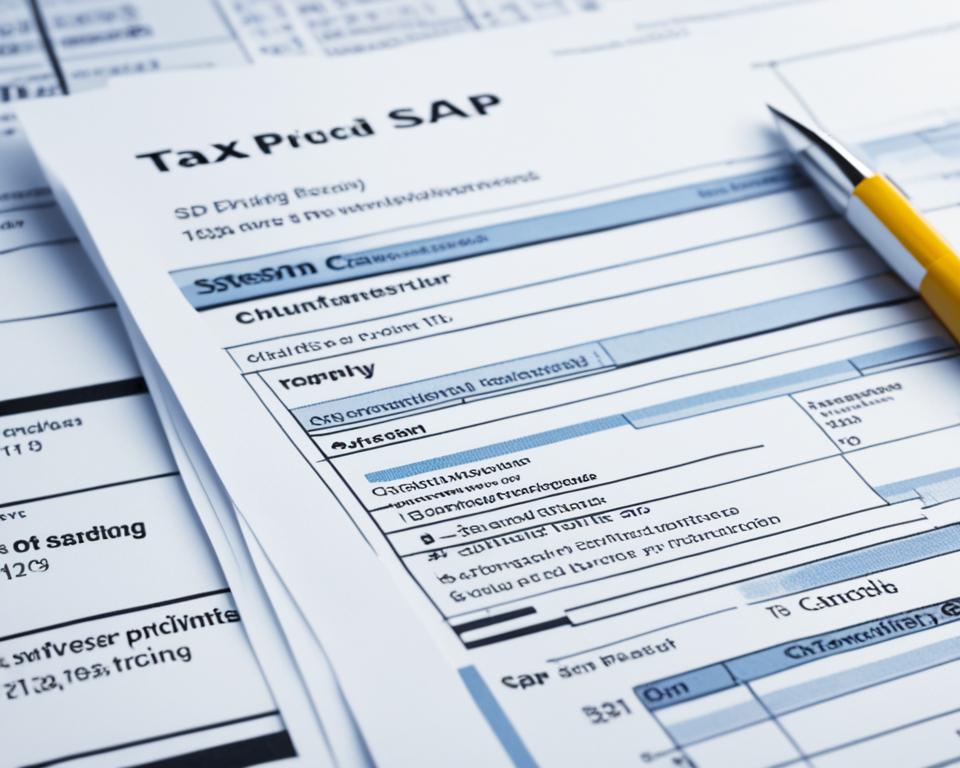
Combining effective pricing and strong tax management in SAP SD boosts efficiency. It helps me make the most of my strategies for profit.
| Aspect | SAP SD Pricing | Tax Management |
|---|---|---|
| Flexibility | Highly customizable pricing conditions | Automated tax calculations based on location |
| Complexity | Supports various pricing models | Adapts to local tax regulations seamlessly |
| Efficiency | Quick adjustments to meet market demands | Streamlines compliance and reporting processes |
Delivery Management within SAP SD
Managing deliveries well is key to keeping customers happy and running smoothly. In SAP SD, I can use strong tools to improve how I manage deliveries. By making deliveries better, I cut down on transport costs and boost service quality.
Optimizing Delivery Processes
Tracking shipments in real-time lets me give customers the latest updates anytime. This makes customers feel secure and builds trust in my company. Fixing problems quickly makes customers happier with their experience.
Let’s look at how delivery management SAP SD can make logistics better. Below is a table that shows the difference between old ways and using SAP SD.
| Delivery Method | Efficiency Rating | Cost Reduction | Customer Satisfaction |
|---|---|---|---|
| Traditional | Moderate | No Change | Low |
| SAP SD Enhanced | High | 15% Reduction | High |
Using these methods can really change how logistics works and make deliveries more efficient. Knowing how SAP SD works helps me stay competitive and meet market needs. For more on using SAP and ABAP to improve business, check out this informative resource.
Billing: A Core Function of SAP SD
Billing is a key part of SAP SD. It’s the last step in the sales process, working well with order and delivery management. Knowing about different billing types is key for better invoicing and financial clarity in a company.
Understanding Billing Types
SAP SD billing includes several types, each with its own role in finance and cash flow. Here are some common ones:
- Standard Billing: This is the most common type, used for regular sales. It creates an invoice that customers pay back under standard terms.
- Pro Forma Invoicing: This is for deals where the final price is still being worked out. It’s a first step that outlines what charges are expected.
- Credit Memos: These fix billing mistakes or make adjustments. They let customers take off amounts from future payments.
Handling these billing types well helps improve invoicing and get payments on time. This is crucial for keeping cash flow strong and the business running smoothly. Knowing the details of each type helps with better financial planning and making smart decisions.
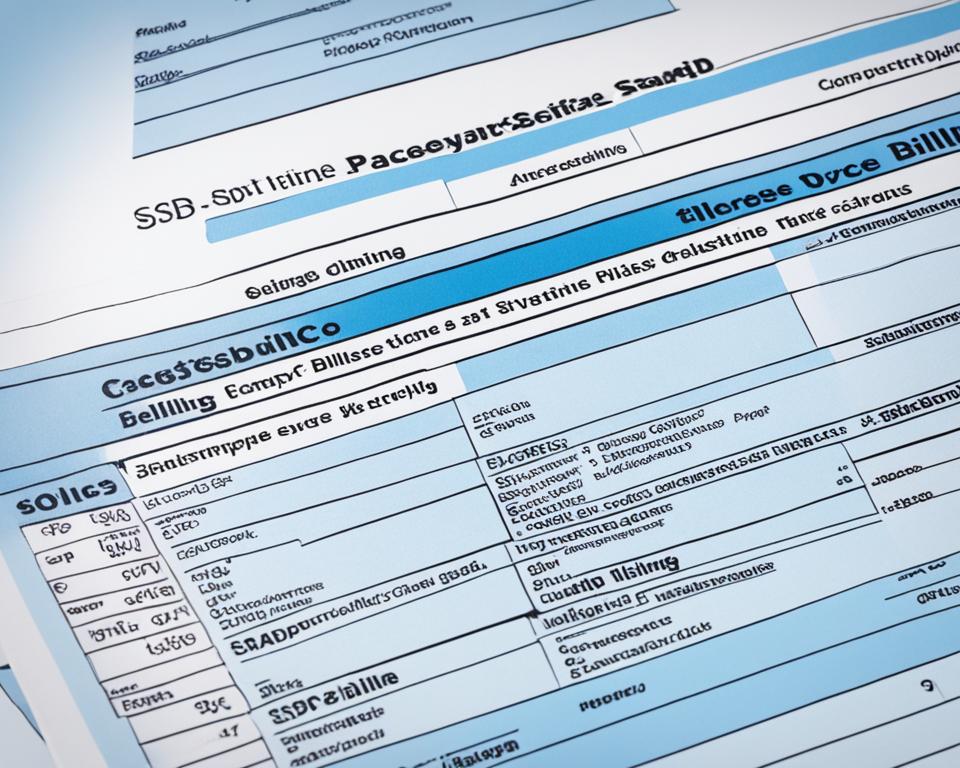
| Billing Type | Description | Use Case |
|---|---|---|
| Standard Billing | Generates invoices for regular sales transactions. | Regular product sales |
| Pro Forma Invoicing | Preliminary invoices for pending negotiations. | Initial sales discussions |
| Credit Memos | Adjusts for previous billing errors or deductions. | Returns or billing corrections |
Sales Analytics for Informed Decision Making
SAP SD’s sales analytics helps me gather and analyze sales data. This gives me insights crucial for making smart decisions. I can track my sales and spot trends that affect my strategy. Customizable dashboards let me see all the data, helping me plan better.
Predictive analytics are key for forecasting sales. They help me predict market changes, so I can make early moves. This keeps my sales strategies sharp and effective.
I use sales analytics SAP SD to improve my strategies. It helps me make better decisions now and plan for the future. This keeps my business goals in line with my sales efforts.
| Analytics Type | Description | Benefits |
|---|---|---|
| Descriptive Analytics | Summarizes past sales data | Helps identify trends and patterns |
| Diagnostic Analytics | Analyzes reasons behind sales performance | Aids in pinpointing success factors and barriers |
| Predictive Analytics | Forecasts future sales trends | Enhances strategic planning and resource allocation |
| Prescriptive Analytics | Recommends actions based on data | Optimizes decision-making processes |
Using SAP SD’s sales analytics boosts my performance analysis. It also promotes making informed decisions. This is key for growth and success in business.
Enhancing Customer Relationship Management with SAP SD
Integrating customer relationship management with SAP SD is key to aligning marketing, sales, and service. This integration helps understand customer needs and behaviors better. By using CRM integration with SAP SD, I can make marketing strategies that really speak to clients, increasing customer loyalty.
Integrating CRM with SAP SD
CRM and SAP SD work together to share data smoothly. This means better CRM performance. Insights from customer interactions in CRM can go straight into SAP SD. This mix helps with personalized communication, which is key for building strong customer ties.

| Key Benefits of CRM Integration with SAP SD | Impact on Business |
|---|---|
| Improved Customer Insights | Informs targeted marketing strategies |
| Enhanced Communication | Drives personalized client interactions |
| Streamlined Processes | Increases efficiency in sales operations |
| Higher Customer Retention | Boosts loyalty through tailored services |
These benefits guide my customer relationship management. They show how CRM integration with SAP SD leads to a business focused on customers.
Material Requirements Planning in SAP SD
Using material requirements planning (MRP) in SAP SD has greatly improved how I manage inventory. It makes sure the right materials are ready when needed for orders. This way, I avoid having too much stock and save on costs.
With SAP SD MRP, I can predict what materials I’ll need and make the process smoother. I look at how much we use and keep just the right amount in stock. This keeps my operations running well and helps complete orders without delays.
Here are the main benefits of a good material requirements planning system:
- Cost reduction: I save money by not having too much inventory.
- Improved cash flow: Good inventory management means better money flow, as I use resources wisely.
- Increased operational efficiency: Having materials ready when needed keeps the sales process moving smoothly.
This method shows how important MRP is in SAP SD. It shows my dedication to making my business more efficient and pleasing to customers.
Condition Technique in SAP SD
The condition technique in SAP SD is a powerful tool for managing pricing. It lets me create flexible pricing based on customer segments and market changes. Knowing how it works is crucial for my business’s success.
How Condition Technique Works
The core of the condition technique is about dynamic pricing. I set up condition records that change prices based on certain factors. These can be things like how much is bought, who buys it, or when it’s bought. When these factors change, the system updates prices automatically, making sure I get the best deals.
Benefits of Condition Technique
The condition technique brings big benefits to my business. These include:
- Increased Flexibility: I can quickly change discounts and offers as the market changes.
- Improved Competitive Edge: I can keep up with pricing trends and customer needs, staying ahead.
- Automated Processes: Automation cuts down on errors and saves time.
- Enhanced Customer Satisfaction: Tailored pricing builds stronger customer relationships.
The condition technique in SAP SD is key for managing prices well. It lets me adapt to market changes, helping my business grow. For more on improving procurement, check out the benefits of Ariba Procurement Solutions.

Benefits of Using SAP SD for Your Business
Using SAP SD brings many benefits for my business. It makes sales and distribution smoother, cuts down on manual work, and lowers mistakes. This leads to better operations and happier customers.
Advantages of SAP SD include linking different business parts together. This makes work flow better. With real-time data, I can make smart choices that use resources well and increase productivity.
Switching to SAP SD saves a lot of money. Automating tasks lets my team focus on key areas that grow revenue. Better sales efficiency means happier customers and more loyalty, which helps my business stand out.
| Benefit | Description |
|---|---|
| Increased Sales Efficiency | Automation reduces manual entry and clerical errors, contributing to faster processes. |
| Improved Customer Service | Access to real-time information allows for quicker and more accurate responses to customer inquiries. |
| Cost Savings | Streamlined operations result in lower operational costs and enhanced profit margins. |
| Enhanced Decision Making | Data analytics provide insights that support strategic business decisions. |
SAP SD gives me the tools to make my business more flexible. Learning about ABAP Object-Oriented Programming helps me use SAP SD better. Knowing these technical skills lets me use this powerful tool to the fullest, pushing my business forward. For more on mastering ABAP, check out this resource.
Common Challenges and Solutions in SAP SD
Dealing with SAP SD can be tough for businesses. Issues like data migration, getting users to adopt it, and complex setup are common. It’s important to tackle these problems for a smooth setup.
To overcome these overcoming SAP SD obstacles, I can do a few things. First, giving my team good training makes them confident and skilled. This helps them use the system well.
Also, checking the data before we start helps fix any mistakes early. This reduces problems later on.
Getting help from experts can also be very useful. They bring new ideas and solutions that fit my business. Working with them improves my grasp of SAP SD and makes the setup easier. These steps help turn challenges into chances for growth.
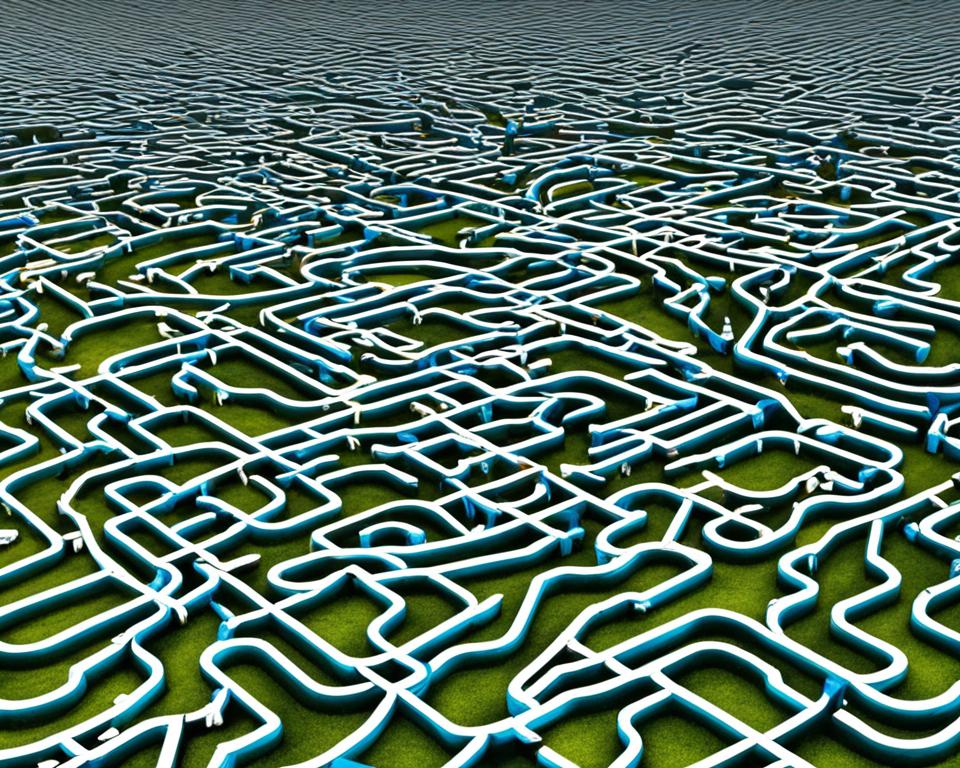
Future of Sales and Distribution with SAP SD
The future of SAP SD is bright as it keeps evolving with the market. I see big changes coming with sales and distribution trends thanks to SAP SD’s innovations. AI and machine learning will play a big part, making forecasts better and customer interactions more personal.
Businesses moving to omnichannel strategies will need SAP SD to work smoothly across different customer points. This flexibility is key in today’s fast-paced world. With new tools, SAP SD will make processes smoother and give valuable insights.
We’re moving towards easier-to-use interfaces and processes in SAP. Using ABAP Web Dynpro will make creating business apps easier, improving user experience and speed.
Embracing these SAP SD innovations is key for growth. Companies that adapt will likely stay ahead, ready for the market’s changing needs.
| Trend | Description | Impact |
|---|---|---|
| AI Integration | Utilizing AI to improve customer engagement and forecasting. | Increased efficiency and personalized customer experiences. |
| Omnichannel Strategies | Seamless navigation across multiple customer touchpoints. | Better customer satisfaction and retention. |
| Improved User Interfaces | Utilizing tools like ABAP Web Dynpro for simplified application development. | Enhanced user experience and operational performance. |
Getting Started with SAP SD Implementation
Starting an SAP SD implementation needs a solid plan. I first look at current processes to see how they can improve. It’s important to know the specific needs of the business to pick the right systems.
Building a team with the right skills is also key. This team will help with the implementation.
Using a step-by-step approach is best when starting SAP SD. This way, we can add new parts bit by bit and test them. Getting feedback from users helps make the system better before we use it fully.
Managing change is crucial for a successful SAP SD project. I make sure my team is ready for the change by training them well. My goal is to make the team work efficiently right from the start with the new system.
Conclusion
As I wrap up my look at SAP SD, it’s clear this module is key for handling sales and distribution well. It helps me make my operations smoother and improve my customer relationships. This leads to better financial results.
Using SAP SD’s insights and tools in my business plan will help me sell better and grow. It shows how important it is to use technology that helps with daily tasks and prepares my company for the future. This keeps me competitive and ready for market changes.
If you want to learn more about improving your procurement with new solutions, check out how Indian companies use SAP Ariba. You can find real-world success stories that offer great tips on how to implement these strategies well. Choosing SAP SD is a smart step towards running my business better.



Leave a Reply