Ever thought about how easy it could be for different parts of your business to talk to each other? SAP PI, or Process Integration, is a key tool that makes this possible. It helps move data smoothly and keeps information consistent, making your business run better. Let me show you how SAP PI tackles technical issues and helps your departments work together better.
Key Takeaways
- SAP PI is vital for seamless B2B Integration and communication across disparate systems.
- Understanding SAP PI enhances organizational knowledge and efficiency.
- Effective Enterprise Application Integration boosts operational performance.
- Mastering SAP PI can transform your integration strategy significantly.
- Strategic application of SAP PI fosters enhanced collaboration between departments.
Understanding SAP PI and Its Importance
SAP PI is key in linking different systems and apps. It creates a single place for data sharing. This leads to less data duplication and fewer mistakes, making data more consistent across the company.
In today’s fast business world, staying in separate groups is not an option. SAP PI helps companies work better and meet the need for quick and flexible changes. It makes sure information moves smoothly, helping in making better decisions and improving how things are done.
Looking at how Ariba and SAP ERP work together shows their big impact. This team-up makes buying things faster, builds better supplier relationships, and helps in making smart choices with up-to-date data. The link between Ariba and SAP ERP brings many benefits like saving time, doing things more efficiently, and cutting costs in buying things.
What is Process Integration in SAP?
Process Integration in SAP is a way to make different systems work together well. It helps in smooth data exchange between various business processes. This makes working together inside the company and with outside partners easier.
It connects internal operations with suppliers and customers, making things more efficient and following business rules.
With more companies going digital, it’s key to link different systems together. This ensures data moves well, helping in making better decisions and improving business performance. Knowing how Process Integration SAP works can really help a company run better.
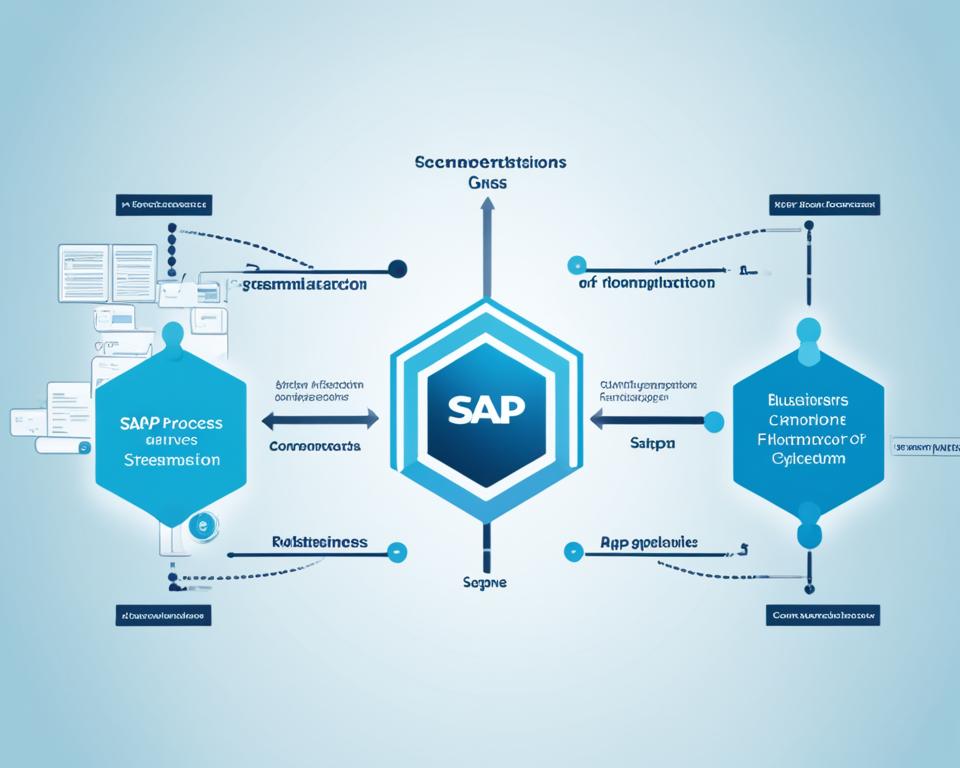
Using tools like SAP Process Orchestration helps businesses keep up with today’s business processes. As companies try to make things more efficient, being able to exchange data well is very important. For more details on setting up these systems, check out how the SAP environment helps with this.
Key Features of SAP Process Orchestration
SAP Process Orchestration brings together different processes and systems smoothly. It offers a strong platform that makes the integration landscape better. One of its key features is efficient workflow management. This lets me automate and make my business processes smoother. It’s key in cutting down manual work and reducing mistakes in everyday tasks.
Another big feature is business rules management. It gives me tools to set, run, and manage business rules everywhere in the company. This makes sure all work follows company policies and meets compliance needs.
The platform has a single interface for handling various integration cases. This lets me see and manage all integrated parts well. The orchestration part helps businesses model, watch, and improve their integration setup. It makes things run better and keeps IT in line with business goals.
These features make SAP Process Orchestration a must-have tool. It supports making decisions based on data and boosts overall work efficiency. Using these tools can change how procurement works, as seen in modules like Ariba. For more on how these modules make procurement smoother, check this link.
| Key Features | Description |
|---|---|
| Workflow Management | Automates business processes to reduce manual efforts. |
| Business Rules Management | Defines and manages rules across all operations. |
| Unifying Interface | Controls integration scenarios from a single platform. |
| Orchestration Functionality | Models and monitors integration to optimize performance. |
Benefits of Enterprise Application Integration
Enterprise Application Integration (EAI) brings big benefits to how companies work. It helps make streamlined processes by automating data flows between applications. This cuts down on manual work, lowers errors, and keeps data consistent.
EAI also boosts operational efficiency. When apps talk to each other well, work flows better. Teams can then focus more on their main tasks. This leads to saving time and cutting costs, making companies more agile and efficient.
Integrating apps helps with making better decisions. It gives access to accurate and up-to-date data. This helps management make smart choices. Employees get more from their tools, which makes them happier and customers more satisfied with quick, effective service.
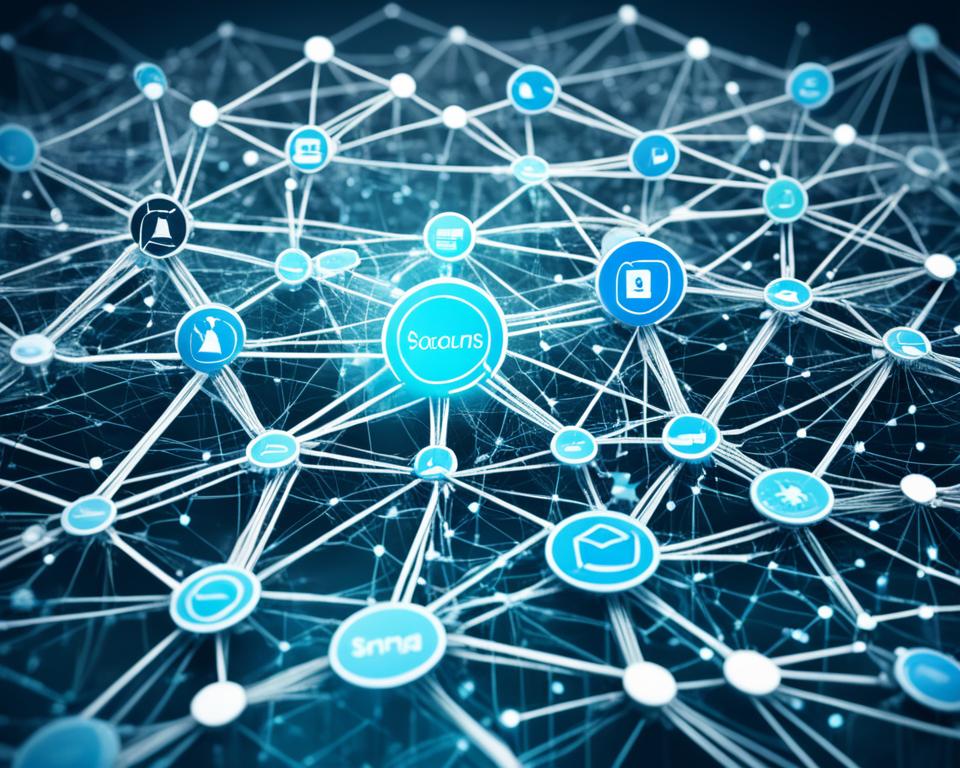
| Benefit | Description |
|---|---|
| Streamlined Processes | Automation reduces manual data entry, ensuring accuracy across systems. |
| Operational Efficiency | Improved workflows lead to reduced costs and time savings. |
| Enhanced Decision-Making | Timely access to reliable data supports better management decisions. |
| Empowered Employees | Integrated tools enhance employee satisfaction and response times. |
| Customer Satisfaction | Quicker responses improve service delivery and client relationships. |
SAP PI: Your Tool for Seamless B2B Integration
SAP PI is a key tool for smooth SAP PI B2B integration. It makes business-to-business communication faster and more reliable. It lets me connect with partners and suppliers in real time, keeping data safe and sound.
SAP PI shines with its automation feature. Automation cuts down on mistakes and speeds up how quickly we react to market changes. This boosts our agility and teamwork in the supply chain, making SAP PI a must-have for any business looking to connect better with partners.
Let’s look at how SAP PI changes business for the better with this table:
| Feature | Impact on Business Processes |
|---|---|
| Real-time Data Exchange | Enables immediate access to information, enhancing decision-making. |
| Secure Partner Connectivity | Protects sensitive data through encrypted channels, fostering trust. |
| Process Automation | Speeds up operations and minimizes human intervention, driving efficiency. |
| Flexibility in Integration | Adapts to various business scenarios, accommodating growth and changes. |
Adding SAP PI to my strategy is crucial for better business communication with others.
Message Routing in SAP PI
Effective Message Routing in SAP PI helps businesses send messages smartly to different channels. It makes sure the right info gets to the right place fast. This is key in today’s fast-paced world of integration.
Types of Message Routing Methods
In SAP PI, there are many ways to route messages. These include:
- Content-based routing: This sends messages based on what’s inside them. It lets messages decide where to go based on their content.
- Recipient-based routing: This sends messages to certain places based on who they’re for. It makes sure messages go exactly where they need to.
- Priority-based routing: This sorts and sends messages by how urgent they are. It makes sure important messages get handled first.
Advantages of Efficient Message Routing
Using efficient routing has big benefits for companies. The main perks are:
- Messages get answered faster, making things run smoother and customers happier.
- It uses less resources, making things more efficient.
- It makes the system work better, sending messages right away to where they need to go.

In short, knowing about the different ways to route messages and their benefits is key. It helps make the most out of SAP PI in various integration settings.
Mapping and Transformation Capabilities
SAP PI has strong tools for mapping and changing data formats. This is key for making data work together smoothly across different systems. The right mapping makes sure data fits well in various systems.
Overview of Mapping Techniques
There are many ways to change data formats with SAP PI. Some common methods are:
- Graphical Mapping: This lets users create data transformations easily by seeing them. It makes making complex maps simpler.
- XSLT Mapping: This is a way to change XML documents into other formats, which is very useful.
- Function-Based Mapping: This method uses custom rules for data changes. It’s great for handling special data needs.
Best Practices for Data Transformation
Following best practices makes the SAP PI mapping process better. Here are some important tips:
- Keep data clean by using rules that check for errors during the transformation.
- Make mapping faster by keeping the process simple. This cuts down on how long it takes to process data.
- Make sure the transformation follows business rules. This keeps data accurate and makes it easier to work with across systems.
Utilizing Advanced Adapters in SAP PI
Advanced Adapters in SAP PI boost integration, making it easier for companies to talk to different apps, databases, and services. They work with protocols like HTTP, SMTP, and FTP. This lets them connect with third-party apps easily.
Using these adapters helps me make processes smoother and automate complex tasks. This leads to better work flow and makes handling lots of data easier.
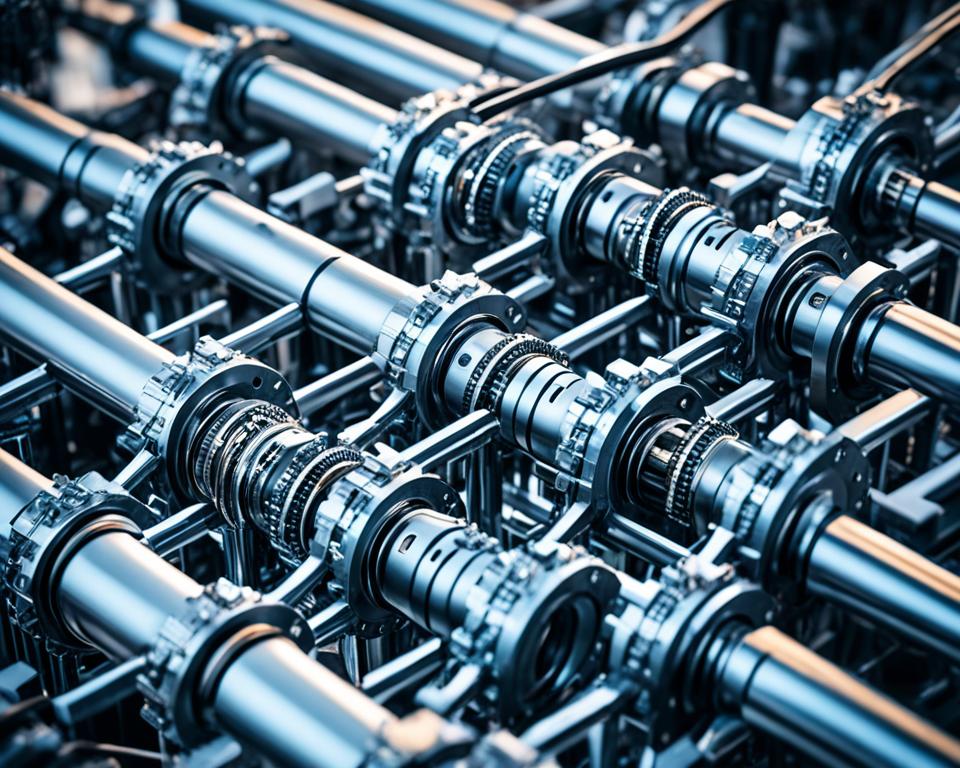
- They work well with current systems, needing less changes.
- They help businesses quickly adapt to new market trends by automating tasks.
- They improve communication with partners, suppliers, and customers by ensuring data is correct and on time.
- They reduce the risks of data errors and delays in operations.
Looking into Advanced Adapters shows how they help build a connected digital world. Using tools like SAP Ariba can improve collaboration and procurement even more.
In short, Advanced Adapters in SAP PI are key for better communication. They give businesses the tools to stay ahead in a fast-changing tech world.
Monitoring XI/PI: Keeping an Eye on Integration
Monitoring XI/PI is key to making sure integration solutions work well and reliably. With good monitoring strategies, I can spot problems early and keep business processes running smoothly.
Tools for Effective Monitoring
Choosing the right tools helps me monitor proactively. Some top choices are:
- SAP Solution Manager
- SAP PI Monitoring Dashboard
These tools help me watch the message flow, fix issues, and keep business going without interruptions.
Common Monitoring Challenges and Solutions
Even though Monitoring XI/PI is crucial, there are common problems. These often include:
- Finding where messages get stuck
- Fixing errors quickly and right
To overcome these, I use strong alert systems and custom dashboards. This helps me monitor proactively. I can quickly deal with any issues that come up.
Ensuring Secure Network Communications
In today’s digital world, keeping network communications safe is key, especially in systems like SAP PI. With more sensitive data moving around, it’s vital to protect it with strong security steps. Secure Network Communications SAP PI helps by using secure ways to send data, making sure data safety is top priority.
Using encryption is a strong way to keep data safe from prying eyes during its journey. This method not only keeps data private but also makes sure B2B transactions are trustworthy. When an organization uses strong security, trust grows in its IT setup.
To wrap it up, here are the key parts of secure network communications in SAP PI:
- Utilization of SSL protocols for data transfer
- Implementation of encryption techniques to secure sensitive information
- Regular security audits to identify potential vulnerabilities
- Adherence to compliance standards for data protection
These steps together make network communications safer and keep data safe. I think focusing on these can really cut down on data breaches and cyber threats.
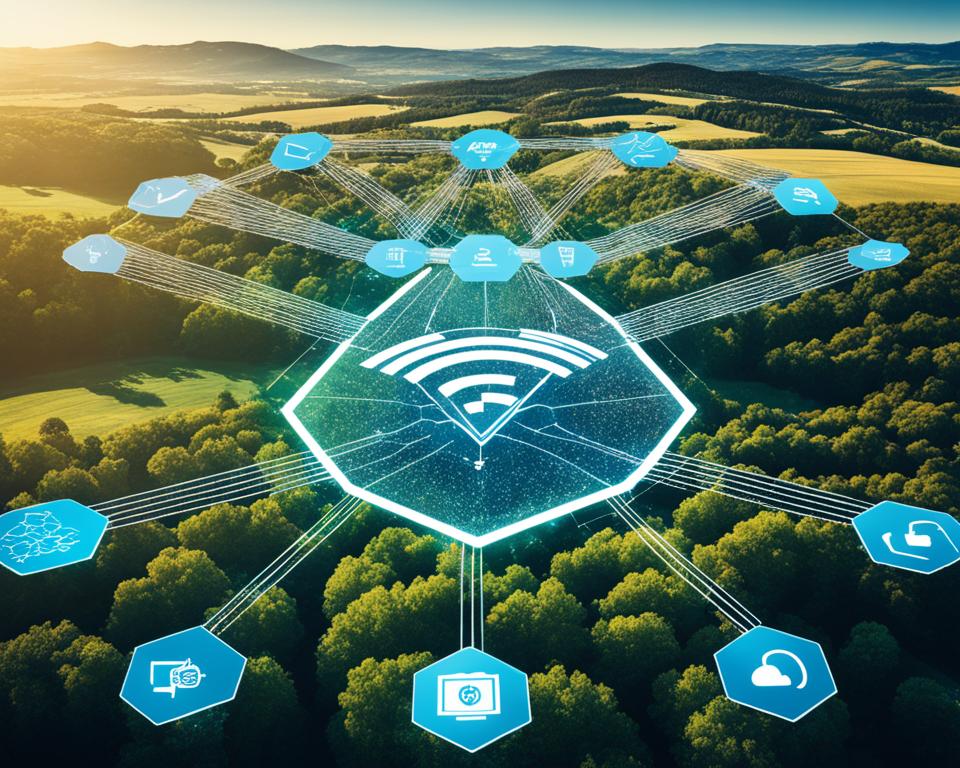
| Security Measures | Description |
|---|---|
| SSL Protocols | Secures data in transit using cryptographic protocols |
| Data Encryption | Converts data into a secure format to prevent unauthorized access |
| Security Audits | Regularly assesses systems to identify and mitigate vulnerabilities |
| Compliance Standards | Ensures adherence to regulations that protect sensitive data |
Exploring Different Integration Scenarios
Learning about various integration scenarios in SAP PI helps me meet business needs. It lets me adjust the implementation to fit my company’s growth. This ensures the integration works well as things change.
Examples of Common Integration Scenarios
There are many ways to use SAP PI for integration. These methods make processes smoother across different settings. Some key examples are:
- System-to-System Integrations: Connecting internal systems to better manage data flow.
- B2B Integrations: Working smoothly with outside business partners.
- Cloud Integrations: Linking on-premises systems with cloud services.
How to Choose the Right Scenario for Your Business
Choosing the right integration scenario takes thought. I suggest looking at:
- What your systems can do now.
- What your business aims to achieve.
- How flexible and scalable the integration plan is.
This helps pick the best integration strategy that matches my company’s goals.
| Integration Scenario | Description | Use Case |
|---|---|---|
| System-to-System | Automatic data exchanges between internal systems. | ERP to CRM updates. |
| B2B | Integration with external partners for data sharing. | Supplier order management. |
| Cloud | Connecting on-premises systems with cloud services. | Data backup and analytics applications. |
Implementing SAP PI in Your Business
Starting with SAP PI in my business means I need a clear plan. First, I define what I want to achieve to match my company’s needs. Then, I talk to all the important people to make sure everyone’s voice is heard. Finally, I look at how things are done now to understand the current flow.
After that, I focus on what I’ll measure to see if the SAP PI works well. Knowing about the systems we use helps me put SAP PI in the right place. Then, I create a plan that fits my business’s specific needs.
The next step is a step-by-step guide for setting up and building SAP PI. This careful planning helps me connect different systems smoothly. It makes our workflow and data handling better. Using resources to make custom reports can also make things more efficient. For more tips on ABAP reports, check out essential tips and techniques.
Best Practices for Optimizing SAP PI
Optimizing SAP PI needs a strategic plan. It’s about making integration faster and managing data better. By using smart techniques, I can make my integration solutions work better.
Regular system checks are key. They spot where things slow down and offer fixes. Also, making message processing faster cuts down on wait times and boosts speed. It’s important to see how messages move through the system and adjust server power as needed.
Improving how we map and change data is also crucial. Doing this right makes data move smoothly and cuts down on wait times. I suggest always updating mapping methods and using built-in tools to make workflows better.
Training my team on new skills and methods is essential. This keeps our integration running well. By always learning, my team can handle new challenges.
| Best Practices | Description |
|---|---|
| Regular System Audits | Evaluate current performance and identify optimization opportunities. |
| Performance Tuning | Adjust resources to enhance message processing speeds. |
| Optimizing Mapping Processes | Refine data transformation techniques for quicker transfers. |
| Continuous Training | Keep staff updated on new features and best practices. |
Using these tips in my work makes sure I get the best out of SAP PI.
Measuring Success with Integration Solutions
Measuring Success SAP PI needs a clear plan to check how well integration solutions work. By looking at key performance metrics, companies can see how their integration is doing. This helps them understand how well their efforts are working.
Important performance metrics to watch include:
- Transaction Speed
- Error Rates
- User Satisfaction
Checking these metrics often gives useful data. This data shows how well integration projects are doing. By looking at trends, I can spot areas to improve and make the integration better.
Also, figuring out the ROI of integration is key. This means seeing how much money comes from using SAP PI compared to its costs. A good ROI shows the integration has made things more efficient and saved money.
The table below shows how key performance metrics affect the ROI of SAP PI:
| Performance Metric | Impact on ROI |
|---|---|
| Transaction Speed | Faster transactions mean more work done, which can lead to more money made. |
| Error Rates | Lower errors mean less redo work and happier customers. |
| User Satisfaction | Happy users stick around and tell others, which can bring in more customers and money. |
By focusing on these metrics and looking at ROI, I can really see how well my SAP PI is doing. This helps me keep improving and stay on track with what the business needs.
Conclusion
SAP PI is key in today’s integration world. I’ve seen how it helps connect things smoothly and improve communication in companies. It lets me make plans that meet business goals and lead to success.
Businesses need to stay flexible and competitive in a fast-changing market. SAP PI will be more important for integration in the future. With new tech like cloud computing and the Internet of Things, using SAP PI is crucial for tackling new challenges.
If you want to learn more about integration, check out more resources. A smart approach to integration makes things run smoother. It also helps improve relationships with suppliers and follow rules, leading to growth. Learn more about making your procure-to-pay process better here.



Leave a Reply