Ever thought about making your service delivery more efficient? SAP SSM (Service and Support Management) is a great answer. It helps your organization work better, save money, and make users happier. Let’s see how SAP SSM can change the game in IT Service Management.
This solution brings together different management tools. It makes things run smoother and helps improve how services are managed. I’ll show you what SAP SSM offers and how it stacks up against other IT service management tools.
Key Takeaways
- SAP SSM enhances operational efficiency in IT Service Management.
- It integrates multiple management functions to streamline processes.
- SAP SSM can lead to significant cost reductions for organizations.
- This solution improves user satisfaction through effective support management.
- Comparative analysis showcases SAP SSM’s advantages over competitors.
Introduction to SAP SSM
SAP SSM, or SAP Service and Support Management, is key in today’s IT world. It automates and improves IT service management to make services more efficient. In this introduction to SAP SSM, I’ll explain its main tasks and goals in IT.
Knowing about IT Service Management overview helps us see why SAP SSM is crucial. As IT gets more complex, keeping services reliable and efficient is hard. SAP SSM makes this easier, helping align with business goals.
One big plus is how it boosts service efficiency. It offers a structured way to manage IT services. This means better service quality and quicker responses. With SAP SSM, managing incidents, problems, and changes is easier, ensuring steady service.
| Feature | Description |
|---|---|
| Automation | Reduces manual tasks, leading to increased speed and accuracy in service delivery. |
| Integration | Seamlessly connects with existing IT infrastructure for enhanced functionality. |
| Reporting | Comprehensive analytics for tracking service performance and identifying areas for improvement. |
Understanding IT Service Management Concepts
IT Service Management (ITSM) is all about managing IT services from start to finish. It’s key to know the basics of IT Service Management to deliver services well. The ITIL (Information Technology Infrastructure Library) is a big help here. It sets standards that make services better.
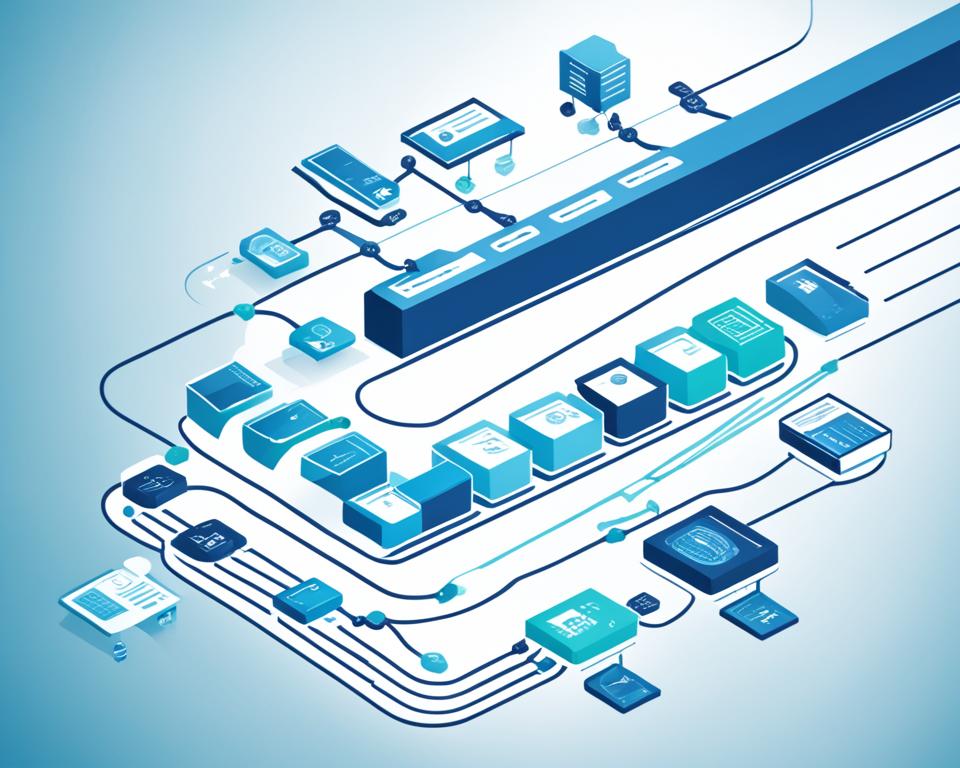
The service lifecycle is central to ITSM. It includes service design, transition, operation, and continual improvement. Each step is crucial for IT services to meet business needs and work efficiently. Following ITIL helps cut costs and boost service quality.
| Service Lifecycle Stages | Description | Key ITIL Principles Involved |
|---|---|---|
| Service Strategy | Defining the objectives and needs of services. | Value creation, Governance |
| Service Design | Designing services and ensuring they meet business requirements. | Service design, Design coordination |
| Service Transition | Planning and managing the transition of new or changed services. | Change management, Release management |
| Service Operation | Delivering and supporting services efficiently on a day-to-day basis. | Incident management, Problem management |
| Continual Service Improvement | Ongoing efforts to improve services and processes. | Service review, Improvement initiatives |
Knowing about ITIL and the service lifecycle helps me use SAP SSM better. This knowledge makes services perform better and aligns with IT Service Management concepts. These concepts are key to success in organizations.
Key Features of SAP SSM
SAP SSM features give companies the tools they need for top-notch service management. These tools are key for keeping IT running smoothly. They help fix problems fast, which keeps business running without a hitch.
Integrated Incident Management
Integrated incident management is a big deal in SAP SSM. It lets teams tackle service issues right away, making IT work better. The system makes it easy to log, track, and fix problems, helping to stop small issues from getting bigger.
This means less downtime and keeps business going strong. It’s a must-have for any company’s IT setup.
Problem Management Capabilities
Problem management is another big part of SAP SSM. It helps teams figure out why problems keep happening. By finding the real cause, companies can stop problems before they start.
This leads to fewer issues and more reliable service. It makes the IT world more stable and boosts service quality.
| Feature | Description | Benefits |
|---|---|---|
| Integrated Incident Management | Streamlined process for logging and resolving incidents | Reduces downtime and enhances service efficiency |
| Problem Management Capabilities | Identifies root causes of incidents to prevent recurrence | Improves service reliability and stability |
Benefits of Using SAP SSM
Using SAP SSM brings many advantages to organizations. It boosts efficiency in service delivery, improves user satisfaction, and cuts costs by streamlining processes.
Enhanced Efficiency in Service Delivery
SAP SSM makes service delivery more efficient. It automates workflows, so services are quicker to respond to requests. This means operations run better.
Teams get real-time insights to make smart decisions. This cuts down on how long it takes to solve problems and improves service quality.
Improved User Satisfaction
Implementing SAP SSM makes users happier. It ensures service issues get fixed fast. This leads to a better experience for users.
Quick responses solve user problems well. They also build trust in the service management process. This makes users more engaged.
Cost Savings through Streamlined Processes
Using SAP SSM can save a lot of money. It combines routine tasks into one platform. This cuts down on costs and boosts productivity.
Companies can then use the saved money for new projects. This helps with growth and innovation.

For those curious about SAP’s ABAP language and its role in service management, check out this resource. It explains key parts that make SAP solutions better.
| Benefit | Description | Impact |
|---|---|---|
| Service Delivery Efficiency | Automation of workflows | Faster problem resolution |
| User Satisfaction Improvement | Quicker response times | Enhanced user trust and engagement |
| Cost Savings | Streamlined processes | Optimization of resource allocation |
SAP SSM vs. Other IT Service Management Solutions
In the world of IT service management, comparing SAP SSM with ServiceNow and BMC Remedy shows big differences. Each has its own strengths and weaknesses. This helps businesses choose the best service management tools.
Comparing with ServiceNow
ServiceNow is known for its easy-to-use interface and lots of customization. SAP SSM, on the other hand, works well with other SAP products. It offers strong features that can improve service management. While ServiceNow is flexible, SAP SSM’s deep integration with SAP systems might be better for businesses already using SAP.
BMC Remedy vs. SAP SSM
BMC Remedy has many features for big companies, like SAP SSM. Both have modules for managing incidents and problems. But, there are big differences in how easy they are to use. The SAP SSM comparison shows it’s great for working with cloud solutions and automates many processes. This could be a big plus for those looking to save money on management.
| Feature | SAP SSM | ServiceNow | BMC Remedy |
|---|---|---|---|
| Integration with Other Tools | Strong with SAP ERP | Highly customizable | Flexible but complex |
| User Experience | Intuitive for SAP users | Modern and clean interface | Can be overwhelming |
| Cost | Competitive pricing | Varies widely | Potentially high for large deployments |
Knowing these differences is key to making smart choices about IT service management solutions. For businesses wanting to improve their service, looking closely at SAP SSM versus ServiceNow and BMC Remedy is crucial. This careful look will help find the best fit for their needs.
For more on improving procurement processes, check out how SAP Ariba enhances supply chain.
How SAP SSM Supports Change Management
Effective change management is key to reducing IT disruptions during updates and improvements. SAP SSM offers a structured way to handle IT changes. This ensures that organizations can easily adapt to new technologies and needs. It has well-defined change control processes for careful planning and execution of changes.
With SAP SSM, I’ve seen several benefits in managing IT changes:
- Centralized Oversight: SAP SSM tracks all change requests in one system. This makes everything clear and accountable from start to finish.
- Automated Workflows: The software has automated approval processes. This makes things faster and cuts down on waiting times for approvals.
- Risk Assessment: It has tools to look at the potential impact and risks of changes. This helps make better decisions.
These features in SAP SSM make change management more effective in organizations. Using these tools, teams can move smoothly and get better results. The systematic way of handling IT changes helps create a more agile and quick-reacting IT environment.

Release Management with SAP SSM
Effective release management is key to smoothly introducing new software versions. SAP SSM makes managing software releases easier. It ensures changes are thoroughly tested before they go live, reducing risks.
Managing Software Releases Effectively
SAP SSM is great for managing software releases with a structured method. It has tools that help review each change carefully. This helps meet IT goals and keeps teams working together smoothly.
Regular meetings make sure everyone knows what’s happening and sticks to the schedule.
Tracking and Documentation
Keeping detailed records of each software release is vital for smooth operations and following rules. SAP SSM helps keep track of changes, tests, and when they go live. These records are useful for looking back and fixing problems later.
Working with platforms like Ariba makes tracking even better for buying and managing supplies. This helps all parts of the business run smoothly. For more on this, check out this resource.
Leveraging the Service Desk Functionality
The service desk is key to better IT support in companies. With SAP SSM, teams can manage all service requests in one place. This makes handling tickets, talking to users, and managing service levels better.
Using SAP SSM changes how support requests are handled. It offers a complete way to manage IT issues, track them in real-time, and solve them quickly. Automated workflows make teams more efficient, letting them focus on solving problems.

It’s great at sorting and prioritizing tickets by how urgent and big they are. This helps in making quick decisions. The reporting tools turn data into useful insights, helping the whole organization work better. Plus, it helps teams and departments work together, making things more open.
If you want to make your buying process better, check out the benefits of SAP Ariba Modules. These solutions work well with SAP SSM, making buying strategies better and keeping service delivery strong.
Using the service desk in SAP SSM makes IT support better and helps companies deal with new challenges. It focuses on making services better and making users happy. This changes how service management works, making things more efficient and productive.
Integrating SAP SSM with ITIL Best Practices
Integrating SAP SSM with ITIL best practices is key to making sure our service management meets business goals. This integration helps organizations put ITIL processes into action smoothly. It boosts service delivery and increases value creation. Having IT services match business goals is crucial for success today.
Aligning Service Management with Business Goals
To do well, focusing on key areas is important. ITIL best practices guide SAP SSM in these areas:
- Service Strategy: Developing services that meet business needs.
- Service Design: Making services more efficient and high-quality.
- Service Transition: Making sure new services start without problems.
- Service Operation: Keeping service quality and reliability up through good monitoring.
- Continual Service Improvement: Regularly checking and improving services based on feedback and data.
By focusing on these areas, organizations can make big strides in aligning IT services with business goals. ITIL best practices give a structured way to make sure all service management is effective and meaningful.
Challenges in Implementing SAP SSM
Implementing SAP SSM comes with many SAP SSM implementation challenges. One big issue is getting people to accept change. Many workers prefer the old systems and don’t want to switch. This makes the process slower and creates doubt.
Another problem is making SAP SSM work with current systems. Companies use many software solutions. It’s key for SAP SSM to work well with these tools for smooth operations. Without good integration, SAP SSM might not bring the expected benefits.
Training users is also crucial. Employees need to know how to use SAP SSM well. If they don’t get enough training, they might not use all its features. This could make the investment in the software less effective.
By knowing these SAP SSM implementation challenges ahead of time, companies can plan better. Using lessons from past successful deployments can help a lot. For more information, check out this resource.
Case Studies: Success Stories with SAP SSM
Looking at SAP SSM case studies, we see how businesses have changed their IT for the better. They’ve used SAP SSM to make their IT work smoother. These stories show the real benefits of using SAP SSM, like making things more efficient and making users happier.
A leading global manufacturing firm cut its time to fix issues by 30% with SAP SSM. This was thanks to better processes and workflows. IT teams could now quickly meet user needs. A big healthcare provider also saw better service with SAP SSM, leading to faster IT access for patients.
The SAP SSM case studies show us real results, like:
- Increased operational efficiency, with less downtime.
- Enhanced reporting capabilities, helping with better decisions.
- Improved user engagement, with quicker support and clearer messages.
Here’s a table with some success stories and their outcomes:
| Company | Industry | Challenge Addressed | Outcome Achieved |
|---|---|---|---|
| Global Manufacturing Co. | Manufacturing | Long incident resolution times | 30% reduction in resolution times |
| Leading Healthcare Provider | Healthcare | Poor service delivery affecting patient care | Enhanced IT resource access for improved patient care |
| Financial Services Group | Finance | Inefficient ticket handling | Increased ticket handling efficiency by 40% |
These SAP SSM case studies show us that big wins are possible. Using SAP SSM has transformed IT service management. It shows how tackling challenges can lead to amazing results.
Getting Started with SAP SSM
For organizations looking to use SAP SSM, having a clear plan is key. This part will cover the first steps in setting up and configuring SAP SSM. It will also look at the main training and support resources that make using SAP SSM easier.
Initial Setup and Configuration
Starting with SAP SSM means going through several important steps. First, you need to figure out what your organization needs and match those needs with what SAP SSM offers. This means deciding where to connect SAP SSM and understanding how it should be set up.
- Define your service management requirements.
- Configure the SAP SSM environment based on organizational goals.
- Integrate SAP SSM with existing SAP solutions.
- Conduct thorough testing to validate the setup and functionality.
Getting the setup right helps make the most of the system’s features. This makes managing services more efficient.
Training and Support Resources
Using SAP SSM training resources can really boost how well users know the system. There are many resources available, like formal training, community forums, and documentation. These resources make moving to SAP SSM easier.
- Access comprehensive online training modules.
- Participate in webinars and workshops led by SAP experts.
- Utilize SAP’s extensive documentation for troubleshooting and best practices.
- Join community forums to connect with other users and gather insights.
For those wanting to get better at ABAP, checking out advanced programming resources can help. This can make managing complex SAP systems easier, giving a deeper understanding of SAP SSM.

| Resource Type | Description | Access Method |
|---|---|---|
| Training Modules | Structured courses focusing on SAP SSM capabilities | Online Learning Platform |
| Webinars | Live sessions covering specific features and updates | Registration Required |
| Documentation | Official manuals and guides for SAP SSM | SAP Help Portal |
| Community Forums | Collaborative spaces for discussion and assistance | Online Forum Access |
Using these training and support resources makes moving to SAP SSM smoother. It helps teams use SAP SSM’s full potential.
Future Trends in IT Service Management
The service management world is changing fast. I’m looking into what the future holds for IT service management. Automation tools are becoming more common, making things run smoother and faster. They help with tasks that need to be done over and over, and they cut down on mistakes.
AI is a big deal in these changes. It uses machine learning to give us insights. This means we can fix problems before they get worse. It changes how we work in big ways.
Cloud solutions are also changing the game. They let businesses grow easily and quickly. This means they can use their resources better and save money.
Also, making things easier for users is key. As we move forward, making things simple and easy to use is crucial. This helps keep users happy and keeps them coming back, which is good for business.
| Trend | Description | Impact on SAP SSM |
|---|---|---|
| Automation | Utilizing tools to streamline repetitive tasks | Reduces manual effort and errors |
| AI Integration | Applying machine learning for predictive analytics | Enhances decision-making and issue resolution |
| Cloud Solutions | Adopting scalable resources via cloud platforms | Increases flexibility and reduces costs |
| User Experience Focus | Creating intuitive interfaces for users | Improves satisfaction and engagement |
In summary, knowing about these trends helps businesses stay ahead. SAP SSM is key in this changing world. It’s important for companies to stay flexible and ready for new challenges.
Conclusion
In conclusion, SAP SSM is a key tool for efficient IT service management. It offers features like integrated incident and problem management. These align well with ITIL best practices, making it a full solution for today’s complex business needs.
Using SAP SSM can greatly improve service delivery and user satisfaction. It also helps with cost efficiency. Throughout this article, we’ve seen how it gives businesses a competitive edge for future tech and service management challenges.
As companies grow, using solutions like SAP SSM is crucial for service management. This system helps with strong supplier partnerships and smooth operations. It sets the stage for long-term success. For more details, check out this resource on supplier collaboration.



Leave a Reply