Imagine if the secret to your project’s success was in one tool. In today’s fast world, managing your projects well is a must. SAP PPM is a key tool that helps improve how work flows and teams work together. It’s about making your projects better and managing your portfolio well.
Key Takeaways
- SAP PPM is critical for effective project portfolio management.
- Mastering resource management can lead to considerable improvements in project success.
- Integrating SAP PPM tools fosters better collaboration among teams.
- Understanding the nuances of portfolio optimization can transform project execution.
- Effective project monitoring with SAP PPM leads to real-time insights.
The Importance of Effective Project Portfolio Management
Effective project portfolio management (PPM) is key to success. It helps align projects with goals and uses resources well. It tackles challenges like misaligned goals, unclear performance, and stakeholder disengagement.
PPM improves decision-making by showing clear priorities and project status. This helps focus on valuable initiatives. It also makes projects more transparent, aligning stakeholder expectations with results.
Successful PPM does more than organize projects. It spots risks early and shows how resources are used. This makes it a vital part of managing projects well. A good PPM framework also boosts team collaboration, which is crucial for success.
To learn how technology helps in PPM, check out cloud-based solutions like SAP Ariba. It makes procurement smoother.
Effective PPM is very valuable. It leads to success across the organization by structuring project management and boosting returns.
Understanding SAP PPM: A Comprehensive Overview
SAP PPM, or Project Portfolio Management, is key project portfolio management software. It helps manage projects by keeping an eye on timelines and budgets. This overview shows how the software works and its important role in a company.
SAP PPM works well with other SAP tools. It helps manage resources, risks, and follow rules. The software is designed to be flexible, so it can meet the needs of different projects. This flexibility is vital in today’s fast-changing project management world.
Key parts of SAP PPM include:
- Resource Management: Helps put the right people on the right projects.
- Portfolio Analysis: Gives insights on how projects are doing, helping to pick the best ones.
- Financial Management: Helps with budgeting and forecasting, keeping projects financially healthy.
This overview shows how SAP PPM has grown to handle complex project management needs. As companies aim to meet business goals and keep costs down, SAP PPM is key. It gives project managers the tools they need to succeed.

| Feature | Description |
|---|---|
| Integration | Works with various SAP solutions for streamlined operations. |
| Modularity | Allows customization based on project-specific needs. |
| Analytics | Offers real-time insights for better decision-making. |
| Resource Allocation | Ensures efficient use of human and material resources. |
| Financial Oversight | Facilitates tracking of budgets and expenditures. |
Key Features of SAP PPM That Enhance Project Planning
Using the right tools is key for project planning success. SAP PPM features are vital in changing how projects are managed. They help with better project planning by improving resource management and project execution.
Streamlined Resource Management
Managing resources well is crucial for a project’s success. SAP PPM helps in using resources wisely, reducing delays. It makes sure the right people are in the right place at the right time.
This saves time and cuts costs from using resources poorly. Teams work better and meet deadlines more often.
Enhanced Project Execution Capabilities
SAP PPM also tracks project milestones and what needs to be done. This keeps projects on track and on time. Project managers can spot and fix problems fast.
Using SAP PPM has made projects more successful in many industries. It shows how good planning with SAP PPM can make a big difference.
Optimizing Project Monitoring with SAP PPM
Effective project monitoring is key to success. SAP PPM has powerful tools for performance tracking. These tools help keep projects on track with their goals. Managers can easily watch how projects are doing against important KPIs.
SAP PPM’s dashboards are easy to use. They give me quick updates on project status. This helps me make fast decisions when things change. I can spot areas that need work right away, helping me adjust to new challenges.
Here are some ways I make project monitoring better with SAP PPM:
- Customized Dashboards: I set up dashboards for each project to track important metrics easily.
- Real-time Alerts: Alerts for major milestones keep me updated on progress and issues.
- Performance Analytics: Analyzing performance data helps me understand project health and spot potential problems.
Leveraging Project Reporting for Better Insights
Effective project reporting is key to better project outcomes. By using SAP PPM insights, I can make strategic decisions and keep stakeholders updated. Customizable dashboards and real-time data analysis help track progress and find areas to improve.
Customizable Dashboards and Reports
SAP PPM’s customizable dashboards make it easy to see important project metrics. I can set up these dashboards to show the key indicators for my projects. This makes getting to vital project reports quick and easy, helping me understand how projects are doing fast.
Key features include:
- Interactive graphs and charts for visual representation of data
- Filters to display specific datasets relevant to different stakeholders
- Export options for comprehensive report sharing in various formats
Real-time Data Analysis
Real-time data analysis changes the game in project reporting. It lets me watch project activities as they happen and act fast on any issues. With SAP PPM insights, I can use live data to make projects more transparent and accountable for the team. Real-time analysis offers big benefits, such as:
- Informed decision-making based on the latest project trends
- Proactive identification of potential risks before they escalate
- Immediate access to data-driven insights for strategic planning
| Feature | Benefit |
|---|---|
| Customizable Dashboards | Tailor project views to meet specific stakeholder needs |
| Real-time Data | Ensure accuracy and timeliness in decision-making |
| Interactive Reporting | Engage stakeholders with visual data representation |
Implementing Best Practices in Portfolio Optimization
In my project management journey, I’ve learned how crucial it is to use best practices for better portfolio optimization. SAP PPM helps by giving a structured way to pick projects. It looks at how well projects fit with company goals and if they have the needed resources. By looking at successful projects before, I can share tips on how following these practices leads to better results and a higher return on investment.
One important strategy I suggest is setting clear rules for choosing projects. This lets people in charge weigh the good things a project could do against the resources it needs. Making sure projects line up with big business goals helps them add real value.
When I use these strategies, I keep a close eye on how things are going and make changes as needed. Regular checks with advanced analytics spot trends and areas to get better. Getting stakeholders involved makes them more invested and responsible, which helps projects do well.
The table below shows some best practices I’ve found key for good portfolio optimization:
| Best Practice | Description | Benefits |
|---|---|---|
| Project Prioritization | Assess and rank projects based on strategic importance and resource availability. | Maximizes resource utilization and aligns projects with business goals. |
| Stakeholder Engagement | Involve key stakeholders in the decision-making process to ensure alignment and commitment. | Enhances accountability and promotes shared ownership of project outcomes. |
| Continuous Monitoring | Utilize data analytics for ongoing assessment of project performance and resource allocation. | Provides insights for timely adjustments and improvements. |
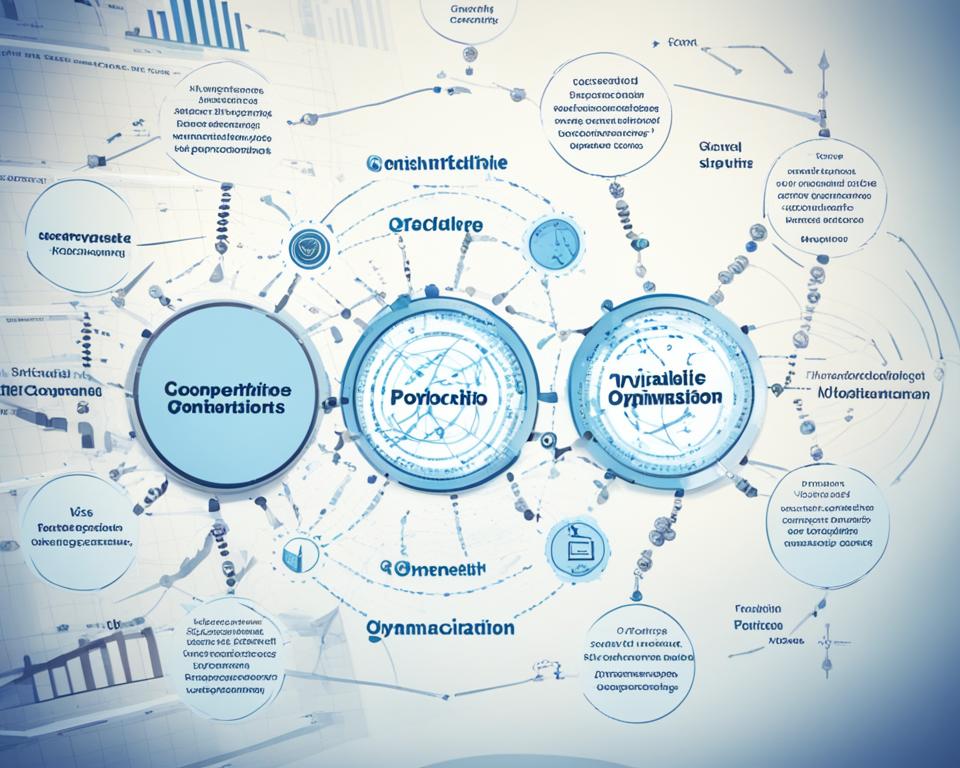
Adding these best practices to my project management makes things run smoother and leads to success. Getting the best out of a portfolio takes more than just the right tools. It also means always working to improve and use effective strategies. By analyzing carefully and making changes as needed, I can make my projects more valuable and successful.
Strategies for Effective Resource Management
Effective resource management is key to project success. SAP PPM gives me tools to check resource needs across projects. This helps balance workloads and avoid overloading.
It’s important to check team capacities often. This makes sure each team member is used well and doesn’t get too stressed.
Skills assessments are a technique I use. Knowing what each team member is good at helps me give them the right tasks. This makes the team more productive and happy.
SAP PPM helps me see how resources are being used and what’s available. This makes planning better. I can change how resources are used as needed, keeping projects on schedule.
Using data to make decisions is crucial for managing resources well. For instance, I use advanced analytics to see how resources are used over time. This helps me plan for the future. Making the best use of resources improves project results.
Project Collaboration Tools Within SAP PPM
In the world of project management, project collaboration is key. SAP PPM tools help teams work together better. They offer features that make sharing documents and giving feedback easy and fast.
SAP PPM makes workflows smoother. Teams can easily find and update shared documents. This leads to better communication and teamwork.
These tools also make it easier to talk and solve problems together. For example, SAP Ariba helps with working with suppliers and making buying things more efficient. This makes things better for everyone involved. I’ve seen companies save money and get better results by using strategic procurement with Ariba.

| Feature | Description | Benefits |
|---|---|---|
| Document Management | Centralized repository for project documents | Easy access and version control |
| Real-time Collaboration | Instant messaging and updates | Faster decision-making and issue resolution |
| Task Assignment | Assign and track tasks within teams | Clear accountability and progress tracking |
Using project collaboration tools in SAP PPM really helps teams and projects. It creates a place where everyone talks and works together well. This leads to better results for everyone.
Integrating SAP PPM with Other Business Solutions
Integrating SAP PPM with other business solutions boosts project results. By linking SAP PPM to ERP, CRM, and financial software, I get smoother workflows. This leads to better data sharing and communication across teams.
For instance, linking SAP PPM with ERP ensures project management fits well with resource planning and supply chain. This reduces data errors and helps with forecasting and decision-making.
Adding CRM to my SAP PPM setup improves how I manage client relationships. It lets me track project progress and meet customer expectations, making clients happier and more involved.
Also, connecting SAP PPM with financial tools keeps an eye on spending during the project. I can see expenses as they happen, keeping costs in check and making detailed financial reports easier.
The table below shows how SAP PPM works better with other business solutions:
| Business Solution | Integration Benefit | Impact on Project Performance |
|---|---|---|
| ERP Systems | Seamless resource planning and allocation | Improved efficiency and reduced delays |
| CRM Platforms | Enhanced tracking of client interactions | Increased customer satisfaction |
| Financial Tools | Real-time expense monitoring | Effective budget management |
Using SAP PPM with other business solutions makes workflows smoother. It improves project visibility and performance. This leads to a unified way of managing projects, driving success in all areas.
Cost Management: Keeping Projects Within Budget
Effective cost management is key to keeping projects on budget. SAP PPM offers powerful tools to help with this. Tools like budget forecasting, tracking expenses, and analyzing variances are crucial.
Budget forecasting helps predict future costs using past data and project needs. This lets me plan better and adjust as needed to avoid going over budget. Tracking expenses in real-time helps me see if I’m on track or not. This way, I can spot and fix any budget issues early on.
Variance analysis gives deeper insights by comparing planned budgets with actual spending. This helps me take quick action to stay on track financially. It ensures I meet my financial goals without cutting corners on the project’s quality or what it delivers.

Let’s look at a case where a mid-sized software company cut project costs by 20% in a year with SAP PPM. They did this by improving their budget forecasting and keeping a close eye on expenses. This allowed them to quickly handle any budget issues that came up.
| Technique | Description | Benefits |
|---|---|---|
| Budget Forecasting | Predicting future costs based on historical data. | Enhanced resource allocation and planning. |
| Expense Tracking | Monitoring actual spending against the budget. | Immediate identification of cost overruns. |
| Variance Analysis | Comparing budgeted vs. actual expenditures. | Actionable insights for corrective measures. |
By using these techniques in SAP PPM, I can keep projects financially in check. This ensures they’re delivered successfully.
Risk Management Approaches Using SAP PPM
Effective risk management is key to project success, especially with SAP PPM. This software has tools that help project managers spot and fix risks during the project. It lets me see risks ahead and plan how to handle them.
Identifying Potential Risks Early
Spotting risks early is crucial in any project. SAP PPM has strong risk assessment tools. These tools help me look at project data and watch for changes in real time. This way, I can quickly find and sort risks.
Here are some strategies for spotting risks early:
- Using project milestones for regular risk checks
- Talking to stakeholders for different views on risks
- Looking at past data to guess future problems
Creating Mitigation Plans
After finding risks, making plans to lessen their impact is vital. SAP PPM has tools for making these plans. The planning includes:
- Looking at how likely and big each risk is
- Creating steps to lower risk
- Giving tasks to team members
Good planning helps manage risks before they become big problems. This makes my project management better. Using SAP PPM for risk management helps me run projects smoothly and follow best practices. For more on improving coding skills and system performance, check this guide on ABAP Debugging and Performance.
| Risk Identification Methods | Description | Frequency of Review |
|---|---|---|
| Stakeholder Engagement | Gathering insights from all project participants. | During each project phase |
| Historical Data Analysis | Leveraging past project data to inform future risk assessments. | Quarterly |
| Milestone Checkpoints | Reviewing risks at established project milestones. | At each milestone |
Change Management in Project Execution
Change management is key in project execution. It helps teams deal with changes that can affect timelines, resources, and results. Good change management lets project managers adapt to new needs, keeping projects on track with business goals.
There are many frameworks and methods for managing change, like the ADKAR model and Kotter’s 8-Step Process. These tools help managers handle the challenges of change. By using them, I can make projects more flexible and reduce disruptions.
SAP PPM is a big help in managing change. It offers a strong platform for tracking changes, understanding their effects, and talking to stakeholders. With SAP PPM, I can keep everyone informed and make sure projects meet their goals.
It’s crucial to have a clear plan for managing change in projects. Using strong methods and tools like SAP PPM makes it easier to handle changes well. This leads to better project outcomes.

| Aspect | Description |
|---|---|
| Frameworks | Structured approaches to manage changes effectively. |
| Impact Assessment | Evaluating how changes affect project scope, schedule, and budget. |
| Stakeholder Communication | Keeping all relevant parties informed about changes and implications. |
| Tracking Changes | Utilizing tools like SAP PPM to monitor modifications in real-time. |
| Adaptability | Fostering an agile mindset to respond swiftly to unforeseen changes. |
For more insights on programming frameworks that enhance project execution, I recommend exploring the fundamentals of ABAP Object-Oriented Programming in SAP. Understanding these concepts can further augment my skills in managing complex project requirements.
Benefits of Using SAP PPM in Various Industries
SAP PPM helps many industries work better. For example, in manufacturing, it makes project management smoother. This means better use of resources and products delivered on time.
In IT, SAP PPM boosts teamwork and tracks project goals. It also speeds up how fast projects move forward.
In healthcare, SAP PPM is key for managing big projects. This includes starting new systems or following rules. It helps keep projects clear and in control, giving healthcare a boost. This leads to better care for patients.
Here’s how different industries use SAP PPM:
| Industry | SAP PPM Benefits | Typical Projects |
|---|---|---|
| Manufacturing | Improved efficiency, resource optimization | New product development, facility upgrades |
| IT | Enhanced collaboration, rapid project execution | Software development, system integrations |
| Healthcare | Compliance management, better patient outcomes | New system implementation, process improvement |
SAP PPM is key in many industries for better project management. It helps improve projects at every stage. This leads to more innovation and growth for companies.
Conclusion
Reflecting on this article, it’s clear SAP PPM is key to project success. It helps manage portfolios well, making the most of resources and improving teamwork. It also makes decisions easier with up-to-date data.
Using SAP PPM strategies boosts my project management skills. It helps me handle complex tasks and deliver steady results. This tool gives me the insights to act early on project risks and changes.
Embracing SAP PPM makes projects run smoother and helps me aim for the best in different fields. I’m looking forward to using these insights and strategies for success in all my projects.



Leave a Reply