Have you ever seen how some companies handle complex projects with ease? Others seem to struggle. The secret often is using tools like SAP CPM. In today’s fast-paced world, knowing how to use SAP’s Commercial Project Management (CPM) is key. It helps with keeping an eye on projects at every stage.
SAP CPM fits right into what you’re already doing, making projects run better and adding great value.
Key Takeaways
- SAP CPM enhances effective project management across all phases.
- Integration into existing workflows maximizes efficiency.
- Strategic oversight helps in identifying and mitigating risks.
- Improved project performance translates to substantial organizational value.
- Mastering tools like SAP CPM is essential in today’s project-driven environments.
Understanding the Basics of SAP CPM
Learning about SAP CPM basics is key to better project management. It makes complex Commercial Project Management easier to handle. SAP solutions help tackle many project challenges, from planning to tracking progress.
The system’s architecture boosts workflow efficiency. It helps project teams work better with each task. Tasks like tracking time, assigning tasks, and watching budgets get easier with SAP CPM.
Using this solution gives me a clear view of project details. It shows how tasks depend on each other. SAP CPM’s clear view helps me make quick, smart decisions. This reduces risks and meets project goals efficiently.
To show what SAP CPM includes, here’s a simple breakdown:
| Feature | Description |
|---|---|
| Planning | Includes detailed timelines and resource plans. |
| Execution | Keeps an eye on tasks to follow the project plan. |
| Monitoring | Shows real-time updates on project progress and issues. |
| Reporting | Offers insights with analytics and visual tools. |
These parts are key to a strong project management plan. Adding ABAP for customization and optimization is also good. For more on improving ABAP skills, check out best practices in ABAP programming. It shares tips on making code better and more efficient.
Key Benefits of SAP CPM in Project Management
Using SAP CPM brings many benefits to project management. It makes planning resources better and controlling costs easier. These benefits show how SAP CPM can change project results for the better.
Improved Resource Planning
Planning resources well is key to a project’s success. SAP CPM has greatly improved how I forecast and allocate resources. It gives me real-time views of what resources are available, helping me adjust on time to meet project needs.
Tools like integrated reporting and analytics make managing resources smoother. This ensures resources are used well and reduces waste.
Enhanced Cost Control
Keeping costs under control is crucial in project management. SAP CPM gives me the tools to watch expenses closely from start to finish. By setting budgets and comparing them to actual costs, I can spot issues early.
The platform’s advanced reporting helps me make smart choices. This lets me change strategies when needed. I often talk about the need to know how to work with data in ABAP. This skill is key to controlling costs well.
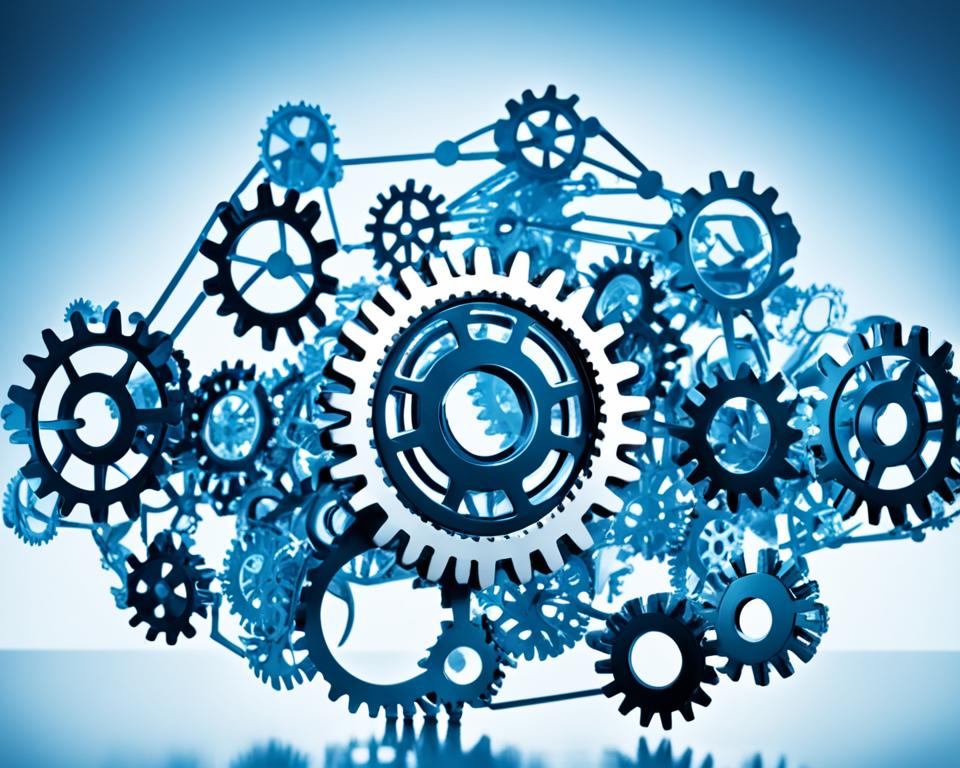
| Benefit | Description | Impact on Project Management |
|---|---|---|
| Resource Planning | Real-time visibility into resource allocation and availability. | Minimized waste and increased efficiency. |
| Cost Control | Tracking costs against budgets with advanced reporting. | Informed decision-making and timely adjustments. |
Navigating the Commercial Project Lifecycle
The commercial project lifecycle has many stages, from start to finish. It’s key to know each phase to match project work with strategic goals.
With SAP CPM navigation, managing the project lifecycle is easier. Each phase is important, and SAP CPM helps make processes smoother and more efficient. The main phases are:
- Initiation
- Planning
- Execution
- Monitoring and Controlling
- Closure
In the beginning, clear goals are set. This sets the stage for what comes next. Then, in the planning phase, I make detailed project plans. These plans cover scope, timeline, and resources.
Next, the team puts the plan into action. SAP CPM navigation helps track progress and adjust as needed.
While the team works, I keep an eye on things and make changes if needed. At the end, the project closes, making sure all goals are met and lessons learned are saved for later.
By navigating the commercial project lifecycle well, I can make sure projects hit their targets. They also help the organization’s big goals.
Critical Features of SAP CPM
SAP CPM features are key for managing complex projects. They meet various needs, giving project managers the tools to work more efficiently and get better results.
Project Portfolio Management Tools
Managing a portfolio of projects is vital for picking the right projects and using resources well. SAP CPM has tools that make it easier to see what’s happening across many projects. This helps in making smart choices by:
- Dynamic dashboards that show the latest on project status and progress.
- Centralized project information that makes it easier to look at and compare project results.
- Resource allocation planning to make sure team members and assets are used well.
Robust Project Financials Tracking
Tracking finances is key in project management, as it affects budgets and success. SAP CPM offers strong financial tracking with:
- Comprehensive budgeting tools for detailed forecasting and expense tracking.
- Automated reporting capabilities that save time and make financial performance clear.
- Integration with existing financial systems for smooth information flow and accurate reports.
![]()
These powerful tools make managing projects and tracking finances easier. They help lead to successful projects.
| Feature | Description | Benefits |
|---|---|---|
| Dynamic Dashboards | Real-time project data visualization | Enhanced decision-making capabilities |
| Centralized Information | Access to all project details in one place | Simplified analysis and performance monitoring |
| Budgeting Tools | Comprehensive tools for expense management | Improved financial accountability and transparency |
Integrating Risk Management in SAP CPM
Effective risk management in SAP CPM is key for project success. It helps teams make better decisions and improves project results. Identifying risks early lets teams tackle problems before they get worse.
Identifying Project Risks
Identifying risks is crucial for spotting threats to project goals. I use brainstorming, expert interviews, and risk checklists to find potential risks. This method covers all possible risks, making it easier to plan how to handle them.
To help understand, here’s a table with common project risks and how to deal with them:
| Project Risk | Description | Mitigation Strategy |
|---|---|---|
| Scope Creep | Uncontrolled changes or continuous growth in project scope | Establish clear project requirements and change control processes |
| Resource Constraints | Inadequate resources impacting project timelines | Implement effective resource planning and allocation |
| Technical Challenges | Issues related to technology implementation | Conduct thorough testing and provide training |
| Stakeholder Engagement | Insufficient involvement from key stakeholders | Regular communication and engagement activities |
Using these methods makes risk management in SAP CPM better. I also use tools and technologies for better risk assessment. For example, ABAP Web Dynpro helps make development faster, which can reduce some risks by improving the app design.
Maximizing Project Collaboration with SAP CPM
Working together well is key to success in projects. SAP CPM has tools that help teams work better and talk smoothly. Using SAP’s tools, I can make sure my team works well together. This makes our project work better as a team.
Fostering Team Engagement
Getting the team involved is important for success. SAP CPM helps me create spaces for team members to interact. By sharing updates and getting feedback, we all feel part of the project. We use methods like:
- Regular team meetings to talk about goals and tasks
- Task boards to show progress
- Open channels for quick feedback
These ways help us work together better, making our project stronger.
Leveraging Communication Tools
Using SAP’s communication tools is key for better teamwork. These tools make talking and sharing info easy. For example:
| Tool | Purpose | Benefits |
|---|---|---|
| SAP Jam | Collaboration platform | Makes sharing documents and team talks easy |
| SAP Analytics Cloud | Data visualization | Gives real-time insights for better decisions |
| SAP Fiori | User-friendly applications | Makes project data easy to access |
Adding these tools to our project work boosts team engagement and keeps communication clear.

Effective Project Reporting Techniques in SAP CPM
Effective project reporting is key in project management. Using SAP CPM reporting boosts the delivery of performance metrics and updates. This creates a solid base for making informed decisions. SAP CPM’s strong reporting tools give stakeholders real-time insights into project performance and progress.
SAP CPM makes project reporting easier with tools that let you customize reports for your project’s needs. This means all important performance metrics get highlighted, like budget, timelines, or resource use. Plus, using data management principles through the ABAP Dictionary makes the data more accurate and consistent.
Checking project health with key performance indicators (KPIs) is easier too. Seeing data helps managers spot trends that could change outcomes. A well-organized SAP CPM reporting process makes teams more accountable and transparent. This makes the whole process more collaborative.
| Performance Metric | Importance | SAP CPM Reporting Feature |
|---|---|---|
| Budget Variance | Identifies financial deviations | Budget Tracking Tools |
| Resource Allocation | Ensures optimal use of resources | Resource Management Reports |
| Project Timeline | Tracks progress against deadlines | Gantt Charts & Timelines |
| Risk Levels | Assists in identifying potential issues | Risk Management Reporting |
By using these effective project reporting techniques in SAP CPM, I’ve made my projects clearer and more focused. This method makes sharing important info easier. It helps with better stakeholder engagement and leads to project success.
Understanding Contract Management through SAP CPM
Effective contract management is key for any project. SAP CPM is a big help in this area. It makes managing contracts easier by automating processes. This ensures all contract management tasks are done well.
Automation of Contract Processes
Using SAP for contract management brings big benefits. Automation cuts down on manual work, letting teams focus on important tasks. The main perks are:
- Increased Accuracy: Automation cuts down on errors from manual entry, making contract info more reliable.
- Improved Compliance: Automated alerts help keep up with contract rules and laws.
- Faster Contract Execution: Workflows are faster, so contracts get made, checked, and approved quicker, speeding up projects.
Tracking contracts at every stage is a key feature of SAP CPM automation. It keeps an eye on deadlines and obligations. This ensures all promises are kept. It boosts productivity and builds better relationships with vendors and stakeholders.

In short, using SAP CPM for contract management changes old ways into automated systems. These systems improve efficiency, follow rules better, and react faster. Automating contract processes leads to a more organized approach, helping projects succeed.
Setting Up for Success: Resource Planning in SAP CPM
Effective resource planning in SAP CPM is key to project success. Using the right tools and methods for resource allocation helps improve project flow and boosts productivity. Knowing how to use these resources well changes how we manage projects.
To lay a strong base for project success, here are steps for resource planning in SAP CPM:
- Identify project needs and what resources are available.
- Plan for resource needs to avoid shortages or having too much.
- Use SAP CPM tools to look at past data for better planning.
- Have a clear way to share information with everyone involved.
It’s important to do detailed checks to make sure resources are used well. This makes things run smoother and lowers the risk of using resources poorly. With good planning and forecasting, I can quickly adapt to changes and keep projects on track.
Also, using ideas from object-oriented programming in my work helps me understand how different parts work together. This knowledge makes my resource management in SAP CPM stronger.
With careful resource planning and smart allocation, I set my projects up for success. This forward-thinking leads to better results and makes projects more sustainable in the long run.
Implementing Cost Control Strategies with SAP CPM
Effective cost control strategies are key to project success. Using SAP CPM helps with financial oversight and accountability. It’s important to have a structured way to watch over budgets and keep spending in check.
To control costs well, I use several key techniques:
- Setting a clear baseline budget to compare actual costs with.
- Using variance analysis to spot budget deviations and their causes.
- Updating cost forecasts based on project progress and new conditions.
- Keeping stakeholders informed through regular budget reviews.
Being proactive with budget oversight helps catch spending issues early. The SAP CPM platform makes it easy to see detailed financial reports and dashboards. These tools highlight important cost areas.
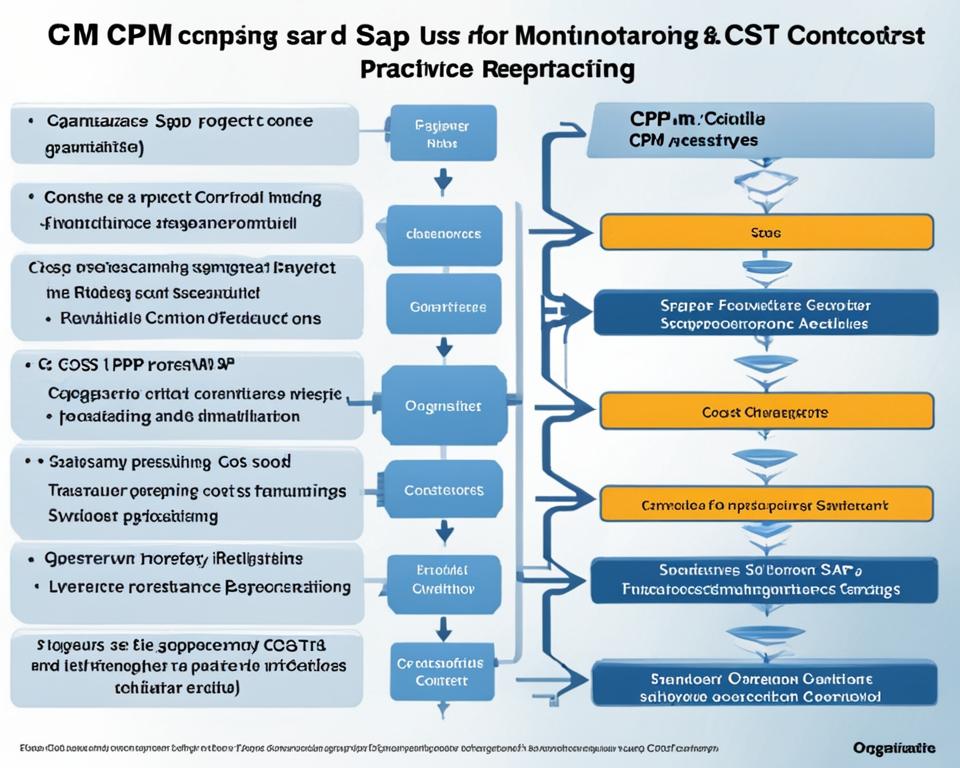
These strategies help with budget oversight and keep projects financially healthy. With the right tools and processes, managing costs is easier. This helps support project success.
Why I Choose SAP CPM for Project Oversight
Managing projects has shown me that SAP CPM is a top choice for overseeing them. It has a full set of tools that help me manage resources, track costs, and reduce risks.
The user-friendly interface makes navigating complex project data easy. This matches my need for efficiency. With SAP CPM, I can handle many projects at once. It gives me clear views of project timelines and budgets, keeping me focused.
SAP CPM has many benefits for managing projects. Here are some key advantages:
- Streamlined Communication: Real-time updates keep everyone informed.
- Integrated Financial Tracking: Tools help monitor expenses against the budget easily.
- Enhanced Resource Management: It shows how resources are used and where there are gaps.
These features make SAP CPM a key tool for me. It helps improve project success rates and reduces stress. I prefer SAP CPM for its holistic approach to managing projects, ensuring quality and efficiency.
| Advantages of SAP CPM | Impact on Project Management |
|---|---|
| Comprehensive Oversight Tools | Improves tracking and reporting accuracy |
| User-Friendly Interface | Makes navigating and managing data easier |
| Real-Time Collaboration Features | Boosts stakeholder engagement and communication |
Best Practices for Using SAP CPM
To get the most out of SAP CPM, I focus on key practices that boost project management efficiency. It’s vital to have continuous training and support. This means keeping my team updated with the latest skills to use the software well. Here are some strategies I find helpful:
Continuous Training and Support
Keeping up with SAP CPM’s new features can really improve project results. I follow these steps for effective training and support:
- Regular workshops on new features and best practices SAP CPM.
- A mentoring program where experienced team members help newer ones.
- Using online resources like video tutorials and webinars for learning on the go.
- Incentives for finishing advanced training to get more people involved.
These training efforts build a culture of ongoing learning and betterment. With strong training and support, team members can improve their skills. This leads to better project management efficiency.
Conclusion
In this article, we’ve seen how important SAP CPM is for managing projects well. It helps with planning resources and controlling costs. It also makes overseeing projects easier at every stage of a commercial project.
SAP CPM brings key features like managing project portfolios and tracking finances. This helps companies make decisions based on data and avoid risks. Using SAP CPM, I saw how it changed project management into more reliable and successful outcomes.
With SAP CPM, managing projects gets better. It helps in using resources wisely, improving team work, and making reports complete. For those looking to improve their procurement, the SAP Ariba modules are great additions. These tools will help make projects successful and improve overall work efficiency.



Leave a Reply