Ever thought coding in Python could be as easy as opening a web browser? Imagine writing, running, and sharing your Python code without any setup or hassle. With tools like Repl.it or Programmiz, this dream is now a reality.
This article will take you through the world of python online compilers. We’ll look at what they are, their benefits, and how they help both experienced developers and new learners. Using a free python online compiler lets us experiment and improve our coding skills easily. Let’s see what a python online IDE can do for us!
What is a Python Online Compiler?
A Python online compiler is a web tool that lets users write and run Python code in their browser. It makes coding easier by offering features that improve usability and speed. With it, we can write, run, and check our code without leaving our web browser.
Definition and Functionality
A Python online compiler is an online Python interpreter. It lets users test their code without setting up anything locally. Key features include:
- Syntax Highlighting: This makes code easier to read by coloring different parts.
- Code Execution: We can run our code and see the results right away. This helps with quick testing and improving our code.
- Debugging Features: Most online interpreters have tools to help us find and fix problems quickly.
Benefits of Using an Online Compiler
Using a Python online compiler has many benefits for both new and experienced developers:
- Accessibility: We can work on our coding projects from anywhere with an internet connection.
- Ease of Use: These platforms are easy to use, helping beginners get into coding without too much trouble.
- Rapid Testing: We can quickly test and validate our code, which helps with learning and improving.
Features of the Best Free Python Online Compilers

When looking for the best free python online compilers, we need to think about key features for a great coding experience. A top-notch python online ide boosts our productivity. It lets us spend more time coding and less time dealing with technical problems.
User-Friendly Interface
A user-friendly interface is crucial. Compilers with an easy layout help us move through features smoothly. This makes starting out easier for beginners and helps experienced developers work faster. A clean design with menus and buttons in the right spots makes coding fun and efficient.
Support for Multiple Python Versions
Not every project works with the same Python version. A top compiler should support both Python 2 and Python 3. This lets us run old code and use the latest Python 3 features. Being able to switch versions easily saves us a lot of time.
Integrated Libraries and Frameworks
Having libraries and frameworks built into a python online ide boosts its power. Tools like NumPy for math and Flask for web development are ready to use. This means we can tackle tough projects without extra setup or downloads.
| Feature | Importance | Benefit |
|---|---|---|
| User-Friendly Interface | Easy navigation | Improved productivity |
| Support for Multiple Versions | Flexibility in coding | Time-saving |
| Integrated Libraries/Frameworks | Enhanced functionality | Simplified complex project execution |
How to Use a Python Online IDE
Starting with a Python online IDE can make coding easier. It helps us write, test, and share our code smoothly. Here’s a simple guide to help us set up and use these platforms well. We’ll look at different ways online python development meets various programming needs.
Step-by-Step Guide to Get Started
- Select a reliable python online IDE that meets our needs.
- Create an account if needed, or start using the platform directly if signing up isn’t required.
- Get to know the interface, including code editors, output windows, and debugging tools.
- Write our first Python code in the editor.
- Run the code and see the results in the output area.
- Adjust and run again to improve our skills and learning.
Common Usage Scenarios
Python online IDEs are versatile for many situations, like:
- Educational Uses: Great for students learning Python, offering a hands-on environment for practice.
- Teamwork: Allows several users to code together at the same time.
- Testing Ideas: Makes quick prototyping easy, letting us test code snippets without a big setup.
Why Choose a Python Online Editor?

In today’s fast world, we value efficiency and convenience. A python online editor offers these benefits for programming. It saves us from the trouble of setting up local environments, letting us focus on coding right away.
With little setup needed, we can jump into python online coding easily. This makes the whole process smoother and quicker.
Efficiency and Convenience
Using a python online editor makes coding smoother. We don’t have to worry about software compatibility or installation problems. We can write and test our code from any device with internet.
This flexibility lets us be more productive, whether we’re at home, in school, or on the move.
Cross-Platform Accessibility
A python online editor is accessible from any platform, not just by operating system. We can access our coding projects from any browser, no matter the platform. This makes sharing work with others and collaborating in real-time easy.
Exploring Python Cloud Compiler Advantages
Using a python cloud compiler has many benefits, especially for working together and managing data. In today’s remote work world, it’s key to work on coding projects together. We can easily work together thanks to features that let us share and edit code at the same time. These tools make teamwork better and speed up our work on online python projects.
Collaboration Features
Modern python cloud compilers have tools that make working with colleagues easier. Key features for teamwork include:
- Real-Time Code Sharing: We can see changes as they are made.
- Simultaneous Editing: Many people can work on the same file at once, making it interactive.
- Comments and Annotations: Team members can add notes right in the code, making feedback easier.
These features are great for teams wanting to work efficiently and avoid mistakes during development.
Data Management and Security
Security is very important for coding projects. Python cloud compilers use strong data management and security to protect our code and projects. Some security steps include:
- Encryption: This keeps data safe while it’s moving and when it’s stored, keeping out unauthorized access.
- Access Control: Setting user permissions means only certain people can change the code.
- Regular Backups: Automatic backups help prevent losing data, giving teams peace of mind.
These features help keep our coding safe, making the python cloud compiler a top choice for working together on projects.
Using a Python Web Compiler for Your Projects
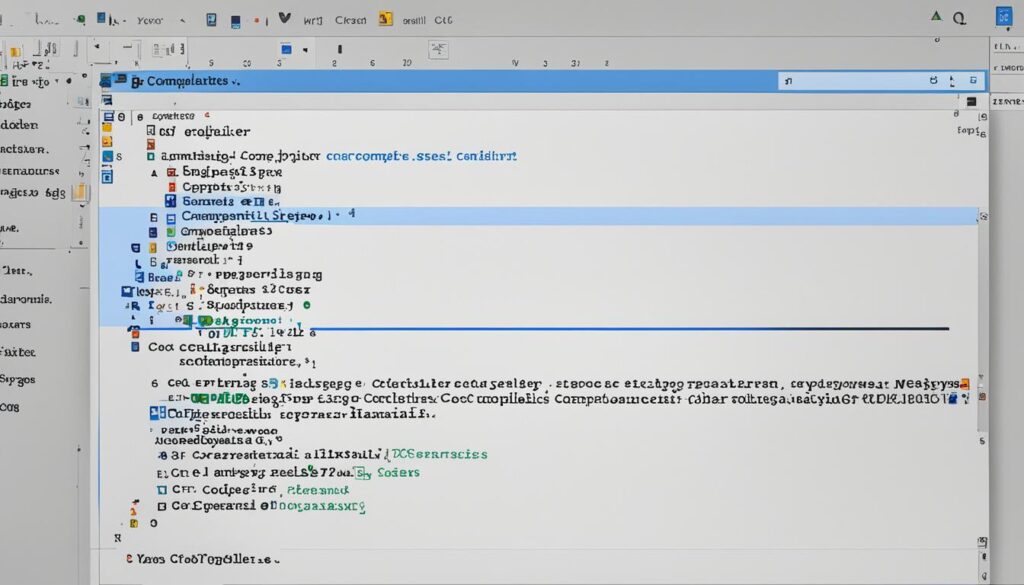
Using a python web compiler makes online python development easier and more innovative. It helps us set up our development environment well. This ensures we can use these tools fully and deploy our applications successfully. We will show a simple way to set up our python web compiler and deploy our projects.
Setup and Configuration
Setting up a python web compiler involves a few key steps:
- Choose a platform like Replit or PythonAnywhere that supports online python development.
- Create an account and sign in to get to the development environment.
- Pick the right project type, like web apps or scripts.
- Make sure the correct Python version is chosen for environment settings.
- Install any needed libraries using the platform’s package management tools.
Deploying Your Applications
Once set up, there are various ways to deploy your applications. Here are some popular choices:
- Heroku: Makes deployment easy through Git, making it user-friendly.
- PythonAnywhere: Offers a simple way to host and run your apps from the python web compiler.
- DigitalOcean: Good for those wanting more control over the server.
Each option has its own features. They help with effective online python development for our specific project needs.
The Role of an Online Python 3 Compiler
An online Python 3 compiler is key in modern programming. It makes sure we can use the latest Python 3 features. This tool not only gives us a place to code but also helps us learn about new stuff like f-strings, type hinting, and asynchronous programming. Using these features can make coding much better.
Compatibility with Python 3 Features
Using an online Python 3 compiler lets us see how to make coding easier. It brings in modern tools that make learning Python online coding simpler. Here are some important points that show how useful they are:
- F-Strings: These let us put expressions right inside string literals, making our code easier to read and write.
- Type Hinting: This makes our code clearer by showing what data types we expect, helping both the writer and the reader.
- Asynchronous Programming: This lets us do many tasks at once, making our code better at handling input/output operations.
These online platforms make it easy to use these features, letting us focus on learning and creating. As we code online with Python, these tools help us grow our skills and creativity.
Benefits of Python Online Coding Platforms

Python online coding platforms offer many advantages that make coding better for users. One key benefit is getting instant feedback and error checking. This helps a lot with learning and fixing mistakes.
It lets us spot errors fast, making coding more efficient.
Instant Feedback and Error Checking
With a python online interpreter, we can quickly run our code and get feedback right away. Any mistakes or bugs are shown in real-time. This lets us fix them fast, without waiting.
This quick feedback makes coding smoother and more productive.
Learning Resources and Documentation
These platforms have lots of learning resources like tutorials, documentation, and sample projects. They’re great for both new and experienced programmers. They help us learn more and tackle harder programming tasks.
How to Find the Right Online Python Interpreter
Looking for the right online Python interpreter means thinking about what we need. We should pick a platform that fits our coding goals. It’s important to consider how easy it is to use and what features it has. This helps us find the best one for our projects.
Criteria for Selection
When checking out online Python interpreters, we need to know what’s important. Key factors include:
- Ease of Use: A simple interface makes coding easier.
- Feature Set: Choose interpreters with tools like debugging and libraries.
- Community Support: Active forums help with help and learning.
Recommendations for Different Needs
Depending on our needs, different platforms are best for different situations:
- For Educational Settings: Replit is great for learning and working together.
- For Professional Projects: PythonAnywhere offers tools for both development and deployment.
- For Casual Coding: Try free options like Jupyter Notebook or Google Colab for fun projects.
Knowing what we need helps us pick the right tools. This way, we can use our programming skills to their fullest. For more tips on improving tech gear, check out this resource.
Integrating Online Python Development into Your Workflow
Adding online Python development to our daily tasks boosts productivity. Using a python online ide with local tools makes our programming environment better. This mix helps us work smarter and improve our coding.
Combining IDEs and Compilers
Online IDEs and local compilers work well together for development. Online platforms give quick feedback, and local setups are great for managing resources and speed. By using both, we get the best of each world. We can do quick tests online and tackle big projects locally.
Best Practices for Efficiency
To work more efficiently in online Python development, we need good practices. Here are some tips:
- Use keyboard shortcuts: Learning shortcuts in online and local IDEs saves time and makes moving around easier.
- Maintain a consistent project structure: Organizing our files helps us find things faster and manage projects better.
- Implement version control: Tools like Git help track changes and work together on projects, making us more productive.
- Stay updated: Keeping up with updates in online and local tools means we use the newest features and improvements.
Popular Online Python Compilers Compared
We’re looking into the best online python compilers to see how they stack up. We’ll check out their features, user experience, and how well they perform. This helps us see which ones are top choices for both beginners and experts.
Side-by-Side Feature Analysis
| Compiler | User Experience | Supported Libraries | Performance |
|---|---|---|---|
| Repl.it | Intuitive interface with drag-and-drop functionality | Supports major libraries like NumPy and Pandas | Fast execution with minimal loading time |
| Google Colab | Collaborative features and integration with Google Drive | Extensive library support including TensorFlow | Optimized for larger projects, excellent processing speed |
| PythonAnywhere | User-friendly manager with file and code management | Includes many standard libraries and deployment options | Consistent performance, great for web apps |
Pricing Models and Free Options
Popular online python compilers have different pricing models to fit various needs. Here’s a quick overview:
- Repl.it: Free tier available, with paid plans for additional resources.
- Google Colab: Free access to limited resources; Pro version includes upgrades at a fee.
- PythonAnywhere: Free tier for beginners, with premium plans for advanced features.
Knowing these details helps us pick the right option. Whether you’re starting out or working on complex projects, there’s a compiler for you.
Tips for Debugging Code in an Online Compiler
Debugging code can be tough, especially with online compilers for Python. We’ll look at some tips to help us find and fix common issues. This ensures our projects work well.
Common Bugs to Look Out For
When using an online Python environment, knowing common bugs is key. Syntax errors are often caused by misspellings or wrong punctuation. Runtime exceptions can happen if our code tries to do something illegal, like dividing by zero.
By staying alert, we can catch these problems early and fix them. This prevents bigger issues later.
Utilizing Debugging Tools in Online Environments
Online Python compilers have tools that make coding better. Features like real-time error highlighting and line tracing help us find bugs fast. We can use these tools to go through our code step by step.
By testing parts of our code, we can solve problems better. This makes our code work well and run fast.



Leave a Reply