Ever wondered how pros keep their projects tidy and free from conflicts? The key is often in creating a Python virtual environment. We’ll look into what a Python virtual environment is. It’s a tool that lets us set up isolated spaces for our projects.
This method not only helps with managing dependencies but also makes our Python projects more portable and easier to maintain.
With a Python virtual environment, we can keep the libraries or frameworks for one project separate from others. This makes our development work simpler. So, let’s explore Python virtual environments and see how to set them up and manage them well!
Introduction to Python Virtual Environments
Managing dependencies and project settings is key in software development. A python virtual env is a vital tool for this. It makes a separate space for our Python projects, stopping conflicts between different dependencies. Using a python isolated environment keeps package installations from clashing, making projects run smoother.
Knowing the difference between a global Python environment and a virtual one is important. In a global environment, all projects share packages, which can cause problems as projects grow or need different package versions. But with a python virtual env, each project has its own dependencies. This avoids version conflicts and unexpected issues.
This isolation is key for good project development. It lets us try new packages safely without affecting other projects. Learning about python virtual environments helps us handle the challenges of modern development. We’ll see how to use them to boost our productivity and make our workflows better.
Why Use a Python Virtual Environment?

Using a Python virtual environment has many benefits for our development work. It helps us manage dependencies well, avoiding conflicts that happen when different projects use the same packages. With this, we can have environments for each project that fit its library needs.
Managing environments is easier with python env management. We can make environments with different package versions. This means updates in one project won’t mess with others. It lowers the chance of errors and makes fixing problems simpler, as we can go back to previous setups if needed.
Also, working on different projects becomes easier. A virtual environment lets us switch between settings quickly, matching packages with each project’s needs. This flexibility boosts our productivity, making coding smoother and more dependable.
In short, using Python virtual environments makes our work better. By understanding and using these environments, we can focus on creating strong apps without worrying about shared dependencies.
Benefits of Python Isolated Environment
Creating a python virtual environment has many benefits that make our development better. One big plus is better security. It keeps our projects safe by protecting sensitive info and lowering risks from third-party bugs.
Another key point is fewer dependency issues. In a python isolated environment, each project can have its own set of dependencies. This is super helpful when working on several projects that need different package versions.
Managing project-specific packages gets easier too. We can add, update, or remove packages without messing with other projects. This makes our work more organized and leads to better project success.
Working with a team also gets simpler. An isolated environment lets us share projects safely, without worrying about changing the global setup. This is key for teams on big projects needing consistent setups.
Lastly, testing apps across different environments is easier. A python virtual environment lets us set up environments like staging, production, or development accurately. This ensures our apps work well no matter the platform.
| Benefit | Description |
|---|---|
| Improved Security | Protect sensitive data and reduce vulnerabilities. |
| Reduced Dependency Clashes | Each project can maintain its own set of dependencies. |
| Clean Package Management | Easily handle package installations and upgrades. |
| Easier Collaboration | Share projects without impacting global settings. |
| Simplified Environment Replication | Test applications across diverse environments. |
Understanding venv Python

Venv Python is a key tool for Python projects. It helps manage project dependencies. With venv, we can create virtual environment python easily. This way, we avoid problems caused by different library versions, making development smoother.
Venv comes with Python 3.3 and later versions. So, we don’t need extra packages. It creates a special folder for each project. This folder has the Python executable and the needed libraries.
To create virtual environment python, the command line is easy to use:
- Open a terminal.
- Navigate to the project directory.
- Type
python -m venv myenvto create the environment. - Activate it using
source myenv/bin/activateon Unix ormyenv\Scripts\activateon Windows.
Once activated, we can install packages without touching the system Python. To stop using the environment, just use the deactivate command.
Venv Python is popular for its ease and effectiveness. As we get into more complex projects, knowing how to use venv will be key for Python development.
| Feature | venv Python | Older Methods |
|---|---|---|
| Installation | Built-in with Python 3.3+ | Requires third-party packages |
| Isolation | Isolates project dependencies | Less consistent dependency management |
| Command Simplicity | Simplified command usage | More complex command structures |
| Compatibility | Compatible with most OS | Limited compatibility in some cases |
Setting Up Your Python Development Environment
Creating a strong python development environment is key for managing projects well. First, we install Python on our system. It’s important to pick a version that fits our project’s needs.
After installing Python, we set up our python virtual environment. This lets us handle project-specific dependencies without affecting the whole system. Tools like venv make this easy and efficient.
Then, we focus on pip, Python’s package installer. It’s vital for managing packages in our environment. We start by checking if pip is installed and up to date. This can be done by using these commands in the terminal:
- Open the command prompt or terminal.
- Type python -m ensurepip to check for installation.
- Update pip using the command python -m pip install –upgrade pip.
With pip ready, we can install the packages our projects need. Here’s a table showing some common packages and what they do:
| Package | Description |
|---|---|
| Flask | A micro web framework for building web applications. |
| NumPy | A package for numerical computations and handling arrays. |
| Pandas | Data analysis and manipulation tool, perfect for dataframes. |
| Requests | A simple HTTP library for making network requests. |
Keeping our environment tidy boosts productivity. By following these steps, we set up our python virtual environment well. This lays a solid base for managing and developing projects successfully.
Create Virtual Environment Python

Creating a virtual environment in Python is key for managing projects and keeping dependencies separate. This guide will show us how to set up a virtual environment using the venv module. We’ll also cover important commands for handling our new environments.
Step-by-Step Guide to Create a Virtual Environment
Setting up a virtual environment is easy. Here are the steps:
- Open your command line interface (CLI).
- Navigate to the directory where you want to set up your environment.
- Run the command: python -m venv env_name. Replace env_name with a name for your environment.
- After creating, activate the environment using:
- On Windows: .\env_name\Scripts\activate
- On macOS/Linux: source env_name/bin/activate
This simple python venv setup lets us manage different dependencies for each project.
Common Commands for Managing Python Virtual Environments
Once we set up our virtual environment, knowing key commands is crucial for management:
| Command | Description |
|---|---|
| activate | Activates the virtual environment. |
| deactivate | Exits the virtual environment. |
| pip install package_name | Installs a package within the activated environment. |
| pip freeze | Lists installed packages in the current environment. |
| unset VIRTUAL_ENV | Removes the virtual environment setting. |
Learning these commands helps us work better as we manage our development environments.
Using Virtualenv Python for Project Management
Knowing how to set up Python environments is key for managing projects well. Virtualenv Python is like venv but has special features that make it a top pick for some tasks. We’ll look at these differences to show how both tools are flexible and useful in different situations.
Differences Between venv and virtualenv
Both venv and virtualenv are great for managing Python environments. But they have unique features.
| Feature | venv | virtualenv |
|---|---|---|
| Python Version Support | Only supports Python 3.O and above | Supports Python 2 and Python 3 |
| Installation | Built into Python 3 standard library | Requires installation via pip |
| Cross-Platform | Cross-platform support with limitations | Broad cross-platform support |
| Functionality | Basic environment creation | Additional features like support for active environment switching |
When picking between virtualenv Python and venv, think about what your project needs. Virtualenv is great for handling older Python versions or complex environments. Knowing these differences helps us make smart choices for managing Python environments.
Python Venv Setup in Different Operating Systems
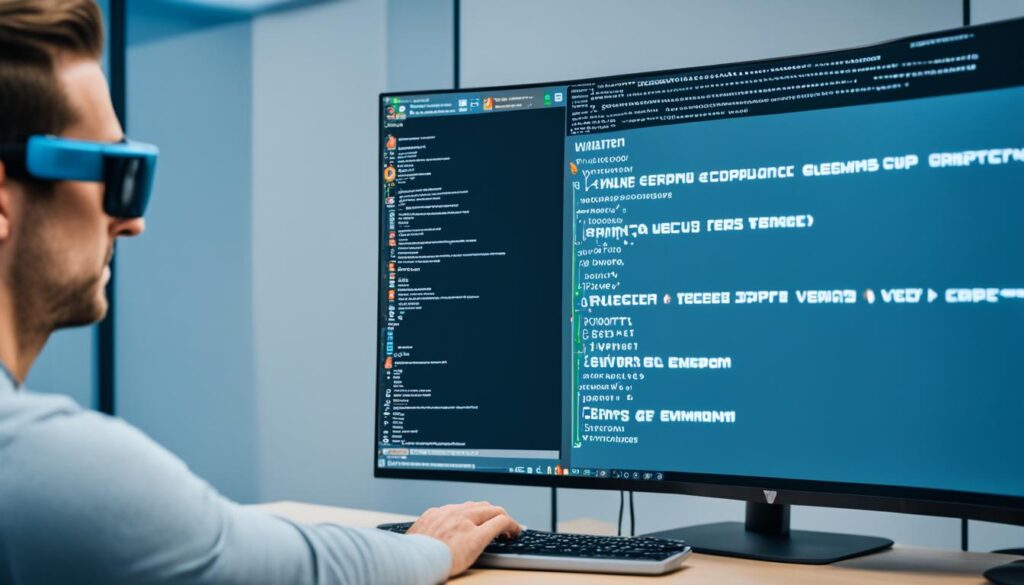
Creating a virtual environment for Python is key, and it varies by operating system. We’ll look at the commands and settings for Windows, macOS, and Linux. This ensures our projects run smoothly, no matter where we are.
Here’s a detailed table with the commands for each OS during setup:
| Operating System | Command to Create Virtual Environment | Command to Activate Virtual Environment |
|---|---|---|
| Windows | python -m venv myenv | myenv\Scripts\activate |
| macOS | python3 -m venv myenv | source myenv/bin/activate |
| Linux | python3 -m venv myenv | source myenv/bin/activate |
Following these commands for each system lets us create virtual environments easily. It keeps our development process consistent. Knowing these differences helps us manage projects better, making coding more organized.
Best Practices for Python Env Management
Effective python env management is key for developers who want efficient and easy-to-maintain projects. Using the best practices for a python virtual environment helps us work better and keep our apps consistent. We should use clear names for our environments. This makes it easy to see what each environment is for, cutting down on mistakes.
Keeping track of our environment is vital. We should put our environment settings into a system like Git often. This way, team members can easily copy our setups, making teamwork smoother. It’s smart to have a requirements.txt file for our project’s needs. This file keeps a record of what our environment needs, making it simpler to set up new ones or share our setup with others.
Keeping our environment’s packages up to date is also important. Updating regularly helps protect against security risks and improves performance. We can set up automatic checks for new updates and add them to our work flow.
To summarize the key practices, consider the following table:
| Best Practice | Description |
|---|---|
| Naming Conventions | Use clear and descriptive names for environments. |
| Version Control | Regularly commit environment configurations to Git. |
| Requirements Management | Create a requirements.txt file for dependencies. |
| Regular Updates | Schedule regular updates for environment packages. |
For more tips on how to put these strategies into action, check out this resource. By adding these practices to our work, we make our Python projects more sustainable and efficient.
Common Issues and Troubleshooting
Working with Python virtual environments can sometimes lead to problems. It’s key to know the common issues to fix them quickly. Here, we’ll cover some usual problems and how to solve them.
- Package Installation Errors: Packages might not install because of dependency issues. Always check the error messages. Using
pip checkcan spot any conflicts. - Environment Activation Issues: Problems activating the environment can come from wrong paths or scripts. Make sure the activation command matches your operating system to fix this.
- Permission Denied Errors: Trying to run commands without enough permissions can cause errors. Sometimes, you need to run commands with more power.
- Inactive Environment: It’s easy to forget to turn on the environment before running scripts. Always make sure it’s activated.
- Version Mismatches: Using different Python versions can lead to problems. Make sure to pick the right version when creating the environment.
Knowing these common issues makes fixing a Python environment easier. Talking to the community through forums or documentation can also help with tricky problems. By tackling these issues with a clear plan, we can become more confident in managing Python virtual environments.
Integrating Python Virtual Env with IDEs
Linking a Python virtual environment with our Integrated Development Environment (IDE) makes coding easier, boosts productivity, and simplifies handling dependencies. IDEs like PyCharm, Visual Studio Code, and Eclipse have great tools for managing our Python projects.
To set up our virtual environment in these IDEs, just follow a few easy steps. For example, in PyCharm, we start by creating a new project and setting it to use our virtual environment. This keeps our project’s dependencies separate, avoiding conflicts.
In Visual Studio Code, adding our Python virtual env is also simple. After making it, we pick it as the interpreter in the settings. This makes getting to our project’s packages fast, making coding smoother.
Eclipse, with the PyDev plugin, also supports virtual environments. This setup lets us run and debug our Python apps while keeping dependencies separate. Being able to add python virtual env to these IDEs changes our workflow. It lets us write better code without worrying about package management.
Here are the main advantages of linking Python virtual environments with popular IDEs:
| IDE | Integration Steps | Benefits |
|---|---|---|
| PyCharm | Create new project, select virtual env as interpreter | Isolated dependencies, intuitive UI |
| Visual Studio Code | Create virtual env, set as interpreter in workspace | Quick access to packages, customizable settings |
| Eclipse | Utilize PyDev, configure interpreter settings | Seamless debugging, clear management of dependencies |
Being able to link python virtual env with these IDEs helps us follow best practices in managing projects. It also boosts our coding efficiency.
Enhancing Python Development Workflow
A well-organized python development environment is key to better workflow. Using automation tools and task runners helps manage repetitive tasks easily. This makes our work more efficient and productive.
Package management software also helps with python env management. It makes installing and managing dependencies easy, ensuring our projects work well in different settings. This lets us spend more time coding and less time on setup.
Automating our tests is another smart move. It keeps our code up to standard and lowers the chance of mistakes. Adding dialog systems can also make user interactions better. For more on improving conversational AI, check out strategies for improving conversational AI. These help us create experiences that understand and answer user needs.
As we improve our python development environment, keeping up with new tools and practices is crucial. Good python env management keeps our projects tidy and dependencies in check. This leads to a more efficient workflow overall.
When to Use Multiple Virtual Environments
Using multiple python virtual environments is key for good project management. Each environment helps keep things separate, which is great for handling different projects or phases. We’ll look at when using more than one environment is a good idea.
One big reason is when you’re working on project diversity. If different projects need different libraries, separate environments stop version conflicts. For example, one project might need an older library, while another needs the newest one. This way, each project works well without problems.
Testing environments are also important. Having more environments lets us test in various ways or with different Python versions. This makes sure our software works well in all situations, making it more reliable.
Development phases also get a lot from their own setups. For example, we might use one environment for quick testing and another for stable releases. This helps our team work better and use resources wisely.
In the end, using multiple python virtual environments makes development and managing projects easier. It helps us handle different needs and test better, putting us in a strong position to meet our goals.
Maintaining Dependencies in Python Virtual Environments
Keeping dependencies in check is key for a stable Python project. We use requirements files to manage these dependencies smoothly. This lets us focus on coding without worrying about compatibility problems.
Requirements files list all the packages our project needs, along with their versions. This makes it easy to set up the same environment on different machines or after a fresh install. We can make a requirements file with the command:
pip freeze > requirements.txt
It’s important to update packages often to keep our projects running well. Checking for updates is easy with:
pip list --outdated
After finding outdated packages, updating them is simple with:
pip install --upgrade package_name
Managing dependencies also means solving conflicts. Tools help us figure out which library versions work well together. If we run into dependency problems, we can:
- Specify version ranges in our requirements file
- Use pip-tools for better dependency solving
- Run pip check to spot compatibility issues
By using these methods to manage dependencies in our Python virtual environment, we make development smoother and reduce errors. It’s crucial to stay organized and proactive with our Python package management. This keeps our projects working well from start to finish.
| Package Management Technique | Description |
|---|---|
| Requirements Files | Lists all project dependencies for easy recreation of environments. |
| Updating Packages | Ensures we use the latest features and security patches. |
| Dependency Resolution | Identifies compatible package versions to avoid conflicts. |
Future of Python Env Management and Best Practices
Thinking about the future of Python env management is key as we move forward. New tools and methods might change how we work. For example, better ways to manage dependencies could make our work easier, letting us focus more on coding.
What developers say is very important in guiding these changes. By talking with developers, we can spot new trends and what’s popular. One trend is combining Python environment management with continuous integration/continuous deployment (CI/CD) pipelines. This mix could make our work more automated and efficient, fitting well with the future of software making.
We need to be open to new ways of working as these changes come. Here are some important areas to keep an eye on:
- Tool Interoperability: We’ll likely see more tools working together smoothly. This could change how we set up projects and manage dependencies.
- Enhanced Documentation: As new best practices come along, having good documentation will be key. It will help us learn these new ways quickly.
- Community-Driven Development: Talking openly in the community will help us make better choices. We can share our thoughts on new tools and methods, helping shape their future.
This table shows what’s changing in python env management:
| Factor | Current State | Future Expectations |
|---|---|---|
| Dependency Management | Manual tracking and updates | Automated dependency resolution |
| Tool Integration | Isolated tools | Unified interfaces and workflows |
| Community Involvement | Passive engagement | Active collaboration on standards |
| Documentation Quality | Inconsistent and scattered | Comprehensive and centralized |
Thinking about these changes and adapting our ways is crucial for doing well in Python development’s fast-changing world.
Conclusion
Creating a virtual environment in Python is key for managing projects well and keeping our work tidy. It lets us keep our project’s needs separate from others, avoiding mix-ups. This makes our work flow better and keeps things organized.
We suggest you try out the tips we’ve shared in this guide. It doesn’t matter if you’re just starting or have been coding for years. Learning how to set up and keep a python virtual environment can make our work easier and more efficient.
As we move forward in our Python projects, let’s keep being open to new ideas and committed to good practices in managing our environments. Using these methods will help us grow as developers and make our projects successful in the fast-changing tech world.



Leave a Reply