Have you ever thought about how a simple tool could change your programming life? Today, the online compiler is key for developers looking for fast coding answers. Our web-based IDE makes coding easier and lets us write, compile, and run code from anywhere.
We’re going to look at the benefits and features of online compilers. We’ll see how these tools are now crucial for today’s developers. Let’s dive into the ease and speed our platform brings to your coding work.
Introduction to Online Compilers
Online compilers have changed how we work with programming tools. They let us write and run code right in our web browsers, without needing to install anything locally. This shift has made it easier for developers, students, and hobbyists to work with programming in new ways.
These tools support many programming languages, from well-known ones like Python and Java to less common ones. They meet the needs of different learners and developers. Thanks to online compilers, coding becomes more efficient, making it easier to work together and speed up projects.
Using online compilers makes coding more flexible and convenient. It doesn’t matter if you’re learning, improving your skills, or working on a personal project. Being able to run code from anywhere is a big change in today’s tech world.
Benefits of Using an Online Compiler

Using an online compiler in our coding work has many advantages. It makes our development experience better. It helps us focus more on writing code and less on traditional environment problems.
Increased Efficiency in Coding
One big plus of online compilers is how they make us more efficient. With auto-complete and syntax highlighting, coding is smoother. This means fewer mistakes.
Instant feedback lets us spot problems fast, making debugging quicker. This setup makes coding more productive. We can reach our goals faster.
Access from Anywhere
Being able to work from anywhere is a key benefit of online compilers. With more people working remotely, this feature keeps us productive no matter where we are. It helps us work together and learn better, making coding open to everyone.
Features to Look for in a Web-Based IDE
When picking a web-based Integrated Development Environment (IDE), we should look for key features. These include an easy-to-use interface and support for many programming languages.
Intuitive User Interface
A simple interface is key to reducing distractions while coding. It should be clean and easy to navigate, letting us focus on writing code. Features like drag-and-drop tools, customizable layouts, and tooltips make coding more efficient.
Support for Multiple Languages
Being able to work with various programming languages is crucial for flexibility and handling different projects. A strong web-based IDE lets us switch easily between languages like Python, Java, and JavaScript. This flexibility helps us work on a wide range of projects and work with more people.
| Feature | Description | Benefits |
|---|---|---|
| User-Friendly Interface | A clean design that emphasizes ease of use. | Increases focus, reduces errors, boosts productivity. |
| Support for Multiple Programming Languages | Ability to work efficiently with different coding languages. | Flexibility for diverse projects, wider collaboration opportunities. |
How Our Online Compiler Works
Our online compiler offers a smooth online compiler functionality and a quick code execution process. Users can put their code in a text box, pick a programming language, and hit the execute button. Then, the system quickly compiles and runs the code on our cloud-based setup.
This method speeds up the code execution process and gives fast coding solutions by using the latest tech. Our platform supports many languages, making it easy for users to switch between them. This ensures a great experience for any coding task.
The table below shows our online compiler’s steps, explaining each one:
| Step | Description |
|---|---|
| 1. Code Input | Users enter their code into the provided interface. |
| 2. Language Selection | A dropdown menu allows users to pick their preferred programming language. |
| 3. Compilation | The code is compiled using our robust server-side compilers. |
| 4. Execution | The compiled code is executed in a secure environment. |
| 5. Results Display | Outputs are shown in real-time, allowing for immediate feedback and debugging. |
This efficient process means coding is not just quicker but also safer for trying out new ideas. Our focus on providing fast coding solutions makes coding simpler than ever.
Choosing the Right Online Development Platform
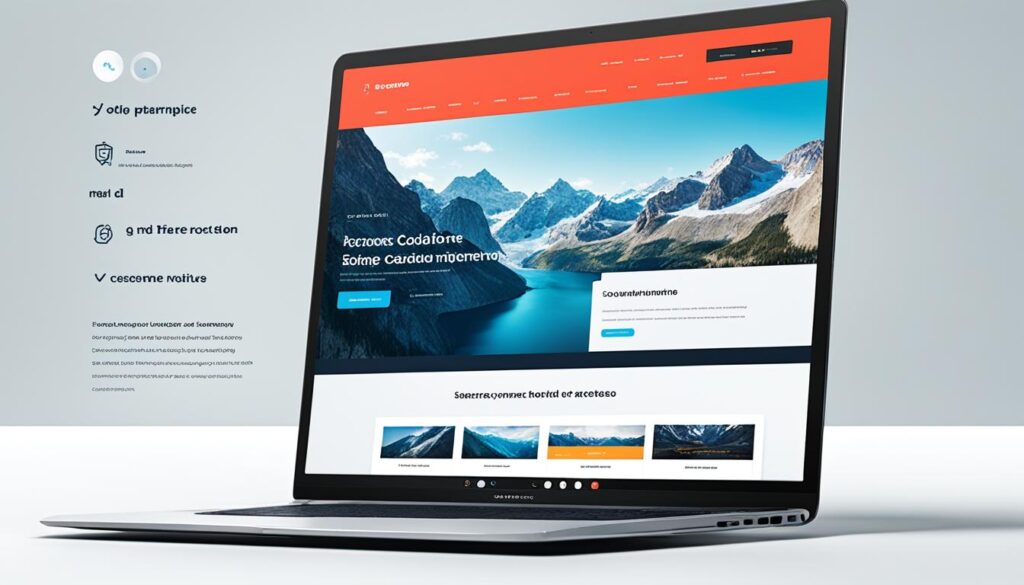
Finding the right online development platform is key to improving our coding skills. We look at many options to see how they work with other tools and support teamwork. This helps us work better.
Integration with Other Coding Tools
Integrating coding tools is very important. A good online development platform works well with version control systems, APIs, and plugins. This boosts our coding skills a lot.
Being able to connect with tools like GitHub or GitLab is a big plus. It helps us manage versions and work together better.
Collaboration Features
Working together is key for project success, especially when we’re not in the same place. Tools that let us code together in real time help teams share ideas and make changes fast. Features like chat systems, shared workspaces, and live editing make us more productive and work smoother together.
| Platform | Coding Tool Integration | Real-Time Collaboration |
|---|---|---|
| Replit | Supports GitHub, built-in package manager | Live editing with multiple users |
| CodeSandbox | Integrates with APIs and NPM packages | Instant collaboration and feedback |
| Gitpod | Connects with GitLab and GitHub | Collaborative workspaces |
Common Use Cases for Online Compilers
Online compilers are useful for many things that make coding better for everyone. They are mainly used in education and for remote work. These platforms help us see how versatile and useful they are.
Education and Learning
Online compilers are key in education, giving students hands-on coding experience. They let learners write, test, and fix their code right away. This way of learning makes programming clearer and fits different learning styles. The main benefits are:
- Immediate feedback on coding assignments
- Access to coding tools without installing software
- Features for working together with others
Remote Coding Projects
Professionals use online compilers for remote coding projects, making remote work easier. Teams from different places can work together on coding tasks easily. These platforms make managing projects simpler and support many programming languages. Important things about remote coding projects are:
- Working together and sharing code in real-time
- Tools for keeping track of changes
- Working with other development tools for smoother workflow
Programming Environments: Local vs. Online

In the world of coding, we have to choose between local and online environments. Each has its own pros and cons, affecting how we work and collaborate.
Local coding gives us full control over our projects. We can tweak libraries, manage dependencies, and fine-tune performance for our needs. But, this freedom means we must handle setup and upkeep ourselves. This can be tricky, especially with keeping everything updated correctly.
Online coding, on the other hand, is easy to get into. No need to install software; just log in from any device with internet. This way, we don’t worry about system compatibility or using up resources. We can focus more on coding itself.
Let’s look at the main differences:
| Feature | Local Coding | Online Programming Environments |
|---|---|---|
| Setup Complexity | High; requires configuration and installation | Low; instant access via web browser |
| Resource Consumption | Depends on local machine capabilities | Server-based; less strain on local resources |
| Collaboration | Challenging; requires sharing files and environments | Easy; built-in features for team collaboration |
| Accessibility | Limited to specific devices | Universal; accessible from anywhere with internet |
Choosing between local and online coding depends on what we need and like. Each has its own benefits, and knowing these can make coding better for us.
Top Online Compilers Available Today
Looking at coding tools, picking the right online compiler is key. We focus on comparing features like languages supported, ease of use, and extra coding tools. We also look at what users say to help us make better choices.
Feature Comparison
We’ve made a table to compare top online compilers. It shows their features to help us pick the best one for us.
| Compiler | Supported Languages | User Interface | Debugging Tools | Collaboration Features |
|---|---|---|---|---|
| Replit | Python, JavaScript, C++, Java | Intuitive and modern | Real-time error highlighting | Integrated chat and sharing options |
| JDoodle | Python, PHP, Ruby, Java | Simple and clean | Basic error tracking | Code sharing via URL |
| CodeChef | C, C++, Java, Python | User-friendly design | Advanced debugging options | Contest and team collaboration features |
| CodinGame | C#, Java, Python, Ruby | Gamified interface | Limited debugging tools | Team challenges and leaderboards |
User Feedback and Reviews
User reviews are key in seeing how good an online compiler is. We’ve looked at what people say about the best online compilers. They talk about what they like and what could be better. Here are some key points:
- Replit: Users like it for team coding projects.
- JDoodle: It’s simple, making it great for beginners.
- CodeChef: It’s known for strong debugging and competitive coding support.
- CodinGame: It’s fun and helps with learning through games.
The Future of Online Coding Tools

The future of coding tools looks exciting, thanks to new trends and tech advances. We’ll see big changes in how we code online, making our work better.
First, expect faster and smoother coding. New tech will make online compilers quicker and more responsive. This means developers and learners will spend less time waiting and more time working.
User experience will also get a boost. Tools will become easier to use, helping everyone, no matter their skill level. This will make coding more accessible and encourage creativity.
Working together will become more important. With more people working from home, tools for team coding will be key. They’ll let developers work together smoothly, no matter where they are.
To show how things are changing, here’s a look at what’s new and what’s coming:
| Feature | Current Tools | Future Tools |
|---|---|---|
| Speed | Moderate | High (real-time compilation) |
| User Interface | Basic | Intuitive and customizable |
| Collaboration | Limited | Advanced (live editing, commenting) |
| Language Support | Standard | Extensive and dynamic |
Online compilers will keep getting better with new tech. We’ll see more focus on working together, coding faster, and making tools easier to use. This will shape the future of coding and its uses. For more on coding, check out ABAP Object-Oriented Programming for insights on better coding methods.
Testing and Debugging in a Cloud-Based Coding Environment
In today’s fast-paced world, how well we code depends a lot on quickly finding and fixing errors. Cloud-based coding has changed how we test and debug our code. These platforms have tools that give us feedback in real-time, making it easier to improve our coding skills.
Real-Time Error Checking
Online compilers are great because they check for errors as we write code. They look for syntax mistakes and logical errors right away, telling us about them instantly. This makes fixing bugs much faster, letting us work on making strong applications.
Using testing tools while we code leads to better projects. It creates a space where problems get fixed quickly. This lowers the risk of big issues later on in development.
- Instant feedback on code quality.
- Streamlined debugging online with integrated tools.
- Improved coding skills through learning from real-time corrections.
Collaborative Coding: Working with Teams Remotely
In today’s fast-paced tech world, the role of collaborative coding tools is huge. They change how we work together from different places. Tools like chat systems, project sharing, and version control make coding together easier and more efficient.
These tools have changed how teams work together. Chat systems let us talk in real-time, solving problems fast. Everyone can see the latest code with project sharing, making sure we work together well.
Version control is key for working together online. It lets many developers work on one project safely. This means fewer mistakes and more reliable code.
These tools also build a supportive online coding community. Team members can share ideas and work together well. This leads to more creativity and smooth project progress.
Security Considerations for Online Coding
When we use online compilers, we must think about online compiler security. These tools can pose risks to our coding and project integrity. It’s vital to protect our data while coding.
Using a secure coding environment means knowing about key security steps:
- Encryption: Make sure the platform uses strong encryption to keep data safe.
- User Authentication: Use strong user checks, like two-factor authentication, to stop unauthorized access.
- Regular Security Audits: Choose platforms that check for security issues often.
- Access Control: Use strict rules to control who can do what.
By focusing on these steps, we make our online compiler use safer. We learn how to keep our data safe with online tools. This lets us work on our projects with confidence.
| Security Measure | Description | Benefits |
|---|---|---|
| Encryption | Coding data is encrypted both in transit and at rest. | Prevents unauthorized access to sensitive information. |
| User Authentication | Utilizes methods like two-factor authentication for user verification. | Minimizes risk of unauthorized access. |
| Regular Security Audits | Frequent checks for vulnerabilities and threats. | Ensures consistent protection of user data. |
| Access Control | Restricts user permissions according to their roles. | Reduces potential for data breaches. |
How to Maximize Your Productivity with an Online Compiler
Every day, we need to boost our online compiler productivity. Using certain techniques can make our coding more efficient and easier to manage. Here are some tips to help us get the most out of online compilers.
Tips and Tricks for Efficient Coding
- Leverage keyboard shortcuts: Learning shortcuts helps us save time and stay focused while coding.
- Use integrated features: Online compilers often have tools for debugging and code suggestions that can make coding smoother.
- Organize your projects: Keeping code snippets and files tidy saves time searching for what we need.
- Set coding goals: Having daily or weekly goals keeps our work focused and boosts productivity.
- Engage with the community: Working with others brings new ideas, improving our problem-solving and coding methods.
Integrating an Online Compiler into Your Daily Workflow
Adding an online compiler to our daily coding routine boosts work productivity. We can follow a few steps to make coding smoother and more efficient. This makes our workflow better.
We should customize our online compiler settings to fit our needs. This makes the interface easier to use and work with. By changing themes and shortcuts, we make our coding space feel natural and comfortable.
Using automation tools is also key. We can create automated scripts for repetitive tasks. This saves time and energy for harder coding tasks. Tools like GitHub Actions or CI/CD pipelines can automate testing and deployment. This makes our coding routine more effective.
- Regularly review and refine our coding strategies.
- Establish consistent practices for using the online compiler.
- Incorporate time management techniques, like the Pomodoro Technique, to ensure balanced work sessions.
Being consistent is crucial. By having a reliable routine, coding becomes a regular part of our day. This approach promotes productivity and ongoing learning.
Conclusion
In this recap, we looked at how online compilers are key for programming today. They make coding faster and let you work from anywhere. These tools are great for both new and seasoned developers.
They make coding easier and help teams work together better. This makes them a must-have for developers.
We talked about important features to look for in an online compiler. These tools change how we tackle coding problems. They let us write clean code easily, without the hassle of setting up a local environment.
They also help with debugging and working together on projects. This boosts our productivity a lot.
As we keep coding, let’s use online compilers to their full potential. Our final thoughts are about finding new ways to improve our coding skills. We urge our readers to use these tools to make their coding better.



Leave a Reply