Ever thought about how much time you could save with a C++ code debugger from anywhere, anytime? In today’s fast world, using an online GDB C++ debugger is key for all programmers. It lets us use a cloud GDB solution for an efficient online compiler that makes coding better and debugging faster.
Online GDB is more than just a platform for running code in real-time. It supports many programming languages, making it a must-have for various projects. With this online debugger c++, we can skip the hassle of installing software and work more efficiently. Let’s explore why Online GDB is a crucial part of our coding tools.
Introduction to Online Debugging
Online debugging is a big step forward in helping programmers. It lets us write, test, and fix code right through a web browser. This is great for developers who can’t set up traditional Integrated Development Environments (IDEs) on their computers. Tools like Online GDB let us do remote gdb c++ sessions, making our coding better.
Online debugging lets us work on our projects from anywhere. This means our work doesn’t stop, no matter where we are. We can work with others or fix problems easily, without being in one place. This makes us more productive and helps us learn and try new things in a friendly environment.
Using online platforms for debugging changes how we code. It helps us solve problems in real time and cuts down on setup time. This new way of coding makes projects better and helps us work together more, changing how we interact with programming.
What is Online GDB C++?

Online GDB C++ is a top-notch online compiler and debugger for C++ programming. It’s known for its wide range of GDB online features. These features make it easy to work on code and debug it with ease.
Overview of Online GDB Features
Online GDB has a user-friendly interface and works with many programming languages. Key features include:
- Real-time code execution for instant feedback.
- Support for standard GDB commands, enhancing our debugging experience.
- Integrated online debugger tools that simplify the identification of issues in our code.
- Options for online code collaboration, enabling multiple users to work together seamlessly.
Benefits of Using Online GDB
Using Online GDB has many benefits. We get quick access to important debugging tools, making coding smoother. It supports remote coding, making teamwork easy no matter where we are. With support for various programming languages, Online GDB helps us focus on our code and work together better.
How Online GDB C++ Enhances Your Coding Experience
Online GDB C++ makes coding better by offering a simple, easy-to-use interface. It comes with advanced debugging tools. With online gdb enhancements, we get quick access to tools that help us work faster. These tools give us real-time feedback on our code, helping us fix problems fast.
This platform supports many programming styles, making it easier to learn new languages and frameworks. It lets us try new things and improve our skills. This way, we can change how we code for the better.
Using these features makes debugging easier and encourages us to write better code. Online GDB is a great tool that helps us be more creative and efficient in programming.
Getting Started with the GDB Online Compiler
For those new to online coding, the GDB online setup is a great place to start. It offers a simple online compiler introduction for beginners. This makes it easy to tailor our coding space to our liking.
Step-by-Step Setup Guide
To begin with the GDB online compiler, just visit the website. Here, we can:
- Create a free account to access all features.
- Customize settings to match our coding preferences.
- Select language options for our projects.
This easy GDB online setup makes it simple for beginner coding newcomers to get started.
Creating Your First Project
After setting up our account, we can start with our first project. We can:
- Choose C++ as our programming language.
- Use the built-in code editor to write our program.
- Run and check our code with instant feedback.
Looking at sample online GDB projects helps us learn new coding skills. The platform is great for practical experience and supports beginners well.
Key Features of Online GDB C++ Debugger

Online GDB C++ Debugger has many features to make coding and debugging easier. It lets us use real-time execution and tools that work together. This makes our work more efficient, helping both experts and beginners.
Real-Time Code Execution
The real-time execution feature of Online GDB is a big deal. It shows us how our code works right away. This makes coding fun and helps us fix bugs fast.
Integrated Debugging Tools
Online GDB has integrated tools for better online debugging. We get things like breakpoints, step-through execution, and checking variables. These tools help us find and fix errors easily.
Support for Multiple Programming Languages
Online GDB also supports many online gdb languages, not just C++. This lets us try out different coding styles. It helps us learn more about programming across languages.
| Feature | Description | Benefits |
|---|---|---|
| Real-Time Execution | Instant feedback on code changes | Encourages efficient live coding and quick bug identification |
| Integrated Debugging Tools | Includes breakpoints and variable inspection | Streamlines the debugging process and aids in monitoring code |
| Multi-Language Support | Compatibility with various online gdb languages | Enhances programming versatility and cross-language understanding |
Benefits of Using a Remote GDB C++ Debugger
Using a remote GDB C++ debugger like Online GDB brings many benefits to our coding work. It offers flexibility and convenience that modern developers need. Cloud-based solutions make it easier to work from anywhere, thanks to better device access and cloud coding.
Accessibility from Any Device
Remote debugging changes how we work on projects. We can switch between laptops, tablets, and smartphones easily. This lets us work on our projects anytime, anywhere, making our workflow smoother.
Whether we’re in a coffee shop or at home, our coding is always with us. This keeps our productivity high, no matter where we are.
Advantages of Cloud-based Debugging
Cloud-based debugging makes our development process smoother. We don’t need to install anything locally, avoiding compatibility problems. This means we always have the latest tools and updates, keeping our projects current.
Working in the cloud lets us collaborate easily with our team. We can share screens, check each other’s work, and make quick changes. This leads to a better development process.
Using a remote GDB C++ debugger improves our coding by giving us easy access to devices and the benefits of cloud debugging. It helps us work better, innovate, and collaborate with our teams.
| Feature | Remote Debugging | Traditional Debugging |
|---|---|---|
| Device Accessibility | Available from any internet-enabled device | Limited to the local machine |
| Installation Requirements | No installation needed | Requires local software installation |
| Updates | Automatically updated | Manual updates necessary |
| Collaboration | Real-time collaboration features | Limited collaboration tools |
Visual GDB vs. Online GDB
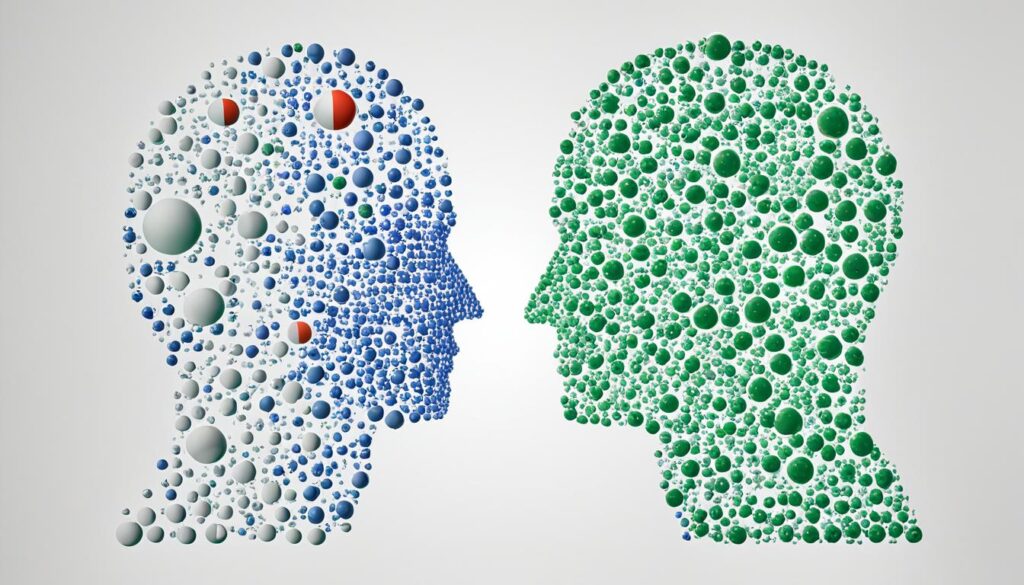
Choosing between Visual GDB and Online GDB depends on your coding needs and what you like. Both tools help with debugging but suit different work settings and how developers work.
Visual GDB is an extension for local IDEs, making them better. It works well with Microsoft Visual Studio or other IDEs, offering a strong tool for debugging offline. This is great for developers who want deep integration in their work area.
Online GDB changes how we debug with its web-based features. Developers can access their projects from anywhere, making it easy to work from different places. The online versus offline debugging shows how Online GDB helps with teamwork and easy access. It lets many users work on the same code without needing it on their computers.
To show the differences, let’s look at their main points in a table:
| Feature | Visual GDB | Online GDB |
|---|---|---|
| Integration | IDE Extension | Web-Based Interface |
| Accessibility | Local Machine Only | Device-Agnostic |
| Collaboration | Limited | Enhanced Collaboration |
| Code Management | Local Control | Cloud Storage Options |
In conclusion, Visual GDB has strong features, but Online GDB’s flexibility and access make it a top choice for many developers. This is especially true for those who work in various settings or value teamwork.
Support for GDB GUI in Browsers
Using the GDB GUI in a browser changes how we work online. It makes things simpler and more functional. This design makes it easy to work on coding projects without any hassle.
Intuitive User Interface
The GDB GUI has an easy-to-use interface that makes working with browser tools better. It cuts down on complex stuff, so we can focus on coding. With clear features, debugging becomes easier, making our work smoother and more efficient.
Visualizing Code and Errors
Tracking errors gets easier with advanced code visualization. The GDB GUI shows how the code flows and spots trouble spots in our projects. This helps us find bugs quickly and work more productively.
Exploring Web-based GDB Features
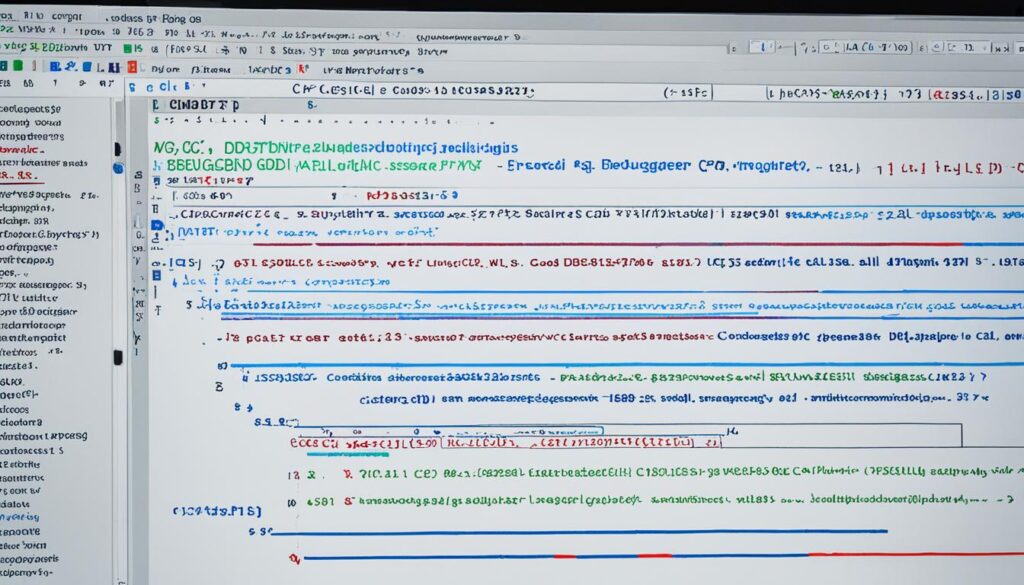
Online GDB brings a lot of web-based GDB features that make coding better. We have many online development tools at our fingertips. These tools make debugging easier and help teams work together better.
Syntax highlighting is a big deal. It makes code easy to read by showing different parts in color. This cuts down on mistakes. Auto-completion also helps us write code faster. It suggests what we might type next based on what we’re doing and the rules of syntax.
Working together on projects is another great feature. It lets many users work on the same project at once. We can share code, give feedback, and even work together in real-time. This makes helping each other out much better.
We’ve put together a table to show the main web-based GDB features that make development smoother:
| Feature | Description | Benefit |
|---|---|---|
| Syntax Highlighting | Colors different code elements for ease of reading. | Reduces errors and enhances readability. |
| Auto-completion | Suggests code completions based on context. | Speeds up coding and reduces typos. |
| Project Collaboration | Enables multiple users to work on the same project. | Improves teamwork and coding assistance. |
| Integrated Debugging Tools | Offers a comprehensive suite for debugging. | Makes the debugging process more efficient. |
Debugging Techniques Using GDB Online Editor
Mastering online coding means using effective debugging techniques. GDB commands help us debug faster and improve our coding. Knowing these commands makes troubleshooting easier.
Common Debugging Commands
Learning commands like break, run, and print boosts our debugging skills. These commands let us set breakpoints, run code step by step, and check variables. The GDB Online Editor makes these commands easy to use, giving us hands-on practice.
Best Practices for Effective Debugging
Good coding practices are key to debugging well. Writing modular code makes it easier to read and find problems. Testing code regularly helps catch errors early. The online platform encourages these practices with tools that organize our projects.
| GDB Command | Function |
|---|---|
| break | Sets a breakpoint at specified line |
| run | Runs the program until the next breakpoint |
| Displays the value of a variable | |
| step | Executes the next line of code, stepping into functions |
| continue | Resumes execution until the next breakpoint or program end |
To improve our skills, we can check out resources on debugging at ABAP debugging and performance tuning insights. This info helps us make our code run better and solve problems faster, making coding smoother.
Integrating Online GDB with Other Tools
To boost our development skills, we can link GDB with traditional IDEs. This makes coding smooth and lets us use advanced debugging tools from Online GDB. Working together online makes us more productive. It lets developers use their favorite tools and get the best from Online GDB.
Using Online GDB with IDEs
Connecting Online GDB with popular IDEs gives us a strong mix of tools. This combo makes our work better in many ways. We get:
- A smoother user experience.
- Access to top-notch debugging tools in our favorite environments.
- Better management of remote workspaces through online teamwork.
Remote Debugging Capabilities
Remote debugging is a big plus of Online GDB. It lets us fix problems together in real-time. The main benefits are:
- Debugging across various devices and platforms.
- Overcoming distance to work together as a team.
- Improving problem-solving with shared debugging efforts.
Security Considerations with Cloud GDB
Using cloud tools like Online GDB means we must focus on keeping our data safe. It’s important to know how to protect our data. We need to use strong encryption and follow strict privacy rules to keep our projects safe.
This ensures our coding follows today’s security standards for online debugging.
Data Protection Measures
Protecting data is key when using cloud services. Here’s what we should do:
- Use strong encryption to protect data as it moves.
- Check privacy policies often to keep up with cloud security standards.
- Use secure coding methods to prevent mistakes.
Keeping up with the latest in online debugging security helps us improve our safety steps.
Maintaining Code Privacy
Keeping our code private is crucial when using cloud tools. We shouldn’t share our code’s secrets. Using secure accounts helps keep Online GDB safe, protecting our work.
Things like hiding sensitive data and coding safely can lower the risk of our code being shared.
Improving our coding means paying attention to keeping our code private. Using safe methods and rules keeps our work safe from threats.
For more on secure coding, check out ABAP programming basics. It covers key ways to keep our code safe.
User Experiences with GDB Online Services
Gathering user experiences gives us valuable insights into how effective Online GDB is as a debugging tool. By looking at case studies, we see how different developers use Online GDB to improve their coding and solve problems. These stories show its wide use and trust in many programming situations.
Case Studies and Testimonials
Many developers have shared their user experiences with GDB online feedback. They talk about real situations where the platform was a big help. For example, they found it made debugging much faster, helping them solve tough problems quickly. These stories show how easy and powerful Online GDB is.
Community Feedback and Support
The community around Online GDB is key to its success. Users help each other out, creating a supportive environment that encourages growth and learning. They share tips and solutions, making the experience better for everyone. This teamwork makes the user experience richer and more valuable.
Conclusion
The Online GDB C++ Debugger makes coding better by offering a place for effective debugging and support. It has many features that help us solve complex coding problems. We can also try out our projects and use advanced tools easily.
This tool helps us debug more efficiently, whether we’re at work, at home, or on the move. Using Online GDB C++, we meet our coding needs and join a community that shares knowledge and innovation.
Online GDB C++ is a key tool for developers wanting to work better and more effectively. As we keep learning about it, we can improve our projects and get the support we need easily.



Leave a Reply