In the world of Python and database integration, one name stands out as a true champion – Psycopg2. As the de facto standard for connecting your Python applications to PostgreSQL databases, Psycopg2 has become an indispensable tool in the arsenal of Python developers. But have you ever wondered what makes this adapter so powerful and why it should be your go-to choice for working with PostgreSQL? Let’s dive in and explore the remarkable capabilities of Psycopg2.
What is the secret behind Psycopg2’s widespread adoption and renowned performance? In this comprehensive guide, I’ll uncover the mysteries of this remarkable Python adapter and reveal how it can elevate your database interactions to new heights.
What is Psycopg2?
Psycopg2 is a powerful Python database adapter for interacting with PostgreSQL databases. As the most popular and widely-used PostgreSQL adapter for Python, Psycopg2 plays a crucial role in enabling seamless integration between Python applications and PostgreSQL databases.
Introduction to Psycopg2
Psycopg2 is a Python module that provides a standard Python DB-API 2.0 interface for connecting to PostgreSQL databases and executing SQL queries. It allows developers to leverage the full capabilities of PostgreSQL within their Python programs, making it an indispensable tool for data-driven applications.
Psycopg2’s Role in Python-PostgreSQL Integration
- Establishes a robust and secure connection between Python scripts and PostgreSQL databases.
- Enables the execution of SQL queries, fetching and manipulation of data, and management of database transactions.
- Provides a comprehensive set of features, including support for advanced PostgreSQL functionalities like prepared statements and asynchronous operations.
- Ensures efficient and high-performing database interactions, optimizing the performance of Python applications that rely on PostgreSQL.
By leveraging the capabilities of Psycopg2, developers can seamlessly integrate PostgreSQL databases into their Python projects, unlocking a wealth of data-driven possibilities and enhancing the overall functionality of their applications.
Installing and Setting Up Psycopg2
As a Python developer, one of the essential tasks you’ll need to tackle is integrating your application with a PostgreSQL database. Fortunately, Psycopg2 is a powerful Python package that simplifies this process, allowing you to seamlessly interact with your PostgreSQL database. In this section, I’ll guide you through the steps to install and set up Psycopg2, so you can start leveraging its capabilities in your Python projects.
Installing Psycopg2
The easiest way to install Psycopg2 is by using the Python package manager, pip. Open your terminal or command prompt and run the following command:
- pip install psycopg2
This will install the latest version of Psycopg2 on your system. If you’re using a virtual environment, make sure to activate it before running the installation command.
Setting Up PostgreSQL
Before you can use Psycopg2 to interact with your PostgreSQL database, you’ll need to ensure that your PostgreSQL server is properly configured. This includes setting up the database, creating user accounts, and granting the necessary permissions. Refer to the official PostgreSQL documentation for detailed instructions on how to set up your PostgreSQL environment.
Once your PostgreSQL server is set up, you can start using Psycopg2 to connect to your database and execute SQL queries from your Python code.
Remember, the key to successfully using Psycopg2 is having a properly configured PostgreSQL database. By following the steps outlined in this section, you’ll be well on your way to integrating your Python application with a powerful and reliable PostgreSQL database.
Establishing a Connection with PostgreSQL
Establishing a secure, authenticated connection to your PostgreSQL database is the first crucial step when working with Psycopg2. This powerful Python adapter allows you to seamlessly integrate your application with a PostgreSQL database, enabling you to execute SQL queries, manage transactions, and interact with your data effortlessly.
Creating a Secure Database Connection
To create a secure database connection using Psycopg2, you’ll need to provide several connection parameters, including the host, database, user, and password. Psycopg2 also supports additional options, such as the port and sslmode, to fine-tune your connection and ensure a secure, encrypted communication channel between your application and the PostgreSQL server.
Connection Parameters and Configuration
Here’s an example of how you can establish a psycopg2 connection to your PostgreSQL database:
| Parameter | Description | Example Value |
|---|---|---|
| host | The hostname or IP address of the PostgreSQL server | localhost |
| database | The name of the database you want to connect to | my_database |
| user | The username to authenticate with the PostgreSQL server | my_username |
| password | The password associated with the user account | my_password |
| port | The port number the PostgreSQL server is listening on (default is 5432) | 5432 |
| sslmode | The SSL/TLS mode to use for the PostgreSQL connection (e.g., “require”, “verify-full”) | require |
By properly configuring these connection parameters, you can establish a secure, authenticated database connection with your PostgreSQL server, laying the foundation for your data-driven applications that leverage the power of Psycopg2.

Executing SQL Queries with Psycopg2
As a Python developer working with PostgreSQL databases, you’ll find that Psycopg2 is an invaluable tool for executing psycopg2 queries and managing your database interaction. With Psycopg2, you can seamlessly execute a wide range of SQL execution statements, from simple SELECT queries to complex INSERT, UPDATE, and DELETE operations.
One of the key benefits of using Psycopg2 for query execution is its ability to handle the integration between Python and PostgreSQL. Psycopg2 provides a robust and efficient way to interact with your database, allowing you to leverage the full power of SQL while maintaining the flexibility and versatility of Python.
- To execute a psycopg2 queries, you’ll first need to create a cursor object using the
cursor()method of your database connection. This cursor object will serve as the entry point for executing your SQL statements. - Once you have the cursor, you can use the
execute()method to run your SQL execution statements. Psycopg2 will handle the communication with the PostgreSQL database, ensuring that your queries are properly formatted and executed. - After executing a query, you can use the cursor’s
fetchall(),fetchone(), orfetchmany()methods to retrieve the resulting data. This data can then be processed and used in your Python application.
| SQL Statement | Psycopg2 Example |
|---|---|
| SELECT | cursor.execute("SELECT * FROM users") |
| INSERT | cursor.execute("INSERT INTO users (name, email) VALUES (%s, %s)", ('John Doe', 'john.doe@example.com')) |
| UPDATE | cursor.execute("UPDATE users SET email = %s WHERE id = %s", ('jane.doe@example.com', 1)) |
| DELETE | cursor.execute("DELETE FROM users WHERE id = %s", (1,)) |
By mastering the use of Psycopg2 for SQL execution and database interaction, you’ll be able to seamlessly integrate your Python applications with your PostgreSQL databases, unlocking new levels of functionality and efficiency.
Managing Database Transactions
As a Python developer working with PostgreSQL, understanding how to manage database transactions is crucial for ensuring the integrity and reliability of your data. Psycopg2, Python’s popular PostgreSQL adapter, provides robust support for handling transactions, allowing you to commit or roll back changes as needed.
Commit and Rollback Operations
In Psycopg2, you can begin a transaction by simply executing SQL statements within a cursor object. To commit the changes made during a transaction, you can use the commit() method. Alternatively, if you encounter an issue or want to discard the changes, you can call the rollback() method to undo the operations.
Here’s a simple example of how to manage a psycopg2 transaction:
- Start a transaction by creating a cursor object.
- Execute SQL statements within the transaction.
- If the operations are successful, call
commit()to save the changes. - If an error occurs or you want to discard the changes, call
rollback()to undo the operations.
By utilizing the commit and rollback operations provided by Psycopg2, you can ensure that your database transactions are executed reliably and maintain the integrity of your data.
Mastering the management of psycopg2 transactions is an essential skill for any Python developer working with PostgreSQL. By understanding how to properly handle database transactions using Psycopg2, you can write robust and reliable applications that can effectively interact with your PostgreSQL database.
Handling Errors and Exceptions
When working with databases, it’s crucial to be prepared for and properly manage any errors or exceptions that may arise. Psycopg2, Python’s powerful PostgreSQL adapter, provides robust tools to help you identify and handle various types of database-related errors, ensuring your application can gracefully handle unexpected situations.
One of the primary benefits of using Psycopg2 is its comprehensive exception handling capabilities. Psycopg2 defines a range of specific exceptions that correspond to different types of psycopg2 errors and database errors. This allows you to write more targeted and effective error-handling code, ensuring your application can respond appropriately to different types of issues.
- Common Psycopg2 exceptions include OperationalError, ProgrammingError, and IntegrityError, each of which indicates a specific type of database-related problem.
- By catching these exceptions and taking appropriate action, you can ensure your application remains stable and responsive, even in the face of unexpected database issues.
Effective exception handling is key to building robust and reliable database-driven applications. By leveraging Psycopg2’s powerful exception management capabilities, you can write code that gracefully handles a wide range of potential errors, providing a seamless user experience and protecting the integrity of your data.
| Exception Type | Description |
|---|---|
| OperationalError | Indicates a problem with the database connection or server, such as a network failure or server timeout. |
| ProgrammingError | Arises when there is an issue with the SQL query or syntax, such as a typo or unsupported operation. |
| IntegrityError | Occurs when there is a violation of database integrity constraints, such as a unique key constraint or a foreign key reference. |

Working with Query Results
Navigating the data returned by your psycopg2 queries is a crucial step in your Python-PostgreSQL integration journey. Let’s dive into the techniques for fetching and manipulating the psycopg2 query results to unlock the full potential of your data.
Fetching Data
After executing an SQL query with psycopg2, you can fetch the resulting data using various methods. The most common ones are:
cursor.fetchone()– Retrieves the next row from the result set as a sequence.cursor.fetchmany(size=n)– Retrieves the next n rows from the result set as a sequence.cursor.fetchall()– Retrieves all rows from the result set as a sequence of sequences.
The choice of method depends on the size and structure of your data, as well as your specific needs. For example, if you’re working with a large result set, fetchmany() might be more efficient than fetchall().
Manipulating Data
Once you’ve fetched the psycopg2 query results, you can manipulate the data as needed. This might include converting data types, restructuring the data, or performing calculations. Here are some common data manipulation techniques:
| Operation | Description |
|---|---|
| Iterating over rows | Use a for loop to iterate over the rows in the result set. |
| Accessing columns | Use index-based or name-based access to retrieve values from individual columns. |
| Data type conversion | Convert the fetched data to the desired data types, such as integers, floats, or dates. |
| Restructuring data | Reorganize the data into a different format, such as a list of dictionaries or a Pandas DataFrame. |
By mastering these data fetching and data manipulation techniques, you’ll be well-equipped to work with the psycopg2 query results and extract valuable insights from your PostgreSQL database.
Psycopg2: Advanced Features
Psycopg2, the popular Python adapter for the PostgreSQL database, offers a range of advanced features that can help you write more efficient and secure SQL queries. In this section, we’ll dive into the use of prepared statements and parameterized queries, which can significantly improve performance and prevent SQL injection attacks.
Prepared Statements and Parameterized Queries
One of the key advanced features of Psycopg2 is its support for prepared statements and parameterized queries. These techniques allow you to separate the SQL query structure from the data values, providing several benefits:
- Improved performance: Prepared statements can be cached and reused, reducing the overhead of parsing and compiling the SQL query for each execution.
- Enhanced security: Parameterized queries automatically escape and sanitize the input data, effectively preventing SQL injection attacks.
To use prepared statements and parameterized queries in Psycopg2, you can leverage the cursor.execute() method and pass the SQL query as the first argument, followed by the data values as a separate argument.
| Feature | Description |
|---|---|
| psycopg2 advanced features | Psycopg2 offers a range of advanced features, including prepared statements and parameterized queries, to improve performance and security. |
| Prepared statements | Prepared statements can be cached and reused, reducing the overhead of parsing and compiling the SQL query for each execution. |
| Parameterized queries | Parameterized queries automatically escape and sanitize the input data, effectively preventing SQL injection attacks. |
By leveraging these advanced features in your Psycopg2-powered applications, you can write more efficient and secure SQL queries, ensuring the long-term reliability and scalability of your data-driven systems.
Asynchronous Support in Psycopg2
As a Python developer working with PostgreSQL, I’ve come to appreciate the power of Psycopg2’s asynchronous features. These capabilities allow me to interact with the database in a non-blocking way, improving the responsiveness and scalability of my applications.
Psycopg2 asynchronous support enables async database operations, meaning my application can continue processing other tasks while waiting for a response from the database. This is particularly useful in scenarios where I need to perform multiple, independent database queries or long-running operations without stalling the entire application.
To leverage Psycopg2’s asynchronous features, I can use the asyncpg library, which provides a high-performance asynchronous interface for PostgreSQL. By combining Psycopg2 and asyncpg, I can seamlessly integrate non-blocking database access into my Python applications, leading to improved performance and responsiveness.
One of the key benefits of using Psycopg2’s asynchronous support is the ability to handle a large number of concurrent database requests without the need for complex threading or multiprocessing solutions. This makes my applications more scalable and better equipped to handle high-traffic scenarios.
In summary, Psycopg2’s asynchronous capabilities are a powerful tool in my arsenal as a Python developer working with PostgreSQL. By incorporating psycopg2 asynchronous, async database operations, and non-blocking database access into my applications, I can significantly improve their performance, responsiveness, and scalability.
Performance Considerations
As a Python developer working with PostgreSQL databases, performance is a vital concern that deserves our attention. In this section, I’ll share insights on optimizing the performance of your Psycopg2-powered applications, from connection pooling to query optimization strategies.
One of the key factors in achieving high performance is connection pooling. Establishing a new database connection for every query can be resource-intensive and lead to decreased throughput. Instead, you can leverage Psycopg2’s connection pooling capabilities to maintain a pool of reusable connections, drastically improving the efficiency of your application.
Another crucial aspect of performance optimization is query optimization. Poorly structured or inefficient SQL queries can quickly become a bottleneck, hindering the overall performance of your system. By analyzing your query plans, indexing your tables strategically, and leveraging Psycopg2’s features like prepared statements and parameterized queries, you can significantly enhance the database performance of your application.
Additionally, it’s essential to monitor and profile your Psycopg2 usage to identify any potential psycopg2 performance issues. Tools like psycopg2-pool and database monitoring solutions can provide valuable insights into your application’s resource utilization and help you make informed decisions about optimizing your database interactions.
| Optimization Technique | Description | Impact on Performance |
|---|---|---|
| Connection Pooling | Reusing database connections instead of creating new ones for each query | Significant improvement in throughput and efficiency |
| Query Optimization | Analyzing query plans, indexing tables, and using prepared statements | Substantial reduction in query execution times |
| Profiling and Monitoring | Identifying performance bottlenecks and resource utilization issues | Enables targeted optimization and problem-solving |
By implementing these optimization techniques, you can ensure that your Psycopg2-powered applications deliver the best possible performance, meeting the demands of your users and the requirements of your business.
Best Practices for Using Psycopg2
As a Python developer working with PostgreSQL databases, leveraging Psycopg2 efficiently is crucial for your database programming success. By following a set of best practices, you can optimize your Psycopg2 usage and ensure smooth, secure, and reliable Python-PostgreSQL integration. Let’s dive into the key considerations to keep in mind.
Proper Error Handling
Effective error handling is paramount when working with databases. Always wrap your Psycopg2 code in try-except blocks to gracefully handle exceptions, such as connection failures or SQL syntax errors. This will help you identify and resolve issues promptly, preventing unexpected application crashes or data loss.
Efficient Data Manipulation
When executing psycopg2 best practices, focus on optimizing your data manipulation techniques. Utilize prepared statements and parameterized queries to improve performance and prevent SQL injection vulnerabilities. Additionally, consider batch processing for bulk data operations to enhance throughput and reduce the overhead of individual queries.
Secure Database Connections
Maintaining secure and reliable database connections is crucial for database programming with Psycopg2. Implement connection pooling to reuse existing connections, reducing the overhead of establishing new connections for each query. Additionally, ensure that your connection parameters, such as credentials and SSL/TLS configurations, adhere to best security practices to protect your Python-PostgreSQL integration.
| Best Practice | Description |
|---|---|
| Error Handling | Wrap Psycopg2 code in try-except blocks to handle exceptions gracefully. |
| Data Manipulation | Utilize prepared statements and parameterized queries for improved performance and security. |
| Secure Connections | Implement connection pooling and follow best security practices for connection parameters. |
By adhering to these best practices, you can unleash the full potential of Psycopg2 and ensure efficient, secure, and reliable database programming in your Python-PostgreSQL applications.
Psycopg2 vs Other Python Database Adapters
As a Python developer, I’ve worked extensively with various database adapters, but Psycopg2 has consistently stood out as the go-to choice for PostgreSQL integration. While there are other options available, Psycopg2 offers a unique set of features and capabilities that make it a compelling choice for database integration projects.
One of the key advantages of Psycopg2 is its robust support for PostgreSQL, which is widely regarded as one of the most feature-rich and reliable open-source database management systems. Psycopg2 provides a seamless interface for interacting with PostgreSQL databases, making it easy to execute SQL queries, manage transactions, and handle errors and exceptions.
In contrast, other Python database adapters, such as SQLAlchemy and PyMongo, are more general-purpose and can be used with a variety of database management systems, including MySQL, Oracle, and MongoDB. While these adapters offer a more comprehensive set of features and functionality, they may not provide the same level of specialized support for PostgreSQL as Psycopg2.
| Feature | Psycopg2 | SQLAlchemy | PyMongo |
|---|---|---|---|
| PostgreSQL Support | Excellent | Good | Limited |
| Ease of Use | Very Easy | Moderate | Moderate |
| Performance | High | Moderate | High |
| Asynchronous Support | Yes | Yes | Yes |
Ultimately, the choice between Psycopg2 and other Python database adapters will depend on your specific needs and requirements. If your primary focus is on working with PostgreSQL databases, Psycopg2 is likely the best choice, as it offers unparalleled support and integration capabilities. However, if you need to work with a variety of database management systems, a more general-purpose adapter like SQLAlchemy or PyMongo may be a better fit.
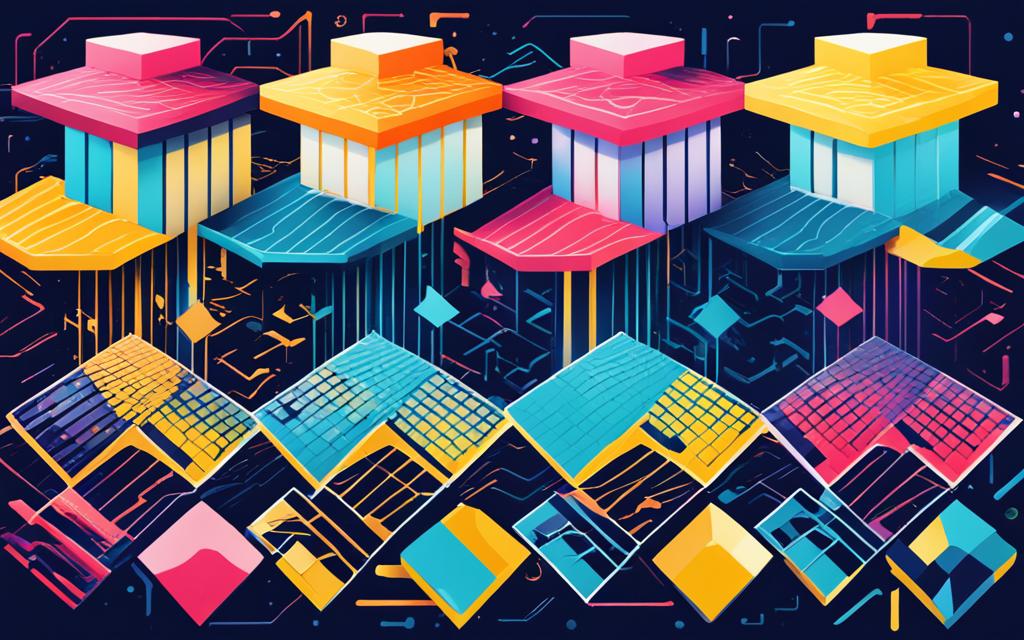
Real-world Examples and Use Cases
As a Python enthusiast, I’ve had the pleasure of working with Psycopg2, a powerful library that seamlessly integrates Python with PostgreSQL databases. Psycopg2 has become an indispensable tool in my arsenal, enabling me to build robust, database-driven applications that leverage the strengths of both Python and PostgreSQL. In this section, I’ll share a few real-world examples and use cases that showcase the versatility and capabilities of Psycopg2.
Web Development with Psycopg2
One of the most common use cases for Psycopg2 is in web development. By integrating Psycopg2 with popular Python web frameworks like Flask or Django, developers can easily create dynamic, data-driven web applications. For instance, I’ve used Psycopg2 to build a content management system (CMS) that allows users to manage and publish blog posts stored in a PostgreSQL database. The Psycopg2 library handles the communication between the Python application and the database, making it straightforward to retrieve, update, and delete content as needed.
Data Analysis and Reporting with Psycopg2
Another area where Psycopg2 shines is in data analysis and reporting. I’ve utilized the library to extract data from PostgreSQL databases and perform complex analyses using Python’s data science libraries, such as Pandas and NumPy. This integration has enabled me to build custom reporting tools that provide valuable insights for my clients. For example, I’ve developed a dashboard application that fetches sales data from a PostgreSQL database, performs calculations and visualizations, and presents the results in an easy-to-understand format.
Batch Processing and ETL with Psycopg2
Psycopg2 is also a powerful tool for batch processing and extract, transform, and load (ETL) workflows. I’ve used the library to build scripts that perform scheduled data migrations, data transformations, and data loading tasks between PostgreSQL databases and other data sources. This allows me to automate repetitive data processing tasks and ensure the integrity of my clients’ data.
| Use Case | Description | Psycopg2 Features Utilized |
|---|---|---|
| Web Development | Building dynamic, data-driven web applications with Python frameworks like Flask or Django | Executing SQL queries, managing database transactions, handling errors and exceptions |
| Data Analysis and Reporting | Extracting data from PostgreSQL databases and performing advanced analytics using Python libraries | Fetching and manipulating query results, leveraging Psycopg2’s asynchronous support |
| Batch Processing and ETL | Automating data migration, transformation, and loading tasks between PostgreSQL and other data sources | Executing SQL queries, managing database transactions, utilizing Psycopg2’s performance considerations |
These examples demonstrate the versatility of Psycopg2 and its ability to seamlessly integrate Python with PostgreSQL databases. Whether you’re building web applications, performing data analysis, or automating data processes, Psycopg2 can be a valuable tool in your Python toolkit, enabling you to create robust, database-driven applications that meet the needs of your users and clients.
Conclusion
As we’ve explored throughout this article, Psycopg2 is an essential tool for Python developers looking to seamlessly integrate their applications with PostgreSQL databases. By providing a robust and efficient interface, Psycopg2 simplifies the process of interacting with PostgreSQL, allowing me to focus on building powerful and feature-rich applications.
From establishing secure database connections to executing complex queries and managing transactions, Psycopg2 has proven itself to be a reliable and versatile adapter. Its support for advanced features like prepared statements and asynchronous programming further solidifies its position as a go-to choice for database programming in the Python ecosystem.
As the Python-PostgreSQL integration landscape continues to evolve, I’m excited to see the ongoing development and refinement of Psycopg2. With its strong community support and the ever-growing demand for robust database management tools, I’m confident that Psycopg2 will remain a vital component of the psycopg2 summary for Python developers worldwide.



Leave a Reply