Are you ready to unlock the full potential of your Discord server? In this comprehensive guide, I’ll show you how to harness the power of Discord.py – a powerful Python library – to create robust and feature-rich Discord bots. From essential techniques to advanced integrations, you’ll learn everything you need to know to bring your Discord automation dreams to life.
Have you ever wondered how some of your favorite Discord servers manage to streamline their operations, automatically moderate conversations, or even integrate with external services? The answer lies in the art of discord py bot development. By leveraging the Discord.py library, you can tap into the Discord API and unlock a world of possibilities for your community.
Introduction to Discord.py
As a developer interested in creating powerful Discord bots, you’ll want to explore the capabilities of Discord.py, a versatile Python library designed specifically for building Discord applications. Discord.py is a robust and feature-rich framework that simplifies the process of interacting with the Discord API, allowing you to develop engaging and functional bots for your Discord server.
What is Discord.py?
Discord.py is an open-source Python library that provides a comprehensive set of tools and utilities for building Discord bots. It abstracts the complexities of the Discord API, making it easier for developers to focus on the core functionality of their bot rather than the underlying communication protocols. With Discord.py, you can quickly create and deploy custom bots that can perform a wide range of tasks, from moderating your server to automating various processes.
Why Build Discord Bots?
Building discord bots using the Discord.py library offers several compelling benefits for both server administrators and users. Some of the key reasons to consider creating discord bot development include:
- Improved server management and moderation: Discord bots can automate various administrative tasks, such as managing roles, moderating chat, and enforcing server rules.
- Enhanced user experience: Bots can provide users with helpful utilities, such as music playback, trivia games, and custom commands, making the Discord server more engaging and interactive.
- Increased server activity and engagement: Integrating custom bots can attract new users and encourage existing members to participate more actively in your Discord community.
- Personalization and customization: You can build bots tailored to your server’s unique needs and preferences, allowing you to create a more personalized experience for your community.
By leveraging the power of Discord.py, you can unlock a world of possibilities and create a thriving, engaging Discord server that meets the needs of your community.
Setting Up the Development Environment
To get started with discord py setup, you’ll need to ensure your development environment is properly configured. In this section, I’ll guide you through the necessary steps to set up a robust discord bot development environment, including installing Python, creating a virtual environment, and installing the discord.py library. By the end of this process, you’ll have a fully functional setup ready to begin building your own powerful Discord bots.
Installing Python
First and foremost, you’ll need to have Python installed on your system. You can download the latest version of Python from the official Python website. Be sure to select the appropriate version for your operating system and follow the installation instructions.
Creating a Virtual Environment
It’s highly recommended to work within a virtual environment to keep your python discord bot setup isolated from other projects. You can create a virtual environment using the built-in venv module in Python. Open your terminal or command prompt, navigate to the directory where you want to create your project, and run the following command:
- Create a new virtual environment:
python -m venv myenv - Activate the virtual environment:
- On Windows:
myenv\Scripts\activate - On macOS/Linux:
source myenv/bin/activate
- On Windows:
Installing Discord.py
With your virtual environment activated, you can now install the discord.py library. Run the following command in your terminal or command prompt:
pip install discord.py
This will install the latest version of the discord.py library, providing you with all the necessary tools and functionality to build your Discord bot.
| Step | Action |
|---|---|
| 1 | Install Python |
| 2 | Create a Virtual Environment |
| 3 | Install Discord.py |
With these steps complete, you’re now ready to dive into the world of discord.py and start building your own custom Discord bots. Let’s move on to the next section, where we’ll explore how to create your first Discord bot using this powerful library.
Creating Your First Discord Bot
Dive into the world of creating your very own Discord bot using the powerful Discord.py library. In this section, I’ll guide you through the process of connecting your bot to the discord bot api, and explore the exciting realm of discord bot events and commands.
Connecting to the Discord API
The first step in building your Discord bot is to establish a connection with the Discord API. This involves obtaining a bot token, which serves as the unique identifier for your bot. With this token, you can authenticate your bot and grant it access to the Discord platform. I’ll provide step-by-step instructions to help you smoothly navigate this setup process.
Handling Events and Commands
Once your bot is connected, it’s time to dive into the heart of its functionality. Discord.py offers a rich set of discord bot events that you can leverage to respond to various user interactions within your server. From listening for message events to processing custom commands, you’ll learn how to create discord bot that can engage with your community in dynamic and meaningful ways.
By the end of this section, you’ll have a solid understanding of the foundations required to create discord bot and unleash their full potential. Get ready to bring your bot to life and start automating tasks, enhancing your server’s user experience, and exploring the boundless possibilities of the Discord ecosystem.

discord py: Mastering the Basics
Delving into the core features of Discord.py, I’ll focus on working with channels and servers. This is an essential step in mastering the basics of the Discord.py library, as it underpins many of the bot’s functionalities. By learning how to interact with different channels and manage server-level settings, you’ll unlock a world of possibilities for your discord py basics and enhance your bot’s capabilities.
Working with Channels and Servers
In the world of Discord.py, channels and servers are the foundation upon which your bot will operate. Channels act as communication hubs, allowing your bot to send and receive messages, while servers provide the broader context, housing various text and voice channels for your community.
To work with discord py channels, you’ll need to familiarize yourself with Discord.py’s built-in methods for interacting with them. This includes sending messages, reading and responding to user input, and managing channel-level permissions. By mastering these fundamental skills, you’ll be well on your way to building engaging and dynamic discord py bots.
Equally important is understanding how to manage discord py servers. Your bot will need to navigate the server hierarchy, accessing and modifying settings such as roles, permissions, and channel configurations. This level of control allows you to tailor your bot’s behavior to the specific needs of your community, ensuring a seamless and engaging user experience.
| Feature | Description |
|---|---|
| Channel Management | Interact with text and voice channels, send messages, and manage permissions |
| Server Administration | Access and modify server settings, roles, and permissions |
| Event Handling | Respond to user interactions and server-level events |
By mastering the basics of discord py channels and discord py servers, you’ll be well-equipped to create powerful and adaptable Discord bots that cater to the specific needs of your community. This foundation will serve as a springboard for exploring more advanced features and functionalities within the Discord.py library.
Advanced Discord.py Features
As you delve deeper into the world of Discord bot development with Discord.py, you’ll have the opportunity to explore some of the advanced features the library offers. Two key areas I’m excited to discuss are voice integration and moderation and administration capabilities.
Voice Integration
One of the standout features of Discord.py is its ability to integrate voice functionality into your bots. This opens up a whole new realm of possibilities, allowing you to build audio-enabled bots that can join voice channels, play music, and even engage in voice-based interactions with your users. By leveraging Discord.py’s voice integration, you can create immersive experiences that seamlessly blend visual and audio elements, elevating your bot’s capabilities and user engagement.
Moderation and Administration
Maintaining a healthy and well-moderated Discord server is crucial, and Discord.py provides powerful tools to help you achieve this. You’ll learn how to implement moderation features, such as banning, kicking, and muting users, as well as setting up custom role-based permissions. Additionally, you’ll discover ways to automate administrative tasks, like creating and managing text and voice channels, managing server settings, and even integrating your bot with external services for enhanced moderation capabilities.
By mastering these advanced Discord.py features, you’ll be able to build sophisticated bots that not only engage your users on a deeper level but also help you maintain a thriving and well-organized Discord community.
Deploying Your Discord Bot
Once you’ve developed your Discord bot, it’s time to deploy it to a hosting platform. Whether you choose a cloud-based solution like Heroku or Amazon Web Services (AWS), or decide to host the bot yourself, the process can seem daunting. But fear not, I’m here to guide you through the steps to ensure your bot is always online and responsive to users.
One of the most popular options for deploying discord bot is Heroku, a cloud-based platform that makes it easy to host your application. Heroku offers a free tier, which is perfect for getting your bot up and running without incurring any costs. All you need to do is create a Heroku account, set up your bot’s code, and configure the necessary environment variables.
Another viable option for hosting discord bot is AWS (Amazon Web Services). AWS provides a wide range of services, including EC2 (Elastic Compute Cloud) instances, which you can use to host discord bot on a virtual server. While AWS may have a steeper learning curve compared to Heroku, it offers more flexibility and customization options for your deployment.
If you prefer to have more control over your bot’s infrastructure, you can also consider self-hosting discord bot. This involves setting up a dedicated server or virtual private server (VPS) to run your bot. While this option requires more technical expertise, it allows you to have complete control over the bot’s deployment and maintenance.
| Hosting Provider | Pros | Cons |
|---|---|---|
| Heroku |
|
|
| AWS (EC2) |
|
|
| Self-Hosting |
|
|
Regardless of the hosting option you choose, it’s crucial to ensure your bot’s deployment is reliable and secure. This may involve setting up automated deployment processes, monitoring your bot’s performance, and implementing appropriate security measures to protect your bot and your users.
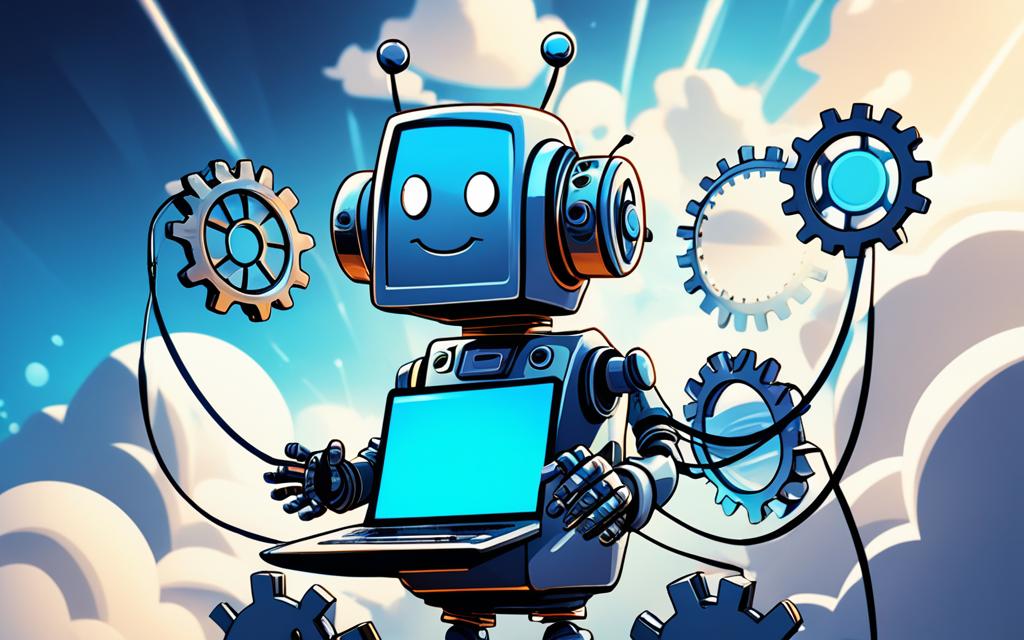
In the end, the choice of hosting platform will depend on your specific requirements, technical expertise, and budget. By carefully evaluating your options and following best practices, you can ensure your Discord bot is deployed and maintained effectively, providing a seamless experience for your users.
Best Practices for Discord Bot Development
As a professional copywriting journalist, I’m excited to share a set of best practices to help you build high-quality, maintainable, and efficient Discord bots. These guidelines cover coding standards, error handling, user experience, and other important considerations to keep in mind during the development process.
First and foremost, it’s crucial to adhere to discord bot development best practices when coding your Discord bot. This includes following Python’s PEP8 style guide, implementing robust error handling, and writing clean, modular, and well-documented code. By adopting these standards, you’ll ensure your bot is easy to maintain and scale in the long run.
Another essential best practice is to prioritize discord py best practices for user experience. This means providing clear and intuitive commands, offering helpful error messages, and ensuring your bot responds promptly to user interactions. Remember, your bot’s users are the key to its success, so catering to their needs should be a top priority.
- Adhere to Python’s PEP8 style guide for clean, readable code
- Implement robust error handling to gracefully manage unexpected situations
- Write modular, well-documented code for easy maintenance and scalability
- Prioritize user experience with clear commands, helpful error messages, and prompt responses
- Regularly test and validate your bot’s functionality to ensure it’s working as intended
- Stay up-to-date with the latest Discord.py features and best practices
By following these best practices for discord bot development and discord py best practices, you’ll be well on your way to creating Discord bots that are not only highly functional but also a pleasure for users to interact with. Happy coding!
Integrating with External Services
As a Discord.py enthusiast, I understand the desire to enhance your bot’s capabilities by tapping into the wealth of external services and data available on the web. By seamlessly integrating your Discord bot with web APIs and databases, you can unlock a world of new possibilities, transforming your bot into a powerful tool that can access and leverage information from a wide range of sources.
Web API Integration
One of the most exciting aspects of Discord.py is its ability to interact with discord py web api integration. Whether you need to fetch real-time weather data, retrieve news articles, or even integrate with popular social media platforms, the integration of web APIs can significantly expand the functionality of your Discord bot. By mastering the art of discord py web api integration, you can create bots that provide your users with up-to-date, relevant information from across the internet.
Database Integration
In addition to web APIs, discord py database integration is another powerful tool at your disposal. By connecting your Discord bot to a database, you can store and retrieve user-specific data, track server activity, and even implement advanced features like persistent user preferences or moderation logs. This level of discord py external integrations allows you to create bots that truly cater to the needs of your community, providing a seamless and personalized experience.
| Feature | Description | Benefit |
|---|---|---|
| discord py web api integration | Integrating your Discord bot with web APIs to fetch data from external sources | Enhance your bot’s functionality by providing users with up-to-date information from across the web |
| discord py database integration | Connecting your Discord bot to a database to store and retrieve user-specific data | Enable advanced features such as persistent user preferences, moderation logs, and server activity tracking |
By mastering these discord py external integrations, you can transform your Discord bot into a versatile and indispensable tool for your community, seamlessly bridging the gap between your platform and the vast resources available on the internet.
Discord.py for Chat Bots
When it comes to building Discord bots, the versatility of Discord.py really shines through. While this powerful Python library can be used to create all sorts of bots, it’s particularly well-suited for crafting engaging, interactive discord py chat bots. In this section, I’ll explore the chat-specific features of Discord.py and provide guidance on how you can leverage them to build captivating discord bot chat features for your Discord server.
One of the key advantages of using Discord.py for chat bots is its robust command handling system. With Discord.py, you can easily create custom commands that allow your bot to respond to user input in real-time, delivering dynamic and personalized interactions. Whether it’s a trivia bot, a language learning assistant, or a virtual concierge, the command-based approach makes it simple to build bots that can engage users through text-based conversations.
Beyond basic command handling, Discord.py also offers advanced features for crafting more complex discord py chat bots. For instance, you can leverage the library’s event system to monitor and respond to a wide range of server activities, from message reactions to user status changes. This allows you to create bots that can adapt to the context of the conversation, providing relevant and timely responses that enhance the overall user experience.
| Feature | Description |
|---|---|
| Command Handling | Easily create custom commands for your bot to respond to user input |
| Event Monitoring | Track server activities and respond accordingly for more contextual interactions |
| Messaging Utilities | Leverage built-in functions to send, edit, and delete messages with ease |
| User Interaction | Engage users through features like reactions, embeds, and pagination |
By leveraging the robust features of Discord.py, you can build discord bot chat features that truly stand out and provide a memorable experience for your server’s users. Whether you’re looking to create a friendly chatbot, a moderation tool, or a one-of-a-kind interactive experience, Discord.py is an excellent choice for bringing your vision to life.
Building a Music Bot with Discord.py
As a popular use case for Discord bots, creating music bots that can play audio and manage playlists is a captivating endeavor. In this section, I’ll demonstrate how to build a feature-rich music bot using Discord.py, delving into the intricacies of audio streaming and playlist management.
Streaming Audio
Discord.py empowers developers to seamlessly integrate audio streaming capabilities into their bots. By leveraging the library’s voice support, we can connect our bot to voice channels, play audio files, and even stream music from various sources. This functionality opens up a world of possibilities, allowing users to enjoy their favorite tunes right within the Discord server.
Playlist Management
Beyond just playing audio, a robust discord py music bot should also offer playlist management features. With Discord.py, we can equip our bot with the ability to create, manage, and navigate playlists, ensuring users have a smooth and personalized music experience. This includes features like adding, removing, and queuing songs, as well as providing intuitive controls for seamless playback.
By combining the power of discord py audio streaming and discord py playlist management, we can create a truly engaging and functional music bot that enhances the overall Discord experience for our users. This integration of advanced features showcases the versatility and depth of the Discord.py library, making it an invaluable tool for developers looking to build innovative and user-friendly Discord bots.
| Feature | Description |
|---|---|
| Audio Streaming | Connect the bot to voice channels and play audio files or stream music from various sources. |
| Playlist Management | Allow users to create, manage, and navigate playlists, including adding, removing, and queuing songs. |
| Seamless Playback | Provide intuitive controls for users to enjoy a smooth and personalized music experience. |
By exploring the capabilities of Discord.py, developers can unlock the potential to build powerful and feature-rich music bots that elevate the Discord experience for their communities.
discord py Caveats and Limitations
While Discord.py is an incredibly powerful library for building Discord bots in Python, it’s crucial to be aware of its potential drawbacks and limitations. As you embark on your Discord bot development journey, understanding these discord py limitations, discord py drawbacks, and discord py issues can help you make informed decisions and avoid potential pitfalls.
One of the primary discord py limitations is its strict dependency on the Discord API. Since the bot’s functionality is tightly coupled with the Discord platform, any changes or updates to the API can potentially impact your bot’s functionality, requiring you to update your code accordingly. This can be a time-consuming and ongoing process, which can be especially challenging for large-scale bot projects.
| Limitation | Potential Impact |
|---|---|
| Dependency on Discord API | Potential disruptions due to API changes |
| Asynchronous nature | Complexity in handling concurrent tasks and events |
| Memory management | Challenges in maintaining performance and stability |
| Limited native support for advanced features | Reliance on external libraries or custom implementations |
Another discord py issue is the asynchronous nature of the library, which can add complexity to your code when handling concurrent tasks and events. While asynchronous programming provides performance benefits, it may require a steeper learning curve for developers unfamiliar with this paradigm.
Additionally, discord py drawbacks may include challenges in memory management, which can impact the overall performance and stability of your bot. Large-scale bots with extensive functionality or high user engagement may face scalability issues if not properly designed and optimized.
Furthermore, Discord.py may not provide native support for some advanced features, such as complex moderation tools or advanced audio streaming capabilities. In such cases, you may need to rely on external libraries or develop custom implementations, adding to the development complexity and maintenance overhead.
By understanding these discord py limitations, discord py drawbacks, and discord py issues, you can proactively plan your bot development strategy, anticipate potential challenges, and make informed decisions to ensure the long-term success and stability of your Discord bot project.
Discord Bot Ideas and Use Cases
As a Discord bot enthusiast, I’m excited to share a diverse array of ideas and use cases that can inspire your bot development journey. From moderation tools to entertainment bots, the world of Discord.py offers boundless possibilities for enhancing your server’s functionality and community engagement.
One popular category of Discord bots is the moderation toolkit. These bots can automate tasks like welcome messages, role management, and monitoring for inappropriate content. By streamlining these administrative responsibilities, server owners can focus on fostering a welcoming and inclusive environment for their community.
- Moderation Bots: Automatically enforce rules, manage user roles, and moderate chat channels.
- Productivity Assistants: Help members stay organized with task management, scheduling, and productivity tools.
- Entertainment Bots: Bring fun and engagement to your server with games, trivia, and interactive features.
- Information Bots: Provide users with useful data, news updates, and quick access to relevant information.
- Integration Bots: Connect your Discord server with external services, like social media platforms or web APIs.
The possibilities are endless when it comes to discord bot ideas and discord bot use cases. By leveraging the powerful features of Discord.py, you can create custom discord bot examples that cater to the unique needs and preferences of your server community. Explore the diverse range of options and let your creativity shine as you bring your Discord bot ideas to life.
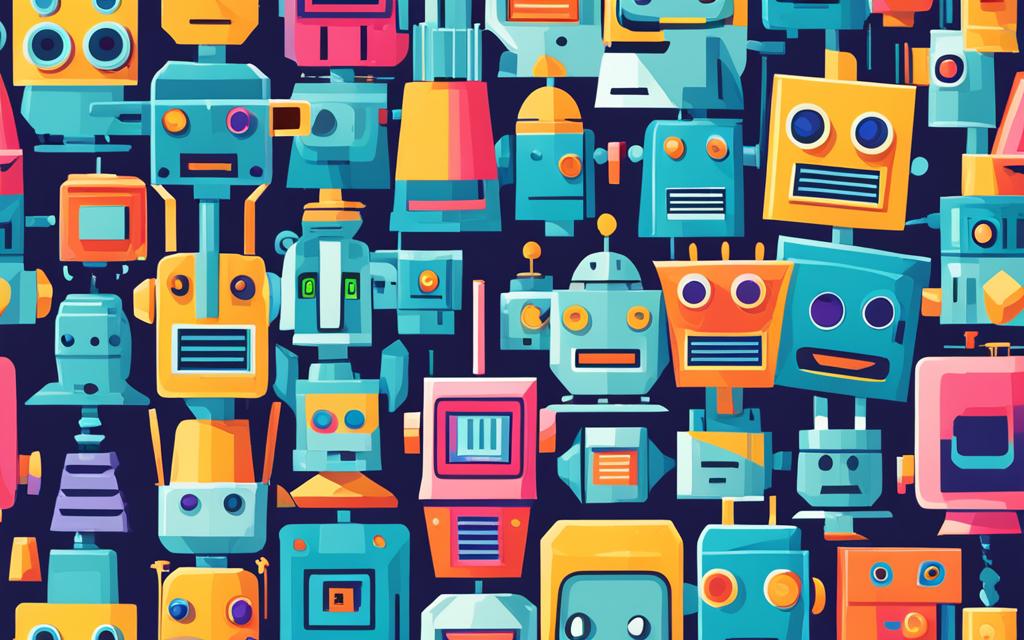
Conclusion
As we conclude our journey into the world of Discord.py, I’m confident that you have gained a solid understanding of this powerful Python library for building robust and engaging Discord bots. From setting up the development environment to deploying your bot, we’ve covered a wide range of topics that will empower you to create innovative and feature-rich applications for your Discord community.
The versatility of Discord.py is truly remarkable, allowing you to integrate your bot with various external services, implement advanced features like voice integration and moderation tools, and even build specialized bots for tasks like music playback or chat assistance. With the knowledge and skills you’ve acquired, the possibilities for your Discord bot development are endless.
I encourage you to continue exploring the vast potential of Discord.py and to embark on your own creative projects. Whether you’re looking to build a bot that streamlines server management, enhances community engagement, or simply provides a fun and interactive experience for your Discord users, this library will be your trusted companion. Remember, the more you immerse yourself in the world of Discord.py, the more you’ll unlock its true potential and create impactful bots that make a difference.



Leave a Reply