Are we fully using technology in our coding today? With remote work on the rise, online IDEs offer a new way to boost our coding skills. These cloud-based editors change how we make software, giving us tools for easy access and teamwork that old setups can’t.
We’re going to look into why online IDEs are key for developers. They’re getting more popular, so we’ll check out different platforms and what makes them great for coding. Let’s see how these new tools can make our work better and find the best online IDE for our needs.
Introduction to Online IDEs
Online IDEs have changed how we make software. Before, developers used desktop setups that needed lots of space and certain hardware. Now, thanks to technology and cloud computing, we have web-based development environments. These let us write, test, and share code right from our browsers, making it easier for everyone.
With a cloud IDE, developers can work together in real-time. They can share projects easily and work from anywhere with internet. This flexibility helps teams work better, no matter where they are.
Looking closer at these cloud-based tools, we see how they’ve grown from simple tools to complex platforms. They meet many programming needs. Moving to online IDEs boosts productivity and creates a place where everyone can be creative and work fast.
Benefits of Using a Cloud-Based Code Editor

Cloud-based code editors offer many advantages for today’s developers. They make it easier to access projects and cut down on setup time. This is crucial for those who work in different places.
Accessibility from Anywhere
Cloud-based code editors are super convenient because you can use them from anywhere with internet. You can work on your projects from a laptop, tablet, or even a smartphone. This means you’re not stuck in one place to code.
With more people working remotely, being able to work on projects anywhere is a big plus. Cloud tools help remove the limits of traditional desktop setups.
Reduced Setup Time
Cloud-based code editors also save a lot of time on setup. Setting up traditional coding environments can take a lot of work. But with cloud editors, you can start coding right away.
This quick start helps us focus more on our work. It’s great for starting new projects or working with a team. The speed at which we can begin coding boosts our productivity a lot.
Key Features to Look for in a Web-Based Development Environment
When looking at web-based development environments, some key features make a big difference. These features help us work more efficiently and collaborate better on projects.
User Interface and Usability
A user-friendly interface is key in an online IDE. It should be easy to navigate and have tools and features clearly organized. This lets us spend more time coding and less time searching for tools.
A good interface makes us more productive and less frustrated. It makes our development smoother.
Supported Languages and Frameworks
Having a wide range of supported programming languages and frameworks is crucial. The best environments support languages like Python, JavaScript, and Ruby. This lets us easily switch between projects without worrying about compatibility.
Having the right frameworks supported helps us work more efficiently. It lets us use specific tools effectively.
Collaboration Tools
For teams working together, collaboration tools are a must. Features like real-time editing and commenting help us communicate better. Built-in chat functions let us talk about code changes without leaving the IDE.
By using these tools, we can work well together, even if we’re far apart.
Popular Online IDE Solutions
In today’s fast-paced programming world, picking the right tools is key to being efficient and productive. We’ll look at some top online IDE solutions. These include Repl.it, CodeSandbox, and GitHub Codespaces. Each platform has special features to help developers code better.
Overview of Leading Platforms
Repl.it is great for both new and seasoned programmers. It supports many languages and has a collaborative environment. CodeSandbox is a top choice for frontend development. It makes real-time collaboration easy and works well with popular frameworks. GitHub Codespaces offers a cloud-based experience that links well with GitHub repositories. It has powerful features and customization for team projects.
Comparative Analysis of Features
| Platform | Supported Languages | Collaboration Features | Customization Options |
|---|---|---|---|
| Repl.it | Python, Java, JavaScript, and more | Real-time editing, comments | Themes, settings adjustments |
| CodeSandbox | JavaScript, TypeScript, React, Vue | Live collaboration | Pre-built templates, configuration |
| GitHub Codespaces | Multiple languages based on setup | Pull requests, branch collaboration | VS Code extensions, environment settings |
Our feature comparison shows each platform’s strengths and weaknesses. Knowing these can help us pick the best online IDE for our needs.
Collaborative Coding Platforms: Enhancing Team Productivity

In today’s fast-paced world, a collaborative coding platform can boost team productivity. These platforms have key features that help teams work together smoothly. They make it easy for developers to work together, no matter where they are. This leads to more creativity and faster project completion.
Real-Time Collaboration Features
Real-time collaboration is key in many coding platforms. These platforms let several developers edit, comment, and share code at the same time. This means teams can solve problems faster and come up with new ideas together. Features like:
- Live code editing
- Instant messaging and discussion threads
- Integrated issue tracking
make it easier to stay in sync, cutting down on misunderstandings. This leads to teams doing more work and keeping the code quality high.
Version Control Integration
Version control is crucial for managing code in teams. Using systems like Git, we can keep track of changes and go back to previous versions if needed. The main benefits are:
- Efficient tracking of code changes
- Branching and merging capabilities for team collaboration
- Maintaining code integrity with a robust history of contributions
These features are key for teamwork. They make sure everyone knows what’s going on and who did what. A good collaborative coding platform lets teams focus on making great projects, not getting stuck in details.
Remote Coding Tools for On-the-Go Development
Today, developers often need to code while traveling or away from their usual workstations. Remote coding tools let us code on the go, boosting productivity and flexibility. These tools give us easy access to our projects and codebases, making coding part of our daily life.
Platforms like GitHub Codespaces, Replit, and Glitch are great for mobile coding. They have easy-to-use interfaces and support many programming languages. Here’s a look at what makes these platforms good for coding on the move:
| Tool | Mobile Compatibility | Supported Languages | Collaboration Features |
|---|---|---|---|
| GitHub Codespaces | Yes | Multiple (JavaScript, Python, Ruby, etc.) | Real-time editing, Pull requests |
| Replit | Yes | JavaScript, Python, HTML/CSS, and more | Multi-user collaboration, Chat feature |
| Glitch | Yes | JavaScript, Node.js | Instant shareable links, Live updates |
By using these remote coding tools, we can code anytime, anywhere. Whether at a coffee shop or on the move, we keep our projects going. This helps us stay on track with our work and personal life.
Exploring Browser-Based IDEs
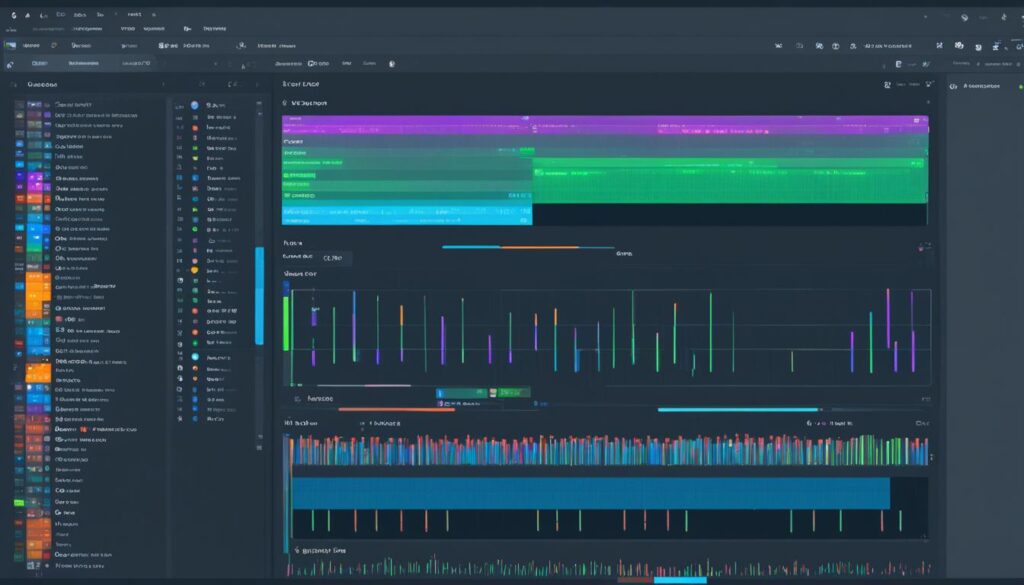
Browser-based IDEs have changed a lot, making complex tasks easier without needing a lot of setup. They are key for developers who want to work efficiently. Knowing how different parts of these platforms work can make coding better.
Performance and Speed Considerations
Modern browsers are powerful and can handle complex coding tasks. Many things affect how well a browser-based IDE works:
- Network latency: How fast our internet is can change how quick the IDE responds.
- Resource allocation: An IDE that uses memory and power wisely helps us code better.
- Browser type: Some browsers work better for coding. Choosing the right one makes a big difference.
- Plugins and extensions: These can add features but too many can slow things down.
To pick a good browser-based IDE, follow these tips:
- Look for IDEs known for being fast.
- Try the IDE in real situations to see how it performs.
- Keep the browser and IDE updated for better performance.
By keeping these tips in mind, we can make sure our use of browser-based IDEs is efficient and productive.
Understanding Online Compilers and Interpreters
In today’s world, knowing the difference between online compilers and interpreters is key. Each tool has its own special use and fits certain tasks better. Knowing when to pick an online compiler or interpreter can really boost our coding skills, especially when we’re working on projects.
When to Use Compilers vs. Interpreters
Online compilers turn programming code into machine code, making an executable file. This is great for tasks that need to run fast and efficiently. We use online compilers when we’re working on big projects or need to speed up code.
On the other hand, online interpreters read and run code line by line, giving us quick feedback. This is super useful for debugging or learning, as we can try things out fast. If we’re testing something quickly or writing scripts, an online interpreter is usually the better choice.
| Criteria | Online Compiler | Online Interpreter |
|---|---|---|
| Execution Method | Translates entire code at once | Processes code line-by-line |
| Speed | Faster execution after compilation | Immediate feedback, slower in execution |
| Use Case | Large projects, production-ready code | Learning, quick debugging |
| Error Handling | Displays errors after full compilation | Shows errors immediately during execution |
Virtual Coding Workspaces: Setting Up Your Environment
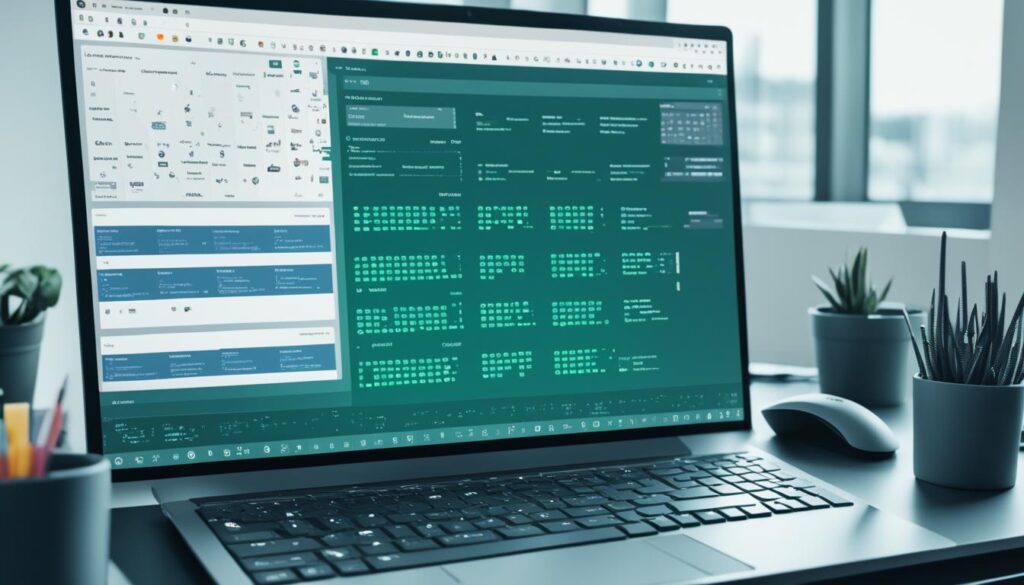
Creating a virtual coding workspace that fits our needs can boost our development. We’ll dive into how online IDEs let us customize our space for better productivity. We’ll also see how adding third-party tools can make our coding smoother and more efficient.
Customization Options
Customizing our virtual coding space is key. Online IDEs let us change many things to fit what we like. We can adjust:
- Themes and Color Schemes: Changing how it looks can cut down on eye strain and help us code better.
- Keyboard Shortcuts: Making shortcuts can speed up our work and make tasks easier.
- Code Snippets: Having and organizing snippets gives us quick access to often-used code, making us faster.
Integrating Third-Party Tools
Adding third-party tools to our coding space can really boost its power. Some top picks include:
- Version Control Systems: Tools like GitHub or GitLab help us manage our code changes well, making collaboration and backups easy.
- Continuous Integration/Continuous Deployment (CI/CD): CI/CD solutions automate testing and putting out updates, making our development smoother.
- API Management Tools: These let us add more to our apps by easily connecting with outside services and data.
Criteria for Selecting the Right Online IDE
Choosing the right online IDE is key to understanding our development needs. Each project has its own set of requirements. These can greatly affect our choice of tools. We need to look at specific criteria to make sure the platform meets our programming goals.
Assessing Your Development Needs
When we look at our development needs, we should consider several factors:
- Programming Languages: Different IDEs support various languages. We must choose one that caters to the languages we intend to use regularly.
- Project Requirements: Some projects need specific features like debugging tools, performance tracking, or database management. It’s important to identify these features when picking an online IDE.
- Collaboration Features: If we work in teams, real-time collaboration is key. An IDE that makes teamwork easy can boost our productivity.
- User Experience: The ease of use and design of the IDE can impact our coding speed. We should pick a platform with an intuitive design that fits our style.
Future Trends in Cloud IDE Technologies
The world of coding is changing fast, with new trends in cloud IDE technologies on the horizon. One big change is the use of artificial intelligence in coding tools. This tech will give us smart code tips and help fix code automatically, making coding easier.
Also, machine learning will make cloud IDEs smarter. They’ll look at big data to predict how we code, making us more efficient. As these tools learn from us, they’ll offer solutions just for us, boosting our productivity.
Automated debugging is another big trend. With complex projects, cloud IDEs will find and fix errors on their own. This saves us time and makes our code better. Automation will change how we work, making us more creative and efficient.
Adapting to these changes is key. Cloud IDEs will change how we code, letting us focus on solving problems creatively. Knowing about these trends will keep us leading in the fast-changing world of coding.
Case Studies: Success Stories with Online IDEs
We looked into online IDEs and found amazing stories of how they changed the game for different companies. GitHub Codespaces helped a famous software company work better together. It cut down their setup time and made it easier for new developers to join, showing how online IDEs make coding smoother.
Repl.it was key in a coding bootcamp’s program. It made students work better together in real time on projects. This shows how online IDEs can make learning more exciting and speed up learning coding skills.
CodeSandbox was a big win for startups needing quick development. They could make prototypes fast, test ideas quickly, and get feedback right away. These stories show how online IDEs help overcome big challenges, leading to better efficiency and new ideas.



Leave a Reply