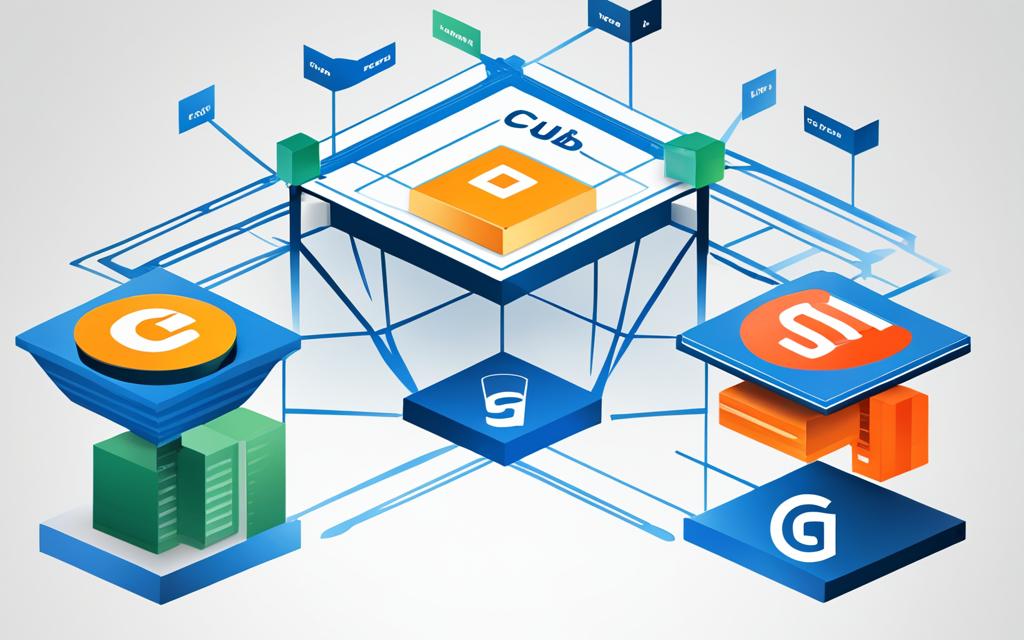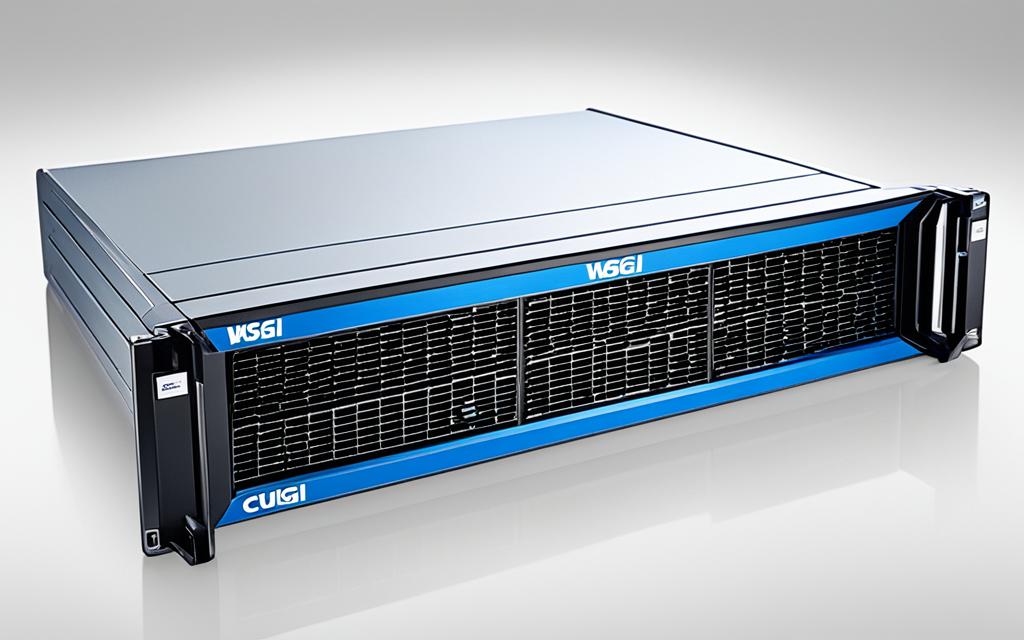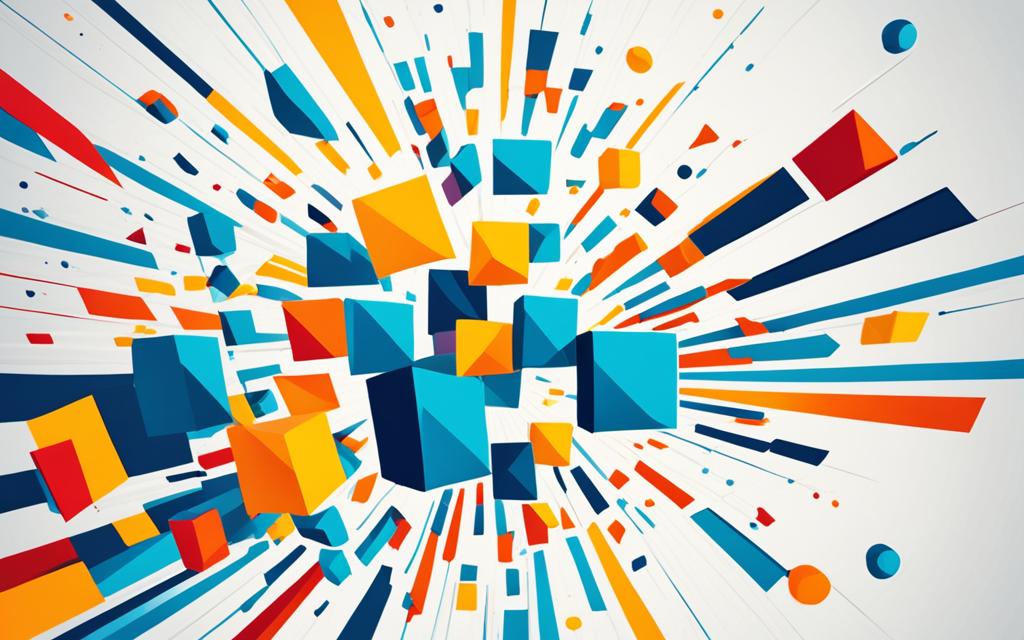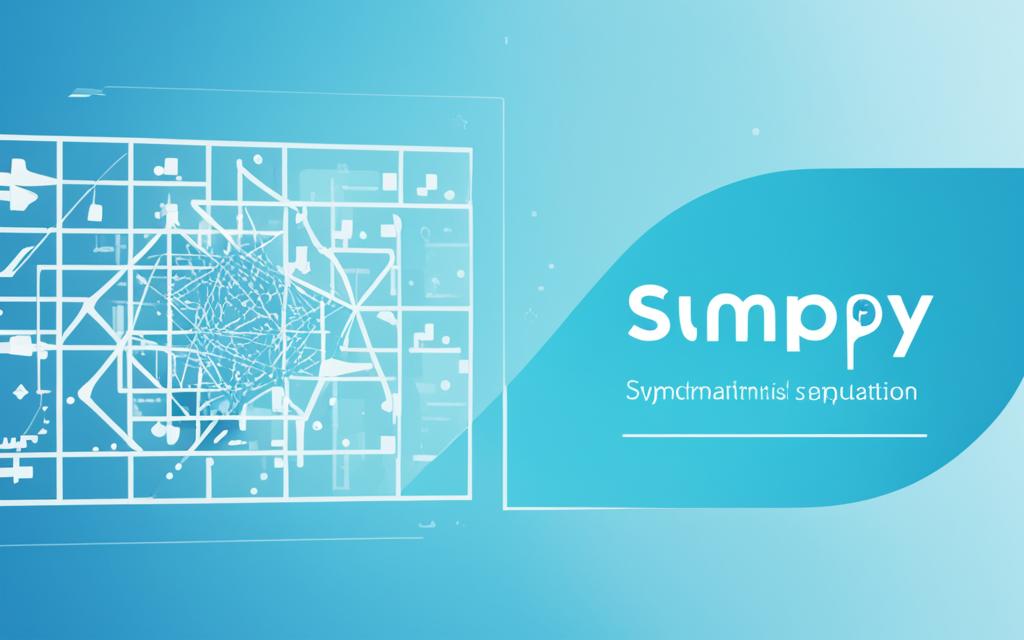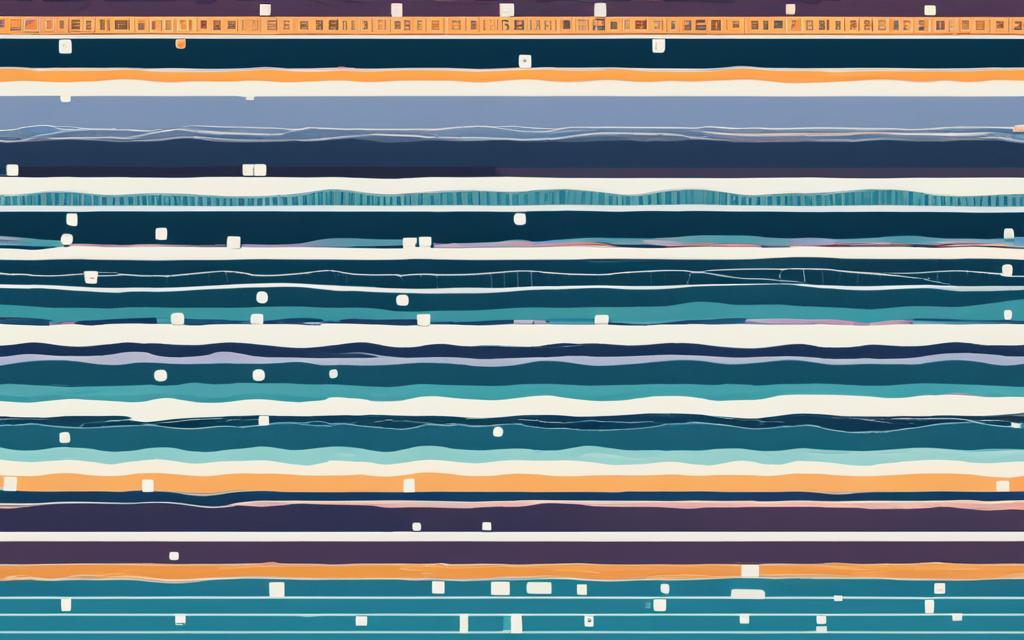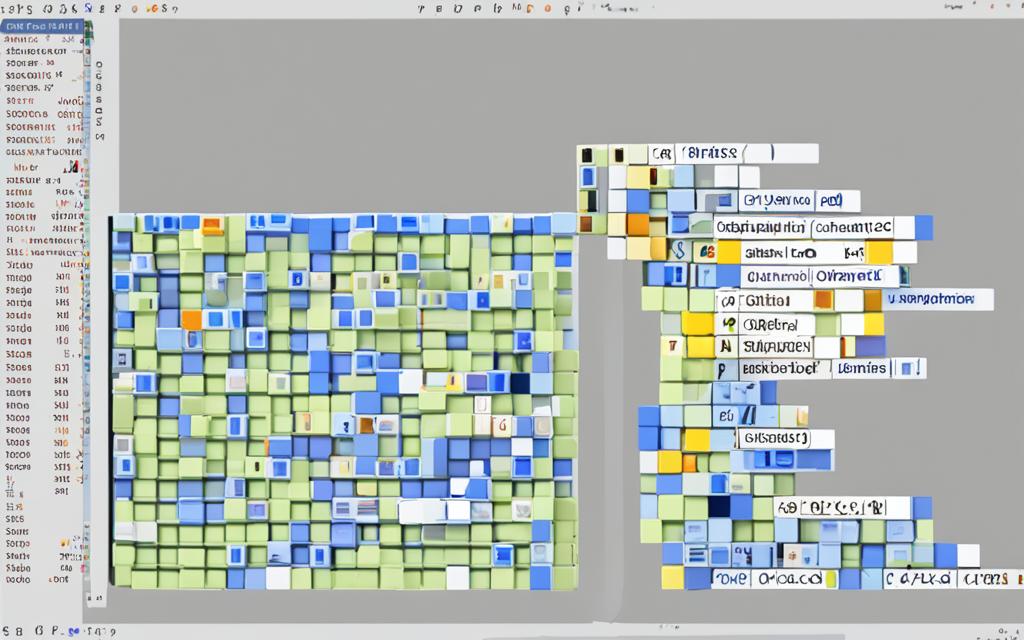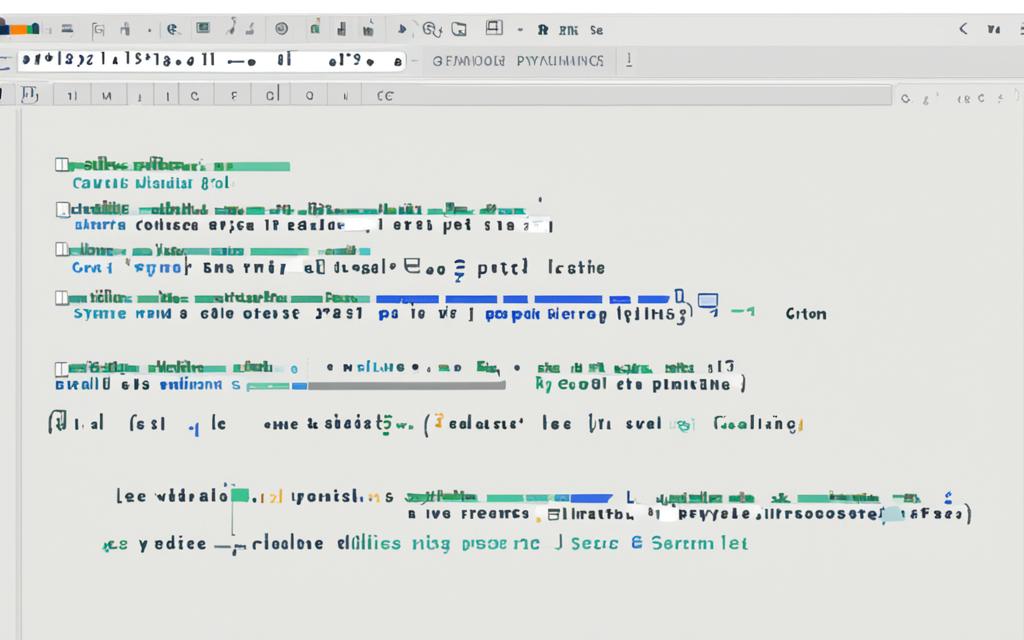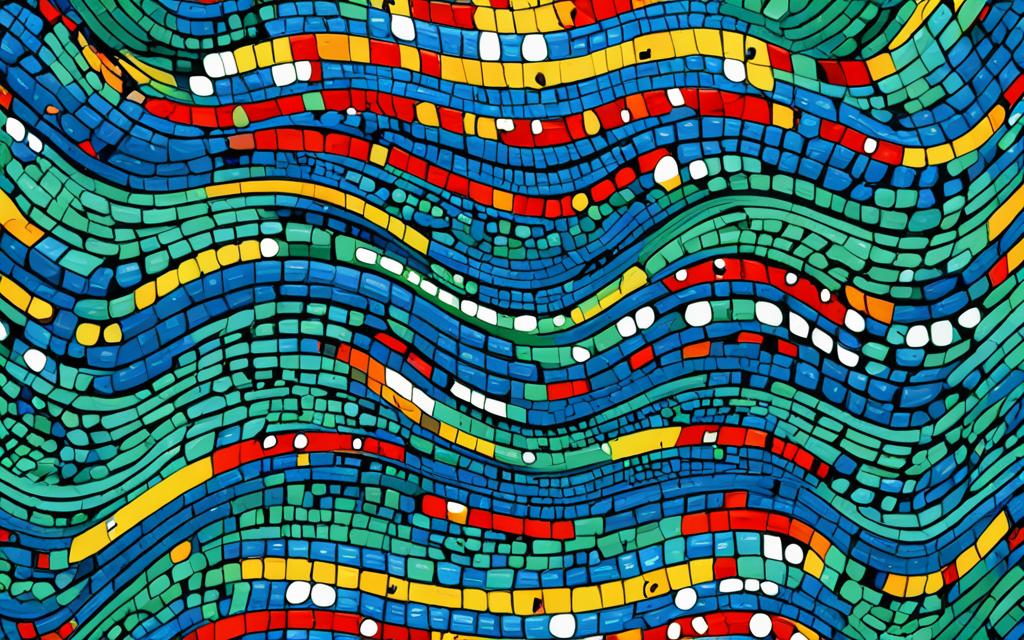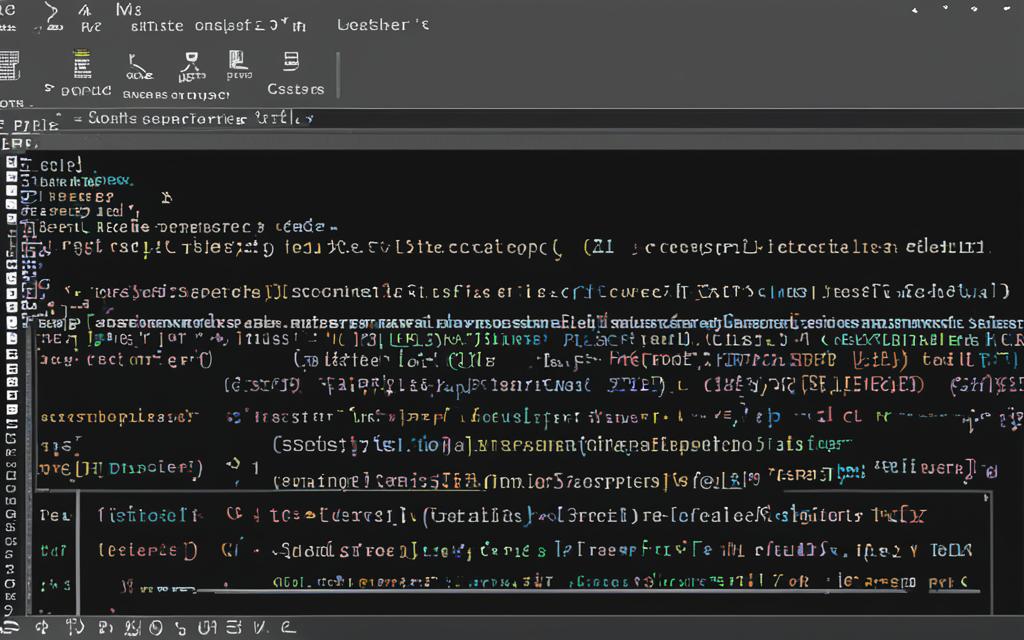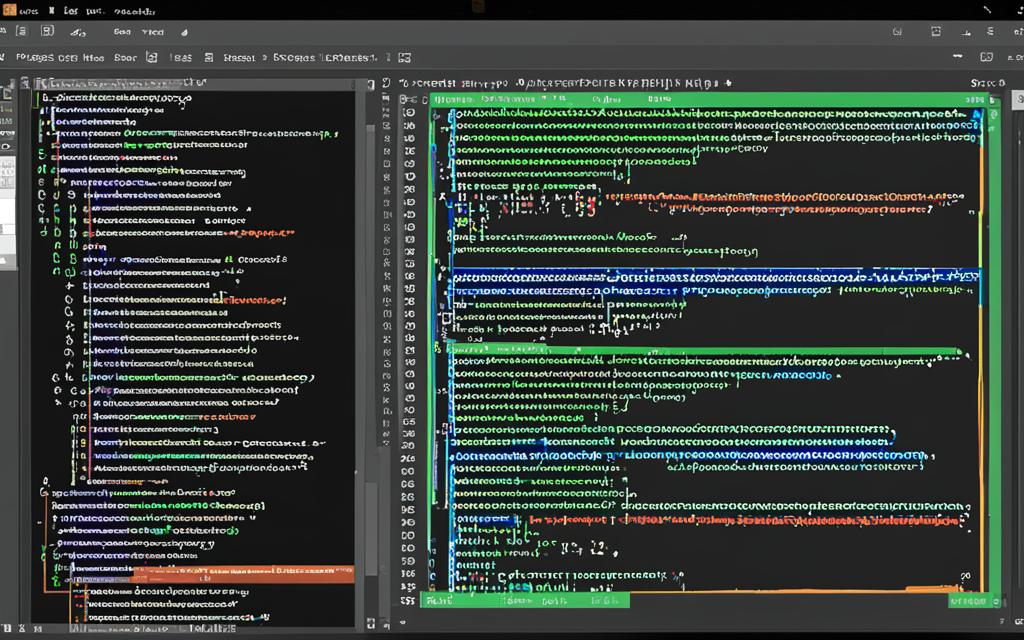Have you ever thought about how many everyday items are connected to the Internet? The Internet of Things (IoT) is changing our world in big ways. We’ll look at how IoT technology is impacting our lives and industries.
IoT touches everything from smart homes to healthcare. We’ll dive into IoT basics, the key technologies behind it, and the security issues it brings. By the end, you’ll understand more about this exciting technology.
Key Takeaways
- Understanding the definition and scope of the Internet of Things (IoT).
- Realizing how IoT is revolutionizing personal and professional environments.
- Recognizing the importance of security in the realm of connected devices.
- Exploring hands-on projects like Raspberry Pi to see IoT in action.
- Anticipating the future trends and applications of IoT technology.
Understanding the Internet of Things (IoT)
The definition of IoT is about a huge network of objects, known as connected devices, that have sensors and technology. They share data over the internet. These devices help bring new ideas to many areas.
Looking at the IoT components, we see key parts that are vital. There are the devices themselves, like wearables and smart home gadgets. They collect data and send it to systems for analysis.
Then, there are connectivity protocols that let devices talk to each other and to platforms. This makes sure data moves smoothly. Cloud services also play a big part by storing and processing the data from these devices.
As we dive deeper into IoT, we see how these parts work together. They make technology a bigger part of our lives.
| IoT Component | Function | Examples |
|---|---|---|
| IoT Devices | Collect data and perform tasks | Smart thermostats, fitness trackers |
| Connectivity Protocols | Facilitate communication between devices | Wi-Fi, Bluetooth, Zigbee |
| Cloud Infrastructure | Store and process large data sets | AWS, Microsoft Azure, Google Cloud |
How IoT is Transforming Our Daily Lives
The Internet of Things (IoT) is changing our daily routines in big ways. Smart technology is key in this change, making everyday tasks easier. For example, smart home devices like thermostats and lights help us save energy easily.
Think about the benefits of these smart devices. Smart thermostats adjust the temperature for us, saving energy and money. They also help the planet by using less energy. Wearable health monitors let us track our fitness goals and health, keeping us healthy.
- Smart home devices that optimize energy use
- Wearable technology for health monitoring
- Connected appliances that enhance convenience
We’re moving towards a smarter future with technology in our daily lives. The IoT’s effect on our lives is huge, making things more efficient. By using these new technologies, our lives become easier and more fun.
| Device Type | Functionality | Benefits |
|---|---|---|
| Smart Thermostat | Automatic temperature control | Reduced energy costs and comfort |
| Health Tracker | Monitors vital signs and fitness | Improved health management |
| Smart Lighting | Adjusts brightness based on usage | Energy savings and enhanced ambiance |
Key Technologies Driving the IoT Revolution
In our journey through the Internet of Things (IoT), we see many key technologies that are vital for its growth. At the top are IoT technologies that use sensors to gather real-time data. These sensors are key in monitoring the environment, tracking items, and improving user experiences.
Advances in wireless communication are also crucial. Technologies like Wi-Fi, Bluetooth, and Zigbee let devices connect easily. This lets data from sensors send to cloud platforms for more analysis and processing. This wireless connection is the heart of IoT, making it useful and effective.
Cloud computing has changed how we handle IoT data, letting us store and analyze huge amounts of it. It’s scalable, so we can do complex analyses and make better decisions in many areas. The mix of hardware, like sensors, and software, like cloud analytics, creates a strong and efficient IoT system.
| Technology | Function | Examples |
|---|---|---|
| Sensors | Collect real-time data | Temperature sensors, Motion detectors, Humidity sensors |
| Wireless Communication | Connect devices | Wi-Fi, Bluetooth, Zigbee |
| Cloud Computing | Store and analyze data | AWS, Microsoft Azure, Google Cloud |
Looking at these technologies, we see how they work together to push the IoT revolution forward. They change how we interact with the world around us.
Working with Raspberry Pi in IoT Projects
The Raspberry Pi is a top choice for those eager to explore IoT projects. It’s affordable and versatile, making it great for creating DIY IoT solutions. Whether we aim for a simple gadget or a complex system, the Raspberry Pi is a great starting point. Let’s look at how to begin and some exciting projects to try.
Getting Started with Raspberry Pi
To start with Raspberry Pi, we need to follow a few key steps:
- Select the right Raspberry Pi model for our needs. The Raspberry Pi 4 Model B is a popular choice, offering strong processing power and connectivity options.
- Install an operating system. Raspbian is a good option, providing an easy-to-use interface and a wide range of features.
- Set up network settings to make sure our device connects well to the internet or our local network.
Popular Raspberry Pi IoT Projects
After setting up our Raspberry Pi, the world of IoT projects opens up. Here are a few fun ideas to consider:
- Smart Mirror: By combining a two-way mirror with a display, we can make a smart mirror that shows the time, weather, and news updates.
- Weather Station: With sensors, we can build a weather station that tracks temperature, humidity, and atmospheric pressure in real-time.
- Security Camera System: Using cameras and motion sensors, we can create a security camera system that streams live footage and alerts us to any unusual activity.
Integrating Python with IoT Devices
Python is a top choice for IoT development thanks to its easy-to-read syntax and strong libraries. It’s also backed by a large community. This makes it great for both quick prototyping and complex IoT projects.
Why Choose Python for IoT Development?
Python is simple, making it easy for developers to learn and use. This simplicity is perfect for a variety of IoT projects. It also means you can test and improve your code fast, which is key in the fast-changing IoT world.
Python also has a big community and lots of resources. There are many online forums and tutorials to help developers at all levels. This support is very helpful for solving problems or finding new ideas.
Key Libraries for Python IoT Programming
Some Python libraries are key to improving our IoT projects. They make our work better. Here’s a table with some important Python libraries for IoT:
| Library | Description | Common Uses |
|---|---|---|
| MicroPython | A lean implementation of Python designed for microcontrollers. | Embedded systems, sensor data readings. |
| Blynk | A platform that allows for easy IoT app creation. | Mobile applications, device control. |
| Flask | A lightweight web framework that can help create web applications for IoT. | Web interfaces for devices, data visualization. |
These libraries help make communication between devices and the cloud easier. They make integrating and managing devices simpler. As we explore Python for IoT, we see how these tools help us create innovative projects.
The Role of Cloud Computing in IoT
Cloud computing is key to unlocking the full potential of the Internet of Things (IoT). With IoT devices creating more data than ever, we need strong solutions for storing and managing this data. Cloud services like AWS IoT and Microsoft Azure offer scalable solutions for handling large amounts of IoT data.
Cloud computing boosts the power of IoT analytics. These platforms let us analyze data in real-time, giving us insights that help make better decisions. For example, using cloud services, companies can use machine learning to predict outcomes, making operations more efficient and cutting costs.
Cloud-based solutions also offer flexibility and access to resources from anywhere, anytime. This helps teams work together better, no matter where they are. It leads to faster responses to market changes and better customer service with personalized offerings.
Looking into cloud computing in IoT shows how it’s changing industries. To see how new tech is impacting our lives and industries in India, we can look at research and advancements in renewable energy and healthcare. You can read more here.
| Cloud Service | Key Features | Use Cases |
|---|---|---|
| AWS IoT | Scalability, Security, Wide integration | Smart homes, Industrial IoT |
| Microsoft Azure | Data analytics, Machine learning integration | Healthcare, Automotive |
| Google Cloud IoT | Real-time insights, Robust network | Smart cities, Agriculture |
Cloud computing in IoT is a game-changer, opening new doors for connected devices. As we dive deeper into these technologies, focusing on IoT data storage and IoT analytics will shape the future of many sectors.
Security Challenges in the IoT Landscape
The fast growth of IoT devices has brought new security challenges. These challenges affect both users and organizations. As we use more advanced technology, the risks from these devices have grown. This makes it crucial to talk about IoT security risks.
Understanding IoT Security Risks
IoT security risks include threats like data breaches and unauthorized access. For example, many devices have weak default passwords or old software. This makes them easy targets. The Mirai botnet attack showed how dangerous unsecured IoT devices can be. Knowing these risks helps us protect our connected tech.
Strategies for Securing IoT Devices
To keep our connected devices safe, we need a strong plan. Here are some ways to improve security:
- Implementing strong authentication methods: Using two-factor authentication makes it harder for hackers to get in.
- Regular software updates: Keeping devices updated helps fix security holes.
- Encryption of data: Encrypting data keeps it safe as it moves across the network.
By using these steps, we can lower the risk of IoT security problems. This helps keep our data safe from threats.
| Security Strategy | Description | Benefits |
|---|---|---|
| Strong Authentication | Using two-factor authentication to check who you are. | Reduces unauthorized access. |
| Regular Updates | Keeping devices updated with the latest software and firmware. | Fixes security issues and boosts safety. |
| Data Encryption | Encrypting data both when it’s stored and as it moves. | Keeps sensitive info safe from prying eyes. |
The Future of the Internet of Things (IoT)
The future of the Internet of Things (IoT) is exciting, thanks to evolving technology and IoT future trends. We’re looking at big changes ahead, especially with edge computing and artificial intelligence in IoT devices. These will make devices work faster and smarter, right where they are.
Smart cities are becoming a reality thanks to IoT. They use IoT systems to make traffic flow better, use resources wisely, and engage citizens more. Imagine cities with smart traffic systems that know exactly where you’re going and can adjust traffic lights for you.
IoT is set to grow in many areas, like healthcare and farming. In healthcare, devices can check on patients from afar, cutting down on hospital visits. In farming, sensors can tell us about soil and crops, helping farmers grow more food sustainably.
As we look ahead, IoT will blend with other new tech to change our lives and work. It will help us live greener and make everyday tasks easier. Staying up to date with IoT future trends will help us adapt to the future.
Industry Applications of IoT Technology
The Internet of Things (IoT) is changing many sectors, making things more efficient and connected. It’s clear how IoT helps different industries work better and get better results. Healthcare and smart homes are two areas where IoT makes a big difference.
IoT in Healthcare
In healthcare, IoT devices are key to better patient care and making things run smoother. They bring big changes through certain uses. For example, remote health monitoring lets doctors check on patients from anywhere, helping them act fast.
Smart medical devices like connected glucose meters and heart rate monitors give precise data. This makes patient care better.
IoT in Smart Homes
Smart homes show how IoT changes our everyday life. They make our living spaces connected, giving us more comfort and efficiency. IoT helps with smart security systems, lights that turn on by themselves, and devices that track energy use.
These smart home features show how IoT helps people live better, safer, and more comfortably.
| IoT Applications | Industry | Benefits |
|---|---|---|
| Remote Health Monitoring | Healthcare | Improved patient outcomes and timely interventions |
| Smart Medical Devices | Healthcare | Enhanced efficiency and accurate data collection |
| Smart Security Systems | Smart Homes | Real-time surveillance and increased safety |
| Automated Lighting | Smart Homes | Energy efficiency and convenience |
| Energy Monitoring Devices | Smart Homes | Reduced energy consumption and cost savings |
Connecting IoT Devices with Wireless Technology
In today’s fast-changing tech world, wireless communication for IoT is key for IoT devices to work well. Knowing about IoT connectivity options helps us pick the right tech for each job. Each wireless tech has its own benefits for different uses.
- Wi-Fi: Great for apps needing lots of data, Wi-Fi can handle many devices but uses a lot of power. It’s perfect for smart home gadgets that always have power.
- Cellular Networks: Ideal for devices that need to move around and have wide coverage. It’s reliable but can be costly, especially for devices that use it a lot.
- LoRaWAN: Perfect for small devices that run on batteries and send out small amounts of data. It works well in places with little infrastructure, letting devices communicate over long distances with low energy.
- Zigbee: Made for devices that don’t use a lot of power and need to talk to each other over short distances. It’s great for home automation because it lets devices talk to each other efficiently.
Choosing the right wireless tech depends a lot on what the project needs. This includes how much power the device needs, how far it needs to reach, and how much data it needs to send.
| Technology | Best Use Cases | Advantages | Limitations |
|---|---|---|---|
| Wi-Fi | Smart homes, HD streaming | High bandwidth, widespread availability | High power consumption, limited range |
| Cellular | Mobile tracking, remote sensors | Wide coverage, good mobility | Higher costs, network dependency |
| LoRaWAN | Agricultural monitoring, environmental sensing | Long-range communication, low power | Limited bandwidth, requires gateway |
| Zigbee | Home automation, smart lighting | Low power, mesh capabilities | Short range, lower bandwidth |
By picking the right wireless tech for IoT, we boost device performance. This opens up new ways to connect and innovate, meeting our needs for connectivity.
Data Management and Analytics in IoT
In the fast-changing world of the Internet of Things (IoT), data is key to making smart choices and planning ahead. Managing IoT data well is vital for using the huge amount of info from connected devices. Without good data strategies, companies might miss out on important insights.
The Importance of Data in IoT
Data collection and analysis are crucial to unlock IoT’s full potential. By managing the vast amounts of information well, we can make operations more efficient and spark new ideas. Here are some important points to think about:
- Big Data Technologies: These tools help us deal with large amounts of data. They let us store, process, and analyze insights from connected devices.
- Machine Learning: Using advanced algorithms, analytics in IoT helps analyze data in real-time and predict outcomes. This leads to smarter decisions.
- Data Visualization: Good visualization turns complex data into easy-to-understand formats. This helps in making quicker and better decisions.
Looking into IoT data management shows us how these parts work together. They turn raw data into useful insights, greatly affecting our operations.
Conclusion
As we wrap up our look at the Internet of Things (IoT), let’s think about how it’s changing our lives. IoT brings us smart home devices and healthcare tech that make things better. We’ve seen the main technologies behind this change and the security issues we face.
The future of technology looks bright for IoT. We expect to see more growth that connects us better and uses data smarter. This evolution will change industries and make our lives better at work and home.
In summary, our exploration shows the huge potential of IoT and its role in a smarter world. Every step we take to learn and use these technologies shapes the future. It opens the door to big improvements in our lives.
FAQ
What is the Internet of Things (IoT)?
IoT stands for the Internet of Things. It’s a network of objects that have sensors and technology to connect and share data online. This includes things like smart appliances, health monitors, and industrial sensors.
How can working with Raspberry Pi enhance my IoT projects?
Raspberry Pi helps us make IoT projects that are both versatile and affordable. We can build things like smart home systems, environmental monitors, and health trackers. This makes our projects better and more interactive.
Why should we use Python for IoT development?
Python is great for IoT because it’s easy to read and has lots of libraries. It lets us code fast, making it perfect for beginners and experts alike. It’s great for quick prototypes and complex projects.
What are some popular Python libraries for IoT programming?
Popular Python libraries for IoT include MicroPython for small devices, Blynk for mobile apps, and Flask for web apps. These libraries help us put together IoT solutions smoothly.
How does cloud computing support IoT applications?
Cloud computing is key for IoT because it handles the big data from devices. It also does analytics and real-time processing. This makes IoT devices work better and more reliably.
What security challenges do IoT devices face?
IoT devices have issues like data breaches and hacking. We need strong security to protect them and the data they handle. This means good authentication, updates, and encryption.
What are some key technologies driving the IoT revolution?
Important technologies include sensors for data, wireless protocols like Wi-Fi, and cloud computing for analysis. These help make IoT a part of our daily lives.
How is IoT impacting various industries?
IoT changes many industries, like healthcare, making patient care better and telemedicine more efficient. In homes, it makes things safer, uses energy better, and makes life easier with connected devices.
What role does data management play in IoT?
Managing data is crucial in IoT. It gives us insights for better decisions. With big data and machine learning, we can understand IoT data to improve operations.