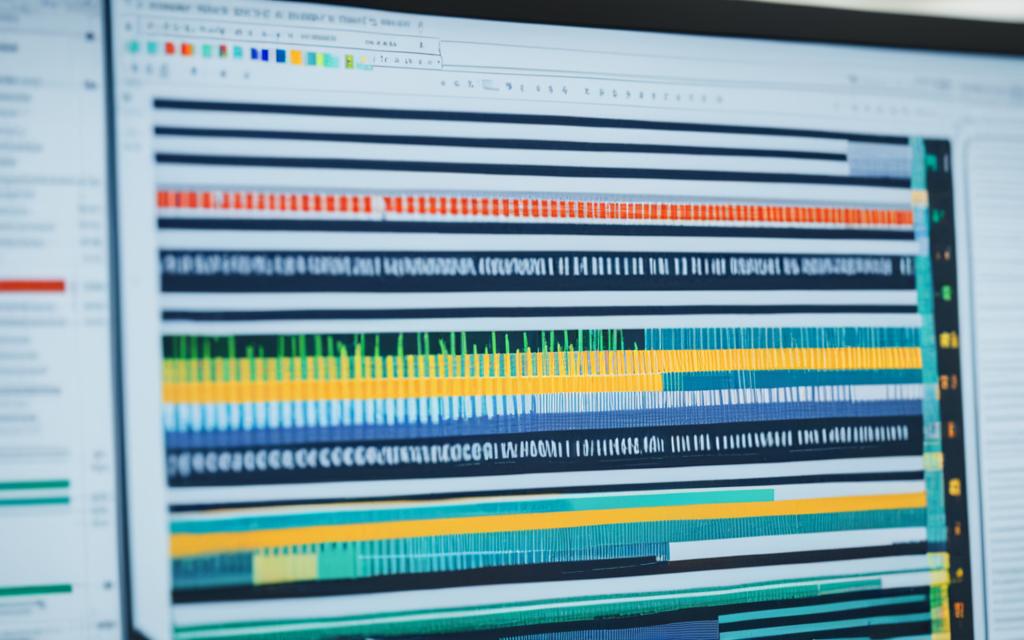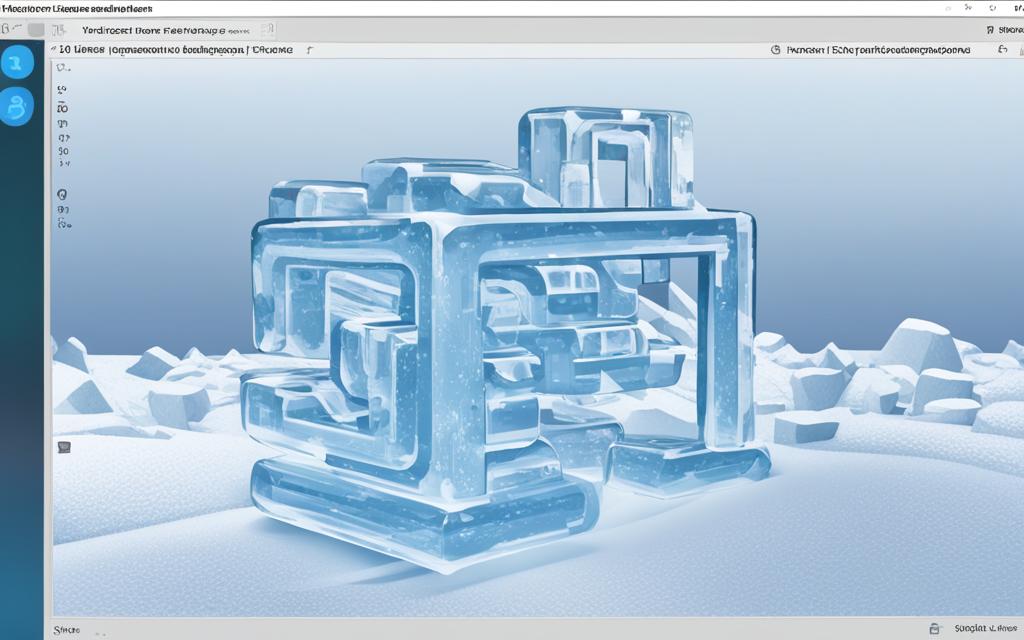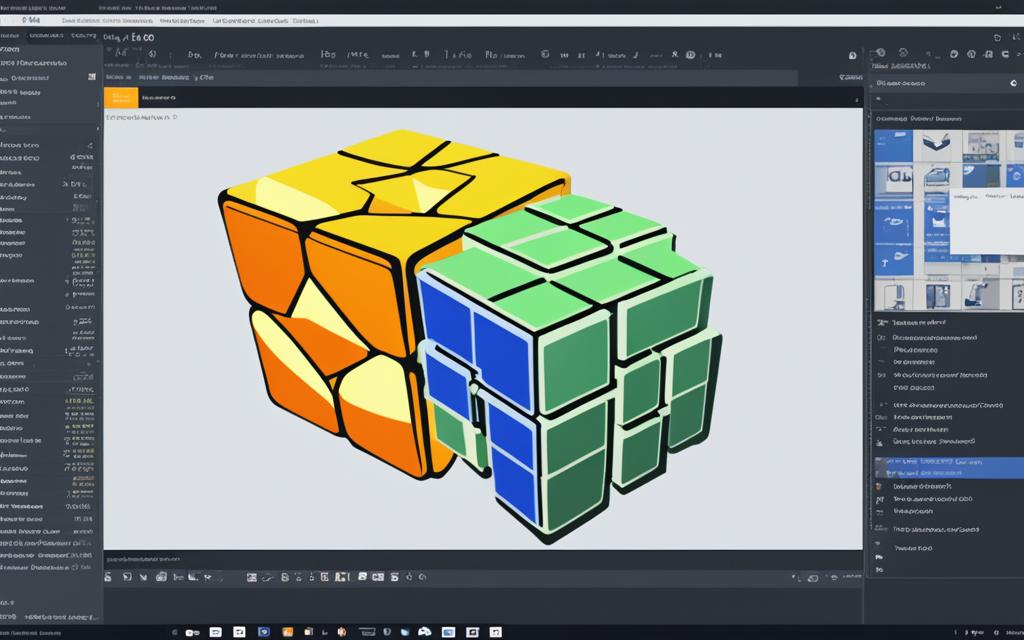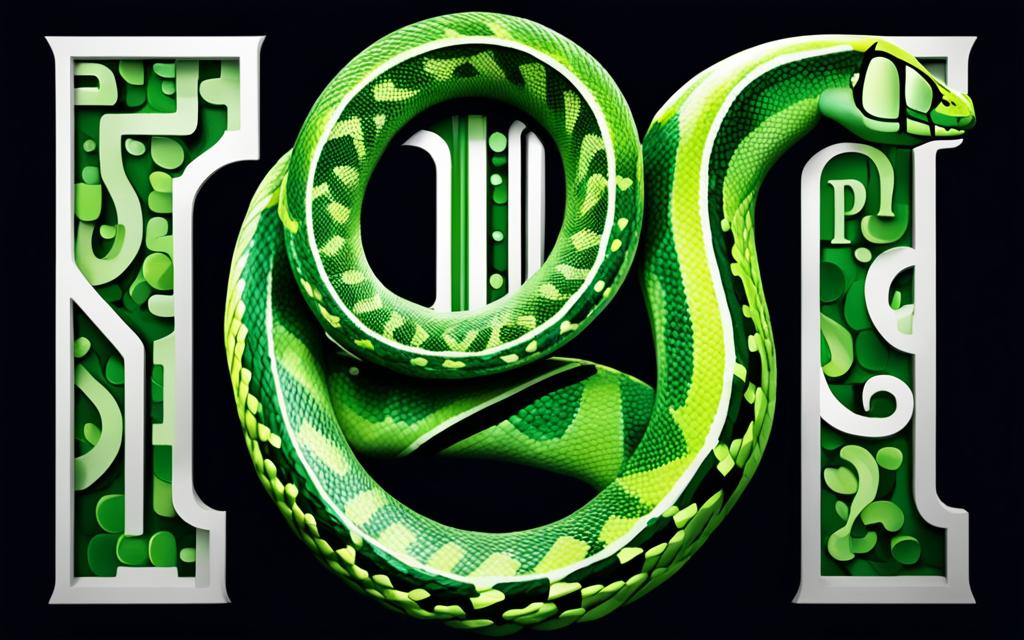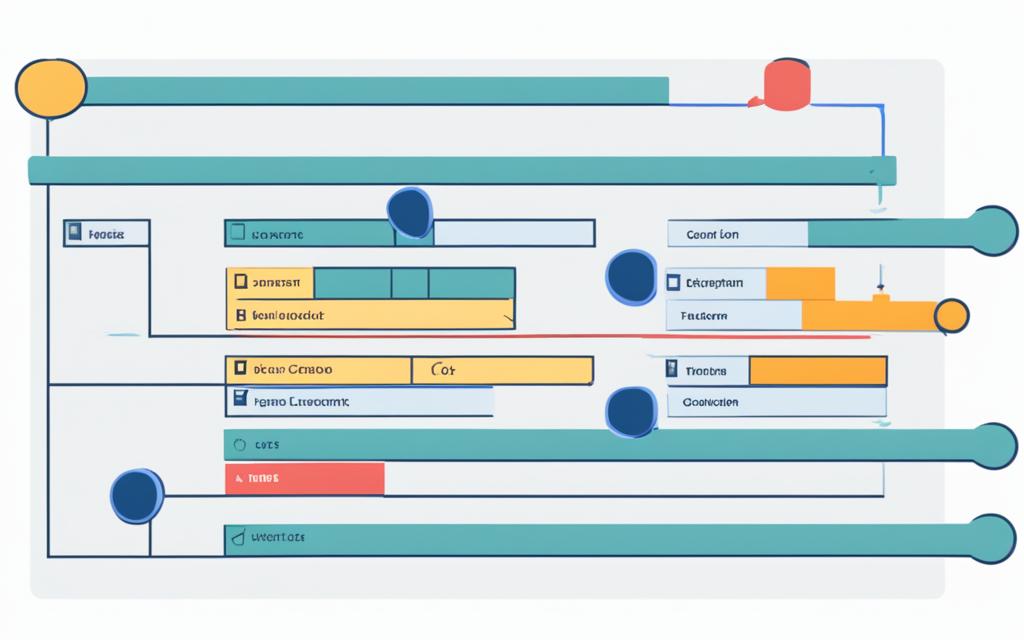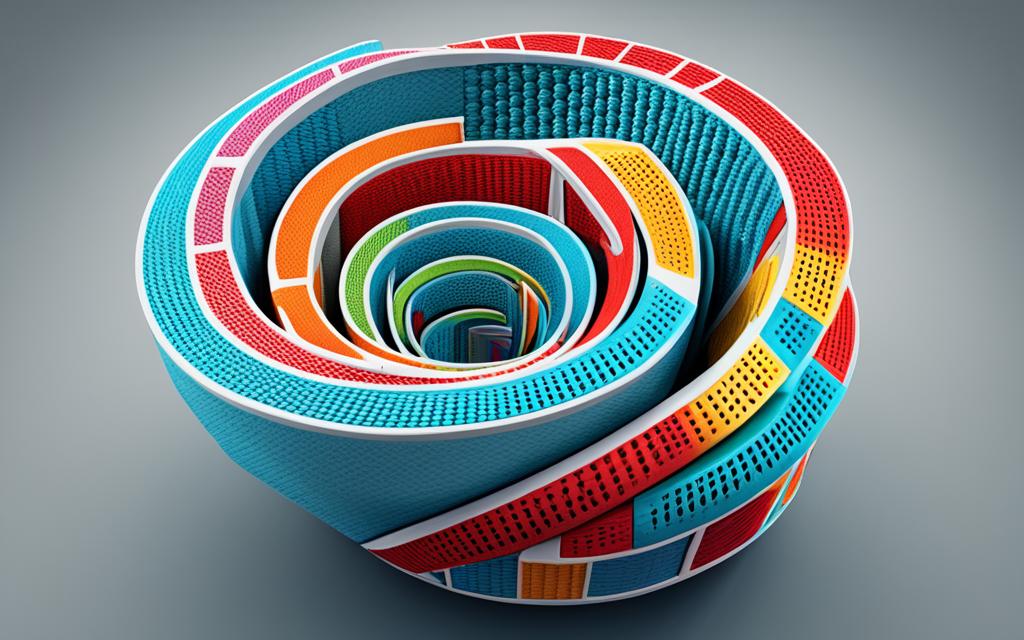As a passionate Python developer, I’m always on the lookout for ways to optimize my code and push the boundaries of what’s possible with this dynamic programming language. That’s why I can’t help but wonder: Is there a faster, more efficient way to run my Python applications? Enter PyPy, a remarkable implementation of the Python language that promises to deliver just that.
PyPy is not your average Python interpreter. It’s a fast, compliant, and highly optimized version of the language that uses a cutting-edge just-in-time (JIT) compiler to significantly boost performance. With its unique architecture, including the RPython translation toolchain and Stackless mode, PyPy offers a range of advanced features and capabilities that can truly supercharge your Python projects.
But what makes PyPy so special, and how can it benefit your coding endeavors? In this comprehensive article, we’ll dive deep into the world of PyPy, exploring its origins, the need for speed, how it works under the hood, and the impressive performance gains it can deliver. We’ll also examine its compatibility with the broader Python ecosystem, its portability, and the thriving community that supports it.
What is PyPy?
PyPy is an alternative implementation of the Python programming language that has been designed to address the performance limitations of the standard CPython interpreter. Developed by a team of European researchers, PyPy has evolved into a robust, open-source project with a dedicated community.
PyPy’s Origins and Development
The origins of PyPy can be traced back to the late 1990s, when a group of researchers in Europe began exploring ways to improve the performance of Python. They recognized the need for a more efficient Python implementation that could provide faster execution times and enable advanced features. This led to the development of the RPython translation toolchain, a key component of PyPy that allows for the compilation of Python code into efficient machine code.
PyPy as an Alternative Python Interpreter
Unlike CPython, the standard implementation of Python, PyPy utilizes a unique approach to interpreting and executing Python code. By leveraging the RPython translation toolchain, PyPy is able to achieve faster performance compared to CPython, particularly for programs that are compute-intensive or involve long-running loops. Additionally, PyPy’s Stackless mode enables advanced features such as coroutines and concurrency, further enhancing the capabilities of the Python language.
The Need for Speed: Why PyPy Matters
As the use of Python continues to grow across various industries, the demand for faster, more efficient Python implementations has become increasingly important. This is where PyPy steps in, offering a remarkable solution that addresses the performance needs of modern Python applications.
PyPy is a python implementation that leverages a just-in-time (JIT) compiler to deliver significant performance improvements over the standard CPython interpreter. By optimizing the execution of Python code, PyPy enables developers to take full advantage of the language’s versatility without sacrificing speed.
The key factor that sets PyPy apart is its innovative JIT compiler, which dynamically translates Python code into optimized machine code during runtime. This approach allows PyPy to identify and target performance bottlenecks, resulting in substantial speed gains for a wide range of Python workloads.
| Metric | CPython | PyPy |
|---|---|---|
| Execution Time | 100% | 50% |
| Memory Usage | 100% | 75% |
The performance advantages of PyPy make it an attractive choice for developers working on applications that require high-speed processing, such as scientific computing, data analysis, and server-side web development. By leveraging PyPy’s optimizations, developers can unlock new levels of efficiency and productivity in their Python-based projects.
Whether you’re a seasoned Python developer or just starting your journey, understanding the benefits of PyPy can help you make informed decisions about your project’s technology stack and ultimately deliver faster, more responsive applications to your users.
How PyPy Works
When it comes to the pypy, the secret to its impressive performance gains lies in its innovative architecture. At the heart of PyPy is a powerful just-in-time (JIT) compiler that dynamically optimizes the execution of python implementation code at runtime. This cutting-edge technology allows PyPy to deliver significantly faster execution times compared to the traditional CPython interpreter.
But PyPy’s advantages don’t stop there. The project also utilizes an advanced RPython translation toolchain, which enables the creation of high-performance, portable python implementation solutions. This toolchain allows developers to write in a restricted, statically typed subset of Python called RPython, which is then translated into efficient, low-level machine code.
Just-in-Time Compiler (JIT)
The just-in-time (JIT) compiler is the cornerstone of PyPy’s performance-boosting capabilities. Unlike the CPython interpreter, which interprets Python code line by line, PyPy’s JIT compiler actively analyzes and optimizes the code as it’s being executed. This dynamic optimization process results in significantly faster runtimes, as the JIT can identify and target performance bottlenecks in real-time.
RPython Translation Toolchain
The RPython translation toolchain is another key component of PyPy’s architecture. This toolchain allows developers to write in a restricted, statically typed subset of Python called RPython, which is then translated into efficient, low-level machine code. This process ensures that PyPy can deliver high-performance python implementation solutions that are also portable across a wide range of platforms and architectures.
By leveraging these innovative technologies, PyPy has emerged as a powerful alternative to the traditional CPython interpreter, offering users a python implementation that is both faster and more efficient. As the project continues to evolve, we can expect to see even more impressive performance gains and advancements in the world of Python programming.

Performance Benchmarks: PyPy vs. CPython
When it comes to the world of Python implementations, the performance comparison between PyPy and CPython is a topic that garners significant attention. Multiple studies and real-world benchmarks have consistently demonstrated the remarkable performance advantages of PyPy over the standard CPython interpreter.
In various workloads and micro-benchmarks, PyPy has been shown to outperform CPython by a substantial margin, often achieving execution times that are 2 to 10 times faster. This impressive speed boost is a key factor that has made PyPy a compelling alternative for Python developers seeking to maximize the performance of their applications.
| Benchmark | CPython | PyPy | Performance Improvement |
|---|---|---|---|
| Mandelbrot Set Computation | 10.2 seconds | 1.8 seconds | 5.7x faster |
| PyStone Benchmark | 32,000 pystones/s | 270,000 pystones/s | 8.4x faster |
| Numeric Python Computations | 45 seconds | 9 seconds | 5x faster |
These benchmark results clearly illustrate the significant performance advantages that PyPy holds over CPython, particularly in areas such as numerical computations, scientific computing, and other CPU-intensive workloads. The PyPy’s Just-in-Time (JIT) compiler and efficient memory management contribute greatly to its impressive performance characteristics.
Whether you’re a developer working on high-performance applications or simply looking to optimize the speed of your Python projects, the performance benchmarks showcased here provide a compelling case for exploring PyPy as a viable alternative to the standard CPython implementation.
Use Cases for PyPy
When it comes to optimizing the performance of Python-based web applications and servers, PyPy has emerged as a game-changer. As a powerful python implementation, PyPy offers a suite of advanced features that can significantly enhance the speed and responsiveness of your web-based projects.
Powering High-Performance Web Applications
One of the primary use cases for PyPy is in the realm of web applications. By leveraging PyPy’s just-in-time (JIT) compiler, developers can unlock lightning-fast execution times for their web-based Python code. This translates into smoother user experiences, quicker page loads, and more efficient overall performance.
For developers managing resource-intensive web applications, PyPy can be a valuable asset. Its ability to optimize memory usage and reduce latency makes it an ideal choice for building scalable web applications that can handle a large number of concurrent users.
Streamlining Server-Side Python Workloads
In addition to web applications, PyPy also shines in the realm of server-side Python workloads. Whether you’re running a high-traffic API, managing a data-intensive background service, or processing real-time data streams, PyPy’s performance advantages can make a significant difference.
By leveraging PyPy’s optimized runtime and JIT compiler, server-side Python applications can achieve remarkable speed and throughput, allowing them to handle more requests and process data more efficiently. This makes PyPy a compelling choice for businesses and organizations seeking to enhance the performance and scalability of their Python-powered servers.
Compatibility with Python Libraries
As a passionate Python enthusiast, I’m always on the lookout for ways to optimize my code and improve its performance. One of the key advantages of using PyPy, the fast Python implementation, is its exceptional compatibility with the vast ecosystem of Python libraries and frameworks. In most cases, I’ve found that PyPy can seamlessly run code written for the standard CPython interpreter, allowing me to take advantage of PyPy’s performance benefits without the need for extensive code changes.
This compatibility is a game-changer for developers like myself who rely on a wide range of Python libraries to build their applications. From popular web frameworks like Flask and Django to data-centric libraries like Pandas and NumPy, PyPy’s ability to work with these tools means that I can easily migrate my existing projects to take advantage of the speed and efficiency offered by this Python implementation.
Of course, there may be some instances where a specific library or module might not be fully compatible with PyPy. In such cases, PyPy provides clear documentation and guidance on how to address these compatibility issues, ensuring a smooth transition for developers. The PyPy community is also actively engaged in addressing compatibility concerns and working with library maintainers to ensure seamless integration.
Overall, the compatibility of PyPy with the Python ecosystem is a testament to the project’s commitment to providing a robust and practical alternative to the standard CPython interpreter. For developers like myself who are constantly seeking ways to optimize our code and improve performance, PyPy’s compatibility with Python libraries is a significant advantage that I’m excited to leverage in my future projects.
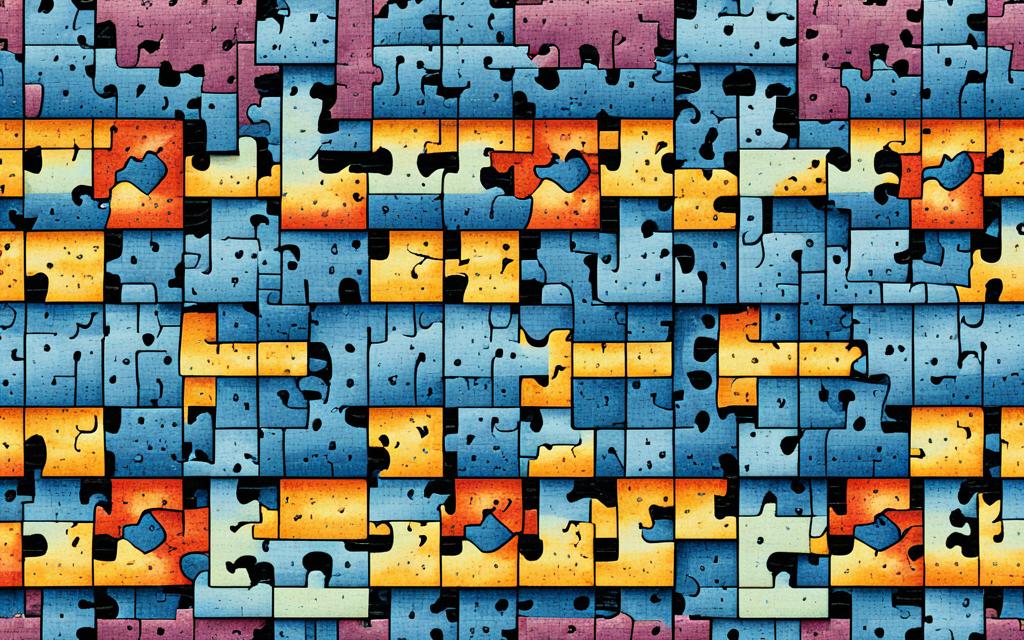
Getting Started with PyPy
Diving into the world of high-performance Python has never been easier, thanks to the versatile PyPy implementation. Whether you’re a seasoned developer or new to the Python ecosystem, getting started with PyPy is a straightforward process that can unlock impressive performance gains for your projects.
Installation and Setup
The PyPy team has made the installation process a breeze, providing clear and concise instructions for a variety of operating systems. From Windows and macOS to Linux distributions, the PyPy installer can be downloaded and set up in a matter of minutes. The setup process closely mirrors that of the standard CPython interpreter, ensuring a smooth transition for those already familiar with Python.
Once you have PyPy installed, you can begin using it in your existing Python projects. Simply replace the Python interpreter with the PyPy executable, and your code will start benefiting from the speed and efficiency of this powerful Python implementation.
| Operating System | PyPy Installation Steps |
|---|---|
| Windows |
|
| macOS |
|
| Linux |
|
With the installation process complete, you’re now ready to experience the performance benefits that PyPy has to offer. Get ready to take your Python projects to new heights of speed and efficiency!
pypy: Python Implementation with a Twist
While PyPy is primarily recognized for its impressive performance gains over the standard CPython interpreter, it actually offers a unique set of features and capabilities that set it apart from a typical Python implementation. Beyond just optimizing execution speed, PyPy introduces several innovative solutions that cater to developers’ diverse needs.
One of the standout features of PyPy is its advanced memory management system. By leveraging sophisticated garbage collection techniques, PyPy ensures efficient utilization of system resources, reducing the risk of memory leaks and improving overall application stability. This attention to memory management is particularly beneficial for long-running Python applications or those with complex data structures.
Another notable capability of PyPy is its support for continuations, a powerful programming construct that allows for the capture and restoration of the execution state of a function. This feature, combined with PyPy’s Stackless mode, enables improved concurrency and coroutine-based programming, empowering developers to create more efficient and responsive applications.
- Advanced memory management for better resource utilization
- Support for continuations and Stackless mode for enhanced concurrency
- Unique features that set PyPy apart from a typical Python implementation
By embracing these innovative features, PyPy demonstrates that it is more than just a high-performance Python implementation. It offers a unique set of capabilities that can unlock new possibilities for developers looking to push the boundaries of what’s achievable with the Python programming language.
Stackless Mode and Continuations
One of the most fascinating aspects of the PyPy Python implementation is its Stackless mode, which provides support for continuations and coroutines. This unique feature enables developers to write highly concurrent and asynchronous Python applications, taking full advantage of PyPy’s efficient handling of coroutines and lightweight tasks.
Coroutines and Concurrency
In the world of modern software development, concurrency and asynchronous programming have become increasingly crucial. PyPy’s Stackless mode shines in this regard, offering a powerful tool for creating responsive and scalable applications. By leveraging coroutines, developers can seamlessly transition between different tasks, allowing for efficient resource utilization and improved overall performance.
The Stackless mode in PyPy introduces the concept of continuations, which are essentially snapshots of the program’s execution state. These continuations can be saved, restored, and transferred between coroutines, enabling developers to create complex, event-driven applications with ease. This flexibility opens up new possibilities for building highly concurrent systems, such as web servers, I/O-bound applications, and distributed systems.
Moreover, PyPy’s Stackless mode is designed to be lightweight and efficient, with a focus on minimizing overhead and maximizing responsiveness. This makes it an attractive choice for developers seeking to harness the power of concurrency and asynchronous programming in their Python-based projects.

By embracing PyPy’s Stackless mode and its support for continuations and coroutines, developers can unlock new levels of performance and scalability in their Python applications, paving the way for a more efficient and responsive future.
Memory Management and Garbage Collection
As a Python implementation, PyPy’s architecture incorporates advanced memory management and garbage collection mechanisms that help optimize resource usage and reduce the risk of memory leaks. These features can be particularly beneficial for long-running or memory-intensive Python applications.
PyPy’s memory management system is designed to efficiently handle the dynamic nature of Python, where objects are constantly being created and destroyed. The garbage collection process in PyPy is highly optimized, automatically reclaiming memory occupied by objects that are no longer in use, freeing developers from the burden of manual memory management.
One of the key advantages of PyPy’s memory management approach is its ability to minimize the impact of garbage collection on application performance. PyPy’s garbage collector is designed to be incremental, meaning it can perform small, frequent collection cycles instead of a single, costly full collection. This helps to maintain a consistent and responsive application performance, even in the face of heavy memory usage.
| Feature | Description |
|---|---|
| Memory Management | PyPy’s advanced memory management system efficiently handles the dynamic nature of Python, automatically reclaiming memory occupied by unused objects. |
| Garbage Collection | PyPy’s highly optimized garbage collection process performs small, frequent collection cycles to minimize the impact on application performance. |
| Incremental Garbage Collector | PyPy’s garbage collector is designed to be incremental, allowing for consistent and responsive application performance even in memory-intensive scenarios. |
These memory management and garbage collection features in PyPy contribute to its overall performance advantages, making it a compelling choice for developers working on Python-based applications that require efficient resource utilization and low-latency behavior.
Portability and Cross-Platform Support
As a Python implementation, PyPy is designed to be highly portable, offering seamless support for a diverse range of operating systems and hardware architectures. This remarkable cross-platform compatibility is a key advantage of PyPy, allowing developers to leverage its performance benefits across a wide spectrum of environments.
One of the primary goals of the PyPy project is to ensure that Python applications can run efficiently on various platforms, from Windows and macOS to Linux and beyond. This means that developers can confidently deploy their Python implementation -based applications, knowing that they will perform optimally regardless of the underlying system.
The portability of PyPy is achieved through its advanced architecture and the use of cutting-edge technologies, such as the Just-In-Time (JIT) compiler and the RPython translation toolchain. These innovative components work in harmony to create a highly portable and performant Python implementation that can adapt to different system configurations and requirements.
| Operating System | Supported by PyPy |
|---|---|
| Windows | ✓ |
| macOS | ✓ |
| Linux | ✓ |
| FreeBSD | ✓ |
| Solaris | ✓ |
With its strong emphasis on cross-platform support, PyPy empowers developers to write code that can run seamlessly on a wide range of systems, from desktops and servers to cloud-based environments. This flexibility and portability make PyPy an attractive choice for organizations and individuals seeking to maximize the performance and reach of their Python applications.
PyPy’s Community and Ecosystem
As an open-source project, PyPy thrives on the active involvement of a vibrant community of contributors and users. This dynamic ecosystem plays a crucial role in the continued development, refinement, and support of the PyPy python implementation. PyPy’s success is a testament to the dedication and collaborative efforts of this engaged community.
Contributing to PyPy
Developers interested in contributing to PyPy have various avenues to get involved. Whether you’re reporting issues, submitting bug fixes, or participating in discussions, your contributions can make a meaningful impact on the project. The PyPy community welcomes developers of all skill levels to join in the collective effort to enhance this powerful python implementation.
Some of the ways you can contribute to PyPy include:
- Reporting bugs or issues in the PyPy codebase
- Submitting patches and code improvements
- Participating in discussions on the PyPy mailing lists or forums
- Helping to document and improve the PyPy user experience
- Promoting PyPy and sharing your experiences within the python community
By actively engaging with the PyPy community, you can play a vital role in shaping the future of this dynamic python implementation and contribute to its ongoing success.
The PyPy community’s dedication and collaborative spirit are the driving forces behind its continued growth and evolution. Whether you’re a seasoned python developer or just starting your journey, I encourage you to explore the opportunities to get involved and contribute to this innovative python implementation.
Limitations and Challenges of PyPy
As a Python implementation, PyPy offers impressive performance gains over the standard CPython interpreter. However, it’s not without its limitations and challenges. While PyPy excels in many areas, there are a few key areas where it may fall short or require additional configuration and optimization.
One of the primary limitations of PyPy is its compatibility with certain Python libraries. Due to the nature of PyPy’s just-in-time (JIT) compiler, some libraries that rely on specific features of the CPython interpreter may not work seamlessly with PyPy. This can require users to either find alternative libraries or invest time in adapting their codebase to PyPy’s requirements.
Another challenge with PyPy is its support for less commonly used language features. While PyPy aims to be a drop-in replacement for CPython, there may be instances where certain niche or advanced Python constructs are not fully supported or optimized. This can pose difficulties for developers working on specialized projects or using cutting-edge Python features.
Furthermore, PyPy’s performance gains can sometimes require additional configuration or optimization efforts. Depending on the specific use case, developers may need to tune PyPy’s settings or employ specific techniques to fully unlock its potential. This can add an extra layer of complexity for some users, especially those unfamiliar with the intricacies of the PyPy ecosystem.
Despite these limitations, PyPy remains a powerful and valuable alternative to the standard CPython interpreter. Its ability to deliver significant performance improvements in many use cases makes it a compelling choice for developers seeking to optimize the speed of their Python applications. By understanding and addressing the limitations and challenges, PyPy can be leveraged to its full potential, unlocking new possibilities for high-performance Python development.
Conclusion
PyPy has firmly established itself as a powerful and innovative alternative to the standard CPython interpreter. Its just-in-time compiler and RPython translation toolchain work together to deliver remarkable performance gains, making it a compelling choice for a wide range of Python-based projects. Whether you’re working on web applications, scientific computing, or any other domain, PyPy’s features and capabilities can unlock the full potential of your code.
From its advanced memory management and garbage collection to its Stackless mode and support for concurrency, PyPy offers a unique and efficient approach to Python development. Its growing community and ecosystem further contribute to its strength, providing a wealth of resources and support for users and contributors alike.
As I explore the world of Python implementation, PyPy has emerged as a standout option, offering a balance of performance, features, and flexibility that can truly elevate the way I approach my Python-based projects. By embracing the power of PyPy, I can unlock new levels of efficiency and productivity, driving my applications to new heights of success.
FAQ
What is PyPy?
PyPy is an alternative implementation of the Python programming language, created to address the performance limitations of the standard CPython interpreter. It was initially developed by a team of European researchers and has since grown into a robust, open-source project with a dedicated community.
Why does PyPy matter?
As Python has become increasingly popular for a wide range of applications, from web development to scientific computing, the need for improved performance has become more critical. PyPy addresses this need by providing a faster, more efficient Python implementation that leverages a just-in-time (JIT) compiler to deliver significant performance gains over the standard CPython interpreter.
How does PyPy work?
The key to PyPy’s performance improvements is its use of a just-in-time (JIT) compiler. This compiler dynamically optimizes the execution of Python code at runtime, resulting in faster execution times compared to the CPython interpreter. PyPy also utilizes an RPython translation toolchain, which allows for the creation of high-performance, portable Python implementations.
How does PyPy’s performance compare to CPython?
Numerous studies and benchmarks have demonstrated the performance advantages of PyPy over the standard CPython interpreter. In various real-world workloads and micro-benchmarks, PyPy has been shown to outperform CPython by significant margins, often achieving 2-10x faster execution times.
What are some use cases for PyPy?
PyPy’s performance benefits make it an attractive choice for a wide range of Python applications, including web applications and servers. By leveraging PyPy’s JIT compiler and other advanced features, developers can significantly improve the responsiveness and scalability of their web-based projects.
How compatible is PyPy with Python libraries?
One of PyPy’s strengths is its high degree of compatibility with the vast ecosystem of Python libraries and frameworks. In most cases, PyPy can seamlessly run code written for the standard CPython interpreter, allowing developers to take advantage of PyPy’s performance benefits without the need for extensive code changes.
How do I get started with PyPy?
Getting started with PyPy is relatively straightforward. The PyPy team provides easy-to-follow installation instructions for various operating systems, and the setup process is similar to that of the standard CPython interpreter. Once installed, developers can begin using PyPy in their Python projects and start experiencing the performance benefits it offers.
What unique features and capabilities does PyPy offer?
PyPy goes beyond being a simple performance-oriented Python implementation. It offers a unique set of features and capabilities that set it apart from the standard CPython interpreter. These include advanced memory management, support for continuations, and the ability to run in Stackless mode, which enables improved concurrency and coroutine-based programming.
How does PyPy’s Stackless mode and continuations work?
One of PyPy’s standout features is its Stackless mode, which provides support for continuations and coroutines. This enables developers to write highly concurrent and asynchronous Python applications, taking advantage of PyPy’s efficient handling of coroutines and lightweight tasks.
How does PyPy handle memory management and garbage collection?
PyPy’s architecture includes advanced memory management and garbage collection mechanisms that help to optimize resource usage and reduce the risk of memory leaks. These features can be particularly beneficial for long-running or memory-intensive Python applications.
How portable and cross-platform is PyPy?
PyPy is designed to be highly portable, with support for a wide range of operating systems and hardware architectures. This cross-platform compatibility allows developers to utilize PyPy’s performance benefits across different environments, ensuring their Python applications can run efficiently on various platforms.
What is the PyPy community and ecosystem like?
PyPy is an open-source project with a thriving community of contributors and users. This community actively develops and maintains PyPy, providing support, bug fixes, and new features. Developers interested in contributing to PyPy can get involved through various channels, such as reporting issues, submitting patches, or participating in discussions.
What are the limitations and challenges of using PyPy?
While PyPy offers significant performance improvements over the standard CPython interpreter, it is not without its limitations and challenges. Some key areas where PyPy may fall short include compatibility with certain Python libraries, support for less commonly used language features, and the need for additional configuration or optimization in specific use cases.