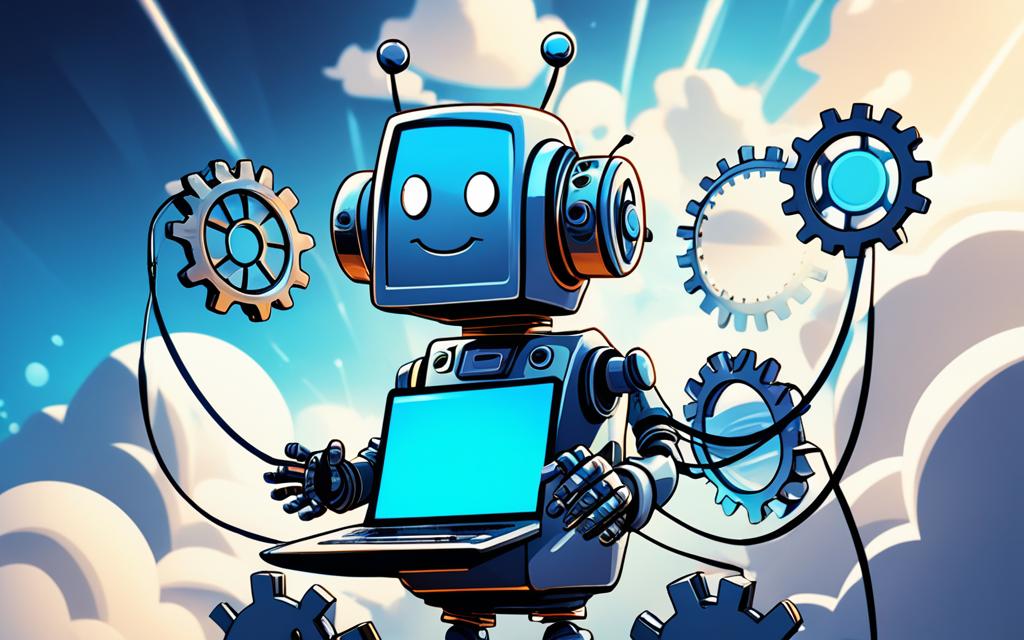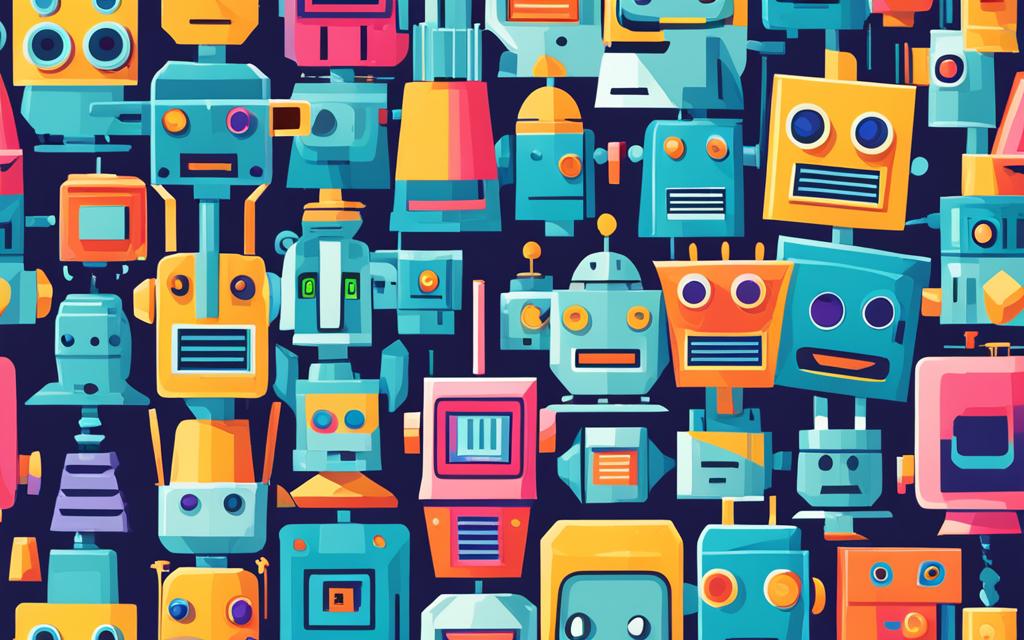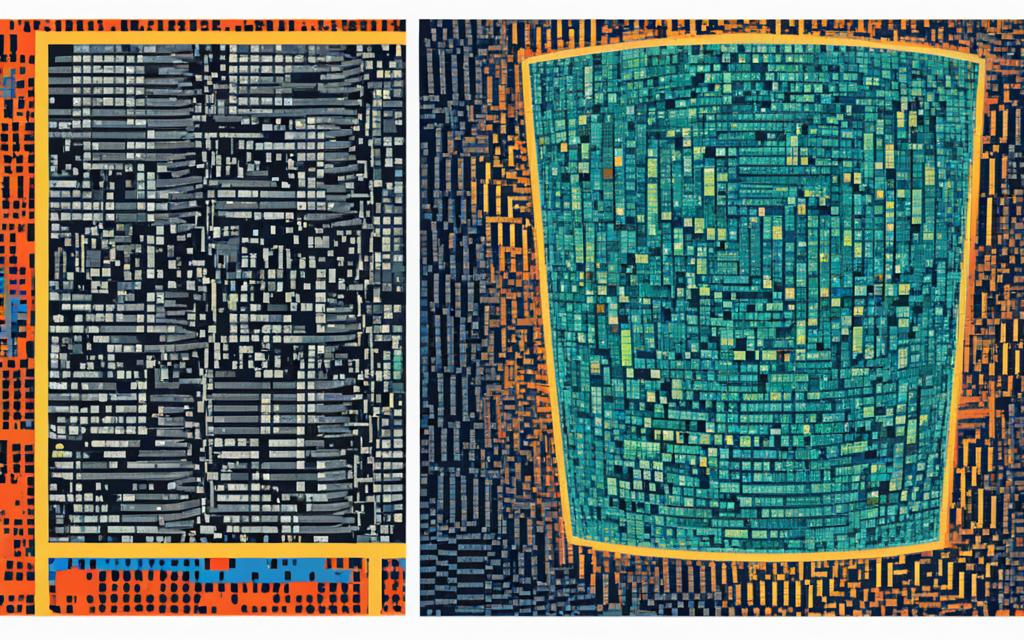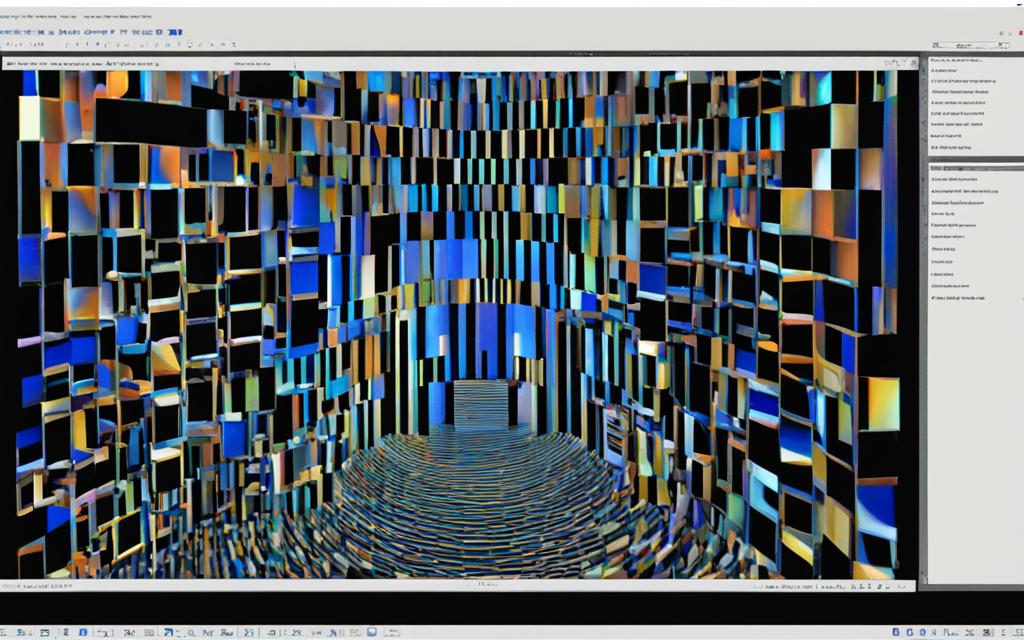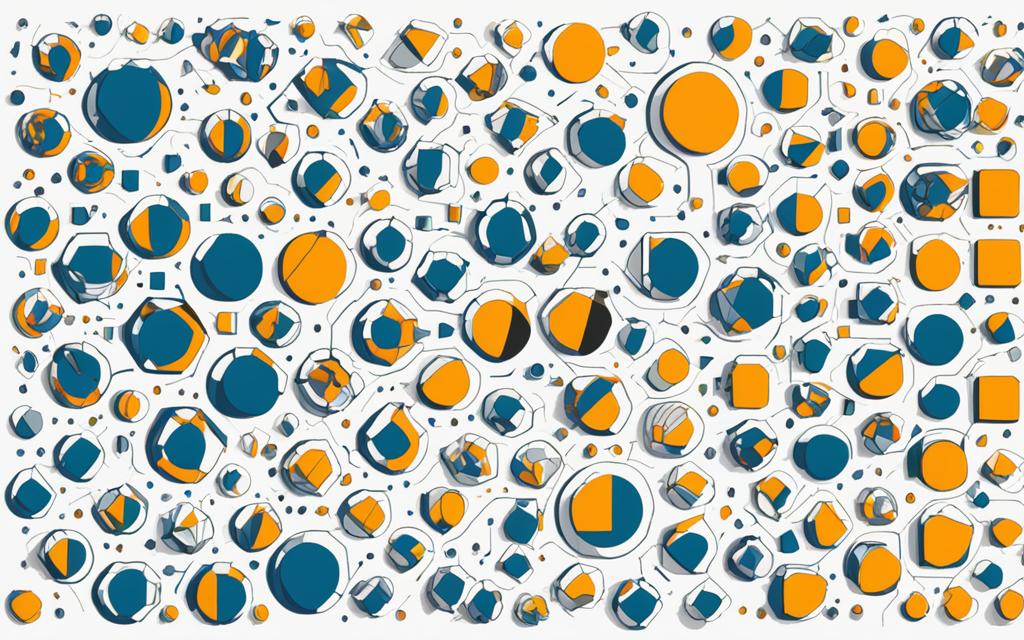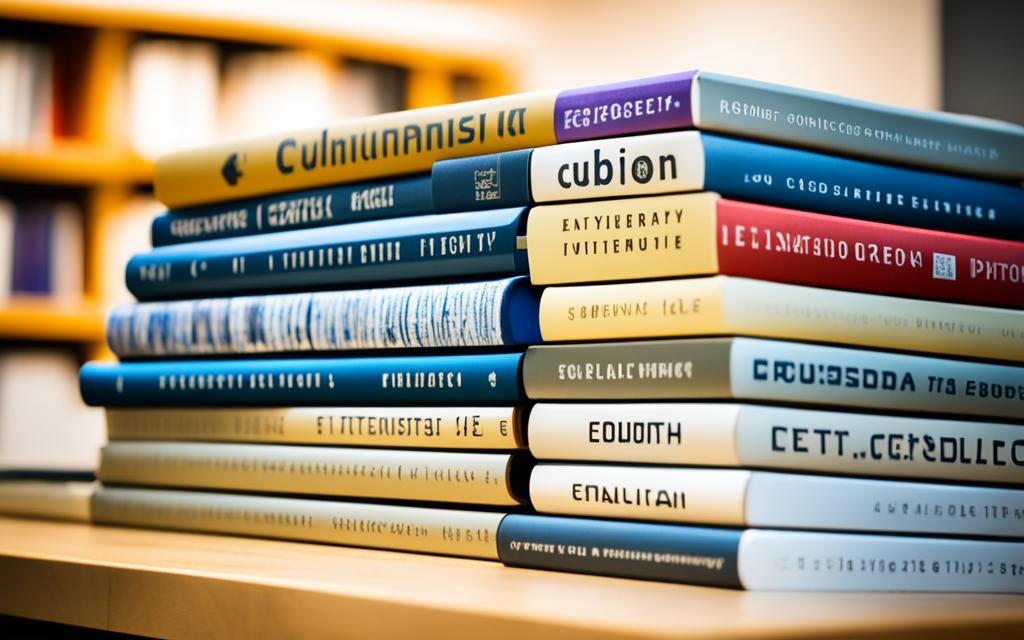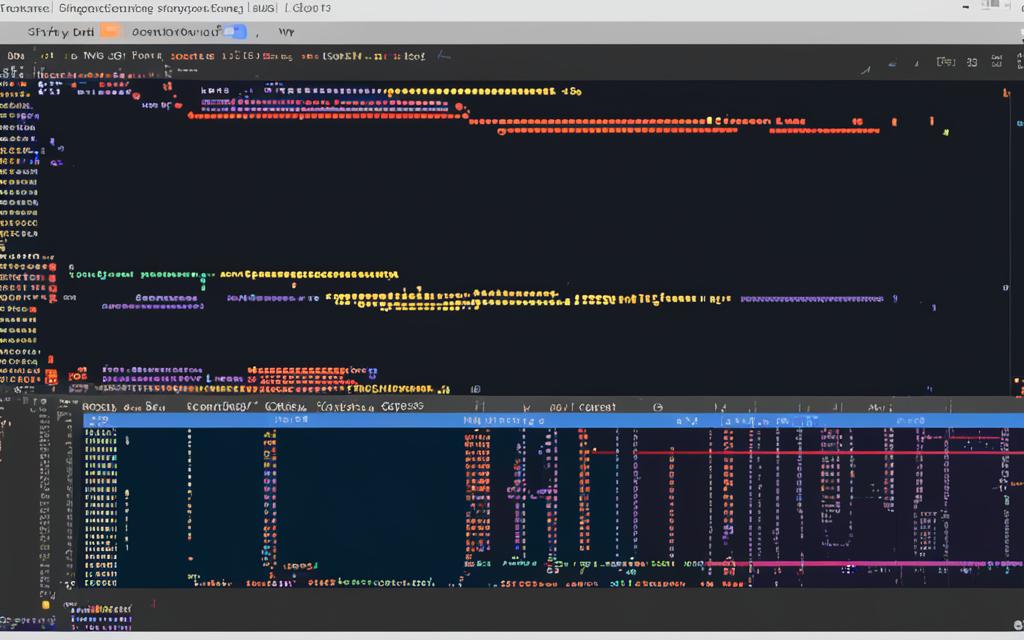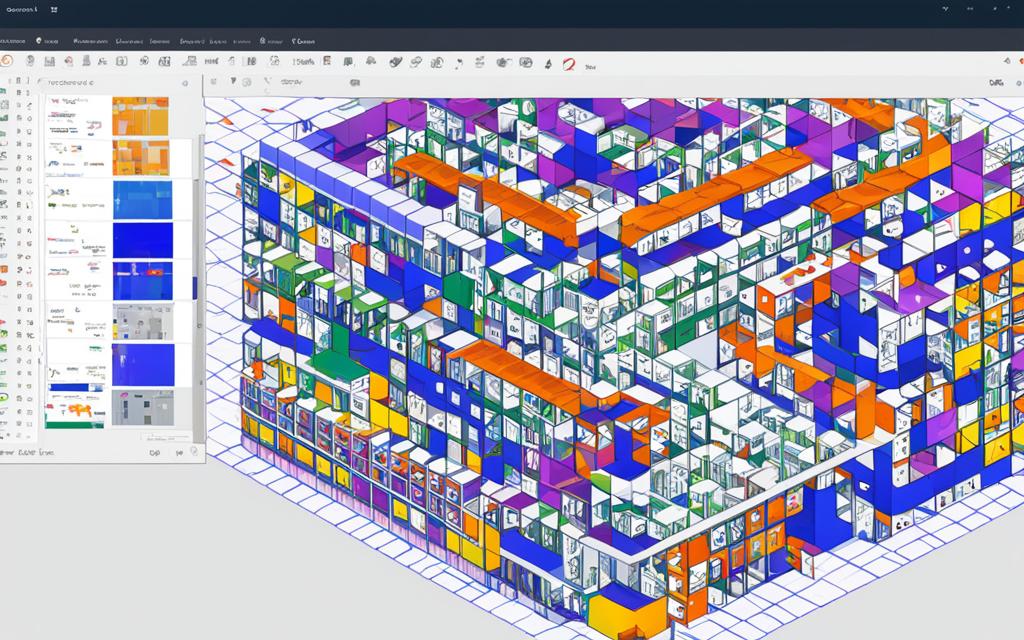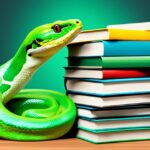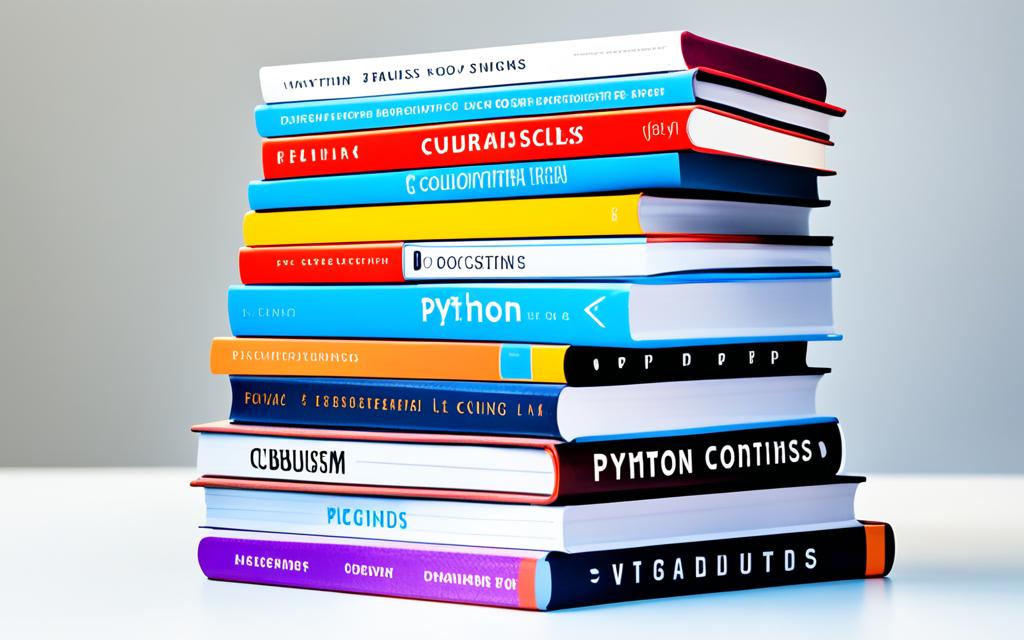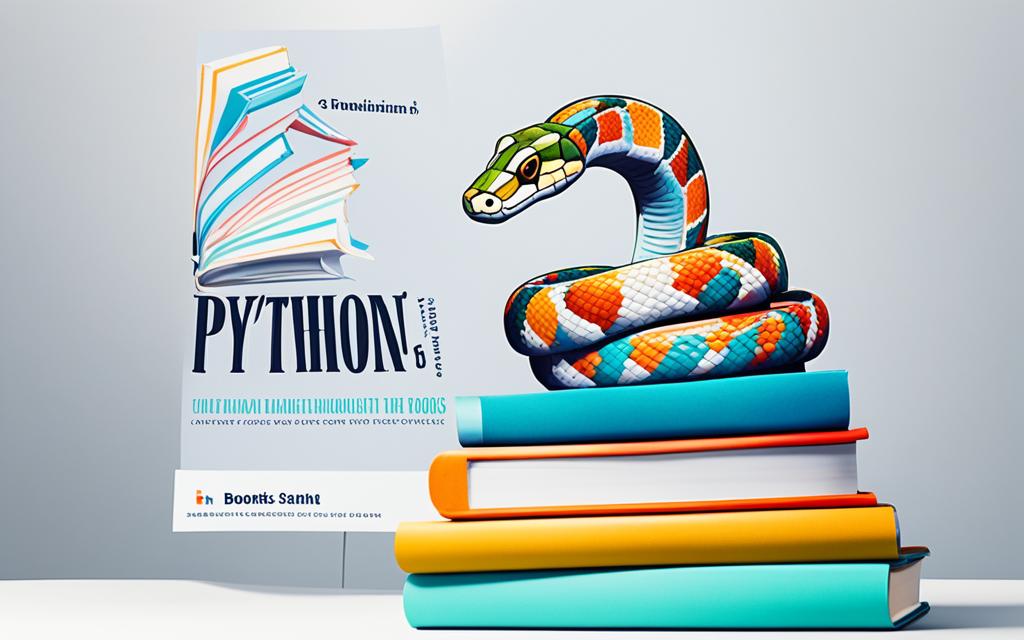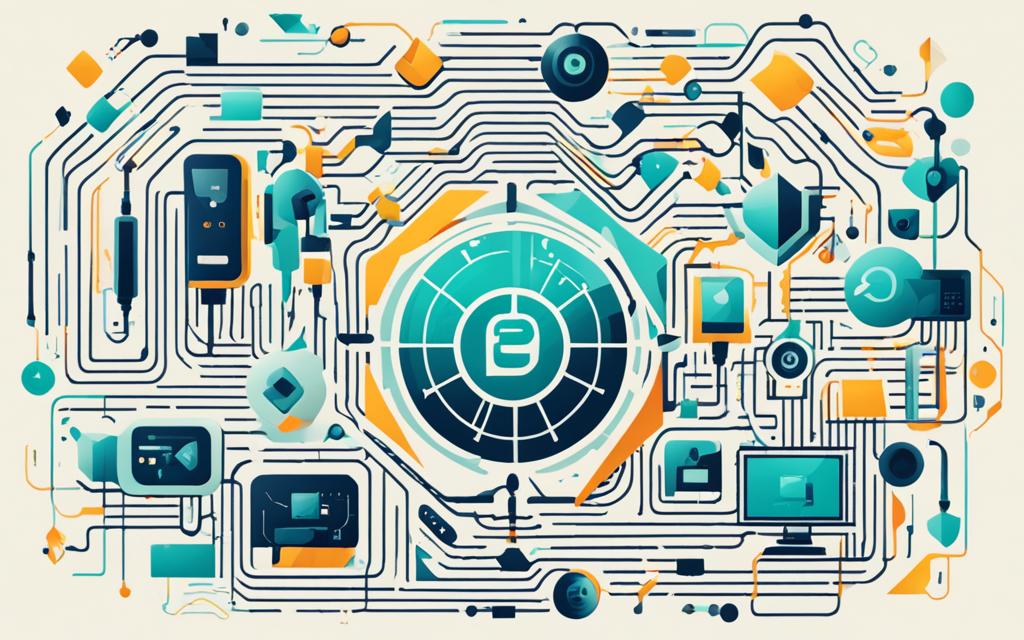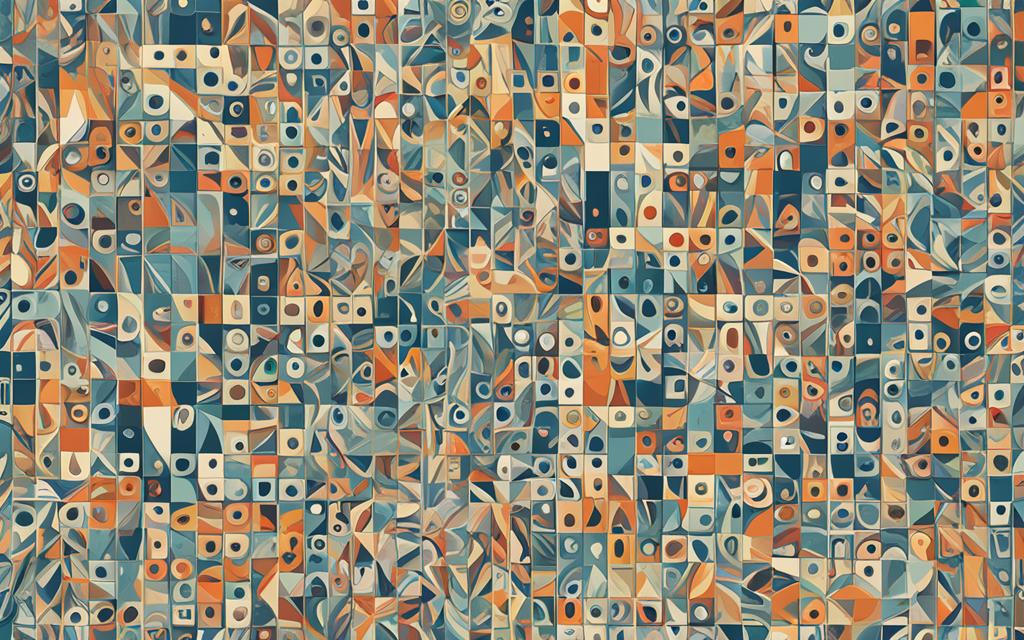Are you tired of struggling with inconsistent code formatting and pesky syntax errors in your Python projects? Look no further than Flake8, the powerful code linter that can transform your codebase into a paragon of cleanliness and efficiency. But what exactly is Flake8, and how can it revolutionize your Python development workflow? Let’s dive in and find out.
In this article, I’ll introduce you to the world of Flake8, a comprehensive tool that combines the functionality of several Python linting libraries, including pylint, pycodestyle, and pyflakes. By leveraging Flake8, you can ensure your code adheres to the PEP8 style guide, identifies potential issues, and maintains a high level of code quality and consistency. Get ready to unlock the secrets of writing clean, maintainable Python code that will make your colleagues and future self smile with joy.
What is Flake8?
As a Python developer, maintaining code quality and adhering to best practices is crucial for the success of your projects. This is where Flake8 comes into play – a powerful code linting tool that combines the functionality of three renowned tools: pycodestyle (formerly known as pep8), pyflakes, and mccabe.
Introduction to Python Code Linting
Code linting is the process of automatically checking your code for potential errors, stylistic issues, and other problems. By using a linter like Flake8, you can ensure your Python code adheres to the widely-adopted PEP8 style guide, which promotes consistency and readability. This not only improves the overall code quality but also helps you catch potential bugs and encourage Python best practices within your development team.
Benefits of Using Flake8
Flake8 offers several benefits for your Python projects, including:
- Enforcing PEP8 compliance to maintain a consistent code style
- Detecting common programming errors and potential bugs through static code analysis
- Identifying complex or overly long functions and methods using the mccabe complexity check
- Promoting code quality and best practices within your development team
- Improving the overall maintainability and readability of your codebase
By incorporating Flake8 into your development workflow, you can ensure your Python code adheres to industry-standard guidelines and maintain a high level of code quality throughout your project lifecycle.
Getting Started with Flake8
Integrating the powerful flake8 installation into your Python development workflow is a crucial step toward maintaining clean and consistent code. As a renowned Python package management tool, flake8 can help you streamline your Python linter settings and ensure your codebase adheres to industry-standard best practices.
Installing Flake8
To use flake8, you’ll first need to have it installed in your Python environment. This can be easily accomplished using a popular Python package management tool like pip, the standard package installer for Python. Simply run the following command in your terminal or command prompt:
pip install flake8This will download and install the latest version of flake8 on your system, making it readily available for you to leverage in your coding projects.
Configuring Flake8
Once you have flake8 installation set up, you can customize its behavior to fit your specific flake8 configuration needs. Flake8 offers a range of options and settings that you can adjust to suit your coding style and project requirements. You can create a .flake8 file in your project’s root directory to specify your preferred flake8 settings, or you can use command-line options to configure it on the fly.
By taking the time to set up flake8 and configure it to your liking, you’ll be well on your way to enjoying the benefits of a streamlined and consistent Python linter settings process, ultimately leading to higher-quality code and a more efficient development workflow.
Flake8 and PEP8
As a Python developer, I’ve come to appreciate the importance of adhering to the PEP8 style guide, the official Python code style recommendations. These guidelines help ensure my code is not only functional but also readable and maintainable. Fortunately, Flake8 is tightly integrated with PEP8, making it easy for me to keep my Python code style in check.
By using Flake8, I can effortlessly identify any violations of the PEP8 code formatting standards in my codebase. This includes issues like improper indentation, line length violations, and the use of inappropriate naming conventions. Flake8 acts as a watchdog, ensuring that my code stays true to the PEP8 guidelines and remains clean and consistent.
One of the best things about Flake8 is that it’s highly customizable. I can configure it to focus on the specific PEP8 rules that are most important to my project or team. This allows me to tailor the linting process to the unique needs of my codebase, ensuring that my Python code style is always up to par.

Overall, Flake8 has been an invaluable tool in my journey as a Python developer. By integrating it into my workflow, I can rest assured that my code not only works as intended but also adheres to the industry-standard PEP8 style guide. This not only makes my code more readable and maintainable but also helps me collaborate more effectively with my team and contribute to the larger Python community.
Running Flake8
As a Python developer, using the Flake8 linter is a crucial part of my workflow. Flake8 can be easily run from the command line, offering a range of options to customize its behavior and tailor it to my specific needs. From ignoring specific errors to targeting particular files or directories, Flake8 provides me with the flexibility to ensure my codebase adheres to industry-standard coding practices.
Command Line Options
To run Flake8 from the command line, I simply need to execute the flake8 command. However, I can further refine my linting process by leveraging various command-line options. For instance, I can choose to ignore specific error codes, such as E501 for line length violations, or target specific files or directories for linting. This level of customization allows me to focus on the areas of my code that need the most attention, streamlining my development workflow.
Integration with IDEs
But Flake8 doesn’t stop at the command line – it can also be seamlessly integrated with my preferred Integrated Development Environment (IDE). Whether I’m using PyCharm, Visual Studio Code, or Sublime Text, Flake8 can be configured to provide real-time feedback on my code quality, highlighting any issues or style violations as I write. This tight integration with my Python development tools ensures that I’m always aware of potential problems, allowing me to address them immediately and maintain a consistent, high-quality codebase.
By leveraging the power of Flake8, both from the command line and within my IDE, I can ensure that my Python code adheres to industry-standard best practices, promoting readability, maintainability, and overall project success. Flake8 is an invaluable tool in my Python development toolkit, helping me write cleaner, more robust code every day.
Flake8 Error and Warning Codes
As a Python developer, understanding the various error and warning codes reported by the Flake8 linter is crucial for writing clean, maintainable code. Flake8 is an invaluable tool that not only checks for syntax errors but also identifies code style issues, complexity problems, and other potential problems in your Python projects.
Flake8 error codes typically start with the prefix “E” and indicate specific problems with your code, such as syntax errors, indentation issues, or line length violations. On the other hand, Flake8 warning codes start with the prefix “W” and highlight less severe problems, like unnecessary whitespace or missing docstrings.
By familiarizing yourself with the most common flake8 error codes and Python linter errors, you can quickly identify and address the issues in your code, ensuring it adheres to best practices and industry standards. This not only improves the overall quality of your codebase but also makes it more maintainable and easier for other developers to work with.
| Error Code | Description |
|---|---|
| E111 | Indentation is not a multiple of four |
| E501 | Line too long (> 79 characters) |
| E722 | Do not use bare except |
| W291 | Trailing whitespace |
| W503 | Line break occurred before a binary operator |
By addressing these flake8 error codes and Python linter errors in your codebase, you can ensure your Python projects adhere to industry best practices, making them more readable, maintainable, and collaborative for your team.
Customizing Flake8
While Flake8 is a powerful Python linter out of the box, its true strength lies in its ability to be customized and extended. With a wide range of flake8 plugins and extensions available, developers can tailor Flake8 to fit their specific needs and coding styles.
Plugins and Extensions
One of the key benefits of Flake8 is its extensibility. Developers can install various plugins that add additional functionality, such as checking for specific coding patterns, enforcing custom style guidelines, and integrating with other development tools. These Python linter customization options allow you to create a Flake8 setup that aligns perfectly with your team’s coding practices and project requirements.
Some popular Flake8 plugins include:
- flake8-docstrings – Checks for compliance with the PEP 257 docstring convention.
- flake8-import-order – Enforces a consistent import order within your codebase.
- flake8-bugbear – Detects a variety of potential bugs and design problems.
- flake8-comprehensions – Ensures the proper use of Python list comprehensions.
By leveraging these plugins, you can streamline your Python linter customization process and create a Flake8 setup that truly aligns with your project’s needs.
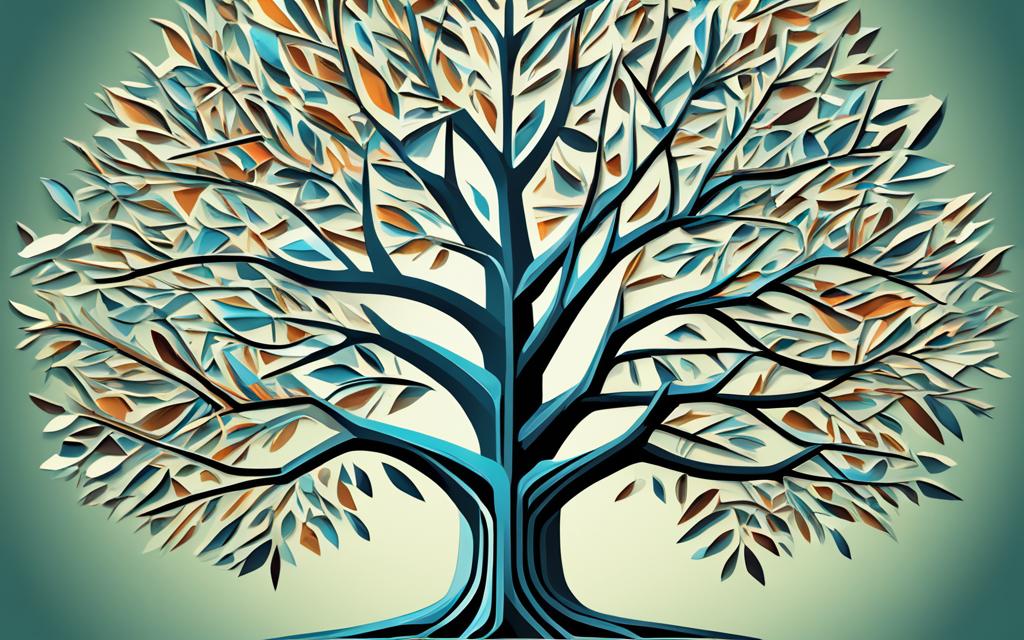
| Plugin Name | Description | Benefits |
|---|---|---|
| flake8-docstrings | Checks for compliance with the PEP 257 docstring convention. | Ensures consistent and informative documentation across your codebase. |
| flake8-import-order | Enforces a consistent import order within your codebase. | Improves code readability and maintainability by standardizing import structure. |
| flake8-bugbear | Detects a variety of potential bugs and design problems. | Helps catch common coding mistakes and problems early in the development process. |
| flake8-comprehensions | Ensures the proper use of Python list comprehensions. | Promotes the use of efficient and readable Python constructs. |
flake8 and Continuous Integration
Integrating flake8, a popular Python code linter, into your Continuous Integration (CI) pipeline is a powerful way to ensure code quality and consistency across your entire development team. By incorporating flake8 as part of your automated build and testing process, you can catch style and quality issues early in the development cycle, preventing them from reaching the production stage.
One of the key benefits of using flake8 in CI/CD is its ability to enforce Python code quality standards. By consistently running flake8 checks, your team can maintain a high level of code cleanliness, making the codebase more readable, maintainable, and less prone to bugs. This not only improves the overall health of your project but also fosters a culture of clean coding practices among your developers.
To set up flake8 in your CI/CD pipeline, you can integrate it into your existing build and test automation tools, such as Jenkins, Travis CI, or GitHub Actions. This ensures that every code change is automatically checked for style and quality issues before it can be merged into the main codebase. By catching these problems early, you can save time and resources that would otherwise be spent on manual code reviews and bug fixing.
Moreover, incorporating flake8 into your CI/CD workflow can help you achieve greater consistency in your Python codebase. By enforcing a common set of coding standards, you can ensure that all developers on the team adhere to the same best practices, reducing the risk of code style conflicts and making it easier to collaborate on projects.
Overall, leveraging flake8 in your CI/CD pipeline is a smart way to improve Python code quality and maintain a healthy, well-structured codebase. By catching style and quality issues early in the development process, you can save time, reduce technical debt, and deliver high-quality software to your users.
Best Practices with Flake8
As a Python developer, maintaining consistent code style is essential for the readability, maintainability, and collaboration-friendliness of your projects. Flake8, a powerful Python linter, plays a crucial role in enforcing Python code style and ensuring PEP8 compliance within your codebase.
Code Style Consistency
Flake8 helps you achieve code style consistency by automatically checking your Python code against the PEP8 style guide. This ensures that your codebase adheres to a set of well-established standards, making it easier for you and your team to read, understand, and collaborate on the project. By following Python code formatting best practices, you can create a more maintainable and collaborative-friendly codebase.
Automated Code Formatting
To further streamline your code formatting process, you can integrate Flake8 with other tools like black or autopep8. These automated code formatting tools can automatically format your Python code to comply with the PEP8 style guide, saving you time and effort while ensuring a consistent style throughout your project.
By embracing Flake8 and leveraging the power of automated code formatting, you can maintain a clean, PEP8-compliant codebase that is easier to read, understand, and collaborate on. This not only improves the overall quality of your Python projects but also enhances the productivity and efficiency of your development workflow.
Flake8 in the Real World
As a professional Python developer, I’ve witnessed firsthand how Flake8 has become an integral part of the industry’s code quality and consistency efforts. This powerful linter has been widely adopted by companies and open-source projects alike, and its impact on improving Python development workflows is undeniable.
Industry Use Cases
One of the standout examples of Flake8’s real-world application is its widespread use in the Django web framework community. Django, a popular and robust Python-based framework for building web applications, has made Flake8 a core part of its development process. Developers contributing to the Django project are required to ensure their code adheres to Flake8’s standards, promoting a consistent and maintainable codebase across the entire ecosystem.
Another industry use case that showcases Flake8’s value is its integration with the Python Packaging Authority (PyPA), the organization responsible for maintaining essential Python packaging tools like pip and setuptools. The PyPA has incorporated Flake8 into its continuous integration (CI) pipelines, ensuring that all code submissions and releases meet the project’s code style and quality requirements.
Furthermore, numerous open-source Python libraries and frameworks, such as scikit-learn and pandas, have adopted Flake8 as a mandatory part of their development workflows. These projects understand the importance of maintaining a clean, well-structured codebase, and Flake8 has become an indispensable tool in achieving this goal.
The adoption of Flake8 by these industry leaders and open-source projects highlights the growing recognition of the value of flake8 use cases and Python linter adoption within the Python community. As the language continues to evolve and more developers join the ecosystem, the importance of tools like Flake8 in ensuring code quality and consistency will only continue to rise.

| Project | Flake8 Integration | Benefits |
|---|---|---|
| Django | Mandatory part of development process | Consistent codebase across the ecosystem |
| Python Packaging Authority (PyPA) | Integrated into CI pipelines | Ensures code quality and style for all submissions and releases |
| scikit-learn, pandas | Mandatory part of development workflows | Maintains clean, well-structured codebases for these popular libraries |
Flake8 vs. Other Python Linters
As a Python developer, you have several linting options at your disposal, each with its own unique capabilities and use cases. While Flake8 is a powerful and versatile tool, it’s important to understand how it compares to other popular Python linters like Pylint and pycodestyle.
Flake8 vs Pylint
- Flake8 focuses primarily on code style and syntax checks, while Pylint provides a more comprehensive set of checks, including code complexity analysis and potential bug detection.
- Pylint tends to be more opinionated and may generate a larger number of warnings, whereas Flake8 is generally more lenient and easier to configure.
- Flake8 is faster and more lightweight than Pylint, making it a better choice for integration with Continuous Integration (CI) pipelines.
Flake8 vs pycodestyle
- pycodestyle (formerly known as pep8) is a more focused linter that checks for adherence to the PEP 8 style guide, while Flake8 combines multiple Python code quality tools, including pycodestyle.
- Flake8 provides additional checks beyond those found in pycodestyle, such as Pyflakes error checks and McCabe complexity checks.
- Flake8 is more configurable and extensible than pycodestyle, allowing developers to tailor the linting process to their specific needs.
When it comes to Python linter comparison, the choice between Flake8, Pylint, and pycodestyle will depend on your team’s preferences, project requirements, and the level of code quality assurance you need. Flake8 is a solid all-around choice, but Pylint and pycodestyle may be better suited for certain use cases or personal preferences.
| Feature | Flake8 | Pylint | pycodestyle |
|---|---|---|---|
| Code Style Checks | ✓ | ✓ | ✓ |
| Syntax Checks | ✓ | ✓ | ✓ |
| Potential Bug Detection | ✓ | ✓ | – |
| Code Complexity Analysis | ✓ | ✓ | – |
| Configurability | ✓ | ✓ | Limited |
| Performance | Fast | Slower | Fast |
Advanced Flake8 Techniques
As a seasoned Python developer, I’ve discovered that Flake8, the powerful code linter, offers a wealth of advanced techniques to optimize my workflow. Beyond the basics, Flake8 packs a punch with its customization options and integration capabilities. In this section, I’ll delve into some of these flake8 advanced usage and Python linter tips and tricks that can take your Python development to the next level.
Custom Configurations
One of the standout features of Flake8 is its ability to be tailored to your specific needs. By creating custom configuration files, you can define your own set of rules, ignore certain errors, and even integrate Flake8 with other tools in your development ecosystem. This level of flexibility allows you to fine-tune Flake8 to your project’s requirements, ensuring consistent code quality across your codebase.
Integration with Other Tools
Flake8 doesn’t work in isolation; it can be seamlessly integrated with a variety of other tools, further enhancing your development experience. For instance, you can combine Flake8 with code formatters like Black or isort to automate the styling of your Python code. Additionally, Flake8 can be integrated with continuous integration (CI) pipelines, ensuring that your code adheres to best practices before it’s merged into your main branch.
| Feature | Description |
|---|---|
| Custom Configurations | Tailor Flake8 to your project’s needs by defining custom rules, ignoring specific errors, and integrating with other tools. |
| Integration with Other Tools | Combine Flake8 with code formatters and continuous integration pipelines for a seamless development workflow. |
| Ignoring Specific Errors | Selectively disable certain Flake8 error codes to accommodate your project’s specific requirements or coding conventions. |
| Extending Flake8 with Plugins | Enhance Flake8’s functionality by installing various plugins that address specific coding best practices or project-specific needs. |
By mastering these flake8 advanced usage techniques and Python linter tips and tricks, you can elevate your Python development process, ensuring your codebase maintains a high level of quality and consistency. The possibilities are endless when you unlock the full potential of this powerful tool.
Conclusion
Throughout this article, we’ve uncovered the remarkable power of Flake8, a cutting-edge Python code linter that can elevate the quality of your code to new heights. By leveraging Flake8, I’ve learned how to write cleaner, more consistent, and error-free Python code, ensuring my projects adhere to industry-leading best practices.
Whether you’re a seasoned Python developer or just starting your coding journey, Flake8 is an invaluable tool to have in your arsenal. By integrating Flake8 into your development workflow, you can catch common issues early, maintain a cohesive coding style, and ultimately deliver software that is more robust, maintainable, and efficient.
As I’ve discovered, the benefits of using Flake8 extend far beyond just code quality. By prioritizing code consistency and adhering to established standards like PEP8, I’ve been able to improve the overall readability and collaboration within my Python projects. This, in turn, has led to more efficient code reviews, faster onboarding for new team members, and a more streamlined development process.
FAQ
What is Flake8?
Flake8 is a Python code linter that combines the functionality of three powerful tools: pycodestyle (formerly known as pep8), pyflakes, and mccabe. It helps you enforce code style, catch common programming errors, and identify code complexity issues in your Python projects.
How do I get started with Flake8?
To use Flake8, you’ll need to have it installed in your Python environment. You can do this using a package manager like pip, the standard package installer for Python. Flake8 can be customized to fit your specific coding needs by creating a .flake8 file in your project’s root directory or by using command-line options.
How does Flake8 relate to PEP8?
Flake8 is tightly integrated with the PEP8 style guide, the official Python style recommendations. By using Flake8, you can ensure your Python code adheres to these best practices, making it more readable and maintainable.
How do I run Flake8?
Flake8 can be run from the command line with various options to customize its behavior, such as ignoring specific errors, targeting specific files or directories, and more. Flake8 can also be easily integrated with popular Integrated Development Environments (IDEs) like PyCharm, Visual Studio Code, and Sublime Text, allowing you to catch code style and quality issues directly within your coding environment.
What are Flake8 error and warning codes?
Flake8 reports a variety of error and warning codes that indicate different types of issues in your Python code, such as syntax errors, code complexity problems, and PEP8 style violations. Understanding these codes is crucial for effectively addressing and resolving the identified issues.
How can I customize Flake8?
Flake8 can be extended with a wide range of plugins and extensions that add additional functionality, such as checking for specific coding patterns, enforcing custom style guidelines, and integrating with other development tools.
How can I use Flake8 in Continuous Integration?
Integrating Flake8 into your Continuous Integration (CI) pipeline is a great way to ensure code quality and consistency across your entire development team. By running Flake8 as part of your automated build and testing process, you can catch style and quality issues early in the development cycle.
What are some best practices for using Flake8?
Flake8 helps enforce code style consistency within your Python projects, ensuring that your codebase adheres to the PEP8 style guide. This makes your code more readable, maintainable, and collaborative-friendly. Flake8 can also be combined with other tools like black or autopep8 to automatically format your Python code, saving time and effort while ensuring a consistent style throughout your project.