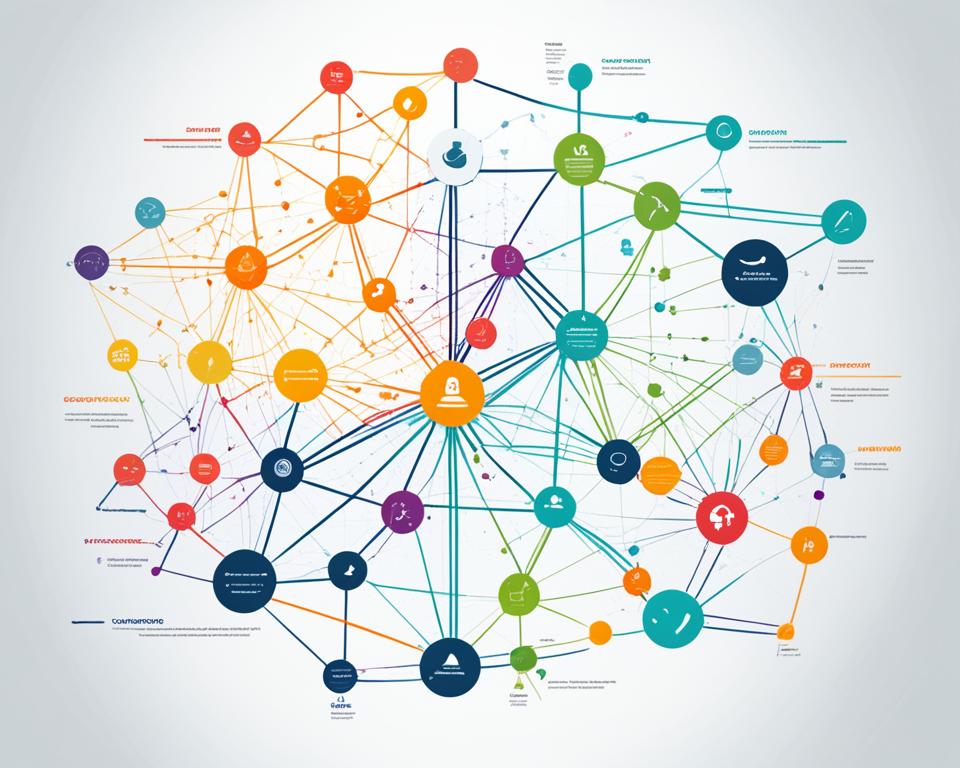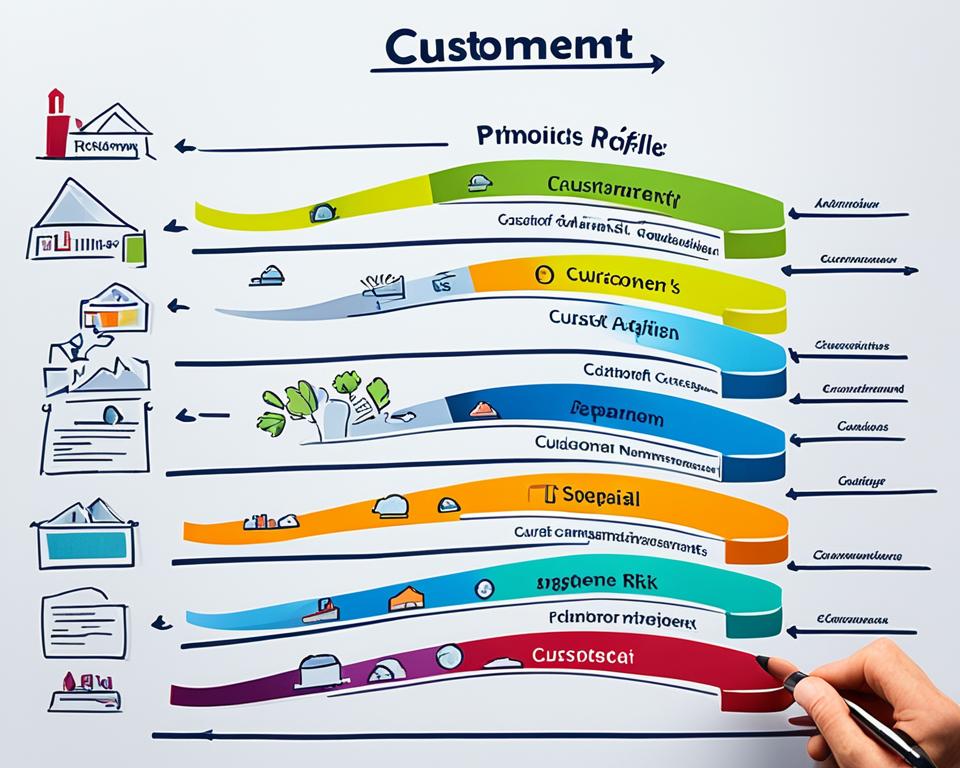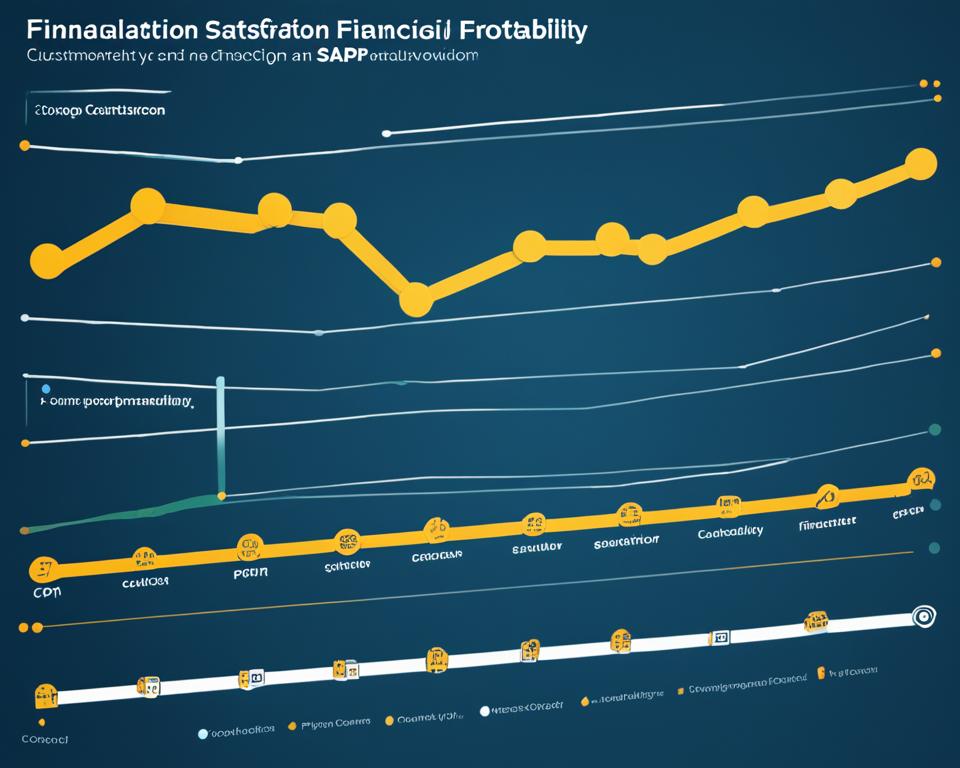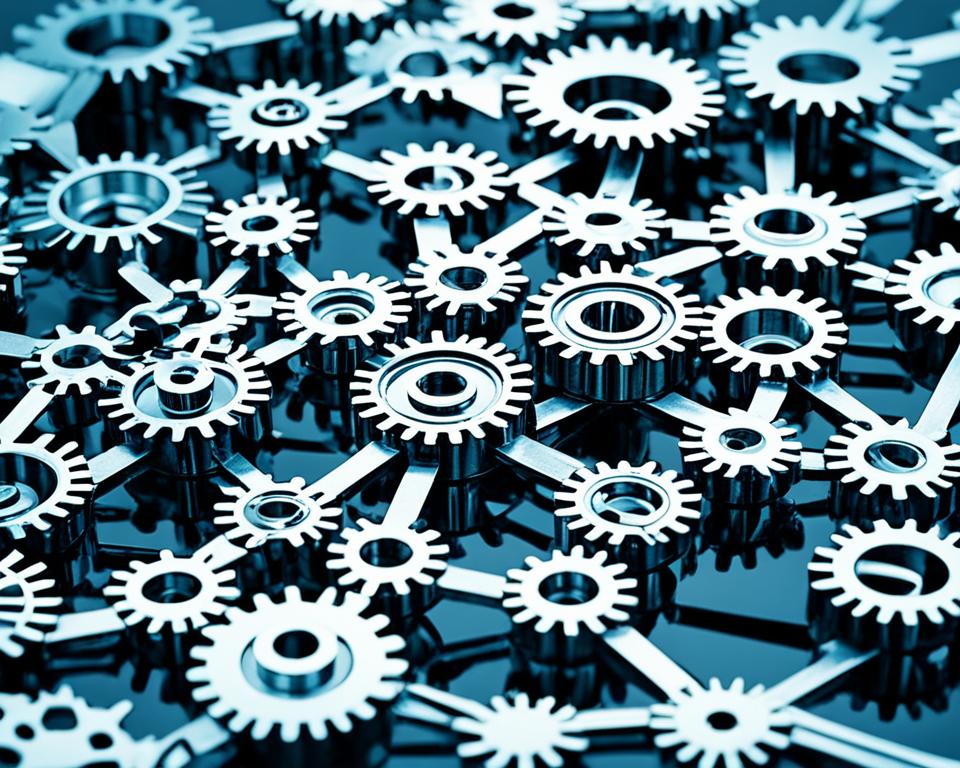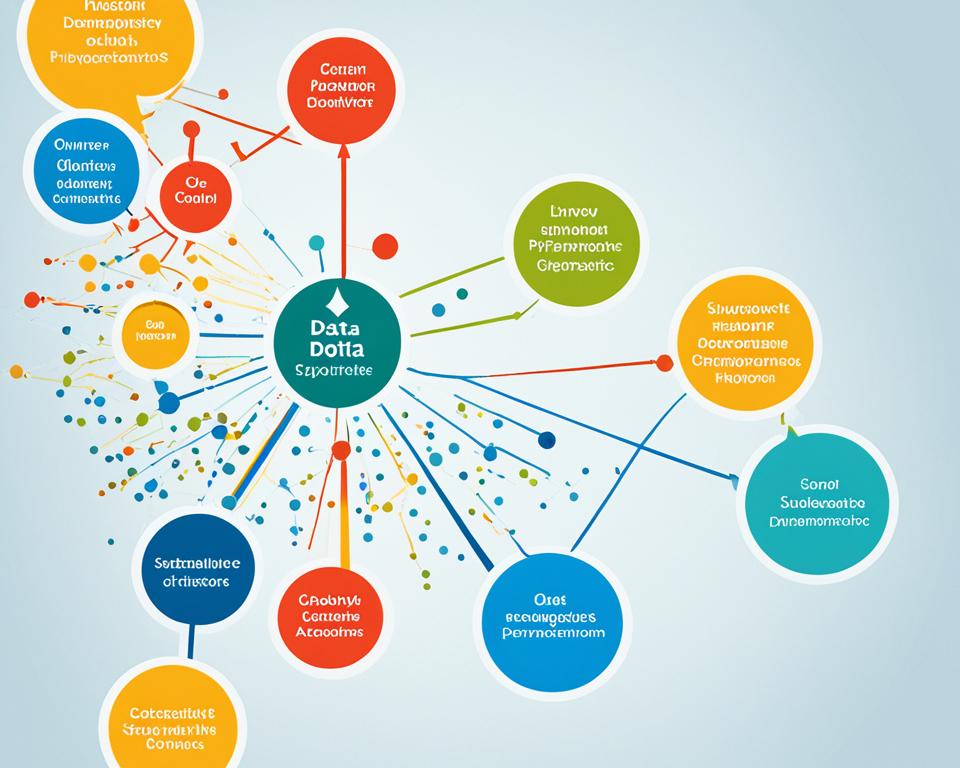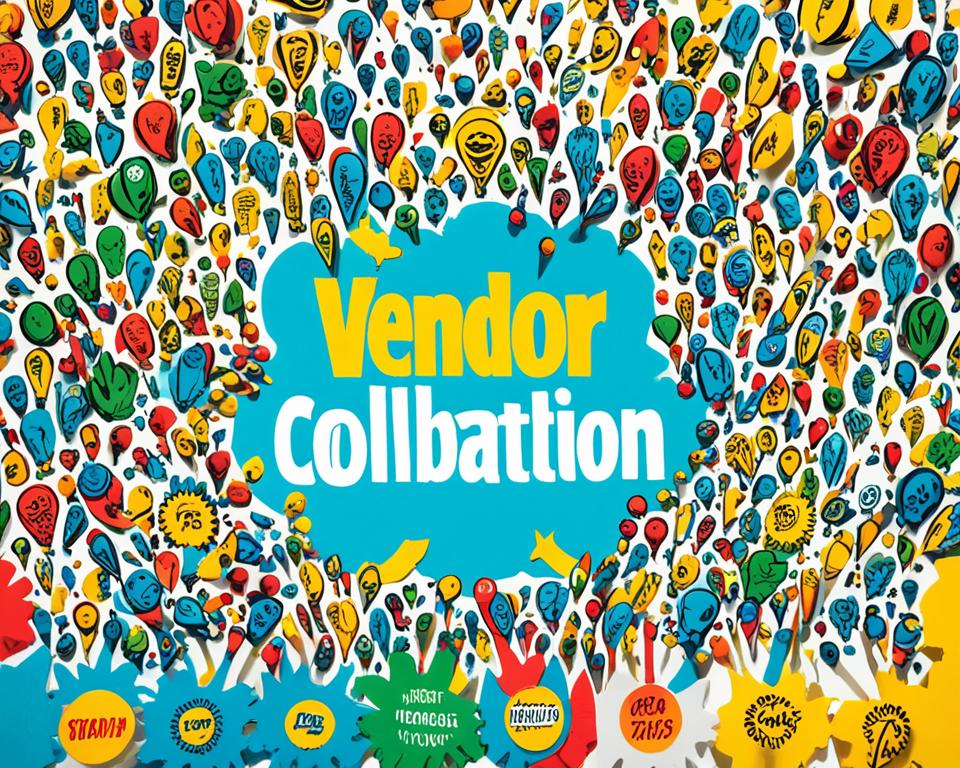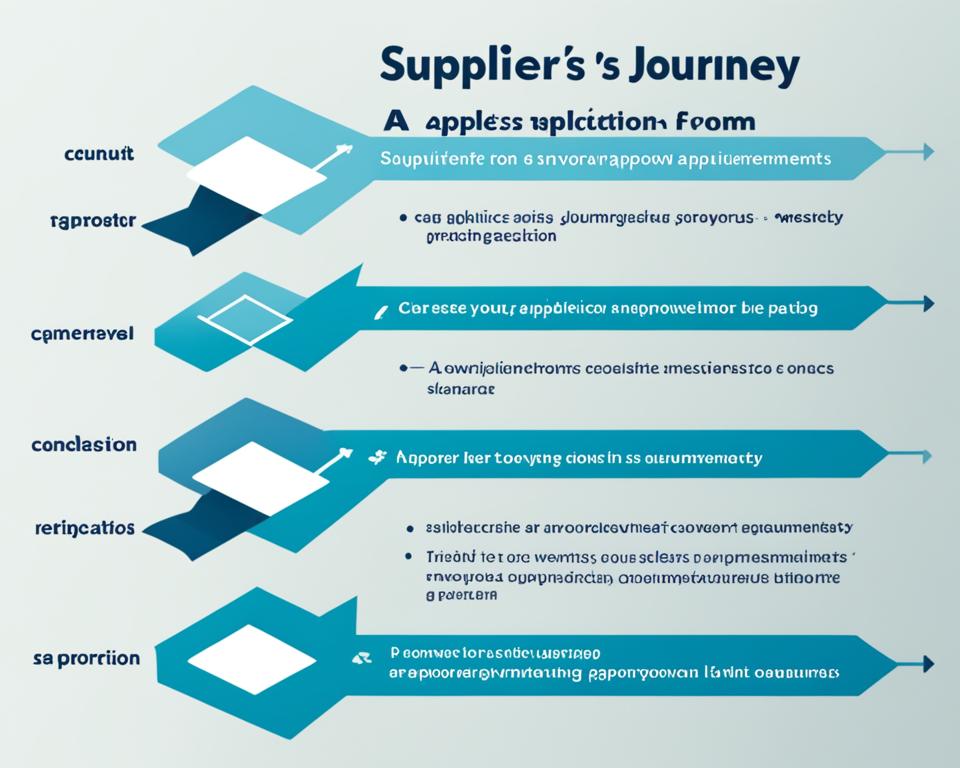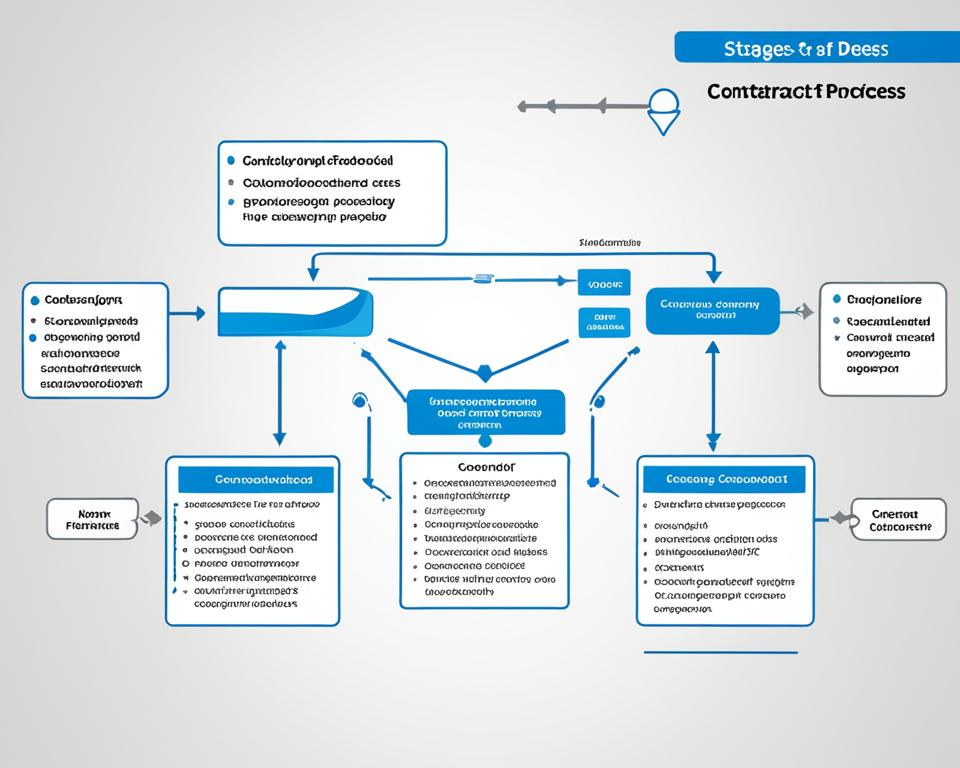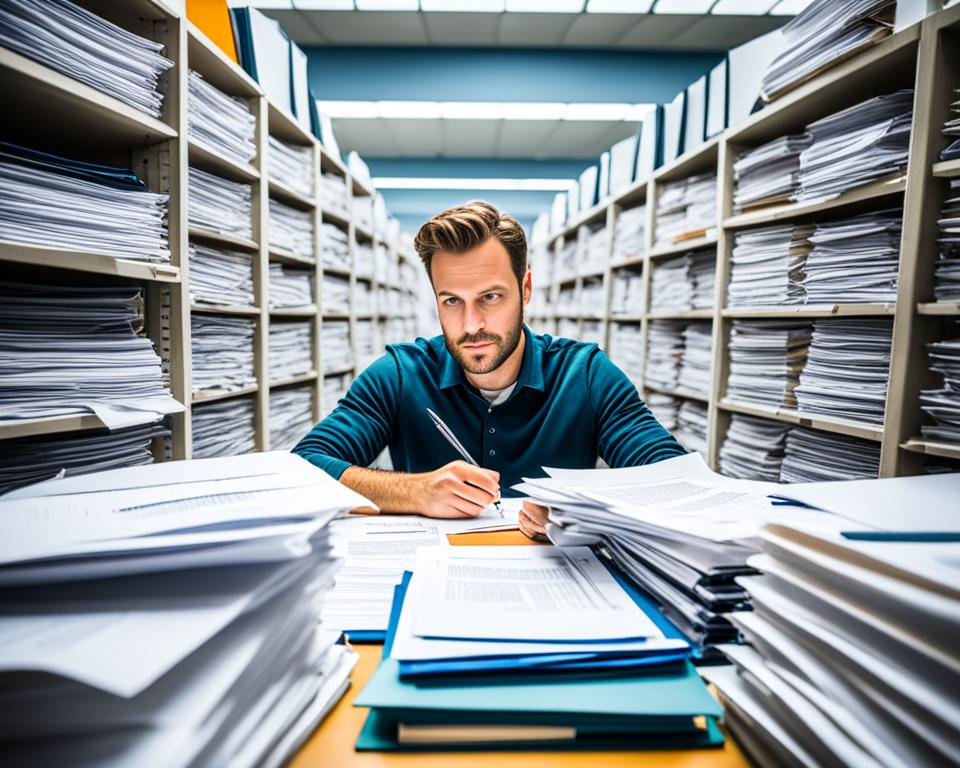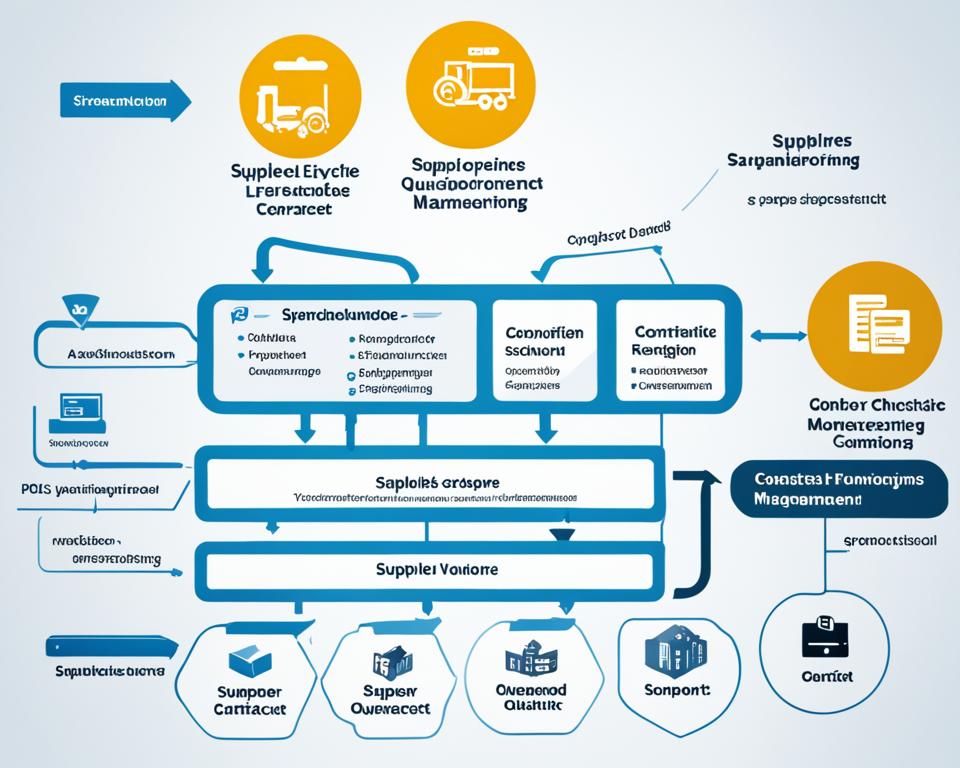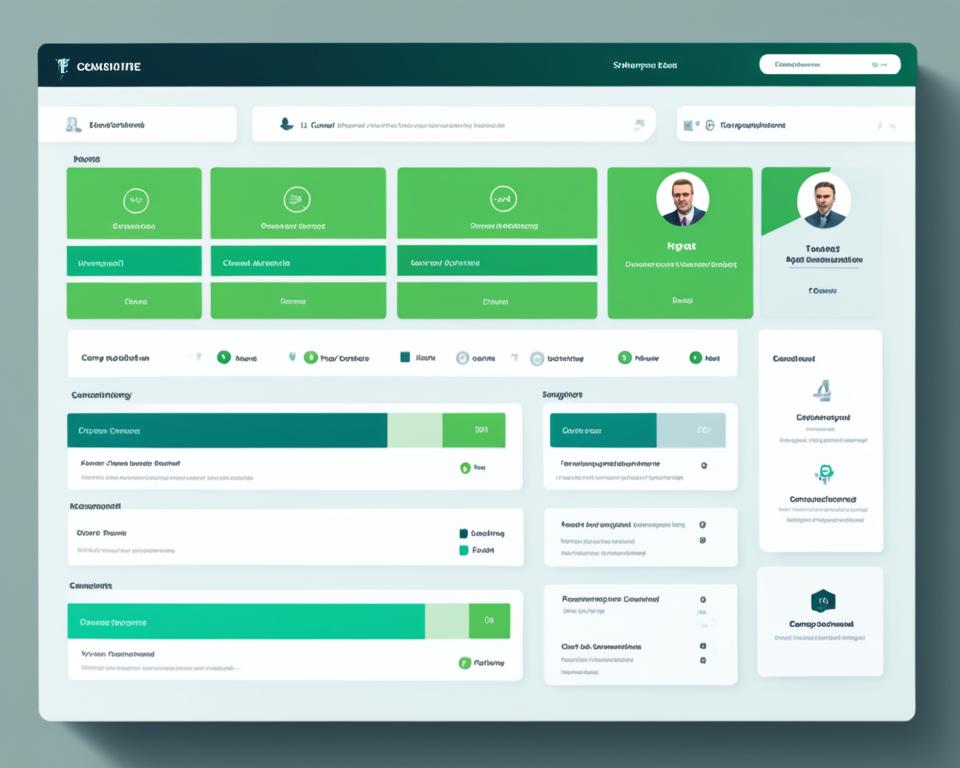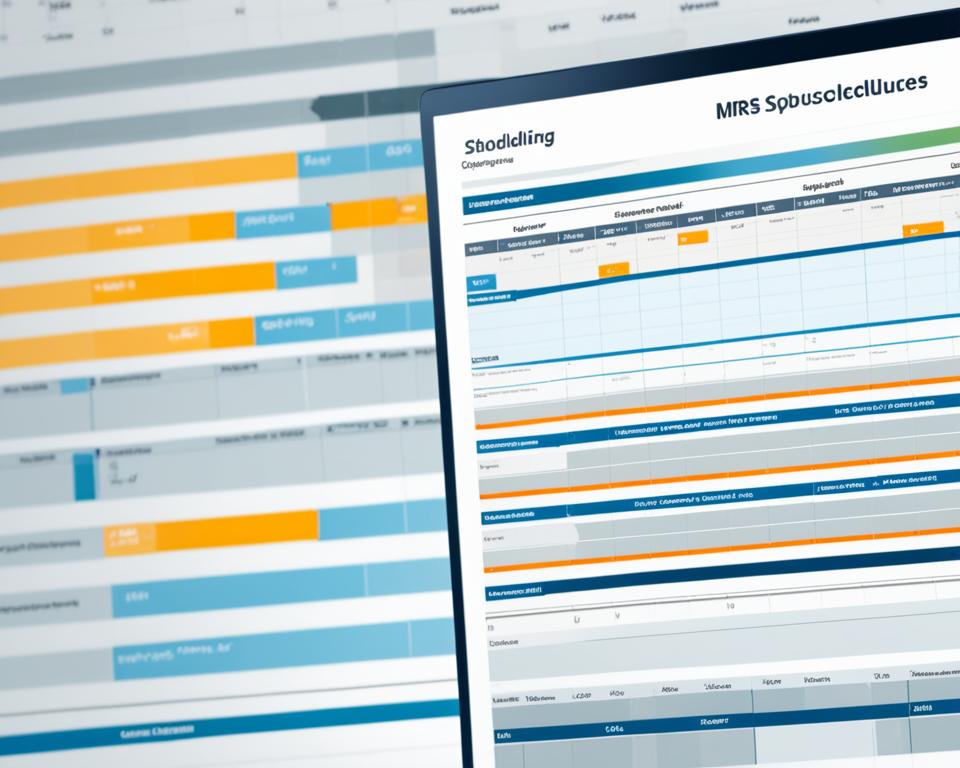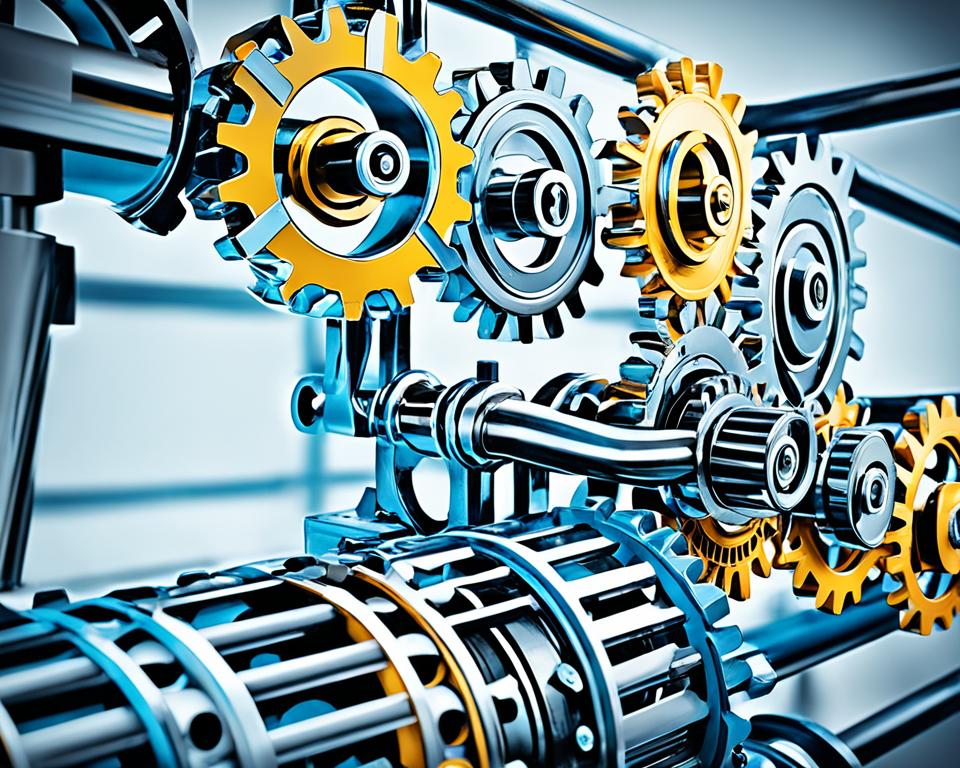Have you ever thought about how managing your SAP software licensing could affect your profits? In today’s competitive world, it’s key to focus on License Compliance Management (LCM) to dodge unexpected costs and meet your goals. SAP LCM is more than just a task; it’s a strategy to make the most of your licensing and cut costs. By using best practices in your compliance plans, you can boost your company’s efficiency and adapt to new business changes.
Let’s dive into why SAP LCM is so important. Mastering license optimization protects your business and sets you up for long-term success. Let’s discover the key parts of effective License Compliance Management and how they help make better business choices.
Learn more about essential reportingtechniques
Key Takeaways
- Effective management of SAP LCM can significantly reduce unexpected licensing costs.
- Aligning license compliance strategies with business objectives is crucial for long-term success.
- Understanding the intricacies of SAP software licensing is fundamental to optimizing usage.
- Implementing best practices in License Compliance Management can mitigate compliance risks.
- Regular audits and assessments are essential in maintaining compliance with licensing agreements.
Understanding SAP License Compliance Management
SAP License Compliance Management is key for businesses using SAP software. It means understanding important terms and steps to follow the licensing rules. Having a good compliance plan helps avoid risks and fines from breaking the rules.
Many people play a big part in keeping license management in check. IT teams, compliance officers, and those in procurement work together. They make sure usage and compliance are tracked well. Their efforts help keep the company in line with the rules.
Terms like user types, agreements, and metrics are common in SAP licensing. With more complex licensing rules, it’s vital to know these terms well. This knowledge helps companies handle their licenses better.
Good license management is linked to how well a company works. By making compliance work with business goals, I can make sure my company uses software well and follows SAP’s rules. For more info on SAP and its programming language ABAP, check this resource.
| Stakeholders | Role in Compliance Management | Key Responsibilities |
|---|---|---|
| IT Department | Monitoring software usage | Tracking user access and software installations |
| Compliance Officers | Ensuring legal adherence | Managing audits and compliance reporting |
| Procurement Team | Vendor relations | Negotiating contracts and managing license renewals |
Working together and having a solid compliance plan helps reduce risks with SAP licenses. This approach is key for success in today’s competitive world.
The Importance of License Optimization
License optimization is key for companies using SAP. It helps save a lot of money and makes things run smoother. By managing licenses well, companies can use their resources better and understand their licenses better.
To optimize licenses, I start by checking the licenses we already have. I look for licenses that aren’t being used much. Then, I make sure each license matches our business goals. This way, we spend less money and get more value from the software.
Here’s how to manage licenses well:
- Assessing the current license landscape: It’s important to know what licenses we use and where they’re used.
- Identifying underused licenses: We look at how often licenses are used to find ones that could be used better.
- Implementing resource reallocation: We move licenses to where they’re really needed.
- Monitoring and adjusting: We keep an eye on how licenses are used and change things as needed.
Doing these things leads to a better SAP licensing strategy. It makes sure we follow the rules and work efficiently. This helps our company do better overall.
| License Management Aspect | Current State | Optimized State |
|---|---|---|
| License Utilization | 60% | 90% |
| Cost Savings | $50,000 | $75,000 |
| Operational Efficiency | Moderate | High |
This way of optimizing licenses saves money and makes sure SAP tools are fully used. It helps us meet our business goals.
Key Features of SAP LCM
SAP LCM has many key features that help with compliance management. These features make it easier to make decisions and streamline processes. Two important ones are automated license position calculation and system measurement techniques.
Automated License Position Calculation
The automated license position calculation is a big help. It makes figuring out what licenses you need simpler. This cuts down on mistakes and makes compliance checks more accurate.
With this, companies can quickly see their licensing status. They can then make smart choices to use their resources better.
System Measurement Techniques
System measurement is key for checking if you’re following licensing rules. It gives a full picture of how software is used. This lets businesses see if they’re meeting their licensing agreements.
Using strong system measurement can show where you need to get better. It also helps spot potential risks in compliance.
By using SAP LCM features, companies can get better at calculating license positions and measuring systems. This leads to better management of their licenses.
| Feature | Description | Benefit |
|---|---|---|
| Automated License Position Calculation | Streamlined calculation of licensing requirements | Reduces errors and enhances reporting accuracy |
| System Measurement Techniques | Assessing software usage against licensing terms | Identifies compliance risks and informs strategy |
How SAP Software Licensing Works
SAP software licensing uses different licensing models for various needs. Each model has its own software agreements that detail how you can use the software. It’s key for any company to understand these models to make the most of their software investment.
SAP licensing falls into several categories:
- Perpetual Licensing: You pay once for lifetime access, often for on-premise use.
- Subscription Licensing: You pay regularly for ongoing software access, great for cloud services and flexibility.
- Concurrent Licensing: Allows a certain number of users to use the software at once, good for companies with changing needs.
Licensing agreements have important parts, like:
- Usage rights: Tells who can use the software and when.
- Limitations: Sets limits on how the software can be used, like where it can be used and how many users can access it.
- Support and maintenance: Details the support you get and how updates are managed.
Looking into SAP software licensing shows that being informed helps match software use with business goals. It also helps avoid issues with following the rules.

Identifying Your License Position
Knowing where you stand with your license is key to staying in SAP compliance. It’s about checking how you’re using licenses against what SAP says you should do. Tools and methods help spot issues that could cause problems.
One good way is to do a full license assessment. This means:
- Gathering info on how you’re using licenses now
- Looking at which licenses you have and who uses them
- Finding licenses that are not being used or are used too little
By carefully looking at this data, I can find where I might not be following the rules. Spotting these issues early helps me fix them before I face penalties.
Using auditing tools makes checking your license position easier. These tools show how licenses are being used over time. This helps me make smart choices. Regular checks and updates keep me on track for SAP compliance.
Tools like ABAP debugging and performance tuning guides help with managing licenses better. A smart plan for checking your license position is key to staying compliant and running smoothly.
Best Practices for Ensuring Compliance
Keeping SAP systems in line with rules can be tough. I’ve learned that following best practices helps with managing licenses. Key steps include making compliance reports and handling indirect access.
Creating Compliance Reports
It’s vital to make regular reports on compliance. These reports give insights into how licenses are doing. They help make smart choices about licenses.
By looking at the data, I spot trends and risks. Using strong reporting tools makes sure the info is right. This helps follow compliance best practices.
Managing Indirect Access to SAP
Indirect access can be tricky for compliance. It might lead to mistakes. To stay on track, it’s important to watch and control indirect access to SAP.
Setting up tools to track user actions is key. This keeps compliance safe and helps in making accurate reports. Checking these reports often helps tweak licensing plans.
For more on advanced compliance, check out mastering ABAP OOP. It offers great insights.

SAP LCM: A Comprehensive Overview
The SAP LCM overview shows a new way to handle software licenses in companies. It’s key for keeping up with licensing rules and making processes smoother. SAP LCM uses smart tools to help businesses avoid risks from not managing licenses well.
Knowing how to manage licenses well helps me see the value of putting this task in one place. SAP LCM gives insights into how licenses are used and helps in using them better. This helps a lot in keeping an eye on licenses and changing them as the company grows.
Key features of SAP LCM include:
- Automated calculations for license positions that reduce the risk of human error.
- Thorough system measurement techniques to determine actual usage against entitlements.
- Proactive alerts and reporting features that enhance visibility and control.
By using these features every day, companies can build a culture of following the rules. This culture values being responsible and precise. In dealing with complex licensing agreements, I’ve learned that a good license management plan is key. It protects assets and helps in bringing new ideas to the business.
| Functionality | Benefits |
|---|---|
| Automated License Position Calculation | Minimizes manual errors and speeds up the process. |
| System Measurement Techniques | Provides accurate insights into license usage and needs. |
| Proactive Alerts | Ensures timely reactions to compliance issues before they escalate. |
Assessing Your Current Licensing Strategy
To check your licensing strategy, take a detailed look at both the good and the bad. Start with a thorough SAP LCM evaluation. This checks if your licenses meet your business’s needs.
First, list all your current licenses and who uses them. This step is key to seeing if your licenses cover all business areas. Look for any missing licenses and which ones are not fully used. This helps you know how to improve your assess licensing strategy.
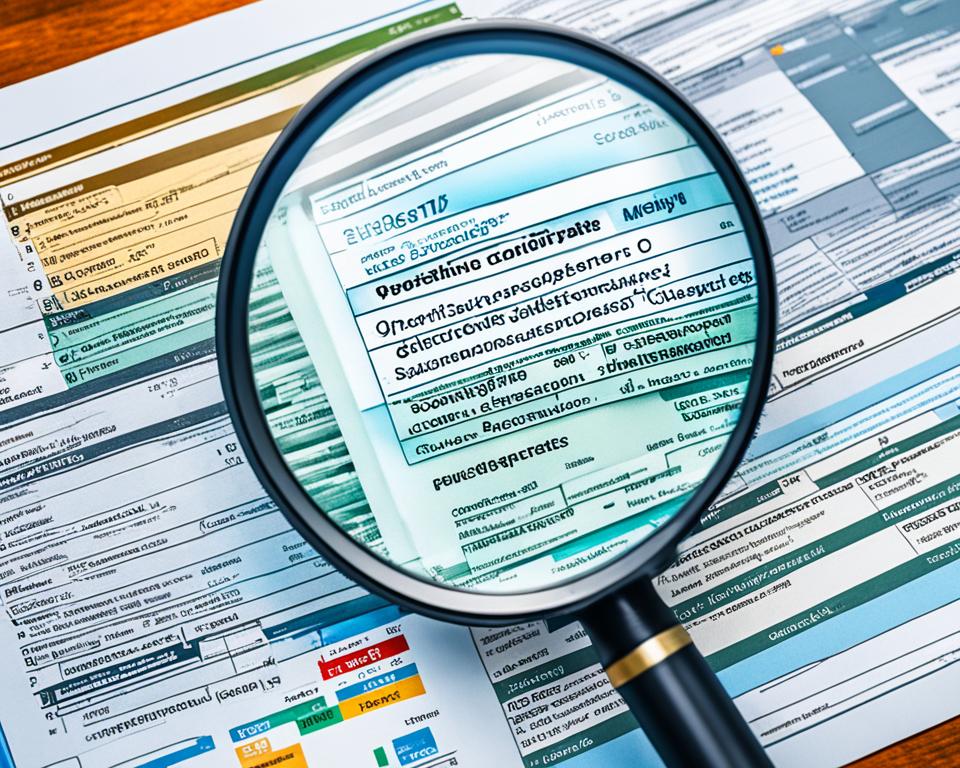
Next, talk to important people in your company for their thoughts on your strategy assessment. Hearing from different departments can reveal needs and views you might not have thought of. This gives you a full picture of how licensing affects your work and future plans.
It’s important to have clear criteria for checking licenses. Think about costs, rules, and how you can grow. Here are some ways to do this:
- Conduct surveys to gather insights about license usage.
- Use analytics tools to review past usage trends.
- Benchmark against industry standards for licensing to identify possible areas for improvement.
By using these steps, you’ll see where you can get better. A detailed SAP LCM evaluation boosts compliance and helps with future licensing choices.
Strategies for Continuous Compliance Maintenance
In today’s fast-paced business world, keeping up with SAP licenses is key. It’s vital to have solid compliance maintenance plans. Regular reviews and adjustments help keep up with licensing rules. This approach builds a strong culture of following the rules and lowers the risk of breaking them.
Regular Review and Adjustments
For a strong compliance plan, it’s important to check and update regularly. A clear plan helps spot any issues with how licenses are used and what the business needs. I suggest setting a regular schedule for checking licenses, which should include:
- Checking how licenses are being used against what’s needed
- Keeping compliance documents up to date with all changes
- Talking with stakeholders often about compliance goals and plans
- Changing how resources are used to match new licensing needs
Using tech to keep an eye on compliance can make things more accurate and easier. This way of acting helps keep up with compliance and lets businesses quickly adjust to new situations.
| Strategy | Description | Benefits |
|---|---|---|
| Regular License Review | Systematic assessment of license usage. | Identifies discrepancies and avoids violations. |
| Documentation Updates | Maintain current compliance records. | Supports audits and strengthens compliance posture. |
| Stakeholder Engagement | Involve team members in compliance discussions. | Enhances awareness and buy-in for compliance efforts. |
| Technology Utilization | Implement compliance monitoring tools. | Increases efficiency and accuracy in compliance tracking. |
How to Implement SAP LCM in Your Organization
Implementing SAP LCM needs a well-thought-out plan. It starts with getting different departments like IT and finance on board. Working together helps manage licenses well, stay compliant, and work efficiently.
Engaging Stakeholders for Effective License Management
Getting stakeholders involved is key. By knowing who to talk to and getting them to help, you can manage licenses better. It’s important for everyone to know how SAP licensing affects their work.
- Identify key stakeholders: Knowing who to involve makes things run smoother.
- Communicate importance: Make sure everyone sees the value in SAP LCM.
- Set clear objectives: Have common goals to keep departments working together.
- Encourage collaboration: Make it easy for departments to work well together.
- Provide training: Give stakeholders the skills to handle licensing well.
Working together helps make decisions that help the whole company. As I go through this, making sure everyone is on board is crucial. Companies can use best practices to improve their SAP LCM and follow SAP’s rules.

| Stakeholder Role | Responsibilities |
|---|---|
| IT Department | Handles technical setup and support. |
| Finance Team | Deals with budget and cost details. |
| Compliance Officers | Makes sure rules are followed. |
| Business Managers | Talks about how it affects departments. |
By focusing on engagement, companies can get a strong and efficient way to manage licenses. This approach helps with following the rules. Managing stakeholders well leads to a successful SAP LCM, making operations better.
Common Challenges in License Compliance
Organizations often face many challenges in managing SAP licensing. These challenges in compliance come from several common issues. It’s crucial for businesses to understand and tackle these issues well. Navigating complex licensing terms is a big hurdle for many companies. These terms can be tricky, leading to costly SAP licensing issues.
Another big challenge is not having good tracking systems. Without a strong system to track license use, companies might use too many or too few licenses. This can lead to non-compliance and fines. Also, not having enough staff who know about SAP licensing can make it hard to stay compliant. Not knowing enough about licensing can make compliance problems worse, putting companies at risk during audits.
To overcome these challenges, a strategic plan and proactive steps are needed. Companies should invest in training to make sure staff understand SAP licensing and compliance. Using SAP LCM tools can also help improve tracking and license management. This can lower the chances of SAP licensing problems.
| Challenge | Description | Potential Solution |
|---|---|---|
| Complex Licensing Terms | Difficulty interpreting the detailed and technical licensing agreements. | Provide training and resources for clarity on terms. |
| Inadequate Tracking Systems | Lack of mechanisms to monitor license usage accurately. | Implement advanced tracking tools to enhance oversight. |
| Lack of Trained Personnel | Insufficient staff knowledge on compliance requirements. | Establish ongoing training programs for relevant employees. |
Leveraging Digital Access with SAP LCM
Organizations can boost their compliance and work better by using digital access in SAP LCM. In our fast-changing world, making licensing models include digital access is key. This helps businesses meet their needs and handle SAP licensing better.
Understanding how digital change affects access is crucial for using SAP LCM well. Things like smoother processes and better teamwork help make access better. Also, new tools help keep track of how much is used, making sure money is well spent and risks are low.

Using SAP Ariba is a big step in making access better. It helps with buying things more efficiently, leading to smarter decisions and better work with suppliers. These systems do more than just follow rules; they help cut costs and reduce risks.
To see how SAP Ariba can help your access strategy, check out this resource. Knowing more about SAP Ariba lets companies improve their processes and licensing strategy.
Conclusion
In conclusion, SAP LCM is key to a strong license compliance strategy. We’ve looked at how it helps with license optimization and spotting compliance risks. It shows that being proactive with compliance is essential.
Using what we’ve learned, I can improve my company’s license management. SAP LCM helps me deal with complex licensing issues, reduce risks, and protect my investments. I urge my colleagues to use these strategies for ongoing compliance success.
A solid license compliance strategy, with tools like SAP LCM, is vital today. Looking ahead, I aim for continuous improvement. I want my company to not just follow the rules but also use software efficiently.
FAQ
What is SAP LCM?
SAP LCM stands for License Compliance Management. It’s a system designed to help companies manage their SAP software licenses well. It ensures they follow licensing rules, use licenses wisely, and avoid compliance risks.
Why is license compliance important?
License compliance is key because it prevents fines from using too few licenses. It also helps companies use SAP software licenses wisely. This makes sure their money matches their business goals and needs.
How can I optimize my SAP licenses?
To make the most of your SAP licenses, check your current agreements closely. Find unused licenses and use resources better. This way, you use licenses well, save money, and manage resources better.
What does automated license position calculation involve?
Automated license position calculation uses tools in SAP LCM to get your current licensing status right. This cuts down on mistakes, gives a clear view of compliance, and helps keep up with licensing rules.
How does system measurement work in SAP LCM?
System measurement in SAP LCM checks how much you use systems against your licenses. This helps companies see if they’re using licenses correctly. It makes sure they stay within their allowed usage.
What types of licensing models does SAP offer?
SAP has different licensing models like named user licenses and package licenses. Knowing these models helps companies make smart choices about software investments. It matches software with their needs.
How can I accurately identify my license position?
To find your license position accurately, use tools that compare your actual use with SAP’s rules. This finds any issues and fixes them early to avoid fines.
What are some best practices for ensuring compliance?
For good compliance in SAP, make regular compliance reports and manage indirect access well. Always keep an eye on how licenses are used. These steps help companies make smart choices and follow licensing rules.
What challenges might I face in license compliance?
Challenges in license compliance include hard licensing terms, poor tracking systems, and not enough training. Overcoming these needs strategic planning and using SAP LCM’s features.
How can digital access benefit my SAP LCM strategy?
Digital access can improve compliance and efficiency in SAP LCM. By using digital strategies, companies can use SAP licenses better. This ensures they meet their business needs as they change.