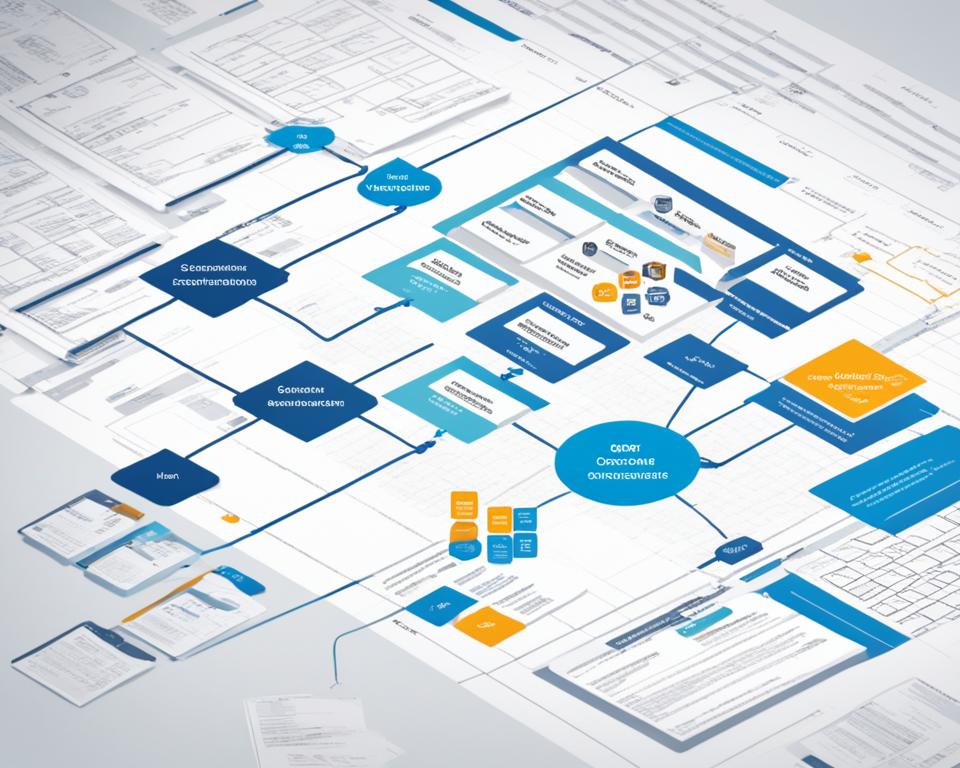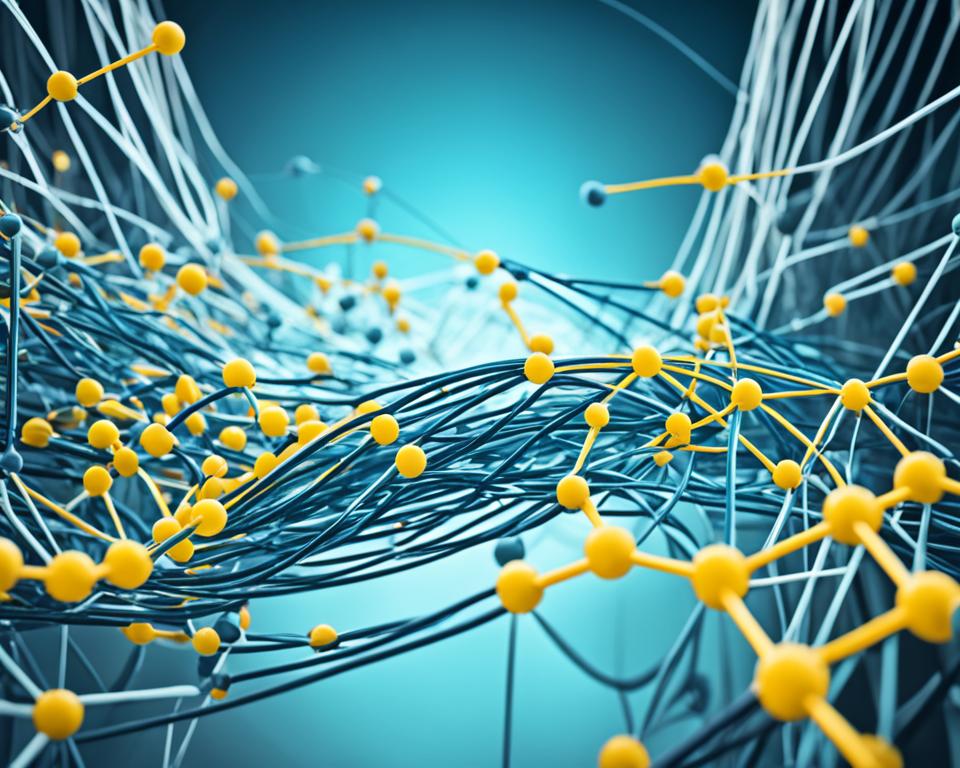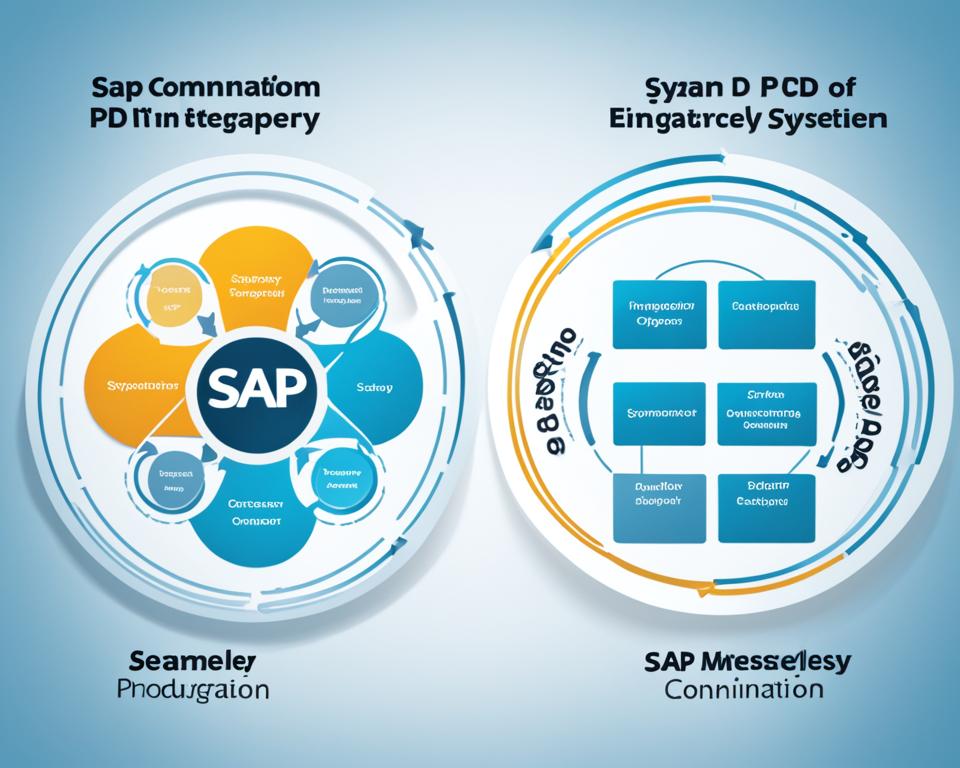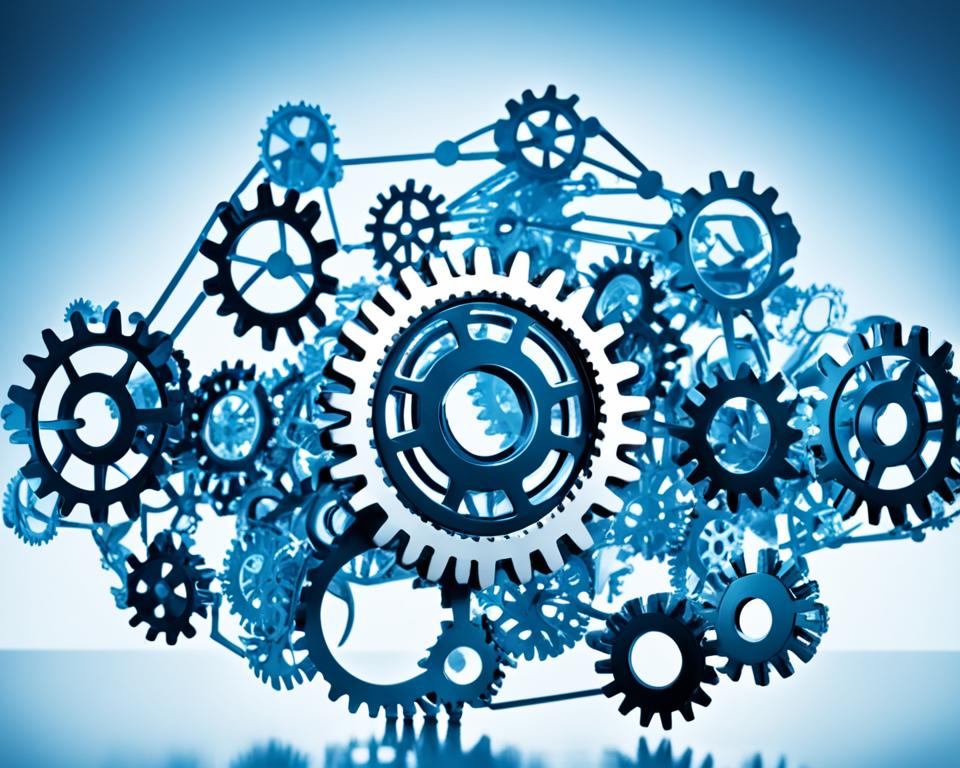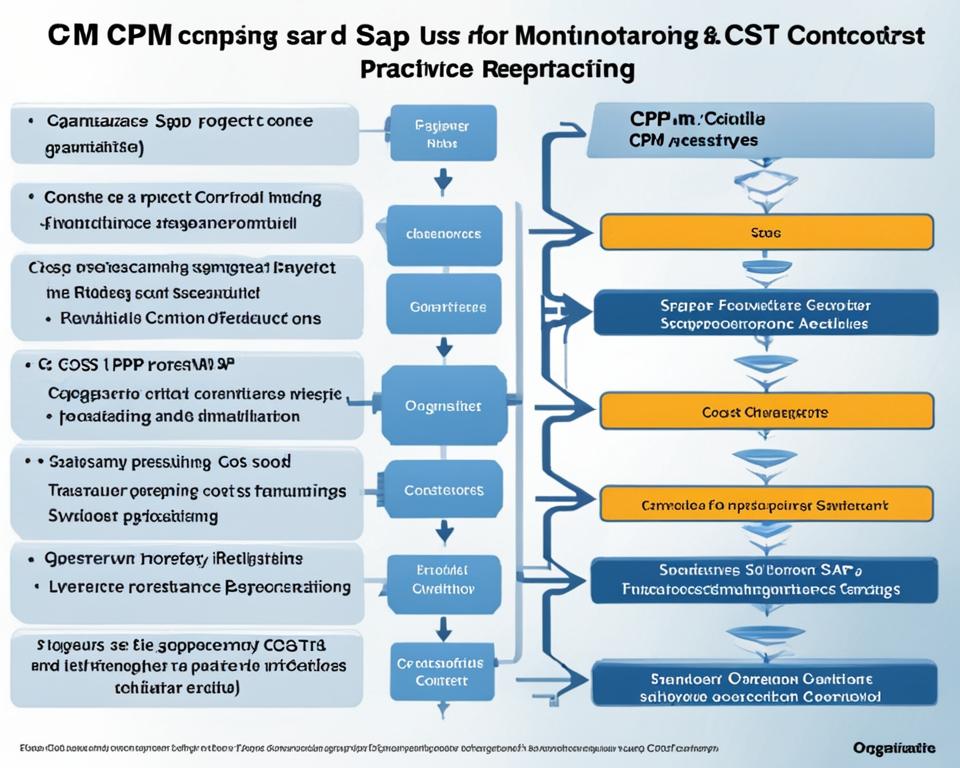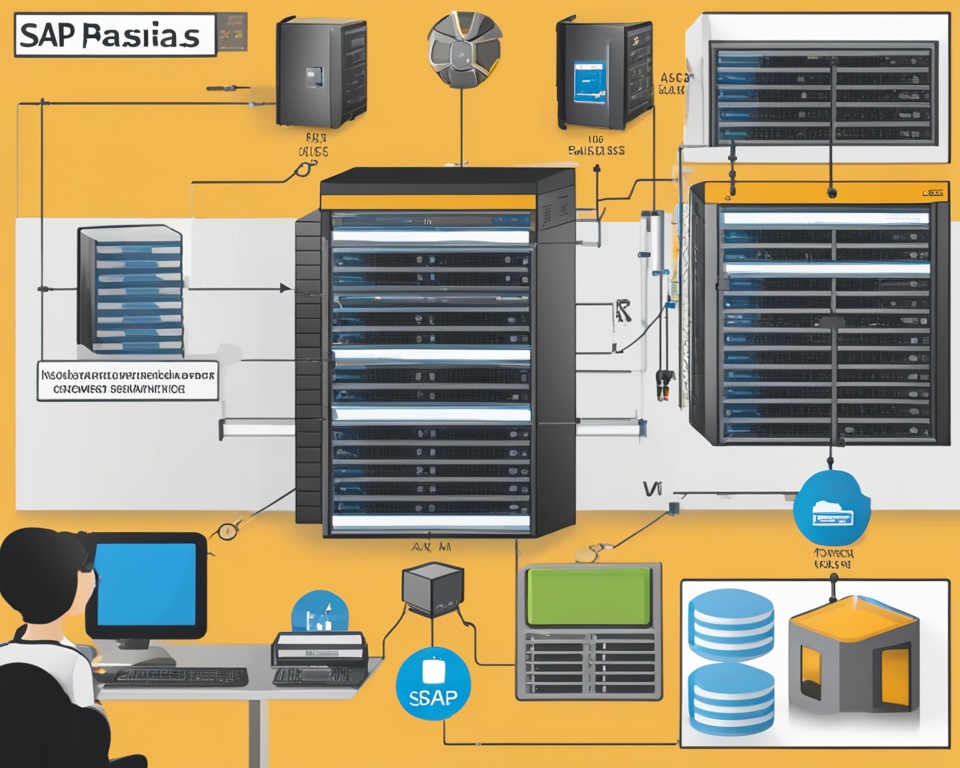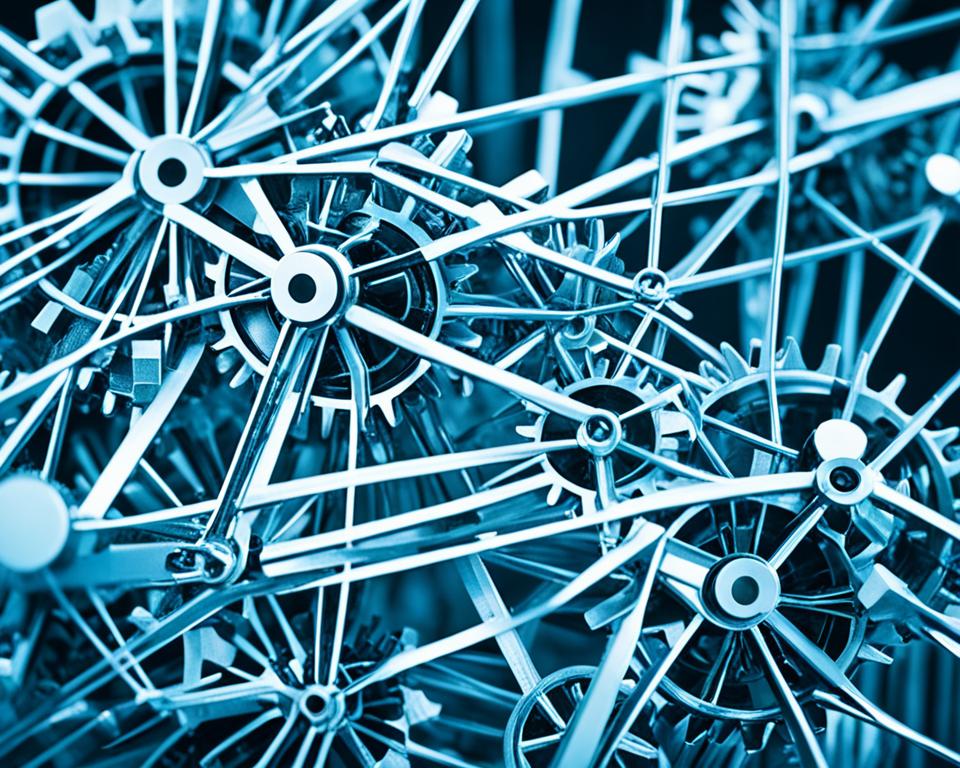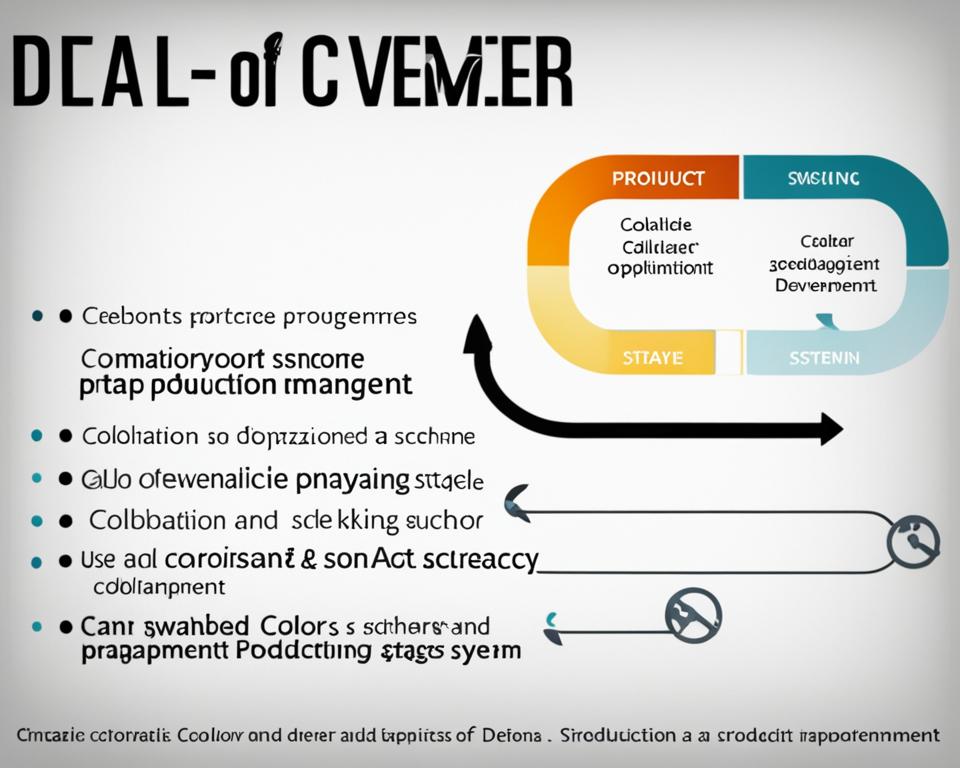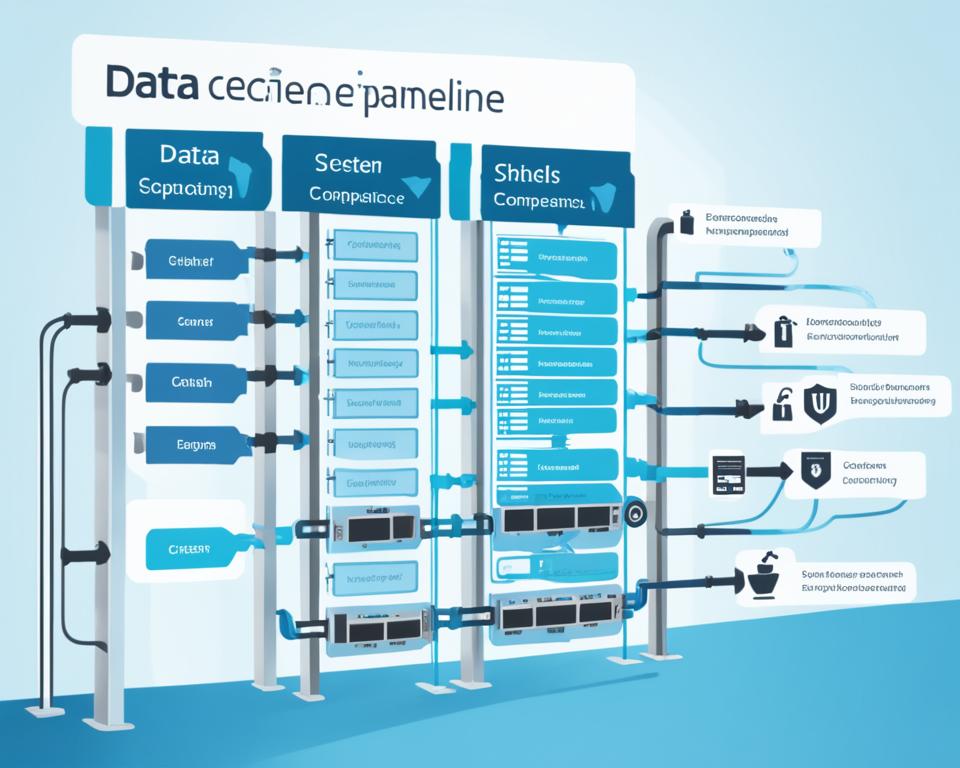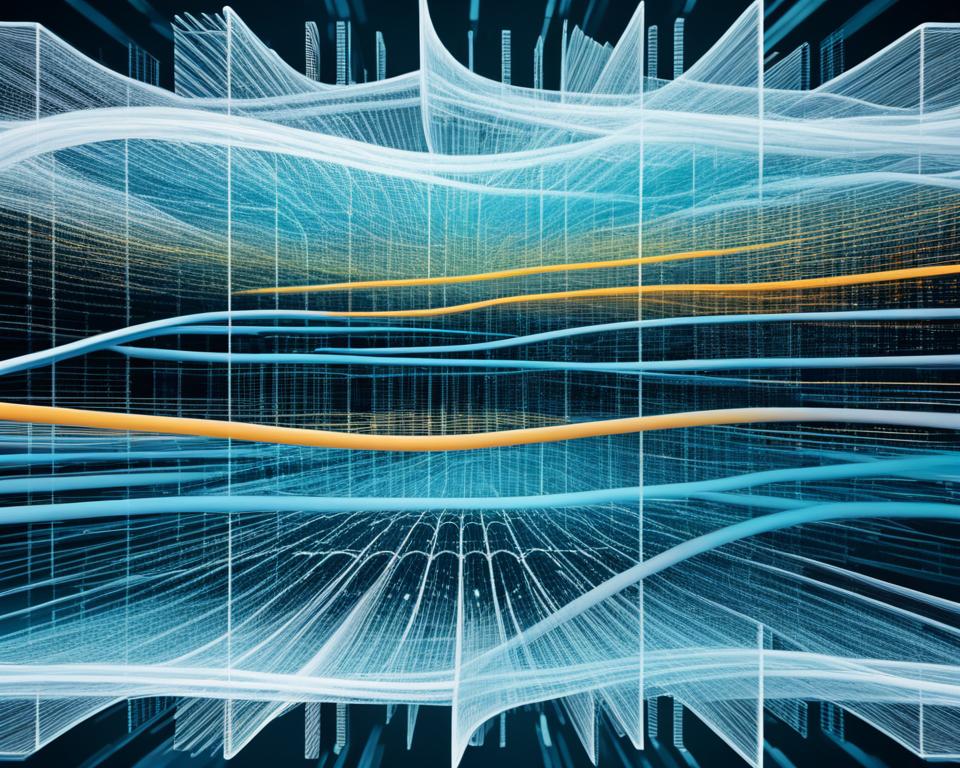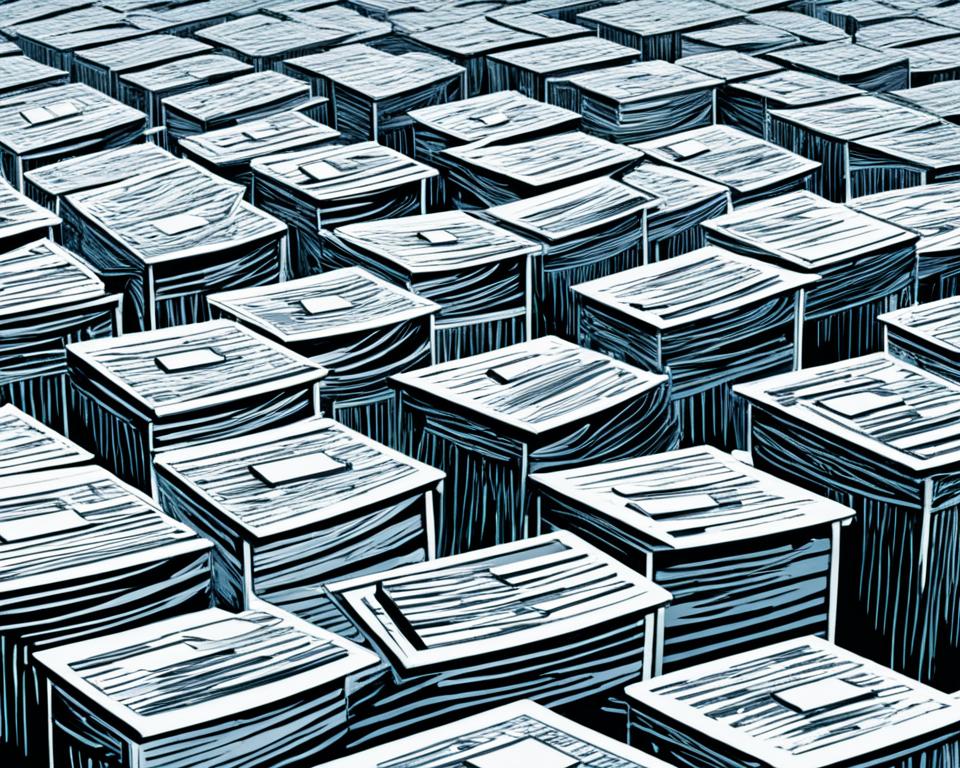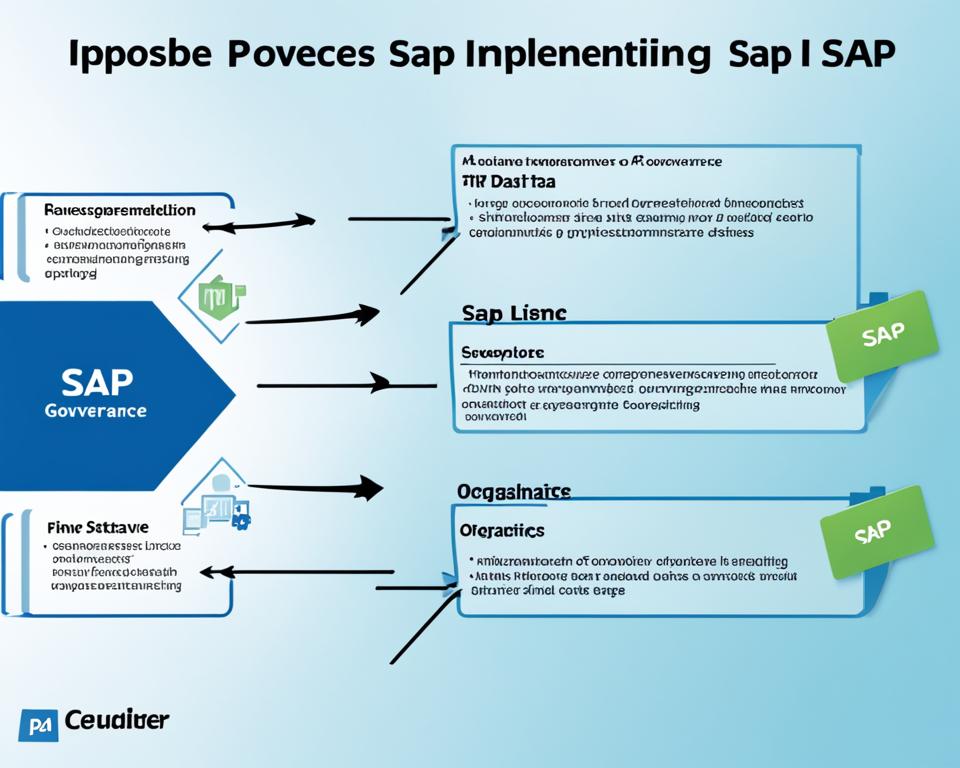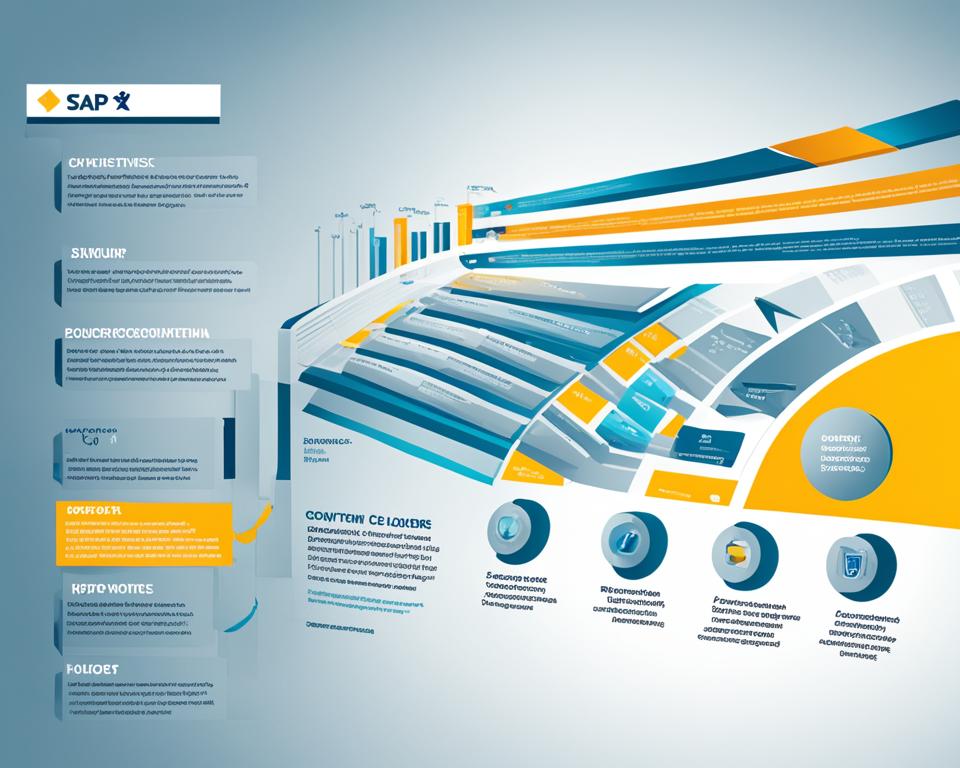Have you ever thought about why some companies run smoothly while others face constant asset downtime? The secret often is using SAP MRO (Maintenance, Repair, and Overhaul) solutions. These tools are key to better asset management, helping companies to work more efficiently. They cut down on downtime and boost overall performance.
In this section, I’ll show you why SAP MRO solutions are important. They are the base for managing assets well in businesses.
Key Takeaways
- SAP MRO solutions significantly enhance asset management capabilities.
- Efficient maintenance solutions reduce operational downtime.
- Streamlining processes leads to improved overall performance.
- Enterprise asset management is critical for sustainable operations.
- Implementing SAP MRO can be a game-changer for many organizations.
Understanding the Basics of SAP MRO
SAP MRO stands for Maintenance, Repair, and Overhaul. It’s a key part of the asset management framework. Its main goal is to keep assets running well by maintaining them properly. The basics of SAP MRO include methods to manage the life of assets from start to finish.
SAP MRO works well with enterprise resource planning (ERP) systems. This connection helps manage data well, letting companies keep track of their assets’ performance and maintenance history. Knowing how SAP MRO functionalities work shows how it helps keep assets reliable and performing well.
Important parts of SAP MRO include predictive maintenance. This uses data to predict when assets might break down. This way, it cuts down on downtime and lowers maintenance costs. Also, keeping detailed records of maintenance helps with following the law and passing audits.
In short, SAP MRO is key for managing assets efficiently with its structured methods. By using the basics of SAP MRO, companies can make their asset management better. This leads to lasting performance and sustainability.
| Aspect | Description |
|---|---|
| Integration with ERP | Facilitates real-time data exchange and tracking of asset performance. |
| Data Management | Helps in maintaining thorough records of maintenance activities and compliance. |
| Predictive Maintenance | Aims to predict asset failures ahead of time, reducing unplanned downtime. |
| Documentation | Ensures that all maintenance actions are recorded for future reference. |
The Importance of Maintenance, Repair, and Overhaul in Asset Management
The importance of MRO is huge in asset management. Good maintenance, repair, and overhaul are key to managing assets well. These processes help keep things running smoothly and reliably.
Keeping assets in good shape for a long time needs regular maintenance. By fixing problems early and keeping up with wear and tear, industries can work better and spend less. Strong MRO practices also make sure everyone follows safety rules, which is very important in some fields.
Looking at how MRO affects work efficiency, I’ve seen big wins. For instance, some companies that focused on MRO cut down on sudden stoppages by 30%. This boost in work flow also means big savings.

| Benefit | Description | Impact on Operational Efficiency |
|---|---|---|
| Reduced Downtime | Less unexpected stops with regular upkeep | More work done and things run better |
| Cost Savings | Less money spent on quick fixes and new parts | Better financial health |
| Asset Longevity | Equipment lasts longer with regular checks | More value from your investment |
Adding the importance of MRO to managing assets changes how things work. I’ve seen companies get better by using the right tools and methods. For example, the guide on improving MRO shows why it’s key to keep getting better at it.
Key Features of SAP MRO Solutions
SAP MRO solutions are known for their innovative features. These features change how we manage assets. They include real-time data analytics, which help organizations make quick decisions. This means teams get fast insights into how assets are doing, making operations better.
Condition monitoring is another key feature. It’s vital for managing assets well ahead of time. With MRO capabilities, teams spot issues early, cutting down on downtime and costs. Predictive maintenance uses data to predict when maintenance is needed, often before problems start.
The reporting tools in SAP MRO are very useful. They let organizations make detailed reports anytime. This helps with following rules and analyzing how to manage assets better. By using these asset management tools, companies can track important performance signs and improve their strategies.
Learning these skills helps professionals improve how they manage assets. Using resources like the ABAP Development Environment can help use these features fully.
Enterprise Asset Management with SAP
Looking into enterprise asset management, I see SAP MRO solutions are key. They give businesses the tools to see, control, and keep track of their assets better. With SAP EAM solutions, companies can make their maintenance smoother, making sure everything works well together.
Working with other SAP modules is crucial for better efficiency. This teamwork helps track how well assets are doing, which cuts down on maintenance costs. With clear asset visibility, I can make smart choices, leading to better results for the company.
Automating workflows makes managing assets even better. Having real-time data lets companies quickly meet asset needs, cutting down on downtime. In my experience, SAP EAM solutions are key to boosting success and increasing the return on investment.
| Key Component | Description |
|---|---|
| Enhanced Asset Visibility | Real-time tracking and monitoring of assets. |
| Integration Capabilities | Seamless connection with other SAP modules like ERP. |
| Cost Reduction | Lower maintenance costs through efficient management. |
| Improved ROI | Optimized asset performance leading to better returns. |
To improve procurement, I suggest checking out SAP Ariba. It has tools for managing spending and working with suppliers. Using these technologies will make managing assets even better.

Streamlining Plant Maintenance Processes
Improving how we maintain plants is key to making facilities work better. Using SAP plant maintenance helps create better ways to do maintenance. This approach cuts down on unnecessary work and makes operations more reliable.
Going digital and automating is vital for better processes. With SAP MRO solutions, plants can change how they do maintenance. This leads to more work getting done and less time wasted.
Adding predictive maintenance tools to SAP makes decision-making better. These tools give insights that help teams manage assets wisely. Knowing about these digital tools helps make maintenance more efficient and effective.
| Methodology | Description | Benefits |
|---|---|---|
| Predictive Maintenance | Uses data analytics to predict equipment failures. | Reduces unplanned downtime, enhancing reliability. |
| Scheduled Maintenance | Does maintenance at set times. | Keeps equipment in good shape and cuts down on wear. |
| Root Cause Analysis | Finds the real reasons for failures. | Improves long-term reliability and cuts down on repairs. |
Learning about tools like SAP helps organizations maintain better. Exploring these solutions shows how important they are for top-notch operations.
For more on improving SAP systems, check out how SAP ERP and ABAP can help with maintenance strategies.
Effective Inventory Management Strategies
Managing inventory well is key to smooth maintenance operations. With SAP MRO inventory solutions, companies can make their inventory better. They focus on keeping accurate records, making sure parts are available, and managing stock well.
Having accurate inventory records is crucial. It helps know what materials are on hand and what’s needed. This accuracy cuts down on extra inventory costs. Using SAP MRO inventory solutions also helps keep the right parts in stock when they’re needed. This means less downtime and faster maintenance.
Managing stock well is also key. It helps improve service levels in maintenance. By sorting stock into fast and slow movers, companies can plan better. Regular checks are important to see how parts are used and to order more when needed.
| Strategy | Description | Benefits |
|---|---|---|
| Accurate Inventory Records | Maintaining up-to-date records of inventory levels. | Reduces excess costs and improves planning. |
| Parts Availability | Ensuring critical components are consistently in stock. | Minimizes downtime in maintenance operations. |
| Stock Management | Organizing stock based on usage patterns. | Enhances service levels and speeds up procurement. |
By using these strategies, businesses can make the most out of SAP MRO inventory solutions. This leads to better efficiency and reliability in maintenance work.
Implementing Preventive Maintenance
In SAP MRO, using preventive maintenance is key for top-notch asset performance. This method involves regular maintenance before problems happen, making assets more reliable. By using smart strategies, I can get my team ready for this proactive way of maintaining assets.
Benefits of Preventive Maintenance
Preventive maintenance brings big benefits to companies. The main advantages are:
- Improved Asset Reliability: Regular maintenance cuts down on sudden breakdowns, boosting asset performance.
- Reduced Emergency Repairs: Fixing maintenance needs early cuts down on expensive emergency fixes.
- Cost Savings: Good preventive maintenance can lead to lower costs over time, helping with budget planning.
- Extended Equipment Life: Keeping assets in good shape means they last longer, making the most of your investment.
Tools and Techniques for Effective Preventive Maintenance
In SAP MRO, there are many tools and methods for preventive maintenance. Here are some key ones:
- Condition Monitoring: Using sensors and analytics to watch equipment helps plan maintenance at the best time.
- Maintenance Scheduling: SAP MRO helps plan maintenance tasks well, making sure they happen on time.
- Resource Management: Managing resources well during planning makes maintenance more effective and productive.
- Automated Alerts: Automated alerts for maintenance tasks help keep schedules and prevent missing important steps.
| Benefit | Description |
|---|---|
| Improved Asset Reliability | Regular checks cut down on sudden failures. |
| Reduced Emergency Repairs | Less unplanned outages and lower costs. |
| Cost Savings | Long-term maintenance costs go down a lot. |
| Extended Equipment Life | Assets last longer and are more useful with proactive care. |
Corrective Maintenance: Addressing Asset Failures
Corrective maintenance is key to keeping an organization’s assets in top shape. When assets fail unexpectedly, quick action can cut downtime and repair costs. Knowing when to fix things involves looking at signs like performance drops or sudden failures. A proactive approach stops small problems from becoming big ones.
Identifying When to Implement Corrective Maintenance
It’s vital to know when to fix things to prevent more issues. Using systems to track how assets perform can spot trends that warn of failures. Signs to watch for include:
- Increased frequency of breakdowns
- Decreased operational efficiency
- Inconsistencies in performance metrics
- Frequent maintenance requests
Using SAP MRO for corrective maintenance helps track asset performance better. This helps organizations match their maintenance with their goals. Also, quickly fixing asset failures keeps them running well and helps them last longer.

| Indicator | Description | Recommended Action |
|---|---|---|
| Increased Breakdowns | Higher than normal equipment failures | Conduct a thorough diagnostics and repair |
| Decreased Efficiency | Reduced output or quality | Investigate and recalibrate systems |
| Inconsistent Metrics | Variable performance across similar assets | Standardize procedures and technologies |
| Frequent Requests | Too many maintenance calls from operators | Review asset condition and implement corrective maintenance |
Optimizing Work Order Management
Efficient work order management is key to strong asset management in SAP MRO solutions. It’s important to make processes for creating, tracking, and managing work orders better. This helps businesses work more productively. Here are steps to make work order efficiency better.
Steps to Improve Work Order Efficiency
- Automate Work Order Creation: Using SAP work order solutions to automate tasks cuts down on errors and saves time.
- Enhance Communication: Clear communication between teams keeps everyone updated on work order statuses in real-time.
- Track Progress Actively: Dashboards and tools in SAP let you see work orders in progress. This helps you step in on time.
- Standardize Processes: Standard procedures for common work orders make the workflow smoother and cuts down on delays.
- Analyze Performance Metrics: Regularly checking key performance indicators shows where work order management can get better.
By using these strategies, companies can greatly improve their work order management. This leads to better efficiency overall. SAP work order solutions can make maintenance and operations more effective and efficient.
Enhancing Spare Parts Management
Managing spare parts well is key to keeping things running smoothly in businesses. Using SAP inventory practices helps make processes better and improve how parts are used. By following the best ways to manage spare parts, companies can make sure parts are always available and cut down on costs.
Key strategies include:
- Regular inventory audits: Doing checks often helps keep track of spare parts. It helps spot when there are too many or too few parts.
- Forecasting demand: Using past data and trends helps guess how many spare parts will be needed. This helps match inventory with actual use.
- Implementing just-in-time (JIT) inventory: This approach keeps less stock but makes sure parts are there when needed. It makes things more efficient.

SAP’s tools are great for keeping an eye on and predicting spare parts needs. They give a clear view of what’s in stock. This makes it easier to decide when to buy more. Using these tools helps manage spare parts better, helping meet goals for performance and keeping costs down.
In short, good spare parts management is about smart planning and using technology wisely. By making parts available when needed and cutting costs with SAP inventory practices, companies can run smoothly.
| Strategy | Description | Benefits |
|---|---|---|
| Regular inventory audits | Frequent checks of stock levels and locations | Improved accuracy in tracking and quicker response to shortages |
| Forecasting demand | Analyzing historical usage data to predict future needs | Reduces risk of stockouts and overstock situations |
| Just-in-time inventory | Minimizing on-hand stock to only what is needed | Lower holding costs and increased operational efficiency |
The Role of Maintenance Planning in SAP MRO
Effective maintenance planning is key to getting the most out of SAP MRO solutions. It sets up a plan for when maintenance should happen. This plan helps manage resources well and keep an eye on how things are going. With strong maintenance planning, companies can predict what they need, cut down on downtime, and keep assets running well.
Using SAP MRO planning tools brings together different maintenance tasks into one place. This is crucial for supporting the company’s overall strategy. By linking maintenance goals with business aims, companies can manage assets better as a whole.
Maintenance planning is all about having a clear plan. It shows what resources are needed, when they’re needed, and how to use them right. Working together between departments, thanks to these tools, makes communication better and maintenance work more efficient.
Here’s a table that shows how maintenance planning works and its effects:
| Component | Description | Impact on Operations |
|---|---|---|
| Scheduling | Organizing periodic maintenance tasks | Reduces unplanned downtime |
| Resource Allocation | Distributing personnel and materials efficiently | Enhances productivity and reduces costs |
| Compliance Monitoring | Ensuring adherence to industry regulations | Mitigates risk of penalties and increases safety |
| Data Analysis | Utilizing insights from past maintenance records | Improves future maintenance planning efforts |
In conclusion, making maintenance planning a key part of the strategy is crucial for companies using SAP MRO solutions. By planning maintenance well, businesses can see big improvements in efficiency, cost control, and how well assets perform.
Mobile Maintenance: The Future of Asset Management
Mobile maintenance is changing how we manage assets, especially with SAP mobile solutions. It lets technicians use important tools and info from anywhere, making field work more efficient. This way, workers can make quick decisions, improving how assets work.
Now, having mobile access in maintenance is key. Trends show that mobile solutions are a must for managing assets. Workers can quickly update records and check on repairs from anywhere. This makes things run smoother and makes everyone more accountable.

Using SAP mobile solutions also helps teams work better together. Technicians can easily talk to suppliers to fix problems, making decisions faster and reducing downtime. Studies show that companies using these solutions work better and manage assets well.
The future of managing assets is all about using new mobile ways that match what SAP offers. Companies that lead in this area can save money and build stronger relationships with suppliers. For more on how to blend procurement with business systems, check out this resource.
| Aspect | Traditional Maintenance | Mobile Maintenance |
|---|---|---|
| Access to Information | Office-based access | Remote access via mobile devices |
| Real-time Updates | Delayed updates | Instant updates on site |
| Decision-making Speed | Slower, based on historical data | Faster, based on current data |
| Collaboration | Limited to office | Enhanced with real-time communication |
| Cost Efficiency | Higher due to delays | Lower due to streamlined operations |
As we move forward, mobile maintenance is changing how we manage assets and setting the stage for new tech. Every step towards these new tools shows a commitment to excellence in managing assets.
Conclusion
SAP MRO solutions are key to making asset management more efficient. They help improve how things work, cut down on downtime, and make assets work better. As technology and business needs change, it’s important for companies to use these solutions to stay ahead.
These solutions are vital in today’s fast-paced market. They help businesses use their resources better, make maintenance easier, and increase their return on investment.
I suggest that professionals and decision-makers look into SAP MRO strategies. Using these solutions leads to better asset management and sets the stage for more efficiency in the future. For more info, check out this resource on ABAP Object-Oriented Programming.
FAQ
What is SAP MRO?
SAP MRO stands for Maintenance, Repair, and Overhaul. It’s part of the asset management framework. It focuses on keeping assets in good shape to avoid downtime and keep operations running smoothly.
How does SAP MRO improve asset management?
SAP MRO makes asset management better by making maintenance processes more efficient. It supports both preventive and corrective maintenance. It also gives better control over assets with real-time data analytics and reporting tools.
What are the key functionalities of SAP MRO solutions?
SAP MRO solutions have key features like inventory management and work order management. They also include predictive maintenance and maintenance planning. These help improve maintenance workflows and make assets more reliable.
What is the importance of preventive maintenance in SAP MRO?
Preventive maintenance is key in SAP MRO. It helps avoid sudden asset failures and cuts down on emergency repair costs. It also makes assets last longer by keeping them in good condition through regular checks and upkeep.
How can corrective maintenance be effectively implemented in SAP MRO?
To implement corrective maintenance well in SAP MRO, first identify asset failures. Then use work order management systems to track and manage repairs. Make sure to respond quickly to keep operations running smoothly.
What are the benefits of optimizing work order management in SAP MRO?
Optimizing work order management makes things more efficient. It streamlines the process of creating, tracking, and completing work orders. This leads to quicker job completion and better teamwork among maintenance teams.
How does mobile maintenance influence asset management strategies?
Mobile maintenance changes asset management by giving technicians real-time access to maintenance info and tools. It improves field operations and helps make quick decisions.
What role does inventory management play in SAP MRO?
Inventory management in SAP MRO makes sure spare parts are available and in stock. It helps avoid too much inventory and optimizes how parts are handled for maintenance.
Can SAP MRO solutions be integrated with other ERP systems?
Yes, SAP MRO solutions work well with other ERP systems. They offer a full approach to managing assets and improve overall performance.
What are the main features of SAP MRO that distinguish it from traditional methods?
SAP MRO stands out with advanced data analytics, condition monitoring, predictive maintenance, and detailed reporting tools. These features support proactive maintenance and better decision-making.