Are you ready to unlock the power of computer vision and transform the way you approach image and video analysis? In this comprehensive guide, I’ll take you on a journey through the incredible world of CV2 Python, the go-to library for image and video processing. Whether you’re a beginner or an experienced programmer, you’ll discover how to harness the full potential of this powerful tool and elevate your skills in cv2 python, computer vision, and image processing.
From basic operations to advanced techniques, I’ll provide you with the knowledge and practical examples to master the art of OpenCV and real-time processing. Prepare to dive deep into the fascinating realm of object detection, feature extraction, image analysis, and even video analytics powered by deep learning. By the end of this guide, you’ll be equipped with the skills to transform your ideas into reality and take your computer vision projects to new heights.
But first, let me ask you a thought-provoking question: Are you ready to unlock the hidden secrets of computer vision and harness the full potential of CV2 Python? If so, join me as we embark on an exciting journey to uncover the endless possibilities of this remarkable tool and revolutionize the way you approach image and video processing.
Introduction to CV2 Python: Unlocking the Power of Computer Vision
As a computer enthusiast, I’m excited to dive into the captivating world of CV2 Python and its role in the realm of computer vision. Computer vision is a rapidly growing field that has revolutionized the way we interact with technology, and CV2 Python, built on the powerful OpenCV library, is at the forefront of this transformation.
Understanding the Importance of Image Processing
In today’s data-driven landscape, the ability to effectively process and analyze images has become an invaluable skill. From object detection and recognition to image segmentation and enhancement, the applications of image processing are vast and far-reaching. CV2 Python provides the tools and techniques needed to harness the power of computer vision, enabling you to create innovative solutions that can solve real-world problems.
The Role of OpenCV in CV2 Python
At the heart of CV2 Python lies the OpenCV (Open Source Computer Vision Library) – an open-source computer vision and machine learning library that has become the de facto standard in the field. OpenCV provides a comprehensive set of tools and algorithms that allow developers to tackle a wide range of computer vision challenges. By leveraging the power of OpenCV, CV2 Python empowers you to unlock new possibilities in your projects, from image and video processing to object detection and tracking.
Throughout this guide, we’ll explore the fascinating capabilities of CV2 Python, delving into the various image processing techniques, advanced manipulation methods, and cutting-edge computer vision applications. Whether you’re a seasoned programmer or a curious beginner, you’ll discover how CV2 Python can elevate your skills and help you create remarkable solutions that push the boundaries of what’s possible.
cv2 python: The Versatile Library for Image and Video Processing
As a professional copywriting journalist, I’m excited to introduce you to the comprehensive capabilities of the CV2 Python library. This versatile tool is a game-changer when it comes to image and video processing, and it’s the backbone of countless computer vision applications.
CV2 Python, also known as OpenCV, is a powerful open-source computer vision and machine learning software library that allows you to perform a wide range of tasks, from basic image manipulations to advanced object detection and tracking. Whether you’re working on image processing, video processing, or building complex computer vision systems, CV2 Python has you covered.
One of the standout features of CV2 Python is its ability to handle a variety of image and video formats, including JPEG, PNG, TIFF, and more. This makes it an invaluable tool for working with visual data, as you can easily load, process, and save your images and videos without worrying about compatibility issues.
But that’s just the tip of the iceberg. CV2 Python also provides a wealth of functions and algorithms for image and video processing, such as color space conversions, image filtering and smoothing, thresholding and binarization, and object detection and tracking. This allows you to perform a wide range of tasks, from enhancing image quality to automating visual inspection processes.
In the upcoming sections, we’ll dive deeper into the world of CV2 Python, exploring its capabilities, setting up your development environment, and learning how to leverage this powerful library for your own image and video processing projects. Get ready to unlock the full potential of computer vision with CV2 Python!
Setting Up Your Development Environment
To begin your journey into the world of cv2 python and computer vision, it’s crucial to set up your development environment properly. This includes installing the powerful OpenCV library and ensuring you have all the necessary dependencies in place. Let’s dive in and get you started on the right foot!
Installing OpenCV and Required Dependencies
The first step is to install the OpenCV library, which is the backbone of cv2 python and provides a wide range of tools and functions for image and video processing. Depending on your operating system and programming language of choice, the installation process may vary. However, the general steps are as follows:
- Ensure you have Python installed on your system. If not, download and install the latest version from the official Python website.
- Open your preferred development environment, such as Jupyter Notebook or PyCharm, and create a new project or notebook.
- Install the OpenCV library using a package manager like
pip. The command to do this is typicallypip install opencv-python. - Verify the installation by importing the cv2 module and checking if it’s working correctly.
In addition to OpenCV, you may need to install other dependencies, such as NumPy, depending on the specific tasks you plan to perform. The good news is that these can usually be installed using the same pip command, making the setup process relatively straightforward.
With your development environment set up and the necessary libraries installed, you’re ready to dive into the exciting world of cv2 python and computer vision. Get ready to unlock the power of image and video processing and create amazing applications!
Loading and Displaying Images with CV2 Python
As a passionate enthusiast of computer vision and image processing, I’m excited to guide you through the fundamental techniques of loading and displaying images using the powerful CV2 Python library. This section will lay the groundwork for your journey in the captivating world of cv2 python, where you’ll unlock the ability to manipulate and analyze visual data with ease.
The first step in any image processing task is to load the image into your Python environment. With cv2 python, this is a straightforward process. You can use the cv2.imread() function to read an image file and store it as a NumPy array, which represents the pixel data. Once the image is loaded, you can then use the cv2.imshow() function to display it on your screen.
To demonstrate this, let’s take a look at a simple example:
- Import the necessary modules, including
cv2andnumpy. - Use
cv2.imread()to load an image file into a variable. - Call
cv2.imshow()to display the image on your screen. - Add a delay to keep the window open until you press a key.
- Finally, close all the windows and release the image data.
By mastering these fundamental techniques of image loading and image display with cv2 python, you’ll be well on your way to unlocking the true potential of image processing and computer vision. Stay tuned for the next section, where we’ll dive deeper into the world of cv2 python and explore more advanced image processing techniques.
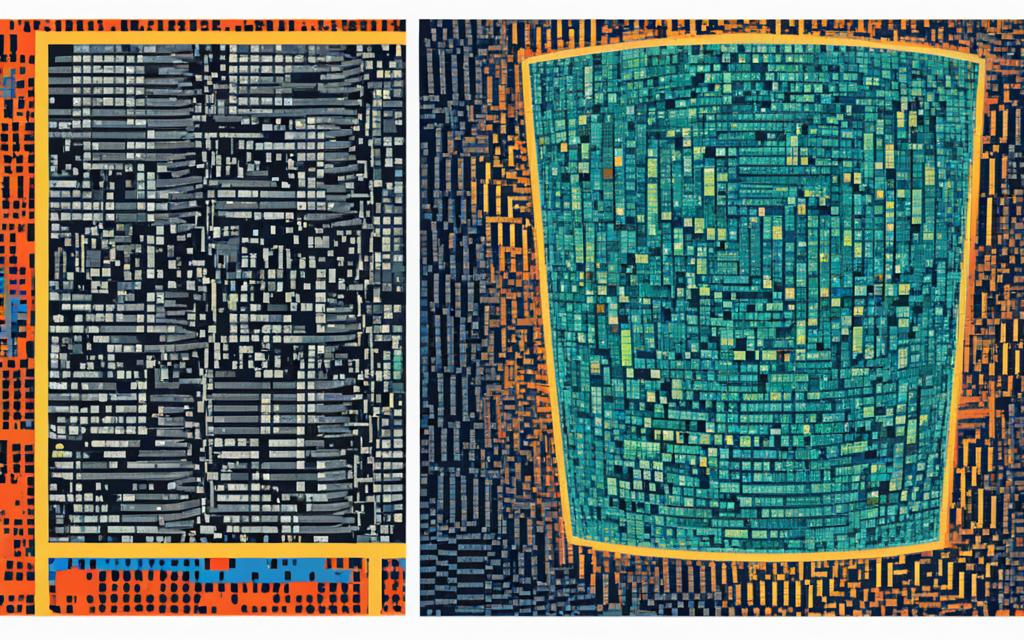
| Function | Description |
|---|---|
cv2.imread() |
Reads an image file and returns a NumPy array representing the pixel data. |
cv2.imshow() |
Displays an image in a window. |
Image Processing Fundamentals
As we delve into the world of cv2 python and image processing, it’s crucial to understand the fundamental techniques that form the backbone of this powerful tool. In this section, we’ll explore the intricacies of color space conversions and the art of image filtering and smoothing.
Color Space Conversions
The human eye perceives color in a unique way, and the digital world has its own language for representing these hues. cv2 python offers a wide range of color spaces, each with its own advantages and use cases. From the familiar RGB (Red, Green, Blue) to the more specialized HSV (Hue, Saturation, Value) and LAB color spaces, you’ll learn how to effortlessly convert between these representations, unlocking new possibilities for image processing.
Image Filtering and Smoothing
Enhancing image quality is a critical aspect of image processing, and cv2 python provides a vast array of filtering and smoothing techniques to help you achieve your desired results. Discover how to apply various filters, such as the Gaussian blur, median filter, and bilateral filter, to remove noise, sharpen details, and create stunning visual effects.
By mastering the fundamentals of color space conversions and image filtering, you’ll be well on your way to unlocking the full potential of cv2 python and elevating your image processing skills to new heights.
Advanced Image Manipulation Techniques
Image processing with CV2 Python extends far beyond the fundamental techniques we’ve covered so far. In this section, we’ll dive into two powerful advanced methods: image thresholding and binarization. These tools will empower you to simplify your images, extracting key information and paving the way for more sophisticated computer vision applications.
Image Thresholding and Binarization
Image thresholding is a crucial technique for cv2 python and image processing. It allows you to convert a grayscale image into a binary image, where each pixel is either black or white. This process is also known as image binarization. By setting a threshold value, you can designate which pixels should be considered as foreground (white) and which as background (black).
CV2 Python provides several thresholding methods, each with its own advantages depending on your specific needs. These include:
- Simple Thresholding
- Adaptive Thresholding
- Otsu’s Thresholding
The choice of method will depend on factors such as the image’s lighting conditions, contrast, and the nature of the objects you’re trying to isolate. Experimenting with these techniques can yield impressive results, allowing you to focus on the essential elements of your image processing tasks.
| Thresholding Method | Description | Ideal Application |
|---|---|---|
| Simple Thresholding | Applies a single, global threshold value to the entire image. | Uniform lighting conditions, clear distinction between foreground and background. |
| Adaptive Thresholding | Calculates the threshold value for small regions of the image, adapting to local variations. | Non-uniform lighting, complex backgrounds, or when the object of interest has varying intensities. |
| Otsu’s Thresholding | Automatically determines the optimal threshold value based on the image’s histogram. | Bimodal images (two distinct peaks in the histogram), where the foreground and background can be easily separated. |
By mastering these image thresholding and binarization techniques in cv2 python, you’ll be equipped to handle a wide range of image processing challenges, from object detection to document segmentation and beyond. Keep exploring and experimenting to unlock the full potential of these advanced methods.

Object Detection and Tracking
One of the most exciting applications of cv2 python, the popular computer vision library, is object detection and tracking. In this section, I’ll guide you through the process of identifying and tracking objects within images and video streams, unlocking the potential for real-world applications like surveillance, autonomous vehicles, and more.
With cv2 python, you can leverage powerful computer vision algorithms to detect and track a wide range of objects, from vehicles and pedestrians to specific products or items of interest. This technology can be particularly valuable in areas such as:
- Surveillance and security, where object detection can help monitor and analyze activities in real-time.
- Autonomous driving, where it can be used to identify and track other vehicles, pedestrians, and obstacles on the road.
- Retail and logistics, where it can be used to track inventory, monitor customer behavior, and optimize store layouts.
By mastering the techniques of object detection and object tracking using cv2 python, you can unlock a world of possibilities and develop innovative solutions that can have a significant impact on various industries and applications.
In the upcoming sections, we’ll dive deeper into the specific methods and algorithms used for object detection and object tracking in cv2 python, and explore how you can integrate these capabilities into your own projects. Get ready to unlock the full potential of computer vision and take your cv2 python skills to new heights!
Real-time Video Processing with CV2 Python
In the realm of computer vision, CV2 Python excels not only at processing images but also tackling the dynamic world of video. With its robust capabilities, we can now dive into the fascinating realm of real-time video processing, unlocking a wealth of possibilities for innovative applications.
Capturing Video from Webcams and Files
One of the core functionalities of CV2 Python is its ability to seamlessly capture video from a variety of sources. Whether you’re working with a webcam or a pre-recorded video file, CV2 Python provides a unified interface to access this visual data.
To get started, you can use the cv2.VideoCapture() function to initialize a video capture object. This versatile tool allows you to tap into live video streams from webcams or load pre-existing video files for analysis. By understanding the underlying mechanisms of video capture, you’ll be well on your way to harnessing the power of cv2 python, video processing, and real-time processing.
- Capture video from a webcam using
cap = cv2.VideoCapture(0) - Load a video file for processing with
cap = cv2.VideoCapture('path/to/video.mp4') - Ensure smooth and efficient video processing with cv2 python
With these foundational techniques, you’ll be well on your way to unlocking the full potential of CV2 Python in the realm of video processing and real-time processing. Stay tuned as we dive deeper into advanced applications and techniques in the upcoming sections.
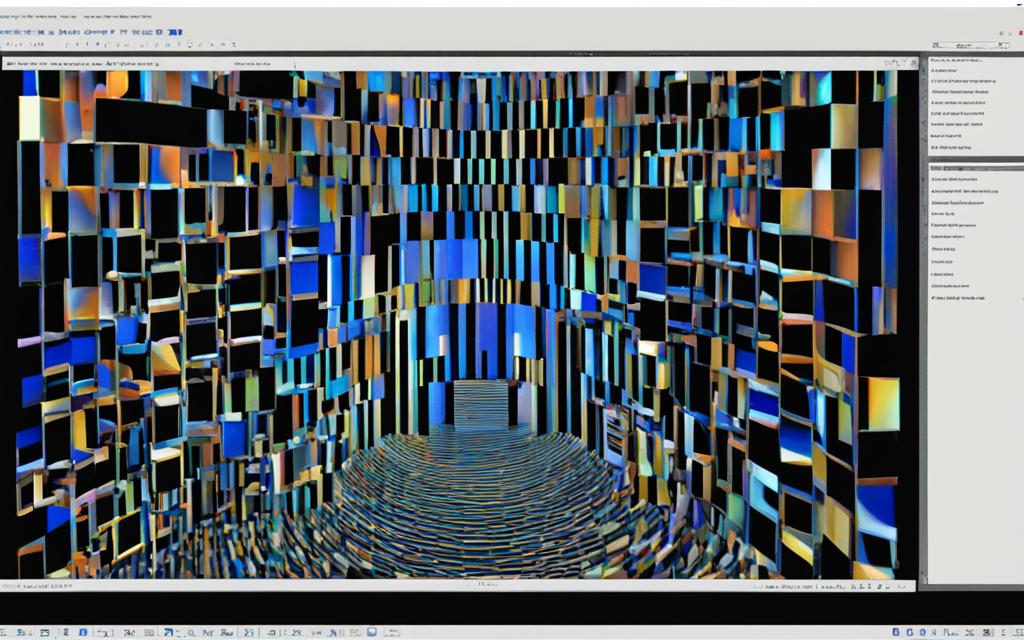
Integrating Deep Learning for Enhanced Computer Vision
As we delve deeper into the world of cv2 python, it’s time to explore the exciting integration of deep learning techniques. This powerful combination can take your computer vision skills to new heights, unlocking a realm of possibilities for your future projects.
At the heart of this integration lies the power of neural networks, the driving force behind deep learning. By leveraging these advanced algorithms, you can tackle complex image classification tasks, achieve accurate object detection, and push the boundaries of what’s possible with cv2 python.
In this section, we’ll dive into the seamless integration of deep learning with cv2 python. You’ll learn how to harness the power of pre-trained neural networks, fine-tune them for your specific needs, and unlock a world of possibilities for your computer vision projects.
Prepare to be amazed as we explore the following topics:
- Introducing deep learning and its relevance in computer vision
- Integrating pre-trained deep learning models with cv2 python
- Customizing and fine-tuning deep learning models for your unique requirements
- Leveraging deep learning for advanced image classification and object detection
- Exploring the synergy between cv2 python and deep learning frameworks
Get ready to take your cv2 python skills to the next level and unlock the full potential of deep learning in computer vision. Let’s dive in and uncover the transformative power of this dynamic partnership.
Building Computer Vision Applications with CV2 Python
As you’ve learned, CV2 Python is a powerful library that opens up a world of possibilities in the field of computer vision. But how can this versatile tool be applied in real-world scenarios? In this section, I’ll dive into some fascinating use cases and industry examples that showcase the practical applications of CV2 Python.
Revolutionizing Medical Imaging
One of the most exciting applications of CV2 Python is in the healthcare industry. By leveraging the library’s image processing capabilities, medical professionals can analyze X-rays, MRI scans, and other diagnostic images with unprecedented accuracy. CV2 Python can be used for tasks such as tumor detection, organ segmentation, and anomaly identification, helping to improve patient outcomes and streamline medical procedures.
Enhancing Autonomous Vehicle Safety
The self-driving car industry is another area where CV2 Python shines. Autonomous vehicles rely on computer vision to navigate their surroundings, identify obstacles, and make split-second decisions. By integrating CV2 Python into their systems, engineers can develop advanced object detection and tracking algorithms, allowing vehicles to respond to dynamic road conditions with greater precision and safety.
Strengthening Security and Surveillance
In the realm of security and surveillance, CV2 Python has numerous applications. From facial recognition and license plate detection to motion tracking and event monitoring, the library’s image processing capabilities can be leveraged to enhance security measures and improve situational awareness. Law enforcement agencies and private security firms are increasingly turning to CV2 Python to bolster their surveillance and threat detection capabilities.
These are just a few examples of the many ways in which CV2 Python can be applied to solve real-world problems. As you continue to explore and master this powerful library, I encourage you to think creatively about how you can harness its potential to build innovative computer vision applications that make a meaningful impact in your industry or area of interest.
Best Practices and Optimization Techniques
As a professional who works extensively with CV2 Python, I’ve learned that optimizing your code and following best practices is crucial for ensuring efficient, scalable, and robust image and video processing projects. In this section, I’ll share some valuable insights to help you write cleaner, more performant CV2 Python code.
Write Modular, Maintainable Code
When working with CV2 Python, it’s important to write modular, well-structured code that is easy to understand and maintain. Organize your code into logical functions and classes, and use meaningful variable and function names. This will not only make your code more readable but also facilitate easier debugging and future modifications.
Optimize Performance
CV2 Python is a powerful library, but it can be resource-intensive, especially when processing large images or videos. To optimize performance, consider the following techniques:
- Resize images and videos to the smallest size required for your application, reducing the computational load.
- Use efficient data structures and algorithms, such as NumPy arrays and OpenCV’s built-in functions, to minimize processing time.
- Leverage multiprocessing or multithreading to distribute workloads across multiple cores, taking advantage of modern hardware.
Handle Errors and Edge Cases
When working with real-world image and video data, it’s essential to anticipate and handle errors and edge cases gracefully. Implement robust error handling mechanisms, such as try-except blocks, to ensure your application can recover from unexpected situations without crashing or producing incorrect results.
Document and Test Your Code
Finally, make sure to thoroughly document your CV2 Python code and write comprehensive tests to ensure its reliability and maintainability. This will not only help you during the development process but also make it easier for other developers to understand and work with your code in the future.
By following these best practices and optimization techniques, you can create cv2 python applications that are efficient, scalable, and easy to maintain. Remember, the key to success in computer vision is not just mastering the technical aspects, but also developing a solid understanding of software engineering principles.
Conclusion
As we reach the end of this comprehensive guide, I’m excited to share a final recap of the essential concepts and techniques you’ve mastered in CV2 Python. Throughout our journey, we’ve explored the power of computer vision and the versatile tools available in the OpenCV library. From understanding the fundamentals of image processing to delving into advanced manipulation techniques, you’re now equipped with a robust skillset to tackle a wide range of image and video challenges.
The insights gained from exploring the latest advancements in natural language processing have only further solidified the importance of CV2 Python in today’s technology landscape. By integrating deep learning and leveraging the strengths of this powerful library, you can unlock new possibilities in your computer vision projects, from real-time object detection to sophisticated video analysis.
As you embark on your future endeavors, I’m confident that the knowledge and skills you’ve acquired through this guide will serve as a strong foundation. Whether you’re a seasoned developer, a budding computer vision enthusiast, or a professional seeking to enhance your workflow, the principles and best practices covered here will empower you to create innovative solutions that push the boundaries of what’s possible with CV2 Python. Keep exploring, experimenting, and embracing the ever-evolving field of computer vision – the possibilities are limitless!



Leave a Reply