As a Python enthusiast, I’ve always been fascinated by the power of network analysis and its far-reaching applications. Recently, I discovered a remarkable tool that has revolutionized the way I approach complex network problems – NetworkX. This robust Python library has become an indispensable part of my data science toolkit, and I’m excited to share its capabilities with you.
But first, I must pose a thought-provoking question: Can a single Python library truly revolutionize the way we understand and analyze intricate networks? Prepare to be amazed as we delve into the world of NetworkX and uncover its transformative potential.
Introduction to NetworkX
NetworkX is a powerful Python library that has revolutionized the way we approach network analysis and graph theory. As a data scientist, I’ve found NetworkX to be an indispensable tool for working with complex networks and understanding the underlying patterns and relationships within my data.
What is NetworkX?
NetworkX is an open-source Python package that provides a comprehensive set of functions and algorithms for the creation, manipulation, and study of the structure, dynamics, and functions of complex networks. It allows users to represent, visualize, and analyze a wide range of network types, from simple graphs to large-scale, multilayered networks.
Why NetworkX is Useful
NetworkX is particularly useful for researchers and data scientists who need to work with network data. It offers a flexible and efficient way to explore and understand the underlying patterns and relationships in their data. Some of the key benefits of using NetworkX include:
- Versatility: NetworkX can handle a variety of network types, from social networks to transportation networks, making it a valuable tool for a wide range of applications.
- Visualization: NetworkX provides powerful visualization tools that allow you to create stunning, informative network graphs to help you better understand your data.
- Algorithms: NetworkX comes packed with a wide range of network algorithms, including shortest path, centrality measures, and community detection, which can provide valuable insights into the structure and dynamics of your networks.
- Integration: NetworkX can be seamlessly integrated with other popular Python libraries, such as NumPy and SciPy, allowing you to leverage the power of the broader Python ecosystem for your network analysis needs.
Whether you’re a researcher studying social networks, a data scientist analyzing transportation patterns, or an engineer working on complex systems, NetworkX is a must-have tool in your Python toolkit.
| Key Features of NetworkX | Benefits |
|---|---|
| Versatility | Handles a wide range of network types, from social networks to transportation networks |
| Visualization | Provides powerful visualization tools for creating informative network graphs |
| Algorithms | Offers a wide range of network algorithms, including shortest path, centrality measures, and community detection |
| Integration | Can be seamlessly integrated with other popular Python libraries, such as NumPy and SciPy |
Installing and Setting Up NetworkX
If you’re a Python enthusiast, you’ll be excited to learn about NetworkX, a powerful Python library for graph analysis. Installing and setting up NetworkX is a straightforward process that can be accomplished in just a few simple steps.
To begin, you’ll need to have Python installed on your system. Once you have Python set up, you can install NetworkX using the standard Python package manager, pip. Open your terminal or command prompt and run the following command:
pip install networkxThis will download and install the latest version of NetworkX on your system, making it ready for you to start using in your Python projects.
After the installation is complete, you can start using NetworkX by importing the necessary modules and functions into your Python scripts or Jupyter Notebooks. Here’s an example of how you might begin:
import networkx as nx
G = nx.Graph()
In this example, we’re importing the networkx library and creating a new, empty graph object using the nx.Graph() function.
With NetworkX installed and set up, you’re ready to dive into the world of graph analysis and explore the many powerful features this library has to offer. Whether you’re working on social network analysis, studying transportation networks, or investigating complex systems, NetworkX is a valuable tool that can help you gain valuable insights from your data.
Creating Graphs with NetworkX
NetworkX, the powerful Python library for network analysis, shines when it comes to creating and manipulating graphs. Whether you’re working with simple, straightforward networks or complex, multi-layered data structures, NetworkX provides a robust and flexible toolset to bring your graph-based projects to life.
Building Simple Graphs
At the core of NetworkX’s functionality are the tools for constructing basic graph types. You can easily create undirected graphs, where relationships between nodes are symmetrical, or directed graphs, which capture the directionality of connections. NetworkX also supports weighted graphs, where each edge can have an associated numerical value, allowing you to model more nuanced relationships within your networkx data structures.
Creating Complex Networks
Beyond simple graphs, NetworkX excels at handling more intricate network structures. You can build bipartite graphs, where nodes belong to two distinct sets, and edges only connect nodes from different sets. This can be useful for modeling, say, the relationship between users and the items they interact with. NetworkX also supports multilayer networks, which can represent multiple types of connections or relationships between the same set of nodes, providing a powerful tool for analyzing graph analysis in complex, real-world scenarios.
Regardless of the complexity of your network, NetworkX offers a wealth of functions and methods to create, manipulate, and analyze your data structures with ease. By leveraging this versatile library, you can unlock the insights hidden within your network visualization data, opening up new avenues for research, decision-making, and problem-solving.
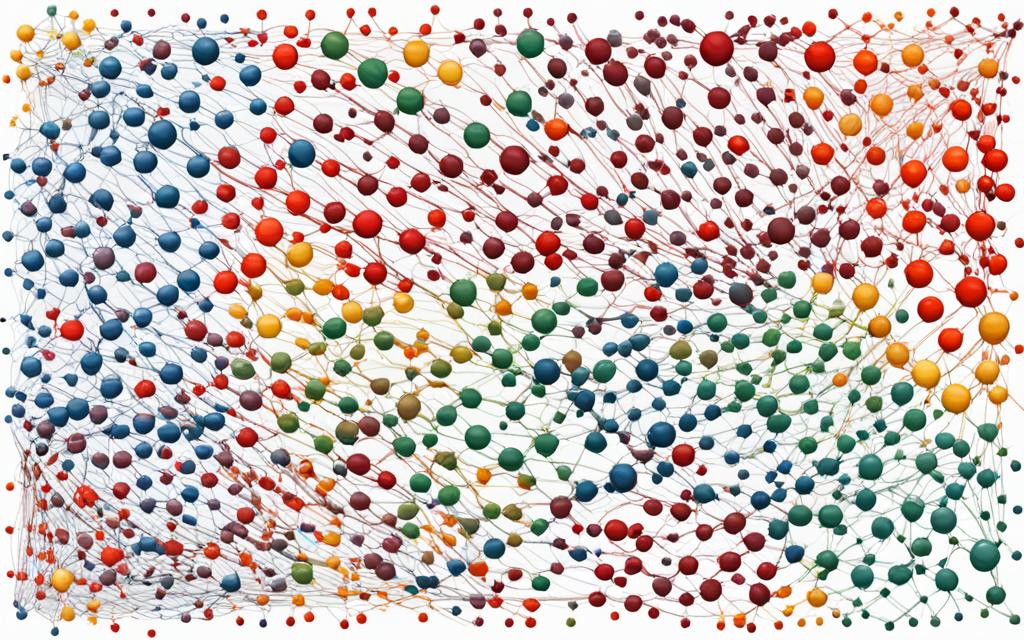
Analyzing Graph Properties
When working with networkx, one of the most powerful features is the ability to analyze the properties and characteristics of your graphs. By calculating various network metrics, you can gain deep insights into the structure and dynamics of your data. These metrics can help you identify important nodes, detect community structures, and uncover hidden patterns that would be difficult to spot with a cursory examination.
Calculating Graph Metrics
NetworkX offers a comprehensive suite of tools for calculating a wide range of graph analysis metrics. Some of the most commonly used metrics include:
- Degree Centrality – Measures the importance of a node based on the number of connections it has.
- Betweenness Centrality – Identifies the nodes that act as bridges, connecting different parts of the network.
- Clustering Coefficient – Quantifies the degree to which nodes in a graph tend to cluster together.
- PageRank – Determines the relative importance of nodes based on the number and quality of their connections.
By calculating these and other network metrics, you can uncover valuable insights about your data analysis and the underlying graph structure. This information can be used to inform decision-making, optimize network performance, and gain a deeper understanding of the relationships within your data.
Exploring these graph analysis techniques with networkx can be a powerful way to unlock the hidden potential of your data and gain a competitive edge in your field.
Visualizing Networks with NetworkX
Unlocking the power of network analysis requires more than just crunching the numbers – it’s about bringing those insights to life through captivating visualizations. As a versatile Python library, NetworkX seamlessly integrates with popular data visualization tools like Matplotlib and Plotly, allowing you to create stunning network graphs that reveal the hidden patterns and connections within your data.
One of the standout features of NetworkX is its ability to customize the appearance of your network visualizations. From adjusting node sizes and colors to experimenting with different layout algorithms, you can tailor the graph to highlight the specific aspects of your network that matter most. This level of control not only makes your visuals more aesthetically pleasing but also helps to convey your key insights more effectively.
Beyond static network graphs, NetworkX also supports the creation of interactive visualizations that allow your audience to explore the data in real-time. By leveraging the power of Plotly, you can build interactive network plots that respond to user input, enabling deeper exploration and collaboration around your findings.
Whether you’re analyzing social networks, transportation systems, or biological pathways, the visualization capabilities of NetworkX can transform your network data into captivating and informative representations. By seamlessly integrating this powerful library into your data analysis workflow, you can elevate your network insights and ensure they make a lasting impact.
| Library | Advantages | Disadvantages |
|---|---|---|
| Matplotlib |
|
|
| Plotly |
|
|
networkx: Exploring Network Algorithms
The NetworkX library in Python offers a rich set of network algorithms that can help you dive deep into the structure and dynamics of complex networks. From shortest path algorithms to centrality measures, this powerful tool provides a wide range of analytical capabilities to uncover valuable insights from your graph theory and data analysis projects.
Shortest Path Algorithms
One of the key features of NetworkX is its ability to calculate the shortest paths between nodes in a graph. Algorithms like Dijkstra’s algorithm and Bellman-Ford algorithm can be used to identify the most efficient routes and connections within your social network analysis or other network algorithms. These insights can be particularly valuable for optimizing logistical processes, transportation routes, or even communication channels.
Centrality Measures
In addition to shortest path analysis, NetworkX provides a suite of centrality measures that can help you identify the most influential or important nodes within a network. Metrics like degree centrality, betweenness centrality, and eigenvector centrality can shed light on the relative importance and connectivity of individual nodes, allowing you to make more informed decisions and strategies in your data analysis and graph theory applications.
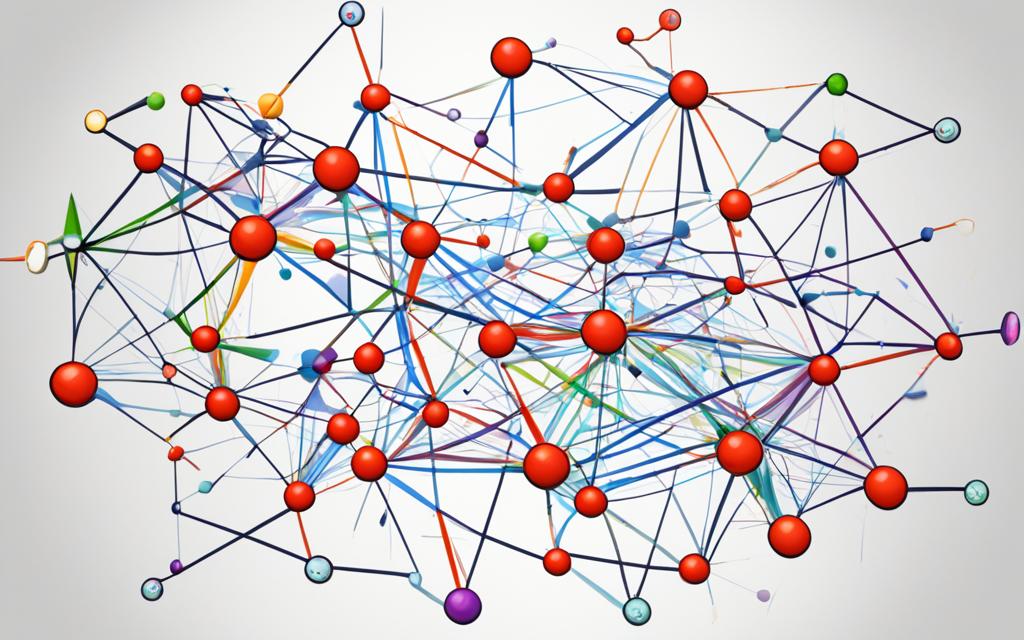
By leveraging the wealth of network algorithms available in NetworkX, you can unlock a deeper understanding of your data and uncover valuable insights that can drive your business strategies forward. Whether you’re working on social network analysis or exploring complex network algorithms, this powerful Python library is a must-have tool in your data analysis arsenal.
Applications of NetworkX
NetworkX, the powerful Python library for network analysis, has a wide range of applications across various fields, including social network analysis, computational biology, and complex systems research. Its versatility makes it a valuable tool for researchers and data scientists alike.
Social Network Analysis
In the realm of social network analysis, NetworkX shines. It enables us to study the structure and dynamics of online social networks, identify influential users, and detect community structures. By leveraging NetworkX, we can gain valuable insights into the relationships and interactions within social networks, which can inform targeted marketing strategies, influence campaigns, and even help address societal challenges.
For example, NetworkX can be used to analyze the network of connections between users on a social media platform, revealing influential individuals or detecting emerging trends and communities. This knowledge can be instrumental in developing effective social media marketing campaigns or understanding the spread of information and ideas in online communities.
Computational Biology
NetworkX also finds widespread application in the field of computational biology. Researchers can use it to analyze protein-protein interaction networks and gene regulatory networks, which are crucial for understanding the complex biological systems that underlie life. By modeling these networks using NetworkX, scientists can uncover hidden patterns, identify key players, and explore the dynamics of biological processes.
In the realm of network science, NetworkX is a valuable tool for studying the properties of complex systems, such as transportation networks, power grids, and communication networks. By analyzing the topological structure, connectivity, and flow patterns of these networks, researchers can gain insights that inform infrastructure planning, resilience strategies, and optimization efforts.
Whether you’re a social network analyst, computational biologist, or a researcher in complex systems, NetworkX offers a powerful and flexible framework for exploring the intricate relationships and patterns that shape our world. Its versatility and robust set of tools make it an indispensable resource for anyone interested in the fascinating field of network science.
Integrating NetworkX with Other Libraries
As a powerful tool for network analysis, NetworkX can be seamlessly integrated with other popular Python libraries, allowing me to leverage the strengths of multiple tools in my data analysis and visualization workflows. By combining NetworkX with complementary libraries, I can unlock a world of possibilities when it comes to exploring and understanding complex network data.
One prime example is integrating NetworkX with the Pandas library for data manipulation. Pandas’ robust data structures and data analysis tools pair perfectly with NetworkX’s graph-based representations, enabling me to perform advanced data preprocessing and transformation tasks before diving into network analysis. This integration streamlines my workflow and ensures I maintain a cohesive, data-driven approach throughout the analysis process.
Furthermore, NetworkX can be integrated with visualization libraries like Matplotlib and Plotly, transforming my network data into visually stunning and informative graphs. These powerful plotting tools allow me to create custom, interactive visualizations that bring my network analysis to life, making it easier to communicate insights and findings to stakeholders or a wider audience.
NetworkX also plays nicely with machine learning libraries such as scikit-learn, unlocking a world of predictive modeling and pattern recognition capabilities. By feeding NetworkX-derived network features into scikit-learn’s broad range of algorithms, I can uncover hidden relationships, identify influential nodes, and even make predictions based on the network structure.
The seamless integration of NetworkX with these and other Python libraries opens up a world of possibilities for data analysis and data visualization within the networkx ecosystem. By leveraging the strengths of these complementary tools, I can create more robust, insightful, and impactful network analyses that address a wide range of real-world challenges.
Advanced NetworkX Techniques
As the world becomes increasingly connected, the need to analyze and understand large-scale networks has become more crucial than ever. NetworkX, the powerful Python library for network analysis, offers advanced techniques to effectively handle and analyze these complex network structures.
Working with Large Graphs
NetworkX provides efficient data structures and algorithms to tackle the challenges of working with large graphs. By leveraging advanced data storage and processing methods, users can seamlessly analyze networks with millions or even billions of nodes and edges. This enables researchers and data analysts to uncover insights from large-scale networks that were previously difficult to manage.
Parallel Processing with NetworkX
To enhance the computational efficiency of network analysis tasks, NetworkX offers the ability to leverage parallel processing. By distributing computations across multiple cores or machines, users can significantly speed up the analysis of complex network network science problems. This feature is particularly useful when working with large-scale networks that require extensive calculations, enabling researchers to obtain results more quickly and efficiently.
By harnessing these advanced techniques, NetworkX empowers users to tackle even the most complex and data-intensive network analysis challenges. Whether you’re exploring social networks, transportation systems, or biological interactions, NetworkX provides the tools and capabilities to unlock valuable insights from your networkx data.
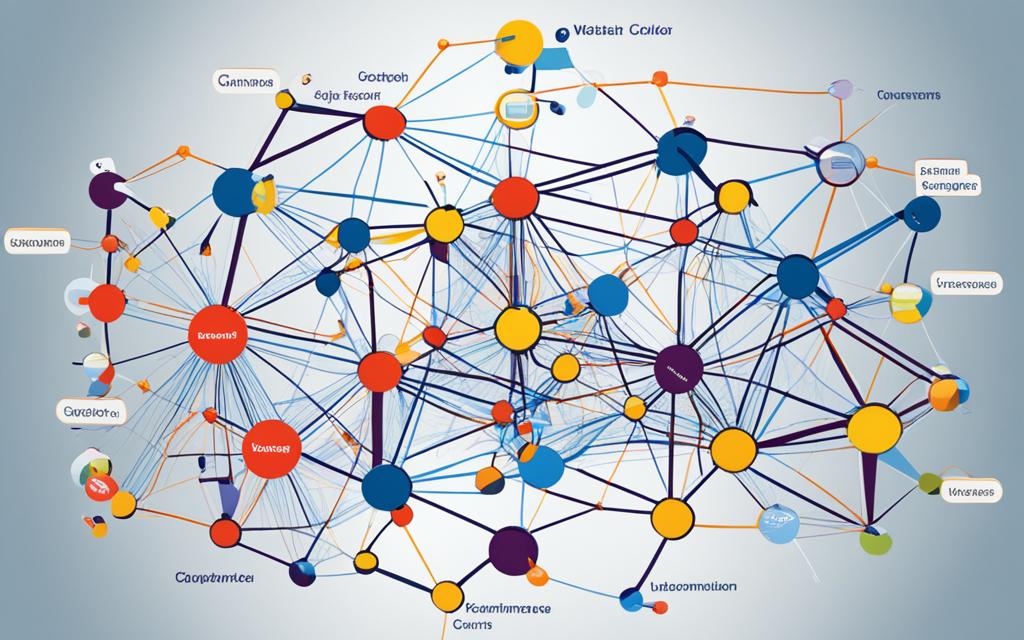
Best Practices and Optimization
When working with the powerful NetworkX library for data analysis and network visualization, it’s crucial to follow best practices and employ optimization techniques to ensure optimal performance and accurate results. As a NetworkX enthusiast, I’ve learned that adopting the right strategies can significantly enhance the efficiency and effectiveness of your projects.
One of the key aspects to consider is proper data preparation. Ensuring your data is clean, organized, and formatted correctly can make a significant difference in the performance and accuracy of your networkx analyses. Taking the time to understand the structure and characteristics of your data can help you select the most appropriate data structures and algorithms for your specific needs.
Additionally, effective memory management is crucial when working with large-scale networks. NetworkX provides various methods and functions to help you optimize memory usage, such as using generators instead of storing entire datasets in memory. Leveraging these techniques can help you tackle complex network analysis tasks without running into memory constraints.
- Utilize appropriate algorithms and data structures based on the requirements of your analysis. NetworkX offers a wide range of algorithms, from basic graph traversal to advanced community detection and centrality measures. Selecting the right algorithm for your specific use case can greatly improve the performance and optimization of your data analysis workflows.
- Stay up-to-date with the latest NetworkX releases and best practices. The NetworkX community is constantly improving the library, and new features and optimizations are regularly introduced. Regularly reviewing the documentation and participating in the community can help you leverage the most efficient and effective techniques for your networkx projects.
By following these best practices and optimization strategies, you can unlock the full potential of the NetworkX library and ensure that your data analysis and network visualization tasks are performed with maximum efficiency and accuracy.
NetworkX Community and Resources
As a powerful Python library for graph analysis, NetworkX thrives on the support and contributions of its vibrant community. From comprehensive online documentation to active user groups and forums, NetworkX users can find a wealth of resources to help them master the library’s capabilities and explore its applications.
Online Documentation
The official NetworkX documentation provides an invaluable resource for users of all skill levels. This comprehensive guide covers a wide range of topics, including tutorials for getting started, detailed API references, and in-depth examples demonstrating the library’s versatility. Whether you’re new to NetworkX or looking to expand your knowledge, the documentation is an indispensable tool for learning and exploration.
User Groups and Forums
Beyond the official documentation, the NetworkX community has established various user groups and online forums where enthusiasts can connect, share their experiences, and seek support. These platforms offer a dynamic and collaborative environment for users to ask questions, discuss best practices, and learn from one another. By participating in these communities, NetworkX users can stay up-to-date with the latest developments, troubleshoot issues, and contribute to the ongoing growth and improvement of the library.
| Resource | Description |
|---|---|
| NetworkX Documentation | Comprehensive guides, tutorials, and API references for NetworkX |
| NetworkX User Groups | Online communities for NetworkX users to connect, share, and learn |
| NetworkX Support Forums | Discussion platforms for NetworkX users to ask questions and receive assistance |
By leveraging the wealth of resources available in the NetworkX community, users can unlock the full potential of this powerful library and stay at the forefront of graph analysis and network science.
Future of NetworkX and Graph Analysis
As the field of network science and graph analysis continues to evolve, the future of NetworkX looks promising. This powerful Python library is expected to expand its capabilities, integrate with emerging technologies, and adapt to the changing needs of researchers and data scientists working with complex networks.
One area of development that is likely to shape the future of NetworkX is the advancement in quantum computing. As quantum computers become more accessible, researchers may explore ways to leverage their unique properties for graph-based algorithms, potentially unlocking new insights and optimizations within NetworkX.
Additionally, the integration of machine learning techniques with graph analysis is an exciting frontier. With the growing popularity of graph neural networks and other ML models tailored for network data, NetworkX may incorporate seamless support for these cutting-edge approaches, further enhancing its utility for a wide range of applications.
Improvements in data visualization tools and techniques are also expected to play a crucial role in the future of NetworkX. As researchers and practitioners demand more intuitive and interactive ways to explore and interpret complex networks, the library may expand its visualization capabilities, potentially integrating with emerging data visualization libraries and frameworks.
Furthermore, as the demands for network analysis continue to grow across various industries and research domains, the NetworkX community is likely to expand, leading to more contributions, bug fixes, and the development of specialized features and extensions. This vibrant ecosystem will undoubtedly shape the future direction of the library, ensuring it remains a go-to tool for graph analysis and network science.
In conclusion, the future of NetworkX and graph analysis is filled with exciting possibilities. As technology and research evolve, this versatile library will continue to adapt and grow, providing data scientists and researchers with powerful tools to uncover insights in complex networks and drive innovation in the field of network science.
Conclusion
In my journey with NetworkX, the Python library for graph analysis, I’ve been consistently impressed by its versatility and the wealth of insights it can uncover within complex network data. As I reflect on my experiences, I can confidently say that NetworkX has become an indispensable tool in my data analysis arsenal.
From its robust set of functions and algorithms for navigating network structures, to its seamless integration with other powerful Python libraries, NetworkX has proven itself to be a crucial component in unlocking the hidden patterns and relationships within my data. Whether I’m analyzing social networks, investigating biological pathways, or exploring transportation systems, this library has consistently provided me with the tools and resources I need to make sense of the intricate connections that define these complex systems.
As the field of network science continues to evolve, I’m excited to see how NetworkX will continue to adapt and grow, empowering researchers, data scientists, and engineers like myself to push the boundaries of what’s possible in the realm of graph analysis, network visualization, and data analysis. With its robust network science capabilities, I’m confident that NetworkX will remain at the forefront of this dynamic and ever-changing landscape, solidifying its position as a must-have tool in the toolkit of any professional working with networkx and complex networks.



Leave a Reply