Ever thought about how to make managing daily tasks easier with technology? The SAP Launchpad might be the solution. This guide will show you how the SAP Launchpad can change the game for modern businesses. It’s all about making things more efficient and easy to use.
This tool is packed with features that make working with SAP’s system a breeze. It’s designed to boost your productivity and make your workflow smoother. Let’s explore how this powerful tool can help you do more with less effort.
Introduction to SAP Launchpad
The SAP Launchpad is a unified access point for users to explore different applications in the SAP world. It makes navigating and customizing easier, improving the user experience. Thanks to SAP Fiori design, it offers intuitive and responsive interfaces suited to each user’s needs.
Getting to know the SAP Launchpad’s key parts and features is crucial. This knowledge helps me use it to its fullest, making my work with various applications more efficient and organized.
Understanding the Launchpad’s features helps me use its tools and services better. This creates a workspace that meets my needs. Easy access to applications improves teamwork and makes workflows smoother, boosting overall performance.
Benefits of Using the SAP Launchpad
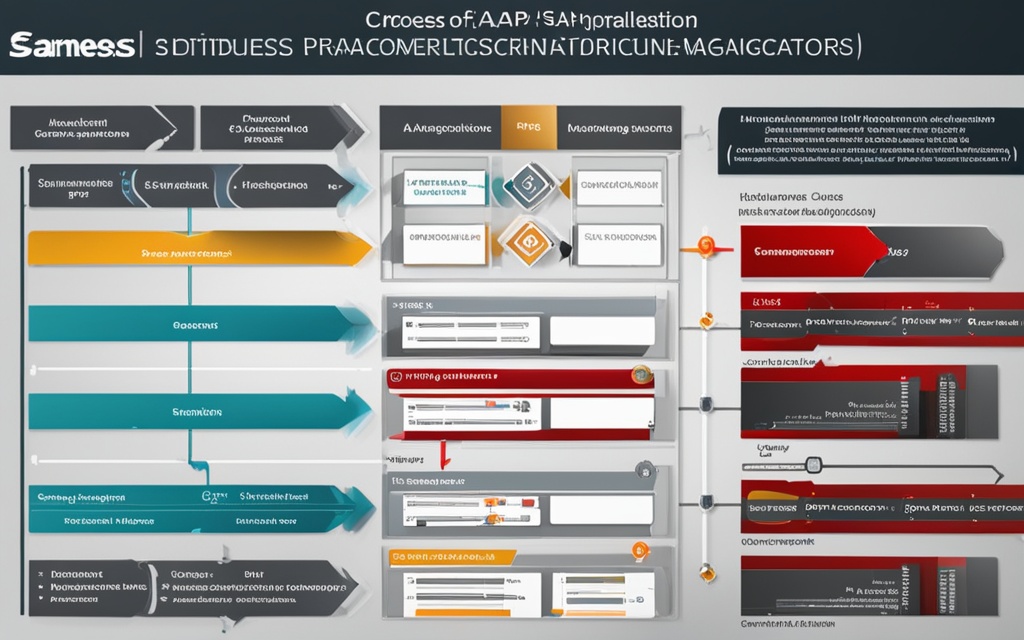
The SAP Launchpad brings many benefits that boost productivity and make daily tasks easier. It has a user-friendly design and works well with other SAP tools. This makes it a key tool for those in the SAP world.
Enhanced User Experience
The SAP Launchpad offers a clean, organized look that follows SAP Fiori design. This makes it not just good-looking but also easy to use. Users can quickly find the apps they need, which cuts down on frustration and boosts happiness.
Improved Workflow Efficiency
One big plus is how it makes work flow better. It gives fast access to apps people use a lot. This lets users do their jobs more smoothly and efficiently. They spend less time looking for tools and data, and more time on important tasks.
Seamless Integration with SAP S/4HANA
It also works perfectly with SAP S/4HANA. This means easier access to important business processes and data analytics. Users can get to critical info right in the Launchpad. This makes their work more coherent and effective.
Getting Started with SAP Launchpad
Starting with the SAP Launchpad is easy and friendly. You can access it through a web browser and connect to your company’s apps. When I log into my SAP environment, the launchpad is ready for me to explore.
Accessing the Launchpad
To get to the SAP Launchpad, I just enter the URL given by my company in my browser. On the login page, I enter my details to get into a customized interface made for me. If I run into issues like connectivity problems or forgotten passwords, I follow the on-screen instructions to fix them quickly.
Basic Navigation Tips
Mastering basic navigation is key to using the SAP Launchpad well. Its tile-based layout is easy to understand, with each tile showing an app or function. Using the search function helps me find specific apps without having to scroll a lot. Customizing my view lets me focus on what’s most important for my work. Getting to know these features helps me work more efficiently with the SAP Launchpad.
Customizing Your SAP Launchpad
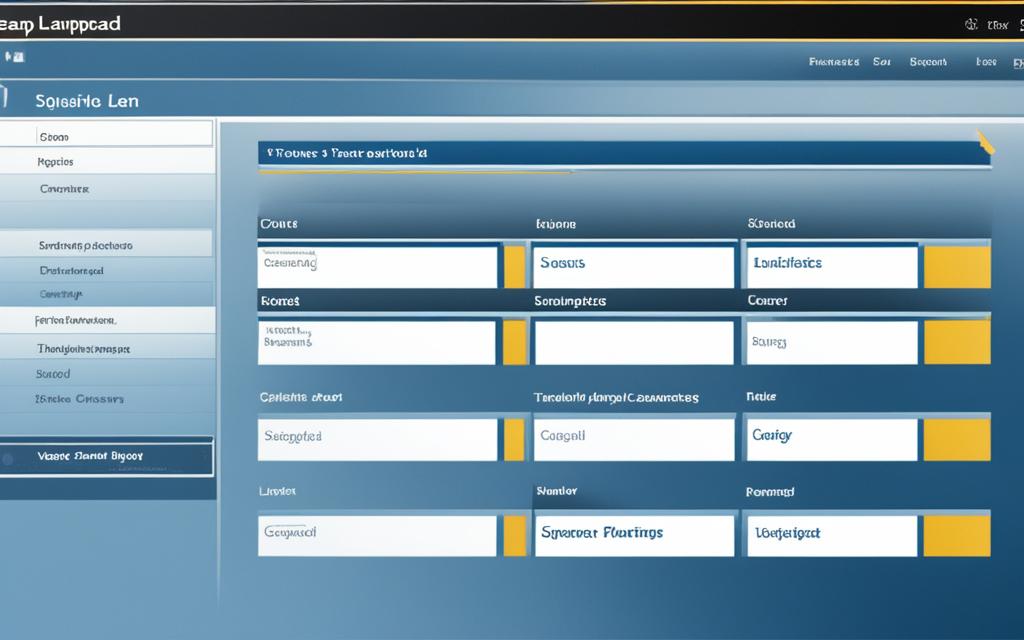
Customizing the SAP Launchpad boosts my productivity a lot. I make my home page my own by focusing on the tools I use the most. This makes my work easier and faster.
Personalizing Your Home Page
Personalizing my home page shows my unique style and work habits. I put the apps I need most in the spotlight. This makes my work smoother and easier to do.
Adding and Removing Tiles
Being able to add or remove tiles is super useful. I can add new apps that help me with my tasks. And I can remove ones I don’t need anymore. This keeps my work area tidy and focused.
| Action | Description |
|---|---|
| Adding Tiles | This allows me to include additional applications relevant to my role, enhancing quick access to necessary tools. |
| Removing Tiles | I can eliminate applications that are less frequently used, providing a cleaner and more focused home page. |
| Rearranging Tiles | I have the option to rearrange tiles by dragging and dropping, helping me customize the layout to fit my workflow best. |
| Changing Tile Size | Some tiles can be resized, giving me a chance to emphasize important applications even more. |
Integrating SAP Launchpad with Other SAP Tools
Integrating the SAP Launchpad with other SAP tools makes my work better. It makes processes smoother and increases productivity. Here are some key integrations that help a lot.
Using SAP Fiori Launchpad
Using SAP Fiori Launchpad gives me a better interface. It makes everything work together better, giving me easy access to different apps. I like how it works well on all devices, making my work easier.
Integrating with SAP Analytics Cloud
Working with SAP Analytics Cloud lets me make decisions based on data. It shows important metrics and trends clearly. This helps me keep an eye on performance and find ways to improve business strategies.
Connecting to SAP Cloud Platform
Connecting to SAP Cloud Platform lets me use more features and cloud services. It gives me a full business solution at my fingertips. This way, I can use the cloud to its fullest potential.
Creating and Managing Applications in SAP Launchpad
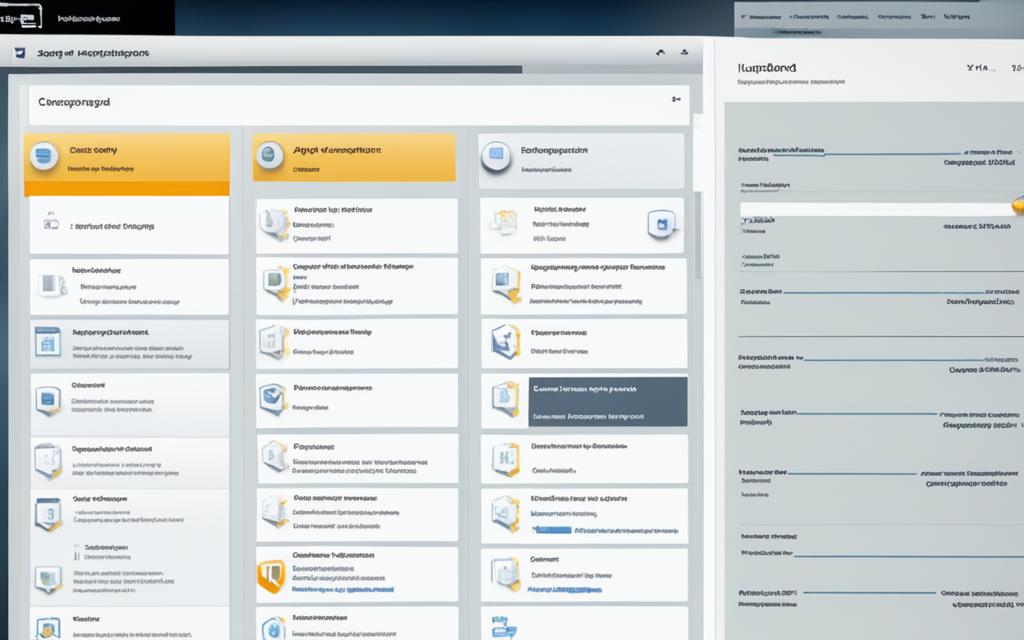
Creating and managing applications in SAP Launchpad is key for users wanting to work more efficiently. With my knowledge of SAP UI5, I can make user interfaces that fit Fiori design perfectly. These tools make developing applications easier, making sure they work well and give users a great experience.
Utilizing SAP UI5
SAP UI5 is a strong framework for making applications. It has a big library of design elements I can use to make interfaces that look good. This helps me keep my applications consistent and easy to make for the SAP Launchpad. I can customize parts of my applications to meet users’ specific needs while using SAP UI5’s features.
Deploying with SAP Web IDE
After designing my applications, I deploy them with SAP Web IDE. This environment makes it easy to manage applications in the SAP world. Its easy-to-use interface lets me organize and publish my applications to the SAP Launchpad easily. SAP Web IDE boosts productivity and helps with testing and debugging, making sure my applications are ready for users.
Utilizing SAP Integration Suite
Connecting different tools and systems is key to boosting productivity and efficiency. The SAP Integration Suite is a great tool for linking third-party apps with SAP systems. It makes workflows smoother and data management better.
Connecting Third-Party Applications
With the SAP Integration Suite, connecting third-party apps to my SAP setup is easy. This boosts how well different systems work together. For example, it makes linking CRM, HR, or other apps simpler and cuts down on technical issues.
Setting Up Data Flows
Setting up data flows helps me use various data sources for better analytics. This setup boosts efficiency and helps with making strategic decisions. The tools in the suite make moving and changing data easy, making real-time analytics possible.
| Feature | Benefit |
|---|---|
| Seamless Connection | Effortlessly link third-party applications to SAP systems. |
| Streamlined Workflows | Enhances process efficiency by reducing data silos. |
| Real-Time Analytics | Supports informed decision-making with up-to-date data insights. |
Monitoring and Analyzing Your Usage
Monitoring usage in the SAP Launchpad helps me understand how applications work and how users interact with them. This process is key to improving my experience. By looking at the data, I can see trends and how users behave. This helps me make smart changes to my workflow.
Accessing Usage Data
Getting to the usage data is the start of optimizing my Launchpad. The Launchpad has tools to help me do this. I can easily get data through:
- Built-in analytics dashboards
- Custom reports based on usage patterns
- Real-time tracking tools
These tools let me see how different apps are used. This helps me manage my Launchpad in a smart way.
Identifying Areas for Improvement
After getting the data, I look for ways to improve. This means:
- Finding out which apps are not used much
- Spotting where users get stuck
- Seeing which features need more work based on user feedback
This detailed look lets me make my Launchpad better for me. I aim to work more efficiently and avoid any workflow issues.
| Usage Data Type | Purpose | Tools Available |
|---|---|---|
| User Engagement Metrics | Measure application utilization rates | Analytics dashboards |
| Performance Trends | Analyze processing speeds and delays | Custom reports |
| Feature Feedback | Gather user opinions on applications | User surveys |
Best Practices for Maximizing Productivity
To boost productivity in the SAP Launchpad, I follow top practices that make my daily tasks easier. Using shortcuts and favorites helps me jump to important apps fast. This means I spend more time on actual work and less time searching.
Keeping my workflow smooth and efficient is key. It helps me stay on track and reach my goals.
Utilizing Shortcuts and Favorites
Shortcuts to often-used apps make my work much faster. I save my top tools in the Launchpad for quick access. This cuts down on extra clicks and saves time.
It also helps me stay focused and reach my goals. This is crucial for keeping up with my work.
Regularly Updating Your Launchpad
Keeping up with new features and apps is important. Updating my Launchpad regularly puts the latest best practices at my fingertips. New tools can greatly improve my productivity.
SAP Launchpad as Part of the Business Technology Platform
The SAP Launchpad is key to the SAP Business Technology Platform. It makes different applications work together smoothly. This lets data, processes, and user actions flow well. By understanding the launchpad, I can use it to boost productivity and make operations smoother.
The Role of SAP Business Technology Platform
The SAP Business Technology Platform is a powerful system that supports the SAP Launchpad. It brings together data management, analytics, and app development in one place. It focuses on making things easy for users by giving them quick access to what they need. This helps make my work more efficient and encourages teamwork across departments.
Future Enhancements and Innovations
Looking to the future, the SAP Launchpad is set to get even better with new innovations. These changes will make using the platform easier and more effective. By keeping up with these updates, I can quickly use new features. The platform’s ongoing innovation means there’s always a chance to improve how I work.
| Feature | Description | Benefit |
|---|---|---|
| Personalization | Customizable dashboards that allow users to tailor information displayed. | Enhanced productivity through a more relevant user interface. |
| AI Integration | Incorporating artificial intelligence for data analysis and insights. | Informed decision-making based on predictive analytics. |
| Seamless Updates | Automatic updates to ensure the latest features are always available. | Reduction in downtime and improvements in overall system performance. |
Conclusion
The SAP Launchpad is a powerful tool for boosting productivity and making workflows smoother. It offers many features to help me work better every day. This tool is made to be easy to use and very helpful for managing business tasks.
What makes the SAP Launchpad stand out is how well it integrates and customizes. By learning about its features and using them wisely, I can make better decisions. Using the SAP Launchpad will not just make me more productive. It will also help my business succeed.



Leave a Reply