Have you ever thought about how a simple drag-and-drop tool can open up coding for kids and adults? Blockly leads the way in visual programming, making coding fun and easy for everyone. It lets us dive into coding basics without worrying about complex syntax. This way, we can focus more on being creative and solving problems.
On this coding adventure, we’ll see how Blockly grows and becomes key in education. In this guide, we’ll learn the basics of Blockly. It’s a powerful tool for anyone wanting to learn coding. So, let’s dive in!
What is Blockly?
Blockly is a web-based visual programming language that makes coding easy for everyone. It uses a graphical interface for drag-and-drop coding. This turns complex programming into colorful, easy-to-use blocks. Each block stands for a specific programming idea, letting us easily mix and match them to create working code.
Understanding the Basics of Blockly
Blockly is built with user-friendly, colorful blocks that fit into coding projects. These blocks cover things like loops, conditionals, and functions. Using these blocks helps us grasp programming logic without needing to remember hard syntax. Blockly also comes with tools to help beginners start their coding path.
The History and Evolution of Blockly
Blockly started at Google in 2014 to improve learning in visual programming. It aimed to help new coders overcome challenges. Since then, Blockly has grown, becoming a key part of educational coding tools and programs around the world. This shows how Blockly has changed the way we see programming as fun and accessible for all.
Key Features of Blockly

Blockly is a standout in visual programming with features that make coding fun and easy for everyone. It’s great for both teachers and students. Let’s dive into what makes Blockly so effective.
Drag-and-Drop Interface
The drag-and-drop coding of Blockly is super easy to use. You can build programs by moving blocks around on the screen. This way, coding becomes less about syntax and more about logic.
- Intuitive layout encourages learning through play.
- Visual representation simplifies complex concepts.
- Instant feedback via real-time coding makes learning engaging.
Customizable Code Blocks
Blockly also lets you create your own code blocks. This means you can make blocks for any project you’re working on. You can connect and arrange these blocks however you like, making coding more flexible.
- Modification options allow personalized learning experiences.
- Reusability of blocks enhances project consistency.
- Integration with other coding languages gives additional opportunities.
Getting Started with Blockly
Starting with Blockly is thrilling, full of creativity and discovery. It makes coding easy for beginners and experts alike. By making your first project, you step into a world where coding is fun and easy.
Creating Your First Project
To start your Blockly adventure, head to the official Blockly site or check out its educational platform integrations. Picking a project template or starting fresh lets your creativity shine. The platform’s easy setup encourages you to try new things, making coding exciting and engaging.
Navigating the Blockly Interface
The Blockly interface is all about ease of use. It has a simple layout with toolbars, workspace areas, and options for saving or sharing projects. Just drag and drop blocks from the toolbars into the workspace to create your code visually. This design helps you focus on your coding without getting lost or distracted.
| Feature | Description |
|---|---|
| Drag-and-Drop Coding | Uses a simple interface to arrange code blocks visually. |
| User-Friendly Layout | Includes intuitive toolbars and workspace to reduce frustration. |
| Project Management | Makes saving and sharing projects easy. |
| Accessibility | Designed for users at all levels of coding experience. |
Benefits of Using Blockly for Beginners

Blockly is a great tool for those starting their coding journey. It makes learning to code easier and more fun for kids. It helps beginners in many ways.
Learning Programming Without Syntax
Blockly lets us start coding without worrying about syntax. This is a big hurdle for new learners. It has a simple interface that helps us focus on solving problems, not fixing code errors.
We use visual blocks to learn programming. This makes it easier to understand complex ideas. It’s a smooth way to begin coding.
Fostering Computational Thinking Skills
Using Blockly helps us develop important thinking skills. We learn to think abstractly and solve problems step by step. These skills are key for understanding coding and technology.
As we use block-based programming, our critical thinking gets better. This encourages us to keep learning and improving our skills.
| Benefits of Blockly | Description |
|---|---|
| User-Friendly Interface | Eliminates syntax errors, making coding accessible for beginners. |
| Focus on Logic | Encourages problem-solving skills without getting bogged down by technicalities. |
| Fosters Engagement | Interactive elements keep learners interested and motivated. |
| Enhances Critical Thinking | Builds foundational computational thinking skills for future learning. |
Simplifying Coding Concepts with Blockly
Blockly makes coding easy by turning complex ideas into simple blocks. It uses visual programming to teach concepts like variables, loops, and functions. This makes learning fun and easy.
Understanding Variables and Loops
Variables hold data in programming. Blockly lets us see how they work with a drag-and-drop interface. This makes it clear how variables are used in coding.
Loops help automate tasks in programming. In Blockly, loops are shown as blocks. This makes them easy to learn and use.
How Functions Work in Blockly
Functions are key in coding as they let us reuse code. Blockly makes creating and using functions easy. This hands-on approach helps users understand their importance.
It breaks down complex problems into simple steps. This makes learning coding basics easy and clear.
Blockly vs Scratch: A Comparative Analysis
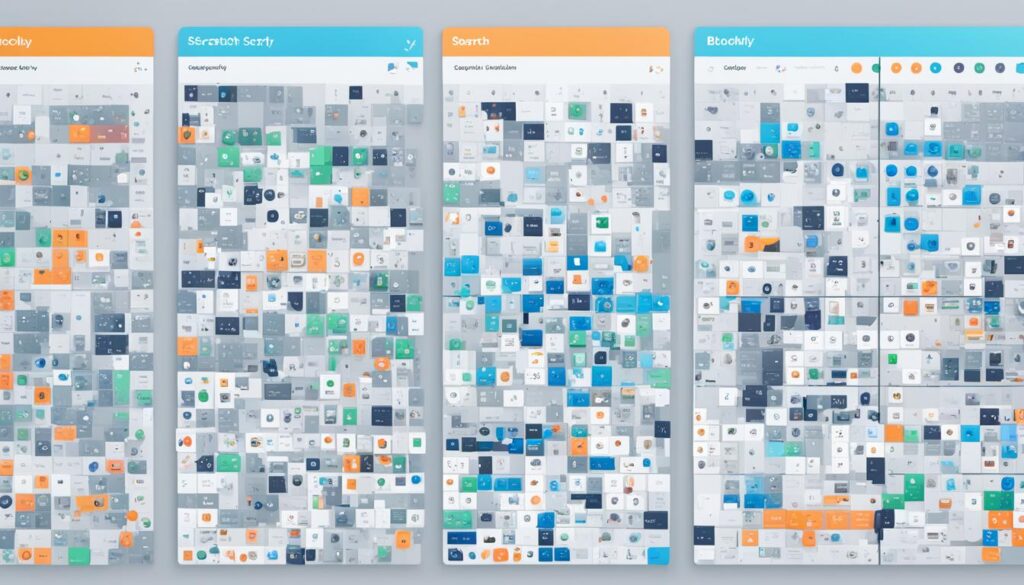
Blockly and Scratch are top choices for teaching coding to kids. They use a visual programming approach similar to Scratch. This makes learning to code fun and interactive. While they both have drag-and-drop features, there are key differences to consider.
Similarities and Differences
Both Blockly and Scratch have easy-to-use interfaces that make coding fun for kids. However, they have different approaches and features:
| Feature | Blockly | Scratch |
|---|---|---|
| User Interface | Highly customizable with different visual styles | Iconic character-based design with a fixed style |
| Programming Languages | Supports various languages, including JavaScript | Primarily uses its own coding language |
| Community Support | Smaller user base but growing | Larger community with extensive resources |
| Target Audience | Flexible for various age groups | Mostly aimed at younger kids |
Which One to Choose for Kids?
Choosing between Blockly and Scratch depends on what you want your kids to learn. Scratch is great for young kids because it uses animals and characters to teach coding. Blockly is better for older kids or those who want to move to text-based coding. The right choice can make learning more fun and effective for young coders.
Applications of Blockly in Education
In recent years, Blockly has become a key tool in education. It makes learning to code fun and easy for kids. By using Blockly, students get hands-on experience that helps them grow in STEM fields.
Integrating Blockly into Classroom Learning
Teachers can add Blockly to many subjects and activities. Here are some ways to do this:
- Project-based learning modules that use block programming.
- Collaborative group projects that encourage teamwork.
- Interactive lessons focused on problem-solving and creativity.
Blockly helps students understand programming better and makes them excited about technology. Its drag-and-drop feature makes complex ideas easier to learn.
Popular Educational Platforms Using Blockly
Many platforms use Blockly to make learning fun. Here are some well-known ones:
| Platform | Description | Target Audience |
|---|---|---|
| Code.org | A site with coding courses and activities using block programming. | Elementary to high school students |
| MIT App Inventor | A platform for creating apps with a Blockly interface. | High school students and beginners |
| Scratch | Developed by MIT, Scratch lets kids make interactive stories, games, and animations. | Young learners |
Designing Custom Blocks in Blockly

Creating custom blocks in Blockly lets users make their coding experience their own. This process helps us understand programming better by letting us make blocks that match our learning goals. We’ll give a step-by-step guide for teachers to make customizable code blocks for their classes. This way, students will be more engaged and learn better.
Step-by-Step Guide to Customization
For teachers wanting to use educational coding tools, here are steps to make custom blocks in Blockly:
- Identify specific learning goals you want to address with your custom blocks.
- Access the Blockly developer tools to create a new custom block.
- Define the block’s appearance, including its color, shape, and any labels.
- Specify the functionality by adding the necessary code logic.
- Test the custom block within the Blockly interface to ensure it performs as expected.
- Refine and iterate based on classroom feedback and usability.
Advanced Features for Educators
Experienced teachers look for advanced features to get the most out of Blockly. These features help us make coding environments that work for all kinds of learners:
- Custom Categories: Group blocks into categories that make them easier to find and understand.
- Dynamic Blocks: Make blocks that change based on what the user does, making learning more interactive.
- Integration with Other Platforms: Connect custom blocks with other resources or APIs, making them more valuable for learning.
Using these advanced features in our teaching, we can turn our classrooms into places where coding comes alive. For more on how new tech meets education, check out future trends in education.
Blockly Challenges and Limitations
Blockly is a great tool for kids to learn coding, but it has its challenges. Knowing these challenges can make learning easier.
Common Pitfalls for New Users
New users face several hurdles when starting with Blockly. Some common issues include:
- Struggling with the drag-and-drop interface which can be disorienting.
- Difficulty in grasping more complex coding concepts after mastering the basics.
- Limited exposure to text-based programming languages, which may create a gap in understanding.
Understanding the Limitations of Drag-and-Drop Coding
Blockly’s block-based coding is easy to use, but it has limits. These include:
| Aspect | Blockly | Text-Based Coding |
|---|---|---|
| Learning Curve | Gentle introduction to coding | Steeper learning curve, requires memorization |
| Conceptual Understanding | May oversimplify complex concepts | Encourages deep understanding of programming principles |
| Transferability | Limited preparation for other languages | Helps in transitioning to various programming languages |
Knowing the challenges of Blockly prepares learners for future coding. It can make their programming experience better and boost their confidence.
Programming Projects You Can Create with Blockly
Blockly opens a world of fun programming projects for young coders. It’s perfect for beginners because of its easy-to-use interface. Kids can improve their coding skills and get creative and solve problems.
Simple Games and Interactive Stories
Starting with simple games and stories is a great way for kids to learn coding. These projects let them play with loops, conditionals, and events. Here are some examples:
- Designing a maze game that challenges players to navigate through obstacles.
- Developing an interactive quiz that users can engage with, enhancing their learning experience.
- Crafting a story where user choices affect the narrative outcome, encouraging creativity.
Using Blockly for Robotics and Hardware Projects
Blockly isn’t just for games and stories; it’s great for robotics and hardware projects too. With kits like LEGO Mindstorms or the micro:bit, coding comes to life. Here are some examples:
- Programming a robot to follow a path or avoid obstacles, teaching robotics concepts.
- Creating a weather station that collects data and displays it using sensors.
- Building an automated irrigation system, showing kids how coding is used in real life.
These projects give kids hands-on experience with coding. They help learners understand coding concepts and solve problems creatively. This mix of creativity and technology helps young learners deeply understand programming.
Resources for Learning Blockly
We will look at different tools for learning Blockly online and in print. These tools help teachers and students dive into coding for kids. We’ll cover online courses, tutorials, books, and materials to improve our Blockly skills.
Online Courses and Tutorials
Many online platforms offer courses for beginners wanting to learn Blockly. Sites like Coursera and edX have structured courses. They teach programming basics through Blockly. Key features include:
- Interactive tutorials for hands-on coding practice.
- Community forums for sharing and discussing issues.
- Certificates after completing the course, great for school records.
There are also free resources for coding education. Code.org and Blockly Games offer fun tasks to improve skills.
Books and Printed Resources
For those who like traditional learning, there are many books on Blockly. These guides offer deep knowledge and exercises to help you understand better. Some top titles are:
- Getting Started with Blockly – Covers basics to advanced techniques.
- Creative Coding for Kids – Encourages creativity with coding projects.
- Blockly for Beginners – A key resource for new coders of all ages.
Community and Support for Blockly Users
Joining the Blockly community is key to mastering Blockly. Through forums and groups, users, from teachers to kids, share tips and solve problems together. This sharing makes coding easier for everyone.
Joining Blockly Forums and Groups
Being part of Blockly forums is a big plus. Here, we can:
- Exchange tips and tricks for effective use of Blockly.
- Seek advice on specific challenges faced during projects.
- Share personal accomplishments to inspire others.
This support helps us work together and learn from each other. Many coding tools have groups that offer great resources.
Finding Help and Troubleshooting
When we hit a snag with Blockly, knowing where to get help is key. Here are ways to find solutions:
- Use online forums for quick help on common problems.
- Look at video tutorials for clear steps.
- Join local meetups or workshops for direct help.
Looking for answers not only boosts our coding skills but also helps us all learn together. Let’s support each other as we explore coding.
| Forum/Group | Description | Best For |
|---|---|---|
| Blockly Support Forum | A platform dedicated to sharing experiences and solutions. | General inquiries and troubleshooting. |
| Reddit Blockly Community | A subreddit focused on discussions related to Blockly. | Casual interaction and resource sharing. |
| Local Coding Meetups | In-person gatherings to learn and collaborate. | Hands-on support and networking. |
Integrating Blockly with Other Educational Coding Tools
In today’s tech world, using different coding tools can make learning better for students. Blockly is a great tool for visual programming. It connects easily with text languages like JavaScript. This helps students build on their programming skills.
Connecting Blockly to JavaScript and Other Languages
Blockly helps students move from block-based coding to more complex languages. It makes learning easier for beginners. Students see how their blocks turn into JavaScript code.
This helps them understand more programming languages better.
Combining Blockly with Other Learning Platforms
Adding Blockly to other coding tools makes learning more complete. It meets different learning styles and goals. Using tools like Scratch or Tynker with Blockly makes projects more interesting.
This mix of tools helps all learners succeed in coding.
| Feature | Blockly | JavaScript | Scratch |
|---|---|---|---|
| Language Type | Visual Programming | Text-Based | Visual Programming |
| Learning Curve | Easy for beginners | Moderate for beginners | Easy for beginners |
| Applications | Web and App Development | Web and Software Development | Game Development and Animation |
| Integration Support | Excellent support for JavaScript | Limited visual integration | Good support for projects |
Tips for Teaching Blockly to Kids
Teaching Blockly to kids is fun and rewarding. By using engaging activities and effective strategies, we can spark a love for coding. These methods make learning coding fun and creative. Let’s look at some hands-on activities for young learners.
Engaging Activities for Young Learners
Adding game development and storytelling to our lessons can capture kids’ imaginations. Here are some ideas:
- Interactive Storytelling: Let kids create their own stories with Blockly. They can control the plot through programming.
- Game Development: Start with simple game projects like puzzles or quizzes. This makes learning fun and dynamic.
- Collaborative Projects: Have kids work together on a project. This boosts their coding skills and social skills.
Creating a Supportive Learning Environment
It’s key to have a positive learning space. Here’s how to make one for kids learning Blockly:
- Encourage and celebrate their achievements, no matter how small.
- Give feedback that focuses on their effort, not just the results.
- Let them explore and try new things on their own to find solutions.
| Activity Type | Focus Area | Benefit |
|---|---|---|
| Interactive Storytelling | Creativity | Boosts storytelling skills while using coding logic. |
| Game Development | Critical Thinking | Improves problem-solving skills through challenges. |
| Collaborative Projects | Teamwork | Enhances communication skills and peer learning. |
Using engaging activities and a supportive environment makes Blockly learning effective. This approach boosts skills and keeps kids interested in coding for life.
Future Trends in Visual Programming with Blockly
The future of visual programming with Blockly looks bright, thanks to new tech like augmented reality and artificial intelligence. These changes will likely shape how Blockly is used in teaching coding. It makes learning to code easier for students and teachers, leading to new ways of learning.
Emerging Technologies and Blockly
Adding augmented reality to Blockly could change how we code. Picture students working in a 3D world, moving blocks around in real-time. Artificial intelligence could also help, making learning more personalized and giving instant feedback. This could make Blockly more fun and easier to use.
Potential Developments in Block-based Coding
We see big changes coming for block-based coding. These include better integration with other tools and platforms. We’re looking at improved interfaces and ways for teachers and students to work together more smoothly. These updates will help make coding education better, preparing a new generation for programming through engaging visual tools.
Conclusion
Blockly is a key tool in teaching coding, making it easier for people of all ages to learn. Its drag-and-drop interface makes coding simple and fun. This makes it perfect for both teachers and students.
Throughout this article, we’ve seen how Blockly is versatile and crucial for learning coding basics. It opens up new ways to be creative and solve problems in our digital world. Blockly’s resources offer endless possibilities for coding education.
We urge everyone to try Blockly and see what it can do. Learning with Blockly prepares you for the future and deepens your love for coding. Let’s start this exciting coding journey with Blockly together.
FAQ
What age group is Blockly suitable for?
Blockly is great for kids aged 8 and up. It uses fun, interactive coding to teach programming basics.
Can Blockly help kids learn programming concepts without prior knowledge?
Yes, it’s perfect for beginners. The visual coding makes learning programming easy and fun.
Is Blockly compatible with other programming languages?
Absolutely! It’s a great way to learn text-based languages like JavaScript. You can turn your Blockly projects into other languages.
How do I get started with Blockly?
Just visit the Blockly website or use it on educational platforms. We offer easy tutorials and resources to help you start your project.
What are some common projects I can create using Blockly?
You can make games, stories, and robotics projects with Blockly. These projects are fun and teach coding basics.
Are there resources available to help educators teach Blockly?
Yes, there are many resources like online courses, guides, and forums. They help teachers teach Blockly and improve coding classes.
What sets Blockly apart from other programming tools like Scratch?
Blockly is more flexible than Scratch. It works well with text-based languages and can be customized. This makes it a great choice for both teachers and students.


