Have you ever thought about how our code turns into the apps we use daily? In software development, the C++ compiler is more than just a tool. It’s a key link between what we write and what the computer can do. This tool helps us make powerful apps that work well on many platforms. It’s a must-have in both school and work.
Exploring C++ compilers reveals their important role in making us more efficient and productive in coding. It’s crucial for programmers aiming for excellence to grasp how these compilers work.
Introduction to C++ Compilers
C++ compilers are key in programming languages. They turn high-level code into something machines can read. This is crucial for making sure our apps work well on different devices.
Over time, compilers have changed a lot. They now make code run faster and more efficiently. This shows how programming languages and their tools keep evolving.
Learning about C++ compilers helps us understand software development better. They connect human-readable code with executable programs. This makes making and running high-performance apps easier.
| Aspect | Importance |
|---|---|
| Code Translation | Transforms high-level programming languages into machine code. |
| Optimization | Enhances performance and efficiency of the final executable. |
| Debugging | Facilitates error detection and improves code quality. |
| Portability | Allows code to run on different platforms with minimal changes. |
As we explore C++ compilers more, we’ll see what they can do. We’ll also look at tools that make programming better.
Understanding the C++ Programming Language
The creation of the C++ programming language was a big step in its history. Bjarne Stroustrup made it at Bell Labs in the early 1980s. It was an upgrade to the C language, adding features like object-oriented programming. This change was key in the world of programming, leading to standards like C++11, C++14, C++17, and C++20. Each version added new abilities and features.
History and Evolution of C++
C++ has changed a lot over the years. Looking at its evolution, we see big improvements in how it works and what it can do. The main changes include:
- 1983: C++ started with basic features like classes and basic inheritance.
- 1998: The C++98 standard made the language widely accepted.
- 2003: C++03 made small changes and fixes.
- 2011: C++11 brought in new features like auto keyword, nullptr, and range-based for loops.
- 2014: C++14 improved on C++11, focusing on making code more efficient.
- 2017: C++17 made the standard library better and added new stuff.
- 2020: C++20 was a big update, adding things like concepts, ranges, and modules.
Key Features of C++
C++ is known for many key features that make programming easier and more efficient. Some of these are:
- Encapsulation: This lets you hide data and show only what’s needed, making code safer and easier to manage.
- Inheritance: It helps reuse code through class hierarchies, making things more modular.
- Polymorphism: This lets you use objects of different classes in the same way, adding flexibility to programming.
- Templates: These help with generic programming, letting developers write code that works with different types without losing type safety.
These features have made C++ very popular. It’s used in many areas, from systems programming to game development.
What is a C++ Compiler?
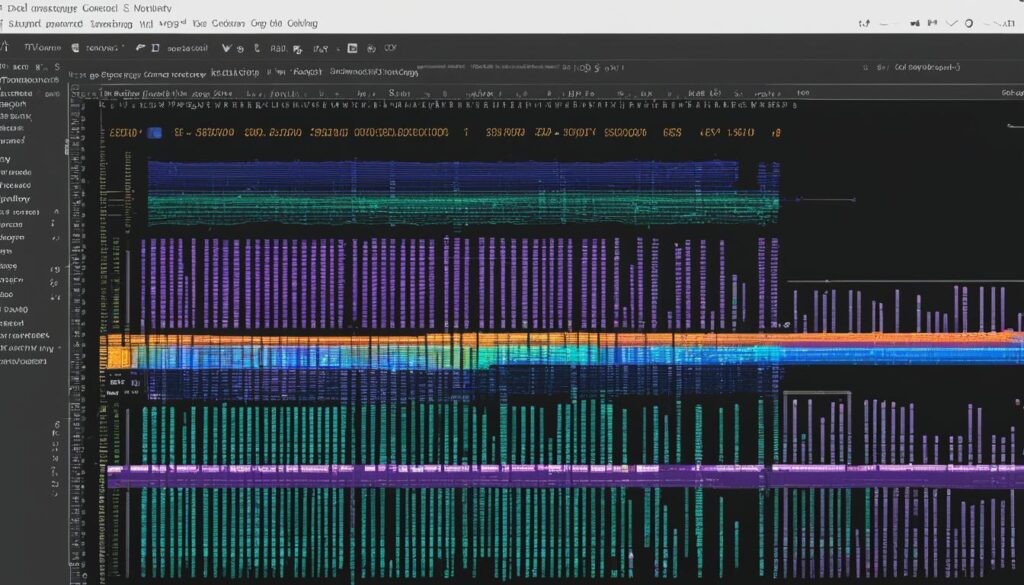
A C++ compiler is a key software tool. It changes C++ source code into machine code or intermediate code. This is crucial for running C++ programs. Knowing about the C++ compiler helps us understand its many features, making software development smoother.
C++ compilers come in various types, each with its own strengths. These types are important for different programming needs. Here are some main compiler types:
- Single-pass Compilers: These compile the source code in one pass, giving quick feedback on syntax and errors.
- Multi-pass Compilers: This type goes through the source code several times, doing deeper analysis and optimizations.
- Just-in-Time (JIT) Compilers: JIT compilers translate code while it’s running, making it faster by optimizing often-used parts.
Choosing the right C++ compiler can greatly improve our projects. It makes them more efficient, scalable, and easier to maintain. The right compiler choice shows how important it is to know about the tools we use in programming today.
| Compiler Type | Characteristics | Use Cases |
|---|---|---|
| Single-pass | Fast compilation, immediate feedback | Small projects, educational settings |
| Multi-pass | Detailed analysis and thorough optimizations | Complex applications, high-performance software |
| Just-in-Time | Runtime optimization, improved performance | Web applications, interactive software |
How C++ Compilers Work
For programmers, knowing how C++ compilers work is key to making efficient and strong applications. The process of turning C++ code into an executable has several important steps. These steps change high-level code into a program we can run. By understanding these steps, we can fix bugs and make our projects run better.
The Compilation Process
The compilation process has many stages that are vital for turning our source code into an executable file. These stages include:
- Preprocessing: This first phase deals with directives like include files and macro definitions. It gets the source code ready for the next step.
- Compiling: Next, the compiler changes the preprocessed source code into assembly language. This lets us check for errors in syntax and meaning.
- Assembling: Then, the assembly code is turned into object code. This is a format that computers can read.
- Linking: The last step combines object files and fixes any references to libraries or other modules. This makes a complete executable program.
From Source Code to Executable
Turning source code into an executable goes through many compilation stages. Each stage plays a part in the final product. By knowing what these stages do, we can better fix problems and improve our apps during development.
Popular C++ Compilers
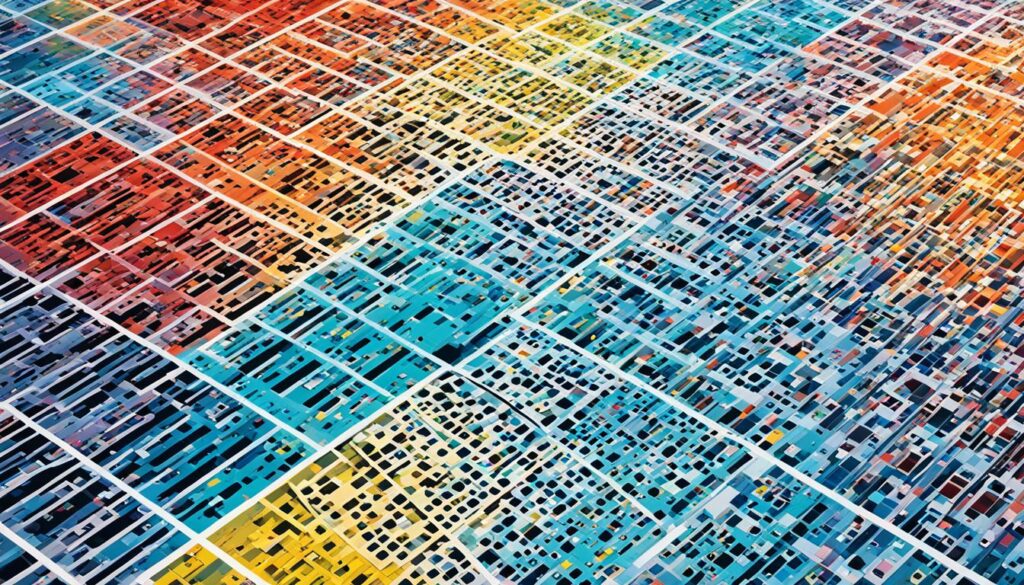
In the world of C++ programming, knowing the different compilers is key. Each compiler has its own special features and uses. Here, we’ll look at three top choices for C++ development.
GCC (GNU Compiler Collection)
The GNU Compiler Collection, or GCC, is a top pick for open-source compilers. It works on many platforms, letting programmers use the same code everywhere. GCC supports many languages, focusing on C++.
Its flexibility and portability make it great for a wide range of projects. Developers love it for its powerful features.
MSVC (Microsoft Visual C++)
Microsoft Visual C++ (MSVC) is made for Windows apps. It has a user-friendly interface and lots of features. Developers use it to make high-quality apps.
It works well with other Microsoft tools, making coding smooth. Its strong performance is why many choose it for Windows apps.
Clang Compiler
Clang is part of the LLVM project and offers a modern way to compile C++. It’s known for being fast and giving clear error messages. This makes coding better.
Clang supports the newest C++ features and helps with making projects run faster. Many developers pick Clang for its speed and efficient code.
| Compiler | Type | Platform Compatibility | Key Features |
|---|---|---|---|
| GCC | Open-source | Cross-platform | Portability, flexibility, multi-language support |
| MSVC | Microsoft proprietary | Windows | Integrated GUI, intuitive tools, Microsoft integration |
| Clang | Open-source | Cross-platform | Speed, user-friendly diagnostics, performance optimization |
C++ Build Tools You Should Know
In the world of C++ development, knowing the right build tools is key. They help us manage projects better and automate builds. Tools like Makefile and CMake are crucial for this.
Makefile Basics
A Makefile helps manage the build process for C++ projects. It tells the compiler how to put the program together. Makefiles are easy to use and offer many benefits, such as:
- Automation of repetitive tasks
- Clear organization of project dependencies
- Efficiency in building parts of a project
- Simplicity in handling big projects
Building with CMake
CMake is a powerful tool for building projects across different platforms. It makes setting up projects easier. CMake can create makefiles and workspaces, making it work well with many C++ compilers. It offers several benefits, including:
- Flexibility in supporting multiple platforms
- Efficient configuration for various build settings
- Clear project organization through structured directories
- Support for out-of-source builds, keeping the source clean
Using tools like Makefile and CMake makes building and managing C++ projects more efficient. These tools let us focus on coding, not build details.
C++ Integrated Development Environments (IDEs)

Choosing the right C++ IDE can make a big difference in how much we can get done. There are many integrated development environments out there. We need to look at their features and how easy they are to use to pick the best ones for our projects. Code::Blocks, CLion, and Visual Studio are some of the top choices. They offer different tools for different programming needs. Let’s compare some key points to help us decide:
| IDE | Platform | Key Features | User Experience |
|---|---|---|---|
| Code::Blocks | Cross-platform | Customizable, lightweight, multi-compiler support | User-friendly interface, easy setup |
| CLion | Windows, macOS, Linux | Smart code completion, integrated version control | Intuitive navigation, robust performance |
| Visual Studio | Windows | Advanced debugging, rich extension library | Powerful, but can be resource-intensive |
These IDEs have tools for debugging that help us find and fix errors quickly. With features like breakpoints and variable watches, our work flows better. Each IDE has its own debugging tools that can really change how we work. Good debugging is key to making strong software.
C++ Optimization Techniques
In the world of C++, making your code faster can really help your app run smoother. Learning about compiler optimization and using different optimization levels helps us make our programs better. We can choose from -O0 to -O3 to make our code faster, without spending too much time or memory.
Compiler Optimization Levels
Every C++ compiler has different levels of optimization that change how fast and efficient the code runs. Here’s a quick look at what each level does:
| Optimization Level | Description | Performance Impact |
|---|---|---|
-O0 |
No optimization; focus on compilation speed. | Fastest build time; least optimized output. |
-O1 |
Basic optimizations that do not involve a space/performance tradeoff. | Improved performance while maintaining reasonable build times. |
-O2 |
More aggressive optimizations, without considering compile time. | Significant performance gains; larger binary size. |
-O3 |
Includes all optimizations from -O2, plus additional optimizations. |
Maximized performance, but longer compile times. |
Picking the right optimization level is key. We need to think about our project’s needs. Sometimes, we might want faster compilation over better performance.
Advanced Optimization Practices
There’s more to optimizing C++ than just picking a level. Advanced optimization techniques help us make our apps run even better. These include:
- Code profiling to find slow parts.
- Using special compiler flags for better performance.
- Refactoring to make code run smoother.
By using these methods, we can make sure our apps perform well. It’s important to analyze performance and use a careful approach to compiler optimization. This way, we can create strong and efficient C++ programs.
Cross-Compilation in C++

Cross-compilation is key in making apps work on different devices. It lets us compile code for one type of machine on another. This is crucial for making software work on various devices.
Developers often work on different architectures like ARM or x86. This ensures their apps work on many devices.
What is Cross-Compilation?
Cross-compilation means making code on one machine run on another. It’s important for developers who need to work on many hardware types. This is especially true when the target system lacks resources or has a different architecture.
Using cross-compilation helps us develop more efficiently. It also reduces problems with compatibility.
Setting Up a Cross-Compiler
To set up a cross-compiler, we need a toolchain. This includes the compiler, linker, and libraries for the target platform. By setting up this toolchain right, we can cross-compile smoothly. Here are the steps to follow:
- Select an appropriate cross-compiler for the target architecture.
- Download and install the necessary libraries for the target platforms.
- Configure the build settings to specify the target architecture and compiler.
- Test the cross-compiler with simple code to ensure correct setup.
By following these steps, we can efficiently build software for different platforms. This lets us make our apps work on a wide range of devices.
Debugging Tools for C++ Programmers
Debugging is key for C++ developers. We use various tools to find and fix problems, making sure our code works well and runs fast. GDB is a top tool for this job.
Debugging with GDB
The GNU Debugger (GDB) is a strong tool for C++ debugging. It lets us run programs step by step and check variables. GDB has many features, such as:
- Setting breakpoints to pause at certain lines.
- Looking at variables at any time.
- Stepping through code line by line.
Using these tools helps us debug more efficiently. As we learn more about GDB, we see how important it is to know the commands. For more on advanced topics, like debugging in NLP, check this resource.
Visual Studio Debugger Features
Visual Studio has a built-in debugger that makes debugging easier. It has many features, like:
- Breakpoints to stop and check the program.
- Watch windows to see variable changes live.
- Immediate windows for running commands while debugging.
These tools make debugging in C++ easier and more efficient. Learning to use them well is key to being a better developer. By exploring GDB and Visual Studio, we can improve our coding skills and make better apps.
C++ Build Automation Practices
Automating processes through CI/CD makes software development smoother and more efficient. Continuous integration helps us work better together and speeds up our coding. Automated builds make sure our apps are always tested and ready to go.
Automating Builds with CI/CD
Adding CI/CD to our C++ projects makes our work better. It automates building, testing, and deploying software. Automated builds help us spot problems fast and keep the code ready for release. This makes working together easier for developers, reducing problems with code mixing.
Benefits of Build Automation
Build automation brings big benefits to our projects. It cuts down on manual work, making us more efficient in making software. Here are some main advantages:
- Reduced manual effort – Automation lets our team focus on important development tasks instead of doing the same tasks over and over.
- Increased consistency – Automated builds make sure the same steps are followed every time, cutting down on mistakes.
- Quicker feedback cycles – Finding problems fast through automated tests means better code quality and quicker updates.
Using CI/CD in our C++ projects boosts efficiency and quality. It helps us make better software consistently. Adopting these methods will take our development to the next level.
| Benefits | Description |
|---|---|
| Reduced Manual Effort | Minimizes repetitive tasks, enabling a focus on core development. |
| Increased Consistency | Standardizes building processes to reduce errors. |
| Quicker Feedback Cycles | Facilitates immediate feedback, improving overall code quality. |
Using the C++ Linker
The C++ linker is key in the linking process. It combines many object files into one executable file. Without it, our code writing and compiling would not be complete. The linker connects symbols, linking references and definitions from different files.
Symbol resolution is a main job of the C++ linker. It finds functions and variables in object files. This makes sure every function call goes to the right place. This is vital for making executable files that work well and don’t have errors.
Linking libraries is another big part of the process. The C++ linker lets us add external libraries to our code. These libraries add extra features our programs need. So, the linker is crucial for making our programs work fully.
Lastly, the C++ linker manages memory space. It decides where each part of our program will go in memory. This makes our programs run better and use resources wisely.
C++ Compiler Errors and Troubleshooting
Compiler errors can really slow us down and cause frustration when we try to run our C++ programs. It’s important to understand these errors to debug and find solutions. Common errors come from syntax mistakes, type mismatches, and linking problems. Knowing these issues helps us fix them more quickly.
Common Compiler Errors and Solutions
Here are some common compiler errors and how to fix them:
| Error Type | Description | Error Solutions |
|---|---|---|
| Syntax Errors | Incorrect use of language rules, such as missing semicolons or unmatched braces. | Carefully review the code for typographical errors. Use an IDE that highlights syntax issues. |
| Type Mismatches | Using incompatible data types, such as assigning a string to an integer variable. | Double-check variable types and ensure appropriate conversions are in place. |
| Linking Errors | Failed to resolve references to functions or variables, often due to missing libraries. | Verify that all necessary libraries are included and properly linked in the build settings. |
Best Practices for Error Prevention
To avoid compiler errors and improve our coding, we should follow best practices:
- Implement coding standards to keep our projects consistent.
- Use static analysis tools to find issues early.
- Test thoroughly to catch and fix errors before compilation.
By using these strategies, we can cut down on compiler errors in our C++ programming. This makes debugging easier and more effective.
The Future of C++ Compilers
The world of C++ compilers is set for big changes as we move towards more efficient and flexible programming. We see several trends in compilation technology that will change the game for C++. Things like better optimization, five times faster build speeds, and support for new C++ standards will be key.
Emerging Trends in Compilation Technology
Looking ahead, combining C++ with AI tools is a big deal. This will make code generation faster and help catch errors more effectively. We also expect compilers to handle complex data types and new programming ways, helping developers use C++ to its fullest.
The aim is to make tools that make coding easier and improve code quality.
Impact of C++ Standards on Compilers
C++ standards are changing how compilers work. Future versions will bring new features that focus on speed and efficient code. By keeping up with these standards, compilers will meet the need for efficient and easy-to-maintain code. This ensures C++ stays important in the world of programming.
Conclusion
Our journey into C++ compilers has shown their key role in programming. We’ve seen how they connect human code to machine-executable programs. They translate C++ code and make it run well on different platforms.
Learning about C++ compilers helps us use the C++ language better. We’ve covered how they work, optimize, and debug code. These insights improve our coding abilities.
The future of C++ looks bright, with ongoing changes in programming and compilers. We can expect new developments that will change how we write, compile, and run C++ code. This will lead to new innovations in our digital world.
FAQ
What is a C++ compiler?
A C++ compiler turns C++ code into machine code or intermediate code. This lets programs run. It’s key in making software by changing high-level language into something computers can run.
What are the different types of C++ compilers available?
There are many C++ compilers like single-pass, multi-pass, and just-in-time compilers. Each type has its own way of working and affects how well code is made and runs.
How does the C++ compilation process work?
Making a C++ program goes through stages: preprocessing, compiling, assembling, and linking. These steps change the source code into a program you can run. Knowing this is key for coding and fixing errors.
What are some popular C++ compilers we can use?
Popular C++ compilers include GCC, MSVC, and Clang. Each has special features for different programming needs and places.
How do we optimize C++ code during the compilation process?
C++ compilers offer levels like -O0, -O1, -O2, and -O3 for optimization. Choosing these levels helps balance how fast and big the code is, based on what the project needs.
What is cross-compilation in C++?
Cross-compilation means making code for a platform different from the compiler’s. It’s used for making apps work on various hardware, making software more flexible.
What tools can assist with C++ build automation?
Tools like Makefile and CMake help automate building C++ projects. They make managing complex builds easier across different environments.
What debugging tools are available for C++ programmers?
GDB and Visual Studio’s integrated debugger are common for C++ debugging. They help find and fix errors in code.
How do we prevent compiler errors in our C++ code?
Following coding standards, using static analysis tools, and testing can prevent compiler errors. Compile-time checks also help catch bugs early.
What are the emerging trends in C++ compiler technologies?
New trends include better optimization, support for new C++ standards, and AI tools for code generation. These changes will change how C++ compilers work in the future.


