Have you ever thought about how code turns into the software we use every day? The C compiler is key in this process. It changes our human-readable code into a language machines can understand. This tool is crucial for programming and helps shape modern computing.
We will look at why the C compiler is important for turning code into machine language. We’ll also see how integrated development environments (IDEs) make programming better. Let’s dive into the world of this vital tool and its effects on making software.
Understanding the Role of Compilers in Programming
The compiler is key in programming. It turns human-readable code into instructions that computers can run. This process is vital for making software.
When we write code, the compiler checks for errors. It makes sure our commands follow the language rules. After fixing errors, it makes our code run faster and use less resources.
Finally, the compiler turns our code into an executable file. This file has the instructions the computer needs to do our tasks. Knowing how compilers work helps us see their importance in making our programs work well.
The Basics of Code Compilation
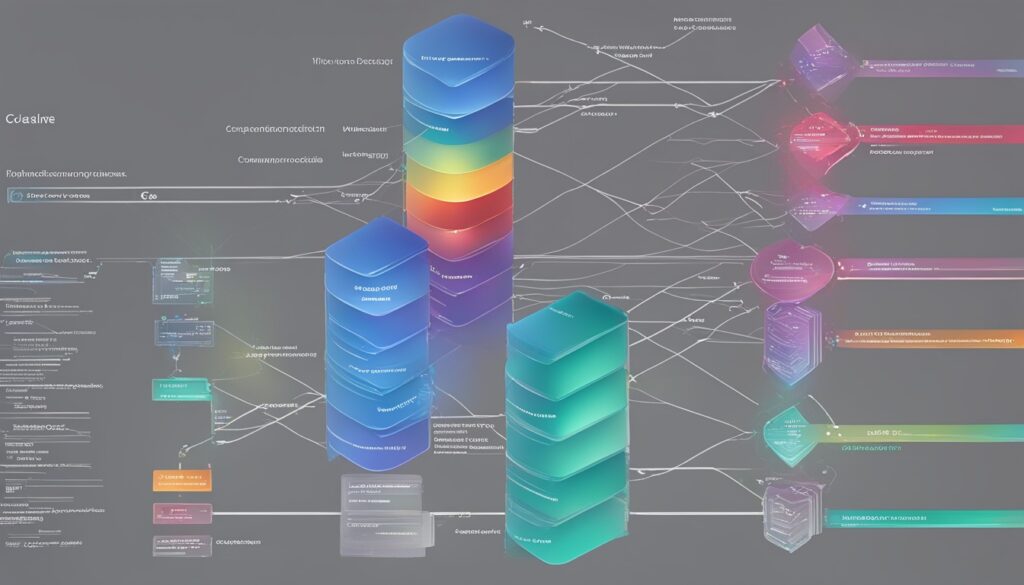
Learning about the code compilation process is key for programmers. It starts with turning source code into tokens. These tokens are the base for syntax analysis.
In syntax analysis, the compiler checks if the tokens follow the rules. If not, it shows syntax errors. This means the programmer must fix the code before moving on.
After fixing syntax errors, the compiler does semantic analysis. It checks if the code makes sense. It looks at variables, their types, and how they work together. If there are problems, it tells us to fix them for better code.
After passing these checks, the compiler optimizes the code to make it run faster. Then, it turns the code into machine code. Each step is crucial to make sure the final code works well and runs smoothly. Understanding the code compilation process is a must for programmers.
| Stage | Description |
|---|---|
| Lexical Analysis | Breaking down source code into tokens. |
| Syntax Analysis | Checking token sequences against grammatical rules. |
| Semantic Analysis | Validating the logic of the code for correctness. |
| Optimization | Improving performance and efficiency of the code. |
| Code Generation | Translating the validated code into machine code. |
What is a C Compiler?
A C compiler is key in making software, turning C code into programs we can run. It’s important to know what a C compiler is to understand its role in programming. These tools change high-level code into machine code that computers can run directly.
Definition and Purpose of a C Compiler
A C compiler is a set of tools that look at and change C code into a format that works on hardware. They do more than just translate code; they make sure the program runs well and fast. By optimizing the code, these compilers help make applications run quicker, which is vital in programming.
How C Compilers Differ From Other Compilers
C compilers stand out when compared to others because they’re great at handling memory operations. Here are some key differences:
- Language specificity: C compilers are made just for the C language.
- Optimization techniques: They use special optimization methods because of the language’s nature.
- Error detection capabilities: C compilers have unique ways of finding errors based on the language’s rules.
| Characteristic | C Compilers | Other Compilers |
|---|---|---|
| Optimization | Highly optimized for low-level operations | General optimization based on language specifications |
| Error Handling | Advanced error detection tailored for C | Basic error detection depending on the language |
| Code Generation | Produces efficient machine code | Varied efficiencies depending on the target language |
Key Components of a C Compiler
Understanding the critical components of a C compiler helps us see how it works. The main parts are the preprocessor, parser, and code generator. Each is crucial in turning source code into programs we can run.
Preprocessor
The preprocessor is the first step in making a program. It deals with commands like #include and #define. These commands bring in extra files and define shortcuts. This makes sure the code is ready for the next steps.
Parser
After the preprocessor, the parser checks the code for errors. It builds a structure that shows the program’s grammar. This helps spot any mistakes in how the code is put together.
This step is key to making sure the code follows the C language rules. It catches errors early, preventing bigger problems later.
Code Generator
Last, the code generator turns the parsed data into machine code. This is the final step that makes the program run. How well this works affects the speed and efficiency of the program.
| Component | Role | Output |
|---|---|---|
| Preprocessor | Processes directives and macros | Preprocessed source code |
| Parser | Checks syntax and builds data structures | Parsed representation |
| Code Generator | Generates machine-level code | Executable output |
Compiler Optimization Techniques
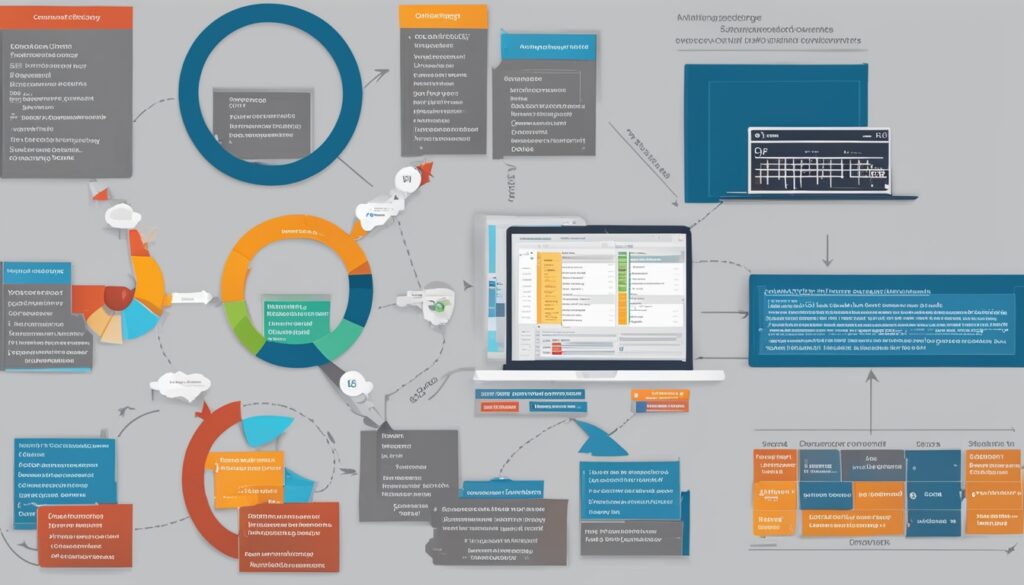
In programming, compiler optimization is key. It’s crucial for making apps run better. By tweaking code during compilation, we can make it faster and use less memory. This is important for making software work well.
Why Optimization Matters
It’s important to know why we need optimization. The main goal is to make things run faster. For instance, slow code might take seconds to do tasks, but fast code does them in milliseconds. This shows how important it is to make our code better.
Types of Optimization Techniques
There are many ways to optimize code during compilation. These include:
- Code Optimization: Making code segments run more efficiently by cutting out unnecessary steps.
- Loop Unrolling: Making loops run faster by cutting down on loop control and improving data access.
- Dead Code Elimination: Finding and removing code that’s never used, making the code smaller and more efficient.
These methods help make our apps run faster and work better. They make our applications more effective.
Using an Integrated Development Environment (IDE) with C Compilers
Using an integrated development environment (IDE) is a big plus for C programmers. It makes working on C code much better by offering tools like code completion. This feature helps avoid mistakes and speeds up writing code. Debugging tools in these environments make finding errors easier, making fixing them quicker.
Benefits of IDEs for C Programming
IDEs do more than just make coding easier. They make the whole programming experience better with a user-friendly interface. This includes tools needed for development. Some key benefits are:
- Code Autocomplete: Makes coding faster and cuts down on mistakes.
- Integrated Debugging: Helps with real-time debugging, making coding smoother.
- Version Control Integration: Makes working with others and managing projects easier.
- Rich Documentation Support: Offers lots of resources to help with learning and using the IDE.
Popular IDEs for C Development
Many C IDEs are popular among programmers, each with special features for different needs. Here’s a quick look at some:
| IDE | Key Features |
|---|---|
| Code::Blocks | Customizable compiler settings, great for beginners. |
| Dev-C++ | Lightweight, perfect for quick development and testing. |
| Visual Studio | Has lots of tools and community support, good for all levels. |
When picking an IDE, think about your team’s readiness and your goals. Choosing the right IDE can really help your programming projects succeed. For more help, check out this resource on getting started with implementation and configuration.
Understanding Compiler Flags
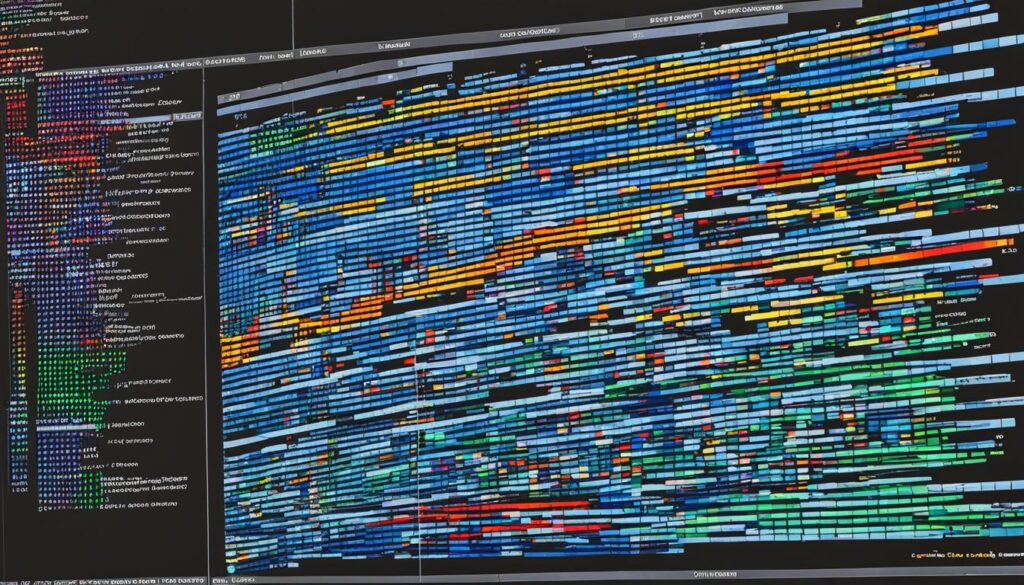
In programming, compiler flags are key to how code is made. They act like settings for the compiler, changing the compilation process to fit our needs. Knowing about these flags helps us make our code run better, find bugs, and handle warnings during development.
Common Compiler Flags for C Compilers
Many flags are used with C compilers. Here are some common C compiler flags and what they do:
- -O1, -O2, -O3: These options improve performance by changing how the compiler makes code.
- -g: Adds info for debugging to the compiled file, making it easier to find bugs.
- -Wall: Turns on all common warnings, helping us write better code.
- -Werror: Makes warnings stop the compilation, keeping the code quality high.
- -std=c11: Tells the compiler which C standard to use, important for compatibility and features.
How Flags Affect Compilation
Compiler flags greatly affect the compilation process. By changing these flags, we can make the compilation fit our project’s needs. Choosing optimization flags can make our code run faster and use less memory. On the other hand, debugging flags help us find and fix errors more easily.
Linking and Loading in C Compilation
After the initial stages of C compilation, we move to linking and loading. These steps are key to turning our compiled code into a working program. The linking process combines object files into one executable. This makes a complete application that works well on a target system.
What is Linking?
Linking connects object files and libraries to make an executable file. It resolves references between modules and merges the needed code. This ensures all variables and functions work together correctly for execution. It also prepares the program for loading, which puts the executable into memory to run.
Types of Linkers
There are mainly two linkers used in C compilation: static and dynamic linkers. Knowing the differences helps us make our programs better.
- Static Linkers: They put all needed modules into one executable file at compile time. This makes the program run faster since all code is in memory. But, it makes the file size bigger.
- Dynamic Linkers: They load libraries into memory when the program starts. This makes the executable smaller and allows shared code. But, it can slow down the program as it resolves references at runtime.
The choice of linker affects our programs’ performance and size. This shows how important it is to know about the linking process in C compilation.
Common Compiler Errors and Warnings

In C programming, compiler errors and compiler warnings are common. They are part of the development process. It’s important to understand these issues for effective troubleshooting. Compiler errors stop the compilation process. Compiler warnings alert you to potential problems that might not stop the code but could cause issues later.
Understanding Compiler Errors
Compiler errors come from syntax mistakes, type mismatches, and undeclared variables. These errors must be fixed for successful code compilation. A common mistake is forgetting a semicolon at the end of a statement, which causes a syntax error. Other mistakes include incorrect function usage or accessing unreachable code. Finding these errors early can save a lot of time and effort during development.
How to Resolve Compiler Warnings
Compiler warnings mean something in the code might cause problems but doesn’t stop the compilation. Common causes include unused variables, type conversions, or implicit function declarations. To improve code quality and avoid future issues, we should pay attention to these warnings.
- Review the warning message for specific guidance.
- Use correct data types for better compatibility.
- Declare all functions before using them.
- Remove or address unused variables.
Thorough troubleshooting not only fixes immediate problems but also makes the code better and more reliable.
The Importance of Static Analysis in C Programming
In C programming, keeping code quality high is key. Static analysis is a great way to do this. It checks code without running it. This helps spot problems early, making our code better.
What is Static Analysis?
Static analysis looks at source code to find errors and security risks. It doesn’t need the code to run. This lets us catch issues before the code is used. Using static analysis helps us understand our code better and fix problems early.
Tools for Static Analysis
Choosing the right tools for C programming makes static analysis easier. There are many tools that help check code and improve its quality:
- Cppcheck: A well-known tool for C and C++ that finds bugs and undefined behavior.
- Clang-Tidy: A linter based on clang that checks style and refactors C and C++ code.
- Coverity Scan: A cloud-based tool that finds critical security issues and defects.
- SonarQube: Offers continuous code quality checks, spotting bugs and vulnerabilities in many languages, including C.
These tools help us write better code and promote quality in our teams. Adding static analysis to our work makes our C projects more dependable and efficient.
| Tool Name | Main Features | Primary Benefits |
|---|---|---|
| Cppcheck | Finds bugs, memory leaks, and checks C/C++ coding standards. | Improves code quality and cuts down on runtime errors. |
| Clang-Tidy | Does style checks, auto-fixes, and quick fixes for common problems. | Makes code easier to read and keep up. |
| Coverity Scan | Automates finding defects and security risks. | Helps meet security standards. |
| SonarQube | Monitors code quality continuously across many languages. | Gives a full view of code health over time. |
Comparing Different C Compilers
Choosing the right compiler is key to a project’s success in programming. We’ll look at some top C compilers today, highlighting their strengths and weaknesses. This helps us pick the best tool and understand when to use each compiler.
Popular C Compilers in Use Today
Many C compilers lead the market, each with special features for different needs. Here are some top ones:
- GCC (GNU Compiler Collection): Known for its optimization and wide support.
- Clang: Fast to compile, great diagnostics, and user-friendly error messages.
- Microsoft Visual C++: Best for Windows, works well with Visual Studio.
- Intel C++ Compiler (ICC): Made for Intel processors, aims for top performance.
Performance Metrics of Various Compilers
When picking compilers, we look at key performance metrics. These include:
| Compiler | Compile Time | Execution Speed | Memory Usage |
|---|---|---|---|
| GCC | Moderate | Fast | Low |
| Clang | Fast | Very Fast | Medium |
| Microsoft Visual C++ | Moderate | Fast | High |
| Intel C++ Compiler | Slow | Very Fast | Low |
Knowing these performance metrics helps us choose the right C compiler for our projects. Each compiler is best in different situations. It’s important to match our project needs with the right tool for the best results.
The Evolution of C Compilers Over The Years
The story of C compilers is truly fascinating, filled with key milestones and innovations. It shows us how compiler technologies have changed over time. From simple beginnings to today’s complex systems, we see how new ideas have made them better and faster.
Historical Perspective
The story of C compilers started in the early 1970s with the rise of the C programming language. At first, they were simple, just turning C code into machine code. As programming needs grew, so did what compilers could do. Important steps include:
- The introduction of optimization techniques in the 1980s, making things faster and more efficient.
- The development of standardized compilers, like GCC (GNU Compiler Collection), which work on different platforms.
- Adding support for new ways of programming, like object-oriented features, to keep up with trends.
Recent Trends in Compiler Development
Today, compiler development is all about making things better. We see new features that help us a lot. These include:
- Support for parallel processing, which lets code run on many processors at once. This is because we all want things to go faster.
- Enhanced cross-platform compatibility, so programs work well on different computers and systems.
- Growing integration of advanced error detection and debugging tools, making coding easier for developers.
Beyond C: How C Compilers Influence Other Programming Languages
C language’s impact goes far beyond its original design. It shows up in many modern programming languages. We’ll look into transpilers and their key role in making languages work together smoothly.
Transpilers and Language Interoperability
Transpilers solve the problem of mixing different programming languages. They turn C code into other languages easily, making it easier for languages to work together. This lets developers use C code with the benefits of languages like JavaScript, TypeScript, or others.
Direct Influence of C on Modern Languages
C’s lasting impact is clear in many modern languages. For example, C++ adds new features to C but keeps a strong link with it. Python and Java also borrow parts of C’s design and ideas. This connection among languages encourages innovation and teamwork.
The growth of programming languages shows C’s ongoing influence. Through transpilers or direct copying, C’s impact is clear. It proves its key role in programming’s future.
Getting Started with Your First C Compiler
Starting with C programming means first installing a C compiler. This is the first step in our programming journey. We will show you how to install popular C compilers and compile your first C program.
Installation Steps
To start, pick a C compiler that fits your operating system. Here are steps for installing common C compilers:
-
GCC (GNU Compiler Collection)
- Windows: Use MinGW. Download from the MinGW website and follow the setup wizard.
- macOS: Install via Homebrew by running
brew install gccin the terminal. - Linux: Most distributions have GCC pre-installed. If not, install via the package manager, e.g.,
sudo apt install gccfor Ubuntu.
-
Clang
- Windows: Use LLVM installer from the LLVM website.
- macOS: Install using Xcode or via Homebrew with
brew install llvm. - Linux: Get it via the package manager, e.g.,
sudo apt install clangfor Ubuntu.
After installing, check if it worked by typing gcc --version or clang --version in the command line. This confirms our environment is ready for compiling C.
Your First Compilation
Now that our C compiler is installed, let’s write a simple C program. Here’s an easy example:
#include <stdio.h>
int main() {
printf("Hello, World!\n");
return 0;
}
Save this code in a file named hello.c. Compile it with this command:
gcc hello.c -o hello
Then, run the program with:
./hello
This marks our first C compilation. It shows how simple code can produce immediate results. With these steps, we’re ready to dive deeper into C programming.
By following these steps, we’ve set a solid foundation for our C programming journey.
Best Practices when Using a C Compiler
Using a C compiler well means following best practices. By coding efficiently, we make our work better and more reliable. Learning how to debug helps us fix problems fast, making us more productive.
Efficient Coding Practices
It’s key to code efficiently. Here are some tips:
- Code Modularization: Break our code into smaller parts. This makes it easier to read and test.
- Proper Documentation: Good comments and docs help us and others understand the code later.
- Coding Standards: Following standards keeps our code consistent. It helps us work together better and lowers mistakes.
Debugging Techniques
Knowing how to debug is crucial for keeping our code right. Here are some important methods:
- Use of Debugging Tools: Tools like GDB let us step through our code. We can see what’s happening with variables and how the program flows.
- Print Statements: Adding print statements helps us check variable states and see how the program works at different points.
- Code Reviews: Regular code reviews with others help spot errors and make the code better together.
Using these coding and debugging methods makes working with a C compiler better. It leads to better programs and makes our development work more efficient.
| Practice | Description | Benefit |
|---|---|---|
| Code Modularization | Breaking code into smaller pieces | Improves readability and testing |
| Proper Documentation | Writing clear comments and documentation | Facilitates understanding for future reference |
| Coding Standards | Following industry standards in coding | Ensures consistency and reduces errors |
| Debugging Tools | Using tools like GDB for analysis | Identifies issues quickly |
| Print Statements | Adding output statements to track values | Gains insights into program execution |
| Code Reviews | Peer review of code | Catches errors, enhances quality |
Conclusion
In this article, we looked at C compilers and their big role in programming. We covered the key parts and how they work. We also talked about ways to make them better.
C compilers are more than just tools. They are key parts that help shape our programming world. They help us make software that works well and keeps up with new technology.
Understanding the value of C compilers is crucial. They help us make software that is efficient and effective. This is important in today’s fast-changing tech world.
We want to remind programmers to use C compilers fully in their work. By seeing their importance, we can improve our skills. This helps us make a positive impact in the programming world.
FAQ
What is a C compiler and why is it important?
A C compiler turns C programming language code into machine-readable files. It’s key in programming. It makes sure the code works right, runs fast, and has no big errors.
How does the code compilation process work?
Compiling code goes through stages like lexical analysis and syntax analysis. Then, it does semantic analysis, optimization, and code generation. Each step makes the source code into efficient machine code ready to run.
What are some common compiler errors and how can we resolve them?
Errors like syntax mistakes, type mismatches, and missing variable declarations happen often. To fix them, check the compiler’s error messages, debug your code, and follow C programming rules.
What are compiler flags and how do they affect compilation?
Compiler flags are options to change how the compiler works. They can affect how the code is optimized, help with debugging, and set warning levels. Using the right flags can make the code run better and catch errors early.
What is the difference between static and dynamic linking?
Static linking puts all needed code into one file at compile time, making the file big but fast. Dynamic linking lets programs share libraries at runtime, making files smaller and easier to update.
How do integrated development environments (IDEs) enhance the use of C compilers?
IDEs offer a full workspace for C programming with tools like code completion and debugging. They make coding easier by simplifying writing, compiling, and fixing code.
What role does static analysis play in C programming?
Static analysis checks code for errors and inefficiencies before running it. This helps make code better and more reliable by finding problems early, so developers can fix them before the code runs.
What are some popular C compilers available today?
Popular C compilers include GCC, Clang, and Microsoft Visual C++. Each has special features and optimizations for different development needs.
How have C compilers evolved over time?
C compilers have changed a lot, adding new optimizations, parallel processing support, and better cross-platform work. These changes have made software faster and more flexible.
How does compiler optimization improve application performance?
Optimization in compilers makes apps run faster and use less resources. Techniques like loop unrolling and inlining functions make programs quicker and more efficient.


