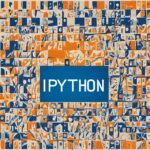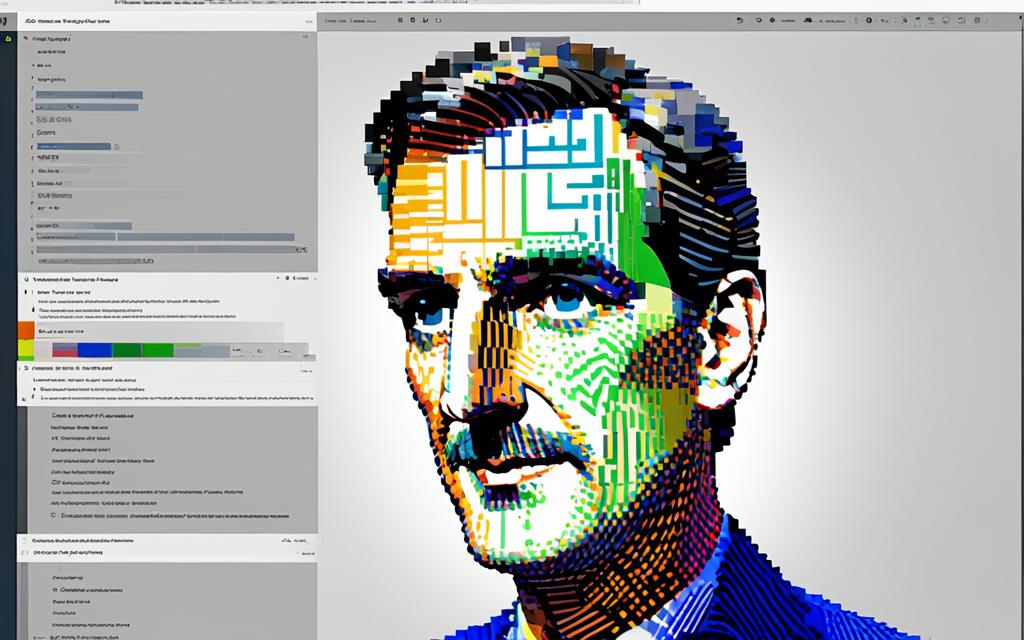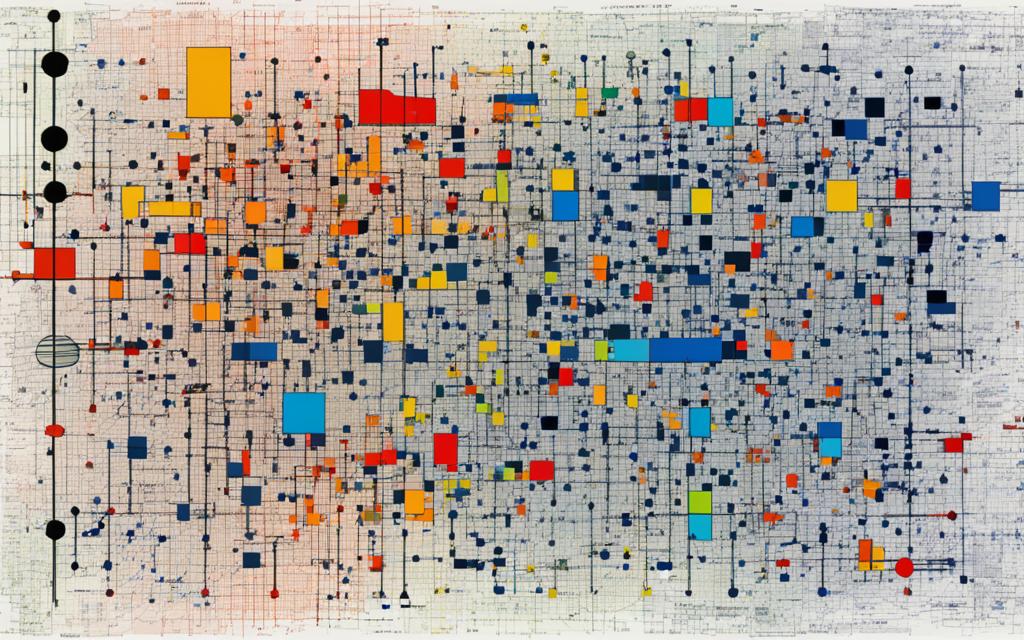Ever wondered how big companies get insights from huge amounts of data so fast? SAP HANA changes the game with its in-memory computing tech. It’s a High-Performance Analytic Appliance that changes how businesses use data. This means faster access and a new way to plan and make smart decisions.
By using RAM instead of hard drives, SAP HANA gives companies a big boost. It makes them more agile and helps them make quicker decisions. Let’s dive into how this in-memory database is changing data analytics for the better.
Key Takeaways
- SAP HANA uses in-memory computing for faster data processing.
- This platform is a top example of a High-Performance Analytic Appliance.
- It gives businesses a competitive edge with real-time analytics.
- It changes how companies plan and manage resources.
- It boosts decision-making with its advanced architecture.
Introduction to In-Memory Computing
In-Memory Computing changes how we use and process data by keeping it in the computer’s main RAM. This makes it much faster than old disk-based systems. Old systems were slow because they had to fetch data from disks, causing delays.
But In-Memory Computing changes that. It lets applications work much faster by giving them quick access to data. This is key for today’s fast-paced world.
SAP HANA is a great example of this new tech. It helps companies do real-time analytics and automate tasks. With more data coming in, companies need to make quick decisions. In-Memory Computing helps them do this fast.
Using In-Memory Computing makes businesses run better. It cuts down on delays and makes data easier to get to. This means companies can make smart choices fast, staying ahead in their fields.
| Key Advantages of In-Memory Computing | Description |
|---|---|
| Faster Processing | Data access and retrieval happen in real-time, leading to quicker analytics and insights. |
| Enhanced Efficiency | Reduces the time spent waiting for data to load from slower disk storage. |
| Real-Time Analytics | Organizations can detect trends and make decisions promptly based on the latest data. |
| Streamlined Processes | Facilitates automation and integration into existing workflows, improving productivity. |
Understanding High-Performance Analytic Appliance (HANA)
SAP HANA is a game-changer in data management. It combines many features into one platform. This system boosts data processing speed and improves analytics. It uses in-memory technology to quickly run complex queries and provide deep insights.
SAP HANA is great at handling all kinds of data, structured and unstructured. This means companies can use their data in real-time for better decisions. It makes data management simpler, letting teams focus on their main goals.
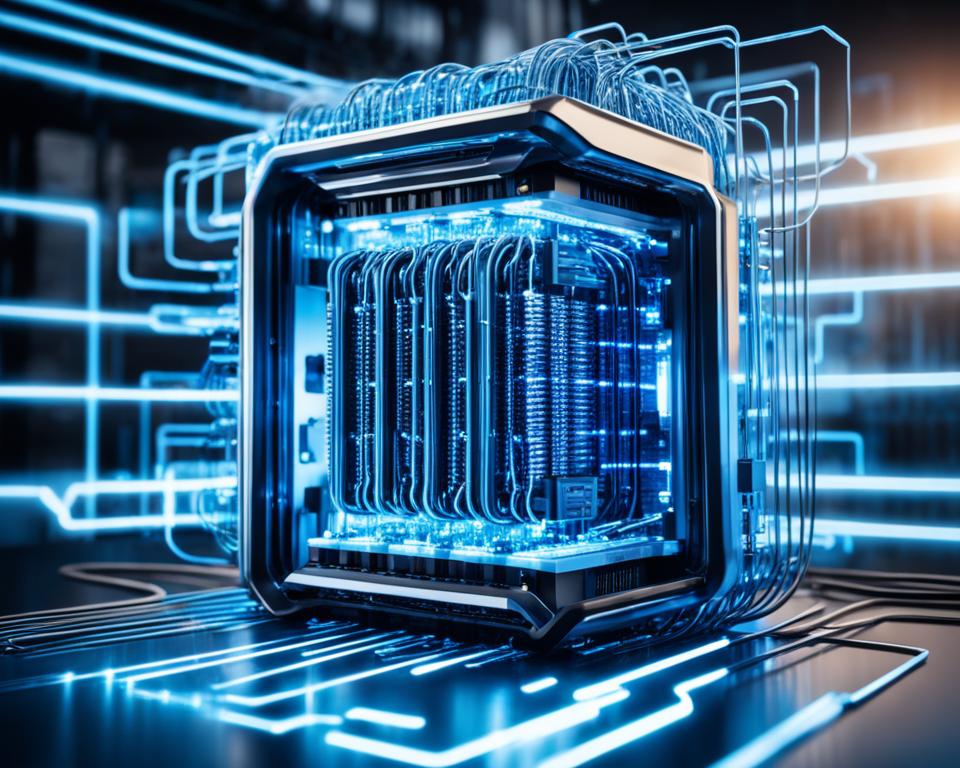
As companies aim for speed and agility, SAP HANA’s features are vital. It can handle lots of data fast, making data-driven decisions possible. Using this technology gives companies an edge and opens doors for growth and innovation.
The Architecture of SAP HANA
The SAP HANA Architecture is a big step forward in managing databases. It uses Columnar Storage and Row-Based Storage together. This makes it great for both analyzing data and handling day-to-day tasks.
Columnar Storage vs. Row-Based Storage
Columnar Storage and Row-Based Storage are key to SAP HANA’s speed. Unlike old databases that store data in rows, SAP HANA uses columns. This makes big queries faster and uses less storage space. It’s perfect for quick data analysis.
Data Processing Layers
The architecture has layers for data ingestion, modeling, and analytics. Each layer makes sure data moves smoothly through the system. This design gives users fast data access and detailed analysis. It’s vital for today’s fast-paced business world.
Real-Time Analytics with SAP HANA
Real-time analytics change how we use data, letting companies get insights as data comes in. With SAP HANA leading, this process is both efficient and effective. It offers big data processing benefits that are key in today’s fast business world.
Benefits of Real-Time Data Processing
Using real-time analytics with SAP HANA brings many advantages. Companies can make quick, informed decisions, keeping strategies up-to-date with the latest data. They also see:
- Enhanced operational efficiency: Fast data access means quicker responses to market changes.
- Improved customer engagement: Quick insights lead to more personalized experiences and better services.
- Adaptability: Businesses can quickly change based on new data, staying ahead in the competition.
Also, companies using SAP HANA for real-time analytics can use immediate insights to stay ahead. They can make the most of a data-rich world without missing out.

Data Warehousing Solutions Provided by SAP HANA
SAP HANA offers strong Data Warehousing solutions. These help businesses manage big amounts of data well. It uses in-memory tech for quick data gathering and reporting. This is key for better business intelligence.
It also brings together different data sources for a full view of business data. This is important for making strategic decisions.
SAP HANA makes Data Warehousing easier with its advanced tools. It helps create a single, trusted data source. This leads to more accurate analytics and better reports.
Decisions become more precise with this accurate data. This is good for strategy making.
Also, tools like ABAP Web Dynpro help make applications user-friendly. These tools work well with SAP HANA solutions. They make sure data is easy to use and act on. This means better productivity and efficient data handling.
Integrating SAP HANA with Business Intelligence Tools
Mixing SAP HANA with Business Intelligence tools boosts reporting in companies. It makes fast and smart data visualization possible. This helps with quick analysis across various business areas. SAP HANA’s easy interface connects well with popular BI apps, letting users make interactive reports. These reports help explore data deeply.
Enhancing Reporting Capabilities
Using SAP HANA makes data processing faster and improves reporting in companies. It lets users quickly look at and analyze big data sets. This leads to quick insights and better decisions. Key features include:
- Real-time data access for up-to-date reporting.
- Interactive dashboards that show important metrics.
- Customizable reports for specific business needs.
Making Data-Driven Decisions
This integration helps teams make decisions based on data in real-time. By using SAP HANA, companies stay ahead. The benefits are:
- Informed strategic planning with real-time insights.
- Facilitated collaboration through shared dynamic reports.
- Improved operational efficiency by quickly spotting trends.
Big Data Processing with SAP HANA
SAP HANA is great at handling big data challenges. It’s a key tool for companies dealing with lots of data. This platform is made for advanced analytics and helps manage data well. It can process and analyze data fast, giving businesses quick insights for better decisions.
Handling Large Data Volumes Effectively
SAP HANA’s design is key to its big data handling. It brings together different data sources smoothly, making it easier to analyze various datasets. From my experience, using SAP HANA makes data processing much faster. Its top-notch performance lets me turn huge data into useful insights quickly.
Cloud Computing and SAP HANA
In today’s digital world, combining Cloud Computing with SAP HANA changes how companies handle their data. SAP HANA fits well with cloud solutions, making a flexible setup that cuts costs. This setup means less money spent on hardware and more ability to grow as the business does.
Using SAP HANA in the cloud helps teams work better together. With easy access to data, I can make smart choices based on the latest market trends. The cloud nature of SAP HANA makes managing suppliers better, using tools like SAP Ariba.

For companies moving to cloud solutions, SAP HANA brings big benefits. These include:
- Scalability: Easily change resources as needed.
- Cost-effectiveness: Lower costs for infrastructure.
- Enhanced accessibility: Access data from anywhere, making quick changes easier.
The mix of SAP HANA and cloud computing helps companies use real-time analytics. It drives innovation and keeps them ahead in the market. By using this new setup, businesses can change how they manage data and work processes a lot.
Enterprise Resource Planning (ERP) Integration
Adding SAP HANA to ERP systems changes the game for businesses. It creates a single platform that makes sharing data between departments smooth. This means less data stuck in separate places, better communication, and more efficient work.
Having SAP HANA in ERP systems makes it easier to make decisions. It gives everyone access to the data they need, right when they need it. This leads to better decision-making and stronger business operations.
Streamlining Business Operations
ERP Integration with SAP HANA makes businesses run smoother. Here are some ways it can change things for the better:
- Enhanced Data Accuracy: Having all data in one place means fewer mistakes.
- Improved Collaboration: Teams get the info they need in real time.
- Faster Decision Making: Quick access to insights helps make quicker decisions.
- Resource Optimization: Better use of resources saves money.
- Agility in Response: Businesses can quickly adjust to new market trends.
Integrating SAP HANA into ERP systems is a big step forward. It helps businesses grow and prepares them for the future. It removes obstacles in operations, making work flow better and helping businesses meet market needs more effectively.
| Feature | Before Integration | After Integration |
|---|---|---|
| Data Accessibility | Limited access to departmental data | Real-time access across departments |
| Communication | Siloed information flow | Seamless communication channels |
| Decision Making | Delayed insights | Immediate data-driven decisions |
| Resource Management | Inefficient resource allocation | Optimized resource usage |
| Market Responsiveness | Slow adaptation to changes | Agile and proactive responses |
Machine Learning Capabilities within SAP HANA
SAP HANA brings powerful machine learning to predictive analytics. This makes it easier for companies to use past data for better decisions. With SAP HANA’s machine learning tools, building complex predictive models is simpler. This cuts down on the usual challenges in data science.
Predictive Analytics
Predictive analytics in SAP HANA helps predict future trends and outcomes. This proactive method helps businesses improve by spotting data patterns. With these tools, companies can:
- Forecast market demands accurately
- Identify potential risks and develop strategies to mitigate them
- Enhance decision-making through data-driven insights
Machine learning and predictive analytics in SAP HANA change how businesses work. Using past data better leads to better performance and growth. For those wanting to improve their procurement, check out more on SAP Ariba modules.

The Role of SAP Business Suite in SAP HANA
The SAP Business Suite is key in the SAP HANA ecosystem. It offers solutions that make operations more efficient. With SAP HANA, the Business Suite gives companies a single platform to streamline various processes.
This partnership between SAP HANA and the Business Suite helps different departments work better together. Data management gets more efficient, letting teams get insights in real-time. Using SAP HANA with the Business Suite helps businesses innovate and quickly adapt to market changes.
Getting real-time data analysis is a big plus of this partnership. SAP HANA’s in-memory technology gives businesses quick insights that help with strategic decisions. This makes companies ready to tackle competition and spot new chances.
| Feature | SAP Business Suite | SAP HANA | Benefits |
|---|---|---|---|
| Data Processing | Traditional methods | In-memory technology | Faster insights and decision-making |
| Performance | Moderate | High | Enhanced operational efficiency |
| Collaboration | Separate applications | Unified interface | Improved teamwork and communication |
| Scalability | Limited | Highly scalable | Support for business growth |
Using SAP Business Suite with SAP HANA puts organizations in a strong spot to face new challenges and grab new chances. This partnership lays a solid base for lasting success in a fast-changing business world.
Benefits of Using SAP HANA for Businesses
Using SAP HANA brings many SAP HANA benefits that help change businesses for the better. It works fast and can handle lots of data, making it efficient. This means companies can save money on their setup and use resources better.
The enhanced analytics of SAP HANA help companies make smart choices quickly. With these insights, they can stay ahead in the market. They can react fast to changes, keeping them relevant.
Also, SAP HANA makes working together easier by linking different parts of a business. It gives teams better access to data and helps them work together better. This makes the company’s analytical tools stronger, showing how powerful SAP HANA is.

| Key Benefit | Description |
|---|---|
| Performance | Significant improvements in data processing speeds. |
| Scalability | Easily handles growing data volumes and user demands. |
| Cost Efficiency | Reduced IT infrastructure costs through optimized resource consumption. |
| Real-Time Insights | Access to real-time data supports informed decision-making. |
| Enhanced Analytics | Ability to convert data into insights, boosting business adaptability. |
For more on using custom reporting and data analysis with ABAP programming, check out this useful guide. It offers tips to improve SAP HANA’s analytical power, helping your business grow.
SAP HANA: Powerful In-Memory Database Platform
SAP HANA is a top In-Memory Database that changes how companies work with data. It makes getting data faster and boosts performance with real-time analytics. This platform gives businesses quick insights, helping them make better decisions.
SAP HANA is key for companies needing to manage big data well. It can handle lots of data fast, making things more agile. Plus, it uses machine learning to improve predictive analytics, helping companies keep up with trends.
Looking into SAP HANA’s benefits shows its big role in today’s business world. It supports fast and smart growth by tackling data challenges with its powerful tools. Now, companies can tackle data processing with confidence, thanks to SAP HANA.
| Feature | Description | Benefits |
|---|---|---|
| Real-Time Analytics | Enables businesses to make instant decisions based on live data. | Increased responsiveness and competitive advantage. |
| Data Processing Speed | Processes large datasets in real time using in-memory computing. | Reduction in latency and faster insights. |
| Scalable Architecture | Accommodates growing data demands without performance degradation. | Future-proof solution for evolving business needs. |
| Machine Learning Integration | Empowers predictive analytics and intelligent applications. | Enhanced decision-making and operational efficiency. |
Conclusion
SAP HANA is a key tool for businesses looking to boost their data use with in-memory computing and advanced analytics. It lets companies make quick, informed decisions by processing data in real-time. This boosts their efficiency and is vital in today’s fast world where fast insights give a big edge.
SAP HANA also works well with many business intelligence tools. This helps organizations use their data better. It improves reporting and changes how businesses make decisions based on data. SAP HANA is a game-changer in analytics for companies handling big data.
Looking at SAP HANA’s many benefits, it’s clear it leads in modern data solutions. For companies facing the digital age’s challenges, using SAP HANA is essential. It’s not just a choice; it’s a must for staying ahead and growing.
FAQ
What is SAP HANA?
SAP HANA is a top-notch in-memory database platform. It’s made for fast analytics and real-time data handling. It uses in-memory computing for quick data access and processing, helping improve decision-making.
How does in-memory computing benefit data processing?
In-memory computing keeps data in a computer’s RAM for fast access and processing. This is way faster than old disk-based systems. It cuts down on delays, making real-time analytics and boosting efficiency.
What is the role of the High-Performance Analytic Appliance (HANA)?
The High-Performance Analytic Appliance (HANA) combines fast data processing with advanced analytics. It lets users run complex queries quickly, improving data management and making decisions faster.
Can you explain the architecture of SAP HANA?
SAP HANA’s architecture uses columnar storage for quicker data access and efficient queries. It has layers optimized for data processing, boosting performance and analysis capabilities.
What are the benefits of real-time analytics with SAP HANA?
SAP HANA’s real-time analytics lets companies analyze data right away, leading to quicker decisions. This leads to better efficiency, better customer service, and strategies that adapt quickly to new information.
How does SAP HANA support data warehousing?
SAP HANA offers top data warehousing solutions for large data sets. Its in-memory tech speeds up data aggregation and reporting, making data easier to manage and supporting smart business insights.
How can SAP HANA be integrated with business intelligence tools?
SAP HANA works well with business intelligence tools, improving reporting. This integration helps with dynamic data visualization and encourages making decisions based on data within companies.
What capabilities does SAP HANA offer for big data processing?
SAP HANA is great for handling big data, letting companies analyze large datasets efficiently. It provides real-time insights, helping businesses use their data for strategic gains.
How does SAP HANA connect with cloud computing?
SAP HANA works with cloud computing, offering flexible setup that cuts costs and boosts growth. This connection helps teams work better together, letting them quickly adapt to market changes.
What is the significance of ERP integration with SAP HANA?
Integrating SAP HANA with ERP systems makes business operations smoother by using one data platform. It reduces information gaps, improves communication, and boosts overall efficiency.
How does SAP HANA incorporate machine learning?
SAP HANA has strong machine learning features, helping companies use predictive analytics. By looking at past data, businesses can predict future trends and make smarter decisions, improving performance across the board.
What is the role of SAP Business Suite in conjunction with SAP HANA?
The SAP Business Suite teams up with SAP HANA to bring together different business processes. This combo boosts performance and teamwork, letting companies use real-time insights for better strategies and innovation.
What are the overall benefits of using SAP HANA for businesses?
Using SAP HANA brings many advantages, like better performance, growth, and real-time data handling. Companies see lower costs, better analytics, and more agility in the market.