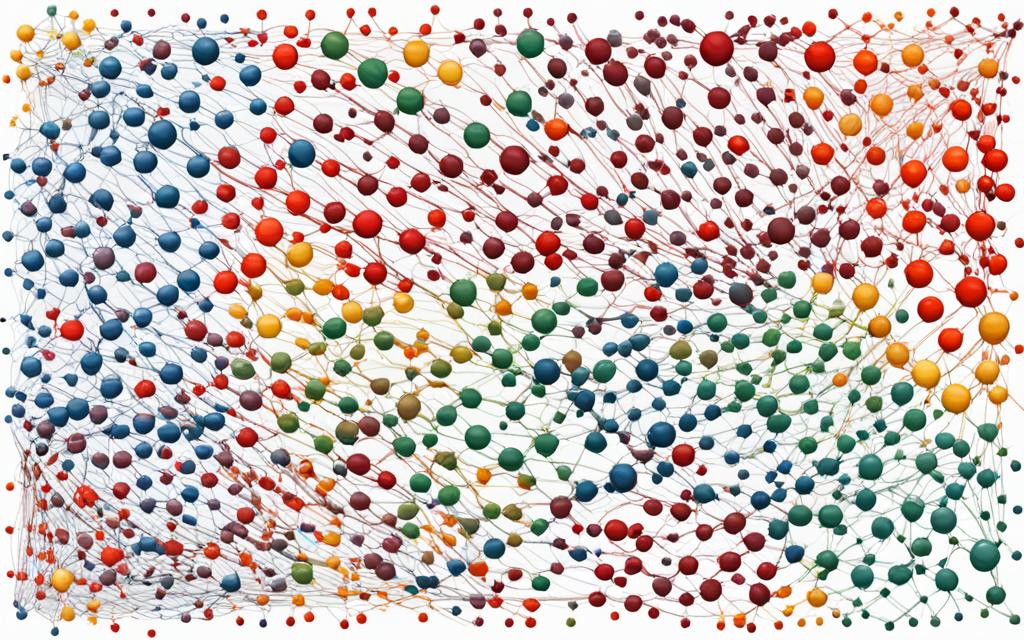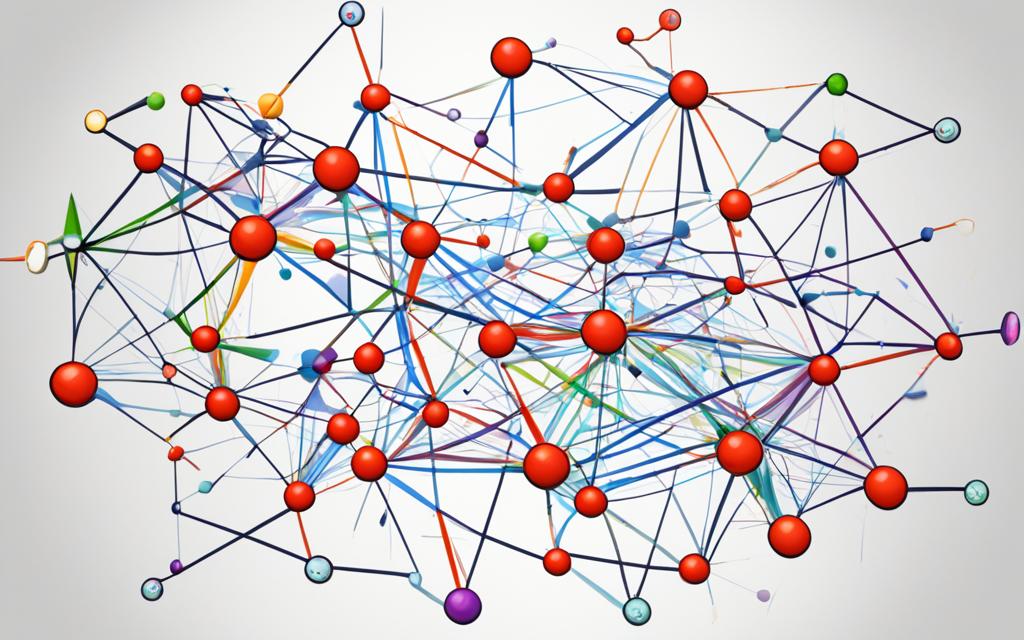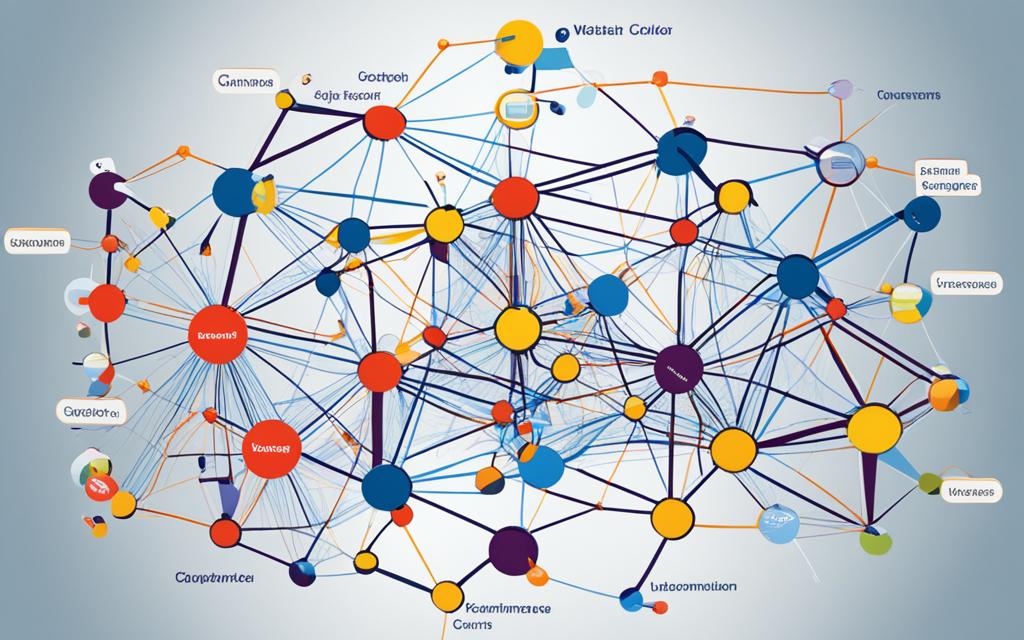Ever wondered how some companies turn raw data into key insights that lead to success? In today’s fast-paced business world, the secret is in smart data management and analytics. Tools like SAP BW (Business Warehouse) are key. They help organizations use their data well, giving a clear view of operations crucial for smart decisions.
SAP BW works well with other SAP tools and platforms. This makes data warehousing more efficient and scalable. I’ve seen how using SAP BW changes how companies see and understand their data. This leads to a more agile and quick business strategy.
Key Takeaways
- SAP BW is key in turning data into useful insights.
- Good data management is crucial for making smart decisions.
- Working with other SAP tools boosts data warehousing.
- OLAP features help deeply analyze business data.
- Knowing about SAP BW can greatly improve how a company performs.
Introduction to SAP BW
SAP BW is a key part of the SAP system, mainly for data warehousing. It has grown a lot over the years, adapting to business needs. SAP BW now offers powerful tools for data analysis.
This platform is vital for Business Intelligence (BI) efforts. It works well with other SAP tools, making data handling easier. It turns complex data into useful insights for users.
SAP Business Warehouse is known for handling large amounts of data well. It gives decision-makers the info they need quickly. This helps them make better choices. Its design follows the Model-View-Controller (MVC) architecture, making it easier for developers and users.
In today’s data-rich world, SAP BW is a trusted choice. It boosts a company’s analytical skills, leading to better growth and efficiency. Understanding SAP BW’s full potential is key to getting the most out of it in any business.
For more on how ABAP Web Dynpro can improve SAP development, check out this useful guide.
Understanding Business Intelligence (BI)
Business Intelligence (BI) is all about using tools and technologies to make sense of business data. It helps organizations make better decisions by analyzing and presenting data clearly. The Business Intelligence definition shows it’s key for companies wanting to stay ahead with smart data use.
Today, BI is more important than ever in fast-paced business. It helps spot trends, predict outcomes, and react quickly to market changes. With BI, companies can make choices that meet their goals and improve how they work.
SAP BW is a big deal in BI, offering a strong way to handle and analyze data. By using SAP BW, businesses can better manage their data. This leads to deeper analytics that help with both day-to-day operations and long-term plans.

SAP BW – Business Warehouse: What You Need to Know
SAP BW is a key tool for businesses looking to boost their intelligence. It’s important to know the SAP BW key features to use it well. This platform brings together data from different sources for better analytics and reports. It makes managing data easier and gives deeper insights into how the business is doing.
Key Features of SAP BW
This system has many important features:
- Data Integration: SAP BW connects with various data sources easily, making it simpler to gather and change data.
- Data Modeling: Users can design strong data models that match their business needs.
- Reporting Tools: The platform offers advanced reporting tools to turn complex data into easy-to-understand formats.
- User-Friendly Interface: Its easy-to-use interface means users can start using it quickly.
Benefits of Using a Data Warehouse
The advantages of data warehousing are huge. Data warehouses help improve how decisions are made:
- Enhanced Data Storage: Keeping data in one place makes it easier to access and manage.
- Improved Analytics: Companies can do detailed analyses to find trends and insights for strategy.
- Streamlined Reporting: Fast reporting tools save time in making important business reports.
- Data Consistency: A data warehouse makes sure everyone uses the same data, increasing trust in it.
Using the ABAP Dictionary principles, SAP developers can improve their work on data integrity and integration. This knowledge helps them create efficient solutions and use the advantages of data warehousing.
| Feature | Description |
|---|---|
| Data Integration | Ability to connect different data systems for comprehensive data collection. |
| Data Modeling | Tools for creating models that represent business processes and data flow. |
| Advanced Reporting | Facilitates dynamic reporting capabilities for decision-making. |
| User Interface | Designed for ease of use, reducing training requirements. |
The Importance of Data Warehousing
Data warehousing is key in today’s businesses. It’s the base for good data management strategies. It helps combine different data sources into one place. This makes data more reliable and speeds up getting to important insights.
The importance of data warehousing shows how it boosts analytical power. Companies can make reports and dashboards that show how well they’re doing. Using this data well helps make smart, data-based choices that improve efficiency and profits.
Data warehousing also makes Business Intelligence (BI) tools work better. It lets companies look at past and current data together. This helps spot trends and quickly adapt to changes in the market. It helps businesses stay ahead by making smart strategies.

| Benefit | Description |
|---|---|
| Centralized Data Management | Brings together multiple data sources for easier access and analysis. |
| Enhanced Data Integrity | Ensures that data remains consistent and accurate across the organization. |
| Improved Analytics | Facilitates complex queries and real-time analysis, promoting timely decision-making. |
| Support for BI Tools | Provides a solid foundation for various BI tools, allowing for better insights. |
Using a strong data warehousing solution helps organizations run smoother. It improves communication and makes data management better. Data warehousing is crucial for success in today’s data-focused economy.
For a real-life example, check out the Ariba Supplier Collaboration. It shows how effective tools can boost efficiency in different areas of business.
ETL (Extract, Transform, Load) Process Explained
The ETL process is key to managing data well in SAP BW. It has three main steps: Extract, Transform, and Load. Each step is crucial for making data ready for analysis. Understanding the SAP BW ETL process helps improve data quality and access.
Understanding ETL in SAP BW
The first step, Extract, pulls data from sources like databases or flat files. It’s important to check the data for errors and missing pieces here. Then, the Transform phase refines the data for analysis. This might mean cleaning it, filtering it, or adding business logic.
Finally, the Load phase puts the transformed data into the SAP BW data warehouse. This is where the data is kept ready for reports.
Best Practices for ETL
Using best practices can make the ETL process in SAP BW better. Here are some tips:
- Data Cleansing: Clean the data during transformation to fix errors and make it accurate.
- Efficient Transformations: Use smart transformation methods to keep things fast and efficient.
- Scheduling: Create a schedule for ETL tasks to automate them and use resources better.
- Monitoring: Keep an eye on ETL processes to fix problems early.
- Documentation: Keep detailed records of ETL processes for easier troubleshooting and updates.
Following these tips can make the ETL process in SAP BW efficient. This ensures high-quality, easy-to-use data for making decisions.
OLAP (Online Analytical Processing) with SAP BW
OLAP in SAP BW is key for fast analytical processing. It lets users quickly analyze data across many dimensions. This boosts the platform’s reporting abilities.
Business analysts love OLAP for its powerful querying tools. These tools make it easy to get insights from big datasets.
OLAP uses data cubes to organize data in a multidimensional way. This lets users easily view and change data across different dimensions. It makes analyzing data faster and more efficient, helping with quicker decisions.
With OLAP in SAP BW, businesses can do many types of analysis. This includes trend analysis, statistical calculations, and financial assessments. All from the same data cubes. Reports are accurate and timely, giving key insights for strategic moves.
Using OLAP with SAP BW means better data access, smoother reporting, and more visualization options. As data becomes more important for making decisions, using OLAP is a big plus. It helps businesses make the most of their data.
| Feature | Description | Benefit |
|---|---|---|
| Multidimensional Analysis | Enables analysis across multiple dimensions using data cubes. | Faster insights and better decision-making. |
| Complex Queries | Supports advanced querying capabilities on large datasets. | In-depth analysis and reduced data retrieval time. |
| Enhanced Reporting | Facilitates the creation of detailed reports quickly. | Timely and informed business decisions. |
| Integration with SAP BW | Smooth integration of OLAP tools within the SAP BW environment. | Leverages existing infrastructure for better ROI. |
Data Modeling in SAP BW
Data modeling in SAP BW is key to organizing data for analysis. Knowing the different types of data models helps improve data warehousing and analysis. I’ll look at the main data models used in SAP BW, like the star and snowflake schema. Each model has its own benefits.
Types of Data Models
The star and snowflake schema are the main data models used. Here’s a comparison to show their unique features:
| Data Model Type | Structure | Advantages |
|---|---|---|
| Star Schema | Features a central fact table surrounded by dimension tables. |
|
| Snowflake Schema | Relies on normalized dimension tables which are connected to the central fact table. |
|
Data Integration Techniques Used in SAP BW
Effective data integration in SAP BW uses many techniques for moving data smoothly from different sources. As companies use data for making decisions, knowing how to integrate data is key. This helps them manage their data better.
One important method is pulling data from SAP and non-SAP systems. This lets SAP BW bring together data from various places. It makes reports more complete and accurate. Data federation is another big help, giving quick access to data without copying it. This saves space and makes data more reliable and easy to get to.
Real-time data integration is especially important for companies that need the latest data fast. This method gives decision-makers the newest data. It helps them stay ahead in a quick-changing market.

Let’s look at these methods more with a table that shows their benefits:
| Integration Technique | Description | Benefits |
|---|---|---|
| Data Extraction | Collecting data from SAP and non-SAP systems. | Comprehensive data coverage, improved data integrity. |
| Data Federation | Accessing data in real time across systems. | Minimized data redundancy, enhanced accuracy. |
| Real-time Data Integration | Immediate data updates and availability. | Timely decision-making, maintained data relevance. |
These methods show that data integration in SAP BW is more than just moving data. It’s about making a flexible space for strategic analysis and better operations. For more on how to improve procurement strategies with advanced solutions, see the SAP Ariba case studies.
Reporting and Analytics Capabilities of SAP BW
SAP BW offers a strong framework for reporting and analytics. It helps organizations make decisions based on data. With its reporting tools, I can make reports that clearly show data. This lets me use my data to its fullest.
Creating Reports in SAP BW
Creating reports in SAP BW is easy with its reporting tools. I often use SAP Business Explorer (BEx) or SAP Analytics Cloud. These tools let me:
- Design reports that meet specific business needs.
- Use templates to make reports faster.
- Get real-time data for quick insights.
This makes it simple for users at all levels to make reports, no matter their tech skills.
Analytics Tools in the SAP Ecosystem
The SAP ecosystem also has strong analytics tools. Tools like SAP Lumira and SAP Analytics Cloud improve data visualization and analytics. They give me:
- Advanced data modeling options.
- Interactive dashboards for real-time monitoring.
- Predictive analytics features that spot trends.
Using these tools gives a deep understanding of data. It supports strategic plans and boosts business success.
Data Visualization Tools Compatible with SAP BW
In the world of data analytics, data visualization in SAP BW is key to understanding complex data. By using visualization tools, companies can turn complex data into easy-to-understand visuals. This helps in making better decisions.
Top tools for data visualization in SAP BW include SAP Analytics Cloud, Tableau, and Power BI. Each tool has special features that make it easier for users. They help create stories from data that grab attention.
- SAP Analytics Cloud: This tool works well with SAP BW. It offers advanced analytics, predictive modeling, and tools for working together.
- Tableau: Known for its easy-to-use interface, Tableau lets users make interactive dashboards. It also does real-time analytics on SAP BW data.
- Power BI: This tool from Microsoft does rich data visualizations and makes sharing easy. It’s great for companies that value teamwork.
These tools make reporting better and help create a data-driven culture in companies. By using data visualization in SAP BW, businesses can make their data easier to use. This makes insights clear to everyone, from top managers to new employees.

| Tool | Key Features | Integration Ease |
|---|---|---|
| SAP Analytics Cloud | Advanced analytics, collaboration tools | Seamless with SAP BW |
| Tableau | Interactive dashboards, real-time analytics | Moderate, requires connectors |
| Power BI | Rich visualizations, easy sharing | Simple with connectors |
From what I’ve seen, choosing the right visualization tools is crucial for companies to use their SAP BW data fully. These tools boost reporting and encourage a culture where decisions are based on data.
Challenges and Solutions in Implementing SAP BW
Implementing SAP BW has its hurdles that companies must tackle for success. One big issue is data quality issues, which can mess up reports and analytics. Bad data quality hurts decision-making and can make people doubt the BI system.
Another big challenge is the complex ETL processes. Companies often find it hard to get data in, change it, and put it in the right place. This can make projects take longer and cost more. Also, finding people skilled enough to manage these tasks is hard.
There are ways to overcome these issues with solutions for SAP BW. First, offering detailed training helps staff deal with SAP BW’s complexity. Keeping up with learning helps fill skill gaps and get the team ready for new challenges.
Also, making ETL processes more efficient by using automation can help. It makes handling data easier. Keeping an eye on data quality is key. Regular checks and making sure data is correct help keep it trustworthy.
It’s important to keep everyone involved during the SAP BW setup. Working together and talking across departments helps make sure SAP BW fits with the company’s goals. This leads to better use and success of the system.
To improve buying strategies and make things run smoother, check out the SAP Ariba modules. These tools can really help with buying things, which can make SAP BW work better.
Future Trends in Business Intelligence and SAP BW
The world of business intelligence is changing fast. Companies want to use data better for making decisions. The future looks bright with new trends that change how we use tools like SAP BW. Artificial intelligence and machine learning are becoming key, making data work faster and smarter.
Real-time analytics are also on the rise. Companies want quick insights from their data to keep up with market changes. This need for fast data is pushing SAP BW trends forward. Companies must keep up to stay ahead and explore new BI innovations.
Advanced data visualization is another big trend. Better tools help people understand complex data easily. Picture dashboards that show deep insights quickly; this will change how decisions are made across industries. By investing in these new technologies, companies can get ready for the future of business intelligence.

| Trend | Description | Implications for Businesses |
|---|---|---|
| AI and Machine Learning Integration | Enhances data processing and predicts trends. | Improved decision-making efficiency. |
| Real-Time Analytics | Immediate insights for faster responses. | Stay ahead of market changes. |
| Advanced Data Visualization | Interactive tools for easier data interpretation. | Facilitates data-driven decisions. |
As these trends keep evolving, companies that adopt SAP BW trends will be well-prepared for the future of business intelligence.
Conclusion
SAP BW is key to unlocking a company’s full BI potential. It helps businesses manage, analyze, and visualize data well. This leads to better decision-making and a deeper understanding of operations.
Exploring SAP BW shows its core features and why a strong data strategy is vital. It turns raw data into insights that help drive business growth. Users can make strategic choices faster, adapting to market changes.
Looking at SAP BW’s potential in my work, I see the need to grasp its complex parts. This summary highlights the importance of a proactive approach to data strategies. For deeper insights, check out techniques on SAP performance analysis and.
FAQ
What is SAP BW and how does it support Business Intelligence?
SAP BW, or Business Warehouse, is a tool for managing data and improving Business Intelligence (BI). It helps collect, transform, and load data efficiently. This makes it easier for companies to make smart decisions with advanced analytics and reports.
What are the key features of SAP BW?
SAP BW has a user-friendly interface and can grow with your needs. It works well with many SAP and non-SAP tools and has strong data modeling. These features make data integration better, improve reporting, and give deep analytical insights through OLAP (Online Analytical Processing).
What is the ETL process in SAP BW?
The ETL process in SAP BW means Extract, Transform, Load. It takes data from different sources, changes it for analysis, and puts it into the data warehouse. Doing this well, like cleaning data and setting schedules, makes sure it works great and keeps data right.
How does data modeling work in SAP BW?
In SAP BW, data modeling makes structured data representations for analysis. Different models like star and snowflake schemas help store and get data efficiently. This lets users easily find and analyze important business information.
Can you explain the significance of data warehousing?
Data warehousing is key because it puts all data in one place, making it reliable and easier to manage. A strong data warehouse supports analytics and reporting. This leads to better decisions across the company.
What analytics tools are compatible with SAP BW?
SAP BW works well with tools like SAP Analytics Cloud, Tableau, and Microsoft Power BI. These tools help show data in a clear way. This lets companies quickly find insights and become more data-driven.
What are some common challenges faced during SAP BW implementation?
Challenges include poor data quality, hard ETL processes, and needing skilled people. But, these can be fixed with good training, talking to stakeholders, and making workflows better. This makes the implementation smoother.
What future trends should we expect in Business Intelligence and SAP BW?
We’ll see more AI and machine learning in BI and SAP BW, more real-time analytics, and better data visualization. These changes will help make decisions faster and keep companies ahead in their fields.