Have you ever seen how some developers fix bugs easily while others find it hard? In our guide, we’ll share the secrets to becoming a pro at debugging with Online GDB. This web-based debugger makes fixing bugs easier and helps teams work better together. We’ll dive into its features and benefits to make coding smoother for everyone.
Understanding Debugging: The Basics
In software development, learning debugging basics is key for making strong applications. Debugging means finding, looking at, and fixing errors in code. This helps developers make sure their programs work well and fast. Knowing the basics of debugging boosts our programming troubleshooting skills, leading to better error fixing.
Common ways to debug include:
- Looking at error messages and logs
- Checking code bits that cause problems
- Testing fixes to see if they work
These methods are crucial for solving error resolution. By exploring more about debugging, we can use tools like Online GDB to make fixing problems easier and faster. This leads to better coding habits.
| Debugging Technique | Description | Common Tools |
|---|---|---|
| Error Logs | Reviewing logs for error messages | Console, Log Viewer |
| Code Analysis | Analyzing code for logical or syntax errors | Static Analysis Tools, IDE Features |
| Unit Testing | Running tests on individual code components | JUnit, PyTest |
What is Online GDB?
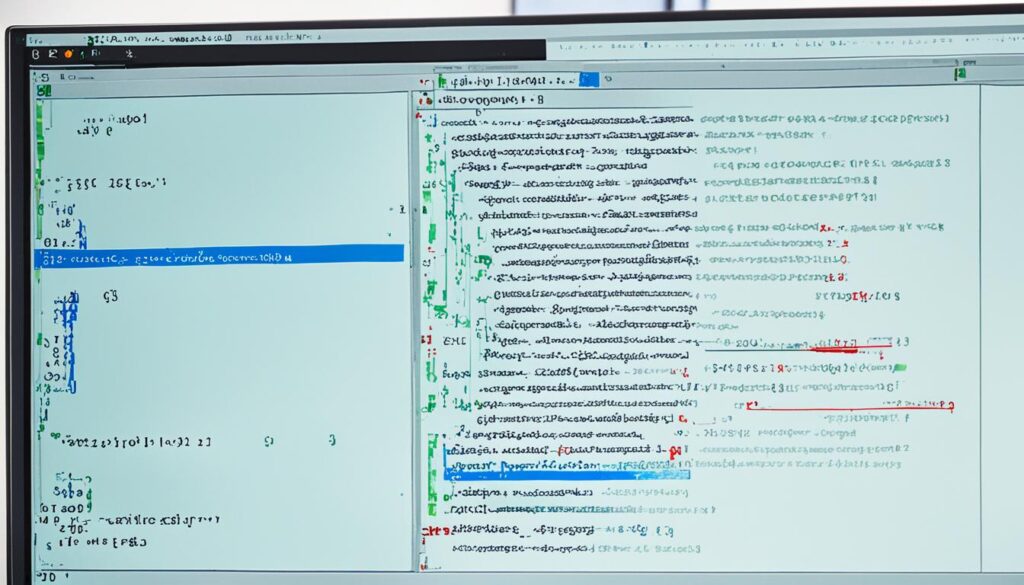
Online GDB is a cloud-based IDE that makes coding and debugging easier. It offers many online gdb features. This means we can write, test, and debug code from any web browser.
Overview of Online GDB Features
Some key features of online gdb include:
- Real-time collaboration, allowing multiple users to work on the same project simultaneously.
- Support for various programming languages, catering to diverse developer needs.
- Integrated debugging tools that facilitate efficient bug tracking and resolution.
- Intuitive user interface that enhances usability for both novice and experienced developers.
- Access to online resources and tutorials, ensuring continuous learning and support.
Difference Between Online GDB and Other Debuggers
When comparing web-based debuggers, Online GDB stands out. For example:
| Feature | Online GDB | Traditional Debuggers |
|---|---|---|
| Accessibility | Web-based, accessible from any device | Installed software, limited to specific machines |
| Collaboration | Real-time project sharing | Limited or no collaboration features |
| Programming Language Support | Multiple languages supported | Often restricted to certain languages |
| Ease of Use | User-friendly interface | Can be complex and challenging |
| Cost | Free with premium options | Costs for licenses and updates |
The Benefits of Using a Web-Based Debugger
Using a web-based debugger like Online GDB has many perks. One big plus is the easy access from any device with internet. This means we can work from anywhere, like an office, home, or even on the move. This flexibility boosts our productivity, as we’re not stuck at one spot.
Online GDB makes team projects easier too. We can share code quickly and work together in real-time. The web-based development benefits help ideas move around freely, making the creative process better.
Also, a cloud IDE offers great tools for debugging. These tools help us make our code run smoother. The cloud IDE advantages make fixing problems faster and more effective.
| Benefit | Description |
|---|---|
| Accessibility | Access from any device with internet, enhancing flexibility. |
| Collaboration | Instant sharing of code snippets for teamwork, improving productivity. |
| Dynamic Debugging Tools | Robust tools for quick identification and resolution of issues. |
| Performance Optimization | Ability to fine-tune code for better application speed and efficiency. |
These features help us improve our debugging skills and make coding smoother. For more info, check out resources on mastering debugging and performance tuning in programming.
How to Set Up Your Account on Online GDB

Setting up your account on Online GDB is easy and lets us use the platform well. To start, we just need to follow a few key steps. This makes joining the debugging world smooth.
First, go to the Online GDB website and find the sign-up option. When we click on it, we see a form that asks for some basic info like:
- Name
- Email Address
- Password
After filling out this form, we create our online gdb account. Then, we get a confirmation email. Clicking the link in that email turns on our account, showing we’re all set.
After setting up our account, it’s a good idea to explore the platform’s settings. Changing things like programming languages and themes makes using the platform better. Getting to know the features helps us code better too.
By doing these steps, we make starting with Online GDB quick and easy. This prepares us for our coding projects. It also makes our experience better and helps us work more efficiently.
Getting Started with the Online Compiler
Using an online compiler like Online GDB lets us work with many programming language support. It supports various languages, making it easy to try out and use our coding ideas. In this section, we’ll look at the languages available and help you with project creation on online gdb.
Supported Programming Languages
Online GDB supports a wide range of programming languages for different user needs. Here’s a list of some key languages:
- C
- C++
- Java
- Python
- JavaScript
- Ruby
Creating Your First Project
Starting a project in Online GDB is easy. Just follow these steps to begin your coding adventure:
- Log in to your Online GDB account.
- Pick the programming language support you want from the options.
- Click on the “Create” or “New Project” button.
- Give your project a name and write your code in the editor.
- Run your code and see the results in the output panel.
By following these steps, we can easily create projects on Online GDB. This lets us get practical coding experience in a supportive and interactive setting.
Exploring the Online Development Environment
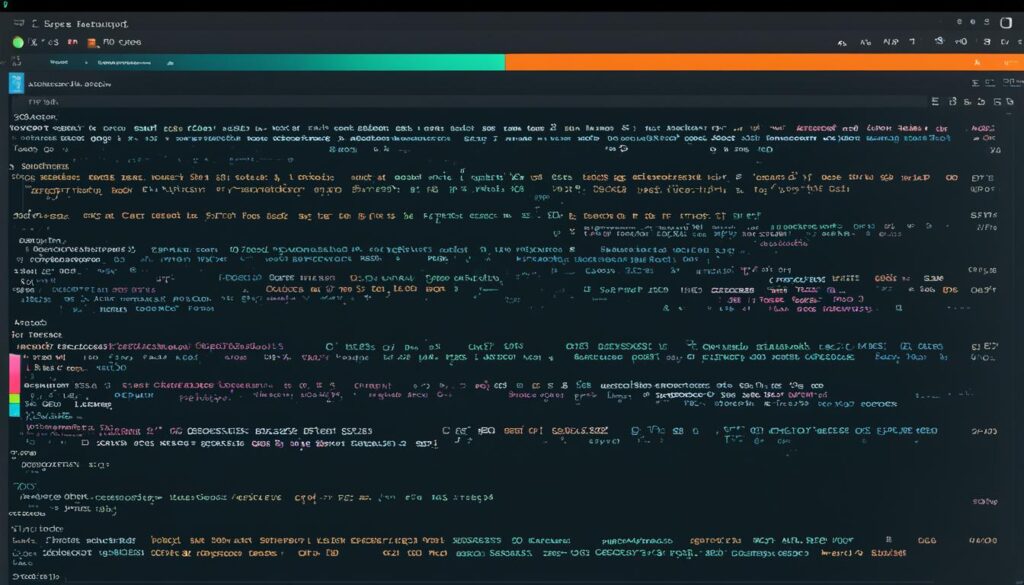
Online GDB offers a range of code editor features to improve our coding. When we log in, we see a clean and easy-to-use user interface. This layout helps us focus on our work without distractions.
Key elements of this environment include:
- Syntax highlighting to improve code readability.
- A built-in terminal for easy execution of commands.
- File management systems that simplify the organization of projects.
- Collaboration tools for real-time coding with peers.
Understanding how to use various tools is key to coding success. These tools are easy to find in the online environment. This makes it simpler to use complex coding techniques. Whether we’re new or experienced, customizing settings helps us work more efficiently.
Here’s a closer look at the main features of code editors:
| Feature | Description | Benefit |
|---|---|---|
| Auto-Completion | Suggests code snippets and functions as we type. | Increases coding speed and reduces errors. |
| Debugger Integration | Built-in debugger for real-time error checking. | Facilitates immediate testing and fixes. |
| Theme Customization | Options for dark or light modes and font adjustments. | Improves visual comfort during extended coding sessions. |
This mix of features makes the online development environment powerful. As we get used to the user interface, we learn to use these tools better. This helps us reach our full coding potential.
Using Debugging Tools in Online GDB
Online GDB offers powerful debugging tools to improve our programming. These tools help us find errors and make our code run better. We’ll look at how to use breakpoints, watch variables, and step through our code.
Breakpoints and Watch Variables
Breakpoints are key in our code. They let us stop the program at important points. This helps us see what’s going on and find problems easily. Watching variables is also crucial, letting us see their values as the program runs.
When we set a breakpoint, we can go through our code one line at a time. This lets us see how variables change. It’s important for understanding how the program works. We can check if variables have the right values or if there are any issues.
Step-Through Debugging
Step-through debugging is a strong tool in Online GDB. It lets us run our code step by step. This way, we can look at each line closely. Seeing how each statement affects the program helps us find errors accurately.
Using breakpoints with step-through debugging helps us move through our code well. This makes debugging easier. By checking variable states and how the program behaves, we can improve our coding and reduce bugs.
| Debugging Tool | Description | Benefit |
|---|---|---|
| Breakpoints | Markers that cause the program to pause during execution. | Allows for inspection of the program’s state at specific points. |
| Watch Variables | Monitoring specific variable values during execution. | Helps to track variable changes and identify unexpected behaviors. |
| Step-Through Debugging | Executing code line by line for thorough analysis. | Facilitates a detailed review of code logic and variable states. |
Remote Debugging with Online GDB
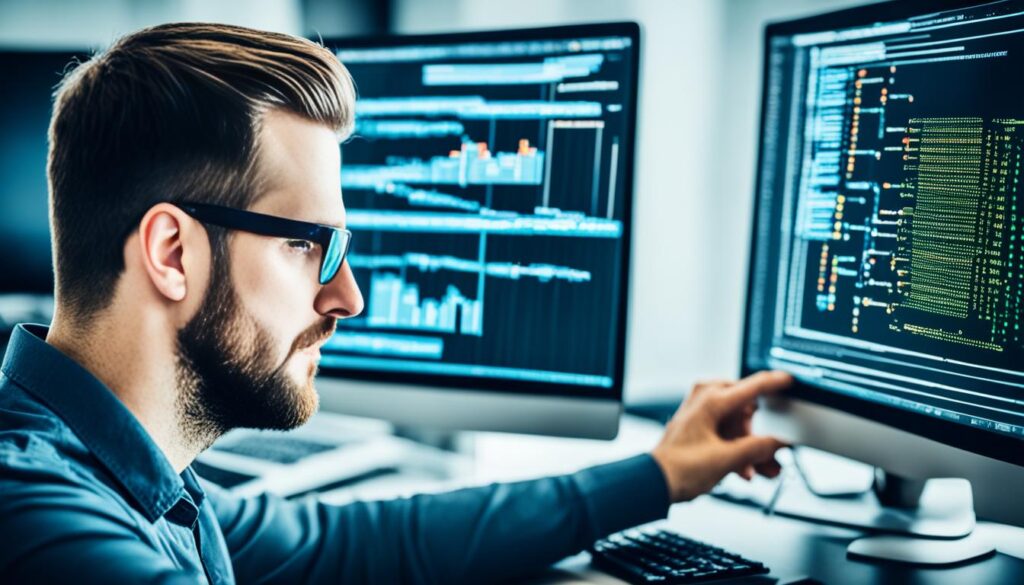
Remote debugging is key in today’s software development. Online GDB shines in this area. It lets us work together with team members from anywhere. This makes fixing problems fast and boosts our work speed.
To start a remote debugging session, we just share our project link with others. This makes teamwork easy and keeps everyone updated in real-time. Using web-based debugging tools makes fixing bugs quicker. We can work on fixes and talk to our team right away.
The benefits of this method are many:
- Increased Efficiency: We can debug faster by working together on the same code.
- Improved Knowledge Sharing: Working through problems together helps us learn more.
- Flexible Work Environment: Team members can join debugging sessions from anywhere, fitting our remote work style.
Using Online GDB for remote debugging boosts our efficiency and builds a team spirit. It helps everyone involved.
| Feature | Benefits |
|---|---|
| Remote Debugging | Allows collaborative troubleshooting from different locations |
| Web-Based Debugging Tools | Integrated, accessible, and user-friendly |
| Online Collaboration | Real-time problem-solving and code improvements |
Collaborative Coding: Working with Teams
In today’s fast-paced world, working together on code is key to success. Online GDB lets us easily join forces in online spaces. This makes working together smooth and efficient.
It gives us tools that boost how we talk and work together on projects.
Inviting Others to Your Workspaces
Adding team members to our projects is easy. Just follow a few steps, and we can work together in real-time. Here’s how to invite others:
- Navigate to the workspace settings.
- Select the option to invite members.
- Enter the email addresses of team members.
- Assign appropriate permissions based on their roles.
- Send the invitations and wait for acceptance.
It’s important to know about permissions. This makes sure everyone has the right access to our project parts. We can set permissions like this:
| Permission Level | Description |
|---|---|
| Owner | Full control over workspace settings and project management. |
| Editor | Can modify code and contribute to discussions. |
| Viewer | Can view projects and discussions without making changes. |
Using Online GDB for team coding helps us work better together. It makes us more productive and creative. With the right tools, we can meet our coding goals and make development better for everyone.
Tips for Effective Code Testing
Testing code well is key to making sure software works great and has few errors. By using smart strategies, we can cut down on mistakes and make fixing them easier. Here are some top tips for testing code well and fixing bugs.
Common Mistakes to Avoid
It’s important to spot and avoid common mistakes when debugging. Some mistakes to watch out for are:
- Overlooking edge cases: Not thinking about all possible inputs can cause unexpected problems.
- Neglecting to document test cases: Without notes, it’s hard to redo tests or know what they’re for.
- Rushing through tests: Skipping steps can mean missing big issues.
- Ignoring warnings: Warnings point out parts of the code that need work, helping avoid future issues.
Best Practices in Debugging
Using good debugging practices makes testing smoother. Here are some tips:
- Establish a clear testing framework: A clear plan helps organize tests and makes debugging easier.
- Utilize automated testing tools: These tools find common errors fast, letting us tackle harder problems.
- Conduct thorough code reviews: Working with others improves code quality and brings new ideas for fixing errors.
- Regularly refactor code: Keeping code tidy makes it simpler to find and fix bugs.
Leveraging the Code Editor for Enhanced Productivity
In our quest to boost code editor productivity, we explore online gdb features that greatly improve coding efficiency. Tools like autocomplete and syntax highlighting help us code faster and with fewer mistakes. This leads to a smoother development process.
Autocomplete saves us time by filling in code snippets automatically. Syntax highlighting makes code easier to read by visually separating different parts. These tools help us work more efficiently.
Code formatting tools are also key. They keep our coding style consistent, which is vital for teamwork. Using these online gdb features fully helps us work more efficiently and quickly.
| Feature | Benefit | Impact on Productivity |
|---|---|---|
| Autocomplete | Reduces typing effort | Faster code entry |
| Syntax Highlighting | Aids in identifying code components | Improved debugging |
| Code Formatting | Ensures stylistic consistency | Enhanced teamwork |
Using these features makes coding more efficient. Learning to use them well leads to better coding skills. For more on coding techniques, check out this guide on mastering object-oriented programming. It helps us meet modern programming needs and boosts our productivity.
Integrating Online GDB into Your Workflow
Adding Online GDB to our development workflow boosts efficiency. It connects with other tools and IDEs, making coding smoother. This connection increases productivity and makes working together easier for our team.
Connecting with Other Tools and IDEs
Online GDB tools are great for connecting with other tools and IDEs. Here are some key tools and IDEs that make our workflow better:
| Tool/IDE | Integration Feature | Benefits |
|---|---|---|
| Visual Studio Code | Embedded terminal support | Seamless coding and debugging experience |
| Eclipse | Remote debugging capabilities | Improved collaboration on projects |
| IntelliJ IDEA | Plugin for easy code execution | Faster testing and iteration cycles |
| PyCharm | Integration with online interpreters | Flexibility in running diverse projects |
By using these integrations, we can use Online GDB’s strengths well. Each connection with our tools makes our workflow more unified and productive.
Mastering Advanced Debugging Techniques
We’re diving into advanced debugging techniques for complex multithreaded applications. Understanding how threads work together is key. We also need to spot issues with synchronization. Using smart strategies helps us improve performance in these tough environments.
Debugging Multithreaded Applications
Multithreaded apps bring their own set of challenges, like race conditions and deadlocks. It’s important to know how to trace threads and manage resources. Tools like Online GDB help us analyze these complex issues.
Some top debugging tips are:
- Thread-specific breakpoints to pause a certain thread.
- Memory tools to find leaks or over-usage.
- Logging to track what threads are doing over time.
These tools help us spot big problems that can make our apps unstable or slow. For example, with race conditions, we can see where threads clash. Here’s a quick look at some common methods and how they affect performance:
| Technique | Description | Impact on Performance |
|---|---|---|
| Thread-Safe Data Structures | Using data structures that work well with many threads. | Less conflict among threads, better performance. |
| Lock-Free Algorithms | Algorithms that don’t need locks to work together. | Less waiting, more responsive. |
| Thread Profiling | Looking at how long each thread takes on tasks. | Finds slow spots, helps make things faster. |
Learning these advanced debugging tricks helps us make our multithreaded apps run smoother and faster. This means better performance during development.
Real-world Examples of Using Online GDB
In the world of software development, Online GDB has proven its worth. It helps teams overcome coding hurdles. By looking at real examples, we see how it makes debugging easier, improving teamwork and speed.
A software company used Online GDB to fix a big problem in their app. This issue was hurting the user experience. They used Online GDB’s features to quickly find and fix bugs. This shows how good debugging can make things faster and better.
At an educational institution, students worked on projects from afar. They used Online GDB to work together on their code. This allowed them to learn by doing and get feedback right away. It was a great way to improve their coding skills.
These examples show how Online GDB helps in real projects. It makes debugging and working together easier across different projects.
| Project Type | Debugging Techniques Used | Outcome |
|---|---|---|
| Software Development | Breakpoints, Step-through Debugging | Improved user experience and faster issue resolution |
| Educational Group Projects | Collaborative Coding, Instant Feedback | Enhanced programming skills and team collaboration |
| Open Source Contribution | Remote Debugging, Code Reviews | Increased code quality and community engagement |
Troubleshooting Common Issues in Online GDB
When we use Online GDB, we might run into problems. Fixing these issues can make our experience better. Common problems include connection errors, compilation failures, and issues with debugging.
First, we need to find out what’s causing the problem. Connection errors can come from slow internet or server problems. Checking our internet speed and reconnecting can help. Compilation failures might be due to code mistakes. Looking at our code and using documentation can fix these quickly.
Debugging tools can also cause trouble. Making sure we update them can solve the issue. Using the right programming languages is also key. The community forums are great for getting help and advice from others. Many users share tips on fixing common problems.
To sum up, a step-by-step approach helps us handle Online GDB issues better. Using resources like community forums and support options improves our debugging skills and efficiency.
| Common Problems | Possible Causes | Suggested Solutions |
|---|---|---|
| Connection Issues | Unstable Internet | Check internet speed and reconnect |
| Compilation Failures | Syntax Errors | Review code and consult documentation |
| Debugging Process Failures | Compatibility Issues | Ensure using supported programming languages |
| General Errors | Platform Bugs | Check for platform updates |
Conclusion
Debugging is key for every programmer to learn, and Online GDB is a great tool for this. We looked at Online GDB’s features, like its easy-to-use online interface and strong debugging tools. These tools help us work more efficiently and find errors faster.
Looking back, it’s clear that getting better at debugging is crucial. We suggest all developers use Online GDB in their work. It’s great for both new and experienced coders, offering a helpful environment for learning.
Remember, the more we use these tools, the better we get. See debugging as a chance to improve, and use Online GDB to make coding easier. Let’s work together to improve our skills and move forward in our programming careers.
FAQ
What is Online GDB and how does it work?
Online GDB is a web-based debugger and cloud IDE. It lets programmers write, compile, and debug code in their web browsers. It supports many programming languages and has tools for debugging, making it great for all levels of developers.
What are the main features of Online GDB?
Online GDB has many features like a real-time code editor and support for various programming languages. It also offers remote debugging and tools for team coding. Plus, it has features like breakpoints and variable watching to help with debugging.
Can we use Online GDB for collaborative coding?
Yes, Online GDB is great for collaborative coding. It lets users invite others to join their projects. This is perfect for team work, where many can share ideas and solve problems together in one online space.
What programming languages are supported by Online GDB?
Online GDB supports many programming languages, like C, C++, Python, Java, and more. This makes it a versatile choice for developers who work in different languages and need to debug their code online.
How can we troubleshoot common issues in Online GDB?
To fix common issues in Online GDB, check the user community and documentation for help. Understanding error messages and their causes can also help. For tougher problems, online support and forums can offer more assistance.
What tips can we follow for effective code testing?
For good code testing, use breakpoints and review the code carefully. Avoid common mistakes and use strict debugging methods. This can make the process smoother and improve results.
How do we set up our account on Online GDB?
Setting up an account on Online GDB is easy. Just visit the website, register with an email, and verify your account. Once done, you can start coding and debugging on the platform.
Can Online GDB be integrated into my existing workflow?
Yes! Online GDB can fit into your current workflow by connecting with other development tools and IDEs. Using its API and features, we can create a customized coding and debugging environment that meets our needs.
What are some advanced debugging techniques we can apply using Online GDB?
With Online GDB, we can use advanced debugging techniques like debugging multithreaded applications. Understanding how to manage threads and solve synchronization issues is key for better performance in complex programs.


