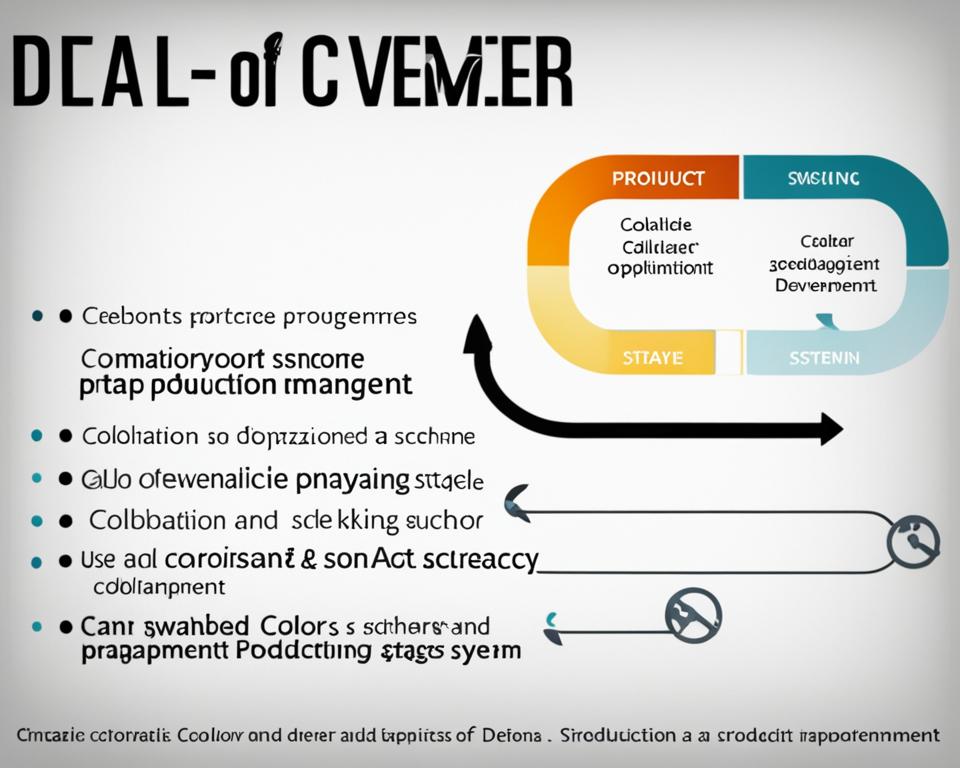In today’s fast business world, how we handle supplier relationships is key to success. Have you ever seen some companies handle supplier issues smoothly while others struggle with compliance and delays? The secret is often a strong Supplier Lifecycle Management (SLC) system like SAP SLC. This powerful tool helps me make my supplier onboarding faster, improve vendor management, and boost my supply chain’s performance.
Key Takeaways
- SAP SLC is crucial for optimizing supplier onboarding processes.
- Effective vendor management can lead to increased operational efficiency.
- A well-structured approach to Supplier Lifecycle Management minimizes compliance risks.
- Enhanced supplier performance is achievable through data-driven insights provided by SAP SLC.
- Implementing SAP SLC fosters stronger partnerships with suppliers.
Understanding the Importance of Supplier Lifecycle Management
Supplier Lifecycle Management (SLC) is key to making procurement better. It helps manage suppliers from start to end, improving relationships. This method helps businesses deal with the challenges of working with suppliers.
SLC helps spot and fix risks in buying processes. A good strategy boosts supplier engagement and business performance. In today’s fast-changing market, keeping up with SLC is vital for staying ahead.
Regular checking in the supplier lifecycle leads to better teamwork and makes sure suppliers meet our goals. Data-driven insights help make smart choices, cutting costs and making procurement smoother. For more on how to use SLC well, check out the SAP Ariba modules. They’re great for improving processes and keeping strong supplier ties.
| Phase | Key Activities | Benefits |
|---|---|---|
| Onboarding | Supplier evaluation, documentation, compliance checks | Lower risks, improved integration |
| Management | Performance assessments, relationship nurturing | Enhanced collaboration, increased efficiency |
| Termination | Contract closure, lessons learned | Minimized disruption, informed future engagements |
The Role of SAP SLC in Modern Procurement Processes
SAP SLC is key in modern procurement, thanks to its advanced supplier management tools. It makes procurement easier and more digital, giving quick access to up-to-date data across departments. With SAP SLC, companies can keep all supplier info in one place, improving visibility and teamwork.
Automated tasks in SAP SLC change how procurement works. For example, it makes adding suppliers, checking them out, and keeping an eye on them faster. By using cloud computing and data analytics, SAP SLC helps procurement teams quickly adapt to market changes. This makes operations more agile.
This digital way also helps with strategic sourcing by offering detailed analytics for procurement needs. Companies using SAP SLC get ahead by better managing supplier relationships, cutting down on compliance risks, and saving more money.

Benefits of Implementing SAP SLC for Supplier Onboarding
Using SAP SLC in supplier onboarding makes managing new suppliers more efficient. I’ve seen many benefits of SLC that make this process better.
One big plus of SLC is its automated registration. This feature makes sharing information between suppliers and the company smooth. Teams don’t have to deal with lots of paperwork anymore. Automation makes sure info is gathered and processed quickly.
Another key feature of SAP SLC is its risk assessment. It does deep checks to spot risks with each supplier. This helps my company avoid problems early, making onboarding safer and more secure.
Onboarding also includes checking for compliance with rules and standards. SAP SLC makes sure suppliers follow these rules from the start. This builds strong, trustworthy relationships with suppliers, helping my company.
In short, using SAP SLC for onboarding makes things more efficient and aware of risks. Automation, risk management, and compliance checks make onboarding faster and safer. This approach helps my company start using new suppliers quicker while meeting our standards.
| Benefit | Description |
|---|---|
| Automated Registration | Simplifies the collection and processing of supplier information. |
| Risk Assessment | Identifies and evaluates potential supplier risks. |
| Compliance Checks | Ensures adherence to regulations and standards during onboarding. |
| Time-to-Value | Accelerates the onboarding process, leading to faster supplier integration. |
Enhancing Vendor Management through SAP SLC
Managing vendors well is key to strong supplier relationships that help businesses succeed. SAP SLC is a big help in this area by offering tools to check how vendors perform. It lets me see how reliable, capable, and effective they are.
With SAP SLC, data analytics change how I pick and manage vendors. I get to see real-time data that helps me make better choices. This tech helps spot vendors that aren’t doing well early on, so I can fix problems fast.
SAP SLC also makes talking and working together easier. It makes supplier relationships more open with better ways to communicate. We can talk about updates and how things are going, making sure we’re all on the same page.
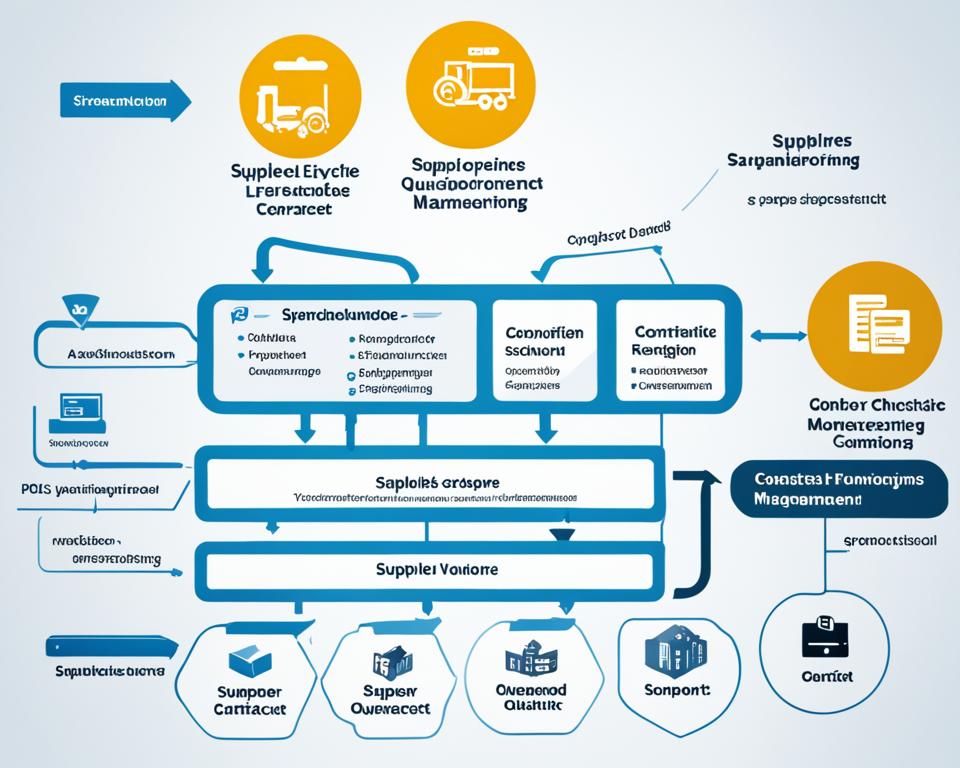
In short, using SAP SLC makes managing vendors and supplier relationships better. It uses data and teamwork to make supply chain work smoother and more effectively.
Ensuring Procurement Compliance with SAP SLC
Procurement compliance is key to following rules and avoiding fines for mistakes. SAP SLC helps make sure companies follow the rules. It has strong tools to keep an eye on all buying activities.
The SAP SLC system keeps detailed records and audit trails. This helps businesses stay open and responsible in their buying processes. It’s easy to make reports that show you’re following the rules, keeping your company safe from risks.
Using SAP SLC helps manage relationships with suppliers and follow all buying rules. The system supports the best ways to do things, making things more efficient and keeping up with rules. This way, companies and suppliers work together better, based on following the rules and respecting each other.
For more tips on making procurement compliance better with good systems, check out the article on Ariba integration with SAP ERP.
Risk Assessment: Safeguarding Business Operations with SAP SLC
In today’s fast-paced business world, it’s key to keep an eye on supplier risks. SAP SLC helps by spotting and fixing these risks early. This way, we can build strong supplier relationships by knowing what might go wrong.
Identification of Potential Risks
Spotting supplier risks means looking at factors that could hurt our business. These include:
- Financial instability
- Regulatory compliance issues
- Operational inefficiencies
- Geopolitical uncertainties
With SAP SLC, I get real-time updates on these risks. This helps me see how reliable our suppliers are.
Mitigation Strategies
To fight these risks, we use SAP SLC to monitor and act fast. This means:
- Checking supplier performance often
- Alerts for any compliance problems
- Helping suppliers who are at risk
These steps are key to keeping supplier relationships strong. They also make sure we deal with risks quickly. Using tools like SAP SLC makes our procurement stronger.
| Risk Factor | Description | Mitigation Approach |
|---|---|---|
| Financial Instability | Supplier’s inability to meet financial obligations | Regular financial health assessments |
| Regulatory Compliance | Failure to adhere to legal requirements | Ongoing compliance audits |
| Operational Inefficiencies | Poor performance impacting service delivery | Performance metrics tracking |
| Geopolitical Uncertainties | Disruptions due to political factors | Contingency planning |
Using SAP SLC for risk assessment keeps my business safe. It also helps build stronger, more dependable relationships with suppliers.
Improving Supplier Performance Using SAP SLC
Getting the most from your suppliers is key to your business’s success. SAP SLC helps by offering a way to track and boost supplier performance. It does this by keeping an eye on important performance indicators (KPIs).
These KPIs are vital for checking how well suppliers are doing. They let businesses see how their suppliers stack up against different standards.
Monitoring KPIs for Effective Performance Evaluation
By looking at specific KPIs, I can understand how well my suppliers are doing. Some key metrics include:
- Quality of Products: This looks at how often products have defects and if they meet quality standards.
- Delivery Times: It checks if deliveries are on time and how long they take.
- Compliance: It keeps an eye on if suppliers follow the rules and contracts.
Using this data helps me make better choices and improve my supplier relationships. I can adjust my strategies based on how suppliers are doing. This keeps my supply chain running smoothly, efficiently, and in line with the law.
| KPI | Measurement Method | Importance |
|---|---|---|
| Product Quality | Defect rate analysis | Ensures products meet specifications |
| On-Time Delivery | Delivery schedule adherence | Maintains operational efficiency |
| Regulatory Compliance | Audit and compliance reviews | Avoids potential legal issues |
Effective Contract Management with SAP SLC
In today’s fast-paced business world, managing contracts well is key. SAP SLC makes this easier. It has strong tools that help manage contracts better, making it simpler for companies to keep track of their agreements.
Creating templates for supplier agreements is a big plus. This keeps documents looking the same, cuts down on mistakes, and speeds up making contracts. With these templates ready, I can spend more time on important talks and less on formatting.
Automated reminders for when contracts need renewing are another big help. These alerts prevent problems from happening because of missed deadlines. By getting these reminders on time, I can deal with contracts before they expire, keeping our supplier relationships smooth.
The following table shows the main advantages of using SAP SLC for managing contracts well:
| Feature | Benefit |
|---|---|
| Template Creation | Ensures consistency and reduces errors in supplier agreements |
| Automated Reminders | Minimizes risk of non-compliance and ensures timely renewals |
| Contract Lifecycle Management | Streamlines oversight and enhances accountability for all agreements |

Streamlining Supply Chain Automation through SAP SLC
Using supply chain automation with SAP SLC changes how we handle procurement. It brings together supplier data and workflows, making operations smoother. This leads to better decision-making by improving the flow of information.
One big plus of SAP SLC is fewer mistakes due to automation. It cuts down on human error, letting the procurement team work on big-picture tasks. This means onboarding suppliers and managing them is quicker and more reliable, keeping businesses ahead in the market.
The following table shows the main benefits of using SAP SLC for supply chain automation:
| Benefit | Description |
|---|---|
| Improved Efficiency | Automated workflows cut out extra steps, speeding up procurement. |
| Enhanced Data Accuracy | Less manual input means fewer mistakes, ensuring top-quality supplier data. |
| Accelerated Supplier Onboarding | SAP SLC makes adding suppliers easy, speeding up their integration. |
| Better Visibility | Real-time data on supplier performance helps with making better decisions. |
| Cost Reduction | Efficient processes often mean lower costs in procurement. |
Adding SAP SLC to your supply chain strategy boosts efficiency. Automation brings levels of effectiveness that were hard to reach before. It leads to a stronger supply chain. I think this technology is key to keeping businesses ahead in a tough market.
Optimizing Sourcing Decisions with SAP SLC
Procurement is complex, making smart sourcing choices key. SAP SLC analytics help a lot here. They give deep insights into suppliers and market trends. This leads to better sourcing and stronger supplier ties.
Data-Driven Insights for Better Sourcing
SAP SLC gives me important data for making smart choices on supplier pricing and capacity. This info helps me make sourcing strategies that fit the market. For example, looking at market insights lets me tweak my plans to cut risks and boost efficiency.

With data-driven decisions, I can spot the best sourcing chances. I keep an eye on key performance indicators to see how suppliers are doing. This way, I make better sourcing choices and help my business succeed. SAP SLC is key to smart procurement today.
Integrating SAP SLC with Existing Systems
Integrating SAP SLC with current systems is key to boosting efficiency. It makes sure data moves smoothly between platforms, improving how we manage suppliers. Here are the main steps for a smooth integration.
- Assessment of Current Systems: Look at the software and processes we have to see where we need to connect them.
- Defining Integration Goals: Set clear goals that match what the business needs to make workflows better.
- Selecting Integration Tools: Pick the right tools and tech for easy data sharing.
- Implementing Data Mapping: Make a direct link between data fields in SAP SLC and other systems for consistency.
- Testing and Validation: Do detailed tests to make sure systems talk to each other well without losing data.
- Continuous Monitoring: Keep an eye on the integration to make it better and fix problems as they come.
Following these steps brings many benefits. Teams get better access to data, making them smarter. Workflows get faster, saving time in different departments. Managing suppliers better leads to better decisions and teamwork.
Adding SAP SLC to current systems changes how businesses work, giving them an edge. This approach helps manage suppliers well and supports growth over time.
| Integration Step | Description |
|---|---|
| Assessment of Current Systems | Look at what we have to see where we need to connect them. |
| Defining Integration Goals | Set clear goals that match what the business needs to make workflows better. |
| Selecting Integration Tools | Pick the right tools and tech for easy data sharing. |
| Implementing Data Mapping | Make a direct link between data fields in SAP SLC and other systems for consistency. |
| Testing and Validation | Do detailed tests to make sure systems talk to each other well without losing data. |
| Continuous Monitoring | Keep an eye on the integration to make it better and fix problems as they come. |
Training and Support for SAP SLC Users
In the changing world of supplier lifecycle management, training and support for SAP SLC users are key. They need the right tools and knowledge to use SAP SLC well. SAP offers various training programs to help them understand complex tasks.
Training options include:
- Online courses that provide flexibility and access to learning at one’s own pace.
- Webinars that facilitate real-time interaction with experts, allowing for immediate clarification of doubts.
- Extensive documentation that serves as a go-to reference for ongoing queries and challenges.
Along with training, having strong customer support is crucial. Users can get help through different channels to quickly solve problems. Support includes:
| Support Type | Description |
|---|---|
| Technical Support | Help with technical issues, setting up systems, and fixing problems. |
| User Guides | Detailed manuals and guides to understand system features. |
| Community Forums | A place for users to share experiences, solutions, and ask questions. |

Investing in good training and support builds confidence in users. It helps them use SAP SLC better. By improving their skills, they can greatly help in managing supplier lifecycles, leading to better business results.
For developers wanting to improve their coding and debugging, learning ABAP Object-Oriented Programming is key. This knowledge helps understand SAP’s modern complexities, as explained in this focused resource. This ensures users not only learn about SAP SLC but also become skilled in creating top-notch SAP solutions.
Real-World Success Stories Using SAP SLC
Companies using SAP SLC have shared many success stories. They show how SAP SLC has improved their supplier management. These case studies talk about the strategies used, the challenges faced, and the benefits gained. This shows how effective SAP SLC is.
A leading car maker used SAP SLC to make adding new suppliers faster and more open. They used to take a long time to add new vendors. But with automated workflows, they cut this time in half. This saved them money and made their relationships with suppliers better.
Another success story is from a big company that sells consumer goods worldwide. They put all supplier data in one place with SAP SLC. This made their data more accurate and easy to get to. It helped them make better decisions. They could then get better deals with suppliers thanks to detailed data analysis.
| Company | Challenge | Strategy Implemented | Result |
|---|---|---|---|
| Automotive Manufacturer | Slow supplier onboarding | Automated workflows | 50% reduction in onboarding time |
| Consumer Goods Company | Data silos across departments | Centralized supplier data | Better decision-making and improved contract terms |
| Electronics Firm | High procurement costs | Cost tracking and analysis | 25% reduction in procurement expenses |
These case studies show how SAP SLC has changed things for the better. They show how different companies have become more efficient, saved money, and improved their relationships with suppliers. This is all thanks to good supplier lifecycle management.
Future Trends in Supplier Lifecycle Management
The world of managing suppliers is changing fast. New technology like artificial intelligence and machine learning is leading this change. These changes will make how businesses work with suppliers more efficient and better.
Digital solutions are becoming more important, making SAP SLC even more key. This tool helps with communication and teamwork during the supplier lifecycle. It’s great at looking at big data to find important insights, helping make supplier management smarter.
- Automation: Automation will keep being a big deal as companies try to do less manual work and work smarter.
- Data Analytics: Better data analysis will help companies make smarter choices, which will improve how suppliers do their jobs.
- Sustainability: More companies are focusing on being green in their supply chains, making suppliers work harder to meet environmental and social standards.
- Collaboration Platforms: New platforms that help suppliers and buyers work together will be key to making supply chains better.
These trends show how important it is to use new tech and fit it into what we already do. Companies that use SAP SLC will be ahead, meeting the changing needs of the market.
| Future Trend | Description |
|---|---|
| Automation | Focus on reducing manual processes and increasing efficiency through technology. |
| Data Analytics | Use data insights to improve decision-making and supplier performance. |
| Sustainability | Implementation of eco-friendly practices and standards within supply chains. |
| Collaboration Platforms | Development of systems that enhance interaction between suppliers and buyers. |
Common Challenges with SAP SLC Implementation and Solutions
Implementing SAP SLC can bring big benefits, but it also has challenges. One big issue is that some employees might not want to change. They worry about how it will affect their work.
Another challenge is making SAP SLC work with other systems. It can be hard to match the new system with what you already use. This can lead to more work and less efficiency.
To overcome these challenges, here are some solutions:
- Engage Stakeholders: Get employees involved early to make them feel part of the change.
- Comprehensive Training: Offer detailed training to help users use SAP SLC well.
- Incremental Integration: Start by adding the new system bit by bit, not all at once.
By focusing on these areas, you can make the switch smoother and get more people using SAP SLC.
| Challenge | Solution |
|---|---|
| Resistance to change | Engage stakeholders early and involve them in the process |
| Integration hurdles | Implement the system incrementally to reduce disruptions |
| Lack of user skills | Provide comprehensive training programs for all users |
Conclusion
SAP SLC is key to better supplier management. This article showed how it helps with onboarding and managing vendors. It also makes sure companies follow the rules and work more efficiently.
Using SAP SLC can lower risks and make suppliers work better. It does this by using data and keeping a close eye on things.
Companies want to work better in getting what they need. Using SAP SLC is a smart choice. It helps with following rules and staying ahead in a fast market.
By using supplier lifecycle management, companies can change how they get things done. This leads to lasting growth.
Choosing SAP SLC is a big step. It’s about making supplier relationships better and improving every part of the lifecycle. I believe with the right tools and plans, businesses can do well in the future. They can handle the challenges of managing suppliers.
FAQ
What is SAP SLC and how does it enhance supplier management?
SAP SLC, or Supplier Lifecycle Management, is a tool that makes managing suppliers better. It helps with onboarding, managing vendors, and following procurement rules. It makes sure suppliers work well and builds strong relationships with them.
How does SAP SLC contribute to procurement compliance?
SAP SLC helps with procurement compliance by tracking rules and standards. It has features for keeping track of documents, audits, and reporting on compliance. This lowers the risk of breaking rules and makes sure buying activities follow the rules.
In what ways can I improve supplier onboarding with SAP SLC?
To improve supplier onboarding with SAP SLC, use its automated sign-up, risk checks, and compliance tools. These tools make joining faster and make sure suppliers meet your standards.
What are the benefits of using SAP SLC for vendor management?
Using SAP SLC for managing vendors has many benefits. It helps evaluate vendor performance better, improves communication, and uses data for decisions. This leads to better choices in picking vendors and managing their capacity, which strengthens relationships with suppliers.
How does SAP SLC facilitate risk assessment for suppliers?
SAP SLC aids in risk assessment by spotting risks like financial trouble and not following rules. It offers ways to lessen these risks with ongoing checks and plans. This protects businesses from surprises with suppliers.
Can SAP SLC help automate supply chain processes?
Yes, SAP SLC helps automate supply chains by bringing supplier data and processes together. This makes things run smoother and cuts down on mistakes, leading to better supply chain performance.
What features of SAP SLC support effective contract management?
SAP SLC has tools for managing contracts well, like tracking their life cycle, setting up reminders for renewals, and using customizable templates. These help manage agreements well and lower the risks of not following contracts.
How can I leverage data-driven insights with SAP SLC for sourcing optimization?
With SAP SLC, I can use data to make better sourcing choices. It gives info on supplier prices, what they have, and how much they can do. This helps me make choices that fit with my business goals.
What type of training and support is available for SAP SLC users?
SAP SLC users get training and support like online courses, webinars, and detailed guides. There’s also customer support to help users use SAP SLC well for managing suppliers.