The Go programming language has emerged as a pivotal tool in software development, celebrated for its simplicity and efficiency. Central to Go’s architecture are its packages and modules, which serve as essential building blocks for our applications. Packages allow us to organize and reuse code seamlessly, while modules, introduced in Go 1.11, have revolutionized our approach to Go dependency management. This article will explore the intricacies of these components and offer valuable insights and best practices that can enhance our coding experience.
Key Takeaways
- Go packages are the foundational elements of Go applications.
- Modules facilitate efficient Go dependency management.
- Understanding packages and modules is crucial for effective Go programming.
- Best practices in coding can enhance our use of packages and modules.
- Go 1.11 introduced a new way to handle dependencies.
Introduction to Go Programming Language
The Go language, developed by Google, stands out in the realm of programming for its simplicity and performance. As an open-source, compiled language, it is engineered for efficiency. The advantages of Go manifest in various applications, from web servers to cloud services and data processing. This versatility is a major reason why we see prominent companies like Google, Dropbox, and Kubernetes adopting Go for their critical systems.
One of the hallmark features of the Go language is its concurrency model, allowing developers to tackle multiple tasks simultaneously with ease. This capability leads to significant improvements in productivity and resource utilization, showcasing the advantages of Go in real-world scenarios.
With a growing ecosystem and a strong community, Go applications continue to expand across different domains, enabling developers to create reliable and scalable software solutions. Organizations prioritizing data protection practices will find great value in utilizing Go, especially as the digital landscape evolves with new security challenges. For insights on safeguarding sensitive information and compliance, check out this resource.
The Importance of Packages in Go
In Go programming, Go packages serve as fundamental building blocks that are crucial for effective package management. By grouping related functionality into packages, we enhance the clarity and organization of our codebase. This approach not only promotes better maintainability but also improves readability for other developers who may engage with our code later.
Organizing code through packages reduces duplication and facilitates modular design. This modularity allows our teams to collaborate efficiently, enabling simultaneous work on various components of a project. Consequently, we foster an environment that supports scalable growth, making it easier to manage larger projects and maintain cleaner code structures.
Additionally, packages streamline the process of code sharing across projects. This reuse of code can significantly speed up development cycles and enhance productivity. Our approach to package management must emphasize designing packages that are intuitive and functional, further reinforcing the benefits of organizing code in the Go ecosystem.
| Benefit | Description |
|---|---|
| Maintainability | Packages make it easier to update and modify code without affecting unrelated components. |
| Readability | Well-organized code enhances understanding and collaboration among developers. |
| Reusability | Code can be reused across different projects, minimizing duplication and effort. |
| Collaboration | Facilitates multiple developers working on different parts of a project simultaneously. |
Understanding Modules in Go
In the Go programming language, Go modules offer a systematic approach to organizing and managing our code. They serve as a collection of related packages that facilitate versioning and effective module management. Introduced with Go 1.11, modules have transformed how we structure our projects, allowing us to operate outside the confines of the traditional $GOPATH.
At the heart of Go project structure is the `go.mod` file. This file defines a module and lists its dependencies, granting a straightforward overview of the necessary components for our project. By utilizing modules, we gain increased flexibility in handling dependencies, ultimately leading to a more organized codebase.
Understanding this structure is essential. When we start a new Go project, we can initiate a module with the go mod init command, creating the foundational `go.mod` file. This file will grow as we add more packages and dependencies, dynamically reflecting the needs of our application.
Learning how to work with Go modules can be likened to mastering programming fundamentals in other languages. For example, those interested in enhancing their knowledge may find it beneficial to explore essential programming concepts in ABAP, which similarly emphasizes the importance of clear structure and efficient coding practices.
In summary, the introduction of Go modules has significantly simplified the process of managing dependencies and structuring our projects. As we continue to refine our coding practices, mastering modules will ultimately enable us to build more robust and maintainable applications.
How Go Modules Enhance Dependency Management
Go modules play a vital role in simplifying Go dependency management. By allowing us to specify exact versions of packages, we can effectively manage dependencies, cutting down on potential issues during updates. Precise versioning minimizes incompatibilities and prevents breaking changes that can derail our development process.
One of the key benefits of modules is their ability to automatically download required dependencies. This functionality not only saves time but also ensures that our project maintains version integrity across various environments. Streamlining processes allows us to focus on writing code rather than troubleshooting dependency issues.
Furthermore, managing dependencies becomes much easier with Go modules, as they facilitate seamless additions, upgrades, and removals. This efficiency enhances overall development productivity, enabling us to respond swiftly to changes and requirements. In a dynamic environment, effective dependency management ensures that we maintain high-quality, reliable software.
| Feature | Description |
|---|---|
| Exact Versioning | Specify the exact versions of packages to avoid conflicts and ensure compatibility. |
| Automatic Downloads | Automatically fetch required dependencies, saving time during the development process. |
| Streamlined Management | Effortlessly add, upgrade, or remove dependencies with minimal effort. |
| Increased Productivity | Focus on code quality and development speed rather than dependency issues. |
For further insights into the importance of modularization in programming, we can look at the strategies employed in ABAP programming. Embracing these principles can significantly enhance our coding practices and outcomes by leveraging modular design.
Creating Packages in Go
Creating packages in Go is fundamental for organizing our code effectively. These packages not only enhance our applications but also make them easier to maintain and understand. By considering Go code structure, we can create packages that reflect the functional division of our applications.
Step-by-Step Guide to Creating a Package
To create a package in Go, we follow these essential steps:
- Define a directory that will contain the Go files for the package.
- Name the directory according to its functionality, following Go’s naming conventions.
- Create a Go file within the directory, ensuring that the package name at the top matches the directory name.
- Implement the functions that provide specific features or capabilities within this package.
- Export functions by capitalizing the first letter of the function name, making them accessible to other packages.
Best Practices for Package Creation
Implementing package best practices is essential for effective software development. Here are key recommendations:
- Use meaningful and consistent naming for directories and files to improve clarity.
- Maintain proper documentation within each package to facilitate understanding for other developers.
- Limit the number of functionalities within a single package to enhance modularity and reusability.
- Be cautious with dependencies by keeping imports minimal and relevant.
By adhering to these guidelines, we create robust packages that are easy to navigate and work with. This approach brings structure to our Go projects and promotes collaboration among team members.
Importing Packages in Go
When we delve into Go programming, importing packages emerges as a foundational aspect that facilitates the integration of external libraries and components into our applications. Properly utilizing packages expands the capabilities of our code while promoting a clean and organized structure. Understanding how to implement Go import statements correctly is essential for seamless collaboration and efficient development.
How to Import Packages Correctly
The process of importing packages involves specifying the package path accurately in our code. A well-formed Go import statement looks something like this:
import "github.com/user/package"By adhering to the conventions of package naming and structuring, we can mitigate potential conflicts that may arise due to duplicate package names. This precision in package utilization allows for better readability and maintenance of our codebase. Here’s a brief checklist for effective package importing:
- Ensure the package path is correct and exists in the expected directory.
- Use meaningful package names to enhance clarity.
- Organize imports in a way that groups related packages together.
- Manage dependencies carefully to avoid namespace conflicts.
As we explore the principles of Go programming, we may also find value in learning from other programming paradigms, such as those discussed in comprehensive resources like ABAP Object-Oriented Programming. Gaining insights from various programming languages can further enrich our understanding of effective package utilization.
Go Modules: Introduction and Benefits
Go modules represent a significant advancement in the Go development ecosystem. By providing a structured approach to managing project dependencies, they enhance our efficiency in the development process. Central to the Go modules benefits is the introduction of features such as dependency version locking, which allows us to maintain stability in our projects by ensuring that specific versions of dependencies are used consistently.
Automated dependency retrieval simplifies our workflow, as the module functionality takes care of retrieving necessary packages without manual intervention. This reduction of complexity means that we can focus on writing code rather than managing dependencies. The ability to initiate modules easily further streamlines our development efforts, eliminating the need for cumbersome external package managers.
The built-in tools associated with Go modules empower us to create, manage, and update our projects with ease. We can quickly adopt these tools in our workflow, reinforcing the seamless integration that Go development encourages. By leveraging the features of Go modules, we optimize our programming experience while reliably maintaining our projects.
Managing Dependencies with Go Modules
Managing Go dependencies effectively is crucial for the success of any project. Go modules streamline processes related to adding and upgrading dependencies, ensuring our applications remain robust and maintainable. Understanding how to manipulate these dependencies allows us to adapt quickly to changes and incorporate improvements efficiently.
When we need to Go add dependencies, using the `go get` command proves to be a reliable and straightforward approach. This command not only helps us retrieve specific versions of packages but also integrates them seamlessly into our existing module structure. By specifying the package version, we ensure compatibility and maintain our application’s stability.
Upgrading Dependencies
For projects seeking enhancements or fixes, the way to Go upgrade dependencies is designed for ease of use. Utilizing the `go get -u` command allows us to update to the latest versions of our packages. This ensures we benefit from the latest features and security patches, though we should always verify that these upgrades do not introduce breaking changes into our codebase.
Packages and Modules: The Structural Difference
Understanding the structural differences between packages vs modules is essential for effective Go programming. Packages serve as directories that contain related Go source files working together to achieve a specific functionality. On the other hand, modules encapsulate a more extensive collection of packages, enabling collective version management and distribution.
This distinction in Go structure influences our Go project organization, as we can better navigate dependencies and interactions. Packages typically focus on individual functionalities, while modules allow us to manage a broader scope encompassing various functionalities. Knowing how to leverage both ensures our projects are organized efficiently and maintainable.

Common Challenges in Using Packages and Modules
While packages and modules offer significant advantages in Go programming, we encounter various Go development challenges that warrant attention. Understanding these challenges helps maintain smoother workflows and improves project outcomes.
One prominent issue is version conflicts among dependencies. As projects grow, the reliance on multiple packages can create scenarios where different versions of a package clash, leading to package issues. We must remain vigilant about managing our dependencies effectively.
Another challenge stems from the complexity of dependency resolution. When integrating multiple modules, it can be difficult to ensure that all dependencies are compatible. This aspect of module integration requires thorough testing and continuous monitoring to prevent disruptions during development.
Finally, newcomers to Go may experience an initial learning curve. Familiarizing oneself with the nuances of packages and modules can be overwhelming but is essential for successful implementation. Investing time in understanding these building blocks ultimately mitigates future obstacles.
| Challenge | Description |
|---|---|
| Version Conflicts | Issues arise when multiple dependencies require different versions of the same package. |
| Dependency Resolution Complexity | Managing compatibility among modules can lead to intricate problems during integration. |
| Initial Learning Curve | New developers often face challenges grasping the intricacies of Go’s package and module systems. |
Version Control in Go Modules
Understanding version control is crucial in maintaining effective Go projects. In the realm of Go development, we rely on semantic versioning to ensure stability and compatibility. Semantic versioning provides a consistent framework for marking changes across Go module versions, guiding us in decision-making regarding dependencies. By adhering to this specification, we can clearly differentiate between major changes, minor improvements, and essential patches.
Understanding Semantic Versioning
Semantic versioning utilizes a three-number scheme formatted as MAJOR.MINOR.PATCH. Each component conveys specific information about the nature of updates. Major version updates introduce backward-incompatible changes, while minor updates are backward-compatible enhancements. Patch updates focus on bug fixes that do not alter existing functionalities. This systematic approach to Go version control simplifies navigating Go module versions.
| Version Type | Indicator | Impact on Compatibility | Example |
|---|---|---|---|
| MAJOR | Major changes | Incompatible | v1.0.0 to v2.0.0 |
| MINOR | New features | Compatible | v1.0.0 to v1.1.0 |
| PATCH | Bug fixes | Compatible | v1.0.0 to v1.0.1 |
By using semantic versioning, developers foster clearer communication within teams and a deeper understanding of project dependencies. Tracking Go module versions thus becomes an organized task, allowing for smoother upgrades and maintenance in our Go projects.
Testing and Validating Go Modules
In our development process, testing serves as a vital component, particularly for ensuring the integrity and functionality of Go modules. Engaging in Go testing not only validates the modules we create but also enhances the overall quality of our code. Using the built-in features of the Go programming language, we streamline this process, allowing us to focus on effective unit testing.
The Go testing framework provides straightforward capabilities to conduct these unit tests efficiently. By writing tests, we can verify that various modules and packages interact seamlessly, leading to a more stable and reliable application environment. Implementing consistent module validation techniques ensures that each part of our code meets specific standards before deployment.
Below is a summary of our preferred testing methodologies:
| Testing Methodology | Description | Benefits |
|---|---|---|
| Unit Testing | Testing individual components for correctness | Ensures functionality of isolated parts |
| Integration Testing | Testing interfaces between modules | Confirms that combined components work as expected |
| End-to-End Testing | Validating the entire application flow | Simulates real-user scenarios for comprehensive validation |
By integrating testing into our workflow, we catch potential issues early, reducing the risk of significant problems in production. For those looking to dive deeper into advanced topics in Natural Language Processing, we recommend checking this resource, which offers valuable insights that can enhance our understanding of complex systems.
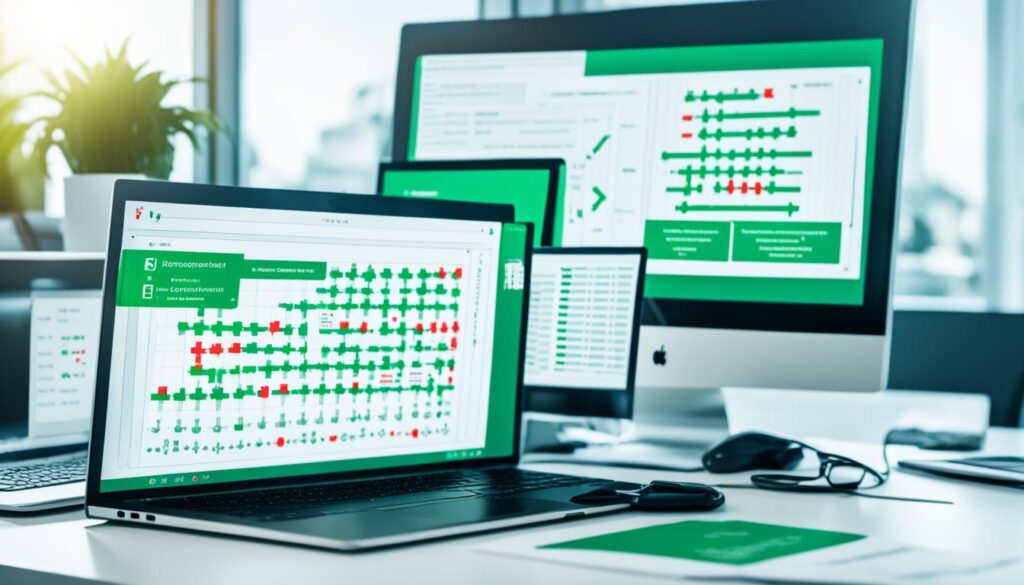
Using the Go Command for Package Management
The Go command line interface (CLI) represents a powerful toolset for managing our packages effectively. By utilizing various package management commands, we can streamline our development process and ensure our applications function optimally. Essential commands, such as go mod init, go mod tidy, and go get, enable us to create modules, manage dependencies, and maintain clean project structures.
Understanding these commands allows us to take full advantage of Go’s capabilities. For example, the go mod init command initializes a new module, setting a foundation for dependency management. Followed by go mod tidy, we can remove unused dependencies and simplify our codebase. When we need to add a new dependency, go get is our go-to command, allowing us to fetch packages as required.
Our proficiency with the Go command plays a crucial role in effective package management. The command line interface not only helps us to manage dependencies but also ensures that our applications are modern and compliant with best practices. For further insights into mastering development practices, consider exploring methods that enhance coding practices and code quality in the realm of programming by visiting this link.
Conclusion
In summary, the Go programming overview emphasizes the significance of understanding packages and modules, which are integral to our development process. Throughout this discussion, we have explored how these components enhance code organization and promote efficient coding practices. By following a packages and modules recap, we can better appreciate their roles in building scalable applications in Go.
By mastering the intricacies of packages and modules, we empower ourselves to navigate the complexities of Go programming with confidence. This knowledge allows us to create robust applications that efficiently manage dependencies and foster code reusability, ensuring that our projects meet the highest standards of quality.
In conclusion, we should continuously seek to leverage best practices in Go’s package and module system. This not only streamlines our workflow but also reinforces our commitment to producing high-performance applications that align with the evolving needs of our users. Together, we can harness the full potential of Go programming for our future projects.
FAQ
What are Go packages and why are they important?
Go packages are the primary building blocks of Go applications that enable us to organize and reuse code efficiently. They enhance maintainability, improve readability, and reduce duplication, facilitating a modular design.
How do Go modules differ from packages?
While Go packages are directories containing Go source files that work together, modules are collections of related packages that allow for versioning and dependency management. This distinction impacts how we manage dependencies and organize our projects.
What are the benefits of using Go modules?
Go modules simplify dependency management by allowing us to specify exact versions of packages, automatically downloading required dependencies, and maintaining version integrity. This leads to increased flexibility and an organized project structure.
How do we create a package in Go?
Creating a package in Go involves defining a directory that contains Go files working together. We follow best practices such as using clear naming conventions, exporting function names when needed, and maintaining proper documentation.
What is the process for importing packages in Go?
Importing packages in Go is done through import statements within our Go files. We must reference the correct package path and adhere to Go conventions to ensure functionality and avoid conflicts.
How can we manage dependencies effectively using Go modules?
We manage dependencies using commands like `go get` to add new dependencies and keep our project up to date. The version control features ensure that our projects remain stable amidst updates.
What challenges can arise when using Go packages and modules?
Some challenges include version conflicts, complex dependency resolution, and a learning curve for newcomers. Having a thorough understanding of Go’s architecture and best practices can help mitigate these issues.
What does semantic versioning mean in the context of Go modules?
Semantic versioning in Go modules is a system that denotes changes across versions using a structured numerical format. This helps us manage dependencies and make informed decisions regarding which versions to use in our projects.
How does testing fit into Go programming?
Testing is essential in Go development, allowing us to validate the functionality of modules and packages ensuring code quality. Using the Go testing framework helps identify and resolve issues early in the development process.
What tools does the Go command line interface provide for managing packages?
The Go command line interface offers commands such as `go mod init`, `go mod tidy`, and `go get`, which are crucial for creating modules, managing dependencies, and ensuring that our applications run smoothly.


