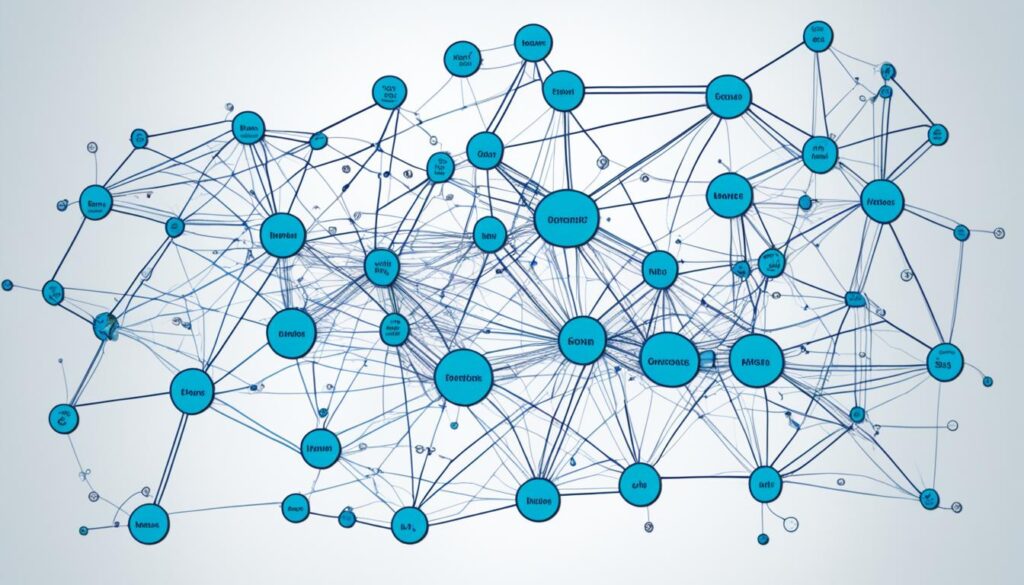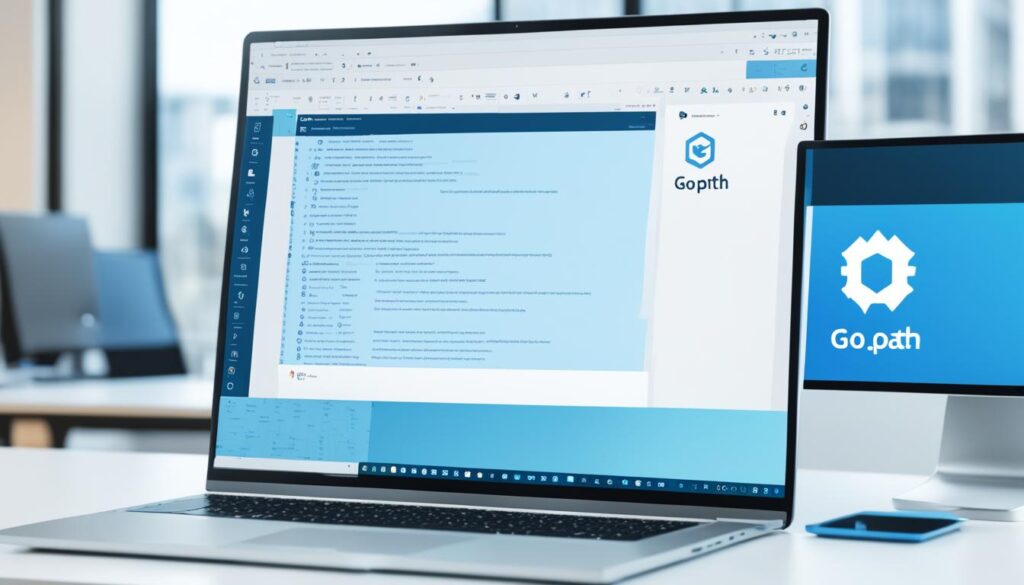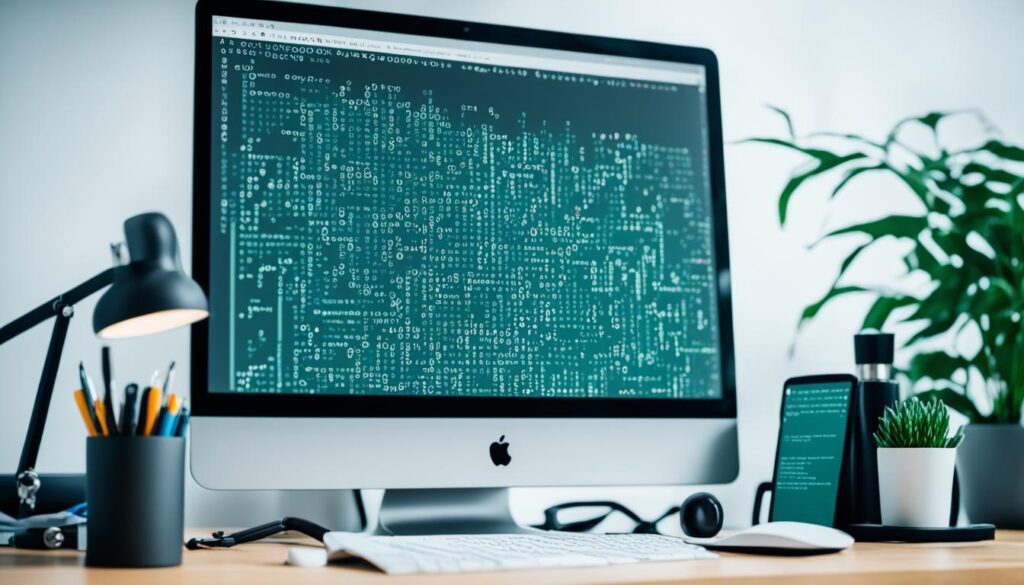In the fast-evolving realm of software development, the significance of effective testing and benchmarking cannot be overstated. Go Testing provides robust tools that empower developers to ensure code quality and optimize performance. By leveraging these features, we can enhance our applications, making them more efficient and responsive. In this section, we will delve into the essential aspects of Go’s testing and benchmarking capabilities, highlighting their crucial role in our coding journey and how they serve to elevate our overall programming standards. For more insights on improving the performance of technology, we encourage you to explore this guide.
Key Takeaways
- Understanding the role of Go Testing is vital for maintaining code quality.
- Benchmarking helps us measure application performance effectively.
- Both testing and benchmarking are integral to successful software development.
- Implementing structured tests can enhance our coding efficiency.
- Regular updates and optimizations keep our technology relevant.
Introduction to Go Testing and Benchmarking
Understanding the fundamentals of Go programming is essential for developers aiming to create robust applications. An important aspect of this is the Introduction to Go Testing, which plays a crucial role in maintaining code quality. Our testing framework, built into the Go language, provides straightforward ways to write and execute tests. This allows us to identify bugs early, ensuring that the final product meets expectations.
In parallel to testing, Benchmarking serves as a vital tool for evaluating application performance. It enables us to assess how well our code runs under different conditions. By incorporating benchmarking practices, we optimize functionality and enhance the efficiency of our Go programming tasks. Both testing and benchmarking complement each other, creating a solid foundation for developing high-quality software.
With Go’s integrated testing and benchmarking features, we harness the ability to improve our code continuously. This paves the way for achieving better performance and reliability within our applications. In the sections that follow, we will delve deeper into the details of how to effectively utilize these tools in our Go programming efforts.
Importance of Testing in Software Development
The Importance of Testing in Software Development cannot be overstated. Rigorous testing serves as a fundamental pillar that validates the correctness of our code, ensuring optimal Code Reliability. Without adequate testing, we risk shipping unstable releases, leading to further complications and user dissatisfaction.
Testing provides us with a safety net during modifications. When we implement changes, the assurance that our tests pass allows for greater confidence in our code. Each test acts as a checkpoint, verifying that new features do not break existing functionality. This creates a structured approach to coding changes, instilling trust in our developmental process.
In addition to code correctness, testing serves as an essential form of documentation. It encapsulates our intentions and use cases, making it easier for other developers—or ourselves in the future—to understand what the code is supposed to accomplish. Furthermore, this practice promotes better code design, as tests often encourage us to create smaller, more manageable units of code that are easier to test and maintain.
We can outline the benefits of thorough testing in software development through the following points:
- Enhances Code Reliability: Testing ensures consistent performance and reduces the chances of bugs.
- Facilitates Confident Code Changes: Safety nets provided by tests allow us to modify code without fear of unintended consequences.
- Serves as Documentation: Tests offer insights into the functionality and expected behavior of the code.
- Promotes Good Design Principles: Writing tests encourages us to write modular code, enhancing overall maintainability.
| Testing Benefit | Description |
|---|---|
| Code Reliability | Ensures that software functions correctly in different scenarios without failure. |
| Change Confidence | Allows developers to implement changes with minimal risk of introducing bugs. |
| Documentation | Provides a reference for understanding the goals of the code and its functionalities. |
| Better Design | Encourages modular coding practices, improving overall software architecture. |
Understanding the Go Testing Package
The Go Testing Package serves as a powerful tool that significantly boosts our productivity in ensuring code reliability. It integrates seamlessly with the go test command, allowing for efficient unit testing and comprehensive reporting. This package is essential for maintaining high-quality software by enabling developers to write simple and effective tests for their functions.
At its core, the Go Testing Package offers functionalities such as:
- Defining test functions that can automatically be executed.
- Providing benchmarks to assess the performance of critical functions.
- Generating reports on test outcomes to identify weaknesses in code.
These features allow developers to ensure that their code adheres to expected behavior while making adjustments without fear of introducing new bugs. Structuring tests in Go is straightforward. We typically begin by declaring a function that takes a *testing.T parameter, followed by the actual test logic within the function body. This simplicity encourages frequent use of the testing framework, ultimately leading to improved code reliability.
Below, we present a comparison of critical components within the Go Testing Package:
| Feature | Description |
|---|---|
| Unit Testing | A method to validate individual units of code in isolation to ensure they function correctly. |
| Benchmarking | A technique to measure the performance of a function under specific conditions. |
| Error Handling | Mechanisms for managing and reporting errors that occur during testing. |
The Go Testing Package not only aids in assertively detecting issues during development but also cultivates a culture of rigorous unit testing within teams. By embracing this package, we enhance our ability to deliver reliable software solutions.
Writing Tests in Go
Effective Writing Tests in Go enhances our code quality and overall project maintainability. Through careful design of tests, we can not only catch bugs early but also ensure that future changes do not introduce new errors. The primary goal of Unit Testing in Go is to validate that individual units of code function correctly.
To start, we need to define our test cases clearly. Each test should focus on a specific aspect of the code, employing descriptive names that indicate what the test is verifying. This practice leads to improved readability and easier identification of tests related to specific functionalities.
Structuring our test functions is crucial. A typical test function in Go follows this pattern:
func TestFunctionName(t *testing.T) {
// test logic here
}Within these functions, leveraging assertions is vital. We can utilize packages such as testing and stretchr/testify to facilitate comparisons between expected outcomes and actual results. Here’s a simple example:
assert.Equal(t, expected, actual)Well-written tests significantly contribute to Code Quality by allowing for easier debugging and modifications. If a test fails, it provides immediate feedback about the changes made, helping us target our efforts efficiently. By embracing Unit Testing in Go, we foster a culture of quality within our development practices, ensuring that our applications remain robust and reliable.
Key Benefits of Test Coverage
Maintaining high test coverage in our Go applications brings several crucial advantages. Test Coverage allows us to easily identify untested code paths, ensuring that no part of our codebase is overlooked. This identification process promotes better Code Quality, as developers gain insights into areas that require additional testing and refinement.
One of the primary Testing Benefits of achieving high test coverage is the improved documentation it provides for developers. Well-covered code typically includes clear test cases, which serve as living documentation, illustrating the intended behavior of functions and modules. This can significantly aid new team members in understanding the codebase more quickly.
We also notice a pronounced encouragement to write tests that cover various edge cases. By prioritizing test coverage, we foster a culture that values thorough testing, ultimately leading to more robust and reliable applications.
| Benefits | Description |
|---|---|
| Identify Untested Code Paths | Pinpoints areas needing attention to improve overall code quality. |
| Enhanced Code Quality | Reveals weaknesses in the code, allowing for targeted improvements. |
| Better Documentation | Test cases act as a reference for the expected behavior of code. |
| Encouragement for Edge Cases | Promotes comprehensive testing practices and reduces bugs. |
Table-Driven Tests in Go
Table-driven tests in Go represent a popular approach for organizing and executing multiple test cases efficiently. This method allows us to define a set of inputs alongside their expected outputs in a structured format, making it easy to add new scenarios without duplicating code.
Creating a Test Case Table
To create a test case table, we start by defining a structured format. We can set up a slice of structs, with each struct representing a unique test case. A typical struct might include fields for input values, expected results, and a description of what the test checks. Below is an example of how we might construct our test case table:
| Description | Input | Expected Output |
|---|---|---|
| Addition of positive numbers | (2, 3) | 5 |
| Addition of negative numbers | (-1, -1) | -2 |
| Addition with zero | (0, 5) | 5 |
Each entry in this table serves as a comprehensive representation of a test case, facilitating clearer documentation and understanding of what each test intends to validate. We can see that defining inputs and expected outputs concisely helps provide a clearer context when executing our table-driven tests.
Executing Table-Driven Tests
To run our table-driven tests, we typically loop through each test case defined in our table. In this execution phase, we call the function being tested with the provided inputs and compare the actual outputs against the expected outputs. If they match, the test passes; otherwise, it fails. The advantages of this approach include enhanced maintainability and reduced duplication of test code, enabling us to cover a variety of scenarios without writing redundant logic.
This methodology harnesses the power of concise test case definitions, allowing us to scale our testing efforts efficiently. For further insights on understanding programming concepts and improving your skills, visit this resource.
Running Tests in Go
In the realm of Go Programming, effectively executing tests is a fundamental skill. We gain insights into this process mostly through the go test command. This command not only facilitates the actual running of tests but also presents a variety of options and parameters that can enhance our testing experience.
Using the go test Command
The go test command is an essential tool that allows us to perform various operations related to testing in Go. It streamlines the process and provides immediate feedback on our code. Below is a helpful overview of useful flags and their implications when Running Tests:
| Flag | Description |
|---|---|
| -v | Displays detailed test output, which helps in understanding the test results. |
| -cover | Generates a code coverage report, useful for identifying untested parts of our code. |
| ./… | Allows us to run tests across all packages within a module, ensuring comprehensive validation. |
By mastering the usage of the go test command, we can effortlessly run tests, manage our projects more efficiently, and measure performance effectively. If you’re looking for more advanced techniques related to testing, explore our tips on enhancing reporting skills in ABAP reports. This knowledge can also be beneficial while working in Go Programming.
Understanding Test Coverage Metrics
In our journey to enhance software quality, understanding test coverage metrics becomes essential. These metrics provide insights into how thoroughly our code is tested, impacting code reliability significantly. As we dig deeper, we will explore ways of measuring coverage and interpreting the coverage reports.
Measuring Code Coverage
Measuring coverage is crucial for assessing the effectiveness of our tests. We can utilize tools like `go test` with specific flags to generate coverage reports, detailing which parts of our code were executed during testing. By analyzing these reports, we can identify sections of code that may lack sufficient test coverage, allowing us to target specific areas for improvement.
Here are some key aspects to consider when measuring code coverage:
- Statement Coverage: Tracks which lines of code were executed.
- Branch Coverage: Evaluates whether all branches in conditional statements were executed.
- Function Coverage: Assesses if all functions were invoked during tests.
The following table illustrates the differences between each coverage type:
| Coverage Type | Description | Importance |
|---|---|---|
| Statement Coverage | Measures executed lines of code. | Ensures that basic functionality works as expected. |
| Branch Coverage | Identifies executed branches in conditional statements. | Aims to detect logical errors in decision points. |
| Function Coverage | Assesses whether all functions are tested. | Helps verify that every function can function correctly. |
Incorporating the insights from these test coverage metrics enhances our code reliability. Regularly measuring coverage and understanding the implications of our findings leads to producing more robust software. By prioritizing comprehensive testing, we can significantly mitigate bugs and performance issues in the long run.
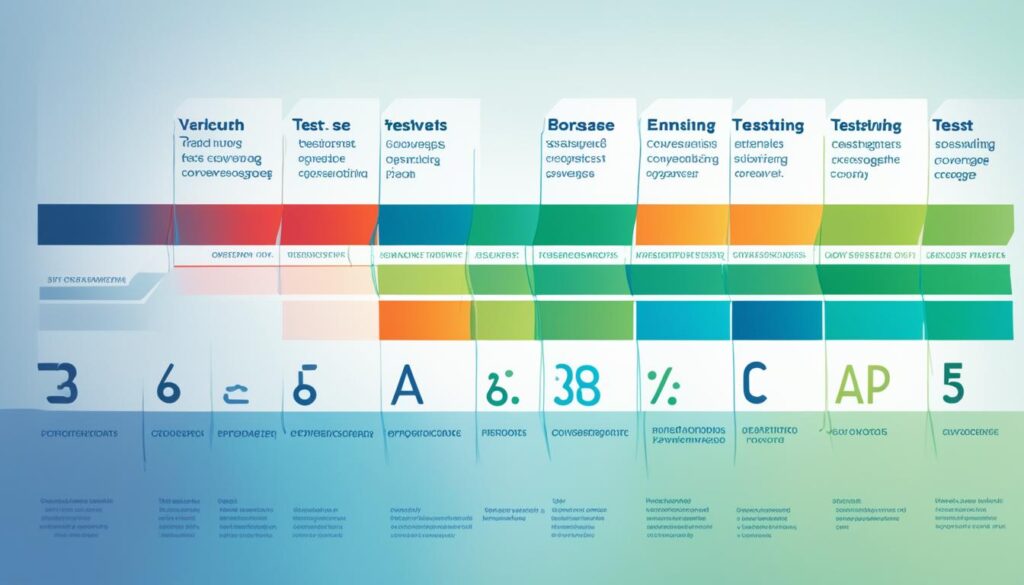
Test Coverage Improvement Strategies
Improving Test Coverage is essential for any Go project aiming for high reliability and performance. It’s not just about writing tests; it’s about employing effective Testing Strategies that ensure our code is robust and resilient. We can start by identifying untested paths and critical areas in our codebase that require attention.
- Analyze Code Metrics: We should evaluate existing test coverage reports to pinpoint gaps. This analysis helps us visualize which parts of the code remain untested.
- Write Meaningful Tests: Developing tests that reflect real-world scenarios enhances our coverage. Tests should not only check for successful paths but also explore failure cases.
- Focus on Edge Cases: Our testing efforts must include edge cases. These rare situations often expose bugs that standard tests might overlook.
- Utilize Table-Driven Tests: Implementing table-driven tests in our Go Techniques allows for testing multiple inputs and expected outcomes efficiently.
- Regular Refactoring: Continuous improvement of our code encourages better test scenarios. Each refactor presents an opportunity to introduce new tests for previously untested code.
By consistently applying these strategies, we can significantly enhance our test coverage. Effective testing not only helps us catch bugs early but also fosters confidence in our Go applications.
Benchmarking in Go
Benchmarking serves as a crucial element within the Go development ecosystem, enabling developers to assess the efficiency of their code. By understanding benchmarking, we can enhance our performance measurement efforts, ultimately leading to optimized applications. This practice allows us to identify bottlenecks and ensures that our code meets the necessary performance standards.
What is Benchmarking?
Benchmarking in the context of Go involves the process of running tests to evaluate the performance of specific functions or sections of code. It provides a standard against which we can measure the performance metrics, thereby enabling effective evaluation and optimization.
The significance of benchmarking extends beyond mere performance measurement. It assists developers in pinpointing inefficiencies and determining the most suitable optimization strategies. Through a series of tests, we can better understand how our code performs under various conditions and load scenarios.
- Performance insights: Obtain detailed insights into how functions perform.
- Identifying bottlenecks: Recognize areas in the code that require optimization.
- Enhanced decision-making: Make informed choices on resource allocation and code improvements.
- Setting performance goals: Establish benchmarks for acceptable performance levels.
In essence, benchmarking is an invaluable practice that paves the way for achieving optimal performance in Go. Understanding its principles equips us to significantly enhance our applications and clarify our performance measurement strategies.
How to Write Benchmarks in Go
In our quest for performance optimization in Go programming, writing benchmarks becomes essential. Benchmarks allow us to evaluate the efficiency of our code and determine how changes impact performance. To effectively write benchmarks, we must follow a systematic approach.
Firstly, we create a benchmark function. This function typically starts with the word “Benchmark” followed by a descriptive name that indicates what is being tested. The function should accept a *testing.B parameter, which provides methods to manage benchmarking.
Here’s an example of a simple benchmark function:
func BenchmarkExample(b *testing.B) {
for i := 0; i < b.N; i++ {
// Code to benchmark
}
}
Within the loop, we place the code we want to test, allowing the testing framework to run it multiple times as dictated by b.N, thereby providing precise results.
Recording results is a critical aspect of writing benchmarks. We should ensure that the benchmark captures different scenarios, which can include:
- Varied input sizes
- Different configurations
- Alternative algorithms
The next crucial element is to run our benchmarks effectively. We use the command go test -bench=. This command will execute all benchmark functions in the current package, yielding valuable performance data.
To summarize, following a structured process for writing benchmarks ensures we can accurately gauge the performance of our Go applications. Through meticulous benchmarking, we can identify bottlenecks in our code and implement meaningful performance optimization strategies.
| Benchmark Function | Purpose |
|---|---|
| BenchmarkExample | Tests performance of example code execution |
| BenchmarkSorting | Measures efficiency of sorting algorithms |
| BenchmarkDatabaseQueries | Evaluates database query execution times |
Running Benchmarks for Optimal Performance
Effective benchmarking stands as a crucial component in our quest for optimal performance within Go applications. By utilizing the go test -bench command, we can execute running benchmarks that yield valuable insights into our code’s efficiency. This command enables us to analyze how our functions perform under various conditions, identifying potential bottlenecks and paving the way for enhancement.
Using the go test -bench Command
The go test -bench command is simple to invoke, yet its capabilities are profound. By specifying the target function we’re benchmarking, we can conduct multiple runs to ensure results are consistent and reliable. Each benchmark run evaluates performance, providing averages that help us gauge efficiency. The results can guide us in optimizing our code for smoother execution, directly impacting user experience and system resource usage.
To run benchmarks efficiently, we typically follow these steps:
- Navigate to the package directory containing the code to benchmark.
- Execute the command by typing
go test -bench=.to benchmark all functions in the package. - Review the output, which includes the time taken and memory allocation for each function.
With running benchmarks, we grasp how different implementations affect performance, ultimately guiding us toward optimal solutions. We can leverage this process to refine our code continuously, focusing on enhancing its efficiency and user experience.

By embracing these practices and engaging with diverse tools and methods, we can substantially improve our debugging and performance tuning capabilities. For additional insights on mastering performance tuning and debugging, we encourage exploring relevant resources available online, such as this guide.
| Benchmark Command | Description |
|---|---|
go test -bench=. |
Runs all benchmarks in the current package. |
go test -bench=FunctionName |
Runs benchmarks for a specific function. |
go test -bench=. -benchmem |
Includes memory allocation statistics in the output. |
Analyzing Benchmark Results
In our pursuit of effective Go Optimization, Analyzing Benchmark Results plays a crucial role. By diving into these results, we can identify performance bottlenecks that impede our software’s efficiency. This analysis is not solely about numbers; it’s about understanding how different implementations perform under various conditions.
We can utilize tools that help interpret and visualize benchmarking data, which enhances our Performance Analysis capabilities. These insights allow us to compare multiple versions of our code, making it easier to ascertain which implementation yields better performance. Armed with this knowledge, we can make informed decisions on optimization strategies.
Furthermore, consistent monitoring of benchmark results over time facilitates continuous improvement in our processes. By establishing a systematic approach to benchmarking, we can refine our development practices, ultimately leading to superior software quality. A case in point is how Ariba Reporting and Analytics empowers organizations to optimize their procurement operations through data-driven decisions.
Overall, effective benchmarking and the subsequent analysis of results are vital steps in enhancing our software’s performance. It allows us to move toward achieving our optimization goals with confidence.
Common Pitfalls in Benchmarking
When we embark on benchmarking our Go applications, awareness of Common Pitfalls can greatly influence the reliability of our results. Many developers encounter Benchmarking Mistakes that can distort the performance metrics we aim to measure.
One prominent issue involves the effects of compiler optimizations. Go often optimizes away code that appears unused, leading to misleading benchmark results. To mitigate this, we must ensure that the code under test is genuinely exercised during the benchmarking process.
Environmental variability presents another concern. Fluctuations in CPU load, memory availability, and other runtime factors can affect the outcomes of our benchmarks. Consistently testing within a controlled environment minimizes these Go Issues.
Setting up unrealistic test cases can result in skewed data. To avoid this, we should model our benchmarks on real-world use cases, ensuring that they reflect actual performance expectations.
| Common Pitfalls | Impact | Mitigation Strategies |
|---|---|---|
| Compiler Optimizations | May lead to untested code paths | Use benchmarking guidelines to ensure all code is exercised |
| Environmental Variability | Affects consistency of results | Run benchmarks in a controlled and stable environment |
| Unrealistic Test Cases | Results may not reflect actual performance | Base benchmarks on realistic, real-world scenarios |
Testing and Benchmarking: Best Practices
In our journey through Go Development, understanding the best practices for both Testing and Benchmarking proves vital. Establishing a robust framework ensures that our code not only functions correctly but also performs efficiently under various conditions. The following best practices can guide us in optimizing our testing and benchmarking processes.
- Maintain Clear Isolation: Each test should run independently to avoid unexpected results influenced by other tests.
- Use Descriptive Test Names: Clear and concise names help clarify the purpose and expected outcomes of each test.
- Leverage Table-Driven Tests: This approach simplifies code and enhances readability, making it easier to manage multiple test cases.
- Monitor Test Coverage: Tracking coverage helps identify untested paths and ensures comprehensive testing.
- Structure Benchmark Workflows: Organizing benchmarks systematically aids in analyzing performance trends over time.
- Utilize Go’s Testing Tools: Familiarizing ourselves with Go’s built-in tools enhances our Testing and Benchmarking effectiveness.
By adhering to these practices, we establish a strong foundation for reliable Testing and effective Benchmarking. Consistent application will significantly improve our overall outcomes and help maintain high code quality in our Go Development efforts.
| Best Practices | Description |
|---|---|
| Clear Isolation | Ensures tests are unaffected by one another. |
| Descriptive Test Names | Clarifies each test’s purpose for better understanding. |
| Table-Driven Tests | Simplifies managing multiple test cases, enhancing readability. |
| Monitor Test Coverage | Identifies untested paths to ensure comprehensive coverage. |
| Structure Benchmark Workflows | Aids in analyzing performance trends efficiently. |
| Utilize Go’s Testing Tools | Enhances effectiveness during testing and benchmarking. |
Conclusion
In conclusion, we have explored the critical roles of Go Testing and Benchmarking in enhancing software quality and performance. By effectively implementing these practices, we ensure that our applications are not only reliable but also optimized for real-world use. Developers can leverage the features of Go, such as streamlined testing processes and efficient benchmarking methods, to elevate the overall standards of their software projects.
As we highlighted throughout the article, prioritizing robust testing and benchmarking is essential for identifying vulnerabilities and improving our codebase. By embracing these strategies, we can mitigate risks and boost performance, creating a more resilient and agile development environment. For those interested in a deeper understanding of security and compliance, it’s beneficial to check out resources that focus on these aspects, such as cybersecurity and regulatory compliance.
We encourage our fellow developers to make Go Testing and Benchmarking integral components of our development workflows. Doing so not only contributes to better software quality but also fosters a culture of continuous improvement and excellence within our teams. As we strive for the finest results, let us remember that thorough testing and effective performance measurements can lead us to outstanding software solutions.
FAQ
What is the importance of testing in software development?
Rigorous testing is fundamental in software development as it validates code correctness, ensuring reliability. It provides a safety net during modifications, allowing developers to make changes with greater confidence while also serving as documentation and promoting better code design.
How does the Go testing package simplify the testing process?
The Go testing package offers built-in features that streamline the testing process, providing a structured way to write unit tests, execute them with the go test command, and seamlessly report results, thus enhancing code quality and maintaining reliability.
What are table-driven tests in Go?
Table-driven tests are a testing pattern common in Go that involves creating a test case table with defined input values, expected outputs, and corresponding descriptions. This method helps reduce duplication and enhances the maintainability of tests.
How can I measure test coverage in Go?
Test coverage in Go can be measured using the go test command. It generates coverage reports that help developers understand which parts of their code are untested, allowing for better identification of untested code paths and improving overall code reliability.
Why is benchmarking important in Go?
Benchmarking is significant in Go as it measures performance and helps identify bottlenecks in code. By establishing performance benchmarks, developers can make informed decisions that lead to optimized performance and efficient resource utilization.
What are some best practices for writing tests and benchmarks in Go?
Best practices for testing and benchmarking in Go include maintaining high test coverage, defining meaningful test cases, structuring benchmark workflows effectively, and using tools that enhance the effectiveness of both testing and benchmarking efforts.