Have you ever wondered how the world’s most successful software engineers wield the power of Python lists to streamline their code and solve complex problems? In this comprehensive guide, I’ll take you on a journey to master Python lists – one of the most versatile and powerful data structures in the Python programming language. You’ll learn essential operations, methods, and techniques to efficiently manage and manipulate data in your Python projects. Whether you’re a beginner or an experienced developer, this article will equip you with the knowledge and skills to leverage the full potential of Python lists and become a coding superstar.
But before we dive in, let me pose a thought-provoking question: Is it possible to write clean, efficient, and maintainable code without a deep understanding of Python’s list capabilities? The answer might surprise you, as I’ll demonstrate how mastering Python lists can unlock new levels of programming excellence and propel your career to new heights.
Understanding the Fundamentals of Python Lists
As a versatile and widely-used programming language, Python offers a wealth of data structures to help you organize and manipulate information. One of the most fundamental and powerful of these structures is the Python list. In this section, we’ll dive into the basics of lists and explore why they are such a valuable tool in the world of Python programming.
What is a Python List?
A Python list is an ordered collection of items, which can be of any data type – numbers, strings, or even other objects. Lists are denoted by square brackets, such as [1, 2, 3] or ["apple", "banana", "cherry"]. Unlike arrays in other programming languages, Python lists can hold elements of different data types within the same list.
Why Use Lists in Python?
Python lists are incredibly useful for a variety of reasons. They allow you to store and manage multiple pieces of related data in a single variable, making your code more organized and efficient. Lists also provide a wide range of built-in methods and functions that make it easy to perform common operations, such as sorting, searching, and modifying elements. Additionally, lists are dynamic, meaning you can add or remove items as needed, without worrying about fixed sizes or complex data structures.
Some of the key advantages of using Python lists include:
- Flexibility in data storage and management
- Easy access and manipulation of elements
- Efficient memory usage compared to arrays
- Versatility in storing different data types
- Numerous built-in methods for common list operations
By understanding the fundamentals of Python lists, you’ll be well on your way to mastering one of the most essential data structures in the Python ecosystem. In the next section, we’ll explore how to create and initialize Python lists, setting the stage for more advanced list operations and techniques.
Creating and Initializing Python Lists
As a Python enthusiast, one of the fundamental data structures you’ll encounter is the Python list. Lists are versatile containers that can hold various types of data, from numbers and strings to more complex objects. Mastering the art of creating and initializing Python lists is crucial for building robust and dynamic applications.
There are several ways to create and initialize a Python list. The most straightforward method is to use a list literal, which involves enclosing the desired elements within square brackets []. For example, to create a list of numbers, you can write my_list = [1, 2, 3, 4, 5]. This approach is often the preferred way to create a Python list, as it’s concise and easy to read.
Another way to create a Python list is by using the list constructor, list(). This method allows you to convert other iterable objects, such as strings, tuples, or ranges, into a list. For instance, my_list = list("hello") would create a list containing the individual characters of the string "hello": ['h', 'e', 'l', 'l', 'o'].
- To create a Python list using a list literal, enclose the desired elements within square brackets
[]. - To initialize a Python list using the list constructor, call the
list()function and pass in an iterable object, such as a string, tuple, or range.
| Method | Example | Result |
|---|---|---|
| List Literal | my_list = [1, 2, 3, 4, 5] |
[1, 2, 3, 4, 5] |
| List Constructor | my_list = list("hello") |
['h', 'e', 'l', 'l', 'o'] |
By understanding these fundamental methods for creating and initializing Python lists, you’ll be well on your way to mastering this versatile data structure and unlocking its full potential in your Python projects.
Accessing and Modifying List Elements
As you delve into the world of Python lists, mastering the art of accessing and modifying individual elements becomes essential. Python’s list indexing and slicing techniques empower you to navigate through your data with precision, unlocking a world of possibilities.
List Indexing: Retrieving Specific Elements
In Python, each element within a list is assigned a unique index, starting from 0. This allows you to access list elements by specifying their position. You can retrieve a specific element using the index, like this:
- my_list = [‘apple’, ‘banana’, ‘cherry’]
- print(my_list[1]) # Output: ‘banana’
List Slicing: Extracting a Subset of Elements
Beyond accessing individual elements, Python’s list slicing feature enables you to extract a subset of elements from a list. You can specify a range of indices to create a new list, like this:
- my_list = [‘apple’, ‘banana’, ‘cherry’, ‘date’, ‘elderberry’]
- print(my_list[1:4]) # Output: [‘banana’, ‘cherry’, ‘date’]
By mastering list indexing and list slicing, you can precisely modify list elements and manipulate your data to suit your needs.
Unlocking the power of list indexing and slicing is a crucial step in your journey of working with Python lists. These techniques empower you to access and modify your data with ease, paving the way for more advanced list operations and unlocking a world of possibilities in your Python programming endeavors.
Essential List Operations
As a Python enthusiast, I’ve come to appreciate the versatility of lists – they are powerful data structures that allow us to store and manipulate collections of elements. In this section, we’ll delve into two essential list operations: list concatenation and list repetition. These operations enable us to combine and repeat lists, unlocking new ways to work with data efficiently.
List Concatenation
List concatenation is the process of joining two or more lists together to create a new list. This can be achieved using the + operator. By combining lists, we can consolidate data, merge collections, or create more complex data structures. For example, let’s say we have two lists – fruits = ['apple', 'banana', 'cherry'] and vegetables = ['carrot', 'celery', 'spinach']. We can concatenate them to form a new list that encompasses both fruits and vegetables:
all_items = fruits + vegetablesprint(all_items)# Output: [‘apple’, ‘banana’, ‘cherry’, ‘carrot’, ‘celery’, ‘spinach’]
List Repetition
List repetition, on the other hand, allows us to create multiple copies of a list by using the * operator. This can be useful when you need to repeat a specific set of elements multiple times. Let’s say we have a list of numbers, numbers = [1, 2, 3], and we want to create a new list that contains three copies of the original list:
repeated_numbers = numbers * 3print(repeated_numbers)# Output: [1, 2, 3, 1, 2, 3, 1, 2, 3]
By mastering list concatenation and list repetition, you can streamline your code and work with lists more efficiently, ultimately enhancing your Python programming skills.
| Operation | Syntax | Description |
|---|---|---|
| List Concatenation | list1 + list2 |
Combines two or more lists into a new list |
| List Repetition | list * n |
Creates a new list by repeating the original list n times |
Powerful List Methods
Python lists are highly versatile data structures, and they come with a wide range of built-in methods that allow you to perform various operations, including adding and removing elements. Mastering these list methods will give you the flexibility to manipulate your list data with ease.
Adding Elements to a List
To add an element to the end of a list, you can use the append() method. For example:
- my_list = [1, 2, 3]
- my_list.append(4)
- print(my_list) # Output: [1, 2, 3, 4]
If you want to insert an element at a specific position, the insert() method is your solution. It takes two arguments: the index where you want to insert the element, and the element itself.
- my_list = [1, 2, 3]
- my_list.insert(1, ‘a’)
- print(my_list) # Output: [1, ‘a’, 2, 3]
Removing Elements from a List
To remove an element from a list, you can use the remove() method. It removes the first occurrence of the specified element.
- my_list = [1, 2, 3, 2]
- my_list.remove(2)
- print(my_list) # Output: [1, 3, 2]
If you want to remove an element by its index, the pop() method is your go-to choice. It removes and returns the element at the specified index (or the last element if no index is provided).
- my_list = [1, 2, 3]
- removed_element = my_list.pop(1)
- print(my_list) # Output: [1, 3]
- print(removed_element) # Output: 2
By learning these list methods, you can easily add elements to list and remove elements from list, unlocking the full potential of Python’s powerful list data structure.
Python List: Exploring Advanced Techniques
As a seasoned Python enthusiast, I’ve come to appreciate the remarkable capabilities of Python lists. Beyond the fundamental list operations, there’s a world of advanced techniques that can truly elevate your programming prowess. In this section, we’ll delve into some of these powerful features, from nested lists to list comprehension, and uncover how they can streamline your code and enhance your overall programming experience.
Nested Lists: A Multidimensional Approach
One of the most versatile advanced list techniques in Python is the concept of nested lists. These are essentially lists within lists, allowing you to create multi-dimensional data structures. Nested lists are particularly useful when working with complex data sets, such as matrices or grid-based information. By mastering the art of nested lists, you’ll unlock a new level of flexibility and problem-solving capabilities in your Python projects.
List Comprehension: Streamlining List Creation
Another powerful technique in the Python list arsenal is list comprehension. This concise syntax allows you to create lists in a single line of code, making your code more readable and efficient. List comprehension is especially useful when you need to perform simple transformations or filtering on a collection of data. By leveraging this advanced list method, you can write more expressive and streamlined code, ultimately enhancing your overall productivity.
| List Operation | Description | Example |
|---|---|---|
| Nested Lists | Lists within lists, creating multi-dimensional data structures | nested_list = [[1, 2], [3, 4], [5, 6]] |
| List Comprehension | Concise syntax for creating lists in a single line of code | squares = [x2 for x in range(5)] |
By exploring these advanced list techniques, list operations, and list methods, you’ll unlock a new level of flexibility and efficiency in your Python programming. Whether you’re working with complex data structures or streamlining your list-related tasks, these powerful features will undoubtedly elevate your skills and take your Python mastery to new heights.
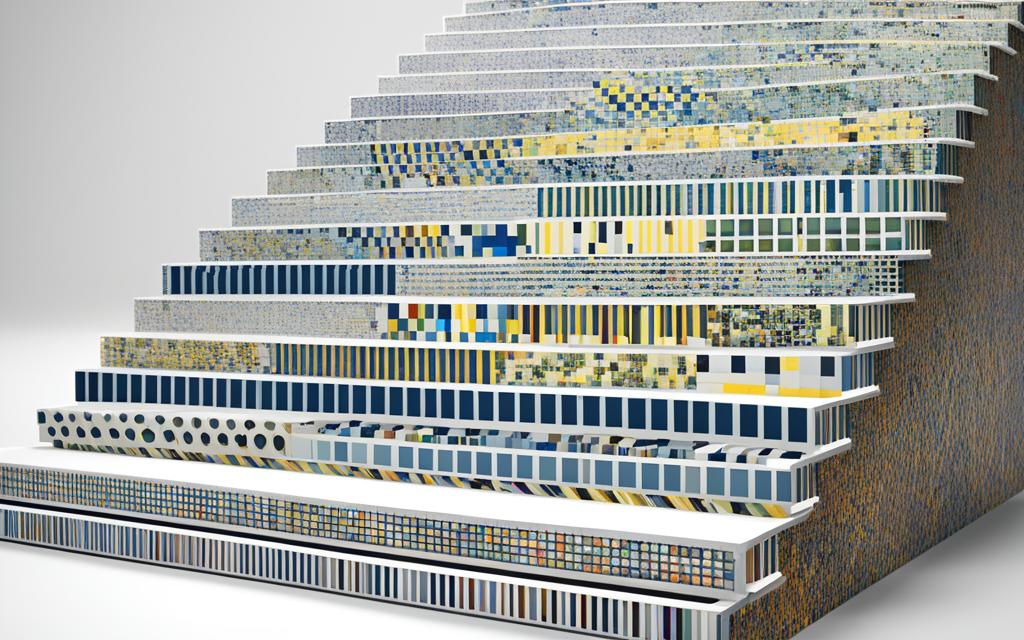
List Comprehension: A Concise Way to Create Lists
One of the most powerful and versatile tools in Python’s arsenal is list comprehension. This elegant syntax allows us to create lists in a single, concise line of code, making our code more readable and efficient. As a Python enthusiast, I find list comprehension to be a game-changer when it comes to working with data and building dynamic applications.
Understanding List Comprehension Syntax
The basic structure of list comprehension is as follows:
new_list = [expression for item in iterable]
This syntax may look a bit daunting at first, but let me break it down for you:
- new_list is the list we’re creating.
- expression is the operation or transformation we want to apply to each item in the iterable.
- item represents each individual element in the iterable, which could be a list, tuple, or any other sequence.
- iterable is the collection of items we want to iterate over.
By using list comprehension, we can create lists with just a single line of code, making our code more concise and readable. This is especially useful when dealing with large datasets or performing repetitive tasks.
In the image above, you can see an example of how list comprehension can be used to create a list of squares from a list of numbers. This is just a glimpse of the power and flexibility of list comprehension in Python.
As you continue your journey in Python, I encourage you to explore the world of list comprehension and discover how it can simplify your code and streamline your data processing tasks. It’s a powerful tool that will undoubtedly make you a more efficient and productive Python programmer.
Sorting and Reversing Lists
As a Python programmer, being able to sort and reverse lists is a fundamental skill. These operations allow you to organize your data in a way that makes it more manageable and meaningful. In this section, we’ll explore the different methods for sorting and reversing lists, empowering you to take control of the order of your list elements.
Sorting Lists
The sort() method is a powerful tool for sorting list elements in ascending order. Simply call this method on your list, and Python will rearrange the items based on their natural order (numbers from low to high, strings alphabetically). If you need to sort in descending order, you can pass the reverse=True argument to the sort() method.
Alternatively, you can use the sorted() function, which creates a new sorted list without modifying the original. This is useful when you want to preserve the original list while also having a sorted version.
Reversing Lists
To reverse the order of a list, you can use the reverse() method. This operation flips the order of the elements, so the first item becomes the last, the second becomes the second-to-last, and so on.
- Use the
sort()method to sort a list in ascending order. - Utilize the
sort(reverse=True)syntax to sort a list in descending order. - Leverage the
sorted()function to create a new sorted list without altering the original. - Employ the
reverse()method to reverse the order of a list.
Mastering these list sorting and list reversal techniques will elevate your ability to organize and manage your Python data structures effectively.
Filtering Lists with Conditional Statements
As a Python enthusiast, I often find myself working with lists. While lists are incredibly versatile, there may be times when I need to extract specific elements based on certain conditions. This is where conditional statements and the powerful filter() function come into play. In this section, we’ll explore how to leverage these tools to create customized filter lists that meet your specific needs.
Using the filter() Function
The filter() function in Python is a handy tool that allows you to apply a predicate function to each element of a list, returning a new list containing only the elements that satisfy the given condition. Here’s a step-by-step guide on how to use the filter() function:
- Define a function that returns
TrueorFalsebased on the condition you want to apply to the list elements. - Pass this function as the first argument to the filter() function.
- Provide the list you want to filter as the second argument to the filter() function.
- The filter() function will return an iterator, which you can then convert to a list using the
list()function.
By using the filter() function in conjunction with conditional statements, you can create powerful filter lists that extract exactly the data you need from your original list. This can greatly simplify your code and make it more efficient and flexible.
| Original List | Filtered List |
|---|---|
| [‘apple’, ‘banana’, ‘cherry’, ‘date’] | [‘apple’, ‘cherry’] |
In the example above, the filter() function is used to create a new list containing only the elements that start with the letter ‘a’ or ‘c’.
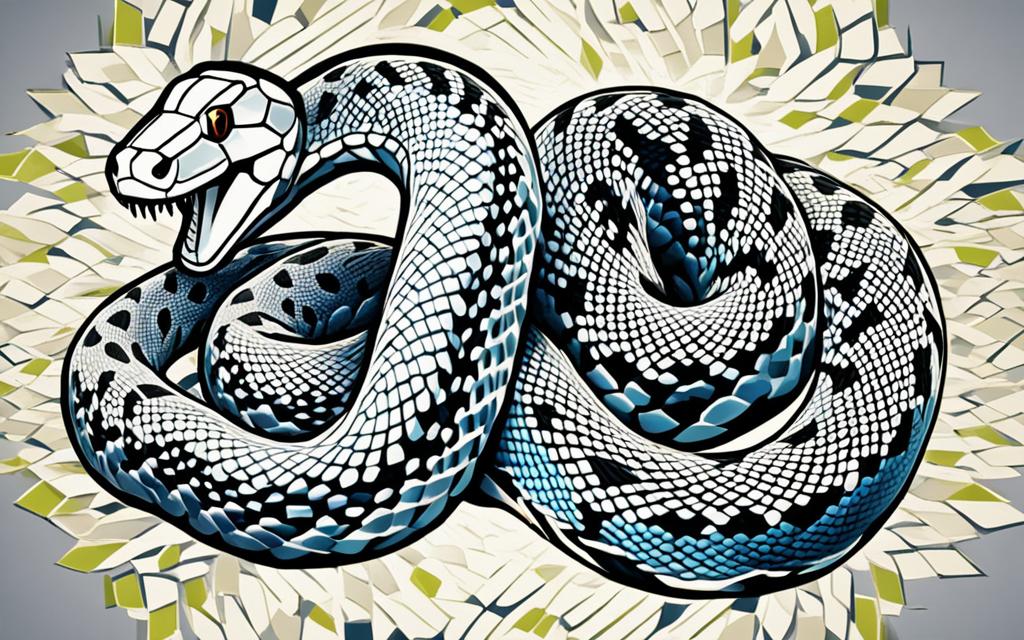
By mastering the art of list filtering using conditional statements and the filter() function, you’ll be equipped to work with your data more efficiently and effectively. Stay tuned as we explore more advanced techniques for manipulating and optimizing your Python lists!
Iterating Over Lists
As a Python enthusiast, I’ve come to appreciate the versatility of working with lists. One of the fundamental operations we perform on lists is iterating over their elements. This process, known as list iteration, allows us to access and manipulate each item in the list systematically.
The most common way to iterate over a list is by using a for loop. This loop structure enables us to cycle through the list, one element at a time, and execute specific actions on each item. For example:
- For a list of numbers, we can calculate the square of each number.
- For a list of names, we can print each name in uppercase.
- For a list of products, we can apply a discount to each item.
While for loops are the go-to choice for list iteration, while loops can also be used in certain scenarios. This approach is particularly useful when you need to control the iteration process more precisely, such as iterating until a specific condition is met.
To add more context to your list iteration, you can leverage built-in functions like enumerate() and zip(). The enumerate() function allows you to iterate over a list while also obtaining the index of each element, making your code more expressive. The zip() function, on the other hand, enables you to iterate over multiple lists simultaneously, allowing you to perform operations across related data sets.
Mastering the art of iterating over lists in Python is a fundamental skill that will serve you well as you dive deeper into data manipulation and automation tasks. By understanding the different approaches and techniques available, you’ll be able to write more efficient, readable, and versatile code.
Nested Lists and Multi-Dimensional Data
Python lists are incredibly versatile, and one of their most powerful features is the ability to hold other lists as their elements. This creates a data structure known as a nested list, allowing us to work with multi-dimensional data. By understanding how to navigate and manipulate nested lists, we can unlock a whole new level of complexity in our Python projects.
Working with Nested Lists
Nested lists are simply lists that contain other lists as their elements. This can be particularly useful when dealing with data that has a hierarchical or multi-dimensional structure. For example, imagine you have a list of students, and each student has a list of their test scores. A nested list would be the perfect way to represent this information.
- Accessing elements in a nested list: To access an element within a nested list, you’ll need to use multiple indices. For instance,
my_list[0][2]would fetch the third element (index 2) of the first inner list (index 0) in the my_list nested list. - Modifying nested lists: Changing elements in a nested list is just as easy as with regular lists. You can assign new values to specific elements using their indices, or even add, remove, or insert new inner lists as needed.
- Performing operations on nested lists: Many of the operations you can do on regular lists, such as concatenation, repetition, and list comprehension, can also be applied to nested lists. This allows you to manipulate and transform your multi-dimensional data with ease.
Mastering the art of working with nested lists and multi-dimensional data is a crucial skill for any Python programmer. By learning how to effectively nested list operations, you’ll be able to tackle more complex data structures and build more sophisticated applications.
List Performance and Memory Considerations
As your Python projects grow in complexity, it’s crucial to understand the performance and memory implications of using lists. When working with large datasets or creating complex list-based applications, optimizing list usage becomes essential for ensuring your code runs efficiently and maintains a low memory footprint.
One key aspect to consider is list performance. Python lists are versatile data structures, but they can become slow and unwieldy when dealing with massive amounts of data. To combat this, it’s important to practice list optimization techniques, such as avoiding unnecessary list creation and leveraging appropriate data structures for specific use cases.
Additionally, list memory usage is another critical factor to keep in mind. Python lists can consume a significant amount of memory, especially when storing complex or large-scale data. By understanding the memory requirements of your lists and implementing strategies to minimize their footprint, you can ensure your application remains efficient and scalable.
| Metric | Optimization Strategies |
|---|---|
| List Performance |
|
| List Memory Usage |
|
By understanding and applying these list performance and list memory usage optimization techniques, you’ll be able to create Python applications that are both efficient and scalable, even as your project’s complexity grows.

Conclusion
Throughout this comprehensive guide, I’ve had the pleasure of exploring the fascinating world of Python lists with you. From understanding the fundamentals to mastering advanced techniques, we’ve covered a wide range of topics that will empower you to harness the full potential of this powerful data structure.
By delving into the intricacies of Python list operations, methods, and list comprehension, I’ve equipped you with the necessary tools to write efficient, readable, and maintainable code. Discovering the nuances of list performance and memory considerations has also provided you with valuable insights to optimize your Python applications.
As you continue your journey as a Python enthusiast, I encourage you to practice regularly, experiment with new ideas, and continue to expand your knowledge. Remember, the more you engage with Python lists, the more you’ll become a true expert in this essential data structure. Happy coding!
FAQ
What is a Python List?
A Python list is a collection of ordered, mutable items that can store data of different data types. Lists are one of the most versatile and widely used data structures in the Python programming language.
Why should I use Lists in Python?
Python lists offer several advantages, such as the ability to store and manipulate data efficiently, the flexibility to hold items of different data types, and the availability of a wide range of built-in methods to perform various operations on the list data.
How do I create and initialize a Python List?
You can create and initialize a Python list using list literals, where you enclose the items within square brackets, or by using the list() constructor, which allows you to create a list from an iterable object.
How do I access and modify elements in a Python List?
You can access and modify elements in a Python list using indexing and slicing. List indexing allows you to retrieve specific elements, while list slicing enables you to extract a subset of elements from the list.
What are some essential List operations in Python?
Python lists support various operations, including list concatenation (combining two or more lists) and list repetition (creating multiple copies of a list).
What are some powerful List methods in Python?
Python lists come with a wide range of built-in methods, such as append(), insert(), remove(), and pop(), that allow you to add, remove, and manipulate elements within the list.
How can I use List Comprehension to create Lists in Python?
List comprehension is a concise and powerful way to create lists in Python. It allows you to generate lists based on specific conditions or transformations, making your code more readable and efficient.
How do I sort and reverse a Python List?
You can use the sort() method to sort the elements of a list in-place, or the sorted() function to create a new sorted list without modifying the original. To reverse the order of the list elements, you can use the reverse() method.
How can I filter elements from a Python List?
You can filter elements from a Python list using conditional statements or the built-in filter() function, which allows you to create a new list containing only the elements that meet your specified criteria.
How do I iterate over a Python List?
You can iterate over the elements of a Python list using a for loop or a while loop. Additionally, you can leverage built-in functions like enumerate() and zip() to add more context to your list iterations.
How do I work with Nested Lists in Python?
Python lists can also hold other lists as their elements, creating a data structure known as nested lists. You can access, modify, and perform operations on the elements within nested lists to handle more complex data structures.
How can I optimize the performance and memory usage of Python Lists?
To optimize the performance and memory usage of Python lists, you should avoid unnecessary list creation, use appropriate data structures, and apply best practices for list manipulation and iteration.


