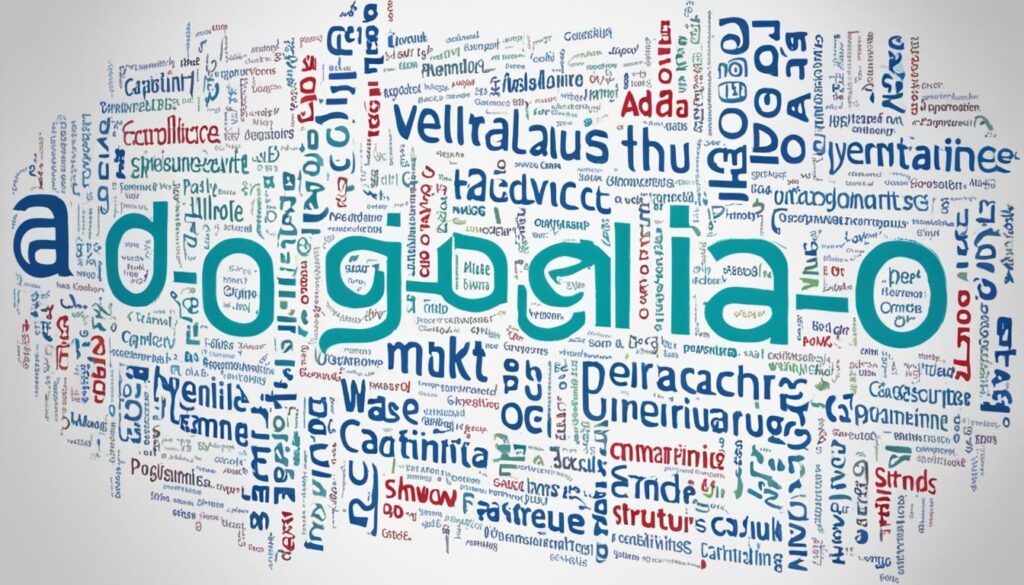Have you ever seen some developers make software that seems almost magical? Others struggle with everyday coding tasks. Mastering Advanced OOP Concepts could be the secret to unlocking our full programming potential. We’ll explore Python’s OOP, focusing on Inheritance and Polymorphism, which are key for building strong applications.
Learning these concepts is not just for school. It can greatly improve our ability to write clean, easy-to-maintain code. Let’s dive into the details of these principles and their real-world uses. Every developer should know these in today’s fast-paced tech world.
Key Takeaways
- Explore the core principles of Object-Oriented Programming to enhance our coding skills.
- Understand the significance of Inheritance in structuring code effectively.
- Learn how Polymorphism allows for more flexible programming solutions.
- Discover advanced techniques that can set our applications apart.
- Gain insights into real-world applications of OOP concepts in Python.
Introduction to Object-Oriented Programming
Object-Oriented Programming (OOP) is key in modern coding. It lets us organize code into objects that have both data and methods. This makes software easier to manage and reuse.
Learning OOP Basics helps developers make apps that grow with needs. It makes code easier to keep up with and read. Plus, it matches how real-world systems work by using objects and how they interact.
OOP started in the 1960s with languages like Smalltalk and C++. Now, with Python, Java, and C#, it’s still a big part of making software. OOP’s ideas like inheritance, encapsulation, and polymorphism have changed how we work on big projects. They help teams work better together.
| Key Concepts | Description | Benefits in Software Development |
|---|---|---|
| Encapsulation | Grouping data and methods into a single unit | Enhances security and simplifies code management |
| Inheritance | Creating new classes based on existing ones | Promotes code reuse and reduces redundancy |
| Polymorphism | Enabling methods to use objects of different classes | Increases flexibility and scalability of code |
Understanding OOP helps us make projects better and clearer. It gives us the skills to create complex software that can change as needs do.
Understanding the Pillars of OOP
The pillars of OOP are key to making software work well. They include encapsulation, inheritance, polymorphism, and abstraction. These ideas help us build code that’s easy to understand and maintain. Let’s look at each pillar closely.
- Encapsulation: This idea puts data and the methods that work on it together in one unit. It limits direct access to some parts of an object, making it safer. For example, using private attributes in a class helps control how data is changed.
- Inheritance: Inheritance lets a new class get the traits and actions of an older class. This helps reuse code and sets up a clear order between classes. For instance, a Vehicle class can be the parent of Car and Motorcycle, each adding its own special features.
- Polymorphism: This idea lets different objects be treated as if they were the same type. It means methods can act differently based on the object they’re working on. For example, a draw() method might work in different ways for a Circle or a Rectangle.
- Abstraction: Abstraction makes complex things simpler by focusing on the key features and actions of objects. It lets us concentrate on what an object does, not how it does it. For instance, a Payment class might hide the details of different payment methods while offering a basic interface.
Knowing these pillars helps us build software that works well, is strong, and can adapt easily. Each pillar adds its own special touch, working together to make the software better for users and last longer.
| Pillar | Description | Example |
|---|---|---|
| Encapsulation | Data hiding and restricting direct access | Private attributes in a class |
| Inheritance | Reusing characteristics of existing classes | Vehicle as a parent of Car and Motorcycle |
| Polymorphism | Method behavior based on the object | Draw method for Circle vs. Rectangle |
| Abstraction | Simplifying complex systems | Payment processing without showing details |
Advanced OOP Concepts
Advanced OOP concepts are key to improving our grasp of Modern Programming. They help us design software that can grow and change easily. By using these advanced methods, we make applications that last and handle complex tasks well.
Defining OOP in Modern Programming
Looking into OOP in Modern Programming shows us the power of encapsulation, inheritance, and polymorphism. These Advanced OOP Concepts help us write better code. They make it easier to understand and keep up with our code.
OOP lets us turn real-world ideas into software parts. This makes complex tasks simpler to manage.
The Importance of OOP in Software Development
OOP brings huge benefits to making software. It helps us write code that’s easy to keep up with. Using advanced OOP ideas makes working together among developers better. It also means our software can grow and change as needs do, without a full rebuild.
| Aspect | Benefits of OOP |
|---|---|
| Reusability | Code can be reused across different projects, saving time and effort. |
| Maintainability | Encapsulation and clear structure make code easier to maintain and update. |
| Scalability | Applications can grow smoothly without major restructuring. |
| Collaboration | Clear interfaces promote teamwork, allowing multiple developers to work on different areas simultaneously. |
Inheritance: The Backbone of OOP
Inheritance is key in object-oriented programming. It lets us make new classes from existing ones. This way, we can reuse code and keep things organized. We’ll look at Single Inheritance and Multiple Inheritance in Python, their benefits, and downsides with examples.
Single vs. Multiple Inheritance
Single Inheritance means a class gets traits from one parent class. This makes the structure clear and easy to follow. Here are the pros and cons:
- Advantages:
- Simplicity in structure
- Ease of understanding the code
- Reduced complexity in maintenance
- Disadvantages:
- Lack of flexibility due to limited parent class
- Potential code duplication across different classes
On the other hand, Multiple Inheritance lets a class get traits from more than one parent. This can make designs powerful and flexible but also complex. Here’s a look at its pros and cons:
- Advantages:
- Enhanced functionality through diverse inherited features
- Reduced code duplication by uniting multiple behaviors
- Disadvantages:
- Increased complexity in understanding the inheritance chain
- Potential for conflicts, such as the Diamond Problem
Let’s see examples of both types in Python:
| Type of Inheritance | Example Code |
|---|---|
| Single Inheritance |
class Parent: def greet(self): return "Hello from Parent" class Child(Parent): pass child_instance = Child() print(child_instance.greet()) # Output: Hello from Parent |
| Multiple Inheritance |
class Parent1: def greet(self): return "Hello from Parent1" class Parent2: def greet(self): return "Hello from Parent2" class Child(Parent1, Parent2): pass child_instance = Child() print(child_instance.greet()) # Output: Hello from Parent1 (follows method resolution order) |
Choosing between Single Inheritance and Multiple Inheritance in Python depends on what you need. Knowing the differences helps us design better and more maintainable systems.
Abstract Base Classes in Python
In Python OOP, Abstract Base Classes (ABCs) are key. They set the blueprint for other classes. ABCs make sure classes follow a certain contract. This part explains what ABCs are and how to use them.
What are Abstract Base Classes?
Abstract Base Classes can’t be made into objects on their own. They mainly help set rules for subclasses. This makes sure all classes that inherit from them have the same interface. This makes our code stronger.
- Encourages code reuse
- Promotes consistency across classes
- Facilitates easier testing and maintenance
Implementing Abstract Base Classes
To use Abstract Base Classes in Python, you need the `abc` module. The `@abstractmethod` decorator helps define methods that subclasses must fill in. Here’s a step-by-step guide:
- Import the `ABC` and `abstractmethod` from the `abc` module.
- Create a class that inherits from `ABC.
- Define abstract methods using the `@abstractmethod` decorator.
- Inherit from the abstract base class in other classes and implement the required methods.
Here’s a simple example:
from abc import ABC, abstractmethod class Animal(ABC): @abstractmethod def sound(self): pass class Dog(Animal): def sound(self): return "Bark" class Cat(Animal): def sound(self): return "Meow"
Both `Dog` and `Cat` have their own `sound` method. This makes sure they meet the `Animal` class’s rules.
Learning and using Abstract Base Classes in Python OOP makes our work easier and our code better. We suggest trying out ABCs in your projects for more efficient coding.
Polymorphism: The Versatile OOP Mechanism
Polymorphism is a key idea in Object-Oriented Programming (OOP). It lets objects of different classes act like they belong to the same superclass. This makes our code more flexible and easy to keep up with changes. By using polymorphism, we can apply various OOP techniques. This makes our apps stronger and more useful.
There are two main kinds of polymorphism: method overloading and method overriding. Method overloading lets us have many methods with the same name but different parameters in one class. This lets us do the same action in different situations. Method overriding, on the other hand, lets a subclass give its own version of a method already in its superclass. This supports dynamic binding, where the method called depends on the object’s type at runtime.
Let’s look at a simple example with Python. We can make a superclass called “Animal” with a method “speak”. Then, subclasses like “Dog” and “Cat” can change this method to make their own sounds. This lets us call the same “speak” method on different animals, showing how polymorphism works:
class Animal: def speak(self): pass class Dog(Animal): def speak(self): return "Woof!" class Cat(Animal): def speak(self): return "Meow!"
Now, when we make instances of Dog and Cat, we can use the speak method without knowing the animal type:
def animal_sound(animal): print(animal.speak()) dog = Dog() cat = Cat() animal_sound(dog) # Outputs: Woof! animal_sound(cat) # Outputs: Meow!
This shows how polymorphism and dynamic binding work together to make our code clean and efficient. Knowing and using these ideas can really improve our programming skills.
| Type | Description |
|---|---|
| Method Overloading | Defining multiple methods with the same name but different parameters. |
| Method Overriding | Subclass implementation of a method already defined in a superclass. |
| Dynamic Binding | Determining which method to call at runtime based on the object’s type. |
Encapsulation: Protecting Your Data
Encapsulation is key to keeping our data safe in object-oriented programming. It wraps our data in a protective layer. This limits who can see or change it, making our data safer. By doing this, we can handle changes better and keep our code in good shape.
This makes our code more organized. It also lowers the chance of unexpected problems. It helps keep our systems running smoothly.
How Encapsulation Improves Code Maintenance
Encapsulation makes keeping our code up-to-date easier. When we wrap parts of our code together, we can update them without messing up the whole system. This way, changing one part won’t affect others.
This makes our code easier to work with. It helps us focus on one thing at a time. It also makes us more productive at OOP maintenance.
Using Properties for Encapsulation
In Python, using properties is a great way to use encapsulation. Properties let us set rules for getting and setting data. This keeps our data safe and lets us control who can see it.
This method also keeps our code clean and reliable. For more on how encapsulation works in programming, check out this article.
Multiple Inheritance: Benefits and Challenges
We explore advanced object-oriented programming and find the concept of multiple inheritance. It makes our code more flexible but also brings challenges, like the Diamond Problem. Let’s look into this issue and see how Python deals with it.
Understanding the Diamond Problem
The Diamond Problem happens when a class gets traits from two classes that share a common ancestor. This makes it hard for the program to figure out which method to use. For instance, if we have classes A, B, and C, and D gets traits from both B and C, it’s unclear which A’s methods D should use. This could lead to unexpected behaviors in our apps.
Implementing Multiple Inheritance in Python
Python has a strong way to handle multiple inheritance with the Method Resolution Order (MRO). When a class gets traits from many classes, Python follows a specific order to process them. For classes A, B, C, and D, the MRO looks like this:
| Class | Parent Classes | MRO |
|---|---|---|
| A | None | A |
| B | A | B, A |
| C | A | C, A |
| D | B, C | D, B, C, A |
This table shows how Python sorts the method search order, solving the Diamond Problem. By knowing and using these rules, we can make the most of multiple inheritance in Python. This helps avoid confusion and mistakes in our projects.
Metaclasses: Beyond Class Definitions
When we explore advanced Python programming, metaclasses become a key concept. They help shape how classes work and add depth to our class definitions. By understanding metaclasses, we can use their power to create custom programming solutions.
What is a Metaclass?
A metaclass in Python is a class that defines how another class behaves. It lets us set up a class’s structure and properties. Metaclasses control how classes are made, just like classes control how instances are made. This lets us define custom behaviors for classes dynamically, affecting things like initialization and method assignment.
Creating Your Own Metaclasses
To make Custom Metaclasses, we use Python’s built-in metaclass features. By inheriting from type, we can change how our classes are built. Here’s a simple example:
class MyMeta(type):
def __new__(cls, name, bases, attrs):
attrs['new_attribute'] = 'This is a new attribute'
return super(MyMeta, cls).__new__(cls, name, bases, attrs)
class MyClass(metaclass=MyMeta):
pass
instance = MyClass()
print(instance.new_attribute) # Output: This is a new attribute
In our example, the Custom Metaclass MyMeta automatically adds an attribute to MyClass. This can make our class definitions simpler and add features we need for our projects.
Learning about metaclasses can deepen our understanding of Python’s object-oriented programming. For more knowledge, check out resources on programming basics, like this guide.
| Feature | Metaclasses | Class Definitions |
|---|---|---|
| Purpose | Define class behavior | Create instances |
| Level of Abstraction | Higher level | Medium level |
| Customization | Dynamic class attributes | Static structure |
| Usage | Advanced programming | Basic programming |
Mastering the relationship between metaclasses and class definitions opens up advanced coding possibilities. It helps us create more powerful and flexible solutions in our projects.
Design Patterns for Advanced OOP
Design Patterns are solutions to common problems in software development. They help us use OOP Best Practices, making our code easier to maintain and more efficient. This section covers popular patterns like Singleton, Factory, and Observer. It explains when and how to use them effectively.
Commonly Used Design Patterns
- Singleton Pattern: Makes sure a class has only one instance and gives a global way to access it. It’s great for managing shared resources like settings.
- Factory Pattern: Creates objects without knowing the exact class of the object being created. This helps with loose coupling and follows OOP Best Practices.
- Observer Pattern: Lets a subject notify observers automatically about changes, which is useful for event-driven systems.
Choosing the Right Design Pattern
Choosing the right design pattern depends on the specific challenges in our project. It’s important to understand our system’s needs. We can group design patterns into three main types:
| Pattern Type | Description | Example Use Cases |
|---|---|---|
| Creational | Deals with how objects are created, increasing flexibility and code reuse. | Singleton, Factory |
| Structural | Focuses on combining classes and objects into larger structures. | Adapter, Composite |
| Behavioral | Looks at how objects communicate, defining their interactions and teamwork. | Observer, Strategy |
Learning these Advanced OOP Concepts can greatly improve our code’s efficiency. It makes our applications stronger and easier to keep up with changes.
Refactoring and Code Quality in OOP
Refactoring is key to improving code quality in object-oriented programming. It helps us keep our code easy to read, efficient, and simple to understand. Let’s look at some top ways to keep our projects clean.
Best Practices for Maintaining Clean Code
Keeping our code clean is crucial for success. Here are important practices to follow:
- Consistent Naming Conventions: Using clear and consistent names for variables and other code parts makes reading easier.
- Minimize Code Duplication: We aim to avoid repeating code. Cutting out duplicates makes our code easier to keep up with.
- Simplify Complex Logic: Breaking down hard functions into smaller ones makes our code simpler to grasp.
- Comment Wisely: Comments help explain our code, but they shouldn’t replace clear writing. They should explain the why, not the what.
Benefits of Refactoring in OOP
Refactoring often is key to keeping our code strong. Here’s why it’s important:
| Benefit | Description |
|---|---|
| Improved Readability | After refactoring, code is clearer and easier for new people to understand quickly. |
| Reduced Technical Debt | Regular refactoring cuts down on technical debt, saving money on future updates. |
| Enhanced Application Performance | Refactoring makes our apps run faster and smoother. |
| Facilitated Testing and Debugging | Clean code makes testing and finding bugs easier, leading to more reliable software. |
Unit Testing in Object-Oriented Programming
Unit testing is key to making sure our OOP code works well and performs as expected. It helps us find and fix problems early, avoiding bigger issues later. In OOP, where many classes and objects interact, testing is even more critical.
Importance of Testing OOP Code
Unit Testing checks that each part of our code does what it should. This builds trust in our software’s quality. It makes sure small parts work right, which helps with ongoing development and keeps code clean and easy to understand.
Unit tests also help when we change code by catching problems early. This makes our development process smoother.
Testing Strategies for OOP
For testing OOP, we often use methods like test-driven development (TDD) and behavior-driven development (BDD). These methods create a strong testing framework for our software. Python Unit Tests frameworks like unittest and pytest are great for writing and running tests.
| Criteria | unittest | pytest |
|---|---|---|
| Ease of Use | Built-in, harder syntax | Simpler, more readable syntax |
| Assertion Methods | Requires specific assert methods | Flexible, can use plain assert |
| Fixtures | SetUp/tearDown methods | Fixtures via decorators, more intuitive |
| Plugins | Limited to built-in options | Rich ecosystem of plugins available |
Learning about these frameworks helps us use Python Unit Tests better. This way, we can make reliable applications based on strong OOP principles.
Examples of Advanced OOP Concepts in Action
We’re going to look at real-world examples of advanced OOP concepts. We’ll see how they work in Python Applications. By looking at these examples, we’ll show why Advanced OOP Implementation is important.
Case Study: Building a Robust Python Application
We started a project to make a Python app for managing a library. This project showed how OOP concepts help organize the code.
- Encapsulation: We kept book management data in a class to protect library records.
- Inheritance: Book classes got properties from a ‘Item’ class, making code reuse easier and cutting down on repetition.
- Polymorphism: We used polymorphism to make special methods for books and magazines. This made handling items more flexible.
Real-world Applications of OOP Principles
OOP is used in many areas, making things work better and easier to keep up with. Here’s a table that shows some real-world uses, proving how OOP is flexible:
| Application | Description | Key OOP Concepts Used |
|---|---|---|
| E-commerce Platforms | Manage products, orders, and customer data efficiently. | Encapsulation, Inheritance, Polymorphism |
| Game Development | Create complex characters and environments through manageable code. | Abstraction, Inheritance, Polymorphism |
| Financial Software | Handle transactions and reporting for users securely. | Encapsulation, Interfaces, Inheritance |
Conclusion
As we finish our look at Mastering OOP, it’s clear that advanced OOP concepts can really boost our coding skills. By learning about inheritance, polymorphism, and encapsulation, we can make our code cleaner and easier to maintain. These ideas are not just for theory; they are real tools that help us innovate and build strong software.
In today’s fast-changing tech world, using advanced OOP concepts is key for developers who want to get ahead. We urge everyone to use what we’ve learned in this article in our coding. By using these principles, we can handle tough problems with ease and improve how we develop software.
As we keep improving, using advanced OOP concepts will make coding easier and help us make better products. Let’s keep growing and aiming for excellence in our work. This way, our work in the programming world will keep making a big impact and inspiring others.
FAQ
What are Abstract Base Classes and why are they important?
Abstract Base Classes (ABCs) help define a common interface for related classes in Python. They make sure our applications have a consistent design. This is done by providing a template that subclasses must follow. This leads to more maintainable and scalable code.
How does multiple inheritance work in Python?
In Python, multiple inheritance lets a class inherit from multiple parent classes. This can help reuse code but can also make things complex. We need to be careful with the Diamond Problem when designing our class hierarchies.
Can you explain what a metaclass is?
A metaclass is a class that defines how a class behaves. It acts as a blueprint for creating classes. This lets us add extra functionality or set rules for class creation, more than standard class definitions allow.
What are the benefits of using polymorphism in programming?
Polymorphism lets us use one interface for different data types. This makes our code simpler, helps organize it better, and lets us write functions that work with various classes easily.
How does encapsulation enhance data protection in our applications?
Encapsulation limits access to an object’s parts, protecting its integrity. By using public methods for access, we control how outside forces can interact with it. This makes our applications more stable and predictable.
What is the Diamond Problem in the context of multiple inheritance?
The Diamond Problem happens when a class gets traits from two classes that share a common base class. This can cause confusion over which traits to use. Python uses the Method Resolution Order (MRO) to solve this, calling the most important parent class first.
How can we implement design patterns in our OOP projects?
We use design patterns to solve common design issues in our projects. Patterns like Singleton, Factory, and Observer can improve our code’s structure and make it easier to maintain.
Why is unit testing crucial for OOP code?
Unit testing checks that our OOP code works right and is reliable. It makes sure each part functions correctly and finds problems early. This improves our code’s quality.