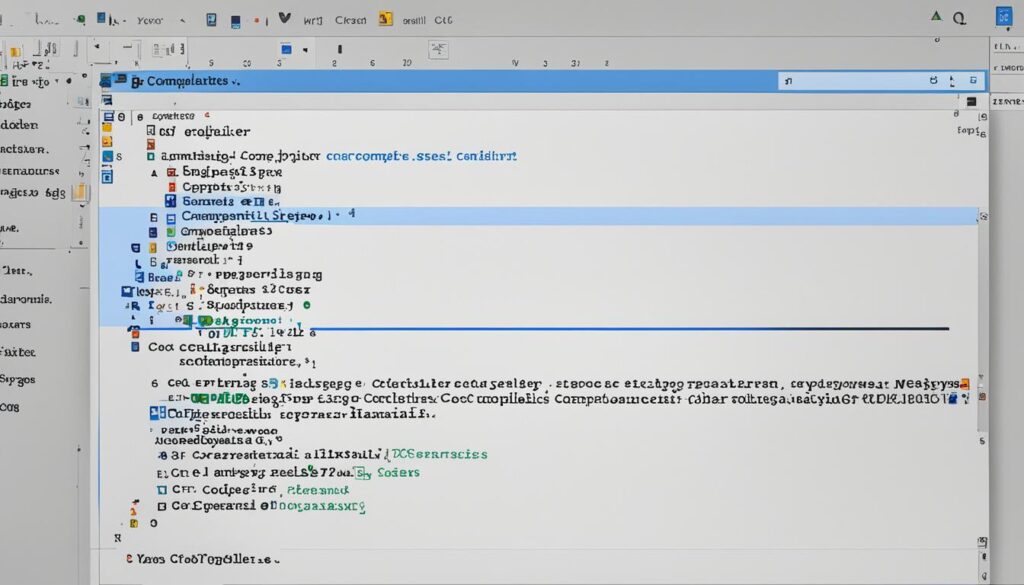Have you ever thought about how coding is now easy to do from anywhere with just a browser?
Online JS compilers have changed the way we develop websites. They let developers write and test JavaScript online easily. Our web-based JavaScript IDE makes testing and running code quick and smooth. This opens up new ways to work together and access coding tools.
We will look at the many benefits of using an online JS compiler. This is backed by studies that show how these tools are becoming more important.
Introduction to Online JavaScript Coding
Online JS coding has changed how we program with JavaScript. Now, we can code directly in web browsers. This lets developers write, test, and change code right away. It makes programming easy for everyone, from newbies to experts.
JavaScript online coding platforms have changed how we code. Old ways often had problems like hard installations and compatibility issues. Online code editors solve these problems, making coding smoother and more efficient.
Looking at different projects shows that online code editors boost productivity and help developers work together. When everyone uses the same coding tool in their browsers, they can give and get feedback quickly.
In summary, online JS coding offers a powerful way to learn and innovate in JavaScript. Let’s use this new approach to make our projects better and more creative.
What is an Online JS Compiler?
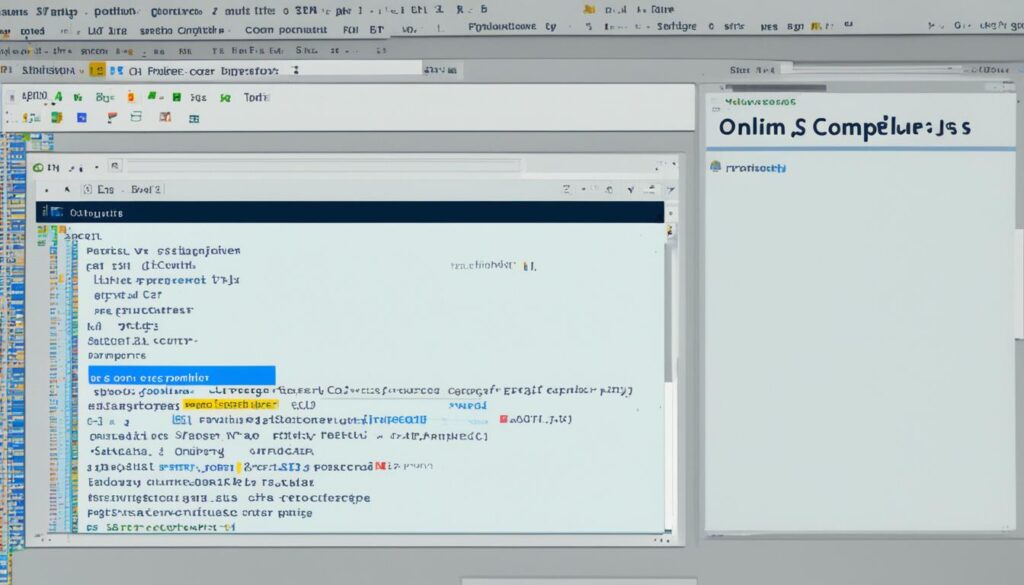
An online JS compiler is a platform that lets us write, run, and check JavaScript code right in our web browsers. It uses a browser javascript editor for coding. This makes coding easy for both new and skilled developers.
At its heart, an online JS compiler has a strong JavaScript engine, often in the cloud. This engine turns our code into instructions that can be run instantly. It also has a web-based javascript IDE with tools like auto-completion, syntax highlighting, and error detection, all online.
Let’s look at what makes online JS compilers special:
| Component | Function |
|---|---|
| JavaScript Engine | Processes and executes code written in JavaScript. |
| Web Interface | Allows users to interact with the compiler through a user-friendly layout. |
| Cloud Infrastructure | Supports real-time collaboration and access from various devices. |
| Error Reporting | Highlights issues in the code, facilitating debugging. |
These elements make an online JS compiler a powerful tool for web development. It helps us spend more time coding and less time setting things up. This speeds up learning and development.
Benefits of Using an Online JS Compiler
Using an online JS compiler has many advantages for developers. It makes coding smooth and enjoyable in different settings.
Accessibility from Any Device
An online JS compiler lets us code from anywhere. We can use smartphones, tablets, or laptops. It doesn’t matter what operating system we have.
This means we can work on projects anywhere. It makes coding more flexible and fun. We can start projects anytime, no matter where we are.
Effortless Collaboration with Peers
Working together is easier with an online JS compiler. We can share code in real-time. This helps teams work better together.
We can leave comments and make changes together. This helps projects succeed and builds strong team bonds.
Instant Testing and Debugging
Instant testing is a big plus for developers. With an online JS compiler, we can test our code right away. This helps us find errors quickly.
This fast feedback loop saves time and improves our work. We can try out new ideas without waiting or worrying about complicated setups.
| Feature | Benefit |
|---|---|
| Accessibility | Code from any device, anywhere. |
| Collaboration | Work together in real-time with peers. |
| Instant Testing | Quickly catch errors and debug projects. |
Key Features of Our Online JS Compiler
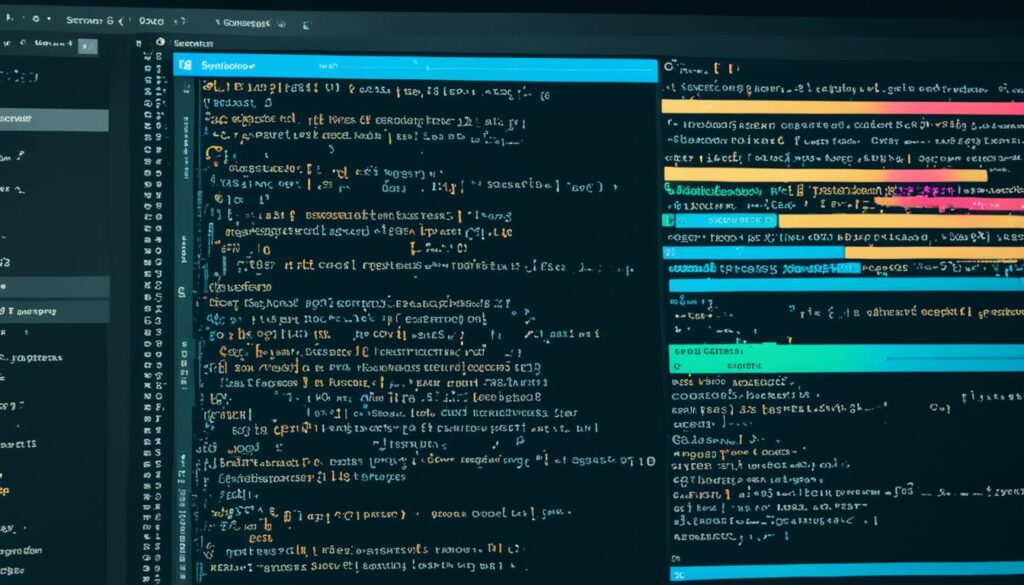
Our Online JS Compiler is known for its great features. It helps both new and experienced developers. It makes coding better by adding things that help you work faster and with others.
Real-time Execution
The real-time execution feature is a big deal with our online JS compiler. You can see the results of your code right away. This makes coding fun and interactive.
It also means you can test and fix your code quickly. This is key for writing good code.
User-friendly Interface
Our user-friendly interface is easy for everyone to use. It helps you go through the coding steps smoothly. Writing, editing, and running JavaScript code is simple.
This design makes coding welcoming for beginners. At the same time, it gives experienced developers the tools they need to work efficiently.
Code Sharing Options
Sharing code is easy with us. You can make links to share your projects with others. This lets your team work together on coding tasks in real time.
Sharing and working together makes our online JS compiler better for everyone.
| Feature | Benefits | Target Users |
|---|---|---|
| Real-time Execution | Instant feedback for effective coding | All users |
| User-friendly Interface | Simplified coding experience | Beginners and experienced developers |
| Code Sharing Options | Easy collaboration among team members | Development teams |
How to Use the Browser JavaScript Editor
Using our browser JavaScript editor is easy and offers a smooth experience for coding online. This guide will help you get started quickly. It ensures a smooth transition into coding.
Getting Started
To start with our online code editor, first, create an account. Once you register, you get full access to all features. Log in and check out the options for coding, testing, and debugging JavaScript in real-time.
Interface Overview
Our browser JavaScript editor’s interface is easy to use. It has key parts like:
- Code Editor: This is where you write your JavaScript code. It has features like syntax highlighting and auto-completion to make coding better.
- Preview Window: Here, you see the output of your code right away. This gives you real-time feedback as you work on your projects.
- Menu Options: You can find various tools and settings in the menu. These include saving, sharing, and exporting your code.
Knowing these parts helps you use our browser JavaScript editor well. It makes coding and testing in an online JS coding environment efficient.
| Feature | Description |
|---|---|
| Real-time Execution | Code runs as you type, providing immediate results and feedback. |
| Collaborative Tools | Share your code with others for collaborative projects or learning. |
| Code Snippets | Access a library of frequently used code snippets to speed up development. |
| Debugging Features | Tools to identify and fix errors quickly and efficiently. |
Why Choose Our Web-Based JavaScript IDE?
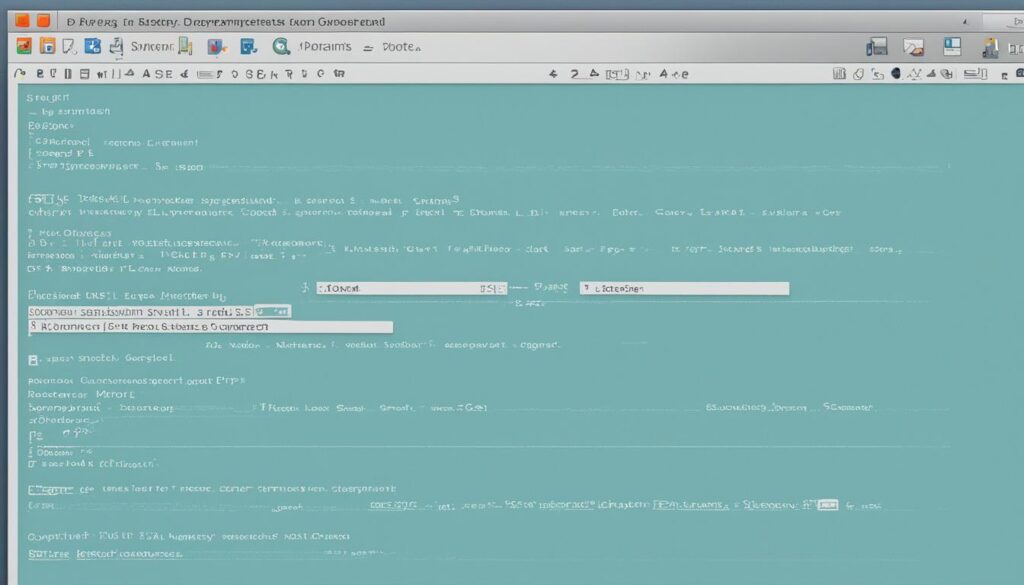
Our web-based JavaScript IDE is a top choice among online JavaScript compilers. It offers features that make coding online easier and more flexible. You can access your projects from any device, thanks to our advanced cloud support.
We take your code and data security seriously. Our platform uses top-notch encryption to protect your information. This means you can code safely, without worrying about threats.
Choosing our online JavaScript compiler means you get regular updates. We add the newest JavaScript standards and features to our IDE. This keeps our tools useful and lets you use the latest coding practices and technologies.
Users and experts praise our platform for its benefits. Many have seen a big boost in productivity and teamwork since using our IDE. We’re proud to create a space that makes coding better and teamwork smoother.
Online JS Compiler: Versatile Coding for Everyone
Our online js compiler is made for everyone, from beginners to experts. It has a simple interface and many features. We aim to help you grow your skills and work more efficiently.
Programming for Beginners
If you’re new to coding, we have lots of resources for you. You’ll find tutorials and exercises to help you learn. With our online js compiler, you can practice at your own speed.
You can start building a strong programming base. Try out code and work on projects to improve your skills.
Advanced Features for Experienced Developers
For those who know their way around code, we have special features. These tools help you work more efficiently and support various frameworks. We keep improving to meet your needs, making our compiler a key tool for you.
| Feature | Beginners | Experienced Developers |
|---|---|---|
| Tutorials | Step-by-step guidance | Advanced insights |
| Performance Tools | No | Yes—optimization features |
| Code Sharing | Community collaboration | Integration with tools |
| Learning Resources | Yes—interactive exercises | Documentation access |
Transforming Coding Experience with a JS Playground

The js playground in our online js compiler has changed how we code. It lets users try out JavaScript code freely, making it a place of creativity and new ideas. Unlike old ways, this setup lets users try things without worrying about mistakes, making it easier to experiment.
Users say this feature has made learning easier. They feel more confident in trying new things and learning on their own. Schools use this online coding environment for hands-on courses. Students can practice coding safely.
Our js playground helps with both solo and group projects. Teams can share and get feedback on their work quickly. This has been key for those who like working with others on coding projects.
Security and Privacy in Online Coding Environments
In today’s digital world, keeping your data and code safe is crucial. We take this very seriously and work hard to protect our users. We use many steps to keep you safe online.
We use data encryption to keep your information safe. This means we protect your data as it travels over the internet. We also make sure our connections are secure, so you can focus on coding without worry.
We check who you are before you can access our site. This helps stop unauthorized access and keeps your data safe. We follow the best practices to protect your privacy, so you can trust us with your information.
We always check and update our security steps to stay ahead of threats. This means our online coding space is always safe for you. You can be creative and code freely, knowing we’ve got your back.
| Security Measure | Description |
|---|---|
| Data Encryption | Protects data by converting it into a secure format during transmission. |
| Secure Connections | Utilizes SSL/TLS protocols to create safe data transfer channels. |
| User Authentication | Verifies user identity through login credentials, limiting access. |
| Regular Updates | Continuously reviews and enhances security protocols to address new threats. |
Exploring the Cloud JS Compiler Functionality
In today’s coding world, the cloud JS compiler is key. It brings many features that make coding better. It connects to cloud services, making us more efficient and helping us work together better.
Connection to Cloud Services
The cloud JS compiler works well with many cloud services. This lets us use remote servers for our code and data. It makes working from anywhere easy and boosts our workflow.
Platforms like Google Drive, Dropbox, and GitHub support this. We can save our projects and work with our team easily. This keeps everyone in sync.
Seamless Code Import and Export
Importing and exporting code is simple with the online js compiler. We can move between different environments without worrying about losing our work. It works well with cloud services for version control.
This is key for projects with many developers. It lets us keep track of changes and go back to previous versions if needed.
| Feature | Description | Supported Services |
|---|---|---|
| Cloud Integration | Connect directly to cloud storage for easy access to projects | Google Drive, Dropbox, GitHub |
| Code Import | Easily import existing projects from various sources | URL, Github, Local Upload |
| Code Export | Export projects to cloud services with a single click | Google Drive, Dropbox |
| Version Control | Track and manage changes efficiently | GitHub |
Getting Familiar with Remote JS Interpreters
A remote js interpreter is a key tool for today’s developers in an online js coding environment. It lets us write, test, and run JavaScript code right from our browsers. This happens in the cloud, so it doesn’t use up our computer’s resources. This makes our work more efficient and boosts our productivity.
In our browser javascript editor, we can run our code and see the results right away. This means we can focus on coding without worrying about setting up our computers. Let’s look at some examples to see how remote js interpreters make coding better and fit into our daily work.
Remote js interpreters have many uses. We can quickly test apps, try out new libraries, or join coding challenges without needing a special setup. Using an online js coding environment lets us improve our coding skills easily.
| Feature | Benefit |
|---|---|
| Cloud Execution | Reduces local resource usage |
| Instant Feedback | Improves debugging efficiency |
| Accessibility | Code from any device |
| Collaborative Tools | Enhances teamwork on projects |
Exploring remote js interpreters opens up new chances for working together and being creative. Using the cloud with our coding brings a flexible and strong solution. It’s great for both new and experienced developers.
Integrating the Virtual JavaScript Environment into Your Workflow
Adding a virtual JavaScript environment to our daily coding boosts our productivity and efficiency. With an online js code editor, we can adjust settings for each project. This makes our work more personalized. Keyboard shortcuts help us do repetitive tasks faster, making coding smoother and quicker.
Keeping projects organized helps us work better, making it easy to find code snippets and resources. A well-structured virtual JavaScript environment saves time and reduces frustration from disorganization. By focusing on being productive, we can use tools for JavaScript online programming to their fullest.
Research shows that structured workflows lead to better performance and results. Making processes smoother encourages creativity and innovation. For those looking to improve efficiency, professional services can help, as explained in the benefits of enhancements and modifications. By investing in these integrations, we make sure our coding stays optimized and ready for the future.
| Integration Aspect | Benefit |
|---|---|
| Customizable Settings | Personalized coding experience |
| Keyboard Shortcuts | Increased efficiency |
| Project Organization | Time-saving and less frustration |
| Professional Support | Streamlined enhancements |
Practical Applications of an Online Code Editor
Our online code editor is a powerful tool for developers. It lets us try out new JavaScript libraries easily. This makes it simpler to add frameworks like React and Vue.js to our projects.
This flexibility helps us create prototypes fast. It’s great for teams looking to innovate and make amazing user interfaces.
Experimenting with New Libraries
With our online code editor, testing new libraries is a breeze. We can see how the latest JavaScript libraries work without a lot of setup. This speeds up our development and lets us quickly adapt to new tech.
We don’t have to spend a lot of time installing things or figuring out complex settings. This makes our work more efficient.
Building Interactive Websites
Our online code editor makes building interactive websites easy. It has a user-friendly interface that supports coding in real-time. This helps teams work together better.
When we make interactive parts, we get feedback right away. This lets us improve our designs quickly. For bigger projects, we follow key steps to make sure they work well. You can learn more about this here.
Conclusion
Our online JS compiler makes coding in JavaScript better for everyone. It offers tools that are easy to use, perfect for both new and experienced developers. You can write, test, and share code on any device thanks to our real-time execution and simple interface.
We believe in building a community that values working together and making things easy for everyone. Our web-based JavaScript IDE shows how we do this, making coding fun and accessible for all. We encourage trying new things and being creative to help each coder reach their best.
Come check out our platform and begin coding with us. Whether you want to improve your skills for school or bring your creative ideas to life, our online JS compiler is here to help. Join us and take your coding journey to the next level.
FAQ
What is an Online JS Compiler?
An Online JS Compiler is a tool that lets developers write, run, and test JavaScript code online. It makes coding easier and is great for trying out new ideas, fixing bugs, and working together.
How does the JS Playground work?
The JS Playground gives you a safe space to play with JavaScript code. You can try out new ideas without messing with your real projects. It’s perfect for testing and getting creative.
Can I use the Online JS Compiler on my mobile device?
Yes, you can use our Online JS Compiler from any device with internet. This means you can code anywhere, anytime, no matter what device you’re using.
Is my code secure when using your platform?
Absolutely. We keep your code and personal info safe with strong encryption and secure connections. Your data is always protected.
What are the key features of your Online JS Compiler?
Our Online JS Compiler has features like real-time code execution, an easy-to-use interface, and options for sharing code. These make working together and improving your code easier.
How do I get started with the Browser JavaScript Editor?
Starting is simple! Just sign up on our site, and you can start coding right away. Our interface will help you navigate through all the tools available.
What tools are integrated into your web-based JavaScript IDE?
Our web-based JavaScript IDE has tools for making your code run better, checking for errors, and working together. These tools help developers work more efficiently and effectively.
How do I collaborate with others using the Online Code Editor?
Share your code with others using special links for real-time collaboration. It’s easy to work together, check each other’s code, and give feedback.
Are there any resources for beginners using your platform?
Yes, we have tutorials and exercises for beginners. They help you learn JavaScript and how to use our Online JS Compiler.
What cloud services do you support for code import and export?
Our cloud JS Compiler works well with popular cloud services like Google Drive and Dropbox. This makes it easy to store and share your code.