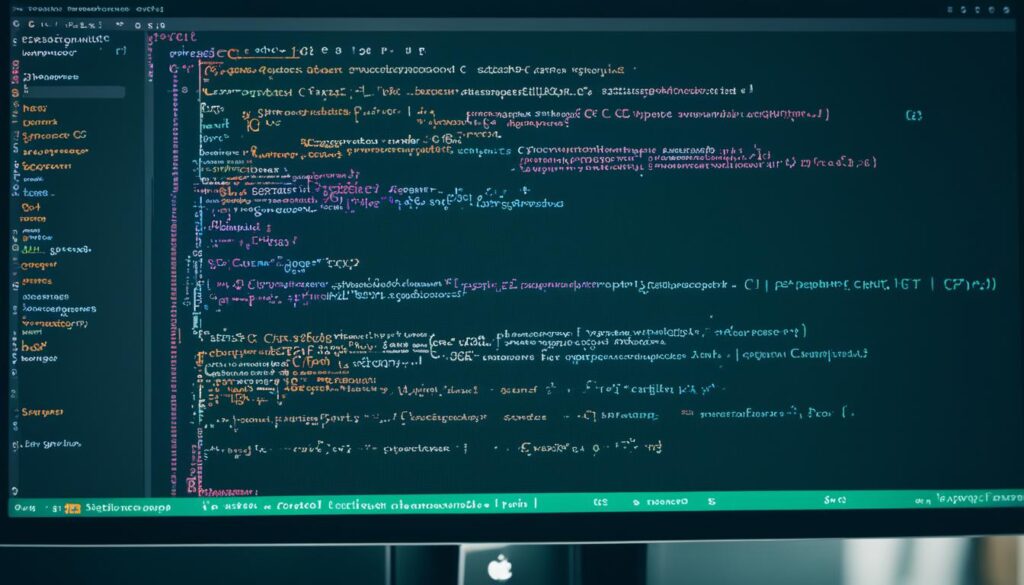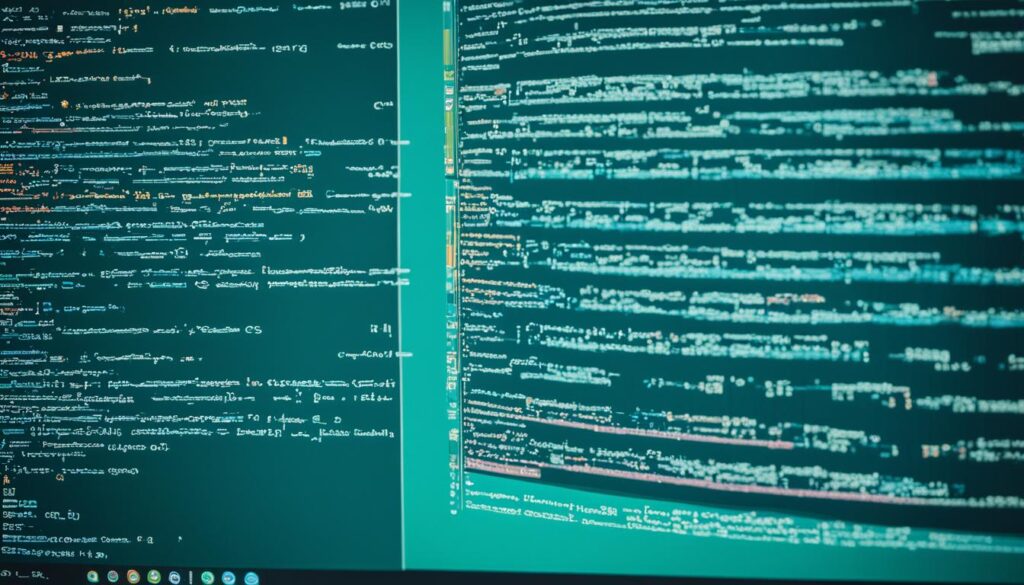Ever wondered how pros make web pages look amazing? It’s all thanks to an HTML online compiler. Today, we can use powerful coding tools right in our browsers. This lets us test HTML code fast and easily. It’s changed how we code, helping both new and experienced programmers.
Let’s dive into what an HTML online compiler can do and how it changes coding for us.
Introduction to HTML Online Compilers
HTML online compilers have changed how we build websites. They let us test HTML code right away, giving us quick feedback and letting us see our work. This makes them great for beginners learning HTML. They make setting up a local development area easy.
Exploring HTML online compilers shows how they make coding easier. They help teams work together better on projects. This means they boost our coding skills and make us more productive. Using these tools helps us face web development challenges with confidence.
What is a Web-Based IDE?
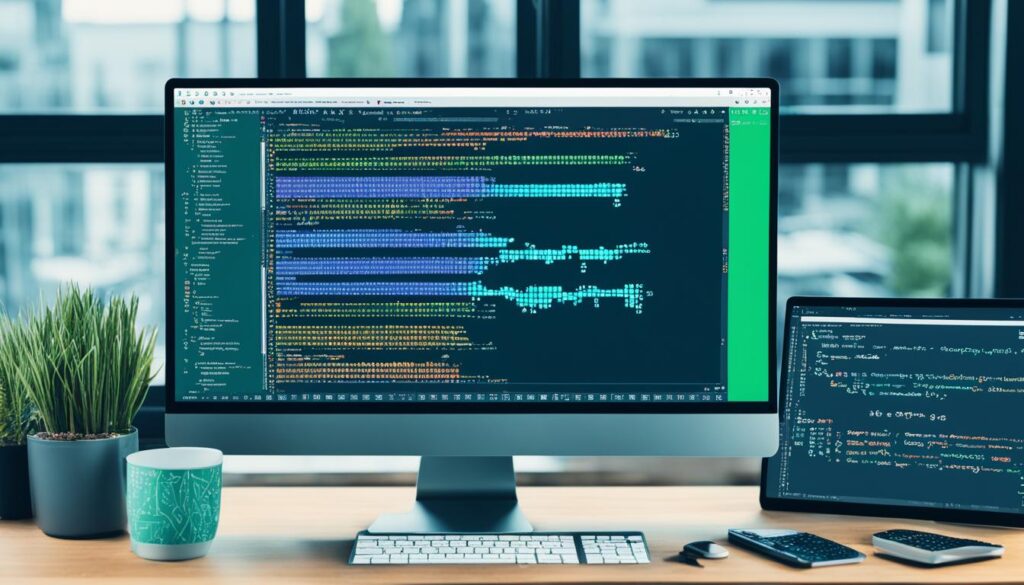
A web-based IDE is a tool for developers to write, debug, and manage code online. It makes the development process smoother. This lets us focus on our HTML code without getting distracted by multiple platforms.
Key Features of Web-Based IDEs
Web-based IDEs have key features that help us pick the right one for our needs:
- Real-time collaboration, enabling multiple users to work on a single project simultaneously.
- Error highlighting features, which help us quickly identify and resolve coding mistakes.
- Extensive integration capabilities with various coding languages and libraries, promoting versatility in development.
- Cloud storage options that allow us to save our work securely and access it from any device with internet access.
Benefits of Using a Web-Based IDE for HTML
Using a web-based IDE for HTML has many benefits. Notably:
- Enhanced accessibility as we can work from any location, using any device with an internet connection.
- Reduced setup time compared to traditional desktop IDEs, allowing for a quicker start on our projects.
- Efficient collaboration features that simplify teamwork among developers.
- Consistent updates and improvements without manual installations, ensuring we always have the latest tools at our disposal.
Understanding the Online Code Editor
In today’s tech world, the online code editor is key for developers and learners. These tools let us write, test, and share code right in our web browsers. They focus on making coding easy and don’t need complex setups.
How Online Code Editors Work
Online code editors work by giving us a simple interface. We can write code in real-time and have it processed in the cloud. This cloud method means we don’t have to deal with setting up servers locally. So, we can just focus on our projects.
Popular Online Code Editors in the Market
There are many online code editors out there, each with its own strengths. Here’s a quick look at some top HTML coding tools:
| Online Code Editor | Key Features | Ideal For |
|---|---|---|
| CodePen | Real-time collaboration, extensive community support, customizable snippets | Frontend developers and designers |
| JSFiddle | Embed code snippets, integration with popular frameworks | JavaScript developers |
| Repl.it | Cross-language support, multiplayer coding environment | Beginners and educators |
Knowing what these coding platforms offer helps us pick the best one for our needs. Looking into ways to enhance and modify our tools can make a big difference in how well we work. For more info, check out this resource. It shows why keeping our coding tools updated is important.
Introduction to Browser Code Compilers

Browser code compilers have changed how we code, especially in HTML development. They let us test our HTML code directly in the browser. This makes coding intuitive and efficient.
The beauty of these tools is how they interpret and run our code smoothly. We see changes right away.
This quick feedback is great for developers at every level. It cuts down the time spent on debugging. It gives us immediate feedback to improve our work.
Looking at online coding tools, we find features that make coding better. These tools help everyone, no matter their coding level.
As the need for real-time testing increases, browser code compilers become key tools. They work with many languages and frameworks. This opens up more chances for learning and growth.
Knowing how these compilers work helps us use them better. It gives us the skills to make the most of their features.
| Feature | Description | Benefits |
|---|---|---|
| Instant Compilation | Code executes instantly in the browser | Immediate feedback for coding adjustments |
| User-Friendly Interface | Simple design for easy navigation | Accessible for beginners and experienced developers |
| Multi-Language Support | Supports various programming languages | Versatile tool for multiple coding projects |
| Code Sharing | Easily share projects with others | Facilitates collaboration and peer reviews |
Benefits of Using an HTML Online Compiler
Using an HTML online compiler makes coding better. It gives us quick feedback on our work. This makes coding faster and easier.
Immediate Feedback and Testing
We get instant feedback to fix mistakes quickly. Writing code and testing it right away helps us improve faster. This way, we avoid errors and feel more confident in our work.
The html online compiler is a great tool for all developers. It makes coding smoother and saves time on fixing bugs.
Accessibility and Convenience
An HTML online compiler is easy to use from anywhere with internet. It’s perfect for our busy lives. This means we can work together better, even if we’re not in the same place.
We don’t need to install a lot of software. This lets us focus on our coding projects easily.
Choosing the Right Cloud Coding Environment

Choosing the best cloud coding environment is a big decision. We need to look at ease of use, features, and how well they work together. Each platform has its own strengths for HTML development. These can greatly affect how well we work and how efficient we are.
Factors to Consider When Choosing
When picking a coding platform, we should think about a few key things:
- Usability: Check how easy it is to use. A hard setup can slow us down.
- Features: Make sure it has tools for debugging, keeping track of versions, and highlighting code.
- Language Support: The platform should work well with the programming languages and libraries we use.
- Collaboration Options: Being able to work together in real time can make our team work better.
Comparison of Popular Cloud Coding Environments
Comparing different platforms helps us find the one that fits our needs for HTML development. Here’s a table that shows what some popular platforms offer:
| Platform | Key Features | Supported Languages | Collaboration Tools |
|---|---|---|---|
| Visual Studio Code Spaces | Customizable interface, strong extensions | HTML, CSS, JavaScript, Python | Live Share, shared terminals |
| StackBlitz | Instant previews, GitHub integration | HTML, Angular, React | Real-time collaboration with workspace sharing |
| Glitch | Community support, remix functionality | HTML, Node.js, JavaScript | Collaboration through project sharing |
Features of Our Online HTML Editor
Our online HTML editor has many editorial features that make coding better. These tools help both new and experienced developers work more efficiently. They make writing and testing HTML easy.
Code Highlighting and Auto-Completion
Code highlighting is a key feature that makes code easier to read. It highlights different parts of the code, helping us spot errors quickly. This makes understanding the code structure easier.
Auto-completion speeds up coding by offering tags and attributes as we type. It cuts down on typing and helps avoid mistakes.
Integrated Preview Window
The preview window shows our HTML code in real-time. This is great for checking design and layout changes instantly. It lets us quickly test different ideas without leaving the editor.
| Feature | Description | Benefits |
|---|---|---|
| Code Highlighting | Enhances readability by color-coding HTML elements. | Improves error detection and structural understanding. |
| Auto-Completion | Suggests elements as we type, based on context. | Increases coding speed and reduces errors. |
| Integrated Preview Window | Displays a live view of the code output. | Aids in real-time design assessments and adjustments. |
Exploring Web-Based Coding Platforms

Web-based coding platforms are key for developers in today’s fast world. They bring together a coding community where we can work together, learn, and share our knowledge. Sites like GitHub, CodePen, and JSFiddle let us work on project development with their special features.
We can share our work, get feedback, and check out others’ code easily. This creates a space for new ideas and growth. Developers from all over share their thoughts and solutions. It’s great for working alone or with others, as it opens doors to new connections and discoveries.
Using web-based coding platforms makes our coding better. They let us write and test code right away. They also make us feel part of a bigger coding family. By joining projects and talks, we keep getting better and tackling new problems.
In-Browser Development Tools and Their Advantages
In-browser development tools have changed web development a lot. They work well with JavaScript and CSS, making it easier to build web apps. These tools give us many features to use for quicker and better coding.
Seamless Integration with Various Technologies
In-browser development tools are great because they let us use many programming languages together. This makes building things faster. It cuts down the time we spend moving between different apps, making us more productive.
Real-Time Collaboration Features
These tools have amazing features for working together. Many people can work on the same code at the same time. This helps with talking and working well together. It also helps everyone learn and get better at their jobs.
| Feature | Description |
|---|---|
| Code Integration | Combine multiple languages in one environment for faster development. |
| Collaboration | Real-time editing capabilities for improved teamwork and communication. |
| Accessibility | Access tools from any device with internet connectivity. |
| User-Friendly Interface | Intuitive layout allows for easier navigation and coding. |
Setting Up Your Virtual Coding Workspace
Setting up a good virtual coding workspace is key to being productive as developers. A tidy environment helps us focus and makes coding easier. We start by organizing our tools and favorite online code editors for quick access. This way, our workspace becomes perfect for coding.
Creating a Productive Environment
Having a workspace without distractions is crucial for staying focused. We should keep only the necessary tabs open and turn off all unwanted notifications. This helps us concentrate better on our coding tasks and meet our goals faster. Using productivity tips like time-blocking and the Pomodoro method can also improve our work and keep us organized.
Customization Options for Enhanced Productivity
Many online editors let us customize our coding setup. We can change themes, layouts, and keyboard shortcuts to fit our work style. Adding these custom elements to our workspace makes coding fun and boosts our efficiency. Using these options leads to a more enjoyable and productive coding experience.
Utilizing Online Code Playgrounds
Online code playgrounds like CodePen and JSFiddle offer us a place to improve our coding skills. They let us practice HTML coding, test our ideas, and work with others. These platforms make learning flexible and fun.
Benefits of Code Playgrounds
Using online code playgrounds has many benefits. Here are some:
- Interactive Learning: We see the effects of our code right away, which helps us understand HTML better.
- Community Engagement: Sharing our work lets us meet other developers and get helpful feedback.
- Skill Development: Taking part in challenges makes us practice coding more, improving our skills.
How to Use Online Code Playgrounds Effectively
To get the most out of online code playgrounds, follow these tips:
- Try hands-on coding challenges to boost our creativity and problem-solving.
- Join community projects to gain more experience and work with others.
- Always look for feedback on our work to improve our skills and keep up with new trends.
Getting Started with Our HTML Online Compiler
Starting with our HTML online compiler is easy and quick. We provide simple steps to help you create an account, set up your workspace, and write your first HTML snippet. This makes it easy for beginners in web development to use the compiler.
Step-by-Step Instructions
To use our HTML online compiler, just follow these steps:
- Create an account by giving your email and picking a password.
- Go to the workspace, where you’ll see a friendly interface.
- Start coding by typing HTML code into the editor.
- Hit the “Compile” button to see how your code works.
Common Use Cases for Our Compiler
Our HTML online compiler is great for many web development tasks, such as:
- Personal projects like portfolio websites.
- Teaching coding in classrooms.
- Quickly making prototypes for web apps and features.
- Working together on projects where you can share and edit code.
With our powerful tools, users can boost their coding skills and productivity. This ensures a great experience when working on HTML and web development tasks.
HTML Online Compiler: Code and Test in Your Browser
Our HTML online compiler makes it easy to code and test code online right in your browser. It’s designed for both beginners and experts, giving quick feedback on HTML snippets. You don’t need to install anything, so you can start coding right away.
This tool greatly improves the browser coding experience. You can make changes and see the results instantly. This helps with learning and makes you more productive. It lets developers work on their projects more efficiently.
Our platform is great for anyone wanting to get better at web development. It’s perfect for coding and testing.
| Feature | Description |
|---|---|
| Real-Time Execution | Instant feedback on code changes enhances learning. |
| User-Friendly Interface | Simple design makes coding intuitive for all skill levels. |
| Accessibility | Access from any device with an internet connection. |
| Iteration Support | Ability to rapidly refine code improves development efficiency. |
Enhancing Your Skills with Online Coding Platforms
To boost our coding skills, we can use many online learning tools. These tools help us grow and learn key coding skills. They give us the tools we need to succeed in web development.
Recommended Learning Resources
There are many ways to improve our coding skills. Here are some top platforms for learning HTML and coding:
- Codecademy: This platform offers courses for both beginners and advanced coders.
- Udemy: With a huge selection of courses, Udemy lets us pick topics that match our interests and learning speed.
- FreeCodeCamp: This site focuses on practical learning through projects and has a strong community.
Best Practices for Online Coding
When coding online, following best practices helps us do better:
- Do regular code reviews to check quality and find errors early.
- Use version control software like Git for tracking changes and working together.
- Try coding challenges and join online forums to share and learn from others.
Using these online tools and following best practices can greatly improve our coding skills. This leads to better results in our projects.
| Platform | Features | Best For |
|---|---|---|
| Codecademy | Interactive lessons, quizzes | Beginners looking for guided paths |
| Udemy | Diverse course offerings, often on sale | Intermediate learners exploring various topics |
| FreeCodeCamp | Hands-on projects, community support | Practitioners seeking real-world experience |
Conclusion
The html online compiler has changed web development for the better. It lets us write, test, and improve our HTML code right in our browsers. This makes coding easier and helps us share ideas with more people.
Using these online tools helps us learn important skills for today’s tech world. They make our work more creative and let us try new things in our projects. These tools push us to do better and find new levels in coding.
Looking ahead, html online compilers will bring big benefits as we get better at what we do. We can grow and improve together in web development. These tools help us not just code, but also build a community where ideas can grow.
FAQ
What is an HTML online compiler?
An HTML online compiler is a tool that lets us write, test, and debug HTML code in our browsers. We don’t need to install anything locally. It makes our work easier by giving us feedback and visualization right away. This tool is great for both new and experienced developers.
How does a web-based IDE differ from traditional IDEs?
A web-based IDE combines coding, debugging, and managing projects into one place. We can use it from any device with internet. Unlike traditional IDEs, which need setup, web-based ones are easy to use and great for working together.
Can I use an online code editor for large projects?
Yes, online code editors can handle big projects. They offer tools like version control and project management. But, we should pick a platform that fits our project’s needs.
What are the benefits of using a browser code compiler?
Browser code compilers let us test HTML code right away, giving us quick feedback. This helps us improve our work and debug more efficiently. They make our work easier by not needing a local setup.
How accessible are HTML online compilers?
HTML online compilers are very accessible. We can use them from any device with internet. This lets us work on projects from anywhere, making collaboration easier and study on the go simpler.
What features should I look for in an online HTML editor?
When choosing an online HTML editor, look for code highlighting, auto-completion, and a preview window. These features make coding more efficient and help us see our designs right away.
Are there any popular online code playgrounds available?
Yes, platforms like CodePen, JSFiddle, and Repl.it offer places to try out HTML code, share projects, and work with others. They help us learn and grow in web design and coding.
How can I set up a productive virtual coding workspace?
To make a good virtual coding space, organize our tools and favorite editors for easy use. Keep only relevant tabs open to avoid distractions. Many online tools let us customize our workspace for better efficiency.
What are the advantages of in-browser development tools?
In-browser tools let us use different technologies together and work on projects in real time with others. This makes coding better by supporting teamwork and quick changes to our code.