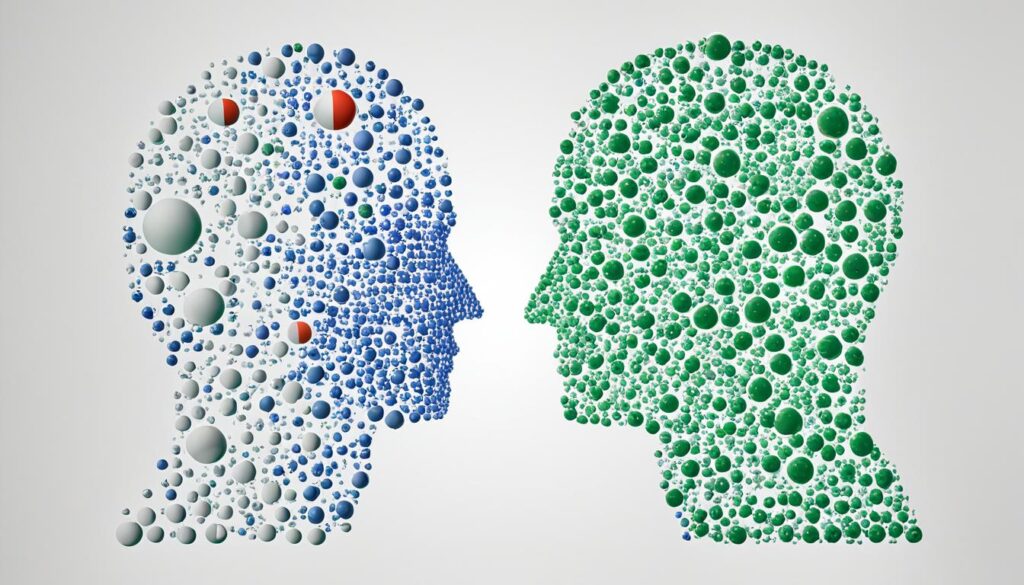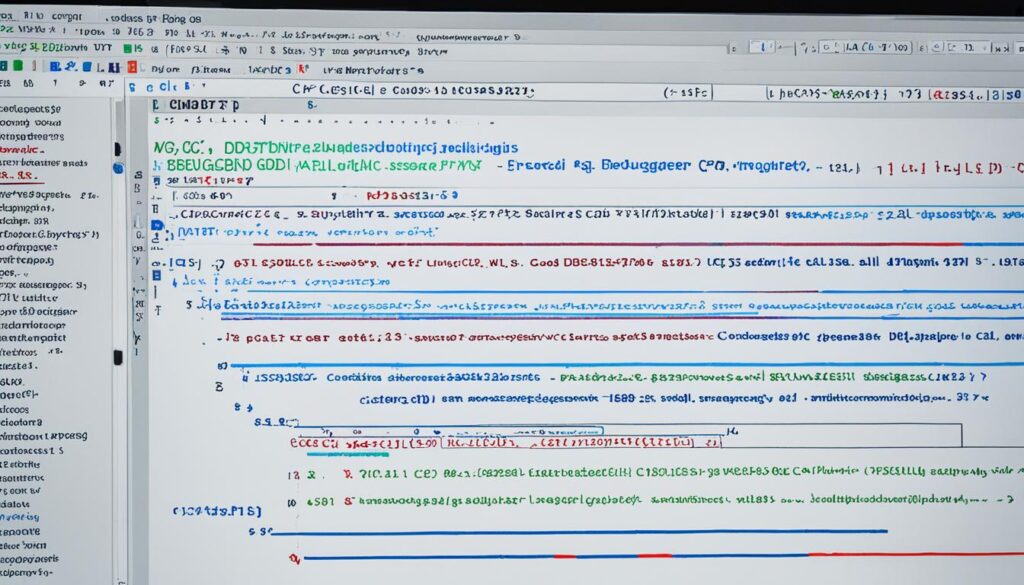Ever thought a small change in your coding could make a big difference in Python? We’re about to see how using the online compiler GDB can boost your Python code. This tool is key for making complex programs run smoother and faster. It offers a simple way to improve your coding and make bugs easier to find.
With GDB, you get a friendly interface and powerful tools to make your coding better. These tools help you work more efficiently and simplify finding errors. Let’s dive into what this platform can do for you.
Introduction to Python Optimization
We often focus on python optimization to improve software performance. It’s key for developers who want fast and responsive apps. The process can be tough, but there are practical steps we can take.
One main strategy is algorithm optimization. Choosing the right algorithms makes apps run faster and use less resources. We also need to watch out for common issues like using too much memory. Fixing these problems makes apps run better and supports sustainable development.
Memory management is crucial for efficient code. Using smart data structures and avoiding memory leaks helps keep apps running smoothly. Writing code in a smart way cuts down on unnecessary work, making apps faster. These practices help us succeed in optimizing our code.
Learning more about python optimization lets us create strong and efficient apps. By focusing on making our code better, we improve our development work. This leads to better software solutions.
| Optimization Technique | Benefits | Challenges |
|---|---|---|
| Algorithm Optimization | Improved execution speed and reduced resource usage | Selecting the right algorithm can be complex |
| Memory Management | Enhanced efficiency and less memory leakage | Requires careful data structure selection |
| Code Structure | Reduces redundancy; boosts speed | Needs a comprehensive coding strategy |
Benefits of Using Online Compilers for Python

Using online compilers for Python has many benefits that make coding easier. These platforms offer easy access and are great for cloud-based development. They don’t require complex setups.
One big plus is platform independence. We can use them on Windows, macOS, or Linux without trouble. This makes it easy to work with others, no matter what their system is.
There’s no need to install anything, which makes our work simpler. We can start coding right away, without setting up our computers. This is great for working on many projects or using different machines.
Online compilers let us see our code run and debug it in real time. We can test and refine our code quickly. This helps us work faster and tackle problems more easily in a safe space.
In short, online compilers offer convenience and power. They help us work together, test our code well, and focus on being creative, not stuck on technical problems.
| Benefits | Description |
|---|---|
| Accessibility | Access from any device with an internet connection, ensuring uninterrupted work. |
| Ease of Use | Simplified process with no installations, allowing immediate starts on projects. |
| Real-Time Collaboration | Work together with others seamlessly in one coding environment. |
| Instant Execution | Run code instantly to see results and make immediate adjustments. |
| Flexibility | Compatible across various operating systems, enhancing teamwork. |
Understanding the Python Debugger
As developers, we often face challenges in our code that need deeper analysis. The python debugger is a key tool for this. It helps us analyze and fix issues with various techniques. We can set breakpoints, step through code, and check variables to find problems fast.
Key Features of Python Debugger
The python debugger has many powerful features. These make it vital for our development work. Some main features are:
- Breakpoint Management: We can set breakpoints at specific lines. This lets us pause and check the program state.
- Stepping Through Code: This lets us run our code line-by-line. It shows us how the execution flows.
- Variable Inspection: We can look at variable values at different times. This helps us understand their behavior.
- Call Stack Navigation: This lets us see the call stack. It shows the function calls leading to the current point.
Getting Started with Debugging
To start with the python debugger, we need to install and set it up right. Here’s a simple guide:
- Install Python if it’s not already on our system.
- Open the terminal or command prompt.
- Run the command python -m pdb followed by our script’s name to start the debugger.
- Use the b command to set breakpoints and run with r.
- Use commands like n (next) and s (step) to move through the code.
Learning and using the python debugger helps us improve our code quality. We can troubleshoot better and make our applications more reliable with confidence.
Exploring GDB as an Online Python Compiler
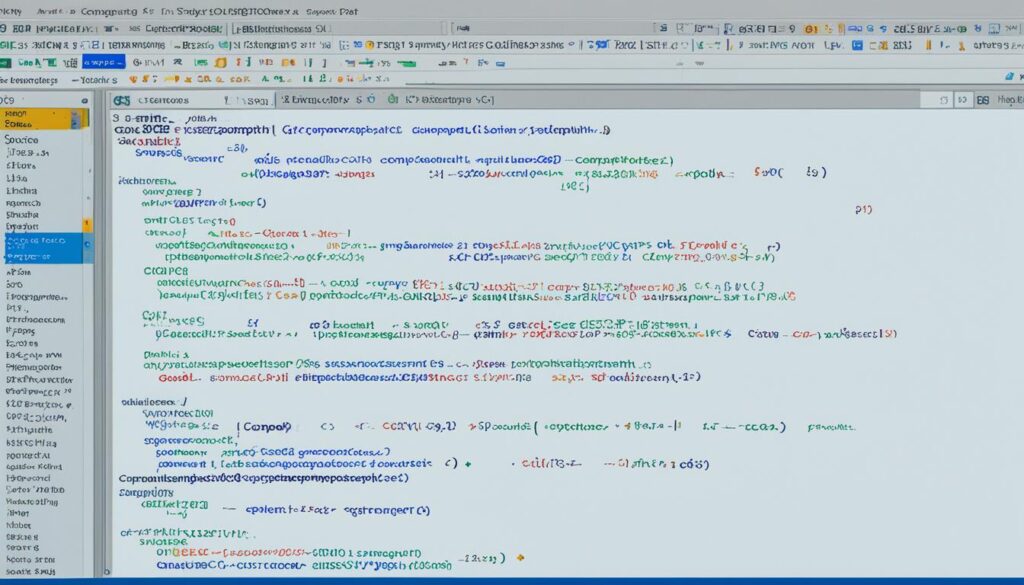
GDB is a top choice for an online Python compiler. It has features that make our development work better. We’ll see why GDB is different and what libraries and frameworks it supports.
What Sets GDB Apart?
The GDB online compiler is easy to use and versatile. Here are some key reasons:
- Intuitive Interface: GDB makes coding simple for beginners. It helps you compile code easily.
- Speed: GDB is fast, so your code runs quickly and you get fast responses.
- Compatibility: It works with many programming frameworks. This lets developers work on different projects without changing tools.
Supported Libraries and Frameworks
GDB makes coding more efficient by supporting many Python libraries and frameworks. Here’s a table showing some key libraries and their uses:
| Library/Framework | Description | Use Cases |
|---|---|---|
| Pandas | A powerful data analysis and manipulation library. | Data analysis, data cleaning, time series. |
| NumPy | A fundamental package for scientific computing with Python. | Numerical computing, array operations, linear algebra. |
| Flask | A lightweight web application framework. | Building web servers, RESTful APIs, microservices. |
| Django | A high-level web framework for developing secure and maintainable websites. | Building complex web applications, large systems. |
Getting Started with GDB: A Step-by-Step Guide
Starting with GDB is easy with a few key steps. This guide will help you create an account, use the interface, and run your first Python script.
- Create an Account: Go to the GDB website and sign up for an account. Enter your details to start using their powerful online python editor.
- Navigate the Interface: After logging in, get to know the user-friendly dashboard. It’s designed for easy access to all tools in the python coding environment.
-
Execute Your First Script: Create a new file. Write a simple Python script, like
print("Hello, World!"), then hit the run button to see it work.
GDB also has advanced features for those who want more. These include debugging tools and ways to work together that make coding better. By exploring these features, users can use the full power of this online python editor.
| Step | Action | Description |
|---|---|---|
| 1 | Create an Account | Register on the GDB platform for access to features. |
| 2 | Navigate the Interface | Familiarize with the dashboard and available tools. |
| 3 | Execute Your First Script | Run a simple Python script to test the platform. |
Leveraging Python Debugging Tools
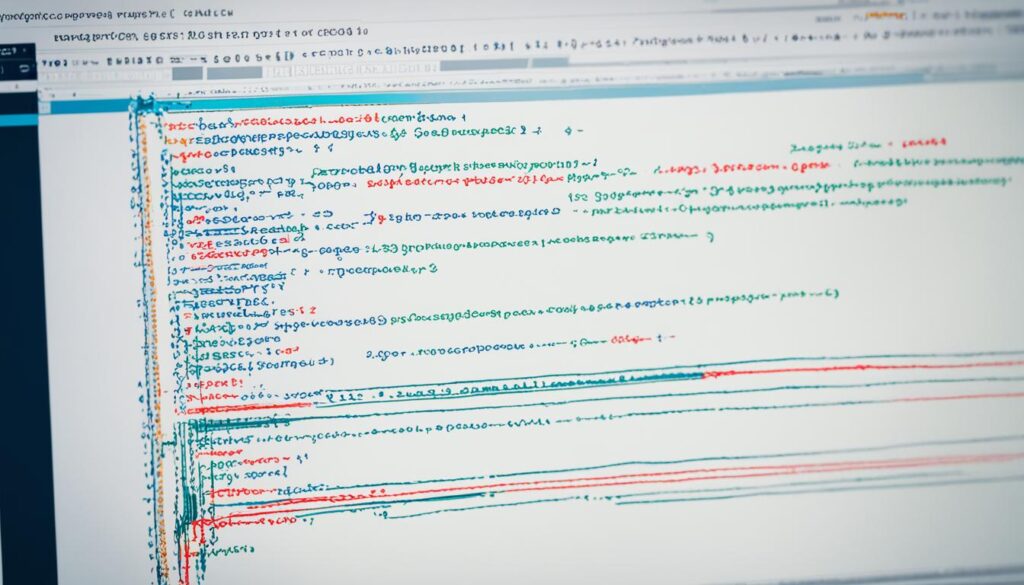
Improving our coding skills is key, and online Python debugging helps a lot. These tools make our work better and help us find and fix errors fast. By using different tools, we can work more efficiently and get things done quicker.
Introduction to Online Python Debugging
Online Python debugging has changed how we tackle coding problems. We can look at our code online, test it in different settings, and find bugs quickly. This makes our projects move along smoothly. We can also adjust our scripts easily for different frameworks and libraries.
Integrating Debugging Tools with GDB
Using debugging tools with GDB makes debugging better. GDB has many tools that help us see how variables change, track memory, and follow what the code does. This helps us spot problems that are hard to see with regular tests.
| Feature | Description |
|---|---|
| Real-Time Debugging | Watch and change code as it runs to see changes right away. |
| Error Tracking | Find and fix errors in the code, making debugging easier. |
| Stack Tracing | Look at the sequence of function calls to understand the code better. |
| Variable Monitoring | Watch how variables change during execution to grasp their behavior. |
Adding these tools to GDB improves our coding abilities and leads to better software. It lets us find problems fast, which means we can work more efficiently and effectively.
Web-based Python IDE: Features and Advantages
Using a web-based Python IDE offers many programming advantages for developers at all levels. It has an easy-to-use interface that makes navigating simple. This lets users focus more on coding and less on tool management.
Being able to access a web-based Python IDE from any device with internet is a big plus. Developers can work from anywhere, whether at home, in the office, or on the go. This means they can keep being productive no matter where they are.
These IDEs also make teamwork and productivity better. They offer real-time code sharing and ways to work with others. This helps developers share ideas and solve problems together. We know how important it is to use everyone’s knowledge, and these tools help with that.
Web-based Python IDEs also have great development features. They come with lots of libraries and tools for debugging. These tools help fix problems and make code better. As a community, we can use these resources to get better at coding.
| Feature | Description | Benefit |
|---|---|---|
| Intuitive User Interface | Easy navigation and user-friendly layout | Increases coding speed and reduces learning curve |
| Accessibility | Available from any device with an internet connection | Enhances flexibility and facilitates remote work |
| Collaboration Tools | Real-time code sharing and paired programming options | Encourages teamwork and problem-solving |
| Integrated Debugging | Robust set of debugging tools within the IDE | Improves code quality and performance |
In summary, a web-based Python IDE makes programming easier and improves our experience. It offers strong development features that help us write efficient and quality code. This modern approach also gives us the programming advantages we need.
To learn more about improving code and debugging, check out this helpful resource.
Enhancing Collaboration with Python Collaborative Coding

As we move forward in Python development, the need for good teamwork becomes clear. Working together on code helps us make our work better and faster. Real-time code sharing and pair programming are key to this teamwork.
Real-time Code Sharing
Real-time coding lets team members see and change code together. This way, we avoid mistakes and speed up the coding process. Many tools today help us share code changes instantly.
This setup boosts our communication and makes projects better faster.
Implementing Pair Programming Techniques
Pair programming creates a team atmosphere where two developers work on one task together. It helps share knowledge and solve problems better. One writes the code, while the other checks it, offering suggestions and spotting issues.
This approach makes sure our projects get the best from different skills and ideas.
| Technique | Description | Benefits |
|---|---|---|
| Real-time Code Sharing | Collaboration on code through shared screens or editors | Faster feedback, improved communication |
| Pair Programming | Two developers working together at one station | Diverse insights, better problem solving |
Creating a Python Virtual Environment
Creating a python virtual environment is key for managing dependencies in our projects. It lets us keep projects separate, avoiding version conflicts. This is especially useful when working on many applications at once. A python virtual environment keeps each project’s dependencies separate.
To start, we use the venv module. First, we go to our project directory in the command line. Then, we type python -m venv project_name to make a new environment called project_name.
After making the environment, we need to activate it. For Windows, it’s project_name\Scripts\activate. On macOS and Linux, use source project_name/bin/activate. Once activated, our terminal shows the environment’s name, telling us we’re in an isolated area.
With a python virtual environment, managing dependencies is easy. We can install packages with pip without changing the global Python setup. To keep track of our dependencies, we make a requirements file with pip freeze > requirements.txt. This file helps us set up the environment again later.
Here’s a table showing why python virtual environments are great:
| Feature | Without Virtual Environment | With Virtual Environment |
|---|---|---|
| Dependency Conflicts | Common | Isolated |
| Project Reproducibility | Difficult | Easy |
| Package Version Control | Global | Local |
| Setup Time | Longer | Shorter |
Using a python virtual environment makes our projects better organized and easier to reproduce. Following best practices and checking out official guides, like those on Python’s official site, helps us understand these ideas better.
Python Remote Development Using GDB
Remote development is key in today’s fast-paced coding world. Using GDB for python remote development has many benefits. It makes our work more productive and improves our workflow. We can access project files and debug from anywhere, making our coding more flexible.
Enhancing Workflow Efficiency
GDB makes our work better by improving our workflow. Developers can easily connect to remote servers for real-time code execution and sharing. This helps team members work together, no matter where they are. Debugging and testing code remotely saves time and boosts creativity.
Here are the main benefits of using GDB for python remote development:
- Accessibility: We can work on code from anywhere, creating a dynamic work environment.
- Cost-effectiveness: It cuts down on the need for big local setups or infrastructure.
- Real-time Collaboration: It makes getting feedback and solving problems together easier.
- Faster Debugging: GDB’s efficiency helps us quickly find and fix issues.
Adapting to new programming trends means using GDB in our remote work. This tool not only boosts our efficiency but also makes coding more fun.
| Feature | Description | Benefit |
|---|---|---|
| Remote Access | Code access from anywhere via GDB | Increased flexibility for developers |
| Real-time Debugging | Debugging code instantly while remote | Faster issue resolution |
| Collaboration Tools | Integrated features for joint coding sessions | Enhanced teamwork and innovation |
| Resource Management | Efficient use of server resources | Cost savings in project execution |
Optimizing Code Performance with Best Practices
We’re on a mission to boost code performance by following best practices. These practices help us write code that works well and is easy to maintain. By avoiding common mistakes, we can make our development process smoother and our applications more efficient. Let’s explore key strategies for better performance and keeping our code easy to read and manage.
Common Pitfalls to Avoid
During coding, we often run into issues that slow down performance. Avoiding these mistakes leads to better results:
- Neglecting algorithm efficiency: Always choose the most efficient algorithms for our tasks.
- Overusing global variables: This can make tracking and understanding the code difficult.
- Ignoring code readability: Writing complex code might seem efficient, but it can be detrimental in the long run.
- Failing to utilize built-in functions: Built-in functions are optimized for performance and maintainability.
- Writing repetitive code: This can complicate debugging and updates. Instead, we should aim for modularity.
Refactoring for Readability
Refactoring is key to making code easier to read and more efficient. By following these tips, we can make a big difference:
- Use descriptive variable and function names to improve clarity.
- Break large functions into smaller, more manageable ones.
- Consistently structure code with whitespace and indentation for easy navigation.
- Eliminate dead code, comments, or unused variables to maintain focus.
- Regularly review code with peers to gain fresh perspectives and identify areas for improvement.
By using these methods in our work, we ensure our code performs well and is easy to read. These practices help us now and set us up for success in the future.
Using the Python Online Compiler GDB for Testing
Testing is crucial in software development. GDB for testing helps ensure our Python apps work well. It’s great for running unit and integration tests online.
Using GDB for testing lets us check code in many scenarios. This helps us find errors quickly. Testing in GDB makes coding easier and saves time by avoiding the hassle of setting up tests locally.
Here are some tips for testing with GDB:
- Unit Testing: Use libraries like unittest or pytest to check single parts of the code.
- Integration Testing: Make sure different parts work well together.
- Continuous Testing: Use automated tests to keep the code quality up during development.
This table shows how GDB helps with different tests:
| Type of Test | What it Validates | GDB Advantages |
|---|---|---|
| Unit Testing | Individual functions and methods | Immediate feedback and error tracing |
| Integration Testing | Module interactions and workflows | Easy transitions between tests and environments |
| Continuous Testing | Overall codebase quality | Consistent validation with automated setups |
Using GDB for testing improves our code checking. It makes our development process stronger. Learning and adapting with examples helps us use this online compiler better.
Integrating Version Control with Online Compilers
Adding version control to our online coding platform makes managing projects and working together better. Tools like Git help us keep track of changes. This means we can go back to older versions if needed. It makes managing code easier and helps team members work together on projects.
Version control has many benefits when used with online compilers:
- Easier collaboration: Team members can work on different parts of a project at the same time without issues.
- Improved tracking: We can see all changes and keep track of how the project has progressed.
- Enhanced backup options: All code versions are safely saved, which lowers the chance of losing data.
Here’s a look at some top version control systems:
| Version Control System | Key Features | Best Use Case |
|---|---|---|
| Git | Branching, merging, distributed | Large teams with multiple features |
| Subversion (SVN) | Centralized control, file locking | Projects needing strict versioning |
| Mercurial | Easy to use, beginner-friendly | Small to medium teams |
Using GDB as our go-to online compiler lets us easily combine these version control systems. This mix makes our code management smooth and boosts our coding productivity.
Future Trends in Online Python Development
Looking ahead, we see big changes in online Python development. One big trend is using emerging technologies like artificial intelligence. This brings AI-assisted coding to the forefront. It helps developers write and improve code faster, making coding easier and less hard work.
New tools for working together are changing how we do online Python development. These tools let teams work together in real-time, no matter where they are. They make talking about bugs and improving code faster, which means projects get done quicker.
We expect these tools to keep getting better. They let developers quickly learn new things and share their knowledge easily. This creates a place where learning and getting better never stops.
| Trend | Description | Impact |
|---|---|---|
| AI-assisted Coding | Integration of AI tools to aid in method writing and debugging. | Increased efficiency and reduced coding errors. |
| Enhanced Collaboration Tools | Development of platforms that promote real-time code sharing and pair programming. | Improved teamwork and project output. |
| Cloud-Based IDEs | Shift towards cloud environments for coding, allowing access from anywhere. | Flexibility and scalability in development processes. |
These trends show a big change in how we make software. By keeping up and adapting, we can use these new tools to make our coding better and work more efficiently.
Conclusion
Using the python online compiler gdb brings many benefits to our coding work. This tool helps us debug more efficiently, work together better, and make our Python projects run smoother. It makes our work easier and makes coding more fun.
We learned how to use debugging tools and work together on code. This ensures our code works well and runs fast. Tools like gdb are key to keeping us productive and handling complex coding tasks.
Looking ahead, using these strategies will make us better coders. The python online compiler gdb is a must-have for developers aiming to excel in Python. It helps us reach new heights in our projects.
FAQ
What is the advantage of using a python online compiler gdb?
The python online compiler gdb makes coding easier with its user-friendly interface. It helps us write, debug, and optimize Python code in real-time. It also offers tools for code execution and debugging, making us more efficient.
How can we improve code performance through optimization?
We can boost code performance by using techniques like algorithm optimization and memory management. Avoiding common mistakes also helps. These methods make our code run faster and use less resources.
What features does the online Python IDE offer that traditional IDEs may not?
The web-based Python IDE is great because it’s accessible from any device. It makes working together easy with real-time coding features. Plus, you don’t need to install anything, making it easy to work on projects anywhere.
How do we effectively use the Python debugger in our projects?
To use the Python debugger well, set breakpoints and step through your code. Check out variables to find and fix errors. This makes our code stronger.
What makes GDB unique among online Python compilers?
GDB is special because it supports many libraries and frameworks. It’s also great for working together and developing remotely. This makes our coding better.
What steps are necessary to get started with GDB?
Starting with GDB means creating an account and getting to know the interface. Then, run your first Python script. GDB guides help both new and experienced developers.
How can we enhance collaboration in Python development?
Improve collaboration by sharing code in real-time and using pair programming. Sharing knowledge and working together helps solve problems better.
Why is creating a Python virtual environment important?
Creating a Python virtual environment is key for managing project dependencies. It keeps projects separate, avoiding library conflicts. This leads to better organized and reliable development.
What role does version control play in online coding platforms?
Version control is vital for managing code changes and working with others. It keeps track of our project history. Using tools like Git makes us more productive.
What emerging trends should we watch in online Python development?
Keep an eye on trends like AI-assisted coding and better collaboration tools. Also, watch for more integration of online compilers with development environments. These trends will help us use new tech and improve our work.