Have you ever wondered why the GCC compiler is so important in open-source development? It’s not just a tool; it’s a key player. It supports many programming languages and helps developers compile code well and fast. Let’s dive into the GCC compiler’s history, features, and why it’s vital for programming innovation. Join us to see how this tool changes software development.
Introduction to GCC Compiler
The GCC compiler is a key tool in the world of software development tools. We will explore its importance and how it affects modern programming. This introduction aims to show why the GCC compiler is essential for developers on different platforms.
First introduced in the early 1980s, the GCC compiler has grown to support many programming languages. Its ability to work with languages like C, C++, and others makes it vital in various development settings. We will look into how the GCC compiler fits into today’s development workflows, boosting productivity and innovation in software projects.
To understand the GCC compiler’s role in software development, we’ll give a detailed overview of its features and functions. This will highlight its importance and show how we use this powerful tool in our work.
| Feature | Description |
|---|---|
| Multi-Language Support | Supports various programming languages, including C, C++, and Objective-C. |
| Cross-Platform Compatibility | Works on multiple operating systems such as Linux, Windows, and macOS. |
| Open Source | Available as free software, promoting collaboration and community contributions. |
| Optimization Capabilities | Includes numerous optimization flags for enhancing code performance. |
| Extensive Documentation | Offers comprehensive resources and tutorials accessible through GCC.gnu.org. |
Understanding Compiler Basics
We often hear about compilers but don’t know how crucial they are in software compilation. A compiler changes source code from a high-level language into machine code that computers can run. This change happens through key parts of the gcc compiler system.
The compilation process has many steps to make code work well. Knowing about compiler basics helps us use tools like the gcc compiler better for our projects. Here are the main steps:
- Preprocessing: This stage deals with including files and expanding macros.
- Compilation: The compiler turns the code into an intermediate form.
- Assembly: Then, the code is changed into machine code.
- Linking: Last, all needed libraries and files are put together into one executable.
This detailed process shows why understanding compiler basics is key with the gcc compiler. Knowing these basics is the first step to learning more complex techniques and improving software development.
What is the GCC Compiler?

The GCC compiler is a powerful tool for developers. It supports many programming languages. It started in 1987 and has grown into a key tool in open-source software.
Learning about GCC’s history shows why it’s so important today.
History and Evolution of GCC
The GCC compiler’s story shows the strength of open-source projects. It first was a C compiler but soon supported C++ and Fortran too. Over time, it added features for modern programming.
Important events in GCC’s history include:
- 1987: Initial release focused solely on C.
- 1990s: Introduction of C++ support and other language extensions.
- 2001: Transition to a modular structure, allowing for greater extensibility.
- Present: Continued updates enhancing performance and language compatibility.
Key Features of GCC
The GCC compiler has many features that make it a top choice for developers. Some key features are:
- Optimization Capabilities: GCC lets developers improve performance with different optimization flags.
- Multi-Language Support: It supports C, C++, Fortran, and more, helping a wide range of developers.
- Extensibility: Its design lets users add their own features and customizations.
- Robust Error Diagnostics: GCC gives detailed warnings and messages to help with debugging.
Looking into the GCC compiler shows its big role in open-source technology’s growth.
How the GCC Compiler Works
The gcc compiler’s inner workings are key for effective use. It breaks down into several stages, each crucial for turning source code into executable programs.
First, we start with lexical analysis. Here, the source code is split into tokens. These tokens are the basic building blocks like keywords, operators, and identifiers. This step lays the foundation for understanding the code’s structure.
Then, we move to syntax analysis. This stage checks the tokens against the language’s rules. It spots any errors in the code early on, helping developers fix issues quickly.
After that, we have semantic analysis. This phase checks if the program makes logical sense. It looks at variable types, function calls, and more to make sure everything matches the language rules.
Finally, the code generation stage is where the compiler turns the validated code into machine language. This creates an object file that’s ready to run. This step is crucial as it links human-readable code to the computer’s language.
Knowing these stages helps us use the gcc compiler better. By understanding lexical, syntax, semantic analysis, and code generation, we can improve our coding. This leads to better troubleshooting, optimization, and creating strong software.
GCC Compiler: Powerful Open-Source Development Tool
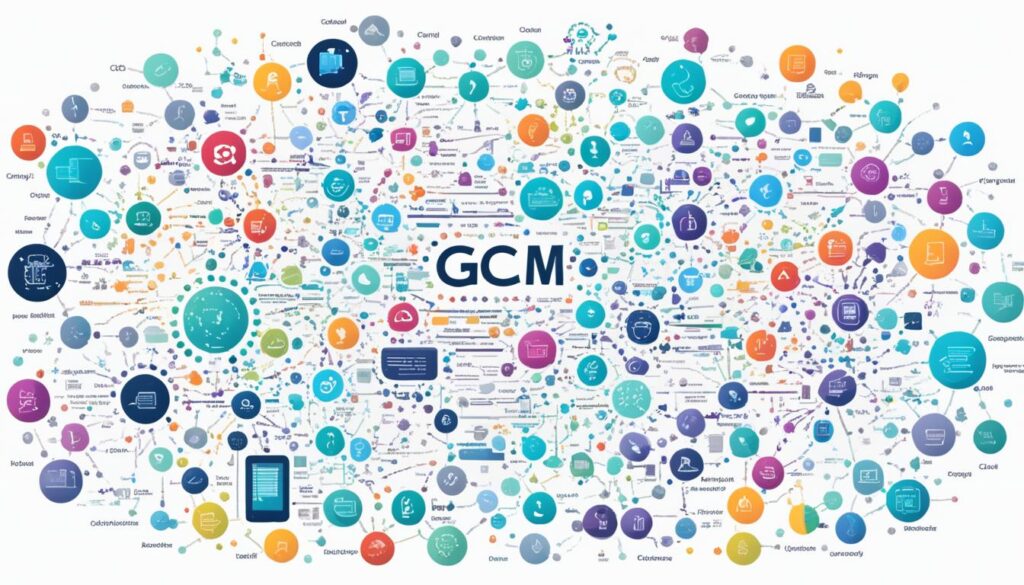
The importance of open source in making software is huge. Using tools like the gcc compiler means we work together better. This way, we get more innovation and work more efficiently.
Open-source projects grow because many developers share their ideas. They improve the code together, making sure it’s top-notch. This teamwork makes projects move fast and stay flexible, leading to big improvements.
Importance of Open Source in Development
GCC shows how big a deal open source is with its huge user base and community help. This teamwork makes the gcc compiler better and helps the whole development world. Open-source has many benefits, like:
- Access to Source Code: We can see, change, and make the software better.
- Community Support: A strong community helps solve problems and makes the tools better.
- Cost-Effectiveness: There are no fees, so we can use our money better.
- Rapid Innovation: Updates and new features come fast, making the tools better.
Open source changes how we make software for the better. It lets us work together well, especially with tools like the gcc compiler.
Supported Programming Languages
The GCC compiler is a powerful tool for developers across many programming languages. It shines especially with C and C++, letting developers use these languages fully. We’ll look at how the gcc compiler supports these languages and helps developers in different coding situations.
C Language Support
The gcc compiler supports the C language well. It offers features that make programming better. Developers can write code that runs smoothly with efficient compilation.
The compiler follows ANSI C standards. This ensures code works well and follows best practices in making software.
C++ Language Support
The gcc compiler also supports C++. This lets developers use object-oriented programming. It helps manage big projects and organize code better.
It supports the latest C++ standards. This means developers can make apps that run fast and use new language features.
Additional Languages Supported by GCC
The gcc compiler does more than just support C and C++. It also works with other programming languages. These include:
- Fortran
- Ada
- Go
This wide support lets developers work in one environment without needing different compilers. The gcc project has detailed documentation on supported languages.
| Language | Type | Usage |
|---|---|---|
| C | Procedural | Systems programming, application development |
| C++ | Object-Oriented | Game development, real-time systems |
| Fortran | Procedural | Scientific computing, numerical calculations |
| Ada | Multi-paradigm | Aerospace, defense systems |
| Go | Concurrent | Web servers, cloud applications |
Compilation Process with GCC
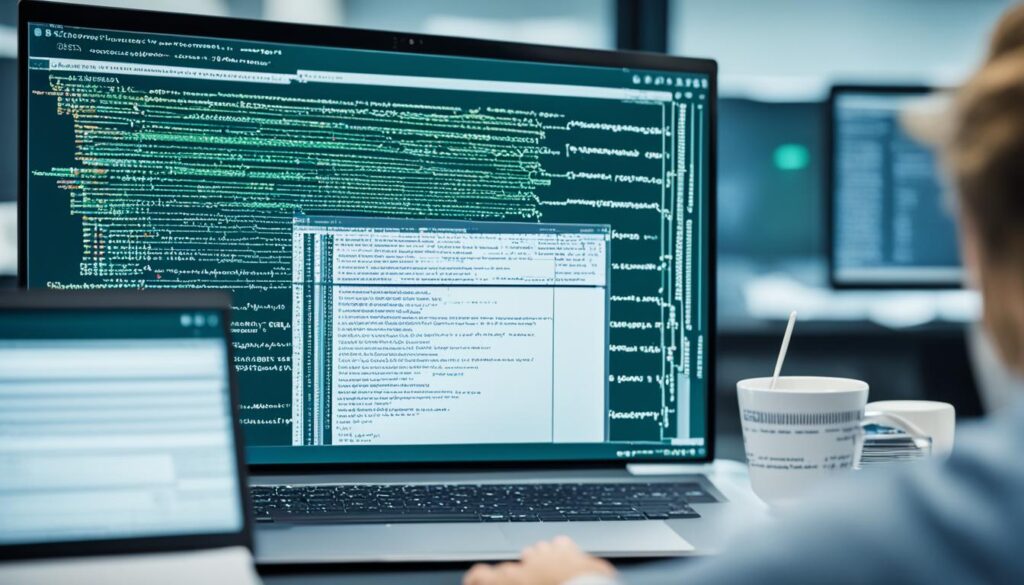
The gcc compiler is key in making development easier with its structured compilation process. It breaks down into three main stages: preprocessing, compiling, and linking. Each stage has its own role in turning source code into an executable.
Preprocessing Stage
In the preprocessing stage, the gcc compiler works on the source code. It deals with #include statements to import libraries and #define statements for macros. This stage ends with an expanded source file, ready for compiling.
This stage makes complex code easier to understand. The preprocessor removes comments and expands macros, preparing the code for the next step.
Compiling Stage
The compiling stage turns the preprocessed code into assembly language. The gcc compiler creates assembly code that’s easier for machines to read. It looks at each function and statement, making assembly instructions that keep the original logic and structure.
This stage is vital for making sure the program works right.
Linking Stage
Linking finishes the process by combining object code with libraries and resources. The gcc compiler fixes external references, creating a single executable file. This stage shows how linking is crucial for solving code dependencies, making the program run smoothly.
Optimization Flags in GCC Compiler
Optimization is key to making software run faster and use less memory. The gcc compiler has many flags to help with this. Using these flags can make our code run smoother and faster. It’s important to know how to use them to make our applications work well.
Importance of Optimization
Optimization is very important in making software better. It helps our apps run quicker and use less resources. By using the gcc compiler’s optimization tools, we make sure our software meets today’s computing needs. This keeps our solutions competitive and efficient.
Commonly Used Optimization Flags
There are several optimization flags that are useful with the gcc compiler. Here are some of the most common ones:
| Flag | Description | Effect on Code Optimization |
|---|---|---|
| -O1 | Enables basic optimizations. | Improves execution speed but may increase code size. |
| -O2 | Enables a wider range of optimizations without significant code size increase. | Provides a good balance between execution speed and maintainability. |
| -O3 | Enables aggressive optimizations. | Maximizes execution speed but may increase memory usage. |
| -Os | Optimizes for size. | Reduces code size, beneficial for resource-constrained systems. |
| -Ofast | Disregards strict standards compliance for additional optimizations. | Increases speed at the cost of standard adherence. |
Choosing the right optimization flags lets us set our code’s performance goals. Whether we want speed, size, or efficiency, there’s a flag for it. For more tips on writing good code, check out resources on ABAP Object-Oriented Programming. They talk about how organized code helps with maintenance and growth.
Using Preprocessor Directives
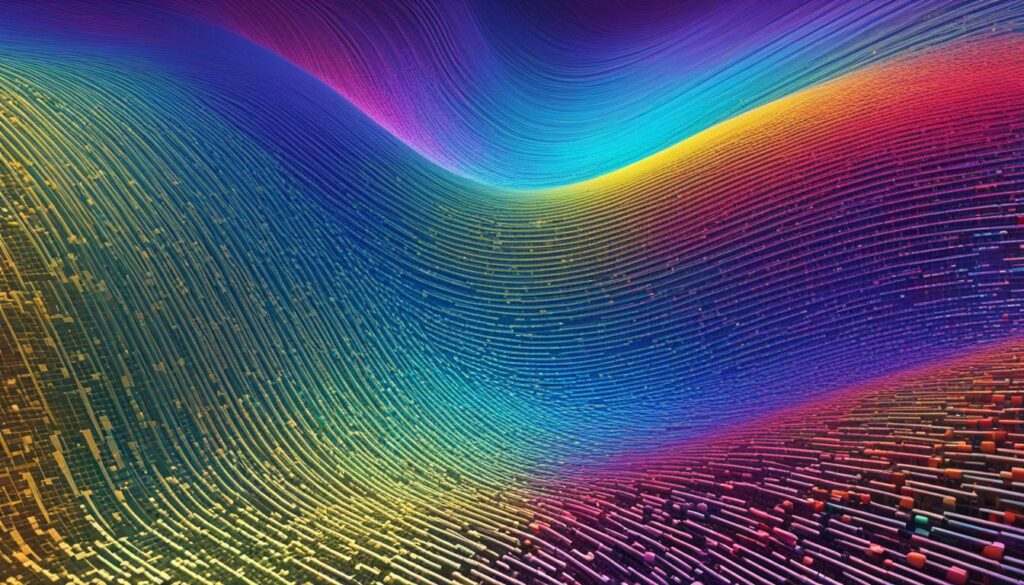
Preprocessor directives are key in managing code with the gcc compiler. They work before the code is actually compiled. This lets us include header files, define constants, and pick which parts of our code to compile.
Directives like #include and #define are very important. #include lets us add external files, making our code easier to manage and less repetitive. This makes our source files cleaner and easier to work with.
#define helps us create macros for constants. This makes our code simpler and easier to read. We can replace complex values or expressions with a simple name, reducing mistakes and making maintenance easier.
Let’s see some examples of how to use these directives well:
#include <stdio.h>– This directive adds the standard input/output library. It lets us use functions likeprintfandscanf.#define PI 3.14– We define a constant for pi here. This lets us usePIeasily throughout our code.#ifdef DEBUG– This directive lets us compile code for debugging. It’s useful for testing without changing the main code.
Using these directives well helps us manage our code better and makes it clearer. They give developers the power to work with big projects more confidently and efficiently.
Error Handling with GCC
The gcc compiler is key to making coding better by handling errors well. It gives us warnings and error messages that help spot problems in our code. These warnings and errors help us fix bugs and make our code better. We’ll see how gcc helps us manage errors well.
Compiler Warnings Explained
Compiler warnings tell us about things that might cause problems later, even if they don’t stop the code from compiling. Fixing these warnings early can prevent bigger issues later. The gcc compiler warns us about things like:
- Unused variables
- Implicit function declarations
- Data type mismatches
By paying attention to these warnings, we can make our code more reliable and follow better coding practices.
Identifying Compiler Errors
Compiler errors mean the code can’t be made into an executable. These errors need quick action to run the program smoothly. The gcc compiler gives clear messages that show where the problem is, helping us debug faster. Common compiler errors include:
- Syntax errors
- Type errors
- Linking errors
Using resources like “The Art of Software Debugging” can help us learn more about fixing errors. By fixing compiler warnings and errors, we can make our development process better and create better software.
| Error Type | Description | Example |
|---|---|---|
| Warning | Non-critical issues that do not prevent compilation | Unused variable warning |
| Error | Critical issues that halt compilation | Syntax error in code |
| Linking Error | Issues related to unresolved references | Undefined reference to function |
Managing Object Files and Header Files
In software development, managing object files and header files is key for the gcc compiler’s success. Knowing how these files work helps us manage our code better. This makes our coding process more efficient and organized.
Understanding Object Files
Object files are made by the gcc compiler during the build process. They are a step between source code and the final program. Each object file has machine code that the computer can run, but it can’t run on its own.
Object files are great for modular programming. They let us break our projects into parts. This way, we can update one part without recompiling the whole program.
Utilizing Header Files Effectively
Header files, with a .h extension, list functions and variables. They help us use code in many places and make managing files easier. Using header files right helps us keep track of code dependencies and keeps our projects clear.
Adding header files to our code helps avoid copying code. If a header file changes, we only need to rebuild the files that use it. This makes coding smoother and faster.
| Aspect | Object Files | Header Files |
|---|---|---|
| File Type | Binary | Text |
| Extension | .o | .h |
| Purpose | Holds machine code | Contains declarations |
| Compilation | Generated by gcc compiler | Included in source files |
| Reusability | Can be reused across multiple programs | Allows sharing of code among multiple source files |
Generating Machine Code with GCC
Creating machine code with the gcc compiler is key in software development. It begins after the source code goes through several stages during compilation. This process turns source code into executable instructions for the machine.
This process helps us make our apps run better. Each instruction in languages like C or C++ gets turned into machine code. This process follows rules based on the machine architecture, making sure the code works well on the target platform.
For those wanting to learn more, many programming books explain how machine code is made. They show the detailed steps from high-level code to low-level machine code that the processor can run.
| Stage | Description | Output |
|---|---|---|
| Parsing | Analyzing syntax and semantic correctness of the code | Intermediate Representation |
| Optimization | Enhancing performance of intermediate representation | Optimized Intermediate Representation |
| Code Generation | Transforming the optimized representation into machine code | Executable Machine Code |
Learning about the gcc compiler and its machine code generation can greatly improve our apps’ performance. Understanding how compilation works is crucial for any developer aiming for coding excellence.
Assembly Language Output in GCC
The GCC compiler is great at making assembly language output. It’s a key step between high-level code and machine code. This process lets developers see how their code turns into machine instructions. Knowing about assembly language can make us better programmers and help us optimize our code.
Benefits of Assembly Language Output
Looking at assembly language has many benefits for developers:
- Enhanced Debugging: It helps us find and fix problems more accurately.
- Performance Insights: We see how our code turns into machine code, helping us improve performance.
- Understanding Architecture: It teaches us about the hardware we’re working with.
Translating High-Level Code to Assembly Code
It’s easy to get assembly code from the GCC compiler. Just add certain flags when you compile. This tells GCC to give us the assembly code for our high-level code.
The command is simple:
gcc -S source.c -o output.sThis makes a file called output.s with the assembly code. We should try different source files to see how they turn into assembly instructions.
In conclusion, learning about the assembly language output of the GCC compiler makes us better developers. It gives us tools for making our code run faster and helps us understand our applications better.
Linking in GCC: An Overview
In the gcc compiler, linking is key. It combines many object files into one executable file. This is vital for apps that use libraries, both static and dynamic. Knowing how linking works helps us manage our code better, making our apps perform and function well.
Linking comes in two types: static and dynamic. Static linking puts all needed libraries right into the executable file at compile time. This makes the app self-contained. Dynamic linking, on the other hand, needs libraries at runtime, making the executable smaller but adding dependencies.
Managing libraries during linking is crucial for smooth execution. We can use flags and options in the gcc compiler to control where libraries are found and included. By mastering these, we can improve our development process, cut down on mistakes, and make apps that meet user needs well.
FAQ
What is the GCC compiler?
The GCC compiler, or GNU Compiler Collection, is a powerful tool. It lets developers compile code for many programming languages. This makes it key for software development.
How does the GCC compiler optimize code?
The GCC compiler uses optimization flags during compilation. These flags make the generated machine code run faster and use less memory.
What role do preprocessor directives play in GCC?
Preprocessor directives, like `#include` and `#define`, manage code and support conditional compilation. This makes coding in GCC more efficient.
How does the linking process work in GCC?
In GCC, linking combines several object files into one executable file. It can also link libraries statically or dynamically to solve dependencies.
What are compiler warnings and errors in GCC?
Compiler warnings in GCC alert about possible issues in the code but don’t stop compilation. Errors, however, are serious and must be fixed before running the code.
Can I manage my object files and header files easily with GCC?
Yes, GCC offers strong tools for handling object files and header files. These tools help developers keep track of code dependencies and improve compilation efficiency.
What types of programming languages does GCC support?
GCC supports many programming languages, including C, C++, Fortran, Ada, and Go. This makes it a versatile tool for various software development tasks.
What is the significance of assembly language output in GCC?
The assembly language output in GCC is a middle step. It shows how high-level code turns into machine code. This helps with optimization and debugging.
How can I generate machine code using the GCC compiler?
To make machine code with GCC, developers use the compiler’s command-line interface. This interface translates high-level language into executable machine code.


