Ada programming language is a hidden gem in software development. It focuses on strong typing and safety. This makes it stand out from other languages. Created in the late 1970s for the U.S. Department of Defense, Ada aimed to solve problems of reliability and efficiency in complex software.
We will look into Ada’s key parts, its history, and its use in safety-critical and real-time systems. Let’s explore what makes Ada a top choice for developers facing modern software challenges.
Introduction to the Ada Programming Language
The Ada programming language is known for its structured and statically typed nature. It has key concepts like syntax and semantics that make it great for large projects. These features make Ada perfect for big software engineering tasks.
Ada is all about high reliability. This is key for developers working on critical systems. It has many features that support safe coding. This makes Ada great for building dependable software.
We’ll look into Ada’s basic principles in this exploration. These principles help developers understand how Ada meets today’s software needs. They ensure coding is clear and efficient.
History and Evolution of Ada

The story of Ada programming language started in the 1970s with the U.S. Department of Defense (DoD). They wanted to simplify the many programming languages used in defense systems. This led to the creation of Ada, named after Ada Lovelace, a pioneer in computer programming.
At first, Ada was designed for big systems, focusing on reliability and easy maintenance. Over time, Ada changed a lot. Ada 95, released later, added object-oriented programming. This made Ada more flexible and powerful.
Let’s look at key moments in Ada’s evolution:
| Year | Milestone | Description |
|---|---|---|
| 1975 | Project Initiation | The DoD started a project to make one programming language for all. |
| 1983 | Formal Release | Ada programming language was made official and released. |
| 1995 | Ada 95 | Added features for object-oriented programming. |
| 2005 | Ada 2005 | Improved for real-time systems and better generic programming. |
Ada’s history shows how it has evolved with programming languages. It keeps up with modern needs, staying relevant today.
Key Features of Ada Programming
Ada programming language has unique benefits for software development. It’s known for its strong typing, which makes programming safer. It also focuses on readability, making it easier to maintain and debug code. Let’s dive into these features to see how they help in software engineering.
Strong Typing and Safety
Ada’s strong typing system stops many common errors seen in other languages. This makes programming safer by checking types before running the code. It helps avoid runtime errors, making the software more reliable.
Here’s a table that shows the difference between strong and weak typing:
| Feature | Strong Typing | Weak Typing |
|---|---|---|
| Error Detection | Compile-time checks | Runtime checks |
| Data Type Flexibility | Strict adherence to types | Implicit conversions allowed |
| Safety | Higher reliability | Potential for unexpected behavior |
Readability and Maintainability
Ada’s syntax is clear, making it easier to read and understand code. This is key for working together on big projects. It also makes the code easier to keep up with, important when many people work on it.
Here are the main points on why Ada is readable:
- Structured Syntax: The design of Ada encourages well-organized code.
- Meaningful Names: Ada uses descriptive names, making it easier to get what the code does.
- Documentation: Ada supports detailed comments and documentation, making updates and understanding easier.
Ada and Object-Oriented Programming
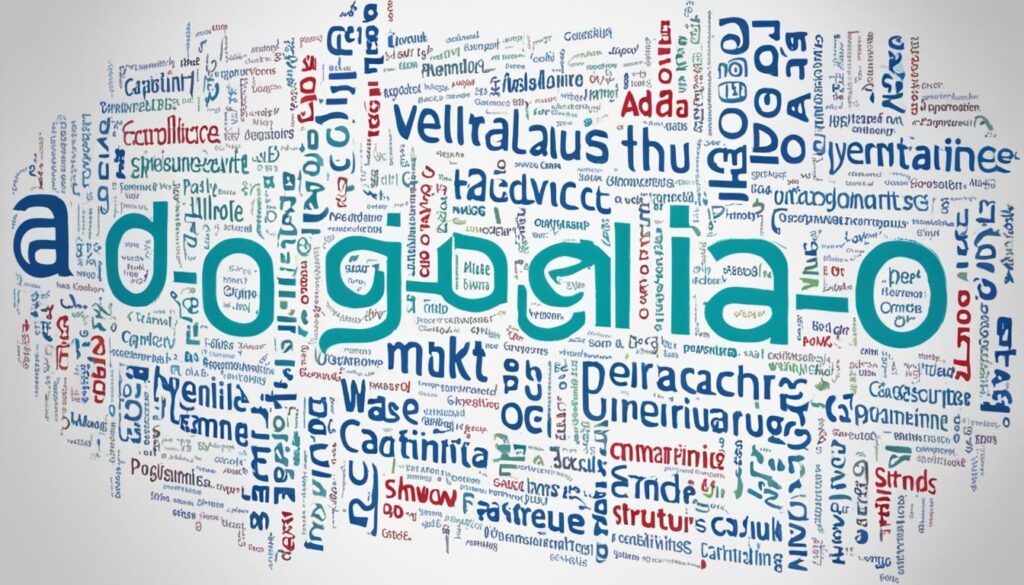
Ada has changed a lot since it first came out as a procedural programming language. The Ada 95 update was a big deal, adding support for object-oriented programming (OOP). This change gave developers tools like encapsulation, inheritance, and polymorphism. These features help make complex systems easier to manage.
Encapsulation lets developers put data and how to work with it into one unit called an object. This makes data safer and makes the code easier to keep up with. Inheritance lets developers make new classes based on ones they already have, making it easier to use the same code in different projects. Polymorphism lets different classes act like they’re the same class, making code more flexible.
Adding OOP to Ada changes how we do software engineering. It makes code more organized, easier to keep up with, and able to grow bigger. By using these ideas, developers can make their designs much better with Ada’s strong support.
Applications in Software Engineering
Ada is key in many areas of software engineering, especially where safety and reliability are crucial. Its unique traits make it perfect for systems where failure isn’t an option. We’ll look at Ada’s role in software development and see how it tackles real-world challenges through case studies.
Overview of Ada in Software Development
Ada is used in many areas like avionics, automotive, and military software. Its strong typing and support for modular programming boost software reliability. It’s more than just a tool; it’s a base for making complex systems that meet strict safety standards.
Case Studies and Examples
Many projects show how effective Ada is in software engineering. Let’s check out some key examples:
| Project | Industry | Key Feature | Outcome |
|---|---|---|---|
| Air Traffic Control System | Aerospace | Reliability and Safety | Reduced incident rates and improved air traffic management. |
| Automated Car Systems | Automotive | Real-time Processing | Enhanced safety features leading to fewer accidents. |
| Defense Communication Systems | Military | Security | Increased reliability and data integrity in communications. |
These examples show Ada’s flexibility and strength in software engineering. As we delve deeper into its capabilities, it’s clear Ada is crucial for building reliable systems.
Understanding Real-Time Systems with Ada

Real-time systems need to process inputs quickly and correctly. Ada is great for this. It has strong features like tasking and synchronous communication. These help make reliable real-time apps.
Ada is good at handling many tasks at once without them getting mixed up. This is key for apps that must meet strict deadlines. Ada’s features help schedule tasks carefully, so important ones get done first.
For real-time systems, having a good schedule is key. Ada lets developers use priority scheduling and other techniques. This makes systems more responsive and stable, even when they’re under a lot of work.
Using Ada for real-time programming means we can make systems that are efficient, safe, and predictable. As real-time systems get more complex, choosing Ada for critical tasks is a smart move. It helps developers make reliable solutions.
Ada Programming Language in Safety-Critical Applications
In safety-critical applications, software must be extremely reliable. These applications are used in fields like aerospace, medical devices, and automotive. If they fail, the results can be disastrous. Ada’s design focuses on safety with features that meet regulatory needs. It uses strong safeguards to lower the chance of errors, making it more reliable in critical situations.
Why Safety is Paramount
Software safety is crucial, especially in applications where failure is a big risk. We need to make sure software works right to protect lives and property. Ada’s safety features are key in this area. It helps by supporting strong typing, breaking down code into smaller parts, and handling exceptions well. This reduces the chances of software problems.
Regulatory Standards and Compliance
Following rules is a must for software in safety-critical areas. DO-178C sets the standards for making sure software is safe. Ada is made with these rules in mind, helping developers make software that follows the law easily. Ada’s strict checks make it easier to meet these standards.
| Element | Ada Features | Benefits |
|---|---|---|
| Strong Typing | Prevents type errors during compilation | Reduces runtime errors, enhancing safety |
| Concurrency Control | Built-in support for tasking | Improves reliability in multi-threaded environments |
| Exception Handling | Structured error handling mechanisms | Ensures predictable responses to failures |
| Code Modularity | Encourages encapsulation and separation of concerns | Facilitates testing and maintenance |
| Regulatory Alignment | Designed for compliance with DO-178C | Aids in achieving necessary certifications |
High-Integrity Systems and Ada
In our look at the Ada programming language, we see its key role in making high-integrity systems. These systems work well, even if they face problems. The Ada language’s strong features help make these systems dependable. This is crucial for safety and performance in fields like aerospace and automotive.
Ada is known for its strong typing, which stops many errors before they cause problems. This helps us build systems that are reliable. Ada also supports testing and verification well, which is key for high standards.
- Verification and validation processes that ensure compliance with industry standards.
- Implementation of robust error-handling techniques that enhance system reliability.
- Clarity and maintainability of code, making it easier for teams to update and refine systems over time.
Using Ada’s strong features, we can make systems that meet high-integrity needs. They perform well and are safe for our projects.
| Attribute | Ada Programming Language | Other Languages |
|---|---|---|
| Strong Typing | Yes | No (varies) |
| Robust Error Handling | Yes | No (varies) |
| Code Readability | High | Medium (varies) |
| Testing Support | Extensive | Limited (varies) |
Military Applications of the Ada Programming Language

The Ada programming language is crucial in military projects. It’s known for its reliability, making it perfect for defense work. The U.S. Department of Defense (DoD) uses Ada for complex systems that need top safety and performance.
Ada is used in many military projects across different areas, like:
- Weapons systems development
- Avionics and aviation software
- Communication systems
Ada helps developers make software that meets military standards. It ensures systems work well in tough situations. Ada’s strong typing and support for working together in parallel reduce the chance of big errors.
Many military projects show how well Ada works. These projects prove Ada’s ability to improve efficiency and safety. Ada’s ongoing use in defense shows its key role in military tech.
Ada in Embedded Systems
Ada programming language is key in embedded systems. These systems need precision, efficiency, and reliability. We’ll look at how Ada helps in embedded applications. We’ll also talk about the challenges in embedded programming that developers face.
These challenges come from the hardware limits and the need for real-time performance. This is crucial for many applications.
Challenges and Solutions
Ada in embedded systems faces several hurdles that need smart solutions. Some common challenges include:
- Memory Limitations: Embedded systems often have limited memory, making it hard to design and implement Ada applications.
- Real-Time Constraints: Many systems must work quickly, needing precise task and resource management.
- Hardware Dependency: Different hardware can limit how portable Ada solutions are, requiring custom applications.
- Debugging Difficulties: The complexity of these systems makes debugging Ada applications tough.
To overcome these challenges, we can use several strategies:
- Memory Optimization: Using efficient data structures and algorithms can greatly reduce memory use, making the most of limited resources.
- Real-Time scheduling: Priority-based scheduling ensures critical tasks get the CPU time they need without delay.
- Platform Abstraction: Abstraction layers help Ada applications work on different hardware platforms.
- Robust Testing and Debugging Tools: Specialized tools help in debugging and checking Ada applications in embedded systems, improving reliability.
By tackling these challenges in embedded programming, we can unlock Ada’s full potential in embedded systems. This leads to innovation while keeping safety and performance high.
Parallel Processing Capabilities of Ada
The Ada programming language shines with its strong parallel processing in Ada. This is key for apps that need to handle many tasks at once. Ada’s tasking model lets us run several threads or processes together. This means we use resources better and get faster results.
In Ada, concurrency is a core part of the language. Using tasking, we can start and manage many tasks at the same time. This keeps everything safe and makes sure data stays right. It helps with complex systems needing quick answers and top performance.
Using parallel processing brings big wins. It makes things run faster, which is key in places like real-time systems and high-speed computing. This means we get results quicker.
Ada’s special features make handling many tasks easy. It has tools that make starting, syncing, and talking between tasks simple. This lets developers focus on their app’s logic without getting lost in concurrency details.
- Efficient resource management
- Improved application responsiveness
- Easy integration of concurrent components
Looking into parallel processing in Ada shows us a world where concurrency is part of making apps. It’s designed for today’s software needs, making concurrency easy to use in app development.
Advantages of Using Ada for Developers
Ada offers more than just strong technical features. It has a strong community that provides great developer support. We’ll look at resources and tools that make learning Ada rewarding.
Community and Support
The Ada community is welcoming and ready to help both new and seasoned developers. Being part of this community brings many benefits:
- Access to forums and groups for solving problems and sharing ideas.
- Chances to meet industry pros who use Ada.
- Meetups and conferences focused on Ada programming.
- Online places for sharing knowledge and working together.
Learning Resources and Tools
There’s a lot of Ada learning resources for those who want to learn. Here’s what’s available:
- Comprehensive guides covering basics to advanced topics.
- Online courses with paths for different skill levels.
- Tutorials and examples showing how Ada is used in real projects.
- Tools and environments that make coding easier.
The advantages of Ada create a great place for developers to improve and work on tough projects. With the community and resources, we can grow personally and succeed together in Ada programming.
Challenges in Ada Programming
Ada programming has many benefits, but new developers face big challenges. These include not understanding the syntax, getting complex features, and the strong type system. Knowing common issues can help us overcome these problems. This leads to better coding and an easier learning process.
Common Pitfalls for New Developers
Starting with Ada, it’s important to know about common problems that can cause errors. Learning about these issues helps us avoid them and understand Ada better.
- Ignoring strong typing: Ada’s strong typing makes it safer, but new developers might find it too strict at first.
- Underestimating package use: Not using Ada’s package structure can make code too big. Packages help organize code and are important.
- Neglecting exception handling: Beginners often don’t see how important proper exception handling is, which is key for strong apps.
- Avoiding concurrency features: Ada is great for working with many tasks at once, but new developers might not use these powerful tools.
Knowing these programming pitfalls helps us deal with problems and shows why learning well is key. Using resources like dialog programming helps us learn about making interactive experiences.
Dealing with these challenges early makes us better at Ada and reduces common problems. Following best practices makes us more skilled and confident in programming.
Future of the Ada Programming Language
The future of Ada looks bright as we face a world full of complex technology. Programming languages are moving towards being safer and more reliable. Ada has always been a leader in these areas. We’ll see Ada more in aerospace, defense, and automotive fields because of this.
Looking at Ada’s future, we see it working with new tech like AI and IoT. These technologies need Ada’s strong safety features. This makes Ada a key player in keeping systems secure and running smoothly.
We also see partnerships and community efforts boosting Ada’s future. Developers, organizations, and schools working together can make Ada more popular. They can create tools that make learning Ada easier and support its growth. This teamwork will help Ada keep up with the latest in programming.
Conclusion
In this look at Ada programming language, we’ve covered its history, main features, and various uses. We showed how Ada is a strong choice for developers making dependable and safe software. This is true in many fields, especially where safety and effectiveness are key.
We talked about Ada’s special features like strong typing, easy-to-read code, and support for object-oriented programming. As we wrap up, it’s clear Ada is more than an old tool. It’s a modern asset for new and experienced programmers alike, offering great benefits.
We hope this deep dive into Ada has given you a clear view of its value and possibilities. By understanding Ada’s strengths, we can use it to improve our software making. This leads to safer and more reliable projects for everyone.
FAQ
What are the key benefits of using the Ada programming language?
Ada is known for its strong typing, which makes it safer. It also has features that make code easier to read and maintain. These qualities make it great for systems that need to be very reliable, like in aerospace and military projects.
How does Ada support object-oriented programming?
Ada 95 introduced support for object-oriented programming (OOP). This lets developers use encapsulation, inheritance, and polymorphism. This helps in designing complex software in a modular way.
In which domains is Ada primarily used?
Ada is used a lot in embedded systems, real-time systems, and military projects. It’s also used in aerospace and automotive engineering. This is because it focuses on safety and reliability.
What are some challenges developers may face with Ada?
Developers might find Ada’s syntax and strong typing system challenging. They might also face issues that affect their coding. But, these can be overcome with more learning and support from the community.
How does Ada ensure reliability in safety-critical applications?
Ada ensures reliability with its strong typing and support for thorough testing and verification. This makes it perfect for applications where software failure could be very dangerous. It meets standards like DO-178C, which adds to its trustworthiness.
What resources are available for learning Ada?
There are many resources for learning Ada, like detailed documentation, online courses, and forums. These help developers learn and solve problems, creating a supportive community.
Can Ada be utilized for parallel processing tasks?
Yes, Ada supports parallel processing with its tasking model. This lets code run at the same time. It’s great for tasks that need managing and synchronizing, making it ideal for real-time programming.



