In the ever-evolving landscape of programming languages, the Go programming language, commonly referred to as Golang, has emerged as a prominent choice for developers seeking efficiency and simplicity. Initiated by Google in 2007 and released as an open-source project in 2012, Go was developed primarily to address the scaling demands of modern applications, particularly in data processing and concurrent computing. With a syntax that closely resembles C, we can transition smoothly into mastering the foundations of programming with Go.
Understanding the basic syntax of Go is essential, as it not only lays the groundwork for writing efficient code but also enhances our overall development skills. In this article, we will explore the fundamental aspects of Go syntax, helping us to construct a solid foundation for our programming journey.
Key Takeaways
- Go programming language was developed at Google for efficient data processing.
- The syntax of Go is similar to C, easing the learning curve for new developers.
- Understanding basic syntax is crucial for writing efficient code.
- Go supports concurrent programming and simplifies complex tasks.
- This article aims to provide a comprehensive understanding of Go’s foundational syntax.
Understanding the Go Programming Language
The Go programming language, often referred to simply as Go, emerged as a solution to address various challenges in software development, particularly within Google. The Go programming language history dates back to 2007 when Robert Griesemer, Rob Pike, and Ken Thompson started its development. Their goal was to create a language that combines the efficiency of C with the ease of use found in scripting languages.
One of the standout Go features is its focus on simplicity and scalability, traits that make it suitable for modern application demands. With built-in garbage collection and memory safety, Go helps developers create robust applications while minimizing runtime errors. Additionally, Go’s powerful concurrency model allows multiple processes to run simultaneously, a critical feature for cloud services and distributed systems.
As we delve deeper into this programming language, it becomes clear that Go significantly differs from traditional programming languages. Its design aligns with contemporary software development practices that prioritize speed and performance without introducing unnecessary complexity. This alignment has led to Go’s widespread adoption in industries focused on building microservices and scalable cloud applications.
In summary, understanding the Go programming language involves recognizing its historical context and inherent features that cater to the needs of modern developers. We can appreciate why this language is becoming the language of choice for many software engineers aiming to create efficient and maintainable applications.
For those interested in enhancing their programming skills, exploring modularization techniques found in other languages, such as in ABAP programming, can provide additional insights into effective application development.
| Feature | Description |
|---|---|
| Garbage Collection | Automatically manages memory, reducing memory leaks and fragmentation. |
| Concurrency | Supports multiple processes running concurrently through goroutines, enhancing performance in multiprocessor systems. |
| Static Typing | Ensures type safety at compile time, preventing certain types of runtime errors. |
| Simplicity | Designed with a clean syntax, making it easier to read and write code. |
The Importance of Learning Go Syntax
Learning Go syntax forms the foundation of our programming journey in this robust language. It equips us with the skills to write, debug, and maintain code effectively. By mastering Go syntax, we develop the ability to grasp advanced concepts such as concurrency and data handling, which are essential components of the Go language. This knowledge not only boosts our productivity but reinforces programming best practices that lead to consistent code quality.
The Go language advantages are particularly evident in its design simplicity. This simplicity paves the way for both beginners and experienced developers to dive into Go without feeling overwhelmed. As we become proficient in learning Go syntax, we unlock the potential to harness its powerful features, making effective programming more achievable regardless of our skill level.
Ultimately, gaining a strong command of Go syntax ensures we adhere to sound programming methodologies while fully embracing the benefits that Go has to offer. Our commitment to this learning process can significantly enhance our coding efficacy and project outcomes.
Basic Syntax Go: The Building Blocks
When exploring the Go programming essentials, we quickly discover the fundamental structure of a Go program, which includes several key components. Each Go file begins with a package declaration, establishing the code’s namespace. Following this, any necessary import statements are incorporated, allowing us to leverage predefined libraries and functionalities.
The main function, designated as func main(), serves as the entry point for execution. This vital component is where our Go syntax structure takes form. Inside function bodies, we can include various statements and expressions, crucial for defining the program’s behavior.
To summarize the basic syntax components that we often encounter, we can utilize the following table to showcase their roles:
| Component | Description |
|---|---|
| Package Declaration | Sets the namespace for the code. |
| Import Statements | Brings in libraries and modules for use within the program. |
| Main Function | The entry point for executing the program. |
| Statements and Expressions | Defines the behavior and actions of the program. |
Understanding these building blocks is essential. Mastery of these basic syntax components enhances our ability to write coherent and functional Go applications. For those interested in expanding their knowledge of advanced techniques, we recommend exploring various methodologies through insightful resources. To delve deeper into mastering complex concepts in programming, consider checking out NLP Fundamentals and Applications.
Tokens in Go
Understanding tokens in Go is essential for grasping the basic building blocks of the language. Tokens are the smallest elements in a program, with each serving a specific function in the syntax of the language. This includes various types of tokens such as keywords and identifiers, which we will explore in detail.
Types of Tokens
In Go, there are several types of tokens classified based on their roles. We can categorize tokens in Go as follows:
- Identifiers: Names we assign to our variables and functions. These can start with letters or underscores and may include numbers.
- Constants: Fixed values that do not change during the execution of a program.
- String literals: Textual data enclosed in quotes.
- Symbols: Characters such as operators, braces, and punctuation that form the syntax.
For example, in the statement fmt.Println("Hello, World!"), we identify six distinct tokens including keywords and string literals.
Understanding Identifiers
Go identifiers play a pivotal role in our programming. By defining variables, functions, and other entities, they help us organize and reference our code effectively. Identifiers must adhere to specific rules:
- They can consist of letters, digits, and underscores.
- Identifiers must start with a letter or underscore.
- Go is case-sensitive, meaning myVariable and myvariable represent two different identifiers.
It is crucial to avoid using Go keywords as identifiers to maintain clarity in our code structure. Following these guidelines ensures that our code remains readable and functional.
Package Declaration and Structure
In Go, the package declaration serves as a foundational element that defines the context in which our code resides. Every Go file begins with the keyword package, followed by the package name. This simple declaration plays a critical role in the overall organization of Go code, as it allows us to categorize and segment functionality into distinct packages, enhancing code reusability.
After the package declaration, we commonly include import statements that allow us to bring in external libraries or other packages that our program needs. This modular approach is a highlight of the Go package structure, enabling us to leverage existing functionalities from various packages seamlessly. By facilitating clean boundaries between different code modules, Go encourages maintainable and scalable programming practices.
The importance of a well-structured package lies not only in cleanliness but also in the ease of implementation. Poor organization can lead to confusion and maintenance challenges, which is why we emphasize the necessity of a thoughtful organization of Go code. To further aid our understanding, let’s examine the following table that outlines the key components of Go’s packaging system.
| Component | Description |
|---|---|
| Package Declaration | Establishes the context of the file; indicates which package the file belongs to. |
| Import Statements | Bring in other packages or libraries needed for the program’s functionality. |
| Modular Structure | Facilitates clear separations between different functionalities, promoting code reuse. |
| Clean Code | Encourages maintainability and scalability, essential for long-term project success. |
| Documentation | Good organization aids in writing clear documentation, making it easier for others to understand. |
In summary, a thoughtful approach to the organization of Go code, especially through effective use of package declaration in Go and the resulting Go package structure, can significantly impact our development experience and system performance. For those involved in system implementation and configuration, proper planning, and skilled teams are essential for lasting success in our projects in the digital landscape.
Importing Packages in Go
In the realm of Go programming structure, the necessity of importing packages cannot be overstated. The import statement is a fundamental component that enables us to integrate pre-existing code libraries into our applications. This seamless incorporation can involve both Go’s standard library and a variety of third-party packages, which are essential for enhancing code functionality.
Utilizing the concept of Go package management allows us to minimize redundancy in our code. By reusing established libraries, we can significantly boost productivity and maintainability. The syntax for importing libraries in Go can accommodate either single-line or multi-line formats, depending on the number of packages we wish to import. Mastering this syntax is critical for any developer serious about effective Go programming.
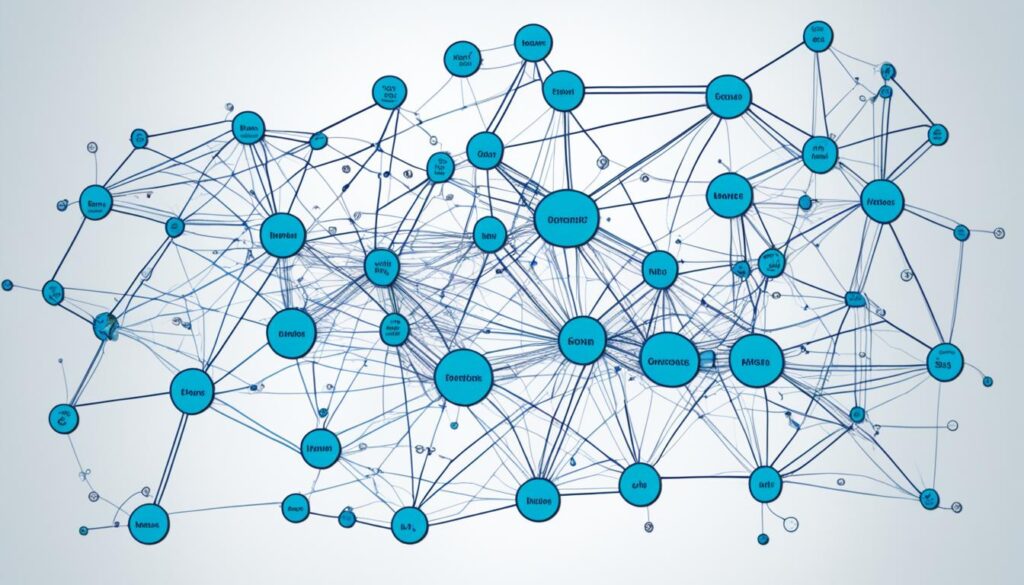
| Type of Import | Syntax Example | Description |
|---|---|---|
| Single Package | import “fmt” | Imports a single package, such as the formatting library. |
| Multiple Packages | import ( “fmt” “math” ) |
Imports multiple libraries together in a multi-line format. |
| Renaming Package | import alias “net/http” | Allows us to create an alias for a package to avoid naming conflicts. |
We encourage you to explore the vast array of libraries available for Go as a means to expand your programming capabilities. Emphasizing responsible Go package management will enhance not only our coding efficiency but also our ability to create robust applications. By aiming for a thorough understanding of the importing process, we ensure that our Go applications remain effective and well-structured.
Data Types in Go
When working with Go programming, understanding Go data types is essential for managing information effectively. The language supports several common data types that help define the nature of our data. Accurately knowing these types influences how we utilize variables and constants in our software development.
Common Data Types: int, float, string, bool
Go offers a variety of data types, each serving distinct purposes. The most frequently used types include:
- int: Represents integer values. Both signed and unsigned integers are available.
- float: Used for floating-point numbers, this type includes decimals for precise calculations.
- string: Handles sequences of characters, ideal for text processing and manipulation.
- bool: Represents boolean values, true or false, which are useful for controlling program flow.
Understanding Variables and Constants
In using variables in Go, we define variables using the var keyword, enabling us to store mutable data. Variables may be initialized during declaration or assigned values later. Additionally, constants in Go, defined with the const keyword, provide fixed values that cannot be changed throughout the program runtime. This distinction between variables and constants is crucial for ensuring data integrity and reliability in our applications.
Understanding these foundational aspects of data types, variables, and constants ultimately leads to better programming practices, contributing to robust application development in Go. For further knowledge on structuring code effectively, we can explore relevant resources like ABAP Object-Oriented Programming.
| Data Type | Description | Example |
|---|---|---|
| int | Integer values, both positive and negative | 42 |
| float | Floating-point numbers | 3.14 |
| string | Sequence of characters | “Hello, Go!” |
| bool | Boolean values, true or false | true |
Operators and Expressions
In Go, understanding operators and expressions plays a crucial role in executing various functionalities. Go operators include a variety of tools that facilitate performing operations on variables and values effectively. By mastering these operators, we can enhance the efficiency of our programs and streamline the coding process.
Arithmetic Operators
Arithmetic operators are fundamental in our code, allowing us to conduct basic mathematical operations. These include:
- Addition (+)
- Subtraction (-)
- Multiplication (*)
- Division (/)
Utilizing arithmetic and logical operations, we can manipulate numerical data deftly, delivering the necessary calculations within our applications. For example, we can implement simple expressions like x + y to calculate the sum of two variables.
Logical Operators
Logical operators lend themselves to managing boolean values, enabling us to build conditions that dictate program flow. The primary logical operators we use in Go include:
- && (AND)
- || (OR)
- ! (NOT)
These operators are essential for crafting complex conditions while using expressions in Go, empowering us to create smarter and more responsive applications.
Comparison Operators
Comparison operators are vital tools for evaluating relationships between variables. In Go, we utilize operators such as:
- == (equal to)
- != (not equal to)
- < (less than)
- > (greater than)
- <= (less than or equal to)
- >= (greater than or equal to)
By incorporating these comparison operators, we can conduct evaluations that are crucial for decision-making processes within our programs. Their integration allows us to define the logic that our applications follow, thus ensuring they perform optimally.
For additional insights on cybersecurity and data protection relevant to our programming environment, we encourage exploring this resource. Understanding these concepts enhances our approach to secure coding practices and reinforces the importance of responsible development in today’s digital landscape.
Conditional Statements in Go
Conditional statements play a crucial role in programming, allowing us to control the flow of execution based on specified criteria. We frequently utilize the if else structure to handle simple conditions. For more complex decision-making scenarios, we often prefer the switch case in Go due to its clarity and ease of use. This section will explore how these structures can be implemented effectively in our Go programs.
Using if and else Statements
The if and else statements provide an efficient means to execute code conditionally. In Go, we start by specifying the condition in the if statement. If the condition evaluates to true, the associated block of code executes. Conversely, if the condition is false, the program can proceed to the else block, if present. Here’s a simple example:
if temperature > 100 {
fmt.Println("It's too hot!")
} else {
fmt.Println("The temperature is just right.")
}In this example, our program evaluates the temperature and provides a response accordingly.
Implementing Switch Statements
The switch case in Go enhances our ability to manage multiple conditions more succinctly. Instead of chaining several if statements, we can use switch to handle numerous possibilities more cleanly. Each case evaluates against a single expression, leading to easier readability. Consider the following example:
switch dayOfWeek {
case 1:
fmt.Println("Monday")
case 2:
fmt.Println("Tuesday")
case 3:
fmt.Println("Wednesday")
default:
fmt.Println("Another day")
}In this instance, our program evaluates dayOfWeek and prints the corresponding weekday name. The switch case in Go is particularly advantageous when multiple discrete values are being assessed, simplifying the overall structure of the code.

Working with Loops in Go
Loops serve as essential control structures in programming, enabling us to execute code blocks repeatedly. In Go, we predominantly utilize the for loop, which offers flexibility as both a traditional counter loop and a conditional looping mechanism. Understanding the for loop syntax is vital for mastering the usage of loops in Go, as it streamlines various programming tasks.
For Loops: Syntax and Use Cases
When working with Go loops, the for loop comes with a distinctive syntax that allows us to define initialization, condition, and increment/decrement all in a single statement. Here’s the general structure:
for initialization; condition; increment/decrement {
// code to execute
}This format allows for clarity and conciseness. We can implement the usage of loops in Go for various purposes, such as:
- Iterating through arrays and slices
- Processing elements in maps
- Automating repetitive tasks
- Building more complex control flows in applications
Grasping the nuances of for loop syntax enhances our programming capabilities, enabling us to tackle a variety of challenges with efficient and clean code.
Functions and Return Types
In the realm of programming with Go, functions play a pivotal role in promoting code reusability and enhanced organization. By allowing us to encapsulate logic effectively, Go functions streamline coding practices and improve overall code maintenance. Understanding how to define and use functions is essential, and this includes grasping the importance of defining return types.
Declaring and Using Functions
To declare a function in Go, we start with the keyword func followed by the function name and its parameters. For instance, we might define a simple function to add two integers:
func add(a int, b int) int {
return a + b
}This function not only performs its operation but also specifies its return type, which in this case is an integer. Understanding the purpose and use of Go functions contribute to the efficiency of our coding processes.
Understanding Return Types and Multiple Return Values
Defining return types is a crucial aspect of function declarations in Go. Unlike many programming languages, Go allows multiple return values in Go, enhancing our ability to handle errors and return additional information in a single function call. Consider a function that returns both a result and an error:
func divide(a int, b int) (int, error) {
if b == 0 {
return 0, errors.New("division by zero")
}
return a / b, nil
}In this example, the function divide returns both a calculated value and an error, providing clarity and flexibility for error handling. Such practice enhances our approach to coding by allowing us to manage potential issues effectively.
For those interested in efficient communication techniques, we can delve deeper into efficient data transfer methods which also play an essential role in modern networks.
| Function | Parameters | Return Type(s) |
|---|---|---|
| add | a int, b int | int |
| divide | a int, b int | (int, error) |
Parameter Passing in Go
Understanding how we handle parameters in Go is essential for writing efficient functions. Go parameter passing can be categorized into two main approaches: passing by value and passing by reference. Each of these methods has its own implications for performance and memory usage, particularly when dealing with more extensive data structures.
Passing Parameters by Value
When we pass parameters by value in Go, we create a copy of the data being passed to the function. This approach guarantees that the original variable remains unchanged regardless of any modifications made within the function. For instance, if we work with primitive types such as integers or strings, passing by value is generally safe and straightforward. However, frequent copying can lead to performance overhead when utilizing large data types, as seen in complex structures or slices.
Passing Parameters by Reference
In contrast, passing parameters by reference allows functions to access and modify the original variable directly. This method can enhance performance significantly, especially for larger data, since we avoid unnecessary copying. By using pointers, we can achieve more efficient manipulation of data within our functions. Therefore, understanding value vs reference in Go is crucial for making informed decisions in function parameters in Go, depending on the requirements of our application.
As we develop our skills in Go, we should assess when to use each method of parameter passing. Balancing performance and code clarity is vital for maintaining robust and maintainable applications.
For more insights on efficient programming practices, we can refer to various resources like performance tuning techniques that further elaborate on similar optimization strategies.
Conclusion
As we wrap up our exploration of Go programming, we have covered a comprehensive summary of Go syntax that lays the groundwork for efficient application development. The importance of Go programming in today’s technological landscape cannot be overstated. Throughout our learning journey in Go, we have examined critical elements such as packages, data types, operators, conditional statements, and functions.
Mastering these components is not just a stepping stone but an essential part of becoming proficient in Go. Each concept we’ve discussed serves as a building block that contributes to our overall understanding, enabling us to tackle more advanced programming challenges. As we continue to delve deeper into Go, this foundational knowledge will empower us to create robust and effective software solutions.
In summary, our journey through the fundamentals of Go syntax has equipped us with vital programming skills. Embracing these key aspects of Go will enhance both our capabilities and our confidence as developers, allowing us to innovate and excel in various programming endeavors.
FAQ
What is the Go programming language and why was it created?
The Go programming language, also known as Golang, was developed at Google in 2007 to address the challenges of software development. It gained popularity as an open-source project in 2012, focusing on efficient data processing, high concurrency, and simplicity.
What are the basic components of a Go program?
Every Go program starts with a package declaration followed by import statements. The main function, defined as “func main()”, serves as the entry point for execution. Inside function bodies, developers include various statements and expressions that govern the program’s behavior.
What data types does Go support?
Go supports several data types, including integers (int), floating-point numbers (float), strings (string), and booleans (bool). Understanding these data types is essential for managing variables within a program effectively.
How do we declare variables and constants in Go?
Variables in Go are declared using the “var” keyword, and may be initialized at the time of declaration or later. Constants are declared with the “const” keyword and are used to define immutable values.
What are the different types of operators available in Go?
Go includes arithmetic operators (e.g., +, -, *, /), logical operators (e.g., && for AND, || for OR, and ! for NOT), and comparison operators (e.g., ==, !=, ). Understanding these operators is crucial for creating dynamic Go applications.
How do conditional statements work in Go?
Conditional statements like “if” and “else” allow us to control the flow of the program based on specific conditions. The “switch” statement is also available for evaluating a variable against multiple values, making the code more readable.
What kinds of loops does Go support?
Go primarily utilizes the “for” loop, which can function as a traditional counter loop or a conditional loop. The loop’s syntax allows for initialization, condition, and increment/decrement to be defined in a single line.
How are functions declared and used in Go?
Functions in Go are declared using the “func” keyword, and they can accept parameters and return values. Understanding return types is important because Go supports multiple return values, enhancing error handling and data processing.
What is the difference between passing parameters by value and by reference in Go?
Passing parameters by value creates a copy of the variable, leaving the original data unchanged. Conversely, passing by reference allows a function to modify the original variable directly, improving performance and memory efficiency.
Why is mastering Go syntax important?
Mastering Go syntax is crucial for effective programming, as it provides a solid foundation for writing, debugging, and maintaining code. It also allows us to understand advanced concepts like concurrency and data handling inherent to Go.



