Are you tired of wrestling with sloppy, error-prone Python code? Unlocking the power of code enhancements can help, but have you considered the transformative impact of Pylint? This powerful static analysis tool is the secret weapon your Python development toolkit has been missing.
In this comprehensive guide, I’ll show you how Pylint can revolutionize the way you write and maintain your Python code. We’ll dive deep into Pylint’s key features, uncover the tangible benefits it offers, and explore strategies for seamlessly integrating it into your workflow. By the end, you’ll be equipped with the knowledge to elevate your Python code to new heights of quality and efficiency.
So, what makes Pylint the secret weapon your Python development toolkit has been missing? Prepare to discover the transformative power of this must-have tool and elevate your code to new levels of excellence.
What is Pylint?
Pylint is a powerful static code analysis tool that plays a crucial role in Python development. As a code linter, Pylint helps Python developers identify and address a wide range of code quality and style issues, ensuring their code adheres to best practices and industry standards.
Understanding Pylint’s Role in Python Development
Pylint is an essential component in the Python development ecosystem. It works by examining your Python code, checking for syntax errors, enforcing code conventions, detecting unused variables, and identifying potential bugs or code smells. By leveraging Pylint, developers can maintain a high level of code quality, improve code maintainability, and ensure their projects adhere to the PEP 8 style guide.
Key Features of Pylint for Code Quality
- Syntax error checking: Pylint identifies syntax errors in your Python code, helping you catch issues early in the development process.
- Code style enforcement: Pylint ensures your code follows the PEP 8 style guide, promoting consistent and readable code across your project.
- Static analysis: Pylint analyzes your code without executing it, detecting potential issues such as unused variables, redundant code, and more.
- Customizable rules: Pylint allows you to customize its behavior by enabling or disabling specific checks, ensuring it aligns with your project’s code style and quality requirements.
By leveraging Pylint’s comprehensive features, Python developers can enhance the overall quality and maintainability of their codebase, leading to more robust and effective applications.
Why Use Pylint?
As a Python developer, you have a number of tools at your disposal to help maintain code quality and ensure your codebase adheres to best practices. One of the most powerful of these tools is Pylint, a static code analysis tool designed specifically for Python. By regularly linting your code with Pylint, you can unlock a range of benefits that will streamline your development workflows and ultimately produce better, more robust applications.
Benefits of Linting Your Python Code
Utilizing Pylint offers several compelling advantages for Python developers:
- Catch Issues Early – Pylint can identify a wide range of code quality issues, from syntax errors and type inconsistencies to unused variables and violations of coding standards. By addressing these problems early in the development cycle, you can save time and reduce technical debt down the line.
- Improve Code Readability – Pylint enforces consistent code formatting and style, making your codebase more readable and maintainable for both you and your team. This is especially important when collaborating on larger projects.
- Adhere to Best Practices – Pylint’s built-in checks help ensure your code adheres to industry-standard best practices and guidelines, such as those outlined in PEP 8, the official Python style guide.
- Reduce Technical Debt – By identifying and addressing code quality issues early, Pylint helps you avoid accumulating technical debt over time. This makes your codebase more resilient and easier to maintain in the long run.
- Collaborate More Effectively – When your team uses Pylint, you can ensure a consistent coding style and approach, which facilitates better collaboration and code reviews.
Overall, incorporating Pylint into your Python development workflow is a smart investment that can yield significant benefits in terms of code quality, maintainability, and developer productivity. By embracing the power of static analysis with Pylint, you can write cleaner, more efficient Python code and deliver better applications to your users.
Getting Started with Pylint
Diving into the world of pylint, the powerful static analysis tool for Python, is an essential step in elevating your code quality. Whether you’re a seasoned developer or just starting your Python journey, mastering Pylint can be a game-changer in your quest for writing clean, efficient, and code quality code.
The first step in getting started with Pylint is to ensure it’s installed in your development environment. Fortunately, this process is a breeze, as Pylint is readily available through the Python Package Index (PyPI). Simply open your terminal or command prompt and run the following command to install Pylint using the trusted pip package manager:
- pip install pylint
With Pylint installed, you’re now ready to put it to work. Start by running Pylint on your Python files and projects. Pylint will analyze your code, identifying potential issues, linting errors, and areas for improvement. This valuable feedback will help you refine your code, enhance code quality, and adopt best practices for Python development.
As you delve deeper into Pylint, you’ll discover a wealth of features and customization options that allow you to tailor the tool to your specific needs. From configuring Pylint’s settings to integrating it into your workflow, the possibilities are vast. By harnessing the power of Pylint, you’ll elevate your Python code to new heights, ensuring it’s not only functional but also maintainable, efficient, and adheres to industry code quality standards.
Remember, the journey to mastering Pylint is an ongoing process, but the rewards are immense. Embrace this powerful static analysis tool, and watch your Python code shine brighter than ever before.
Configuring Pylint for Your Project
As a Python developer, configuring Pylint to fit your project’s unique needs is a crucial step towards maintaining high code quality and adhering to industry-standard code style guidelines. Pylint is a highly customizable tool, allowing you to tailor its behavior to your specific requirements.
Customizing Pylint Settings
You can configure Pylint settings through a variety of methods, including a configuration file, command-line arguments, or environment variables. This flexibility enables you to adjust the specific checks and rules Pylint enforces, as well as set thresholds for acceptable code quality metrics.
By optimizing Pylint’s configuration, you can ensure it aligns with your team’s coding standards and best practices. This might involve enabling or disabling certain linting rules, adjusting the severity of warnings, or customizing the output format to better suit your development workflow.
| Setting | Description | Example |
|---|---|---|
| disable | Disable specific Pylint checks | disable=missing-docstring,too-few-public-methods |
| max-line-length | Set the maximum allowed line length | max-line-length=120 |
| max-complexity | Set the maximum allowed code complexity | max-complexity=10 |
| ignore | Ignore specific file or directory patterns | ignore=tests/,venv/ |
By taking the time to configure Pylint to your project’s needs, you can streamline your static analysis workflow and ensure your codebase adheres to best practices for Python development, including PEP 8 compliance.

Integrating Pylint into Your Workflow
As a Python developer, one of the most valuable tools in your arsenal is Pylint, a powerful static analysis tool that helps you maintain code quality. To truly harness the benefits of Pylint, it’s crucial to seamlessly integrate it into your daily development workflow.
One effective way to do this is by setting up Pylint to run automatically as part of your continuous integration (CI) pipeline. This ensures that every code change is thoroughly analyzed, and any code quality issues are caught and addressed before they’re merged into the main codebase. By automating this process, you can maintain a high level of code quality without relying on manual checks.
Another convenient integration option is to configure your code editor or integrated development environment (IDE) to display Pylint’s feedback directly in the code editor. This allows you to see linting issues as you write your code, making it easier to address them on the spot. Many popular editors, such as Visual Studio Code, PyCharm, and Sublime Text, offer Pylint integration plugins to streamline this process.
- Automate Pylint in your CI/CD pipeline to catch issues early
- Integrate Pylint with your code editor to see feedback in real-time
- Leverage Pylint to maintain high code quality and improve your Python workflow
By making Pylint a natural part of your development process, you can ensure that code quality issues are identified and addressed early on, leading to more efficient and maintainable Python code. Embrace Pylint as a key component of your workflow and reap the benefits of consistent, high-quality static analysis.
Pylint Best Practices
As a Python developer, maintaining code quality is essential for the success of your projects. One powerful tool in your arsenal is Pylint, a static code analysis tool that can help identify and address various issues in your codebase. To get the most out of Pylint, it’s important to follow best practices and develop effective usage strategies.
Effective Pylint Usage Strategies
Leveraging Pylint effectively requires a proactive approach. Here are some strategies to consider:
- Regularly run Pylint: Incorporate Pylint into your development workflow by running it on your codebase regularly, whether it’s before committing changes or as part of a continuous integration (CI) pipeline. This ensures that code quality issues are identified and addressed early in the development cycle.
- Address all reported issues: When Pylint identifies issues, it’s crucial to address them promptly. Ignoring or overlooking these warnings can lead to technical debt and compromise the overall quality of your Python code.
- Monitor code quality metrics: Continuously track your project’s code quality metrics, such as the overall Pylint score, to ensure that your codebase is steadily improving over time. This allows you to identify and rectify any regressions or areas that require further attention.
- Explore advanced Pylint features: Pylint offers a range of advanced features, such as the ability to create custom rules or integrate it with other development tools. Exploring these capabilities can help you further optimize your Python code quality and streamline your linting workflow.
By following these best practices and effective usage strategies, you can leverage the power of Pylint to boost your Python code quality and ensure the long-term maintainability and reliability of your projects.
Common Pylint Errors and Warnings
Using pylint, the popular Python linting tool, can greatly enhance the quality of your code. However, it’s essential to understand the common errors and warnings that Pylint generates to effectively address code quality issues. These messages provide valuable insights that can help you write cleaner, more maintainable Python code.
Some of the most common pylint errors and warnings include:
- Missing docstrings – Pylint checks that your functions, modules, and classes have proper docstring documentation, which is crucial for code readability and maintainability.
- Unused variables – Pylint identifies variables that are declared but never used, which can indicate inefficient or unnecessary code.
- Incorrect indentation – Proper indentation is a fundamental aspect of Python syntax, and Pylint will flag any violations of the expected indentation guidelines.
- PEP 8 style guide violations – Pylint checks your code against the Python style guide, PEP 8, and reports any deviations, such as improper naming conventions or line length issues.
By addressing these common pylint errors and warnings, you can significantly improve the overall code quality and maintainability of your Python projects. Remember, using static analysis tools like Pylint is a crucial step in the development process, helping you catch issues early and write cleaner, more efficient Python code.
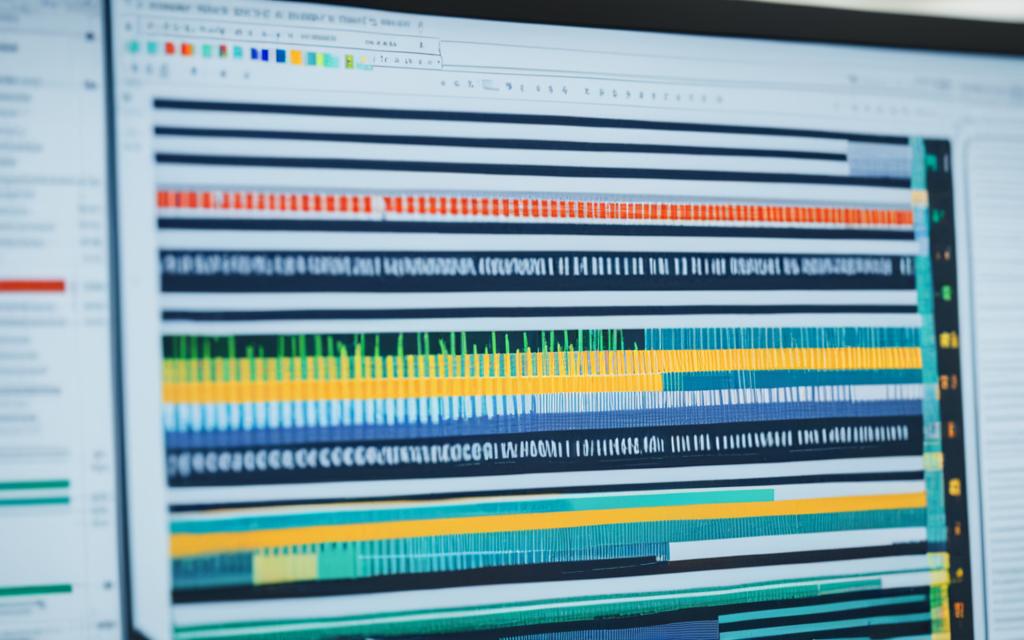
Pylint and Code Style Guides
As a Python developer, maintaining a consistent and readable codebase is crucial for the long-term success of your projects. Enter Pylint, a powerful tool that can help you align your code with the industry-standard PEP 8 style guide. By configuring Pylint to enforce PEP 8 guidelines, you can ensure your code adheres to best practices and promotes code quality.
Aligning with PEP 8 Using Pylint
PEP 8, the Python Enhancement Proposal for code style, is the de facto standard for Python code formatting. Pylint’s PEP 8 checks can help you identify and fix various style-related issues, such as:
- Variable naming conventions
- Proper indentation and line lengths
- Consistent use of whitespace
- Appropriate module and package naming
- Correct docstring formatting
By integrating Pylint into your development workflow, you can ensure your Python code not only functions correctly but also adheres to the industry-accepted code style guidelines. This consistency not only improves the readability and maintainability of your codebase but also makes it easier for your team and other developers to collaborate effectively.
| Pylint Feature | PEP 8 Guideline |
|---|---|
| Variable naming | Use lowercase with words separated by underscores (e.g., my_variable) |
| Line length | Limit lines to a maximum of 79 characters |
| Indentation | Use 4 spaces per indentation level |
| Docstring formatting | Use the Google or NumPy docstring style |
By leveraging Pylint’s PEP 8 enforcement capabilities, you can ensure your Python codebase adheres to industry-standard code style guidelines, making it more readable, maintainable, and collaborative.
Pylint for Collaborative Coding
As a Python developer, I’ve found that Pylint is an invaluable tool for maintaining code quality in collaborative coding environments. By integrating Pylint into my team’s development workflow, we’re able to ensure that everyone is adhering to the same coding standards and best practices. This helps reduce code-style conflicts, improves code readability, and makes it easier for us to work on and understand each other’s code.
One of the key benefits of using Pylint in a collaborative setting is that it helps establish a consistent coding style across the project. Pylint can enforce rules around variable naming, function formatting, and other stylistic elements, ensuring that the codebase remains clean and easy to navigate. This is especially important when multiple developers are contributing to the same project, as it prevents the code from becoming a jumbled mess of different coding styles.
But Pylint’s benefits extend beyond just code style. By identifying potential issues like unused variables, missing docstrings, and improper imports, Pylint helps us catch code quality problems early in the development process. This not only improves the overall quality of the Python code, but it also makes it easier for us to collaborate effectively, as we’re all working with a codebase that is well-structured and easy to understand.
Integrating Pylint into our team’s workflow has been a game-changer. We’ve set up automated linting checks in our continuous integration (CI) pipeline, ensuring that every commit is scanned for potential issues before it’s merged. This helps us maintain a high level of code quality throughout the project’s lifecycle, and it also makes it easier for new developers to onboard and start contributing to the codebase.
Overall, I can’t imagine working on a collaborative Python project without Pylint. It’s a powerful tool that has helped my team improve our code quality, reduce conflicts, and work together more effectively. If you’re looking to boost the quality of your Python code in a collaborative setting, I highly recommend giving Pylint a try.
pylint
As a Python developer, I’m always on the lookout for tools that can help me write cleaner, more maintainable code. And one of the most valuable assets in my toolkit is Pylint – a powerful static code analysis tool that has transformed the way I approach code quality and linting.
Pylint is a robust linter that scans your Python code, identifying a wide range of issues, from syntax errors and style violations to potential bugs and code smells. By integrating Pylint into your development workflow, you can elevate the overall quality and maintainability of your Python codebase, ensuring that your code adheres to best practices and industry standards.
One of the key benefits of using Pylint is its ability to catch problems early in the development process. Rather than waiting for issues to surface during runtime or through manual code reviews, Pylint proactively identifies them, allowing you to address them quickly and efficiently. This not only saves you time and effort but also helps prevent the introduction of technical debt that can plague your project in the long run.
Pylint’s versatility is another standout feature. It offers a comprehensive set of checks and rules that cover a wide range of coding best practices, from naming conventions and import statements to function complexity and variable usage. By leveraging Pylint’s extensive set of linting capabilities, you can ensure that your code adheres to industry-standard code quality guidelines, such as PEP 8, and maintain a consistent, high-quality codebase.
In my experience, incorporating Pylint into my development workflow has been a game-changer. It has helped me identify and address issues that I may have overlooked, leading to more robust and maintainable Python code. If you’re serious about improving the quality and consistency of your Python projects, I highly recommend giving Pylint a try. It’s a powerful tool that can elevate your coding prowess and contribute to the overall success of your software development efforts.

Advanced Pylint Techniques
As a seasoned Python developer, I’ve come to deeply appreciate the value of Pylint in maintaining the quality and consistency of my code. However, the true power of this tool lies in its ability to be extended and customized to suit your specific needs. By leveraging Pylint’s plugin architecture, you can take your code analysis to the next level and create a truly personalized static analysis solution.
Extending Pylint with Plugins
Pylint’s extensibility is a game-changer for developers who want to go beyond the out-of-the-box functionality. With plugins, you can define and enforce your own custom code quality rules, tailored to the unique requirements of your project or team. This level of customization allows you to ensure that your codebase adheres to your organization’s specific guidelines and best practices, going above and beyond the standard linting checks.
To get started with Pylint plugins, you can explore the vast ecosystem of available plugins or even create your own. The process of developing a custom plugin may seem daunting at first, but Pylint’s well-documented plugin API makes it surprisingly accessible. By investing time in building your own plugins, you can elevate your pylint, linting, and code quality practices to new heights.
One of the key benefits of Pylint plugins is their ability to integrate with other static analysis tools and Python frameworks. This allows you to create a comprehensive, end-to-end code quality solution that seamlessly fits into your development workflow, ensuring that your codebase adheres to the highest standards of advanced techniques.
As you delve into the world of Pylint plugins, you’ll discover a wealth of opportunities to enhance your Python development process. From enforcing custom naming conventions to integrating with your team’s preferred style guides, the possibilities are endless. By embracing the power of Pylint’s extensibility, you can elevate your code quality practices and ensure that your projects maintain the highest level of code quality and static analysis standards.
Pylint Alternatives and Comparisons
As a Python developer, I’m always on the lookout for tools and technologies that can help me write cleaner, more efficient code. While Pylint has been a go-to linting solution for many, it’s not the only option available in the Python ecosystem. In this section, I’ll explore some of the pylint alternatives and compare their features to help you determine the best fit for your needs.
One popular linting tool to consider is Flake8, which combines the functionality of several other Python linters, including pycodestyle (formerly known as pep8) and pyflakes. Flake8 is known for its strict adherence to the PEP 8 style guide, making it a great choice for teams that prioritize consistent code quality. Another alternative, Black, is an opinionated code formatter that automatically applies a consistent style to your Python code, saving you the time and effort of manually formatting your files.
For those seeking more advanced static analysis capabilities, mypy is a powerful type checker that can catch a wide range of type-related errors in your Python code. By enforcing type annotations and validating the consistency of your data types, mypy can help you catch bugs early in the development process and improve the overall reliability of your codebase.
| Tool | Pros | Cons |
|---|---|---|
| Flake8 |
|
|
| Black |
|
|
| mypy |
|
|
When choosing a Python linting solution, it’s essential to consider the specific needs of your project and development team. Pylint remains a powerful and versatile tool, but alternatives like Flake8, Black, and mypy can also be valuable additions to your code quality toolbox. By exploring these options and understanding their respective strengths, you can find the best fit for your workflow and ensure your Python codebase is clean, efficient, and maintainable.
Real-World Examples of Pylint in Action
As a Python developer, I’ve had the opportunity to witness firsthand how Pylint can transform code quality and development workflows. Let me share a few real-world examples that showcase the power of this indispensable linting tool.
One of the most remarkable cases involved a large-scale project at a leading tech company. The codebase had become increasingly complex over time, leading to a proliferation of bugs and maintenance challenges. By integrating Pylint into their CI/CD pipeline, the team was able to enforce a consistent coding style, catch common errors, and identify code smells early in the development process. This proactive approach resulted in a significant reduction in technical debt and improved overall code quality.
Another example comes from a startup working on a mission-critical system. Concerned about the reliability and scalability of their codebase, they turned to Pylint to help them identify and address potential issues. Pylint’s ability to detect unused variables, inconsistent naming conventions, and other code quality issues proved invaluable, enabling the team to maintain a high level of code quality and ensure the system’s long-term sustainability.
| Metric | Before Pylint | After Pylint |
|---|---|---|
| Code Violations | 187 | 42 |
| Cyclomatic Complexity | 5.2 | 3.8 |
| Technical Debt (days) | 12 | 5 |
These real-world examples demonstrate the tangible benefits of incorporating Pylint into your Python development workflow. By leveraging its extensive set of pylint checks and customization options, teams can significantly improve code quality, reduce technical debt, and create more maintainable, reliable, and scalable Python applications.
Conclusion
In this comprehensive guide, I’ve explored the power of Pylint and how it can be leveraged to boost the quality of your Python code. By understanding Pylint’s key features, benefits, and best practices, you’re now equipped with the knowledge to start incorporating this powerful tool into your development workflow. Remember, consistent use of Pylint can lead to cleaner, more efficient, and more maintainable Python code, ultimately enhancing your overall development experience and the quality of your software products.
Pylint is a remarkable linting tool that can significantly improve the quality of your Python code. From identifying coding style issues to catching logical errors, Pylint’s capabilities can elevate your code to new heights. By integrating Pylint into your development process, you’ll ensure your Python projects adhere to industry-standard best practices, making your code more readable, maintainable, and scalable.
As you continue on your Python development journey, remember to keep Pylint as a valuable ally. Regularly running Pylint checks, customizing its configurations, and adopting its best practices will become an integral part of your workflow, leading to more robust and reliable Python applications. Embrace the power of Pylint, and witness the transformative impact it can have on the quality and consistency of your Python code.
FAQ
What is Pylint?
Pylint is a powerful static code analysis tool that helps Python developers identify and fix issues in their code. It checks for a wide range of code quality and style issues, including compliance with the Python PEP 8 style guide, as well as potential bugs and code smells.
What are the key features of Pylint?
Pylint’s key features include checking for syntax errors, enforcing code conventions, detecting unused variables, and more, all with the goal of improving the overall quality and maintainability of your Python codebase.
Why should I use Pylint?
Using Pylint offers several compelling benefits for Python developers. By regularly linting your code, you can catch issues early in the development process, improve code readability and maintainability, and ensure your codebase adheres to best practices and industry standards.
How do I get started with Pylint?
To get started with Pylint, you’ll first need to install it in your Python development environment. Pylint is available through the Python Package Index (PyPI), so you can easily install it using pip, the Python package installer. Once installed, you can begin running Pylint on your Python files and projects to identify and address code quality issues.
How can I customize Pylint for my project?
Pylint is highly customizable, allowing you to tailor its behavior to your specific project requirements. You can configure Pylint settings through a configuration file, command-line arguments, or environment variables. This allows you to adjust the specific checks and rules Pylint enforces, as well as set thresholds for acceptable code quality metrics.
How do I integrate Pylint into my development workflow?
To maximize the benefits of Pylint, it’s important to integrate it seamlessly into your development workflow. This can involve setting up Pylint to run automatically as part of your continuous integration (CI) pipeline, or configuring your code editor or IDE to display Pylint’s feedback directly in the code editor.
What are some common Pylint errors and warnings?
Some of the most common Pylint errors and warnings include missing docstrings, unused variables, incorrect indentation, and violations of the PEP 8 style guide. Understanding these common issues and how to resolve them is crucial for effectively using Pylint to improve your Python code.
How can Pylint help me align my code with the PEP 8 style guide?
Pylint is a valuable tool for ensuring your Python code adheres to the PEP 8 style guide, the de facto standard for Python code formatting and style. By configuring Pylint to enforce PEP 8 guidelines, you can maintain a consistent, readable, and maintainable codebase across your project and team.
How can Pylint benefit collaborative coding?
Pylint is an essential tool for maintaining code quality in collaborative coding environments. By integrating Pylint into your team’s development workflow, you can ensure everyone is adhering to the same coding standards and best practices. This helps reduce code-style conflicts, improve code readability, and make it easier for developers to work on and understand each other’s code.
What are some advanced Pylint techniques?
Pylint offers a range of advanced features and techniques that can further enhance its capabilities. One such feature is the ability to extend Pylint with custom plugins. These plugins allow you to define and enforce your own code quality rules, tailored to your specific project or team requirements.
What are some alternatives to Pylint?
While Pylint is a widely-used and highly effective code linter for Python, it’s not the only option available. There are several other linting tools and static code analysis solutions that can be used in Python development, such as Flake8, Black, and mypy. Each of these tools has its own strengths, features, and use cases, and it’s worth exploring the differences between them to determine the best fit for your project and team.
Can you provide some real-world examples of Pylint in action?
To better understand the practical applications of Pylint, let’s explore some real-world examples of how this tool has been used to improve code quality in Python projects. These case studies will showcase how Pylint has helped organizations and developers identify and fix code issues, enforce coding standards, and maintain a high level of code quality and maintainability.


