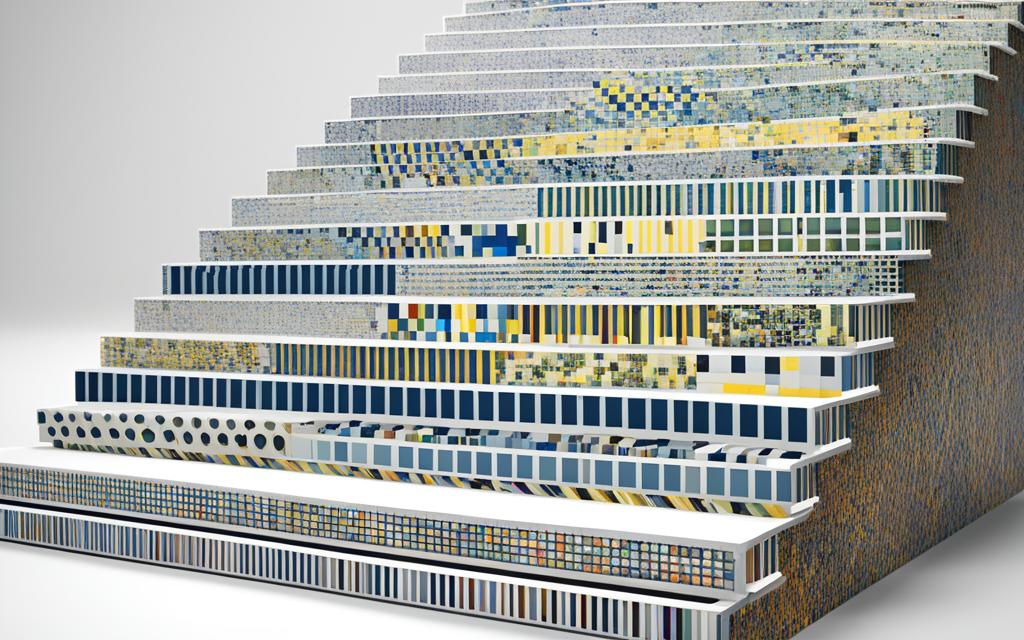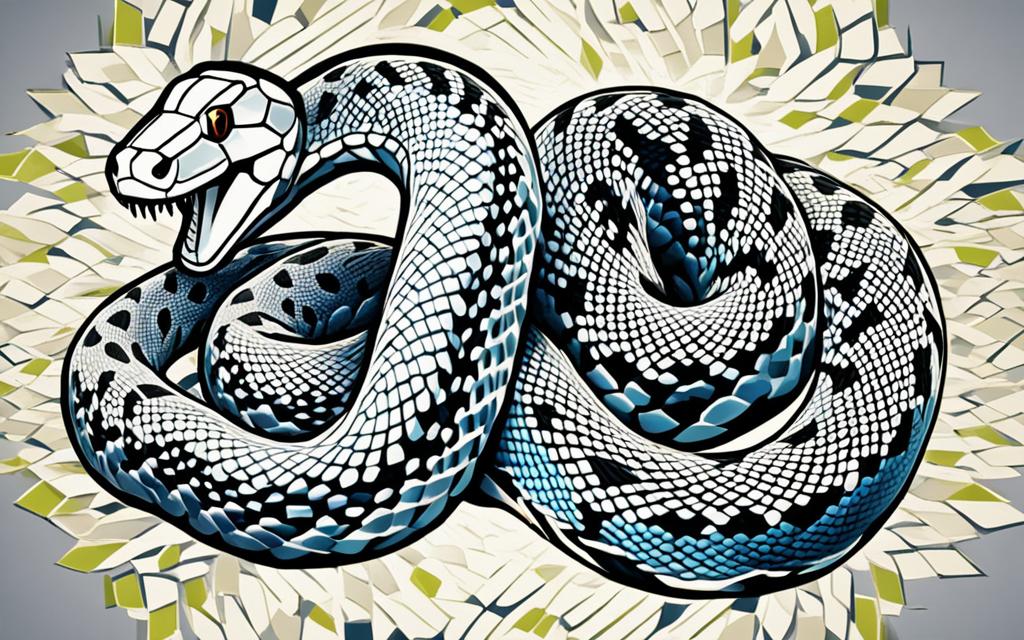Have you ever wondered how to work with complex data structures in Python? Look no further than the humble list of lists, a powerful tool for creating and manipulating nested arrays. In this comprehensive guide, I’ll take you on a journey through the world of list of lists, revealing its secrets and unlocking its potential for your Python projects.
But first, I must pose a thought-provoking question: What if you could store and manipulate multidimensional data with ease, opening up a realm of possibilities for your code? As we explore the wonders of nested lists, you’ll discover how this data structure can revolutionize the way you approach problem-solving in Python.
Whether you’re a beginner or a seasoned Python programmer, this article will equip you with the knowledge and techniques to harness the power of list of lists. From understanding the fundamentals of nested data structures to mastering advanced concepts like list comprehension and matrix manipulation, we’ll cover it all.
So, let’s dive in and uncover the magic of list of lists, unlocking new possibilities for your Python. Prepare to be amazed as we explore the endless potential of this versatile data structure.
What is a List of Lists in Python?
In the world of Python programming, a list of lists, also known as a nested list, is a powerful data structure that allows you to create multidimensional arrays. Instead of a simple one-dimensional list, a list of lists is a collection of lists, where each element in the outer list is itself another list. This nested structure enables you to store and organize data in a more complex and efficient manner, making it a valuable tool for a variety of applications.
Understanding Nested Data Structures
Nested data structures, such as lists of lists, are a fundamental concept in Python programming. They allow you to create hierarchical or multidimensional data representations, which can be particularly useful when dealing with complex information. For example, you could use a list of lists to represent a grid or matrix, where each inner list represents a row and the outer list represents the entire grid.
Benefits of Using Nested Lists
- Efficient data organization: Nested lists enable you to group and organize related data in a structured and intuitive way, making it easier to access and manipulate the information.
- Multidimensional data storage: With a list of lists, you can store and work with data that has multiple dimensions, such as matrices, images, or gaming grids.
- Flexibility in data manipulation: Nested lists provide a flexible structure that allows you to perform a wide range of operations, such as appending, inserting, or slicing data, at both the outer and inner list levels.
- Compatibility with existing Python functions: Many built-in Python functions and methods can be applied to nested lists, allowing you to leverage the language’s powerful data manipulation capabilities.
By understanding the concept of nested data structures and the advantages of using a list of lists in Python, you can unlock new possibilities for your programming projects and data-driven applications.
Creating a List of Lists
As a Python programmer, you may often find yourself needing to work with complex data structures, such as a list of lists, also known as a nested list or a 2D list. These data structures are incredibly versatile and can be used in a wide range of applications, from game development to data analysis. In this section, I’ll guide you through the process of creating a list of lists in Python and provide you with some examples to get you started.
One way to create a list of lists is by directly assigning values to it. This is a straightforward approach that allows you to define the structure of your nested list upfront. Here’s an example:
my_nested_list = [[1, 2, 3], [4, 5, 6], [7, 8, 9]]
In this example, we’ve created a list of lists where each inner list represents a row of a 2D grid or matrix.
Another way to create a list of lists is by using a list comprehension. This method can be particularly useful when you need to generate a nested list based on some logic or calculation. Here’s an example:
rows = 3
cols = 4
my_nested_list = [[0 for col in range(cols)] for row in range(rows)]
In this example, we’ve created a 3×4 list of lists filled with zeros using a nested list comprehension. The outer list comprehension creates the rows, while the inner list comprehension creates the columns.
Regardless of the method you choose, creating a list of lists in Python is a powerful technique that can help you organize and manipulate complex data effectively. By mastering this skill, you’ll be well on your way to becoming a more proficient Python programmer, capable of creating list of lists python, initializing nested lists, and working with 2d lists in python.
Accessing Elements in Nested Lists
Navigating through the intricate layers of nested lists in Python can be a powerful tool for data manipulation and organization. As we delve into this topic, you’ll learn the essential techniques for accessing elements in nested lists and indexing nested lists to retrieve the specific data points you need.
Indexing Nested Lists
The key to accessing individual elements within a nested list lies in the indexing system. Each inner list, or sublist, within the larger list is treated as a standalone entity, with its own set of indices. To access a specific element, you’ll need to provide two sets of indices: one for the outer list and one for the inner list.
- The first index selects the desired sublist within the outer list.
- The second index selects the specific element within that sublist.
For example, in the nested list my_list = [[1, 2, 3], [4, 5, 6], [7, 8, 9]], to retrieve the element 5, you would use the index my_list[1][1]. The first index, 1, selects the second sublist, and the second index, 1, selects the second element within that sublist.
By mastering the art of indexing nested lists, you’ll be able to access elements in nested lists and retrieve data from 2D lists with precision, unlocking the full potential of your multidimensional data structures.
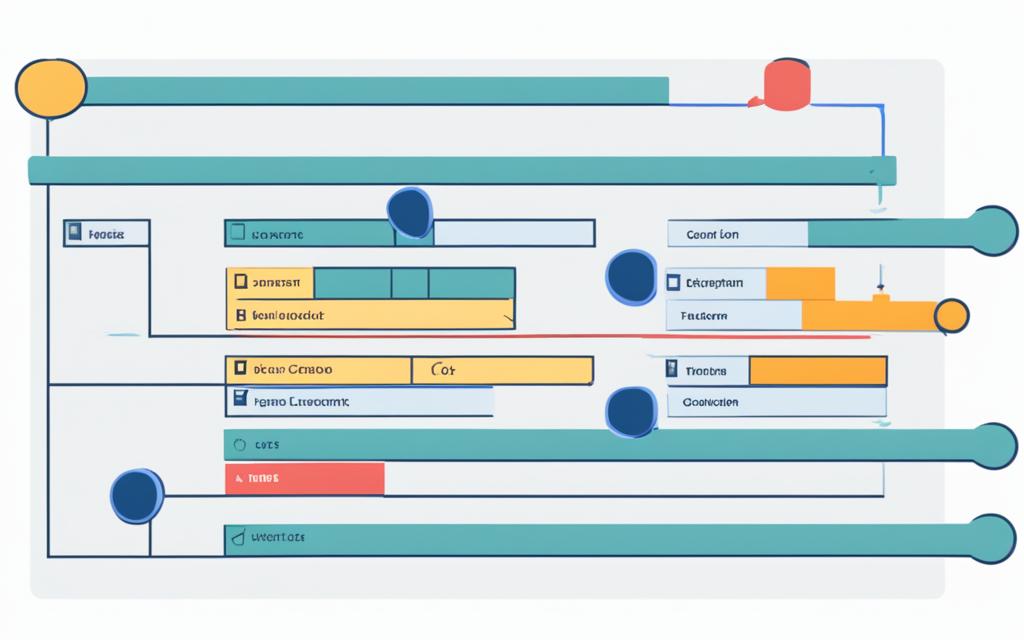
list of lists python
Python’s list data structure is a powerful tool that allows us to create nested data structures, known as list of lists. This versatile feature opens up a world of possibilities when it comes to working with complex and multi-dimensional data. In this section, we’ll dive deep into the world of list of lists python, exploring the syntax, methods, and practical applications of this dynamic data structure.
Understanding Nested Lists
A list of lists in Python is a collection of lists, where each element in the outer list is itself a list. This creates a nested data structure that can be used to represent a wide range of data, from game boards and matrices to tabular data and beyond. Nested lists python offer a flexible and efficient way to organize and manipulate complex information.
Creating List of Lists
To create a list of lists python, you can use the following syntax:
- List of lists = [[element1, element2, element3], [element4, element5, element6], [element7, element8, element9]]
- Each inner list is separated by commas and enclosed within square brackets
- The outer list is also enclosed within square brackets
This structure allows you to create multidimensional lists python, where each inner list can contain different data types or even additional nested lists, forming a hierarchical data structure.
By mastering the intricacies of list of lists python, you’ll be able to tackle complex data challenges with ease and unlock the full potential of this versatile data structure.
Modifying Nested Lists
As a Python programmer, mastering the art of working with nested lists can be a game-changer. Not only can you access the elements within these multi-dimensional structures, but you can also modify nested lists python to suit your specific needs. In this section, we’ll explore the various ways you can update and manipulate the elements in your list of lists.
Appending to Nested Lists
One of the most common operations you might want to perform on nested lists is append to nested lists. This allows you to add new items to the existing nested lists, expanding the data structure as needed. To do this, simply use the append() method on the desired nested list:
- Identify the nested list you want to modify.
- Use the
append()method to add a new element to that nested list. - The updated nested list will now include the new item.
For example, if you have a 2D list representing a grid, you can update elements in 2d lists by appending new values to the appropriate row.
By mastering the ability to modify nested lists python, you’ll be able to create and maintain complex data structures that can support a wide range of applications, from data analysis to game development.
Iterating Over Nested Lists
When working with nested lists in Python, it’s essential to have a solid understanding of how to navigate and process the data within this complex data structure. By mastering the art of iterating over nested lists, you can unlock a world of possibilities, from accessing elements in list of lists to looping through 2D lists.
One of the most common approaches to iterate over nested lists python is through the use of nested for loops. This allows you to systematically traverse the outer and inner lists, ensuring you don’t miss a single element. Let’s take a look at an example:
my_list = [[1, 2, 3], [4, 5, 6], [7, 8, 9]]
for outer_list in my_list:
for inner_value in outer_list:
print(inner_value)
In this code snippet, the outer loop iterates over the outer list, while the inner loop iterates over the inner lists. By accessing the inner_value variable, you can access elements in list of lists and perform any necessary operations.
Another approach to loop through 2D lists is to use the enumerate() function, which provides both the index and the value of each element in the list. This can be particularly useful when you need to keep track of the position of the elements within the nested structure.
my_list = [[1, 2, 3], [4, 5, 6], [7, 8, 9]]
for i, outer_list in enumerate(my_list):
for j, inner_value in enumerate(outer_list):
print(f"Index: ({i}, {j}) - Value: {inner_value}")
By mastering the techniques of iterating over nested lists python, you’ll be well on your way to unlocking the full potential of this powerful data structure. Whether you’re accessing elements in list of lists or looping through 2D lists, the knowledge gained here will serve you well in a wide range of Python programming tasks.
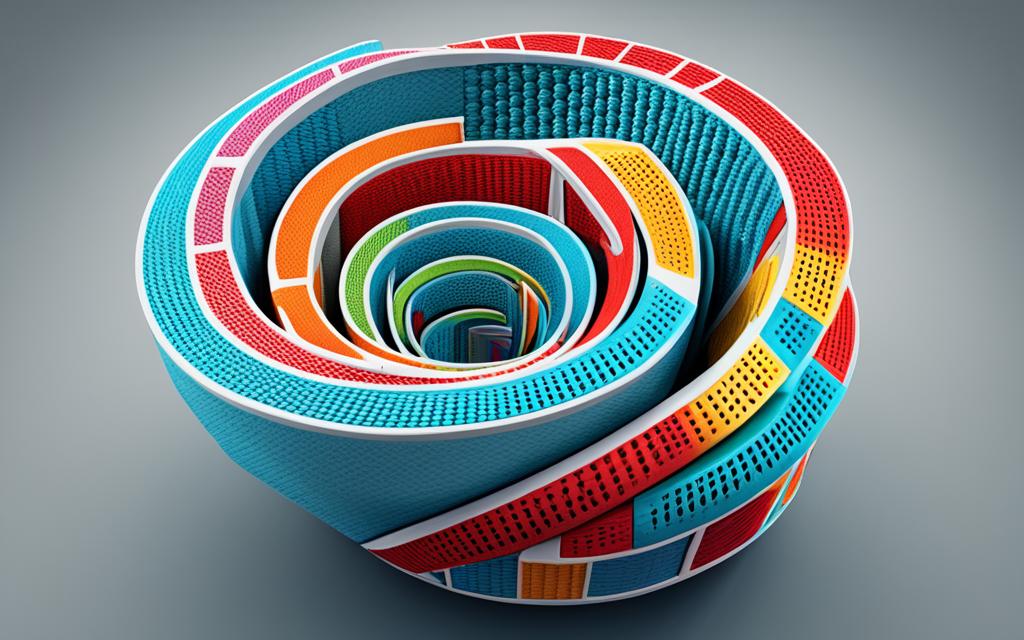
List Comprehension with Nested Lists
Python’s list comprehension feature is a powerful tool that can simplify the process of creating and manipulating list of lists. With list comprehension, I can write concise and efficient code to perform various operations on nested lists, including flattening them into one-dimensional structures.
Flattening Nested Lists
One common task when working with list of lists is to flatten the nested structure into a single-dimensional list. This can be particularly useful when you need to perform operations on the individual elements, rather than on the nested sub-lists. To flatten a nested list using list comprehension, I can use the following syntax:
flat_list = [item for sublist in nested_list for item in sublist]This code creates a new list flat_list by iterating through each sublist in the nested_list and then adding each individual item to the new list. The result is a flattened, one-dimensional list that contains all the elements from the original nested structure.
For example, if I have a nested list like this:
nested_list = [[1, 2], [3, 4], [5, 6]]I can use list comprehension to flatten it into a one-dimensional list:
flat_list = [item for sublist in nested_list for item in sublist]
# flat_list = [1, 2, 3, 4, 5, 6]This technique can be a great time-saver when dealing with list of lists in your Python projects, and it’s a valuable skill to have in your repertoire.
Multidimensional Lists
Python’s flexibility extends beyond the classic list of lists, allowing you to create multidimensional lists of any depth. These higher-dimensional nested lists can be powerful tools for representing and manipulating complex data structures. In this section, we’ll explore the world of multidimensional lists python, 3d lists in python, and higher-dimensional nested lists.
Imagine a scenario where you need to store information about different cities, their neighborhoods, and the details of each neighborhood. A three-dimensional list could be the perfect solution. The outer list could represent the cities, the inner lists could hold the neighborhoods, and the innermost lists could store the details of each neighborhood.
Creating such a multidimensional list is straightforward in Python. You can nest lists within lists, forming a structure that can accommodate any level of complexity. Let’s take a look at a simple example:
| City | Neighborhood | Details |
|---|---|---|
| New York City | Manhattan |
|
| New York City | Brooklyn |
|
| Los Angeles | Hollywood |
|
In this example, the outer list represents the cities, the inner lists hold the neighborhoods, and the innermost lists store the details for each neighborhood. This nested structure allows for efficient storage and retrieval of complex information.
Multidimensional lists in Python open up a world of possibilities for organizing and manipulating data. Whether you’re working on a 3d lists in python or exploring even higher-dimensional multidimensional lists python, the flexibility of nested lists empowers you to tackle complex data challenges with ease.
2D Lists and Matrices
One of the most common applications of list of lists in Python is the representation of two-dimensional data structures, such as matrices. Matrices are a fundamental mathematical concept, and they have a wide range of applications in fields like linear algebra, image processing, and data analysis.
Representing Matrices with Lists
To represent a matrix in Python, we can use a list of lists. Each inner list represents a row of the matrix, and the elements within each inner list represent the columns. This structure allows us to access individual elements of the matrix using two-dimensional indexing, just like we would with a traditional matrix.
For example, let’s say we have a 3×3 matrix:
| 1 | 2 | 3 |
|---|---|---|
| 4 | 5 | 6 |
| 7 | 8 | 9 |
We can represent this matrix using a list of lists in Python like this:
matrix = [[1, 2, 3], [4, 5, 6], [7, 8, 9]]
Now, we can access individual elements of the matrix using the 2d lists in python syntax:
- To access the element in the first row and second column, we’d use
matrix[0][1], which would give us the value2. - To access the element in the third row and third column, we’d use
matrix[2][2], which would give us the value9.
This way of representing matrices using lists in Python allows us to work with and manipulate two-dimensional data structures with ease, making it a powerful tool for matrices in python and a wide range of other applications.
Practical Applications of Nested Lists
As a Python enthusiast, I’ve discovered that the list of lists data structure, or nested lists, has a wealth of practical applications that can enhance our coding projects. From data analysis to game development, these versatile structures offer a powerful way to organize and manipulate complex information.
One of the most common real-world examples of using nested lists in Python is in data analysis and visualization. Imagine you’re working with a dataset that contains information about different products, their prices, and the regions where they’re sold. By representing this data as a list of lists, you can easily group and analyze the information, identifying trends and patterns that would be much more difficult to discern in a flat data structure.
Another fascinating application of nested lists is in game development. Developers often use these structures to represent game boards, where each element in the inner list represents a specific tile or square on the game grid. This allows for efficient storage and manipulation of the game state, making it easier to implement game logic and AI algorithms.
Beyond these examples, practical uses of nested lists in Python can be found in a variety of domains, such as:
- Representing hierarchical data structures, like organizational charts or file systems
- Real-world examples list of lists python in algorithm implementation, where nested lists can be used to efficiently store and process complex data
- Data transformation and preprocessing, where nested lists can be used to reshape and manipulate data
The versatility of nested lists in Python is truly remarkable, and as I continue to explore and experiment with this data structure, I’m confident that I’ll uncover even more practical uses of nested lists to enhance my coding projects and problem-solving abilities.

Nested Lists in Data Analysis
As a data analyst, I’ve found that nested lists in Python can be a powerful tool for working with and manipulating tabular data. By using nested lists in data analysis, I can effectively store and process complex datasets, unlocking insights that might otherwise be challenging to uncover.
One of the key advantages of using 2d lists for data manipulation is the ability to easily represent and work with tabular data structures, such as spreadsheets or database tables. Each inner list can represent a row of data, with the outer list acting as a container for all the rows. This organization mirrors the structure of many real-world datasets, making it a natural fit for data analysis tasks.
Furthermore, list of lists in data science can facilitate a wide range of data transformations and operations, such as filtering, sorting, and aggregating data. By leveraging Python’s rich set of list-manipulation functions and techniques, I can quickly and efficiently perform these tasks on nested data structures, streamlining my data analysis workflow.
| Technique | Description | Use Case |
|---|---|---|
| Indexing | Accessing specific elements within nested lists | Retrieving data for a particular row and column |
| List Comprehension | Concise way to create new lists based on existing ones | Transforming and manipulating data within the nested structure |
| Iteration | Looping through the nested structure to perform operations | Performing analysis or calculations on each element |
By mastering the use of nested lists in data analysis, I’ve been able to streamline my data processing workflows, unlock valuable insights, and ultimately deliver more impactful results for my stakeholders. As a data analyst, I highly recommend exploring the versatility of nested lists to enhance your data analysis capabilities.
Nested Lists in Game Development
Nested lists, also known as list of lists, are a powerful data structure in Python that can have numerous applications, including in the field of game development. By utilizing nested lists, game developers can effectively represent and manipulate two-dimensional game elements, such as game boards, levels, and other game-related structures.
Creating Game Boards
One of the primary use cases for nested lists in game development is the creation of game boards. Game boards can be represented as a list of lists, where each inner list represents a row of the board, and the elements within each inner list correspond to the individual cells or tiles of the board. This structure allows for easy access and manipulation of specific cells or regions of the game board, making it an efficient and flexible approach to game design.
For example, consider a simple tic-tac-toe game board. The board can be represented as a nested list, like this:
| Game Board |
|---|
|
In this example, the game board is a 3×3 grid, and each inner list represents a row of the board. By utilizing nested lists, game developers can easily access and modify the state of individual cells, track player moves, and implement game logic efficiently.
The flexibility of nested lists in game development extends beyond simple game boards. Developers can also use this data structure to represent more complex game environments, levels, or other two-dimensional game elements, making it a valuable tool in the game development toolkit.
Performance Considerations
When working with list of lists in Python, it’s crucial to consider the performance implications. The way you structure and manipulate these nested data structures can significantly impact the overall performance of your application. In this section, I’ll dive into the memory usage and computational efficiency of list of lists, providing you with insights on when to use them and how to optimize their performance.
One of the key factors to consider is the memory usage of 2D lists. While list of lists can be a powerful tool for representing and manipulating multi-dimensional data, they can also consume a considerable amount of memory, especially for large datasets. It’s essential to understand how the memory usage scales with the size of your nested lists to ensure your application remains efficient and responsive.
Another important aspect to consider is the performance of nested lists python. Accessing, modifying, and iterating over nested lists can be more computationally intensive compared to working with simpler data structures. Depending on your specific use case, the performance of these operations can have a significant impact on the overall execution time of your code.
To optimize list of lists in your Python applications, you can employ various techniques, such as:
- Carefully considering the size and structure of your nested lists to minimize memory usage
- Leveraging efficient indexing and slicing operations to optimize access to individual elements
- Utilizing list comprehensions and generator expressions to perform operations on nested lists in a more concise and efficient manner
- Exploring alternative data structures, such as numpy arrays, for certain use cases where they might provide better performance characteristics
By understanding the performance considerations and applying these optimization strategies, you can ensure that your Python applications that utilize list of lists are efficient, scalable, and deliver the best possible user experience.
| Performance Metric | Nested Lists | Numpy Arrays |
|---|---|---|
| Memory Usage | Higher | Lower |
| Computational Efficiency | Varies | Generally Better |
| Ease of Use | Simpler | Requires more setup |
Conclusion
As we conclude our exploration of list of lists in Python, I hope you’ve gained a deeper appreciation for the power and versatility of this data structure. From mastering the fundamentals of nested data structures to leveraging list of lists for practical applications in data analysis and game development, you now possess the knowledge to harness the full potential of this programming tool.
The ability to create, manipulate, and iterate over nested lists is a valuable skill that can elevate your Python projects to new heights. Whether you’re working with complex data sets, building intricate game boards, or simply organizing information in a more efficient manner, the list of lists approach can be a game-changer.
Remember, the conclusion list of lists python and the summary of nested lists in python are not just concepts to be understood, but tools to be applied and refined. As you continue on your Python journey, I encourage you to explore the boundless possibilities that nested lists offer, constantly seeking new ways to optimize your code and enhance your problem-solving skills.
FAQ
What is a list of lists in Python?
A list of lists in Python, also known as a nested list, is a data structure where each element of a list is itself another list. This allows you to create multidimensional data structures, such as matrices or grids.
What are the benefits of using a list of lists in Python?
The main benefits of using a list of lists in Python include the ability to represent and work with multidimensional data, the flexibility to store different types of data within the nested structure, and the ease of performing operations on the nested data.
How do I create a list of lists in Python?
You can create a list of lists in Python by directly assigning values or using list comprehension. For example, you can create a 3×3 grid using the following syntax: `grid = [[0, 0, 0], [0, 0, 0], [0, 0, 0]].
How do I access elements in a nested list?
To access elements in a nested list, you use indexing. The first index refers to the outer list, and the second index refers to the inner list. For example, to access the element in the second row and third column of a 2D list, you would use `my_list[1][2].
How can I modify a nested list in Python?
You can modify elements in a nested list by assigning new values to specific indices. You can also append new items to the inner lists using the `append()` method. For example, `my_list[1][2] = 10` would update the element in the second row and third column, and `my_list[0].append(5)` would add a new element to the first inner list.
How do I iterate over a list of lists in Python?
To iterate over a list of lists, you can use nested loops. The outer loop iterates over the outer list, and the inner loop iterates over the inner lists. For example:
for row in my_list:
for element in row:
print(element)
How can I use list comprehension with nested lists?
You can use list comprehension to create and manipulate nested lists. For example, to flatten a 2D list into a 1D list, you can use the following list comprehension: `flat_list = [item for row in my_list for item in row].
How can I create a 3D list in Python?
To create a 3D list in Python, you can nest lists within lists. For example, you can create a 2x3x4 3D list using the following syntax: `my_3d_list = [[[0 for col in range(4)] for row in range(3)] for depth in range(2)].
How can I use a list of lists to represent a matrix in Python?
You can use a list of lists to represent a matrix in Python. The outer list represents the rows, and the inner lists represent the columns. This allows you to perform various matrix operations, such as indexing, slicing, and applying mathematical functions.
What are some practical applications of using a list of lists in Python?
Nested lists in Python have a wide range of practical applications, including data analysis and visualization, game development (for game boards or levels), image processing, and various algorithms and data structures. The flexibility and versatility of list of lists make them a valuable tool in many Python projects.