As a Python developer, have you ever wondered how to create stunning graphical user interfaces (GUIs) that captivate your users? Look no further than PyQt5, a powerful framework that empowers you to build cross-platform applications with a visually appealing and responsive user experience. In this comprehensive guide, I’ll show you how to harness the full potential of PyQt5 and unlock the secrets to crafting impressive GUI applications.
What if I told you that with PyQt5, you could bring your Python projects to life in ways you never imagined? By the end of this article, you’ll not only have a solid understanding of the fundamentals of PyQt5 but also be equipped with the knowledge to start building your own visually stunning and interactive applications.
Unlocking the Power of Python with PyQt5
As a versatile and user-friendly programming language, Python has become a go-to choice for developers worldwide. By integrating the power of Python with the robust Qt framework, PyQt5 empowers us to create visually stunning and highly interactive graphical user interface (GUI) applications with ease.
The combination of Python’s simplicity and Qt’s comprehensive toolkit offers a range of benefits that can revolutionize your development process. With PyQt5, you can leverage the vast Python ecosystem, which includes a wide array of libraries and tools, to build feature-rich and cross-platform applications.
One of the key advantages of using PyQt5 is its ability to streamline the development workflow. Python’s readability and conciseness allow for rapid prototyping and iteration, while the Qt framework’s visual design tools, such as Qt Designer, enable you to create visually appealing interfaces without extensive coding.
Moreover, PyQt5 provides a seamless integration between Python and the Qt ecosystem, allowing you to access the full range of Qt’s powerful features, including its extensive widget library, signal-slot mechanism, and declarative UI with Qt QML.
Whether you’re a seasoned Python developer or new to the world of GUI programming, PyQt5 offers a versatile and accessible platform to unleash your creativity and build impressive GUI programming applications powered by the Qt framework.
In the following sections, we’ll dive deeper into the world of PyQt5, exploring its core concepts, essential tools, and real-world applications, empowering you to harness the full potential of Python and the Qt framework for your next project.
Understanding the Essence of GUI Programming
To fully appreciate the power of PyQt5, it’s crucial to understand the fundamental principles of gui programming. At the heart of any successful software application lies the user interface (UI), which serves as the primary means of interaction between the user and the application. The significance of user interfaces cannot be overstated, as they shape the overall user experience and determine the ease of use and accessibility of a software product.
The Significance of User Interfaces
Well-designed user interfaces are not only aesthetically pleasing but also highly intuitive and functional. They prioritize the user’s needs, streamlining the workflow and enabling seamless interactions. Effective gui programming involves carefully crafting interfaces that are responsive, visually cohesive, and tailored to the specific requirements of the target audience.
The Evolution of GUI Libraries
Over the years, the development of gui libraries has played a pivotal role in the advancement of gui programming. These libraries provide a comprehensive set of tools and frameworks that simplify the process of creating and managing user interfaces. From the early days of command-line interfaces to the widespread adoption of graphical user interfaces (GUIs), gui libraries have continuously evolved to meet the growing demands of software development.
The Qt framework, which serves as the foundation for PyQt5, is a prime example of a powerful gui library that has stood the test of time. It offers a rich set of tools and features that enable developers to create visually stunning and highly interactive user interfaces across a wide range of platforms and devices.
| GUI Library | Key Features | Platforms Supported |
|---|---|---|
| Tk | Cross-platform, lightweight, and open-source | Windows, macOS, Linux |
| wxPython | Comprehensive set of widgets, event handling, and cross-platform support | Windows, macOS, Linux |
| PyQt5 | Powerful, feature-rich, and tightly integrated with the Qt framework | Windows, macOS, Linux, Android, iOS |
By understanding the significance of user interfaces and the evolution of gui libraries, we can better appreciate the capabilities and versatility of PyQt5, which we’ll explore in the following sections.
PyQt5: A Comprehensive Introduction
As a Python developer, I’ve discovered the power of PyQt5, the Python bindings for the renowned Qt framework. PyQt5 offers a robust and versatile toolkit for creating cross-platform graphical user interfaces (GUIs) that seamlessly integrate with the Python programming language.
The Qt framework has a rich history, tracing its roots back to the early 1990s. Initially developed for C++, Qt has since evolved into a comprehensive suite of tools and libraries, catering to the needs of developers across various platforms and programming languages. The introduction of PyQt5 in the early 2000s has unlocked the potential of Qt for Python enthusiasts, allowing them to leverage the framework’s powerful features and capabilities.
One of the key advantages of using PyQt5 is its ability to create visually appealing and responsive applications that run consistently across multiple operating systems, including Windows, macOS, and Linux. This cross-platform compatibility is a testament to the robust design and architecture of the Qt framework, which is seamlessly integrated into the Python bindings.
| Feature | Description |
|---|---|
| Extensive Widget Library | PyQt5 provides a wide range of pre-built widgets, such as buttons, menus, and windows, which can be easily customized and integrated into your applications. |
| Signal-Slot Mechanism | The Qt framework’s event-driven architecture, known as the signal-slot mechanism, allows for efficient communication between different components of your application. |
| Qt Designer Tool | The Qt Designer tool, bundled with PyQt5, enables visual GUI design, allowing you to create and preview your user interfaces without writing a single line of code. |
By leveraging the power of PyQt5, Python bindings, and the Qt framework, you can unlock a world of possibilities for your GUI-based applications. In the following sections, we’ll explore the intricacies of PyQt5 development, delving into the various features and techniques that make it a powerful tool for Python programmers.
Embracing the Signal-Slot Mechanism
At the core of working with the PyQt5 framework lies the powerful signal-slot mechanism. This intricate system forms the backbone of event-driven programming in the Qt framework, enabling seamless communication between different parts of your application.
The Heart of Event-Driven Programming
In the world of PyQt5, signals and slots act as the bridge between user interactions and your application’s response. Signals are emitted when certain events occur, such as a button being clicked or a slider being moved. Slots, on the other hand, are functions that receive and process these signals, allowing you to define the appropriate actions to be taken.
By connecting signals to slots, you can create responsive and dynamic GUIs that adapt to user input. This event-driven approach is central to the PyQt5 development model, ensuring your application remains intuitive and engaging for end-users.
| Signal | Slot | Description |
|---|---|---|
| clicked() | close() | Closes the application when a button is clicked |
| valueChanged(int) | setValue(int) | Updates the value of a label when a slider is moved |
| textEdited(QString) | setWindowTitle(QString) | Changes the window title based on text entered in a line edit |
The seamless integration of signals and slots is a hallmark of the Qt framework and a key reason why PyQt5 has become a popular choice for building dynamic, responsive, and user-friendly applications.
Exploring Qt Designer: A Visual Delight
As a Python enthusiast, one of the standout features of PyQt5 that has captivated me is the powerful Qt Designer. This visual development tool allows me to design my GUI layouts with remarkable ease, without getting bogged down in extensive coding. In this section, I’ll guide you through the process of using Qt Designer, exploring its intuitive interface and the diverse range of widgets and layouts it provides.
The beauty of Qt Designer lies in its user-friendly approach to GUI design. It offers an intuitive drag-and-drop interface, enabling me to quickly assemble the elements of my user interface. From simple buttons and text fields to more complex widgets like tables and menus, Qt Designer puts a vast array of tools at my fingertips.
One of the standout features of Qt Designer is its ability to create dynamic and responsive user interfaces. With the help of PyQt5‘s powerful signal-slot mechanism, I can seamlessly connect my GUI elements to the underlying logic of my application, ensuring a truly interactive and engaging user experience.
As I delve deeper into Qt Designer, I’m continuously amazed by the level of customization it offers. From adjusting the size and positioning of widgets to fine-tuning the visual aesthetics, this tool empowers me to craft user interfaces that are not only visually appealing but also tailored to the specific needs of my PyQt5 applications.
Whether you’re a seasoned PyQt5 developer or just starting your journey, Qt Designer is a game-changer that will transform the way you approach GUI design. Join me as we explore this visual delight and unlock the full potential of PyQt5 in creating powerful, user-friendly applications.
Mastering Qt Widgets: Building Blocks of GUIs
At the heart of PyQt5 lies a comprehensive set of UI elements known as Qt Widgets. These building blocks are the foundation upon which we construct visually appealing and functional graphical user interfaces (GUIs) for our Python applications. In this section, we’ll delve into the intricacies of the widget hierarchy and explore the process of customizing these widgets to create unique user experiences.
Unraveling the Widget Hierarchy
The Qt Widget system follows a well-defined hierarchy, with each widget inheriting properties and behaviors from its parent. Understanding this hierarchy is crucial for arranging and managing the various GUI elements in your PyQt5 applications. From the foundational QWidget to specialized widgets like QPushButton, QLabel, and QLineEdit, we’ll explore how these components work together to form a cohesive and responsive user interface.
Customizing Widgets for Unique Experiences
While the pre-built Qt Widgets offer a solid foundation, the true power of gui programming lies in the ability to customize these elements to suit your specific needs. Whether it’s changing the appearance, behavior, or functionality of a widget, PyQt5 provides the tools and flexibility to create unique and visually engaging user experiences. We’ll dive into techniques for widget customization, from modifying stylesheets to implementing custom drawing logic, ensuring your qt widgets stand out and captivate your users.
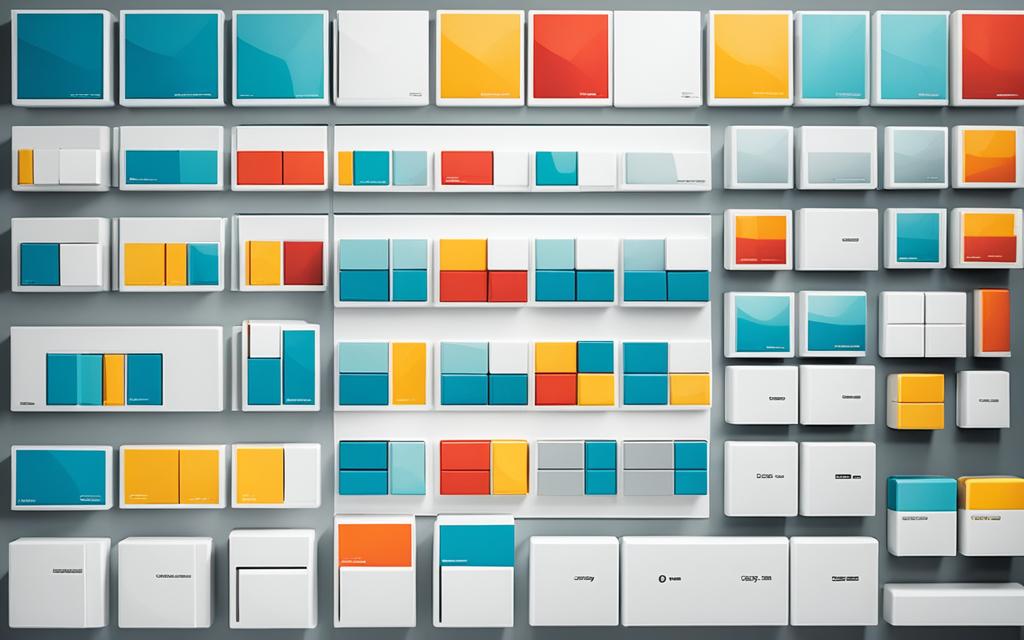
By mastering the Qt Widget hierarchy and leveraging the customization capabilities of PyQt5, you’ll be well on your way to creating powerful and visually stunning pyqt5 applications that provide an exceptional user experience. The seamless integration of these building blocks is the key to unlocking the true potential of GUI programming with Python.
Diving into Qt QML: A Declarative Approach
In the realm of PyQt5, the world of GUI development extends beyond the traditional Qt Widgets. One powerful tool at our disposal is the Qt QML (Qt Modeling Language) framework, which offers a declarative approach to crafting user interfaces. As we dive into this captivating domain, let’s explore how qt qml and declarative programming can revolutionize the way we approach gui development with pyqt5.
The declarative programming model inherent in Qt QML presents a unique and intuitive way of building dynamic and responsive user interfaces. Unlike the imperative approach of traditional widget-based development, Qt QML empowers us to define the desired UI state and let the framework handle the underlying implementation details. This shift in perspective can significantly simplify the development process, allowing us to focus on the overall design and user experience rather than the intricate mechanics.
At the heart of Qt QML lies a powerful declarative language that enables us to describe the structure and behavior of our GUI elements. By leveraging this language, we can seamlessly integrate the flexibility and expressiveness of pyqt5 with the declarative nature of qt qml. This combination unlocks a world of possibilities, from creating complex and dynamic user interfaces to building responsive and adaptive applications that adapt to various screen sizes and devices.
| Feature | Benefits |
|---|---|
| Declarative Programming | Simplifies the development of complex and dynamic user interfaces |
| Flexible and Expressive Language | Seamless integration with the power of pyqt5 |
| Responsive and Adaptive Design | Enables applications to adapt to various screen sizes and devices |
As we venture deeper into the world of qt qml and declarative programming within the pyqt5 ecosystem, we’ll uncover a wealth of opportunities to elevate our GUI development skills and create truly captivating user experiences. Join us as we unlock the full potential of this innovative approach to gui development.
pyqt5: Harnessing the Power of Python Bindings
As a Python developer, one of the key advantages of working with PyQt5 is its seamless integration with the powerful Qt framework. This integration, made possible through Python bindings, allows me to leverage the full capabilities of Qt while coding in the Python programming language.
The Python bindings in PyQt5 act as a bridge, enabling me to access the extensive library of Qt widgets, tools, and features directly from my Python scripts. This empowers me to create visually stunning, cross-platform applications with ease, without having to delve deep into the underlying C++ code that powers the Qt framework.
By harnessing the power of these Python bindings, I can quickly and efficiently build user interfaces, handle events, and incorporate a wide range of functionality into my applications. The seamless integration between Python and Qt ensures that I can work within the familiar Python ecosystem while still tapping into the rich resources and capabilities of the Qt framework.
One of the key benefits of this approach is the ability to create cross-platform applications. Thanks to the platform-independent nature of the Qt framework, the Qt framework and the Python bindings in PyQt5, I can develop applications that run seamlessly across a variety of operating systems, including Windows, macOS, and Linux.
In the following sections, I’ll dive deeper into the specific ways in which I can leverage the Python bindings in PyQt5 to create powerful, user-friendly applications that cater to a wide range of users and platforms.
Unleashing Cross-Platform Development
One of the standout features of PyQt5 is its ability to facilitate cross-platform development. This powerful framework allows you to create applications that can seamlessly run on a variety of operating systems, including Windows, macOS, and Linux. This portability is a game-changer, as it enables you to reach a wider audience with your GUI applications.
Seamless Portability Across Operating Systems
The secret to PyQt5’s cross-platform capabilities lies in its underlying architecture. PyQt5 is built on top of the Qt framework, which has a rich history of providing a consistent user experience across different platforms. This means that your PyQt5 application can maintain a familiar look and feel, regardless of the user’s operating system.
Leveraging this powerful feature, you can develop your application once and deploy it on multiple platforms, saving time and resources. This is particularly beneficial for developers who need to target a diverse user base or operate in environments with varying OS requirements.
By embracing PyQt5 and its cross-platform capabilities, you can unlock new opportunities to expand your reach and create applications that truly resonate with users across different operating systems.

Taming the Qt Framework: A Comprehensive Toolkit
As a Python developer, I’ve come to deeply appreciate the power and versatility of the Qt framework. This robust toolkit, which powers PyQt5, is a true game-changer in the world of GUI programming. With its vast array of features and components, the Qt framework has become an indispensable tool in my arsenal.
At the heart of the Qt framework lies a comprehensive library of tools and APIs that simplify the process of creating sophisticated applications. From the elegant and customizable user interface elements to the seamless integration with various multimedia and networking capabilities, the Qt framework provides a one-stop solution for all your GUI development needs.
One of the standout features of the Qt framework is its cross-platform compatibility. Whether you’re developing for qt framework, pyqt5, or any other gui programming environment, the Qt toolkit ensures that your applications can be easily deployed across a wide range of operating systems, from Windows and macOS to Linux and embedded platforms.
But the Qt framework’s capabilities extend far beyond just GUI development. It also offers a robust set of tools for toolkit tasks such as data modeling, networking, and even 3D graphics rendering. This versatility allows me to streamline my development workflow and focus on building truly innovative and feature-rich applications.
As I continue to explore the depths of the Qt framework, I’m constantly amazed by the level of customization and flexibility it offers. Whether I’m creating a sleek and modern user interface or integrating advanced functionalities, the Qt toolkit provides the perfect foundation for bringing my ideas to life.
In the subsequent sections, we’ll dive deeper into the specific components and features of the Qt framework, uncovering the countless ways it can empower your PyQt5 projects. Prepare to unlock the full potential of this comprehensive toolkit and take your gui programming skills to new heights.
Event Handling with PyQt5: A Responsive Approach
As a PyQt5 developer, crafting responsive and interactive graphical user interfaces (GUIs) is a crucial aspect of your work. In this section, I’ll delve into the powerful event handling capabilities of PyQt5, showing you how to capture and respond to various user interactions, such as button clicks, keyboard input, and mouse events. By the end of this exploration, you’ll be equipped with techniques to create dynamic and engaging user experiences that cater to your application’s specific needs.
At the heart of creating responsive GUIs with PyQt5 is the concept of event handling. PyQt5 provides a robust event system that allows your application to respond to user actions in real-time, ensuring a seamless and responsive design. Whether it’s a button click, a key press, or a mouse movement, PyQt5 empowers you to capture these user interactions and implement appropriate actions to enhance the overall user experience.
Let’s explore some of the key event handling techniques in PyQt5:
- Handling Button Clicks: PyQt5 offers a straightforward way to connect button clicks to custom functions, allowing you to trigger specific actions in response to user input.
- Capturing Keyboard Events: You can listen for keyboard events, such as key presses and releases, to create interactive applications that respond to user input from the keyboard.
- Monitoring Mouse Interactions: PyQt5 enables you to track mouse movements, clicks, and other pointer-based events, enabling you to create intuitive and responsive user interfaces.
By mastering these event handling techniques, you’ll be able to create PyQt5 applications that are not only visually appealing but also highly responsive to user needs. This empowers you to build engaging and dynamic user experiences that truly set your application apart.
In the subsequent sections, we’ll dive deeper into the specifics of event handling, exploring advanced techniques and best practices to help you harness the full potential of PyQt5 in your projects. Get ready to unlock the secrets of creating responsive and interactive GUIs that captivate your users!
Integrating PyQt5 with Popular Python Libraries
PyQt5, the powerful Python binding for the Qt framework, is not limited to standalone GUI development. It can also be seamlessly integrated with a wide array of other popular Python libraries and third-party packages, allowing you to extend the functionality of your applications and leverage the rich ecosystem of tools and technologies available in the Python community.
Extending Functionality with Third-Party Packages
One of the key advantages of using PyQt5 is its ability to work in harmony with other Python libraries. This integration opens up a world of possibilities, enabling you to combine the visual and interactive capabilities of PyQt5 with the specialized functions and data-handling prowess of various third-party packages. Let’s explore a few examples of how you can integrate PyQt5 with some of the most popular Python libraries:
- Data Analysis and Visualization: Integrate PyQt5 with libraries like Pandas and Matplotlib to create data-driven GUI applications that allow users to explore, analyze, and visualize complex datasets.
- Machine Learning and AI: Combine PyQt5 with machine learning libraries such as TensorFlow or PyTorch to build intelligent GUI applications that leverage the power of artificial intelligence.
- Web Development: Integrate PyQt5 with web frameworks like Flask or Django to create desktop applications that can interact with web-based services and APIs.
- Scientific Computing: Utilize PyQt5 alongside scientific Python libraries like NumPy and SciPy to develop specialized GUI tools for numerical analysis, simulations, and scientific research.
By tapping into the vast ecosystem of Python libraries, you can unlock endless possibilities for your PyQt5 applications, from data visualization and machine learning to web integration and scientific computing. This rich integration allows you to create powerful, feature-rich GUIs that seamlessly combine the strengths of PyQt5 with the specialized functionalities of third-party packages.
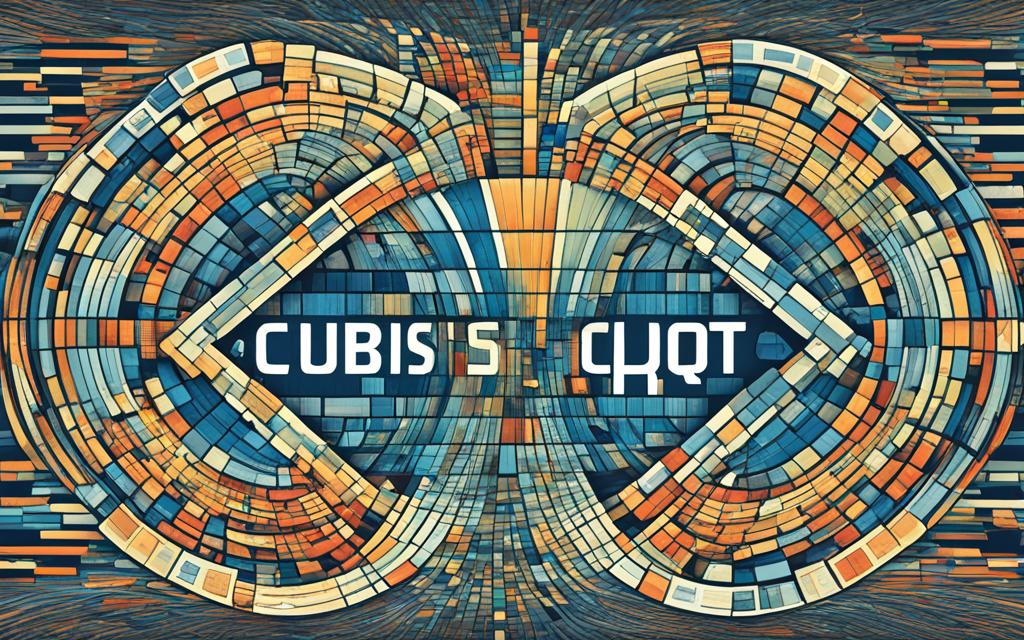
| Python Library | Use Case | PyQt5 Integration |
|---|---|---|
| Pandas | Data Analysis | Create data-driven GUI applications for exploring and visualizing complex datasets |
| TensorFlow | Machine Learning | Build intelligent GUI applications that leverage the power of artificial intelligence |
| Flask | Web Development | Create desktop applications that can interact with web-based services and APIs |
| NumPy | Scientific Computing | Develop specialized GUI tools for numerical analysis, simulations, and scientific research |
Best Practices for PyQt5 Development
As a PyQt5 enthusiast, I’ve learned that following best practices and guidelines is crucial for the success of your projects. In this section, I’ll share a set of proven strategies and techniques that will help you write clean, maintainable, and scalable PyQt5 code. From code organization and module design to testing and deployment, you’ll discover the essential principles that will elevate your PyQt5 development skills.
Modular Design and Code Organization
One of the key best practices for PyQt5 development is to adopt a modular design approach. Organize your code into logical modules or packages, each responsible for a specific functionality. This not only enhances code readability and maintainability but also allows for easier testing and deployment.
Consistent Naming Conventions
Establish and adhere to consistent naming conventions for your GUI programming components, such as widgets, signals, and slots. This will make your code more intuitive and easier to navigate, especially in larger software engineering projects.
Separation of Concerns
- Separate the user interface logic from the application logic. Keep your PyQt5 widgets and UI elements focused on visual representation and user interaction, while delegating the core business logic to separate modules.
- This separation of concerns principle promotes code reusability, testability, and maintainability.
Effective Error Handling
Implement robust error handling mechanisms in your PyQt5 development process. Gracefully handle exceptions, display meaningful error messages, and ensure your application can recover from unexpected situations without crashing or behaving erratically.
Automated Testing
- Integrate unit tests, integration tests, and end-to-end tests into your PyQt5 development workflow.
- Automated testing helps catch bugs early, ensures code stability, and facilitates refactoring and future enhancements.
By following these best practices, you’ll be well on your way to creating high-quality, scalable, and maintainable PyQt5 applications that deliver an exceptional user experience.
PyQt5 in Action: Real-World Applications
As we wrap up our exploration of PyQt5, I’m excited to showcase a diverse array of real-world applications that have been built using this powerful framework. These examples will inspire you and demonstrate the vast potential of PyQt5 for creating compelling and impactful GUI-based software.
Showcasing Diverse Use Cases
From desktop utilities to media players, data visualization tools to business applications, PyQt5 has proven its versatility in a wide range of domains. Let’s dive into a few captivating use cases that highlight the true power of this Python-based GUI programming library.
- A cross-platform media player with a sleek and responsive interface, allowing users to seamlessly navigate their audio and video collections.
- A data visualization dashboard for financial analysts, leveraging PyQt5’s robust charting and graphing capabilities to present complex data in a clear and intuitive manner.
- A desktop utility for file management and organization, featuring a user-friendly GUI that streamlines everyday tasks and enhances productivity.
- A business application for project management, integrating PyQt5 with other popular Python libraries to create a comprehensive solution for task tracking, team collaboration, and reporting.
These are just a few examples of the diverse real-world applications that have been built using PyQt5. As you continue to explore and experiment with this framework, I’m confident you’ll uncover even more innovative and impactful use cases that will showcase the true power of GUI programming with Python.
Conclusion
In this comprehensive guide, I’ve taken you on a journey through the world of PyQt5, showcasing how this powerful framework can help you create stunning and responsive graphical user interfaces using the Python programming language. From understanding the fundamentals of GUI programming to exploring the advanced features and best practices of PyQt5, you now have the knowledge and tools to start building your own impressive GUI applications.
As you continue your PyQt5 exploration, remember to stay curious, experiment, and leverage the vast resources and community support available. The Python ecosystem is constantly evolving, and by embracing the power of PyQt5, you can create innovative and user-friendly applications that truly make a difference. Keep learning, keep exploring, and let your creativity shine through your GUI development endeavors.
Happy coding!
FAQ
What is PyQt5 and how can it help me create powerful GUIs with Python?
PyQt5 is a powerful framework that allows you, as a Python developer, to create cross-platform graphical user interfaces (GUIs) with ease. It provides a set of Python bindings for the Qt framework, giving you access to Qt’s robust set of tools and features to build visually appealing and responsive applications.
What are the advantages of using PyQt5 for GUI programming?
Some of the key advantages of using PyQt5 include its cross-platform capabilities, allowing you to create applications that seamlessly run on Windows, macOS, and Linux. Additionally, PyQt5 leverages the comprehensive Qt framework, providing you with a vast array of widgets, layouts, and tools to design and develop sophisticated GUIs. The signal-slot mechanism at the heart of PyQt5 also makes it easy to handle user interactions and events, leading to more responsive and dynamic applications.
How does the signal-slot mechanism work in PyQt5?
The signal-slot mechanism is a core concept in PyQt5’s event-driven programming model. Signals are emitted when certain events occur, such as a button being clicked or a value being changed. Slots are functions that can be connected to these signals, allowing you to specify the actions that should be performed in response to the events. This powerful communication system enables you to create highly interactive and responsive GUIs with minimal effort.
What is Qt Designer, and how can it help me in the GUI design process?
Qt Designer is a visual development tool that comes as part of the Qt framework, and it is fully integrated with PyQt5. Qt Designer allows you to design your GUI layouts using a drag-and-drop interface, without the need for extensive coding. You can create dynamic and responsive user interfaces by arranging widgets, setting properties, and establishing connections between them. This visual approach to GUI design can significantly streamline your development process.
How can I customize the Qt Widgets to create unique user experiences?
The Qt Widgets in PyQt5 provide a rich set of UI elements that serve as the building blocks for your GUI applications. While the default widgets offer a solid foundation, you can further customize them to achieve unique and engaging user experiences. This can involve tweaking the visual appearance, modifying the behavior, or even creating your own custom widgets to fit the specific needs of your application.
Can I integrate PyQt5 with other popular Python libraries and frameworks?
Absolutely! One of the strengths of PyQt5 is its ability to seamlessly integrate with a wide range of other Python libraries and frameworks. You can leverage the power of PyQt5 to create GUI-based applications that utilize data analysis tools, machine learning libraries, web frameworks, and more. This integration allows you to extend the functionality of your PyQt5 applications and create truly powerful and versatile software solutions.
What are some best practices I should follow when developing with PyQt5?
To ensure the success of your PyQt5 projects, it’s important to follow best practices, such as:
– Organizing your code into modular and reusable components
– Adhering to software engineering principles like separation of concerns and code maintainability
– Implementing robust error handling and exception management
– Writing comprehensive tests to ensure the reliability and stability of your applications
– Optimizing performance and memory usage for a smooth user experience
– Adopting consistent naming conventions and coding standards
Following these best practices will help you create high-quality, scalable, and maintainable PyQt5 applications.


