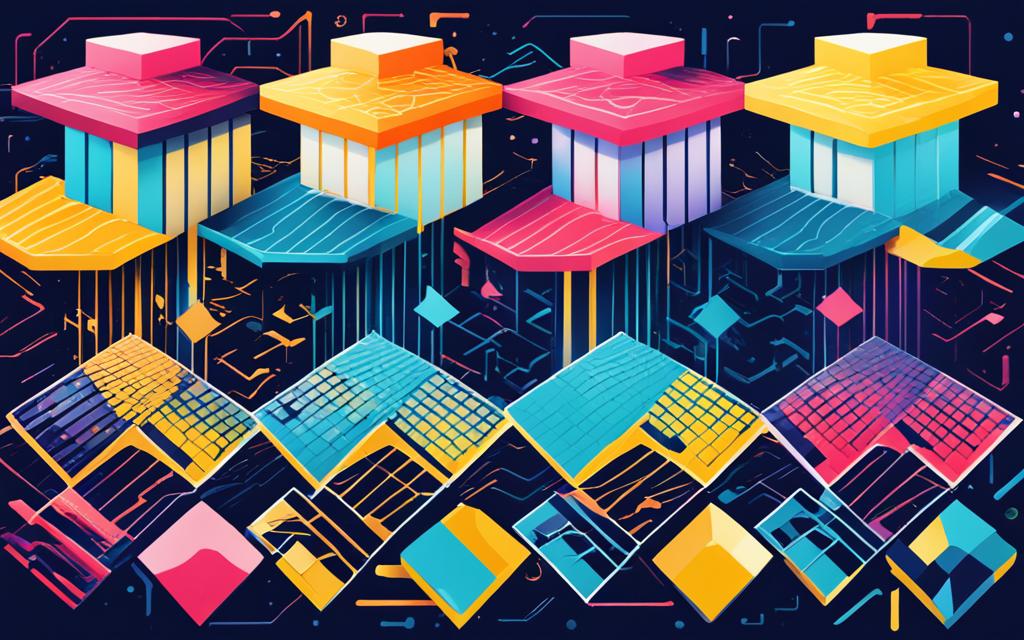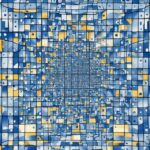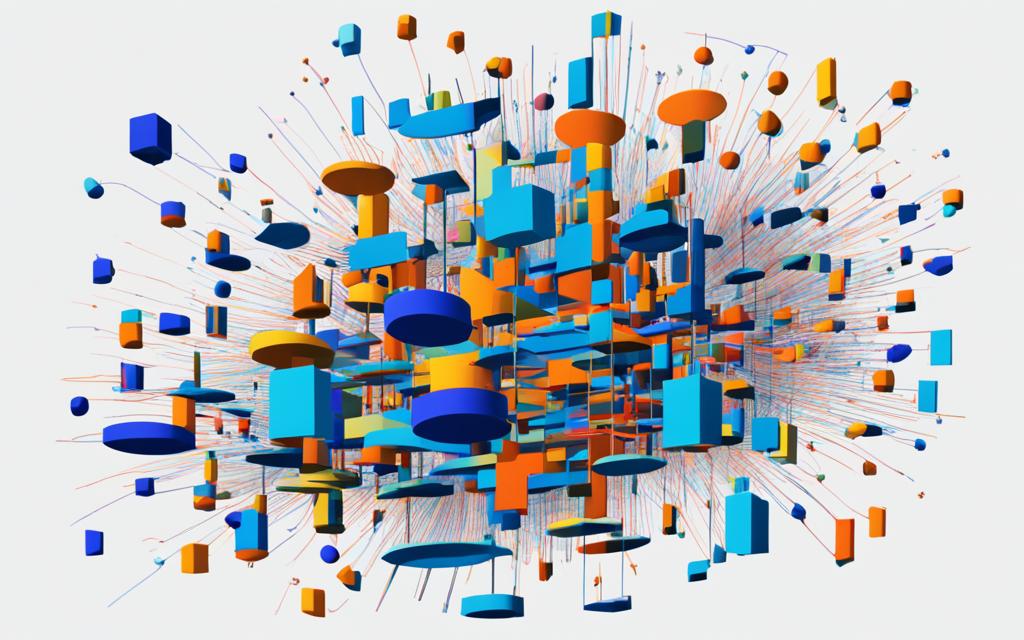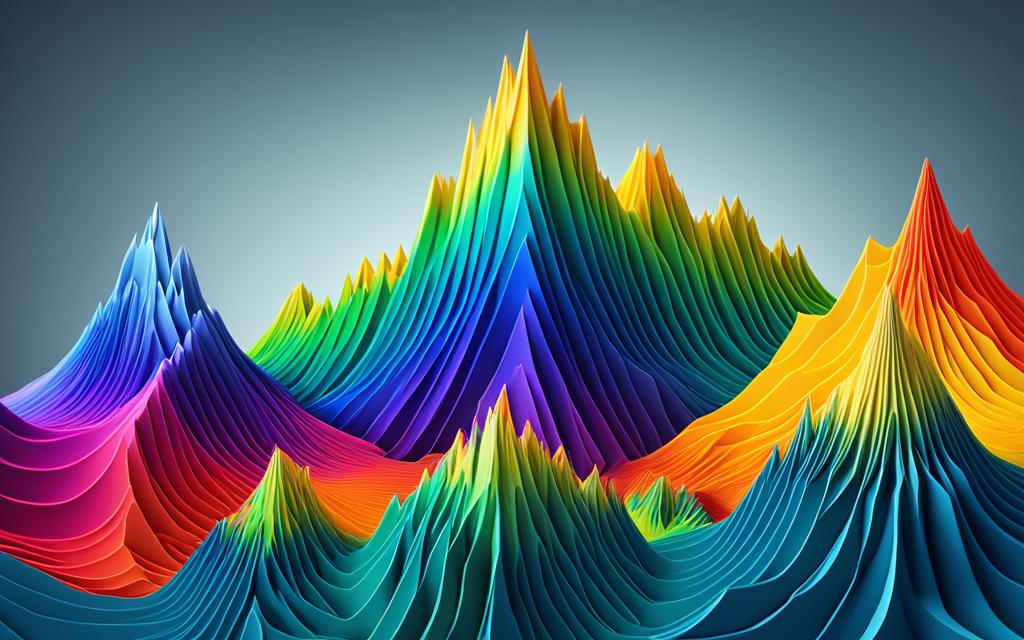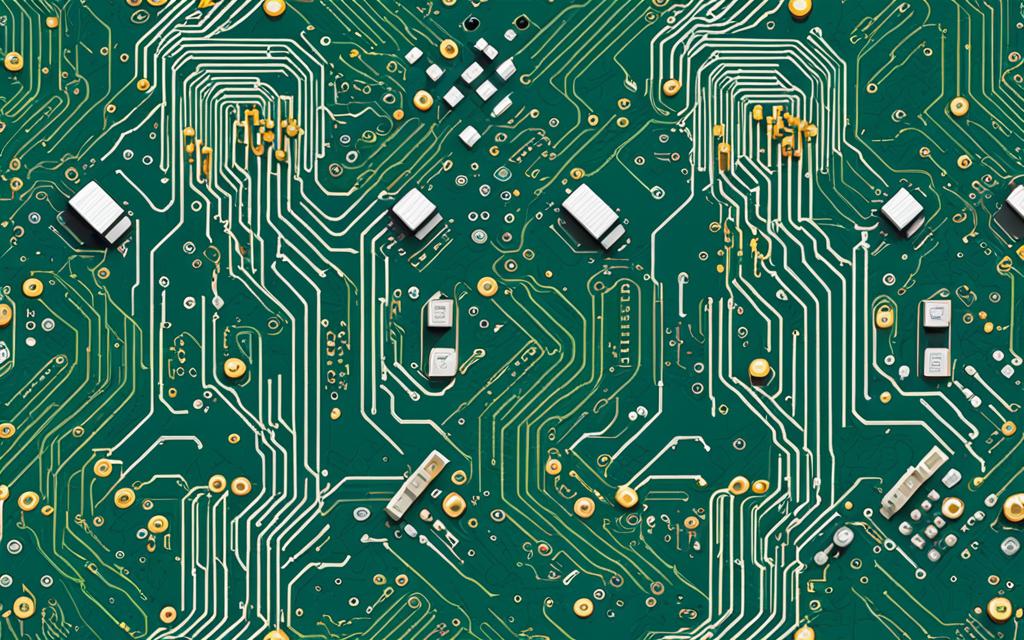As a Python enthusiast, have you ever encountered a complex mathematical problem that left you scratching your head, wishing you had a more powerful tool at your disposal? Look no further, my friend, for SymPy is here to revolutionize the way you approach symbolic computations in Python.
SymPy is a remarkable open-source library that empowers you to perform a wide range of symbolic mathematics operations, from simplifying equations to solving intricate problems. Whether you’re a student tackling challenging assignments, a researcher delving into cutting-edge discoveries, or a developer seeking to enhance your applications, SymPy can be a game-changer in your work. But the real question is: How can SymPy transform the way you approach mathematics and problem-solving?
Introduction to SymPy
As a Python enthusiast, I’ve been captivated by the power of SymPy, a remarkable computer algebra system that has revolutionized the way I approach symbolic mathematics. SymPy is a comprehensive library that allows me to work with symbolic expressions, perform complex computations, and find precise solutions to a wide range of mathematical problems.
What is SymPy?
SymPy is a symbolic computing library that enables me to work with mathematical expressions in their exact form, rather than relying on numerical approximations. Unlike traditional numerical computing, which deals with approximate values, symbolic computing allows me to manipulate and solve problems using the underlying mathematical structures. This provides me with more accurate and flexible solutions, making SymPy an invaluable tool in my Python toolkit.
Advantages of Symbolic Computing
The primary advantage of symbolic computing with SymPy is the ability to work with mathematical expressions in their purest form. This allows me to:
- Perform exact computations without rounding errors or loss of precision
- Simplify and manipulate expressions in ways that would be challenging with numerical methods
- Solve complex equations and systems symbolically, providing me with the exact solutions
- Explore mathematical concepts more deeply and intuitively
By harnessing the power of symbolic computing with SymPy, I can unlock new possibilities in my work, whether it’s in scientific computing, engineering, or any field that requires precise and flexible mathematical analysis.
Installing and Importing SymPy
To get started with SymPy, the first step is to install the library on your system. SymPy is a powerful symbolic mathematics library for Python, and it’s relatively straightforward to set it up. In this section, I’ll guide you through the installation process and show you how to import SymPy into your Python projects.
Installing SymPy
SymPy is available through the Python Package Index (PyPI), which means you can install it using the pip package manager. Open your terminal or command prompt and run the following command:
- pip install sympy
This will download and install the latest version of SymPy on your system. Once the installation is complete, you’re ready to start using SymPy in your Python code.
Importing SymPy
To use SymPy’s features, you’ll need to import the library into your Python script. At the beginning of your code, add the following line:
- import sympy
This will give you access to all of SymPy’s modules and functions, allowing you to perform symbolic mathematics operations within your Python environment.
With SymPy installed and imported, you’re now ready to dive into the world of symbolic computing and explore the various features and capabilities this library has to offer. In the next section, we’ll delve deeper into working with symbols and expressions in SymPy.
Symbols and Expressions
At the core of SymPy, the powerful symbolic mathematics library for Python, are symbolic variables, or symbols, which represent unknown quantities. These symbols can be used to build symbolic expressions – representations of mathematical operations and relationships that can be manipulated and transformed using SymPy’s extensive toolkit.
Creating Symbolic Expressions
To create a symbolic expression in SymPy, you first need to define the symbols you want to work with. This is done using the sympy.symbols() function. For example, to create symbols for the variables x and y, you would write:
from sympy import symbols
x, y = symbols('x y')With your symbols defined, you can now build expressions using standard mathematical operators like +, -, *, and /. SymPy will automatically recognize these expressions as symbolic objects that can be manipulated and transformed.
Manipulating Symbolic Expressions
Once you have created your symbolic expressions, SymPy provides a wide range of functions and methods for manipulating them. You can perform operations like simplification, expansion, factorization, and more. SymPy also supports symbolic differentiation and integration, which we’ll explore in a later section.
For example, let’s say we have the expression (x + y)2. We can use SymPy to expand this expression as follows:
from sympy import expand
expanded_expr = expand((x + y)2)
print(expanded_expr)This will output the expanded form of the expression: x2 + 2*x*y + y2.
By mastering the creation and manipulation of symbolic expressions, you’ll unlock the full potential of SymPy for solving complex mathematical problems and performing advanced symbolic computations.

Sympy: Symbolic Mathematics in Action
As we’ve discussed, SymPy is a powerful tool for symbolic computing in Python. Now, let’s dive into some practical examples that showcase the breadth and depth of SymPy’s capabilities. These use cases will demonstrate how you can leverage SymPy to solve real-world problems involving sympy, symbolic mathematics, and more.
One of the standout features of SymPy is its ability to perform symbolic differentiation and integration. Imagine you’re working on a physics problem that requires you to find the derivative of a complex expression. With SymPy, you can easily accomplish this task, saving time and effort compared to manual calculations. Similarly, SymPy can handle symbolic integration, which is invaluable in areas such as engineering and mathematical analysis.
Another powerful application of SymPy is solving systems of equations. Whether you’re dealing with linear, nonlinear, or even differential equations, SymPy provides the tools to find the symbolic solutions, simplifying complex problem-solving processes. This can be particularly useful in fields like economics, where modeling financial systems often involves solving intricate equation sets.
| SymPy Feature | Practical Application |
|---|---|
| Symbolic Differentiation | Solving physics problems, optimizing engineering designs |
| Symbolic Integration | Modeling physical systems, analyzing mathematical functions |
| Solving Equations | Analyzing economic models, understanding complex systems |
These are just a few examples of how you can leverage the power of sympy and symbolic mathematics to tackle a wide range of examples. As you continue to explore and experiment with SymPy, you’ll discover even more ways to apply its capabilities to your specific needs and challenges.
Symbolic Differentiation and Integration
SymPy is a powerful tool for performing symbolic differentiation and integration, allowing you to analyze the behavior of functions and solve a wide range of calculus problems. In this section, I’ll demonstrate how to use SymPy to take the derivative and integral of symbolic expressions.
Differentiation with SymPy
To differentiate a symbolic expression with SymPy, you can use the diff() function. This function takes the expression you want to differentiate and the variable with respect to which you want to differentiate. For example, to find the derivative of x^2 with respect to x, you would use the following code:
import sympy as sp
x = sp.Symbol('x')
expr = x2
derivative = sp.diff(expr, x)
print(derivative)
This will output 2*x, which is the derivative of x^2.
Integration with SymPy
SymPy also provides functions for performing symbolic integration. The integrate() function takes an expression and the variable of integration, and returns the indefinite integral of the expression. For example, to find the integral of x^2 with respect to x, you would use the following code:
import sympy as sp
x = sp.Symbol('x')
expr = x2
integral = sp.integrate(expr, x)
print(integral)
This will output x3/3, which is the indefinite integral of x^2.
SymPy’s symbolic differentiation and integration capabilities make it a valuable tool for students and researchers working in fields that rely on calculus, such as physics, engineering, and mathematics.
Solving Equations with SymPy
As a powerful symbolic mathematics library, SymPy excels at solving a wide range of equations, from the simple to the complex. Whether you’re working with linear or nonlinear equations, SymPy provides a comprehensive set of tools to help you find solutions to your symbolic equation solving challenges.
One of SymPy’s key strengths is its ability to solve sympy, symbolic equation solving, and symbolic algebra problems with ease. By representing equations and expressions symbolically, SymPy can apply advanced mathematical techniques to find the roots, solve systems of equations, and manipulate complex algebraic expressions.
- Solving Linear Equations: SymPy’s
solve()function can quickly solve linear equations, allowing you to find the values of unknown variables. - Solving Nonlinear Equations: SymPy also provides methods to solve nonlinear equations, including polynomial, trigonometric, and exponential equations.
- Solving Systems of Equations: SymPy can handle systems of linear or nonlinear equations, returning the set of solutions that satisfy all the equations simultaneously.
- Symbolic Algebra Manipulation: SymPy’s symbolic algebra capabilities enable you to manipulate complex expressions, factor polynomials, and perform other algebraic operations with ease.
By leveraging SymPy’s powerful equation solving capabilities, you can tackle a wide range of symbolic mathematics problems in your Python applications. Whether you’re working in science, engineering, or any other field that requires advanced mathematical analysis, SymPy is an invaluable tool for solving symbolic equations and manipulating algebraic.
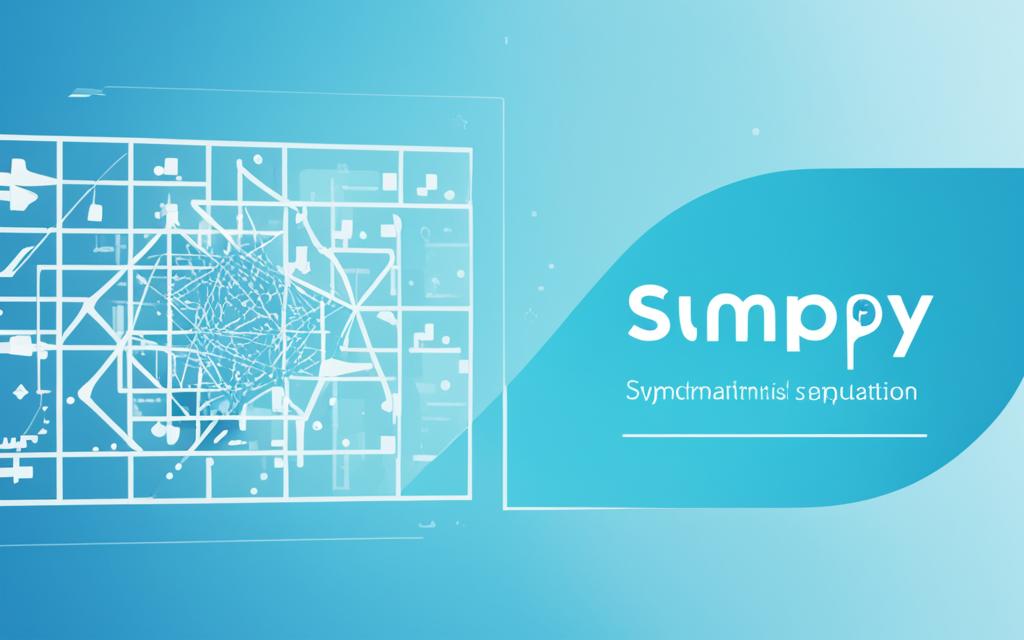
Symbolic Matrix Operations
One of the powerful capabilities of SymPy is its ability to work with symbolic matrices. This opens up a vast range of possibilities for tackling problems in linear algebra, a fundamental branch of mathematics widely used in science, engineering, and beyond.
Creating Symbolic Matrices
In SymPy, you can create symbolic matrices using the Matrix class. This allows you to define matrices with symbolic elements, which can then be manipulated and analyzed just like their numerical counterparts. Creating a symbolic matrix is as simple as passing the desired elements to the Matrix constructor.
For example, to create a 3×3 symbolic matrix, you can use the following code:
| Code | Result |
|---|---|
from sympy import Matrix, symbols
a, b, c, d, e, f, g, h, i = symbols('a b c d e f g h i')
A = Matrix([[a, b, c],
[d, e, f],
[g, h, i]])
|
[a b c] [d e f] [g h i] |
Matrix Operations in SymPy
Once you have created symbolic matrices, you can perform a wide range of matrix operations using SymPy’s linear algebra capabilities. This includes operations such as addition, subtraction, multiplication, and inversion, as well as more advanced concepts like eigenvalues, eigenvectors, and matrix decompositions.
For instance, to multiply two symbolic matrices, you can simply use the * operator:
| Code | Result |
|---|---|
A = Matrix([[1, 2, 3],
[4, 5, 6],
[7, 8, 9]])
B = Matrix([[1, 0, 0],
[0, 1, 0],
[0, 0, 1]])
C = A * B
|
[1 2 3] [4 5 6] [7 8 9] |
By leveraging SymPy’s symbolic matrix capabilities, you can explore a wide range of problems involving linear algebra, from solving systems of linear equations to analyzing the properties of complex matrices. This makes SymPy a powerful tool for both educational and research-oriented applications in fields that rely heavily on matrix-based computations.
Symbolic Calculus with SymPy
SymPy’s symbolic calculus features extend beyond differentiation and integration. In this section, we’ll explore how to leverage SymPy to compute limits and perform series expansions, which are essential tools in advanced mathematical analysis and modeling.
Limits and Series Expansion
One of the key strengths of SymPy is its ability to handle complex symbolic calculus operations with ease. Calculating limits is a fundamental task in calculus, and SymPy makes it straightforward to find the limit of a symbolic expression. Similarly, SymPy can perform series expansions around a point, allowing you to approximate a function as a power series.
Here’s a quick example of how to use SymPy to find the limit of a function:
import sympy as sp
x = sp.Symbol('x')
expr = sp.sin(x) / x
limit = sp.limit(expr, x, 0)
print(limit)
This will output the limit of sin(x)/x as x approaches 0, which is 1.
In addition to limits, SymPy can also compute series expansions around a point of interest. This is useful for approximating a function, especially when the original expression is complex or difficult to work with.
import sympy as sp
x = sp.Symbol('x')
expr = sp.exp(x)
series = sp.series(expr, x0=0, n=5)
print(series)
The output of this code will be the Taylor series expansion of exp(x) around x=0, up to the 5th degree term.
By mastering these symbolic calculus techniques in SymPy, you can unlock powerful mathematical analysis capabilities for your Python projects, whether you’re working in science, engineering, or any other field that requires advanced mathematical modeling and problem-solving.
Symbolic Simplification and Transformation
When working with symbolic mathematics, the ability to simplify and transform expressions is crucial. SymPy, the powerful Python library for symbolic computing, provides a wide range of tools to help you streamline your calculations and gain deeper insights into the structure of your mathematical expressions.
One of the key features of SymPy is its symbolic simplification capabilities. You can use SymPy’s simplify() function to reduce complex expressions to their most basic form, making them easier to understand and manipulate. This is particularly helpful when dealing with algebraic expressions, trigonometric functions, or other complex mathematical constructs.
In addition to simplification, SymPy also allows you to perform various symbolic transformations on your expressions. For example, you can use the expand() function to expand a polynomial or expression, or the factor() function to factor a polynomial into its prime factors. These transformations can reveal hidden patterns and relationships within your mathematical expressions, leading to valuable insights and more efficient calculations.
SymPy’s symbolic manipulation tools go beyond just simplification and transformation. You can also use SymPy to apply a wide range of algebraic manipulations, such as collecting terms, canceling common factors, and rewriting expressions in different forms. These capabilities make SymPy an indispensable tool for anyone working with symbolic mathematics in Python.
Whether you’re a student, researcher, or engineer, SymPy’s powerful symbolic simplification and transformation features can significantly streamline your work and help you unlock the deeper insights hidden within your mathematical expressions.

Interfacing SymPy with Other Libraries
While SymPy is a powerful standalone library for symbolic mathematics in Python, it can also be seamlessly integrated with other Python tools and libraries. This allows us to create comprehensive solutions that leverage the strengths of multiple tools and unlock even greater possibilities for our projects.
Plotting Symbolic Expressions
One area where SymPy shines is in its ability to interface with data visualization libraries. By combining SymPy’s symbolic capabilities with the plotting power of libraries like Matplotlib or Plotly, we can create visually stunning and informative representations of our symbolic expressions.
For example, let’s say we have a symbolic expression representing a mathematical function. We can use SymPy to differentiate or integrate this function, and then use a plotting library to visualize the result. This can be incredibly helpful for understanding the behavior and properties of the function, as well as for communicating our findings to others.
Moreover, SymPy’s integration with other libraries doesn’t stop at plotting. We can also use it in conjunction with numerical libraries like NumPy and SciPy to perform a wide range of scientific and engineering calculations, or with machine learning libraries like scikit-learn to incorporate symbolic reasoning into our models.
The flexibility and extensibility of SymPy make it a powerful tool for tackling a wide range of problems, and its ability to work seamlessly with other Python libraries is a key part of its appeal. By leveraging the strengths of multiple tools, we can create more robust and capable solutions that truly push the boundaries of what’s possible with symbolic computing in Python.
Advanced SymPy Techniques
As you delve deeper into the world of SymPy, the powerful symbolic mathematics library for Python, you’ll uncover a wealth of advanced techniques that can help you tackle even the most complex mathematical problems. From symbolic optimization to specialized numerical methods, SymPy’s extensive capabilities can elevate your problem-solving skills to new heights.
One of the key advanced features of SymPy is its ability to perform symbolic optimization. This powerful tool allows you to find the optimal solution to a mathematical problem by manipulating symbolic expressions. Whether you’re working on engineering design, financial modeling, or scientific research, symbolic optimization can provide you with invaluable insights and help you make data-driven decisions.
In addition to optimization, SymPy also excels at numerical methods integration, a crucial aspect of scientific computing. With SymPy, you can seamlessly integrate numeric and symbolic approaches, unlocking the potential to solve intricate differential equations, perform complex function evaluations, and analyze the behavior of dynamic systems.
To further expand your SymPy capabilities, explore its specialized functions and techniques for working with sympy, advanced techniques, optimization, numerical methods. From symbolic tensor calculations to advanced symbolic logic, SymPy’s comprehensive feature set can help you streamline your workflows and unlock new possibilities in your mathematical and scientific endeavors.
| Feature | Description |
|---|---|
| Symbolic Optimization | Powerful tools for finding optimal solutions to mathematical problems by manipulating symbolic expressions. |
| Numerical Methods Integration | Seamless integration of numeric and symbolic approaches for solving complex differential equations and function evaluations. |
| Specialized Functions | Access to a wide range of specialized SymPy functions and techniques, including symbolic tensor calculations and advanced symbolic logic. |
By mastering these advanced SymPy techniques, you’ll be able to tackle increasingly complex mathematical challenges with ease and precision, empowering your work in fields such as science, engineering, and data analysis.
Applications of Symbolic Computing
The versatility of SymPy, the powerful symbolic mathematics library for Python, extends far beyond the realms of pure mathematics. Its applications span across various scientific and engineering disciplines, revolutionizing the way researchers and professionals approach complex problems. Let’s explore how SymPy is transforming the fields of science and engineering.
Symbolic Mathematics in Science
In the realm of scientific research, SymPy has become an indispensable tool. Physicists, chemists, and researchers in other scientific fields rely on SymPy to derive mathematical models, analyze complex equations, and gain deeper insights into the underlying principles of the natural world. By leveraging SymPy’s symbolic computation capabilities, scientists can streamline their workflow, reduce the risk of human error, and focus on the conceptual understanding of their research.
For instance, in quantum mechanics, SymPy can be used to symbolically solve the Schrödinger equation, facilitating the exploration of wave functions and energy levels. Similarly, in thermodynamics, SymPy can assist in the symbolic manipulation of equations of state, enabling researchers to better understand the relationships between temperature, pressure, and volume.
Symbolic Mathematics in Engineering
The applications of SymPy extend beyond the realm of scientific research and into the world of engineering. Engineers across various disciplines, such as mechanical, electrical, and civil engineering, have embraced SymPy as a powerful tool for solving complex problems, optimizing designs, and improving the efficiency of their projects.
In control systems engineering, SymPy can be used to symbolically analyze and manipulate transfer functions, enabling engineers to design more effective control strategies. In structural engineering, SymPy can aid in the symbolic analysis of loading conditions, stress distributions, and the optimization of structural components.
The versatility of SymPy continues to expand, as researchers and engineers across various disciplines discover new and innovative ways to leverage the power of symbolic computing in their work.
Conclusion
As we’ve explored in this comprehensive guide, SymPy is a powerful Python library that opens up a world of possibilities in the realm of symbolic mathematics. By mastering SymPy, I’ve been able to simplify complex equations, solve intricate problems, and unlock new insights that were previously out of reach.
From symbolic differentiation and integration to solving systems of equations and performing matrix operations, SymPy has proven to be an invaluable tool in my Python projects. Its robust set of features has allowed me to tackle mathematical challenges with greater ease and precision, enabling me to push the boundaries of what’s possible with symbolic computing.
Moving forward, I’m excited to continue exploring the versatility of SymPy and leveraging its capabilities to enhance my work in various domains, whether it’s scientific research, engineering applications, or educational endeavors. With SymPy by my side, I’m confident that I can unlock new insights, streamline complex calculations, and elevate my overall productivity and problem-solving abilities.
FAQ
What is SymPy?
SymPy is a powerful Python library for symbolic mathematics. It allows you to perform a wide range of symbolic computations, from simplifying equations to solving complex problems. SymPy provides advanced algebraic tools and capabilities that can enhance your work, whether you’re a student, researcher, or developer.
What are the advantages of symbolic computing?
Unlike numerical computing, which deals with approximate values, symbolic computing works with exact mathematical expressions. This provides more precise and flexible solutions, allowing you to work with symbolic expressions, perform symbolic computations, and solve a wide range of mathematical problems.
How do I install and import SymPy?
Installing SymPy is a straightforward process. Once installed, you can easily import the library and begin using its powerful features in your Python projects.
How do I create and manipulate symbolic expressions in SymPy?
At the core of SymPy are symbolic variables, or symbols, which represent unknown quantities. You can create these symbols and use them to build symbolic expressions, which can then be manipulated using SymPy’s various tools and functions.
How can I use SymPy for symbolic differentiation and integration?
SymPy excels at performing symbolic differentiation and integration. You can use SymPy to take the derivative and integral of symbolic expressions, allowing you to study the behavior of functions and solve a wide range of calculus problems.
How can I solve symbolic equations with SymPy?
SymPy provides a comprehensive set of tools to help you solve symbolic equations, both linear and nonlinear. Whether you need to find the roots of an equation, solve a system of equations, or work with more complex algebraic expressions, SymPy can help you reach a solution.
How can I perform symbolic matrix operations with SymPy?
In addition to working with individual symbolic expressions, SymPy allows you to perform operations on symbolic matrices. You can create symbolic matrices, perform common matrix operations, and leverage SymPy’s linear algebra capabilities to tackle a wide range of problems involving matrices and linear systems.
How can I use SymPy for symbolic calculus, such as limits and series expansion?
SymPy’s symbolic calculus features extend beyond differentiation and integration. You can use SymPy to compute limits and perform series expansions, which are essential tools in advanced mathematical analysis and modeling.
How can I simplify and transform symbolic expressions with SymPy?
SymPy provides powerful tools for simplifying and transforming symbolic expressions. You can use SymPy to factor polynomials, expand expressions, and apply various algebraic manipulations, helping you streamline your calculations and gain deeper insights into the structure of your mathematical expressions.
How can I integrate SymPy with other Python libraries?
While SymPy is a powerful standalone library, it can also be seamlessly integrated with other Python tools and libraries. You can combine SymPy with complementary libraries, such as those for data visualization, to create comprehensive solutions that leverage the strengths of multiple tools.
What are some advanced techniques and applications of SymPy?
As you become more comfortable with SymPy, you can explore its more advanced features and techniques, such as symbolic optimization, numerical methods integration, and other specialized capabilities. SymPy also has a wide range of applications in scientific and engineering disciplines, where it can be leveraged to solve complex problems, derive mathematical models, and enhance research and development efforts.