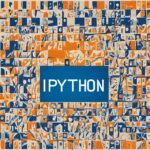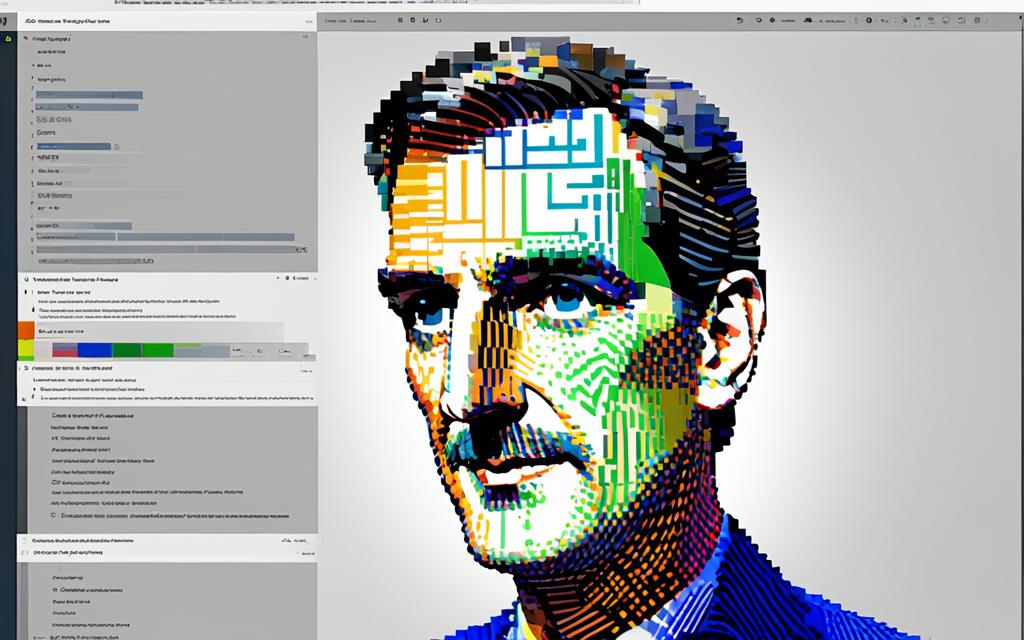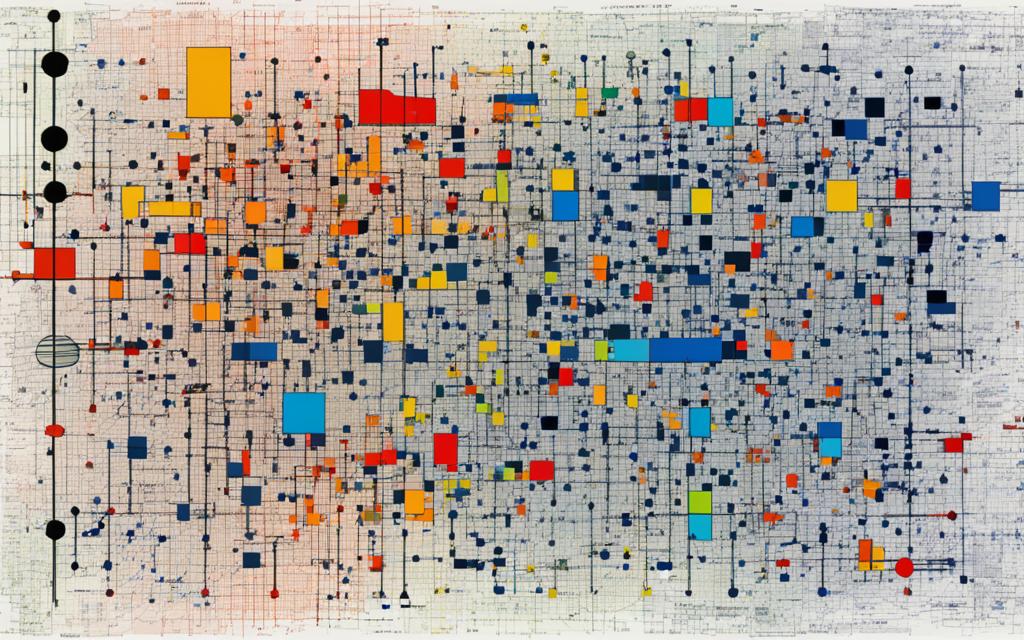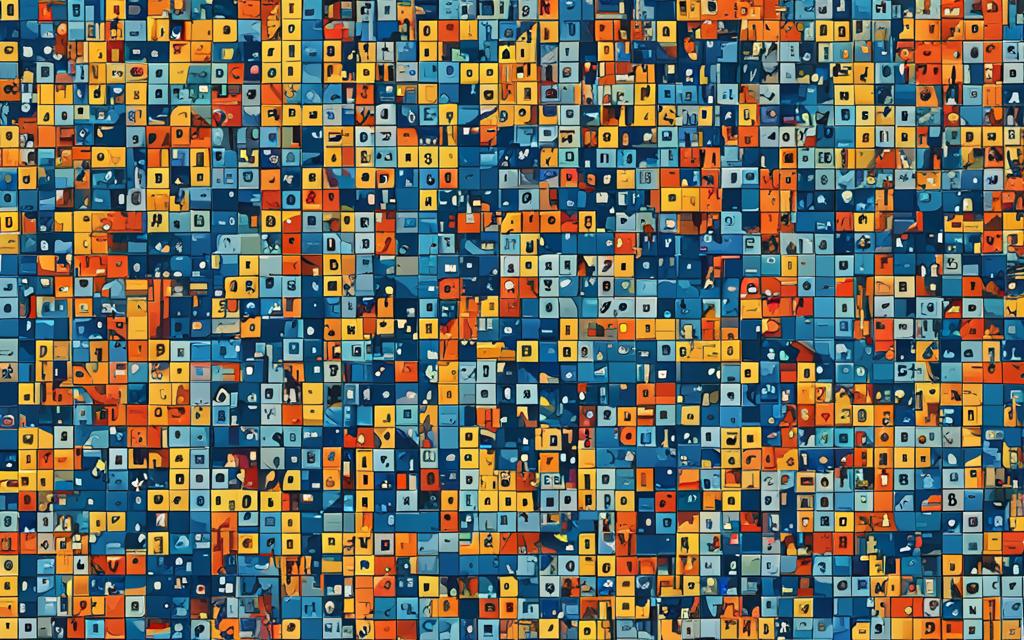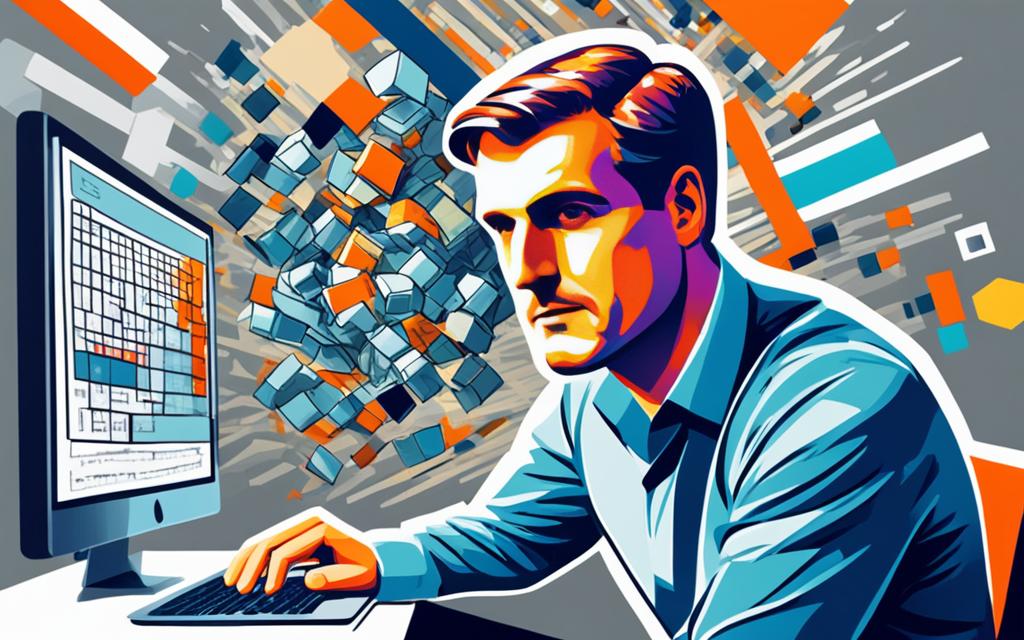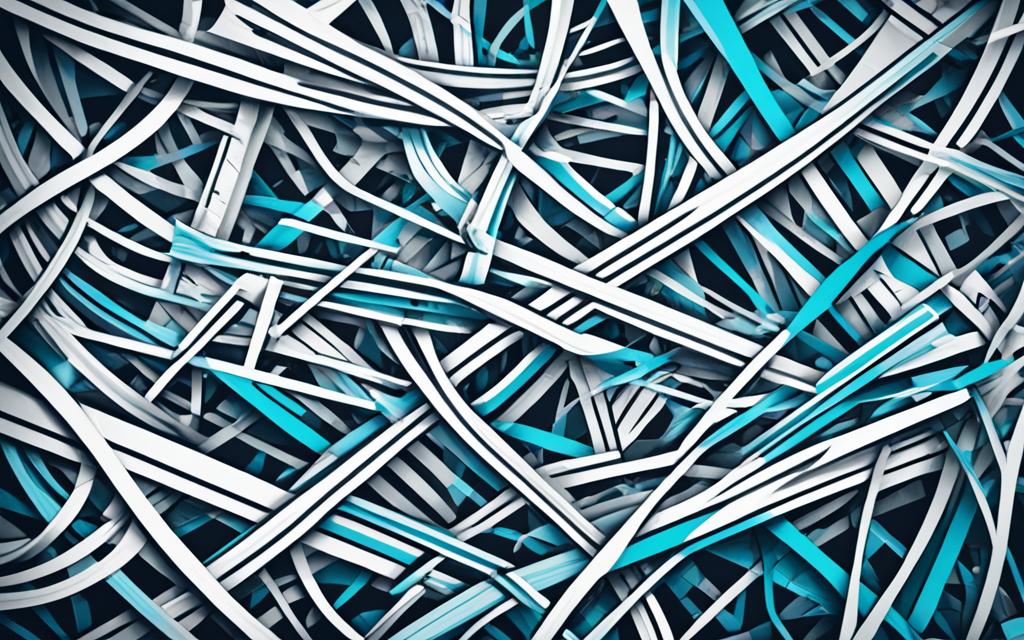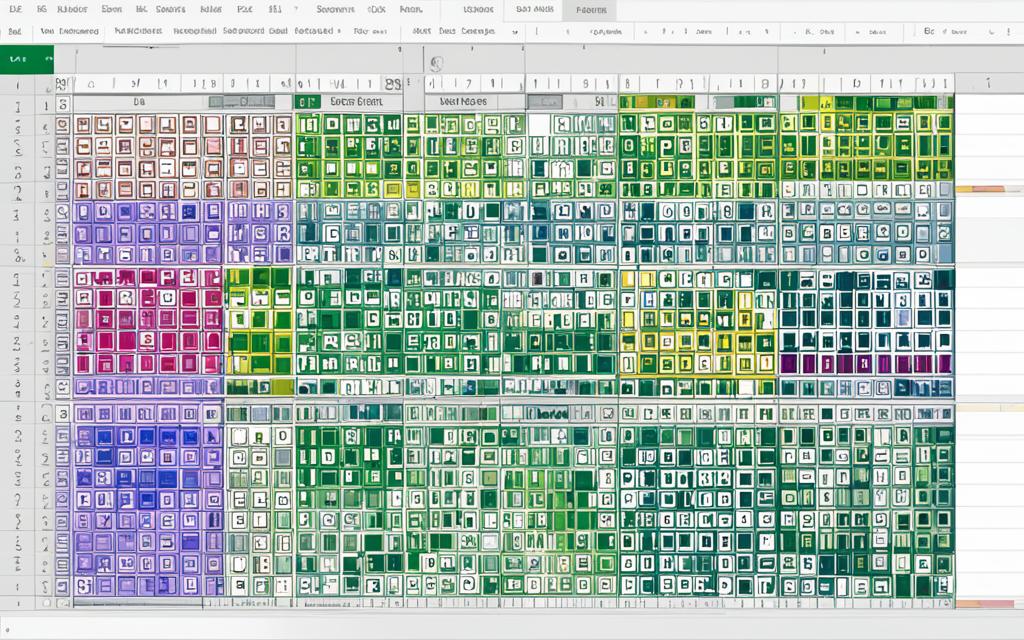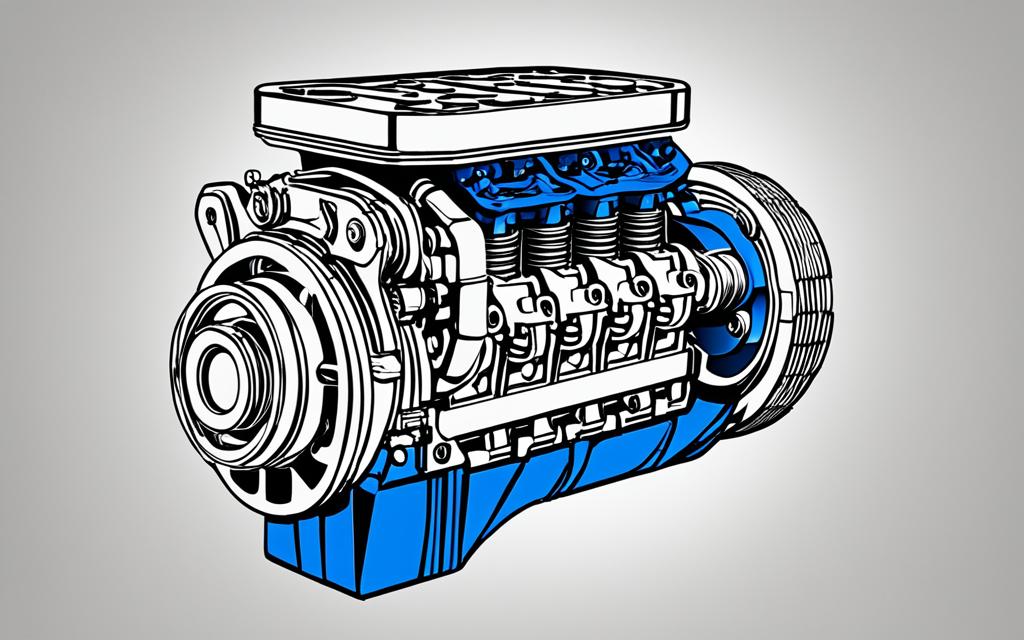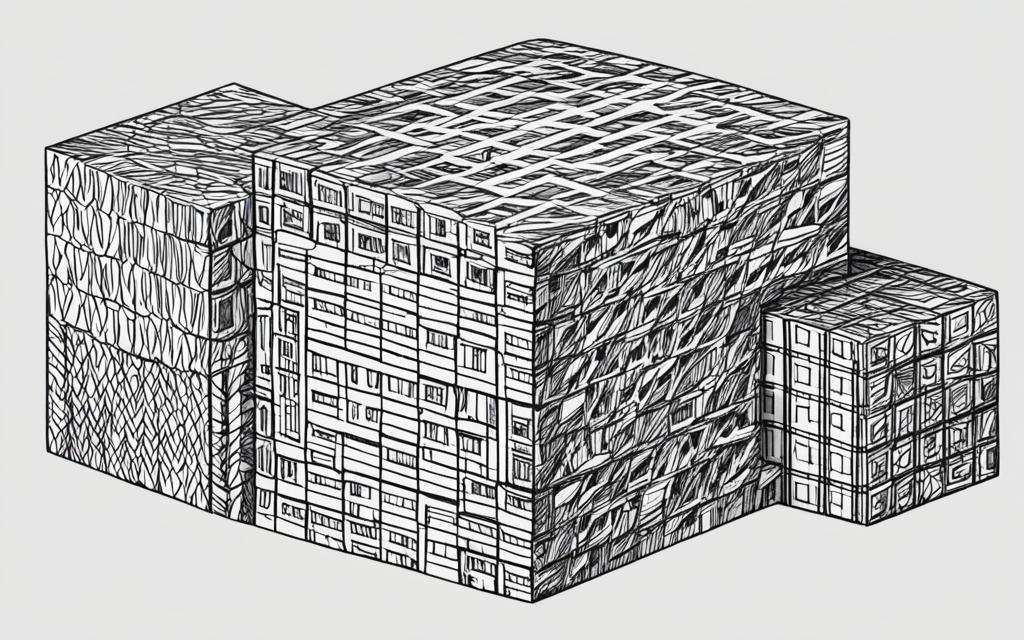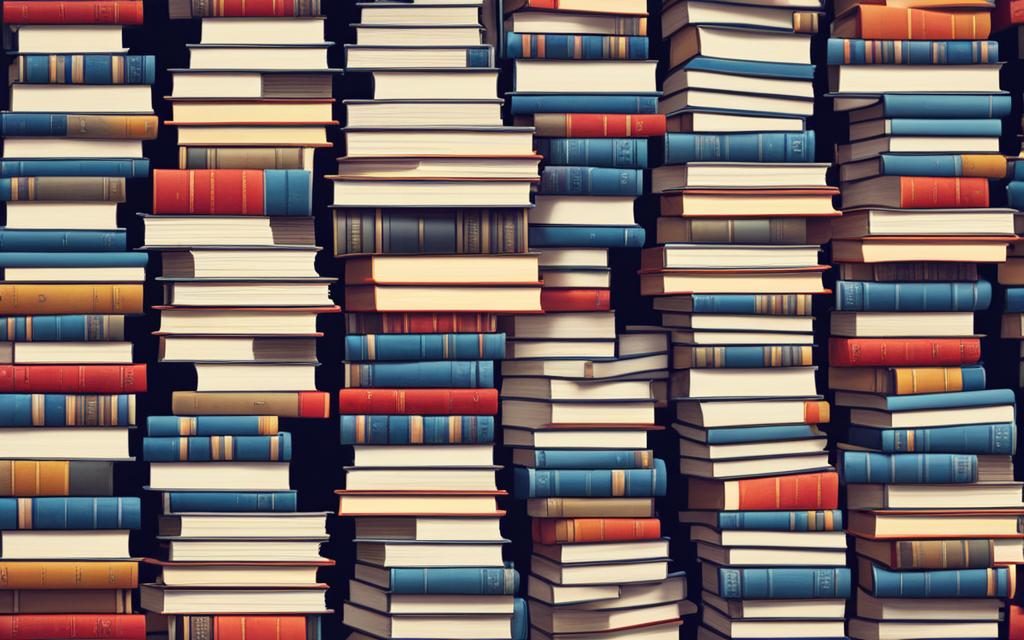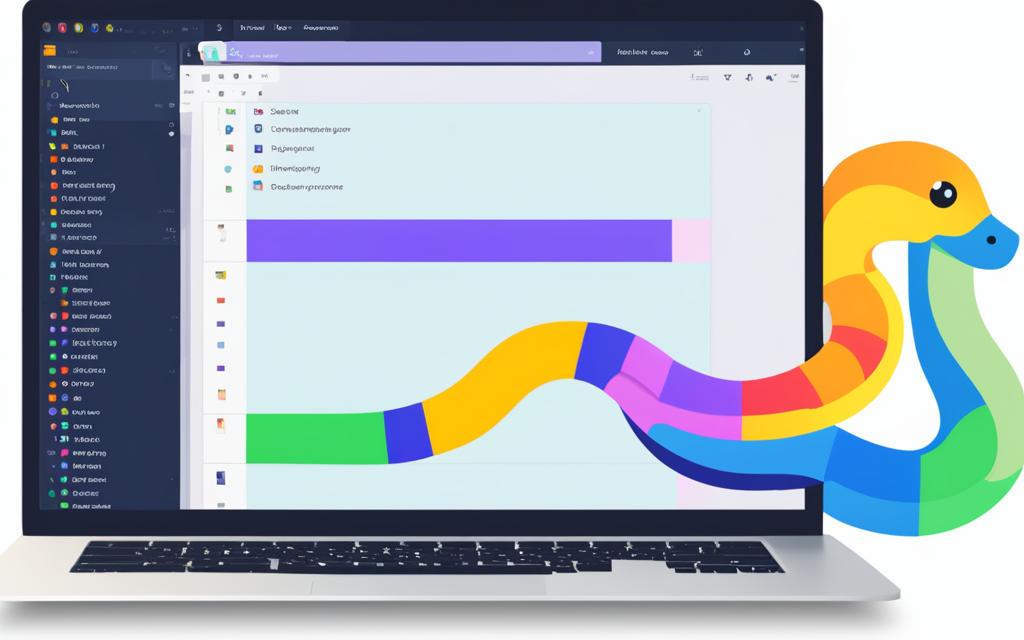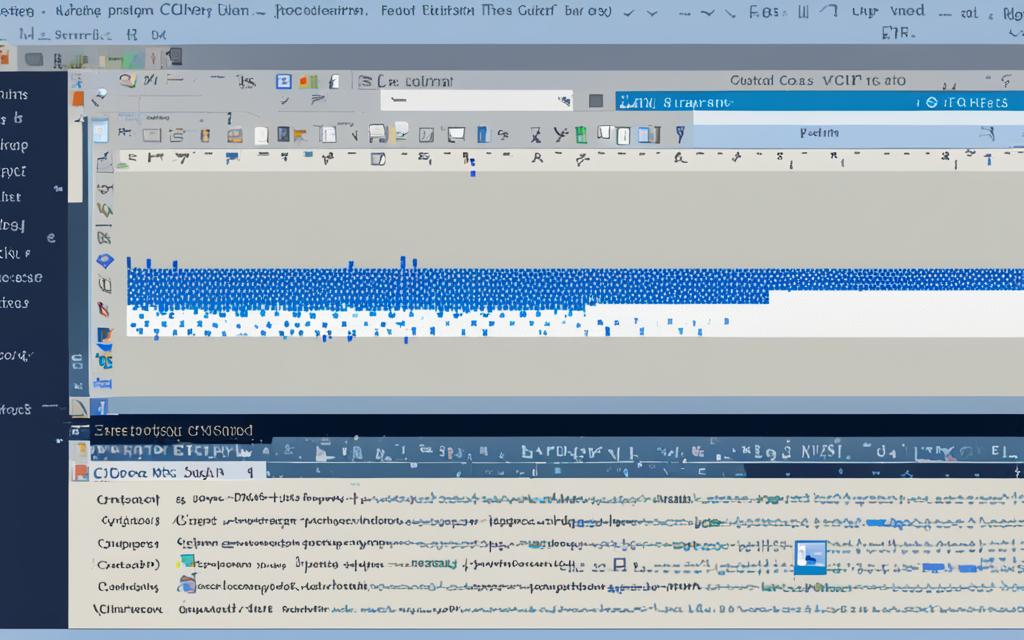As a Python developer, have you ever encountered hard-to-catch bugs or struggled to maintain the integrity of your codebase over time? If so, you’re not alone. Python’s dynamic nature, while offering incredible flexibility, can also lead to unexpected runtime errors and make it challenging to refactor code with confidence. But what if I told you there’s a powerful tool that can help you overcome these challenges and take your Python development to new heights? Enter Mypy, the Python static type checker that’s poised to revolutionize the way you write and maintain your code.
In this in-depth article, I’ll guide you through the world of Mypy, exploring its benefits, how to get started, and best practices for integrating it into your development workflow. Whether you’re a seasoned Python veteran or just starting your journey, you’ll learn how Mypy can help you write more reliable, maintainable, and refactorable code – all while keeping your focus on the core functionality of your application.
But before we dive in, I have a question for you: Have you ever wondered how you can improve the overall quality and robustness of your Python projects? If so, Mypy may just be the answer you’ve been searching for. Let’s explore why this tool is a game-changer for Python developers like yourself.
Introduction to Mypy
Mypy is a powerful static type checker for Python that adds optional static typing to the language. It allows developers to annotate their Python code with type information, which can then be checked at compile-time. This helps catch type-related errors early in the development process, leading to more reliable and maintainable code. In this section, we’ll explore the key features and benefits of using Mypy in your Python projects.
What is Mypy?
Mypy is a static type checker that uses type annotations and type inference to detect type-related issues in your Python code. It’s an open-source project that was created to address the challenges of dynamic typing in Python, providing developers with a way to catch errors earlier and write more robust applications.
Advantages of Using Mypy
The primary advantages of using Mypy in your Python projects include:
- Improved code reliability and maintainability by catching type-related errors early
- Enhanced developer productivity by providing better type-checking and code navigation support
- Improved code documentation and understanding through explicit type annotations
- Easier refactoring and code analysis with the help of Mypy’s static type checking
- Seamless integration with popular IDEs and code editors, such as PyCharm, Visual Studio Code, and more
By incorporating static type checking and type annotations into your Python workflow, you can unlock the power of type inference and optional static typing, leading to more reliable and efficient Python development.
Getting Started with Mypy
Navigating the world of Python programming can be an exciting adventure, and one crucial tool to have in your arsenal is Mypy, a powerful static type checker. In this section, I’ll guide you through the process of installing and configuring Mypy to ensure your Python environment is set up for success.
Installing Mypy
The first step in getting started with Mypy is to install it in your Python environment. Fortunately, the process is straightforward and can be accomplished through various methods, depending on your preference and setup. You can install Mypy using pip, the popular Python package manager, by running the following command in your terminal or command prompt:
pip install mypy
Alternatively, if you’re using a virtual environment or a project-specific setup, you can install Mypy within that environment to keep your dependencies organized and isolated.
Configuring Mypy
With Mypy installed, it’s time to configure it to suit your project’s needs. Mypy offers a wide range of configuration options that allow you to tailor its behavior to your specific requirements. You can create a Mypy configuration file, typically named mypy.ini, in the root directory of your project. This file enables you to specify settings such as the type checking mode, ignore certain files or directories, and even define custom type annotations.
To get started, you can create a basic mypy.ini file with the following contents:
[mypy]
check_untyped_defs = True
disallow_untyped_defs = True
These settings instruct Mypy to perform type checking on all functions, even those without explicit type annotations, and to disallow the use of functions without type annotations. As you progress, you can further customize the configuration to meet the specific needs of your project.
By following these steps to install and configure Mypy, you’ll be well on your way to leveraging the benefits of static type checking in your Python development workflow. In the next section, we’ll dive deeper into the importance of type annotations and how they can enhance the quality and maintainability of your codebase.
Type Annotations in Python
As a Python developer, understanding type annotations is crucial for getting the most out of the Mypy static type checker. Python’s type annotation syntax allows us to specify the expected data types of variables, function parameters, and return values. By incorporating type annotations into our code, we can leverage Mypy’s powerful type-checking capabilities to catch potential errors and improve the overall quality of our projects.
Python’s built-in data types, such as int, float, str, and bool, can be used as type annotations, providing a clear and concise way to communicate the expected types of our code. Additionally, we can use more complex types, such as list, dict, and tuple, to describe the structure of our data.
Function annotations are another essential aspect of type annotations in Python. By specifying the types of a function’s parameters and return value, we can ensure that our code adheres to a consistent and predictable type contract, making it easier to understand and maintain over time.
To illustrate the power of type annotations, let’s consider a simple example:
def square(x: int) -> int:
return x * x
In this example, we’ve used type annotations to specify that thesquarefunction expects anintas its parameter and will return anintvalue. This type information is invaluable for Mypy, as it can use it to verify that the function is being called correctly and that the return value is being used appropriately.
By embracing type annotations in your Python projects, you’ll not only improve the overall quality and maintainability of your code, but you’ll also unlock the full potential of Mypy’s static type checking capabilities. As you continue your journey with Python and Mypy, I encourage you to explore the various ways you can leverage type annotations to enhance your development workflow.
Type Inference and Type Hints
As a Python developer, I’ve come to appreciate the power of Mypy, the static type checker for Python. One of the standout features of Mypy is its ability to go beyond just checking the types you explicitly annotate. With the help of type inference, Mypy can deduce types where annotations are missing, making my code more robust and easier to maintain.
Mypy’s type inference is particularly useful when working with dynamically typed code. By analyzing the context and usage of variables, Mypy can often infer the appropriate types, saving me the time and effort of manually adding type annotations everywhere. This approach, known as gradual type checking, allows me to gradually introduce type annotations into my codebase without having to convert the entire project to a statically typed paradigm.
Gradual Type Checking
Gradual type checking is a powerful concept that enables me to strike a balance between the flexibility of dynamic typing and the benefits of static type checking. With Mypy, I can start adding type hints to my code, and Mypy will use this information to provide more accurate type checking, while still allowing me to work with dynamically typed code as needed.
This gradual approach helps me avoid the pitfalls of rigid type systems, where I might have to rewrite large portions of my code to accommodate static typing. Instead, I can incrementally add type annotations to the areas of my code that benefit the most from static type checking, while maintaining the productivity and flexibility that I’ve come to expect from Python.
Handling Dynamic Types
Of course, working with dynamically typed code in a statically typed environment can present its own challenges. Mypy provides several strategies to help me navigate this terrain, including the use of the Any type, which allows me to temporarily bypass type checking for variables or expressions that are inherently dynamic. By using Any judiciously, I can gradually introduce type annotations without breaking my existing codebase.
Additionally, Mypy’s support for type unions and type aliases helps me express complex type relationships, making it easier to handle the nuances of dynamic typing within my statically typed Python projects.
Overall, Mypy’s robust type inference capabilities, coupled with its gradual type checking approach and strategies for handling dynamic types, have been invaluable in helping me write more reliable and maintainable Python code. By leveraging these features, I can enjoy the best of both worlds – the flexibility of dynamic typing and the safety and benefits of static type checking.

Mypy in Action
As we’ve explored the fundamentals of Mypy, the Python static type checker, it’s time to put it into practice. Running Mypy on your codebase is a crucial step in ensuring your code is type-safe and maintainable. By integrating Mypy into your development workflow, you can catch type-related issues early on, leading to faster debugging and more robust applications.
Running Mypy on Your Codebase
To get started with running mypy on your project, simply navigate to your project’s root directory and execute the following command in your terminal:
mypy .
Mypy will then analyze your entire codebase, checking for any type-related inconsistencies or errors. The output will provide you with a detailed report, highlighting the issues it has identified along with their locations in your code.
Interpreting Mypy Errors
Reviewing the mypy errors reported by the type checking process is a crucial step in addressing type-related problems in your code. Mypy’s error messages are designed to be informative and actionable, guiding you towards the necessary corrections.
Here’s an example of a typical Mypy error message:
example.py:12: error: Argument 1 to "calculate_total" has incompatible type "str"; expected "int"
This error message tells you that the function “calculate_total” expects an argument of type “int”, but you’ve provided a “str” (string) instead. By addressing these errors, you can improve the type safety and reliability of your application.
| Mypy Error Type | Description |
|---|---|
| Incompatible type | The type of a variable or argument does not match the expected type. |
| Missing type annotation | A variable or function parameter lacks a type annotation. |
| Unbound variable | A variable is used without being properly defined or initialized. |
| Unexpected type | The type of a value does not match the expected type in a specific context. |
By understanding and addressing these mypy errors, you can improve the type checking process and ensure your Python code is more reliable and maintainable.
Integrating Mypy into Your Workflow
Streamlining your development workflow by seamlessly integrating Mypy can reap significant benefits. As a Python static type checker, Mypy can be a powerful tool in your arsenal, helping catch type-related errors early in the development process. Let’s explore the various ways you can incorporate Mypy into your day-to-day routine.
One of the easiest ways to get started is by running Mypy in your local development environment. This allows you to catch type-related issues as you write your code, ensuring a more robust and maintainable codebase. By integrating Mypy into your editor, you can receive real-time feedback and address any type-related problems before they make their way into your production environment.
Taking it a step further, you can set up Mypy checks as part of your continuous integration (CI) pipeline. This ensures that every code change undergoes Mypy validation, preventing the introduction of type-related bugs. This proactive approach helps to maintain code quality and catch issues early in the development lifecycle.
Additionally, many popular Python editors, such as Visual Studio Code, PyCharm, and Sublime Text, offer seamless integration with Mypy. These editor integrations allow you to view Mypy errors and warnings directly within your coding environment, streamlining the development workflow and making it easier to address type-related concerns.
By incorporating Mypy into your development workflow, you can enjoy the benefits of improved code quality, better maintainability, and enhanced collaboration within your team. Embracing Mypy as a key part of your software development process can lead to a more efficient and productive development experience.
Mypy Best Practices
As you delve deeper into the world of Mypy, the Python static type checker, you’ll discover a set of best practices that can help you maximize its benefits. In this section, we’ll explore techniques such as utilizing type stub files to provide type information for third-party libraries, as well as effective strategies for dealing with external dependencies that may lack type annotations.
Type Stub Files
Type stub files, also known as type stubs, are a powerful tool in the Mypy ecosystem. These files provide type information for third-party libraries that don’t have type annotations built-in. By using type stubs, you can unlock the full potential of Mypy’s type checking capabilities, even when working with external dependencies.
To get started with type stubs, you can explore the Typeshed repository, which is a collection of type stub files for a wide range of Python libraries. If the library you’re using doesn’t have a type stub available, you can create your own using the stubgen tool, which comes bundled with Mypy.
Dealing with Third-Party Libraries
When working with third-party libraries that don’t have type annotations, you may encounter challenges in integrating them seamlessly with Mypy. To overcome these obstacles, consider the following best practices:
- Use type stubs, as mentioned previously, to provide type information for the library.
- Leverage Mypy’s
ignoreandreveal_typefeatures to annotate and inspect the types of variables and function parameters when working with untyped code. - Explore the use of type comments, which allow you to add type annotations directly within your code, even for third-party library calls.
- Consider creating your own type annotations for the library, either by modifying the source code or by using a third-party type stub generator tool.
By employing these mypy best practices, you can effectively integrate Mypy into your workflow, even when dealing with external dependencies that lack type information.

| Best Practice | Description |
|---|---|
| Type Stub Files | Utilize type stub files to provide type information for third-party libraries without built-in type annotations. |
| Ignore and Reveal_type | Use Mypy’s built-in features to annotate and inspect the types of variables and function parameters when working with untyped code. |
| Type Comments | Leverage type comments to add type annotations directly within your code, even for third-party library calls. |
| Custom Type Annotations | Create your own type annotations for third-party libraries, either by modifying the source code or using a type stub generator tool. |
Mypy for Refactoring and Code Analysis
As a Python developer, I’ve found that Mypy, the static type checker, can be a valuable tool for not just catching type-related errors, but also for improving the overall quality and maintainability of my code. By leveraging Mypy’s capabilities, I can identify areas of my codebase that need refactoring and perform comprehensive code analysis to ensure the reliability and efficiency of my Python projects.
One of the key benefits of using Mypy for mypy refactoring is its ability to detect design issues and structural problems within my code. Mypy’s type annotations and type checking can uncover hidden dependencies, identify areas of technical debt, and highlight opportunities for code simplification and optimization. This insight allows me to make informed decisions about where to focus my refactoring efforts, ultimately leading to a more maintainable and code quality codebase.
Moreover, Mypy’s code analysis capabilities extend beyond just type checking. By running Mypy on my codebase, I can identify unused variables, dead code, and other potential issues that may negatively impact the overall performance and readability of my Python applications. This proactive approach to code quality helps me stay ahead of potential problems and ensures that my code is well-structured and efficient.
In conclusion, Mypy has become an indispensable tool in my Python development workflow. By leveraging its features for refactoring and code analysis, I can continually improve the maintainability and reliability of my projects, ensuring that my codebase remains robust and adaptable to the evolving needs of my applications.
Mypy as a Lint Tool
As a Python developer, I’ve come to appreciate the power of static code analysis tools, or “linters,” to help me write cleaner, more maintainable code. While tools like Flake8 and pylint are great for identifying common style and syntax issues, I’ve found that Mypy, the static type checker for Python, can be an invaluable addition to my linting workflow.
Mypy goes beyond the traditional linting capabilities by leveraging the power of type annotations to uncover a wider range of code quality issues. By analyzing the types of variables, function parameters, and return values, Mypy can identify naming conventions, unused variables, and other problems that might not be caught by traditional linters.
- Mypy can help enforce consistent naming conventions, ensuring that your variable and function names are clear and meaningful.
- By identifying unused variables and imports, Mypy can help you keep your codebase lean and efficient.
- Mypy’s type checking capabilities can also catch logical errors, such as passing the wrong type of argument to a function, which can be difficult to discover through manual testing.
One of the great things about using Mypy as a lint tool is its flexibility. You can configure Mypy to suit your team’s specific coding standards and preferences, making it a powerful tool for maintaining code quality and consistency across your project.
| Feature | Benefit |
|---|---|
| Naming Conventions | Ensures consistent, meaningful variable and function names |
| Unused Variables | Helps keep your codebase lean and efficient |
| Type Checking | Catches logical errors and inconsistencies |
By integrating Mypy into your development workflow as a lint tool, you can elevate the quality of your Python code and catch a wider range of issues than traditional linters alone. It’s a powerful tool that I highly recommend for any Python developer looking to write cleaner, more maintainable code.
Advanced Mypy Features
As my expertise with Mypy grows, I’ve uncovered its more sophisticated capabilities. In this section, I’ll explore the art of creating custom type annotations, leveraging Mypy’s powerful type inference, and tapping into the versatile Mypy extensions to elevate my type checking game.
Custom Type Annotations
Mypy’s type system is impressively flexible, allowing me to define my own custom type annotations. This opens up a world of possibilities, enabling me to model complex data structures, domain-specific concepts, and even interface with external libraries seamlessly. By crafting bespoke type annotations, I can enforce stricter type checking, improve code readability, and catch potential issues early in the development process.
Mypy Extensions
But the fun doesn’t stop there! Mypy offers a suite of powerful extensions that let me customize and extend its type checking functionality. From fine-tuning the behavior of the type checker to integrating with third-party tools, these extensions empower me to tackle advanced custom type annotations and advanced type checking challenges with ease. By leveraging Mypy extensions, I can unlock new levels of mypy extensions and embark on more ambitious Python projects.
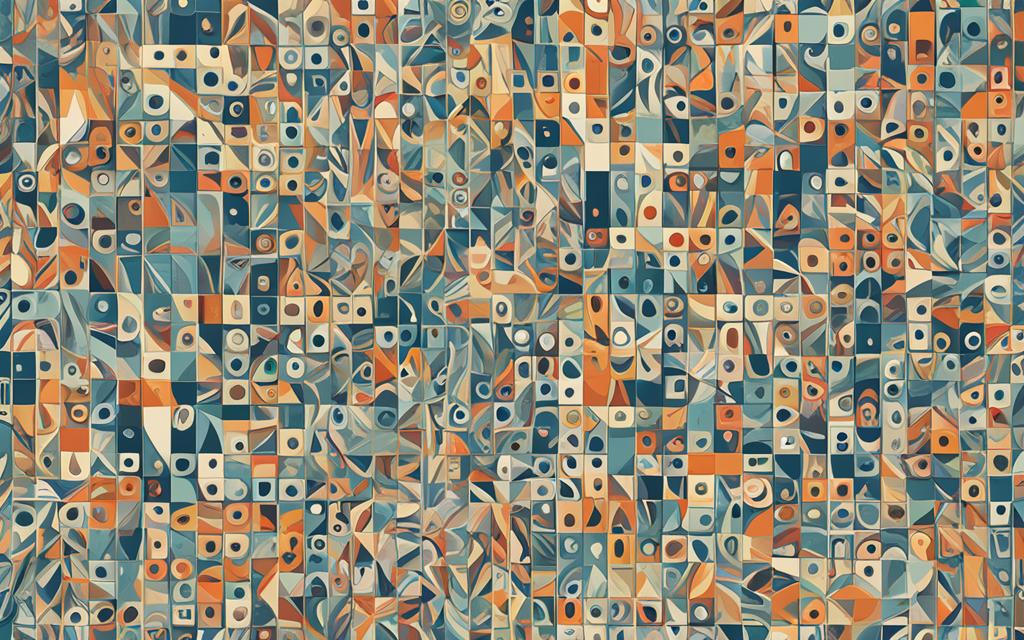
As I continue to delve into the world of Mypy, these advanced features have become invaluable assets in my toolbox. By mastering custom type annotations and Mypy extensions, I can elevate my Python code to new heights, ensuring robust, maintainable, and type-safe applications that stand the test of time.
Mypy and Other Static Type Checkers
As a Python enthusiast, I’ve been exploring the world of static type checkers beyond just Mypy. While Mypy is undoubtedly a powerful tool, there are other noteworthy options available that cater to different needs and preferences. In this section, let’s dive into the comparisons between Mypy and some of its counterparts, shedding light on their respective strengths and use cases.
One of the prominent alternatives to Mypy is Pyre, a static type checker developed and maintained by Facebook. Pyre is known for its fast performance and integration with the popular React framework, making it a popular choice among developers working on web applications. On the other hand, Pyright, created by Microsoft, is another notable static type checker that excels in its ability to handle large codebases and provide accurate type checking for complex Python projects.
When it comes to static type checkers, the Python ecosystem offers a diverse range of tools, each with its own unique features and capabilities. While Mypy remains a go-to choice for many Python developers, it’s essential to explore the alternatives to find the best fit for your specific project requirements and preferences. By understanding the nuances of these type checking tools, you can make an informed decision and leverage the power of Python type systems to improve the quality and maintainability of your code.
The choice of static type checker ultimately depends on factors such as performance, integration with your existing workflow, and the specific needs of your Python project. By exploring the various options available, you can find the right tool to enhance your development process and take your Python projects to new heights.
Mypy Adoption in the Python Community
The Python community has embraced Mypy, the static type checker, as a valuable tool for improving code quality and enhancing collaboration. This growing adoption reflects the increasing importance of type systems within the Python ecosystem, as developers recognize the benefits of static type checking in maintaining large, complex codebases.
Many prominent Python projects and organizations have integrated Mypy into their development workflows. For instance, the pandas data analysis library, a staple in the Python data science community, has implemented Mypy to ensure the reliability and maintainability of their codebase. Similarly, the Django web framework, a widely-used Python-based platform, has adopted Mypy to help catch type-related errors early in the development process.
The adoption of Mypy has also influenced the evolution of Python’s type system. As more developers incorporate Mypy into their projects, the language’s type annotations and type-related features have continued to evolve, providing a more robust and expressive type system. This, in turn, has led to improved code quality, better collaboration among teams, and enhanced tooling support within the Python community.
The growing popularity of Mypy underscores the Python community’s commitment to maintaining a high standard of code quality and embracing the benefits of static type checking. As the ecosystem continues to evolve, the widespread adoption of Mypy is likely to play a crucial role in shaping the future of Python development and the overall quality of the language’s type system.
| Project | Mypy Adoption |
|---|---|
| pandas | Integrated Mypy to ensure reliability and maintainability |
| Django | Adopted Mypy to catch type-related errors early in development |
| PyTorch | Leveraged Mypy to improve type safety and code readability |
Benefits of Static Type Checking
As a Python developer, I’ve come to deeply appreciate the advantages of static type checking. Beyond Mypy’s specific features and capabilities, the overall process of static type checking offers numerous benefits that can significantly improve the quality, reliability, and maintainability of my code.
One of the primary advantages of static type checking is enhanced code quality. By catching type-related errors early in the development process, I can identify and address potential issues before they manifest in my production environment. This proactive approach helps me write more robust and reliable code, reducing the likelihood of runtime crashes or unexpected behavior.
Another key benefit is better IDE support. Static type checkers, like Mypy, integrate seamlessly with popular IDEs, providing me with real-time feedback and intelligent code completion. This helps me write code more efficiently, as I can quickly identify and correct type-related mistakes without having to wait for runtime to uncover them.
Static type checking also streamlines the refactoring process. When making changes to my codebase, I can rely on the type checker to ensure that I’m not introducing breaking changes or unintended side effects. This gives me the confidence to refactor my code with ease, ultimately leading to more maintainable and scalable software.
Finally, static type checking fosters enhanced collaboration within my development team. By establishing a common type system and coding conventions, my colleagues and I can better understand each other’s code, reducing the likelihood of confusion or misunderstandings. This leads to more efficient code reviews, easier onboarding for new team members, and improved overall team productivity.
In conclusion, the benefits of static type checking in Python, through the use of tools like Mypy, are numerous and impactful. By improving code quality, IDE support, refactoring capabilities, and team collaboration, static type checking has become an invaluable asset in my development workflow, helping me create more reliable, maintainable, and high-quality software.
Conclusion
As we conclude our exploration of Mypy, the powerful static type checker for Python, I’m confident that you now have a solid understanding of its capabilities and how to integrate it into your development workflow. Throughout this guide, we’ve delved into the benefits of static type checking, the installation and configuration process, and the various features Mypy offers to enhance the reliability and maintainability of your Python code.
By embracing Mypy, you can take your Python development to new heights, writing more robust and scalable applications that are better equipped to handle the complexities of modern software development. The insights gained from Mypy’s type annotations and error reporting can prove invaluable, particularly when it comes to refactoring and code analysis, ensuring your codebase remains resilient and adaptable over time.
As you continue on your Python journey, I encourage you to make Mypy an integral part of your development toolkit. Whether you’re working on a new project or revisiting an existing codebase, the benefits of static type checking will become increasingly evident, empowering you to write better, more maintainable Python code that delivers exceptional results. So, let’s embrace the power of Mypy and unlock the full potential of the Python type system together.
FAQ
What is Mypy?
Mypy is a static type checker for Python that adds optional static typing to the language. It allows you to annotate your Python code with type information, which can then be checked at compile-time to catch type-related errors early in the development process.
What are the advantages of using Mypy?
The key advantages of using Mypy include improved code reliability, better maintainability, enhanced IDE support, simpler refactoring, and early detection of type-related bugs. Mypy helps you write more reliable and scalable Python code by catching type-related errors before they manifest in your production environment.
How do I get started with Mypy?
To get started with Mypy, you’ll need to install it in your Python environment. Mypy can be installed using pip, the Python package manager. Once installed, you’ll need to configure Mypy to suit your project’s needs, such as specifying the directories to check and any custom type annotations or settings.
How do I use type annotations in Python?
Python’s type annotation syntax is the foundation for Mypy’s type checking capabilities. You can use type annotations to specify the expected types of function parameters, return values, and variable assignments. Mypy will then use this type information to perform its static type analysis.
How does Mypy’s type inference work?
In addition to checking the types you explicitly annotate, Mypy also uses type inference to deduce types where annotations are missing. This allows for gradual type checking, where you can start adding type annotations to your codebase incrementally without having to annotate everything at once.
How do I run Mypy on my codebase?
You can run Mypy on your Python codebase using the mypy command-line tool. Mypy will analyze your code and report any type-related errors or warnings. You can also integrate Mypy into your development workflow, such as by setting up Mypy checks in your continuous integration (CI) pipeline or using editor integrations to catch type issues as you write code.
What are some best practices for using Mypy?
Some Mypy best practices include using type stub files to provide type information for third-party libraries, dealing with dynamic types and external dependencies, and leveraging Mypy’s advanced features like custom type annotations and extensions. Following these best practices can help you get the most out of Mypy and ensure your codebase is well-typed and maintainable.
How can Mypy be used for refactoring and code analysis?
Beyond catching type-related errors, Mypy can also be a powerful tool for refactoring and code analysis. Mypy can help you identify areas of your codebase that need improvement, detect design issues, and support safe refactoring efforts, all while maintaining the reliability and maintainability of your Python projects.
How does Mypy compare to other static type checkers?
While Mypy is a popular static type checker for Python, it’s not the only option available. Other tools like Pyre and Pyright offer similar functionality, each with their own strengths and use cases. When choosing a static type checker, it’s important to consider factors like the size and complexity of your project, the level of type annotation coverage, and the overall integration with your development workflow.