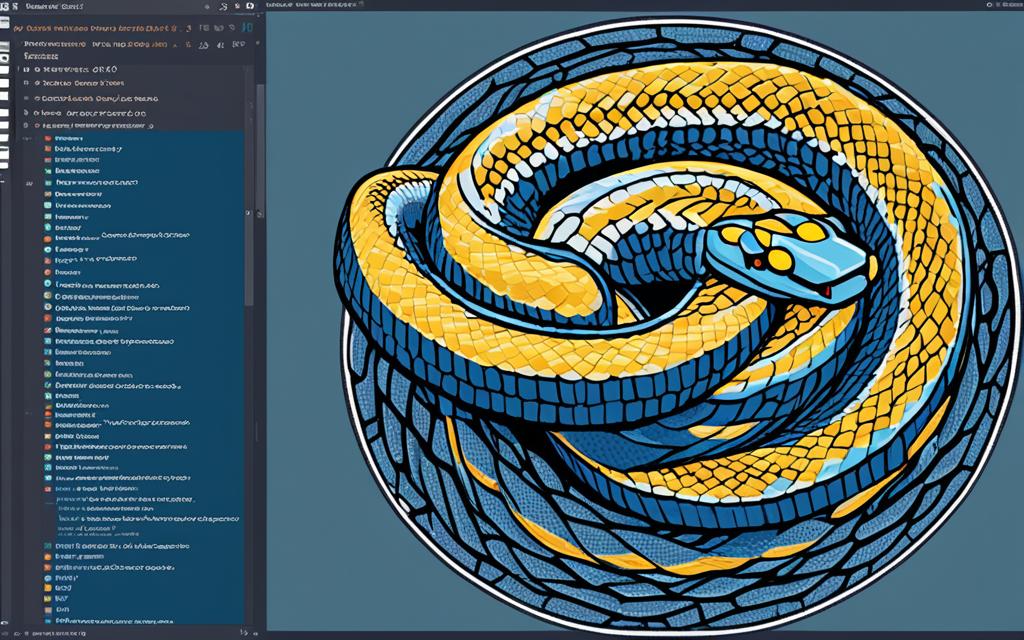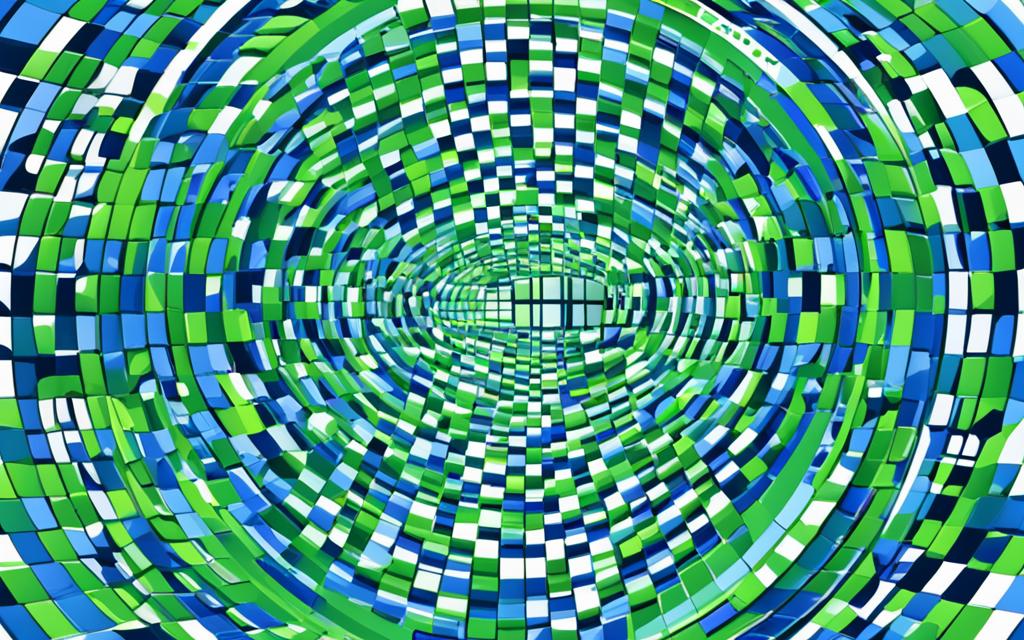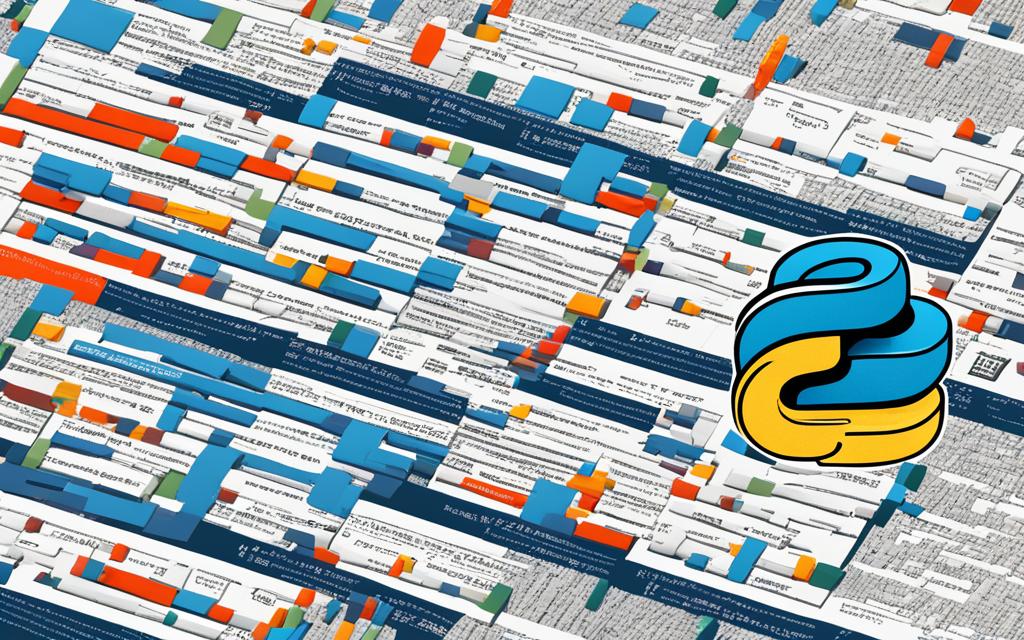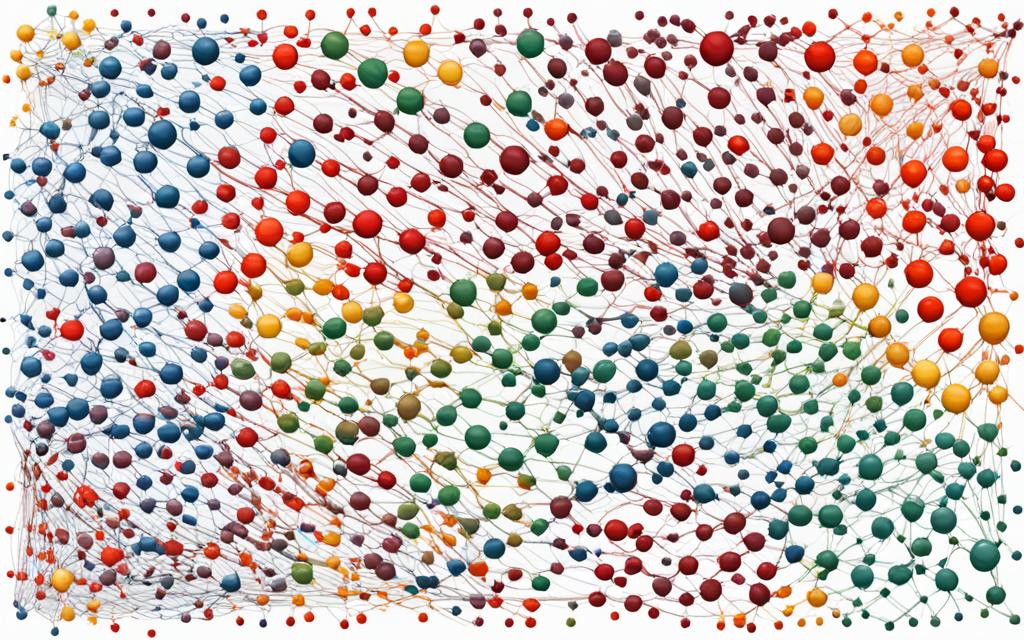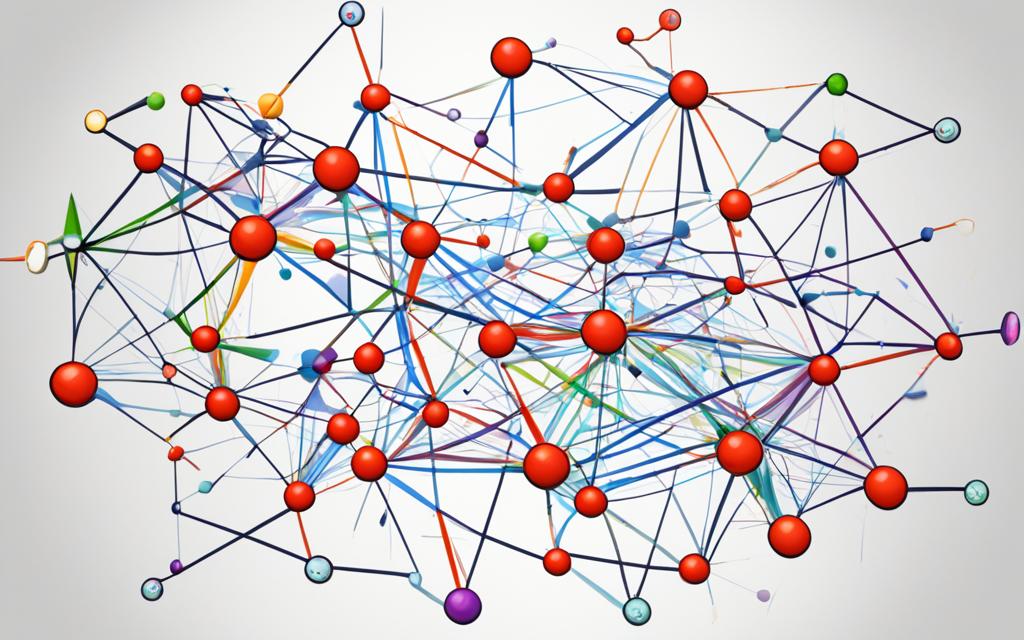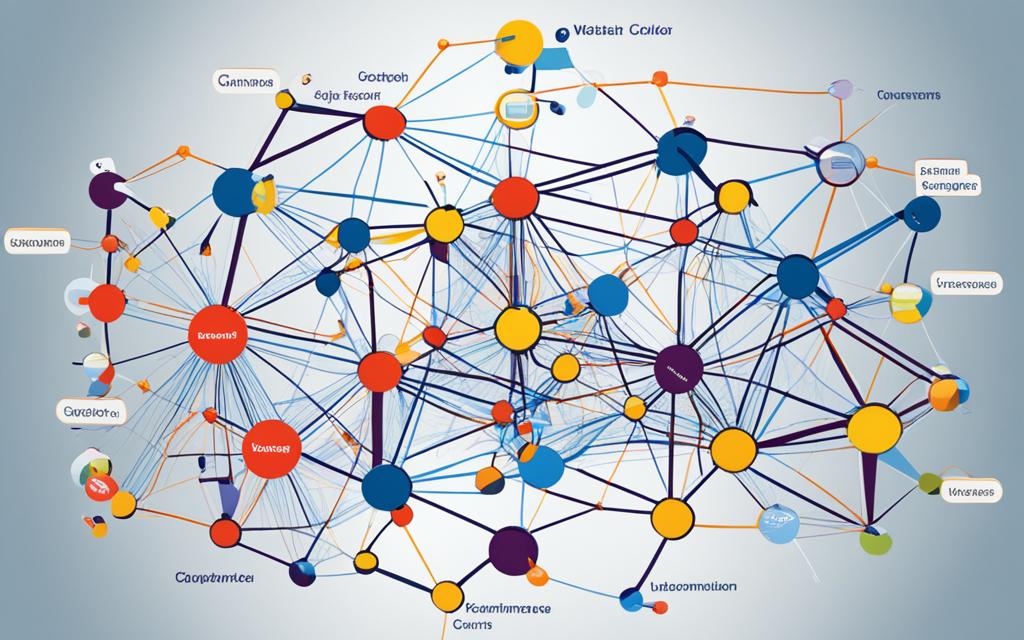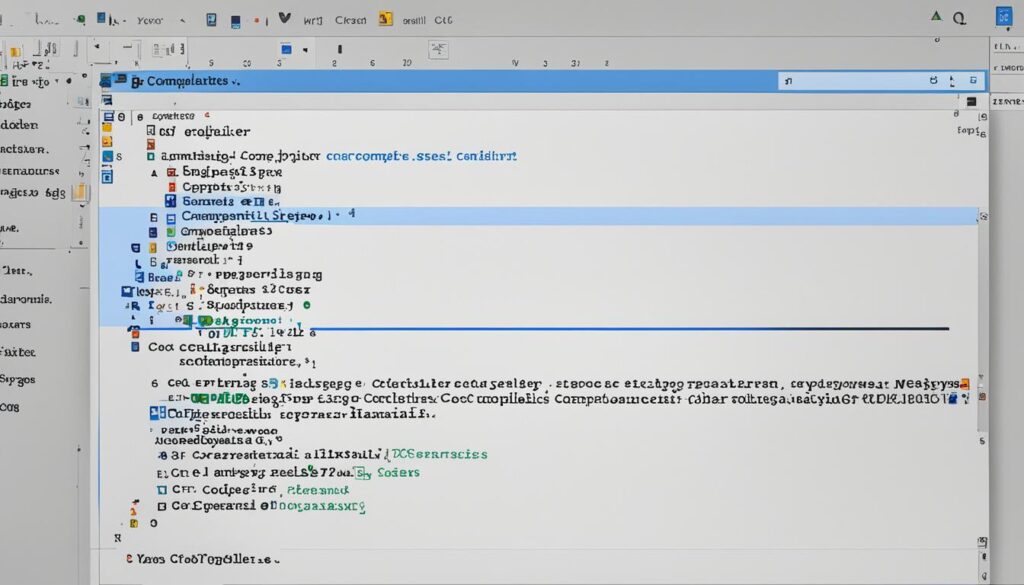Imagine a world where machines could truly understand human language – the nuances, the context, the underlying meaning. That’s the power of natural language processing (NLP), and the Natural Language Toolkit (NLTK) is the key to unlocking it. As a Python enthusiast, I’m thrilled to take you on a journey through this transformative NLP library, where we’ll explore its versatility and uncover how it can revolutionize the way you approach text analysis, sentiment detection, and so much more.
But first, I have a question that might challenge your preconceptions: Could a computer ever truly understand the complexities of human language? This is a question that has fascinated linguists, computer scientists, and technology enthusiasts for decades. Join me as we dive into the power of NLTK and discover the remarkable strides being made in the field of natural language processing.
Introduction to NLTK
As a developer or researcher in the field of natural language processing, you’ll find the Natural Language Toolkit (NLTK) to be an invaluable resource. NLTK is a powerful open-source python nlp library that provides a comprehensive set of tools and capabilities for working with human language data. Whether you’re tackling tasks like text analysis, sentiment detection, or natural language understanding, NLTK has you covered.
What is NLTK?
NLTK is a nlp library that was developed by a team of researchers and engineers to facilitate the study and development of natural language processing applications. It offers a wide range of functionalities, from basic text preprocessing to advanced techniques such as part-of-speech tagging, named entity recognition, and text classification.
Why Use NLTK for Natural Language Processing?
There are several compelling reasons why NLTK is a preferred choice for text analysis and natural language processing in the Python ecosystem:
- Comprehensive and well-documented: NLTK provides a vast collection of resources, including pre-built corpora, models, and algorithms, making it easier to get started and explore various NLP tasks.
- Flexibility and extensibility: The library is highly modular, allowing you to customize and extend its capabilities to suit your specific needs.
- Large and active community: NLTK has a thriving community of developers and researchers who contribute to its ongoing development, provide support, and share best practices.
- Ease of use: NLTK is designed with developer productivity in mind, offering intuitive APIs and a user-friendly interface that simplifies the process of working with natural language data.
Whether you’re a beginner or an experienced NLP practitioner, NLTK is an invaluable tool that can help you unlock the power of natural language processing in your Python-based projects and applications.
Installing and Setting Up NLTK
Before we dive into the exciting world of NLTK (Natural Language Toolkit), let’s ensure you have the necessary setup to get started. In this section, I’ll guide you through the process of installing NLTK and setting up your development environment to start working with this powerful natural language processing library.
To begin, you’ll need to have Python installed on your system. If you haven’t already, you can download the latest version of Python from the official website. Once you have Python set up, you can proceed with the NLTK installation.
- Open your preferred Python IDE (Integrated Development Environment) or a command-line interface.
- Install the NLTK library by running the following command in your terminal or console:
pip install nltk - Once the installation is complete, you can import the NLTK library in your Python script by adding the following line:
import nltk - To ensure that the installation was successful, you can try running a simple NLTK command, such as:
nltk.download('punkt')This will download the necessary resources for the punkt tokenizer, which we’ll explore in more detail later on.
With the NLTK library installed and set up, you’re now ready to dive into the world of text analysis and natural language processing using Python. Let’s move on to the next section, where we’ll explore the core features and capabilities of NLTK.
Working with Text Corpora
As a natural language processing enthusiast, I’ve discovered the power of NLTK’s vast collection of pre-loaded text corpora. These text datasets are essential for training and testing your Python natural language processing models. In this section, I’ll guide you through the process of accessing NLTK’s built-in corpora and share insights on how to import your own custom text data for analysis.
Accessing Built-in Corpora
NLTK comes with a diverse range of text corpora, covering various domains and languages. These pre-loaded datasets are invaluable resources for corpus processing, text analysis, and natural language processing tasks. To access these built-in corpora, you can use the nltk.corpus module in your Python natural language processing scripts.
NLTK’s built-in corpora include popular datasets like the Brown Corpus, the Reuters Corpus, the Project Gutenberg eBooks, and much more. Each corpus offers unique insights and can be tailored to your specific natural language processing needs.
Importing Custom Text Data
While the built-in corpora are fantastic, you may also want to work with your own custom text data for text analysis and corpus processing. NLTK provides seamless integration with various file formats, allowing you to import plain text, PDF documents, and even web-scraped content into your Python NLP projects.
By combining the power of NLTK’s built-in corpora and your own custom text data, you can create comprehensive natural language processing solutions that address your specific business or research requirements.
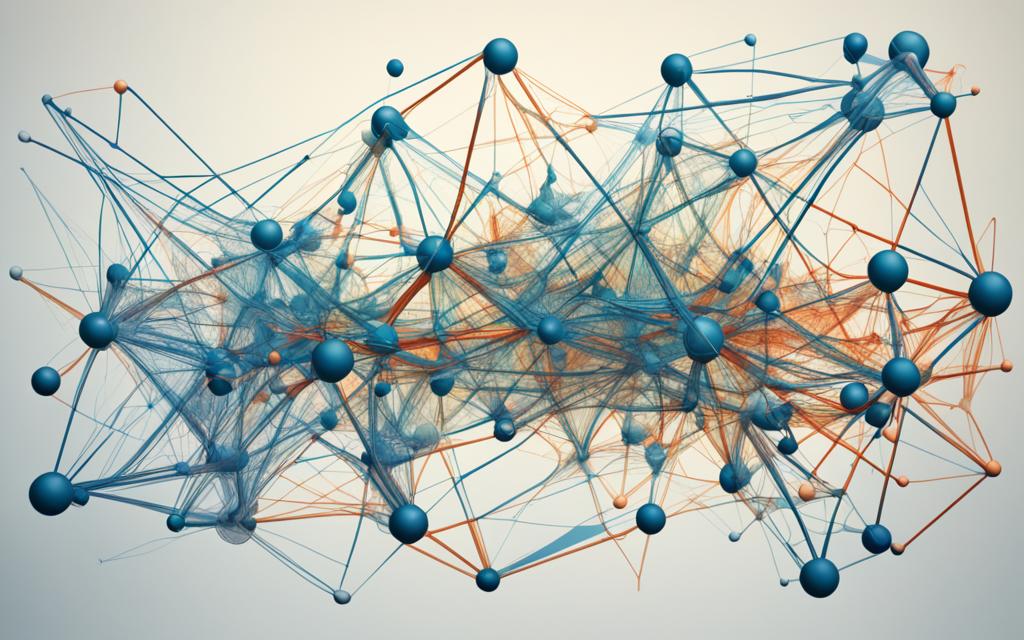
| Built-in Corpus | Description |
|---|---|
| Brown Corpus | A collection of over 1 million words of American English text from a variety of genres, including news, fiction, and academic writing. |
| Reuters Corpus | A collection of over 800,000 news articles in 8 languages, covering a wide range of topics. |
| Project Gutenberg eBooks | A collection of over 60,000 free eBooks, including classic literature, historical documents, and more. |
nltk: The Core Library for Text Processing
At the heart of NLTK lies a comprehensive library of text processing tools and functions. This natural language processing toolkit offers a powerful suite of capabilities that can help you navigate the complexities of text analysis and uncover valuable insights from a wide range of text data.
One of the core strengths of NLTK is its versatility. Whether you’re working with structured or unstructured data, NLTK provides a wide array of functions to help you transform, analyze, and extract meaning from your text. From basic tokenization to advanced named entity recognition, the NLTK library has you covered.
At the foundation of NLTK are fundamental operations like tokenization, which allows you to break down text into smaller, more manageable units such as words or sentences. This forms the building blocks for more complex tasks like part-of-speech tagging and sentiment analysis. By understanding the core capabilities of NLTK, you’ll be well-equipped to tackle a wide range of natural language processing challenges.
| NLTK Function | Description |
|---|---|
| tokenize() | Breaks down text into individual words or sentences |
| pos_tag() | Assigns part-of-speech tags to words in a text |
| ne_chunk() | Identifies and extracts named entities from text |
| sentiment_analyzer() | Determines the polarity (positive, negative, or neutral) of a text |
By mastering the core capabilities of NLTK, you’ll be well on your way to unlocking the power of text analysis and natural language processing in your projects. Whether you’re working with customer feedback, social media data, or any other type of textual information, NLTK can be your reliable companion in extracting valuable insights and driving meaningful decisions.
Tokenization with NLTK
Tokenization is a crucial step in natural language processing (NLP), where we break down text into smaller, more manageable units, such as words or sentences. This process is essential for a wide range of text analysis tasks, including tokenization, text analysis, natural language processing, and python nlp.
Word Tokenization
NLTK, the Natural Language Toolkit, provides powerful tools for tokenizing text into individual words. This is particularly useful when you need to analyze the frequency of specific words, perform sentiment analysis, or extract meaningful features from text data. NLTK’s word tokenizer can handle a variety of languages and text formats, making it a versatile tool for NLP practitioners.
Sentence Tokenization
In addition to word tokenization, NLTK also enables us to break down text into individual sentences. This is essential for tasks like summarization, named entity recognition, and text classification, where understanding the context and structure of the text is crucial. NLTK’s sentence tokenizer can handle complex sentence structures, including those with abbreviations, punctuation, and other linguistic nuances.
Tokenization is the foundation of many natural language processing tasks, and NLTK provides a robust and flexible toolkit for tackling these challenges. By leveraging the power of tokenization, you can unlock valuable insights from text data and pave the way for more advanced text analysis and natural language processing with python nlp.
Stemming and Lemmatization
In the world of natural language processing (NLP), stemming and lemmatization are crucial techniques for transforming words into their base or root forms. These methods, which are core functionalities of the NLTK library in Python, help machines better understand the underlying meaning and context of human language.
Stemming is a simpler, rule-based approach that removes suffixes from words to obtain their stems. For example, the words “running,” “runs,” and “ran” would all be reduced to the stem “run.” On the other hand, lemmatization is a more sophisticated technique that considers the linguistic context and morphology of words to determine their base or “lemma” form.
Stemming Techniques in NLTK
NLTK provides several built-in stemming algorithms, such as the Porter Stemmer, Snowball Stemmer, and Lancaster Stemmer. Each of these algorithms has its own strengths and weaknesses, and the choice of stemmer may depend on the specific requirements of your text analysis and natural language processing tasks.
| Stemmer | Description | Advantages | Disadvantages |
|---|---|---|---|
| Porter Stemmer | A widely used, rule-based stemming algorithm that removes common English suffixes. | Fast, simple, and effective for many use cases. | Can sometimes produce unintended results, especially for irregular words. |
| Snowball Stemmer | An extension of the Porter Stemmer, with improved performance and support for multiple languages. | More accurate and robust than the Porter Stemmer, especially for complex morphology. | May be slightly slower than the Porter Stemmer. |
| Lancaster Stemmer | An aggressive stemmer that aggressively reduces words to their stems, often producing shorter and more abstract results. | Effective for tasks where very concise stems are desired, such as in information retrieval. | Can sometimes over-stem words, leading to loss of meaning or context. |
By leveraging these stemming techniques in your Python NLP workflows, you can enhance the performance and accuracy of your text analysis and natural language processing applications.
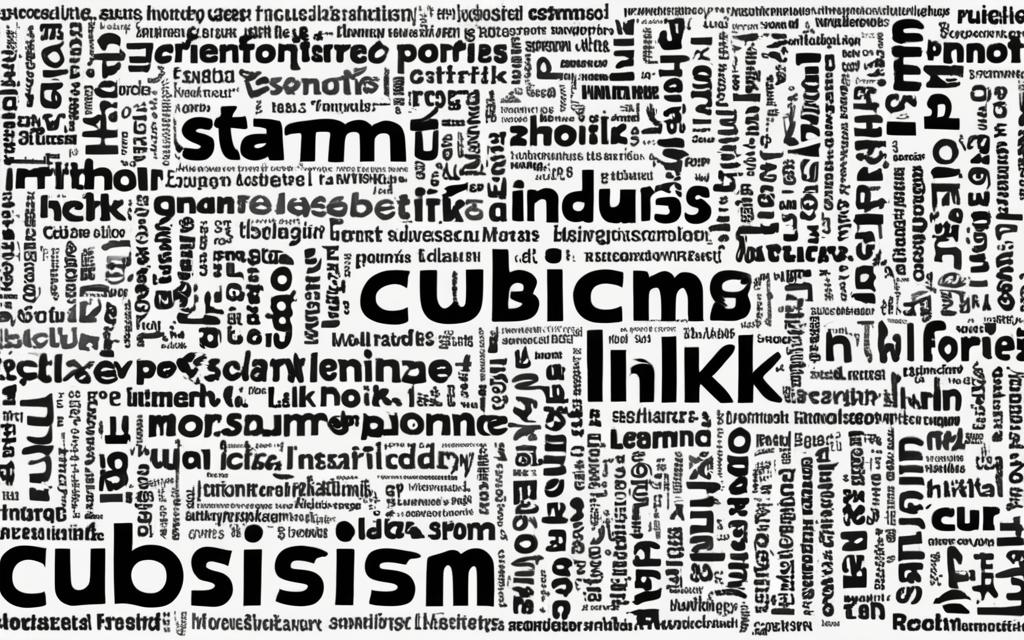
Part-of-Speech Tagging
Understanding the grammatical structure of text is crucial for many natural language processing tasks. NLTK’s part-of-speech (POS) tagging functionality allows you to identify the different parts of speech (nouns, verbs, adjectives, etc.) within your text. This process is essential for text analysis, natural language processing, and various Python NLP applications.
In NLTK, the pos_tag() function is used to perform part-of-speech tagging. This function takes a list of words as input and returns a list of tuples, where each tuple contains a word and its corresponding part-of-speech tag. Let’s take a look at an example:
import nltk from nltk.corpus import stopwords text = "The quick brown fox jumps over the lazy dog." words = nltk.word_tokenize(text) tagged_words = nltk.pos_tag(words) print(tagged_words)
The output of the above code will be a list of tuples, where each tuple contains a word and its part-of-speech tag:
| Word | Part-of-Speech Tag |
|---|---|
| The | DT |
| quick | JJ |
| brown | JJ |
| fox | NN |
| jumps | VBZ |
| over | IN |
| the | DT |
| lazy | JJ |
| dog | NN |
| . | . |
The part-of-speech tags provided by NLTK are based on the Penn Treebank tag set, which is a widely used standard in the field of natural language processing. Understanding these tags is crucial for many downstream tasks, such as text analysis, named entity recognition, and sentiment analysis.
Part-of-speech tagging is a fundamental step in many natural language processing pipelines, and NLTK makes it easy to leverage this powerful functionality in your Python applications.
Named Entity Recognition
As a natural language processing enthusiast, I’m excited to dive into the fascinating world of named entity recognition (NER). This powerful technique allows us to identify and classify important entities within text, such as people, organizations, locations, and more. By leveraging NLTK’s robust NER tools, we can unlock valuable insights from our language data and take our text analysis to new heights.
Identifying Named Entities
The key to effective named entity recognition lies in our ability to accurately identify and categorize these critical elements. NLTK provides a range of pre-trained models that can recognize a wide variety of named entities, including:
- Persons
- Organizations
- Locations
- Dates
- Monetary values
- Percentages
By leveraging these NER capabilities, we can gain a deeper understanding of the text, uncover important relationships, and extract valuable insights that would otherwise remain hidden. Whether you’re working on a text analysis project, a natural language processing application, or simply trying to make sense of a large body of text, named entity recognition is a game-changing tool in your Python NLP toolkit.
| NER Technique | Accuracy | Complexity | Use Case |
|---|---|---|---|
| Rule-based NER | Moderate | Low | Simple, well-defined entities |
| Machine Learning NER | High | High | Complex, context-dependent entities |
| Hybrid NER | Very High | Moderate | Balanced accuracy and complexity |
As you can see, the world of named entity recognition is both powerful and diverse. By understanding the various techniques and their trade-offs, you can tailor your approach to best fit the needs of your natural language processing project. So, let’s get started and unlock the hidden gems in your text using the cutting-edge capabilities of NLTK’s NER tools!
Text Classification with NLTK
As a natural language processing enthusiast, I’m excited to dive into the powerful capabilities of NLTK (Natural Language Toolkit) for text classification. This versatile library provides a comprehensive set of tools to classify text into different categories or labels, allowing us to uncover valuable insights from unstructured data.
One of the core tasks in text analysis is text classification, where we assign a label or category to a given piece of text. NLTK offers a range of algorithms and techniques to tackle this challenge, from traditional machine learning models to more advanced deep learning approaches. By leveraging NLTK’s robust natural language processing capabilities, we can build sophisticated text classification models that can accurately categorize text based on its content and context.
In this section, we’ll explore the step-by-step process of building text classification models using NLTK. We’ll start by discussing feature engineering, where we’ll transform raw text into numerical representations that can be fed into our machine learning models. Then, we’ll dive into the process of training and evaluating these models, ensuring they deliver accurate and reliable results.
Whether you’re working on sentiment analysis, topic modeling, or any other text-based classification task, NLTK’s comprehensive toolkit will be your trusted companion. By mastering these techniques, you’ll be empowered to unlock the hidden insights within your python nlp data, driving informed decision-making and innovative solutions.
| Technique | Description | Advantages | Disadvantages |
|---|---|---|---|
| Naive Bayes Classifier | A probabilistic model that classifies text based on the frequency of words in the training data. | Simple to implement, fast, and performs well on small to medium-sized datasets. | Assumes independence between features, which may not always be the case in real-world text data. |
| Support Vector Machines (SVM) | A powerful machine learning algorithm that finds the optimal hyperplane to separate different classes of text. | Highly effective for high-dimensional text data, robust to noise, and can handle non-linear relationships. | Requires more computational resources and can be more complex to tune compared to Naive Bayes. |
| Logistic Regression | A linear model that estimates the probability of a text belonging to a particular class. | Provides interpretable coefficients, handles high-dimensional data, and is relatively simple to implement. | May not perform as well as more complex models on non-linear or highly complex text data. |
Sentiment Analysis Using NLTK
Sentiment analysis is a powerful technique in natural language processing that allows us to understand the emotional tone or polarity of text. With the help of NLTK, the Natural Language Toolkit in Python, we can delve into the world of sentiment analysis and gain valuable insights from our language data.
Polarity Detection
One of the core capabilities of NLTK’s sentiment analysis tools is polarity detection. This process involves determining whether a given text expresses a positive, negative, or neutral sentiment. By leveraging NLTK’s pre-trained sentiment analysis models, we can quickly and accurately classify the polarity of our text data, whether it’s product reviews, social media posts, or any other type of written content.
NLTK’s sentiment analysis capabilities are built on top of its robust text analysis and natural language processing features. By combining these powerful tools, we can uncover the subjective nature of our language data and gain valuable insights that can inform business decisions, marketing strategies, and even social media monitoring.
In the following sections, I’ll demonstrate how to use NLTK’s sentiment analysis functions to detect the polarity of your text, unlocking a deeper understanding of your sentiment analysis and polarity detection needs.
| Sentiment Analysis Techniques | Description |
|---|---|
| Lexicon-based Approach | Determines sentiment by looking up words in a predefined sentiment lexicon and aggregating the scores. |
| Machine Learning-based Approach | Trains a model on labeled sentiment data to classify new text as positive, negative, or neutral. |
| Hybrid Approach | Combines lexicon-based and machine learning-based techniques to leverage the strengths of both methods. |
Advanced Topics in NLTK
As we dive deeper into the world of natural language processing, NLTK offers a wealth of advanced features that allow us to unlock the full potential of text analysis. In this section, we’ll explore two powerful linguistic representations: syntax trees and parse trees.
Syntax Trees and Parse Trees
Syntax trees and parse trees are graphical representations of the grammatical structure of a sentence. These visual aids provide a deeper understanding of the underlying syntax and natural language processing techniques at work.
A syntax tree is a tree-like diagram that depicts the hierarchical structure of a sentence, showing how the different parts of speech (nouns, verbs, adjectives, etc.) are organized and related to one another. By constructing syntax trees, we can gain insights into the text analysis process and better comprehend the logical flow of language.
On the other hand, a parse tree is a more granular representation that breaks down a sentence into its individual components, such as noun phrases, verb phrases, and clauses. This detailed analysis allows us to explore the python nlp techniques used to dissect and understand the complex structure of natural language.
NLTK provides powerful tools and libraries that enable us to generate and manipulate these syntax trees and parse trees with ease. By mastering these advanced concepts, we can unlock new avenues for natural language processing and take our text analysis capabilities to the next level.
Real-world Applications of NLTK
NLTK, the Natural Language Toolkit, is a versatile and powerful Python library that can tackle a wide range of real-world natural language processing challenges. Its capabilities extend far beyond academic exercises, empowering developers and researchers to create innovative solutions that transform the way we interact with language.
One of the most prominent applications of NLTK is in the development of chatbots. By leveraging NLTK’s text processing and sentiment analysis features, developers can create intelligent conversational agents that can understand natural language, respond appropriately, and even personalize interactions based on user preferences. These chatbots find use in customer service, personal assistance, and even language learning applications.
NLTK also shines in the realm of sentiment analysis. By analyzing the emotional content of text, NLTK can help organizations gauge public opinion, monitor brand reputation, and even identify emerging trends and issues. This information can be invaluable for businesses, political campaigns, and social media monitoring efforts.
Another real-world application of NLTK is text summarization. NLTK’s natural language processing capabilities can be leveraged to extract the most salient information from lengthy documents, providing concise summaries that save time and effort for busy professionals. This technology finds use in research, journalism, and even legal and medical fields.
Finally, NLTK’s linguistic analysis tools can be applied to language translation tasks. By understanding the syntax, semantics, and context of language, NLTK can assist in developing more accurate and nuanced translation services, breaking down language barriers and fostering global communication.
These are just a few examples of the real-world applications of NLTK. As natural language processing continues to evolve, the potential for NLTK to transform various industries and domains is vast and exciting.

Conclusion
In this comprehensive guide, we’ve explored the remarkable capabilities of the Natural Language Toolkit (NLTK) and how it can revolutionize the way you approach natural language processing tasks. From text mining and tokenization to sentiment analysis and advanced linguistic modeling, NLTK has proven to be an essential tool in the Python developer’s arsenal.
As you continue your journey with NLTK, I encourage you to experiment, explore, and push the boundaries of what’s possible with this powerful natural language processing library. The insights and techniques you’ve learned throughout this article can be applied to a wide range of text analysis projects, from content moderation to customer sentiment analysis.
Remember, the field of python nlp is constantly evolving, and NLTK is just one of the many powerful tools at your disposal. Keep exploring, stay curious, and never stop learning. With NLTK as your trusted companion, the possibilities for unlocking the secrets of language are truly limitless.
FAQ
What is NLTK?
NLTK (Natural Language Toolkit) is a powerful open-source Python library that provides a comprehensive set of tools and resources for working with human language data. It offers a wide range of functionalities, from basic text preprocessing to advanced natural language processing techniques.
Why should I use NLTK for natural language processing?
NLTK is a preferred choice for developers and researchers in the field of natural language processing because it offers a robust and versatile set of tools that can handle a variety of NLP tasks, such as text mining, sentiment analysis, and language modeling. It’s well-documented, actively maintained, and has a large and supportive community, making it a reliable and accessible NLP library for both beginners and experts.
How do I install and set up NLTK?
Installing and setting up NLTK is a straightforward process. You can install the library using pip, the Python package manager, by running the command `pip install nltk` in your terminal or command prompt. Once installed, you’ll need to download the necessary NLTK data packages to access the pre-loaded text corpora and other resources.
How do I access and work with text corpora in NLTK?
NLTK comes with a vast collection of pre-loaded text corpora, which are essential for training and testing your natural language processing models. You can access these built-in corpora using the `nltk.corpus` module. Additionally, you can import your own custom text data for analysis using various NLTK functions and methods.
What are the core text processing capabilities of NLTK?
At the heart of NLTK lies a comprehensive library of text processing tools and functions. This includes capabilities for tokenization (breaking down text into words and sentences), part-of-speech tagging, named entity recognition, stemming and lemmatization, and more. These core components of NLTK allow you to tackle a wide variety of natural language processing tasks.
How can I perform tokenization with NLTK?
NLTK provides powerful tokenization capabilities, allowing you to break down text into smaller, meaningful units such as words and sentences. You can use the `word_tokenize()` and `sent_tokenize()` functions from the `nltk.tokenize` module to perform word-level and sentence-level tokenization, respectively.
What is the difference between stemming and lemmatization in NLTK?
Stemming and lemmatization are two techniques used to transform words into their base or root forms. Stemming involves removing prefixes and suffixes to obtain the word stem, while lemmatization uses linguistic knowledge to find the canonical or dictionary form of a word. NLTK provides implementations of both stemming and lemmatization algorithms, and the choice between the two depends on the specific requirements of your natural language processing task.
How can I perform part-of-speech tagging with NLTK?
NLTK’s part-of-speech (POS) tagging functionality allows you to identify the different parts of speech (nouns, verbs, adjectives, etc.) within your text. You can use the `pos_tag()` function from the `nltk.tag` module to apply POS tags to your tokenized text, which can be a valuable step in many natural language processing applications.
How does NLTK handle named entity recognition?
Named entity recognition (NER) is a powerful technique for identifying and classifying important entities within text, such as people, organizations, locations, and more. NLTK provides NER tools that can extract and classify these key elements from your language data, helping you gain deeper insights into the content and structure of your text.
Can I perform text classification with NLTK?
Yes, NLTK offers a comprehensive set of tools for classifying text into different categories or labels. You can use NLTK’s text classification capabilities to build models that can automatically assign labels or categories to your language data, based on features such as word frequency, sentiment, and linguistic patterns.
How can I perform sentiment analysis using NLTK?
NLTK provides powerful sentiment analysis capabilities, allowing you to detect the polarity (positive, negative, or neutral) of your language data. You can leverage NLTK’s sentiment analysis tools to gain insights into the subjective aspects of your text, which can be valuable for a wide range of applications, such as customer feedback analysis, social media monitoring, and content moderation.
What are some advanced topics in NLTK?
NLTK goes beyond the basics and offers advanced features for in-depth natural language processing. One such feature is the ability to generate and analyze syntax trees and parse trees, which provide a hierarchical representation of the grammatical structure of text. These advanced linguistic modeling capabilities can be used for tasks like language understanding, machine translation, and knowledge extraction.
What are some real-world applications of NLTK?
NLTK’s versatility allows it to be applied to a wide range of real-world natural language processing problems. Some common applications include chatbots and conversational agents, sentiment analysis for customer feedback and social media monitoring, text summarization for content curation, and language translation for cross-cultural communication. The library’s powerful capabilities make it a valuable tool for developers, data scientists, and linguists working on a variety of language-related challenges.