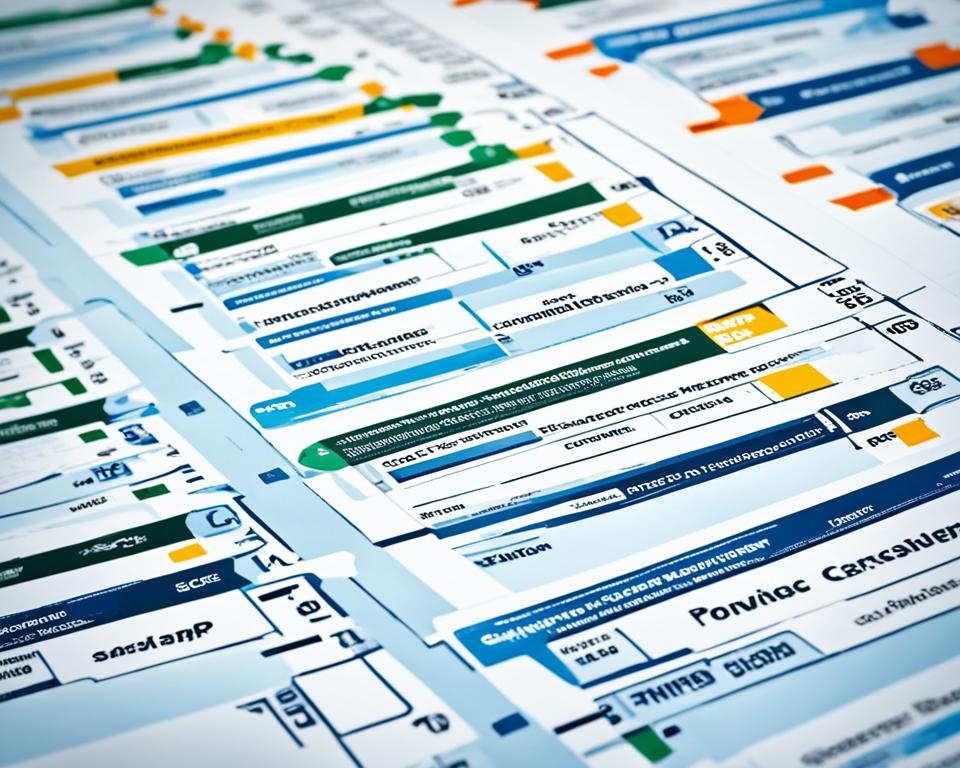What if the secret to amazing customer service is in SAP CS? In today’s fast-paced business world, great customer service is key. SAP Customer Service is a powerful tool that can make a big difference. I want to share deep insights and tips on SAP CS to help you improve your customer service.
This tool can make your service better and make customers happier. Let’s see how SAP CS can change the game for you.
Key Takeaways
- SAP CS is essential for enhancing customer experience in today’s market.
- Mastering SAP CS can significantly improve service efficiency.
- Expert insights can guide you in implementing successful customer service strategies.
- Effective engagement tips are crucial for maximizing client interactions.
- Understanding SAP CS is a step toward delivering exceptional customer service.
Understanding SAP CS and Its Importance in Customer Service
SAP CS, or SAP Customer Service, is key for businesses wanting top-notch service. It helps streamline customer service, manage service orders well, and build better customer relationships. Using SAP CS well means companies can quickly meet customer needs, making customers happier.
With SAP CS, businesses get tools to improve service management. They can track service requests, deal with complaints, and manage customer interactions well. This leads to better customer experiences as companies learn what customers like and need.
SAP CS is the base for great customer service. By knowing how it works, companies can use SAP CS fully. This makes their service more responsive and focused on the customer.
Key Features of SAP CS for Enhancing Customer Experience
Understanding SAP CS’s key features helps companies improve customer experience. It offers strong service management tools. These tools help manage service requests and check service performance. This makes processes smoother, leading to quick fixes and better service quality.
Service Management Capabilities
Service management is central to SAP CS. It helps track issues and requests in a systematic way. Key features include:
- Service Order Management: Makes it easy to create and manage service orders.
- Resource Allocation: Assigns technicians and resources based on current data.
- Performance Monitoring: Tracks service level practices and performance metrics.
These features make internal processes smoother and improve how teams talk to customers. This leads to better support and higher customer satisfaction.
Integration with CRM Software
Seamless CRM integration is a key feature of SAP CS. It links customer service with CRM systems for smooth data flow. The main benefits are:
- Improved Data Accuracy: Makes sure all teams have the latest customer info.
- Enhanced Communication: Helps sales and support teams work better together.
- Service Customization: Allows for services tailored to customer needs.
This integration helps teams give a better customer experience. It leads to more loyalty and ongoing customer engagement.

Implementing SAP CS: Best Practices for Success
When looking into SAP CS, I’ve learned that sticking to best practices boosts success in customer service. Start with careful planning and mapping out processes. This makes sure every step of the customer’s journey is covered, from the first contact to solving their issue.
It’s key to involve everyone in the SAP CS setup. Their thoughts and ideas make sure the system fits the business needs well. This teamwork helps SAP CS blend smoothly into current workflows.
Support and training for staff are vital. Regular training helps employees use the software well, making them more efficient. When staff is skilled, they handle customer interactions better, which makes customers happier.
It’s smart to check on the system often to see if it still meets customer service needs. By listening to feedback and tweaking as needed, companies can get the most out of SAP CS.
| Best Practices | Description |
|---|---|
| Thorough Planning | Creating a detailed plan for implementation helps spot important processes and milestones. |
| Stakeholder Involvement | Getting key people from different departments involved makes sure the system suits various needs and fits better. |
| Ongoing Training | Regular training for staff makes sure they’re good at using SAP CS, which betters service quality. |
| Regular Assessments | Checking how the system is doing and adjusting it based on feedback keeps customer service in line with business aims. |
Maximizing Customer Engagement with SAP CS
Improving customer engagement is key for any business to succeed. SAP CS helps by offering top-notch service through various methods. This ensures customers can connect across different platforms smoothly.
Effective Omnichannel Support Strategies
Having a strong omnichannel support plan is essential. Today, customers like to use their preferred channels like phone, email, and live chat. SAP CS makes it easy for businesses to keep track of customer interactions across all these channels. This gives a clear view of how customers interact with the company.
This leads to better customer engagement. Customers get consistent support, no matter how they contact the company.
Utilizing Self-Service Portals
Self-service portals are another way to boost customer satisfaction. They let customers solve problems on their own, cutting down on wait times and costs. With SAP CS, companies can make these portals easy to use, offering FAQs and troubleshooting guides.
This approach increases customer engagement. Customers like being able to handle their support needs by themselves.

Exploring Knowledge Management in SAP CS
In SAP CS, managing knowledge well is key to making things run smoothly and improve service quality. A strong knowledge base gives customer service agents fast access to important info. This cuts down on wait times and makes customers happier. Learning how to build and keep this base is crucial for training agents to solve problems well.
Creating a Knowledge Base
Setting up a detailed knowledge base in SAP CS requires a few important steps:
- Identifying common customer questions and problems.
- Organizing content in a way that’s easy for agents to find.
- Keeping info up-to-date to stay accurate and relevant.
- Using feedback from agents to make the knowledge base better.
This approach not only boosts the team’s workflow but also builds a team ready to meet different customer needs.
Training Customer Service Agents
Teaching customer service agents how to use SAP CS and the knowledge base is key to doing their job well. Good training includes:
- Showing agents the SAP CS interface and its features.
- Hands-on practice using the knowledge base.
- Advice on the best ways to find and use information.
- Encouraging ongoing learning to stay updated with the knowledge base.
By focusing on thorough training, companies can build a team that’s ready to improve customer satisfaction with smart answers.
SAP CS and Service Level Agreements (SLAs)
Service level agreements (SLAs) are key in SAP CS for better customer service. They set clear goals for how fast and well services should be done. This keeps teams on track and makes customers happier.
Defining SLAs for Improved Accountability
Starting with clear SLAs is vital for accountability in customer service. They should cover response times, how long issues take to fix, and how to talk to customers. These agreements help teams know what’s expected and work towards the company’s goals. SAP CS makes tracking these things easy, keeping everyone on the same page.
Monitoring SLA Compliance
With SAP CS, keeping an eye on SLAs is easy and proactive. It lets businesses watch how they’re doing in real-time. This makes sure they meet their promises. Checking how well SLAs are followed helps teams see what they’re doing right and what they can do better. Taking quick steps to improve means better service and happier customers.
For more tips on making your customer service better with SAP CS, check out this resource. Using strong SLAs can really boost how well your company serves customers.
Tips for Enhancing Field Service Management with SAP CS
Field service management is key to delivering services on time and keeping customers happy. SAP CS offers many ways to boost service efficiency.
First, it’s important to make scheduling and dispatching better. SAP CS helps me streamline these tasks. This means technicians get jobs based on where they are and what they know best. It cuts down on travel and boosts work output.
Then, using mobile apps for updates is a big plus. Field techs can fix customer problems and get feedback right away. This keeps communication smooth and work flowing well.
It’s also crucial to keep field techs in the loop. Telling them about schedule changes or customer needs can make service better. I suggest using SAP CS to send updates automatically. This keeps techs well-informed.
Using these tips with SAP CS can really improve how well field service works. For more on using tech for better service, check out advanced development techniques.
SAP CS: Leveraging Data Analytics for Better Decision-Making
Data analytics in SAP CS is key for better decision-making in customer service. By analyzing customer trends, I can spot patterns and what customers like. This helps me make choices that meet customer needs and keep them coming back.
Tracking Customer Trends and Preferences
Knowing what customers do is crucial for a good strategy. Data analytics lets me see what customers like and how they shop. This is useful in many ways:
- Identifying ways to improve services
- Guessing what customers will need next
- Making customer interactions more personal
- Customizing marketing to fit trends
Using tools like ABAP Reports in SAP ERP helps me get better insights from data. This makes my decisions more informed.

Keeping an eye on customer trends lets me make changes before they’re needed. By always checking the data, I stay up-to-date with what customers want. This way, I can make decisions that really connect with customers, giving us a lead in the market.
| Data Analytics Benefits | Impact on Decision-Making |
|---|---|
| Improved Customer Insights | Tailored Services |
| Trend Identification | Proactive Approaches |
| Behavioral Analysis | Targeted Marketing |
| Personalization Opportunities | Increased Customer Loyalty |
Customer Feedback Loops in SAP CS
Setting up effective customer feedback loops in SAP CS boosts customer service. It helps us understand what customers like and what needs work. By listening to customers, we build stronger bonds and keep them coming back.
Collecting and Analyzing Customer Feedback
It’s key to have clear ways to get feedback from customers. SAP CS offers tools like surveys, feedback forms, and direct talks. This feedback helps us make our service better. Here are the main steps:
- Designing surveys that focus on what matters most
- Keeping an eye on feedback channels for new trends
- Using analytics to spot patterns in what customers say
Feedback loops help us see where we can do better and show we care about what customers want. By acting on what we hear, we make sure our service gets better. This keeps the customer experience in line with what they expect.
Integrating SAP CS with Other Business Processes
In today’s fast-paced world, linking SAP CS with different business areas is key to doing better. A big focus is on how sales and support teams work together. They need to share customer info easily to work as a team. This makes communication better and helps give customers a smooth experience.
By using these connections, companies can better meet what customers need.
Connecting Sales and Support Teams
Linking SAP CS with sales helps keep all customer info in one place. This means sales teams can quickly get to important info. They can guess what customers might need before they ask.
This teamwork breaks down walls in the company. It creates a place where everyone works together well.
Working together can bring big wins:
- Improved communication between teams
- Faster solving of problems
- Higher customer happiness with united efforts
For example, SAP CS tools help blend sales and support work smoothly. Using business processes with sales efforts means info moves easily. When teams share one platform, they can quickly answer customer questions and solve problems with the latest info. This makes things run better.
In short, making SAP CS work with other business areas changes the game for companies. By linking sales and support with better info sharing and teamwork, businesses can offer top-notch customer service.

Future Trends in Customer Service with SAP CS
The world of customer service is always changing, thanks to new tech and what customers want. SAP CS helps companies navigate these changes, focusing on artificial intelligence and personalization. These trends are key to making services that make customers happy and loyal.
The Role of Artificial Intelligence
Artificial intelligence is changing customer service big time. It lets companies automate tasks and understand customers better. With predictive analytics, they can guess what customers need and answer them right away. This makes things run smoother and makes customers happier.
Companies using AI in SAP CS can get better insights to improve their plans. They can meet the changing needs of their customers better.
Emphasis on Personalization
Personalization is now a big deal in customer service. It means making services that fit what each customer likes. SAP CS helps with this by giving companies deep insights into how customers interact with them.
These insights help companies know what customers want and act fast. This leads to happier customers.
Looking ahead, mixing AI with personal touches in customer service is key. By following future trends, companies can meet customer needs and keep them coming back.
| Trend | Description | Impact on Customer Service |
|---|---|---|
| Artificial Intelligence | Automation and predictive analytics enhance service delivery. | Improved efficiency and proactive customer support. |
| Personalization | Tailored experiences based on individual preferences. | Higher engagement and customer satisfaction. |
| Data Analytics | Insights into customer behavior and service performance. | Informed decision-making and strategy adjustments. |
SAP CS: Overcoming Common Challenges
Implementing SAP CS can bring many challenges, affecting how well an organization works. It’s key to know these issues for a successful setup. Common problems include staff not wanting to change and making new workflows fit together smoothly. These can slow down the use of the system and limit its benefits.
To fix these problems, we suggest specific solutions. Important strategies are:
- Comprehensive Training: Giving staff a lot of training helps them get used to new processes. This makes the change easier.
- Ongoing Support: Having a support system in place lets employees get help when they need it. This builds trust in the new system.
- Encouraging Feedback: Listening to what employees say can show what challenges they face. It helps make solutions that really meet their needs.
By tackling these challenges early, businesses can make their customer service better. This makes SAP CS work more effectively.

Conclusion
Understanding and using SAP CS is key to better customer service in today’s market. This article shows how good customer service can greatly help a business succeed. By using best practices and new tech, companies can improve how they talk to their customers.
Using data to make decisions helps businesses get better over time. Looking back, I see that SAP CS makes things run smoother and helps improve constantly. It’s important to keep an eye on service levels and use customer feedback to get ahead.
I suggest looking into how SAP CS can change your customer service for the better. Putting effort into learning SAP CS can bring big rewards. It’s a smart move for any company wanting to improve how they connect with customers. For more info, check out this guide on mastering performance tuning and debugging.
FAQ
What is SAP CS and how does it enhance customer service?
SAP Customer Service (SAP CS) is a powerful tool that makes service operations smoother. It helps manage service orders and builds stronger customer relationships. By giving businesses the right tools, SAP CS leads to a better customer experience.
How can implementing SAP CS improve customer engagement?
SAP CS boosts customer engagement by supporting communication across different channels. Customers can reach out through their favorite ways and use self-service for quick fixes. This approach increases customer happiness.
What are the best practices for implementing SAP CS?
For a successful SAP CS implementation, plan service processes well and involve everyone who matters. Make sure staff gets the training they need. This way, businesses can fully use SAP CS and keep up with great customer service.
How does SAP CS support knowledge management?
SAP CS helps manage knowledge by creating a big knowledge base. This lets customer service agents find information fast. With good training, they can solve customer problems quickly, making service better.
What role do Service Level Agreements (SLAs) play in SAP CS?
SLAs are key in SAP CS. They set clear standards for service quality and response times. By tracking SLA compliance, businesses make sure they meet these standards, which makes customers happier.
How can SAP CS enhance field service management?
SAP CS improves field service by making scheduling and dispatch more efficient. It uses mobile apps for updates and ensures good communication with technicians. These steps lead to better service and faster delivery.
In what ways can data analytics within SAP CS improve decision-making?
Data analytics in SAP CS helps businesses understand customer trends and preferences. This knowledge leads to better decisions. It shows where to improve and helps guess what customers need, building loyalty.
What is the importance of customer feedback loops in SAP CS?
Customer feedback loops are vital for knowing how satisfied customers are and what needs work. By listening to and using customer feedback, businesses show they care about improving. This strengthens relationships with customers.
How does integrating SAP CS with other business processes benefit a company?
Integrating SAP CS with other areas, like sales and support, improves teamwork and communication. Sharing customer data makes operations smoother, enhancing both service and sales.
What future trends should we expect in customer service with SAP CS?
The future will see more use of artificial intelligence to automate and improve service. There will also be a push for more personalized customer experiences. This means businesses will offer services that match what customers like.
What are common challenges businesses face when implementing SAP CS?
Businesses often struggle with staff resistance to change and integrating SAP CS with other systems. Offering training, support, and listening to feedback helps overcome these issues. This way, SAP CS can be successfully used for better customer service.