Have you ever thought about how a single student management system could change higher education? It could make the student experience better. In today’s fast world, we need solutions that work well and are new. SAP SLcM is one such tool. It helps manage student life better and sets a new standard in student systems.
This system works well with different campus systems. It helps with managing students, running academic tasks, and improving learning.
SAP SLcM does more than keep records. It offers solutions that meet the needs of students and teachers. Let’s look at how SAP SLcM is changing education for the better.
Key Takeaways
- SAP SLcM makes student systems better by making processes smoother and improving communication.
- A single system cuts down on work and makes things more efficient in education.
- These new solutions can make the student experience better across all campuses.
- We really need new ideas in education now more than ever.
- Good management can lead to better grades and more students staying in school.
- Using technology in managing students helps make decisions based on data.
Understanding Student Lifecycle Management
Student Lifecycle Management is a key strategy in higher education. It aims to make the student experience better from start to finish. This includes everything from the first contact to after graduation. Knowing the different stages of Student Lifecycle Management helps schools improve and engage with their students more effectively.
What is Student Lifecycle Management?
It’s a way to manage the student experience from start to finish. It looks at recruitment, keeping students, engaging them, and connecting with alumni. Schools that use this approach build stronger student relationships and work better overall.
Key Phases in the Student Lifecycle
There are important stages in a student’s journey that shape their experience. Each stage needs its own strategy to meet students’ needs and hopes.
| Phase | Description | Key Activities |
|---|---|---|
| Prospecting | Identifying potential students through outreach and marketing. | Online campaigns, college fairs, and community events. |
| Admission | Processing applications and evaluating candidates. | Application review, interviews, and decision notifications. |
| Enrollment | Finalizing student enrollment and registration. | Enrollment confirmation, financial aid processing, and orientation. |
| Engagement during Study | Maintaining student involvement through academic support and extracurricular activities. | Advisor meetings, workshops, and student organizations. |
| Alumni Relations | Building relationships with graduates for networking and support. | Alumni events, mentorship programs, and donations. |
The Role of SAP SLcM in Higher Education ERP
Integrating systems in a higher education ERP boosts an institution’s abilities. SAP SLcM is key in this, linking different campus solutions together. It makes operations smoother and data more accurate.
Integrating with Other Campus Solutions
SAP SLcM links well with key parts like financial and human resources tools. This creates a space where info moves easily between departments. The benefits are clear:
- Improved communication: Departments share data in real-time, making decisions better.
- Streamlined processes: Less manual data entry means fewer mistakes.
- Informed strategy: Full reports help institutions set goals more effectively.
The Importance of a Unified System
A unified system makes education better by giving a full view of student data and school performance. With SAP SLcM leading a higher education ERP, schools manage students better. The benefits are:
- Administrative tasks run more smoothly
- Financial forecasts are more accurate
- Students and staff are happier with better service

Streamlining Enrollment Management with SAP SLcM
For schools, managing enrollment well is key to drawing in and keeping top students. SAP SLcM helps colleges and universities make their enrollment process smoother. It brings in automation, changing how admissions teams work. This makes things more efficient and helps with communication.
Automating Application Processes
SAP SLcM automates application processes, cutting down on repetitive tasks. Schools gain from:
- Less time to process applications
- Fewer errors in entering data
- Workflows that run smoother, boosting productivity
This automation lets educators spend more time with students and less on paperwork. It makes the enrollment process more welcoming.
Enhancing Communication with Prospective Students
Good communication is key to drawing in students. SAP SLcM makes outreach more personal, letting schools:
- Send emails and notifications that fit each student’s needs
- Connect on social media
- Use chatbots for quick help
This way, schools build stronger bonds with potential students. It also helps students understand the enrollment process better.
Tracking Enrollment Trends
Using SAP SLcM to track enrollment trends gives schools valuable insights. They can see who’s applying and who’s getting in. This helps them:
- Find what outreach works best
- Target their marketing better
- Make smarter decisions with up-to-date data
This approach keeps enrollment management flexible and ready for changes in education.
Optimizing Academic Administration Processes
In today’s educational world, having efficient academic administration is key to success. Using smart strategies in managing courses and allocating resources can change workflows for the better. This leads to better results.
Improving Course Management
Getting better at managing courses helps with scheduling and using resources well. SAP SLcM automates these tasks, cutting down on work for administrators. It offers real-time updates and a single place to look at everything, making sure courses match what students want. This means classes are the right size and learning is easy to get into.
Managing Faculty and Staff Resources
It’s important to manage faculty and staff well to give quality education. SAP SLcM has tools to keep track of how busy faculty are and when they’re free. This helps administrators make smart changes. It makes sure faculty get the support they need, helping them teach better.
Utilizing Data Analytics for Decision Making
Using data analytics in academic administration leads to smarter decisions. Schools can look at things like how many students enroll and how well courses finish. This info helps leaders make choices that use resources well and plan for the future.

| Process | Traditional Approach | SAP SLcM Approach |
|---|---|---|
| Course Scheduling | Manual input, time-consuming conflicts | Automated scheduling, conflict alerts |
| Faculty Management | Spreadsheet tracking, workload misalignment | Centralized tracking, workload balancing |
| Decision-Making | Ad hoc meetings, subjective choices | Data-driven analysis, strategic insights |
Enhancing the Student Experience through Digital Campus Solutions
Today, digital campus solutions are key to improving the student experience. They offer online resources that help students succeed. Technology makes learning more engaging and supportive, which is vital for today’s students.
Providing Accessible Resources Online
Online resources like e-learning platforms and virtual libraries are vital. They let students learn at their own speed and review materials anytime. These resources have important features such as:
- 24/7 availability for students in various time zones
- Diverse content formats such as videos, articles, and interactive simulations
- Support for different learning styles and preferences
Interactive Tools for Students
Interactive tools make a big difference in the student experience. Portals and mobile apps help students and teachers work together. The benefits of these tools are:
- Easy access to academic support services like tutoring and counseling
- Direct channels for feedback and announcements from instructors
- Opportunities for students to form study groups or engage in discussions
By using these digital solutions, schools create a better learning space. This helps students and supports their academic goals.
SAP SLcM’s Impact on Learning Experience Platforms
SAP Student Lifecycle Management (SLcM) greatly improves learning platforms by offering personalized learning paths. It uses advanced technology to make education fit each student’s needs.
Personalized Learning Paths
Personalized learning is key to keeping students engaged. With SAP SLcM, schools can create lessons that change based on each student’s learning style. This way, students move at their own speed and learn in a way that feels right for them.
Using data analytics, these learning paths can change based on how well students are doing. This keeps the learning process effective and efficient.
Leveraging Technology for Better Engagement
Technology makes students more involved and active. SAP SLcM brings new tools that help students and teachers talk better. These platforms also offer interactive modules that help students understand and remember course material better.
This mix of learning platforms and SAP SLcM creates a great place for students to work together and succeed.

To learn more about how technology helps students succeed, check out this resource. Using this new approach is key for schools wanting to improve their learning environments and results.
Education Technology Trends and SAP SLcM
The world of education is always changing, thanks to new tech trends. Schools are now using digital tools to make learning better. SAP SLcM helps schools keep up with these changes and meet new needs.
Latest Innovations in Student Management
New tech like AI and cloud computing has changed how we manage students. These changes make things easier and give everyone better access to data. Some of the main new features include:
- Cloud-based platforms for sharing data in real-time with students and teachers.
- AI-driven analytics to make learning more personal for each student.
- Mobile apps that help students stay connected and engaged.
The Future of Student Information Systems
The future of SIS will be shaped by advanced tech. SAP SLcM is key in making this future happen. The main trends shaping this future are:
| Trend | Description | Impact on Education |
|---|---|---|
| Artificial Intelligence | Automating tasks and analyzing data better. | Makes things more efficient and learning more personal. |
| Data Analytics | Using data to make smart decisions. | Helps students stay in school and do better. |
| Mobile Technology | Makes information easy to get on mobile devices. | Makes students more engaged and able to communicate better. |
Using Data-Driven Solutions for Improved Outcomes
Data-driven solutions are key to better education results. By collecting and analyzing student data, schools can check their performance and see how engaged students are. This helps them make their programs and services better.
Collecting and Analyzing Student Data
Using detailed data collection helps get important info from students. This info covers many areas, like how well they do in school and their activities outside class. By using data-driven tools, schools can look into this data deeply. This shows trends and patterns that help make better decisions.
Through careful data analysis, schools can make their academic offerings and use resources better.
Identifying Areas for Improvement
After finding areas that need work, schools can make plans to fix them. Knowing where students have trouble lets them offer specific help. This could be more support, extra help, or changing the curriculum.
Using data-driven methods means schools can always get better. This creates a place where students can really succeed.
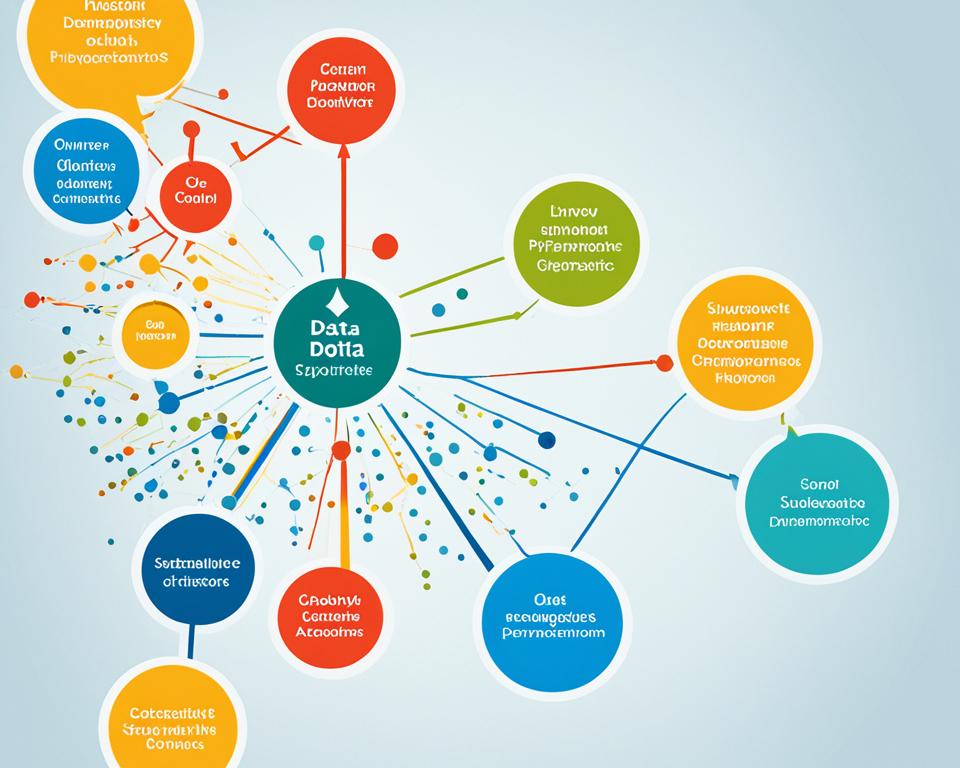
Creating an Intelligent Enterprise with SAP SLcM
SAP SLcM has the power to make an enterprise smart by using AI and machine learning. These technologies make processes smoother, boosting efficiency in many areas. This leads to better services for staff and students, making education more flexible.
Integration of AI and Machine Learning
Adding AI and machine learning to SAP SLcM automates many tasks that used to take up a lot of time. For example, AI can do data entry and schedule tasks. This cuts down on staff workload and lowers mistakes, making education administration more reliable.
Enhancing Operational Efficiencies
SAP SLcM helps improve how things work in schools, making them better for everyone. It makes managing data easier, giving quick insights for fast decisions and better use of resources. This leads to big savings and smarter use of resources.
For example, SAP Ariba helps make buying things more efficient, which helps with other areas too. Learn more about SAP Ariba and smarter buying in my guide here.
| Technology Integration | Benefits |
|---|---|
| Artificial Intelligence | Automated task completion and enhanced accuracy |
| Machine Learning | Predictive analytics for improved decision-making |
| SAP SLcM | Streamlined processes resulting in operational efficiencies |
Building Stronger Community Engagement
Creating a vibrant campus atmosphere needs strong community engagement efforts. By using the right strategies, schools can connect well with alumni and local businesses. This helps make the student experience better and boosts the school’s image.
Connecting Alumni Back to Campus
Reconnecting with alumni boosts community spirit at schools. Here are some ways to improve alumni ties:
- Networking events where alumni meet current students.
- Mentorship programs linking seasoned graduates with new alumni.
- Workshops and seminars for sharing knowledge and experiences.
These efforts let alumni give back to their alma mater and help current students in their careers.
Fostering Partnerships with Local Businesses
Working with local businesses helps students and the community. Schools can:
- Provide internships and job opportunities to prepare students.
- Learn about industry trends to improve academic programs.
- Host community projects to build local connections.
Such partnerships improve community ties, helping students, businesses, and schools.

Implementation Strategies for SAP SLcM
Implementing SAP SLcM needs careful planning for a smooth change. It’s key to look at current workflows first. This helps in making SAP SLcM fit better with what’s already there, making things more efficient. Facing challenges early on can make the switch easier.
Preparing for a Smooth Transition
Getting ready for SAP SLcM means planning and checking things out. I suggest looking at business processes closely to see what needs work. Matching business workflows with SAP SLcM’s features helps make the switch smoother. Tips from implementation strategies in other places can be really helpful.
Training Staff and Personnel
Getting a new system to work well depends a lot on training staff. It’s important to spend time and resources on teaching people about SAP SLcM. This makes sure they can use it well and are happy with it. Training should be specific to each person’s role.
It should also have ongoing support to keep people confident and skilled. Creating a supportive learning culture can help get the most out of SAP SLcM.
| Implementing Strategy | Action Item | Expected Outcome |
|---|---|---|
| Assess Current Workflows | Map existing processes | Identify improvement areas |
| Develop Training Programs | Customize for user roles | Increased user competence |
| Implement Ongoing Support | Establish a help desk | Sustained user engagement |
Success Stories: Institutions Thriving with SAP SLcM
Exploring SAP SLcM’s power, I’ve seen how it changes things for the better at top universities. These schools have made their student management better and set standards for others. The SAP SLcM case studies show the big challenges they faced and the big wins they got.
Case Studies from Leading Universities
Some universities made their enrollment smoother, making it easier for students and staff. Each story shares how SAP SLcM helped them meet their specific needs. By using automation and data analysis, they’ve gotten better at handling student info.
Lessons Learned from Implementation
Looking into these SAP SLcM stories, we see key lessons for others. These tips stress the need for early team talks, thorough training, and ongoing feedback. Knowing the tech and people sides helps schools smoothly adopt new systems and get the most from their investment.
Cost Considerations for Adopting SAP SLcM
Looking into the costs of SAP SLcM is key to making a smart choice. It’s not just about the upfront cost. Ongoing costs for maintenance, support, and updates matter too. This way, schools can use their money wisely and get the most from their student management tools.
Understanding Total Cost of Ownership
The total cost of owning SAP SLcM includes many parts. These parts affect the overall cost. They cover:
- Initial software licensing and implementation
- Training staff and users
- Annual maintenance and support fees
- Periodic upgrades and enhancements
Knowing these costs helps schools understand their financial commitment. This ensures their budget for SAP SLcM fits their goals and budget.
Budgeting for Implementation and Maintenance
Planning for SAP SLcM needs a smart budget strategy. It should cover current needs and future growth. A flexible budget should include:
- Unexpected costs that may arise during implementation
- Regular training sessions to keep staff proficient
- Updates to maintain compliance and functionality
With a forward-thinking budget, schools can avoid financial risks. They can also make the most of their student management systems. Understanding costs is key to a successful SAP SLcM setup and ongoing use.
When looking into cost considerations for SAP SLcM, a solid financial plan is crucial. It helps schools achieve their goals in managing the student lifecycle.
The Future of Student Management Systems
The education world is changing fast, thanks to new technologies. We’re moving towards systems that are more personal, automated, and use data better. These changes are key for students and schools to succeed.
Emerging Technologies in Education
New tech is making education more personal and effective. Tools like AI, machine learning, and big data are changing how we use student data. This means schools can give students learning paths that fit them better, making them more engaged and successful.
Preparing for Continuing Change in Higher Education
Schools need to get ready for more changes in higher education. Being flexible helps them keep up with new tech. Training staff to make decisions based on data makes things run smoother and helps with planning for the future. For those looking to improve their tech skills, resources like mastering ABAP Object-Oriented Programming are very helpful.
Conclusion
Looking back at our discussions, I’m more convinced than ever about SAP SLcM’s power in higher education. A strong student management system is key, especially with today’s complex educational needs. By using advanced tech and data, schools can boost their admin work and make students’ experiences better.
The growth of student management systems is crucial for schools to succeed. SAP SLcM shows how a well-designed platform can solve current problems and lead to new, better practices. This change aims to make education more accessible and engaging for students, making their learning more rewarding.
Looking ahead, it’s clear that adopting SAP SLcM’s innovations is key for today’s learners. The ongoing potential for improvement in student management highlights why schools should invest in tech that improves both efficiency and student experience. This focus on adapting and moving forward ensures our education systems stay strong in a changing world.
FAQ
What is SAP SLcM and how does it benefit higher education institutions?
SAP SLcM stands for Student Lifecycle Management. It’s a system that helps manage student life from start to finish. It brings together different campus tools into one place. This makes it easier to handle everything from signing up to graduating and after.
Why is Student Lifecycle Management crucial in higher education?
It’s key because it covers all parts of a student’s journey. This includes getting in, staying in, and what comes after graduation. Using a smart plan for each step helps schools get more students, keep them, and support them after they graduate.
How does SAP SLcM integrate with other campus solutions?
SAP SLcM works well with other campus tools like financial systems and HR tools. This makes sharing information easier across departments. It helps make things run smoother and helps reach school goals.
In what ways can SAP SLcM optimize enrollment management?
SAP SLcM makes signing up easier by automating some steps and improving communication with future students. It helps track who’s coming and helps make better plans to get more students.
How does SAP SLcM improve academic administration processes?
It makes teaching better by improving how courses are managed and how staff are used. It also uses data to help make smart choices. This way, schools can use their resources well and teach more effectively.
What role do digital campus solutions play in enhancing the student experience?
Digital tools are key for a better student life. They offer online learning and ways for students to connect and get help anytime, anywhere.
How does SAP SLcM influence personalized learning experiences?
SAP SLcM helps make learning personal by offering customized paths and resources for each student. This tech makes learning more engaging and tailored to each student’s needs.
What are the latest education technology trends influencing SAP SLcM?
New trends include using AI, machine learning, and cloud tech in student systems. These changes make things run better and improve how well schools do their jobs.
How can institutions use data-driven solutions to improve student outcomes?
Schools can use data to check on how students are doing and what they need. This helps them make changes to better support students and meet their goals.
What is an intelligent enterprise, and how does SAP SLcM contribute to it?
An intelligent enterprise uses AI and machine learning to make things more efficient and automate tasks. SAP SLcM helps by offering tools that make work flow better and improve services for students and staff.
How can SAP SLcM strengthen community engagement?
SAP SLcM can help by bringing alumni back to their schools through events and mentorship. Working with local businesses also boosts school visibility and offers great chances for students and the community.
What strategies should institutions consider for implementing SAP SLcM?
Schools should get ready by looking at current processes, planning how to bring things together, and training staff. Keeping support after setting it up is key to making the most of it.
What cost considerations should institutions keep in mind when adopting SAP SLcM?
Schools should think about the full cost of SAP SLcM, including setup, upkeep, training, and updates. They should plan their budgets to fit with long-term goals and future needs.
What does the future hold for student management systems?
The future will likely bring more personal learning, automation, and using data to make decisions. Schools need to stay flexible and ready for changes to meet students’ needs and do better overall.












