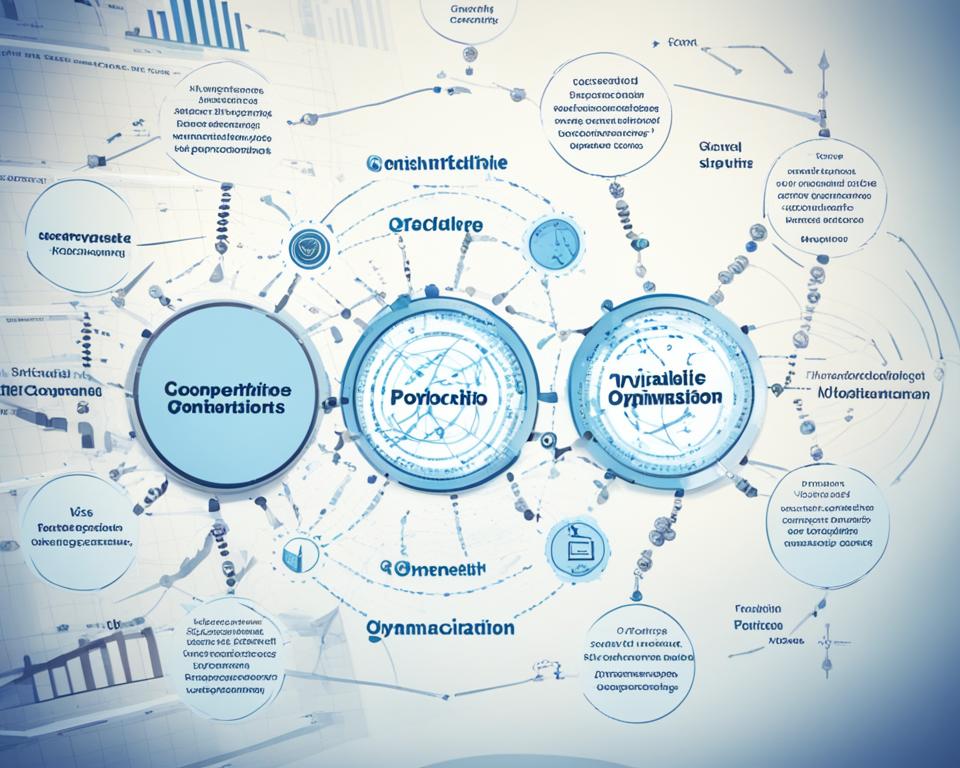Ever wondered how companies stay ahead in today’s fast-paced world? SAP xRPM is a key player in this game. It’s a tool that blends strategic resource management with project execution. This means companies can use resources wisely and improve project results.
Exploring SAP xRPM, I’ll show you how it gives real-time insights into resource availability. This is a game-changer for project managers. They can match workforce skills with company goals easily. Enhanced Resource and Portfolio Management is crucial for success in today’s business world. Learn how SAP is changing the game and helping companies achieve better outcomes here.
Key Takeaways
- SAP xRPM streamlines resource management and enhances project outcomes.
- It integrates strategic resource management with project execution effectively.
- Real-time insights enable more informed decision-making for project managers.
- Aligning workforce capabilities with organizational goals is a key feature.
- Optimized portfolio management strategies can be achieved through SAP xRPM.
Understanding the Importance of Resource Management
Effective resource management is key to an organization’s success. It helps use assets and people well, which affects project results and boosts efficiency. SAP xRPM is a strong tool for managing resources. It includes finding, assigning, and managing people, things, and money.
Let’s look at how resource management affects project success:
- Identification of Resources: Knowing what resources I have helps me plan better.
- Resource Allocation: Properly assigning resources avoids waste and boosts productivity, leading to faster project completion.
- Resource Management Methodologies: Using clear methods improves project results a lot.
Using SAP xRPM, I see big improvements. Good resource management means more work gets done, leading to better project results. This link between managing resources and project efficiency is key for businesses aiming high.
Project Portfolio Management with SAP xRPM
Managing a project portfolio well is key to aligning projects with a company’s strategy. SAP xRPM helps me by making it clear how projects are doing and how resources are used. It offers tools that show project health and help use resources well across the portfolio.
SAP xRPM is great at spotting problems or risks as they happen. It gives me a clear view of what each project needs and what resources are available. This helps me make changes early to keep projects moving smoothly.
It also makes it easy to pick which projects are most important. This means I can use resources wisely, focusing on the most critical projects. With clear insights and data-driven choices, I can improve how I manage projects and drive business success.

The Role of Capacity Planning in Effective Project Management
Capacity planning is key to good project management. It helps figure out how much production is needed to meet demands. This way, I can make sure the right amount of work is done at the right time.
Tools like SAP xRPM help me predict future needs. By looking at past data and growth forecasts, I can make sure we have enough resources. This makes sure we use our resources well and avoid overloading the team.
A good capacity plan keeps the workflow smooth. With the right management, I can see what projects need and use resources wisely. This helps teams work well without any delays. In the end, good capacity planning is crucial for staying productive and succeeding in projects.
Enhancing Skills Management through SAP xRPM
Effective skills management is key to making the most of an organization’s resources. SAP xRPM is a powerful tool in this area. It helps track employee skills, certifications, and experiences. This makes it easy to spot skill gaps and match workforce skills with project needs.
With SAP xRPM, I can make sure the right people are on the right tasks. By checking the skills of the workforce against project needs, organizations can improve project results. This not only leads to more successful projects but also happier team members. They get to work on tasks that play to their strengths.

In short, using SAP xRPM for skills management greatly improves how resources are used and projects are delivered. Companies that use this tech are better at handling the challenges of modern project management. They also make the most of their human resources.
Demand Management Best Practices
Effective demand management is key to meeting customer needs and using resources well. It’s not just about knowing what customers want. It’s also about shaping their needs to fit what we can do. Using past data and market trends helps us forecast better. This way, we can get ready for what customers will want next.
SAP xRPM is a big help in this effort. It gives deep insights that let us adjust our resources smartly. With SAP xRPM, companies can keep things running smoothly while cutting costs. It lets us predict demand better and quickly adapt to market changes.
- Data-Driven Decisions: Using past data is a solid base for predicting demand well.
- Market Trend Analysis: Keeping an eye on market trends helps us stay ahead.
- Collaboration Across Departments: Working together with sales, marketing, and operations keeps everyone on the same page.
- Utilizing Technology: Tools like SAP xRPM make managing demand more precise and efficient.
In short, mixing smart demand management with SAP xRPM boosts forecasting and resource use. This leads to better service and lower costs.
How SAP xRPM Facilitates Improved Decision-Making
SAP xRPM makes better decisions easier with its strong data analytics. It brings together info from different projects and sources. This gives project managers key metrics. With these insights, I can make smart choices and tackle risks early.
It also has tools that help me see data trends and how projects are doing. This lets me react fast to changes, which helps with planning. Using data analytics helps me make decisions ahead of time.
This approach with SAP xRPM helps with both urgent project needs and long-term success. It makes it clear how to use resources to meet project goals. This leads to better results overall.

Integrating SAP xRPM into Existing Systems
Integrating SAP xRPM into current systems needs careful planning and execution. To make the integration smooth, I focus on a few key points. Ensuring software compatibility is crucial. It’s important to check if the current systems can work with SAP xRPM easily without big changes. This helps reduce downtime and keeps operations running smoothly.
Another key factor is how to move data over. This process needs careful planning to prevent losing or damaging data. I suggest having a detailed plan for moving data. This plan should include cleaning and mapping data to keep it accurate and reliable in the new system.
Staff training is also vital for a smooth transition. Offering thorough training helps team members learn the new software quickly. During training, I highlight the new features of SAP xRPM that make their work better.
Here’s a quick summary of what to consider when integrating SAP xRPM:
| Consideration | Description |
|---|---|
| Software Compatibility | Check if current systems can work well with SAP xRPM. |
| Data Migration | Plan for moving data safely and efficiently, keeping it intact. |
| Staff Training | Set up training to help employees get used to the new platform. |
By focusing on these areas, I’ve seen that organizations can improve their processes and use SAP xRPM well. This approach makes operations run smoothly and encourages a culture of ongoing improvement in managing resources.
Benefits of Streamlined Resource Allocation
Streamlining how we use resources is key to better project results with tools like SAP xRPM. This method makes sure resources are used right, based on what’s most important and what’s available. It leads to a big boost in efficiency improvement, as resources are used where they’re needed most.
One big plus is fewer fights over resources. With a clear view of what’s available and what’s needed, teams can plan better. This way, employees don’t waste time waiting for resources. They can jump right into work.
But it’s not just about getting more done. There are big savings too. Using resources better can cut down on costs. Companies that use SAP xRPM can quickly adapt to what stakeholders need, making projects better overall.
| Benefit | Description |
|---|---|
| Reduced Conflicts | Minimizes resource conflicts by providing a clear view of availability. |
| Increased Efficiency | Reduces idle time for employees, leading to higher productivity. |
| Cost Reduction | Optimizes resource use which can lower operational costs. |
| Agility | Enhances the ability to respond swiftly to changing stakeholder needs. |
Analyzing Performance Metrics with SAP xRPM
In the world of project management, analyzing performance is key. It helps us see how well projects and resources are doing. SAP xRPM is a powerful tool for tracking and improving performance metrics.
SAP xRPM shines with its strong reporting features. It lets users see performance trends clearly. By looking at key performance indicators (KPIs), I can spot areas that need work. This leads to better project results.
| Performance Metric | Description | Impact on Management |
|---|---|---|
| Project Completion Rate | Percentage of projects finished on time | Shows where we can improve scheduling |
| Resource Utilization | How well resources are being used | Helps in training or moving resources |
| Budget Variance | Difference between planned and actual costs | Improves financial planning and cost control |
By regularly checking these metrics, I get insights that help improve current and future projects. SAP xRPM lets organizations make smart choices for better portfolio management.
Case Studies: Success Stories with SAP xRPM
Real-world examples are key in project management. They show how SAP xRPM helps organizations overcome challenges. I looked into several success stories, each unique and showing the benefits of SAP xRPM.
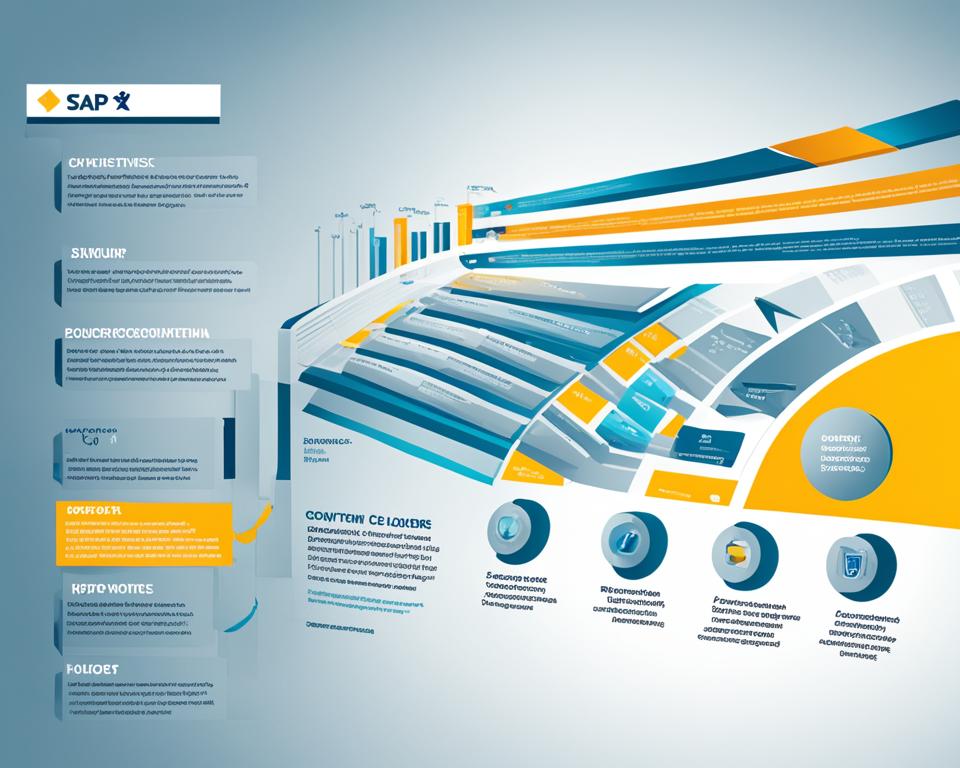
A large manufacturing company faced issues with managing resources and tracking projects. They used SAP xRPM to improve their project management. This led to a 30% better use of resources and a shorter project time.
In the IT sector, a company struggled with planning resources. SAP xRPM helped them work better together and communicate better. This led to a 25% boost in project returns and happier stakeholders.
These stories show how SAP xRPM works well in various industries. It gives real-time insights that help make quick decisions. This has a big impact on performance. Teams use SAP xRPM to overcome challenges and achieve success.
Upcoming Trends in Portfolio Management Technology
Looking ahead, we see big changes in portfolio management thanks to tech. Artificial intelligence and machine learning are key, especially with SAP xRPM. They make predictive analytics better, helping managers make smart choices with data.
Automation is also on the rise, making managing resources and tracking performance easier. Tools like SAP xRPM cut down on manual mistakes, making things run smoother.
Cloud-based solutions are becoming more popular, offering flexibility and quick data access. This change helps with remote work, making portfolio management more open and team-friendly. As companies use these new tools, they’ll get better at responding quickly and adapting to changes.
| Trend | Description | Impact on Portfolio Management |
|---|---|---|
| Artificial Intelligence | Incorporation of AI for better predictive analytics | Enhanced decision-making capabilities |
| Automation | Increased automation in resource allocation and tracking | Reduction of manual errors and process optimization |
| Cloud Solutions | Shift towards cloud-based tools for remote accessibility | Improved team collaboration and data accessibility |
| Data Integration | Seamless integration with existing systems | Better insights through comprehensive data analysis |
These changes in portfolio management tech mark a big shift. As companies adopt these new tools, they’ll likely see big gains in project efficiency and results. All this will happen within platforms like SAP xRPM.
Overcoming Common Challenges in Resource Management
Organizations often face challenges in resource management. These include skill shortages, not matching project needs with available resources, and issues with how resources are used. I’ve seen these problems up close, and it’s key to tackle them well for project success. Using SAP xRPM can really help with these issues.
One big challenge is finding the right skills for projects. Many teams have trouble finding the right people. This can cause delays and slow things down. SAP xRPM helps by looking at what skills are available and how to use them better.
Another problem is not matching projects with the right resources. I’ve seen this happen a lot. Projects get resources without knowing what they really need. SAP xRPM helps fix this by making sure the right people are working on the right projects at the right time.
Using resources too much or not enough can also be a big problem. To spot these issues, you need to keep an eye on things in real time. SAP xRPM gives insights that help find where resources are being used well or not. By solving these problems, companies can get better at managing their resources.

Customization Options with SAP xRPM
Flexibility is key in project management. SAP xRPM offers many customization options for different businesses. It lets companies tailor the software to fit their needs.
The customizable dashboard is a big plus. Users can change it to show the info they need most. This makes them more efficient and helps them make better decisions. They can easily see important metrics without getting lost in too much data.
The reporting tools in SAP xRPM add more customization. Users can make reports that focus on key performance indicators. This helps organizations dive deep into important analytics. It makes the user experience better and supports specific project goals.
In short, using SAP xRPM’s customization options helps make solutions that meet strategic goals. These features help create a space for better project management and using resources well.
Improving Stakeholder Collaboration through SAP xRPM
Effective stakeholder collaboration is key to project success. SAP xRPM offers a strong platform for better communication among project members. It makes sharing information easier, leading to more transparency and stronger relationships.
Teams can stay in sync on project goals, roles, and results with SAP xRPM. This clear understanding helps streamline work and builds trust. Better communication means getting feedback and solving problems together, which is vital for overcoming project hurdles. When everyone is aligned, projects are more likely to succeed.
Using SAP xRPM for collaboration creates a space where ideas flow freely. Projects gain from open discussions and shared knowledge, leading to smarter decisions. Solutions like SAP Ariba Modules help by making discussions data-driven, boosting stakeholder involvement.
By using SAP xRPM for better collaboration, organizations can hit their project targets more effectively. This leads to ongoing success.
Future-Proofing Your Portfolio Management Strategies
In today’s fast-changing business world, it’s key to keep your portfolio management strategies up to date. By being proactive, companies can stay strong and quick to adapt. Using systems like SAP xRPM helps them meet new demands smoothly.
Future-proofing means always checking and improving your strategies. It’s important to look at your portfolio often to see what needs to change. SAP xRPM helps by giving you the latest data and insights for better decisions.
Key factors to consider in future-proofing include:
- Flexibility – Tailoring portfolio management strategies to address new challenges and opportunities.
- Adaptation – Quickly adjusting processes and methodologies based on market conditions.
- Emerging Technologies – Leveraging innovations to streamline operations and improve productivity.
To see how future-proofing works, look at this table. It shows how SAP xRPM boosts portfolio management:
| Feature | Benefit |
|---|---|
| Real-time Analytics | Enables timely decision-making based on accurate data. |
| Scalability | Accommodates growth and changes in business demands. |
| Integration Capability | Seamlessly connects with existing systems, ensuring continuity. |
In short, making your portfolio management strategies future-proof is vital for success. Using SAP xRPM can make your business more flexible and ready for the future.
Conclusion
SAP xRPM plays a key role in managing resources and making projects successful. It helps in better resource use, leading to a smarter way of managing projects. This leads to a more strategic approach to handling project portfolios.
Organizations that use SAP xRPM see big benefits. They get better decision-making and sustainable operations. This platform gives deep insights that help in managing resources well. It makes sure projects turn out successful.
For more insight, check out case studies on real-world success. Using SAP xRPM is not just keeping up. It’s about leading the way in project management.
FAQ
What is SAP xRPM and how does it enhance resource management?
SAP xRPM, or Extended Resource and Portfolio Management, combines strategic resource planning with project execution. It helps organizations better manage resources, improve project results, and match workforce skills with company goals.
How does SAP xRPM support project portfolio management?
SAP xRPM boosts project portfolio management by offering tools to see project status, resource use, and potential issues. This leads to better resource use and helps prioritize projects based on their importance.
Can you explain the importance of capacity planning in project management?
Capacity planning is key for figuring out the production capacity needed to meet demand. SAP xRPM helps predict future capacity needs. This ensures enough resources are ready while avoiding team overload.
How does SAP xRPM facilitate skills management?
SAP xRPM keeps a detailed list of employee skills, certifications, and experiences. This helps businesses spot skill gaps and match workforce skills with project needs for better results.
What are the best practices for demand management in resource allocation?
Best practices in demand management include understanding customer needs and using past data for accurate forecasts. SAP xRPM’s analytical tools help adjust resources dynamically to meet these demands well.
How can SAP xRPM improve decision-making processes?
SAP xRPM improves decision-making by offering data-driven insights and key metrics. It gives project managers the info they need to tackle risks early and plan resource use well.
What should I consider when integrating SAP xRPM into existing systems?
When adding SAP xRPM, think about software compatibility, data moving strategies, and training for staff. A smooth integration means better data flow and enhances current processes without big disruptions.
What are the benefits of streamlined resource allocation through SAP xRPM?
Streamlined resource allocation makes things more efficient by placing resources where they are needed most. This cuts down on conflicts, reduces idle time, and leads to better project outcomes and cost savings.
How does SAP xRPM assist in analyzing performance metrics?
SAP xRPM helps analyze performance metrics by offering reporting tools that show trends and track key performance indicators (KPIs). This leads to insights for improving future project management.
Can you provide examples of organizations that have successfully implemented SAP xRPM?
Many companies have used SAP xRPM for successful project management. Case studies show specific challenges, solutions, and outcomes, showing how the tool improves resource use.
What upcoming trends should I be aware of in portfolio management technology?
Future trends include adding advanced technologies like artificial intelligence and machine learning to systems like SAP xRPM. This will boost predictive analytics and efficiency in project management.
What common challenges do organizations face in resource management?
Companies often face challenges like skill shortages and not aligning projects with resources. SAP xRPM can tackle these by offering better data visibility, analytics, and real-time resource tracking.
How customizable is SAP xRPM for different organizational needs?
SAP xRPM can be customized to fit specific needs. Users can tailor dashboards and reporting tools, making the software more useful and aligned with their operations.
How does SAP xRPM facilitate better stakeholder collaboration?
SAP xRPM improves communication and transparency among stakeholders, aligning project goals and roles. This builds stronger relationships and trust, key for project success.
How can organizations future-proof their portfolio management strategies?
Companies can future-proof their strategies by using flexible and scalable systems like SAP xRPM. This lets them continuously assess and adapt to new technologies and methods.