Have you ever thought about why many projects don’t make it despite careful planning and lots of effort? In today’s world, knowing how to manage projects well is key. SAP RPM can be a big help here. It can change how I manage projects, making them better, using resources well, and leading to more success.
Key Takeaways
- SAP RPM offers robust tools for streamlining project management processes.
- Enhanced portfolio management leads to improved decision-making and outcomes.
- Resource utilization is maximized through effective capacity planning.
- The integration of SAP RPM with existing systems can facilitate a smoother transition.
- Collaboration features within SAP RPM foster teamwork and communication.
- Measuring project success becomes more straightforward with SAP RPM.
Understanding SAP RPM
SAP RPM, or SAP Resource and Portfolio Management, is a top-notch project management tool. It helps make managing resources and portfolios more efficient. It’s perfect for companies that handle many projects and want to meet their strategic goals.
This software focuses on making Resource and Portfolio Management better. It has tools that help make quick, smart decisions. Using it, I can use resources better and cut down on time wasted on unnecessary tasks.
When you link SAP RPM with other SAP tools, you get a full platform for managing projects. This connection gives you a clear view of how projects are doing and how resources are being used. It’s key for making choices that help achieve business goals.
Here are the main benefits of using SAP RPM:
- It gives a clear view of what resources are available and how projects are doing.
- It helps projects line up with the company’s overall strategy.
- It makes processes smoother, cutting down on waste.
SAP RPM is a top choice in project management software. It has strong features and is easy to use, fitting the needs of today’s businesses. I like how it keeps up with my business’s growth, supporting scalable operations and good resource management.
| Feature | Description |
|---|---|
| Resource Allocation | Optimizes the distribution of resources across projects to maximize efficiency. |
| Portfolio Management | Enables oversight of multiple projects, ensuring alignment with strategic goals. |
| Analytics and Reporting | Provides key insights and performance metrics to aid decision-making. |
The Importance of Project Portfolio Management
Project portfolio management (PPM) is key to making sure projects match up with the company’s goals and bring the most value. It helps me pick the right projects to work on. This way, I can use resources well and make sure projects are worth the investment.
Every project I look at gets a careful review. I check if it fits with the company’s big goals and if it could make a good profit. This helps me use resources wisely and boosts project success. This leads to a big jump in the return on investment.
These steps make my work more organized. I can focus on projects that help achieve the company’s vision and goals. With strong PPM practices, I can handle challenges better, make smarter decisions, and build a team that takes responsibility.

| Benefit | Description |
|---|---|
| Strategic Alignment | Ensures projects support overall business objectives, optimizing resource allocation. |
| Enhanced Decision Making | Facilitates informed choices based on comprehensive project evaluation criteria. |
| Resource Efficiency | Improves utilization of personnel and materials, minimizing waste. |
| Value Maximization | Focuses on high-return projects, leading to better financial performance. |
Key Features of SAP RPM
SAP RPM has many features that make managing projects better. Knowing about SAP RPM features is key for success in big projects. It helps with resource management and capacity planning. I can keep an eye on resources and how they’re used, which helps me make better decisions.
Resource Management Capabilities
A big plus of SAP RPM is its strong resource management tools. I can see who has what skills and when they’re free. This means I can give tasks to the right people, cutting down on delays and boosting work output.
Capacity Planning Tools
The capacity planning tools in SAP RPM give me insights on who’s busy and who’s not. I can look ahead to see what work is coming up. This helps me make smart choices about hiring and project plans. With these tools, I can make sure resources are used well and projects finish on time.
| Feature | Description | Benefits |
|---|---|---|
| Resource Tracking | Monitor skills and availability of team members | Enhances task assignment accuracy |
| Resource Allocation | Optimize usage of team skills | Reduces project delays |
| Demand Forecasting | Analyze upcoming workloads | Aids in effective hiring decisions |
| Project Timeline Management | Plan project schedules based on resource availability | Ensures project deadlines are achievable |
Looking into SAP RPM’s features shows how they help with smoother project management. For a deeper look at SAP and its parts, check out this resource.
Enhancing Resource Utilization
Improving how we use resources is key to better project performance. With SAP RPM tools, I can check how resources are being used. This helps me spot trends and find where resources are not being fully used.
By moving resources to where they are needed most, I can make the most of what we have. This way, we use resources better and save money. It also means we avoid having too many or too few resources for a project.
This smart use of resources leads to better project results. Projects finish on time and stay within budget. It’s all about making sure each project runs smoothly.
Improving how we use resources is a big part of managing projects well. Being able to decide where to use resources makes projects more flexible and quick to adapt. For more tips on ABAP programming and efficiency, check out the development environment for more strategies.
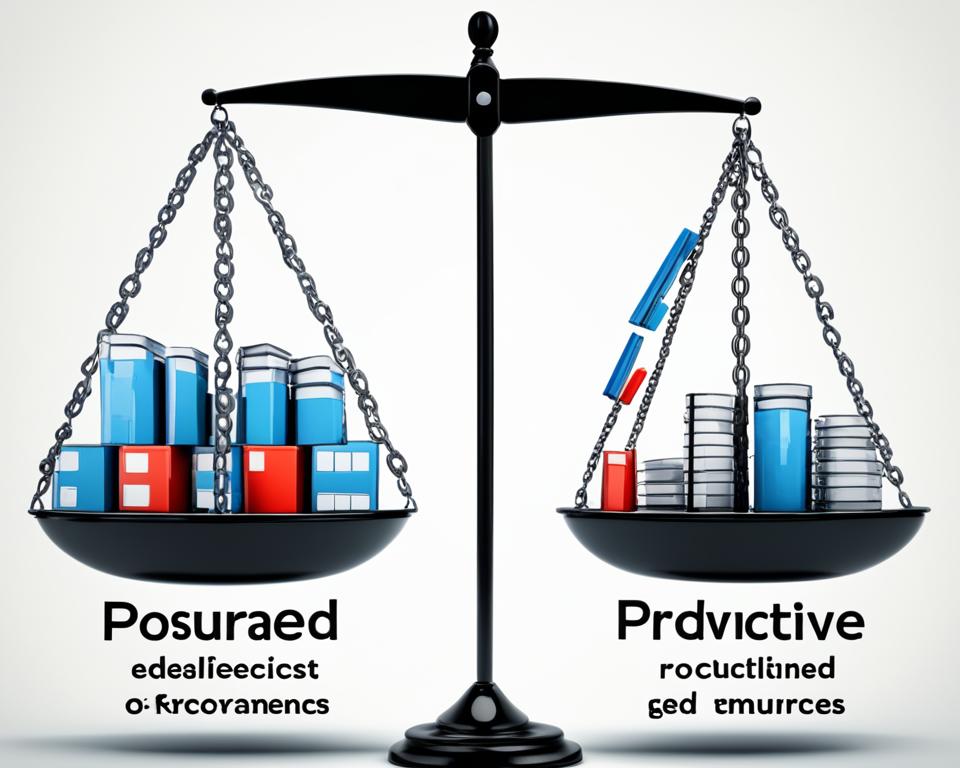
| Resource Type | Current Utilization (%) | Recommended Utilization (%) |
|---|---|---|
| Developers | 65 | 80 |
| Testers | 50 | 75 |
| Analysts | 70 | 85 |
| Project Managers | 60 | 75 |
Strategic Planning with SAP RPM
With SAP RPM, strategic planning gets a big boost. It gives a clear view of all projects, past, present, and future. This helps me focus on the most important tasks and manage resources well. By doing so, my team works better and reaches our long-term goals.
SAP RPM helps me see how each project is doing and its possible impact. This info helps me make smart choices, which is key for strategic planning. It makes managing resources easy, so we use people, money, and time wisely.
Using effective project management tools in SAP RPM, I can keep an eye on progress and change strategies when needed. This is crucial in today’s fast-moving business world. I keep my team focused on our main goals while using resources well, making sure every project helps us succeed.
Portfolio Optimization Techniques
Getting the best from your projects is key. With SAP RPM, I use tools for deep project checks. I look at strategic value, risk, and what resources are needed. This helps me pick projects that will bring the most benefits.
To improve my portfolio, I focus on several key methods:
- Data-Driven Performance Analysis: I check how projects are doing often. This helps spot trends and areas to get better. It leads to smart choices that match our goals.
- Risk Assessment: Looking at the risk of each project helps me pick wisely. It reduces the chance of problems and boosts what we get back.
- Resource Allocation: I keep an eye on what resources each project needs. This makes sure the best projects get the support they need, making our portfolio better.
- Continuous Feedback Loop: Having a feedback process means we learn from past projects. This helps us make better choices for the future, always getting better.
These methods keep my portfolio agile and ready for change. It ensures our projects meet both short-term and long-term goals.

| Technique | Description | Benefits |
|---|---|---|
| Data-Driven Performance Analysis | Regularly assessing project performance metrics. | Informed decision-making and trend identification. |
| Risk Assessment | Evaluating the potential risks of each project. | Minimized setbacks and fewer project failures. |
| Resource Allocation | Monitoring and optimizing resource assignments. | Maximized efficiency and enhanced project outcomes. |
| Continuous Feedback Loop | Incorporating lessons learned into future planning. | Persistent improvement and portfolio adaptability. |
Effective Demand Management Strategies
Demand management is key to making projects successful. It helps in predicting what resources we’ll need for future projects. With SAP RPM, I can improve how I forecast project demands. This lets me match resources with project needs smoothly.
To make demand management work well, I follow a few important steps:
- Anticipating Needs: I look at past project data to guess future demands better.
- Skill Alignment: I match project needs with the skills we have to make planning easier.
- Agility: I quickly adapt to changes in project demands to avoid delays and keep quality high.
Adding these steps to my demand management plan makes planning resources more efficient.
Project Prioritization Made Simple
Project prioritization gets simpler with SAP RPM’s features. It uses a project scoring system. This looks at urgency, potential impact, and how well projects fit with our goals. This approach makes decisions clearer and helps my team understand better.
Having a clear project prioritization framework helps everyone see why some projects are more important. It makes team members feel more connected to their tasks. The scoring system also lets me quickly change priorities as business needs shift.
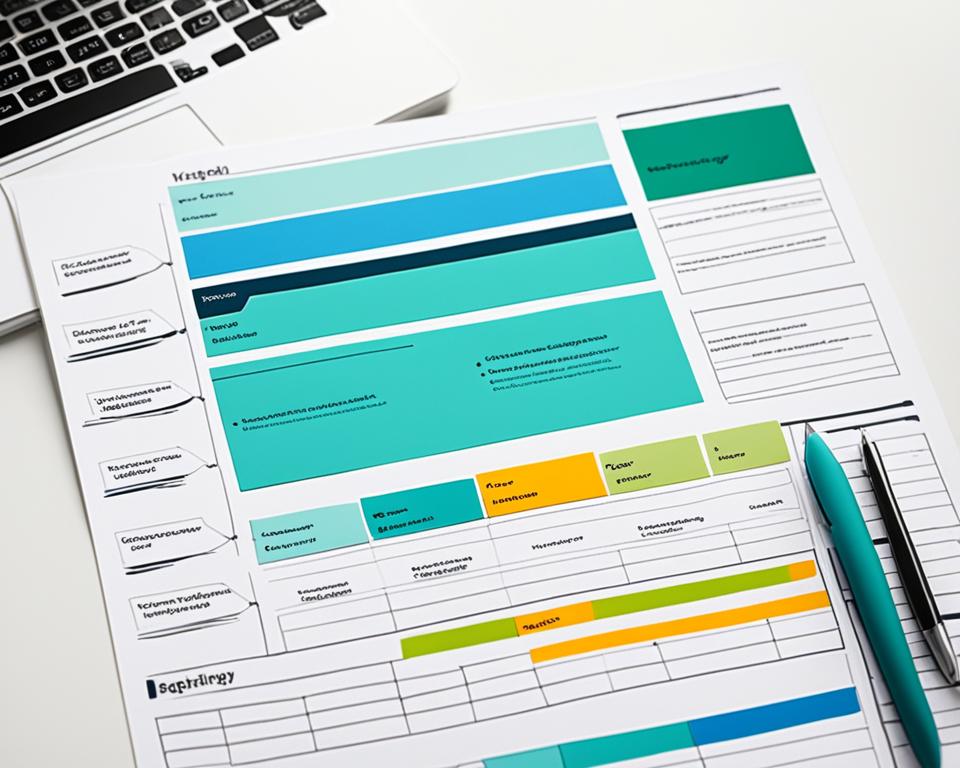
| Metric | Importance | Scoring Example |
|---|---|---|
| Urgency | Identifies immediate needs | 1-5 (1 being lowest, 5 being highest) |
| Impact | Measures contribution to organizational goals | 1-5 |
| Alignment | Evaluates fit with strategic direction | 1-5 |
Using these project scoring metrics helps me make smart choices. It boosts my team’s productivity and keeps us focused on what’s important for our business.
Skills Management in SAP RPM
Skills management is key in SAP RPM. It helps me see what skills my team has. By managing skills well, I can find where we’re missing expertise. This lets me put the right people on the right projects.
Having a clear plan for skills management boosts project success. Matching talents with tasks reduces risks and makes work more efficient. It also makes the team more productive and motivated, as they work on what they’re good at.
| Resource Capability | Importance in Project Execution | Effect on Talent Allocation |
|---|---|---|
| Technical Skills | Essential for managing complex projects | Increases chances of project success with right expertise |
| Communication Skills | Facilitates team collaboration and stakeholder engagement | Assigning roles that require strong communicators |
| Problem-Solving | Crucial for navigating project challenges | Involves selecting individuals known for innovative solutions |
| Project Management Skills | Key for maintaining timelines and budgets | Focus on leadership roles for experienced project managers |
This detailed skills management approach leads to better talent use and project success. By using my team’s strengths, we become more agile and ready for any challenge.
How SAP RPM Supports Collaboration
SAP RPM is key in making teams work better together on big projects. It has a central spot where everyone can see what’s happening in real time. This means teams can check tasks, deadlines, and who’s doing what, helping them work well together.
SAP RPM also has tools that make talking and sharing easy for everyone. Having a place for team talks and updates helps avoid mix-ups. It keeps everyone in sync, lifts team spirit, and makes work more efficient.
Here’s a table that shows how SAP RPM helps teams work together better:
| Feature | Description | Benefits |
|---|---|---|
| Real-time Project Visibility | Access to live updates on project progress and resource usage. | Fosters transparency and informed decision-making. |
| Integrated Communication Tools | Built-in chat and feedback options for immediate interaction. | Promotes quick resolutions and feedback loops. |
| Centralized Document Management | Shared access to project documents and files. | Ensures that all members work from the latest information. |

These features help my team work together better, making our projects better. Using SAP RPM and focusing on teamwork brings out the best in each team member. This leads to projects that succeed.
Integrating SAP RPM with Existing Systems
Connecting SAP RPM with other systems is key to boosting efficiency. It links well with SAP S/4HANA, making workflow smoother. This link ensures all project info and resources are easily seen.
One big plus is easier access to data. Teams can make quick decisions with real-time info. This leads to faster project handling and better use of resources.
Here’s a table showing how SAP solutions work together:
| SAP Solutions | Integration Benefits | Impact on Workflow |
|---|---|---|
| SAP S/4HANA | Seamless data access and analysis | Higher efficiency across departments |
| SAP Analytics Cloud | Enhanced data visualization and reporting | Informed decision-making |
| SAP Ariba | Streamlined procurement processes | Cost savings and better vendor management |
| SAP SuccessFactors | Improved human resource management | Optimized talent utilization |
Challenges in Implementing SAP RPM
Implementing SAP RPM has many benefits, but it also has challenges. Teams often resist the change, slowing down progress. Fear of the new and uncertainty about new workflows are big hurdles.
Training staff is key to overcome these issues. A well-trained team is vital for SAP RPM’s full potential. Without proper training, there can be confusion and less work done.
It’s hard to match old processes with the new system. Many struggle to add new features without messing up their current work. It’s important to check if current strategies work with SAP RPM.
From my experience, tackling these challenges with good change management helps a lot. A supportive environment that values open talk and feedback aids the transition. Embracing change is crucial to beat the adoption hurdles.
Measuring Success with SAP RPM
Tracking the success of my SAP RPM implementation is key. I focus on success metrics that match my project and business goals. By monitoring project KPIs, I understand how my efforts are doing. This helps me make smart choices.
Regular checks on performance let me see trends and what needs work. I can tweak strategies and processes early on. This keeps things running smoothly and helps use resources wisely.
| Success Metric | Explanation | Importance |
|---|---|---|
| Project Completion Rate | Percentage of projects finished on time and within budget | Shows how well projects are managed |
| Return on Investment (ROI) | How much money made compared to costs | Shows if projects are financially successful |
| Stakeholder Satisfaction | What stakeholders think of the project results | Makes sure their needs are met |
Using these metrics in my checks helps me always get better. Data-driven insights improve my project management and boost my business’s edge. For more on making procurement better, check out how SAP Ariba modules can change things for the better. Learn more at the link.
Future Trends in Project Management Tools
The world of project management technology is always changing. Looking ahead, we see that innovation will be key in how we handle projects. Artificial intelligence will bring new ways to analyze data and improve how we make decisions.
Mobile access is becoming more common, making it easier to manage projects anywhere. This is important for today’s fast-paced work life. It keeps team members connected, no matter where they are. Leading project management tools now focus on integrating well with other systems, making work flow better and improving teamwork.
From my view, it’s crucial to adopt these new trends to boost project success. Companies that keep up with tech changes and use them wisely will likely lead in the fast-moving project management field.
Conclusion
SAP RPM is a game-changer for managing projects. It helps me make my operations more efficient. With its detailed features, I can make processes smoother and use resources better. This leads to better project results.
Understanding SAP RPM’s potential is key. It helps me make the most of my projects and prepare my company for the future. It offers tools for planning, prioritizing, and working together. This makes handling project management tasks easier.
Looking ahead, using SAP RPM will be vital to stay ahead in a fast-changing market. For those keen on learning more about SAP Ariba Supplier Collaboration, the insights are crucial. They can help improve how we deal with procurement and managing vendors.
FAQ
What is SAP RPM?
SAP RPM stands for SAP Resource and Portfolio Management. It’s a software that helps manage resources and projects. It aligns resources with goals and improves decision-making.
How does SAP RPM improve project portfolio management?
SAP RPM boosts project portfolio management with tools for optimizing portfolios and managing demand. It helps prioritize projects based on their importance and resource needs. This ensures resources are used well and projects succeed.
What are the key features of SAP RPM?
SAP RPM has features like managing resources, planning capacity, and managing skills. It also offers frameworks for prioritizing projects and tools for better collaboration. These help optimize resource use and improve project work.
How can I enhance resource utilization with SAP RPM?
With SAP RPM, I can track how resources are used and find unused assets. I can then assign them to projects that need them. This boosts efficiency, cuts costs, and improves project outcomes.
What strategies are effective for demand management in SAP RPM?
Good demand management in SAP RPM means forecasting project needs and matching resources to them. This ensures quick responses to projects and reduces delays.
How does SAP RPM facilitate skills management?
SAP RPM helps manage skills by evaluating what resources can do. It spots skill gaps and matches talent with the right projects. This reduces risks from skill mismatches.
What challenges can arise during SAP RPM implementation?
Challenges include resistance to change, staff training, and aligning processes with the new system. Overcoming these needs strong change management strategies for success.
How can I measure success with SAP RPM?
Measuring success with SAP RPM involves tracking key performance indicators and metrics. Regular checks and reports help see if projects meet goals. Adjust strategies as needed.
What future trends should I consider in project management tools?
Future trends include using artificial intelligence for analysis, mobile access for project management, and better system integration. Keeping up with these trends helps improve project management.
How does SAP RPM support collaboration among team members?
SAP RPM supports collaboration by offering a platform that shows all projects and who’s working on them. This leads to better communication and teamwork, reducing misunderstandings and creating a united team.


