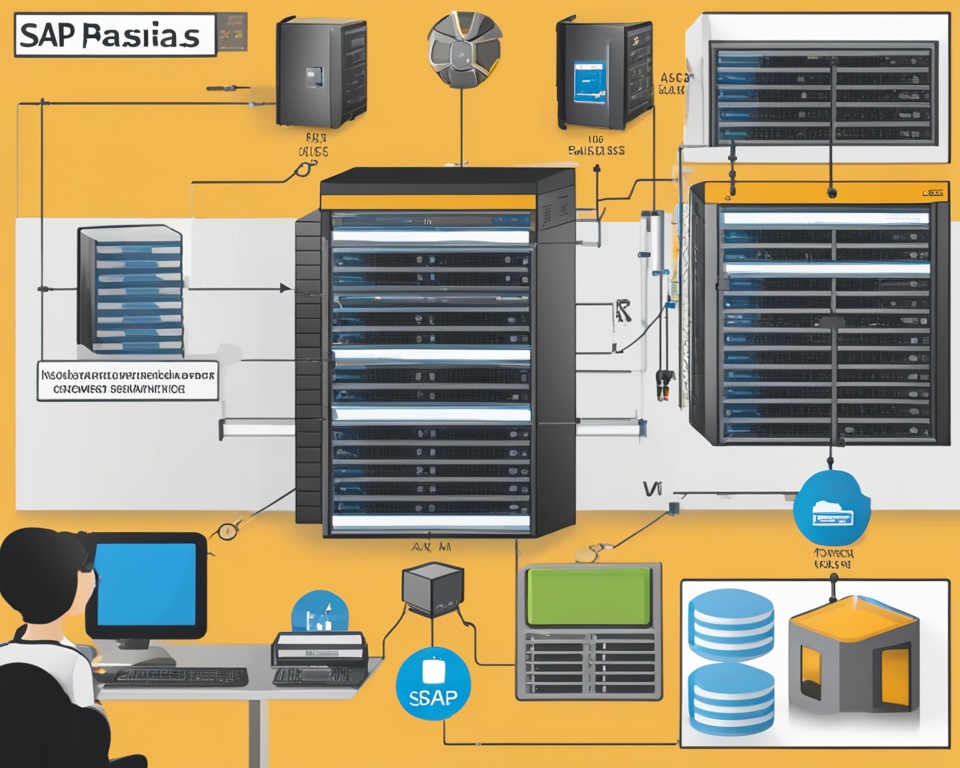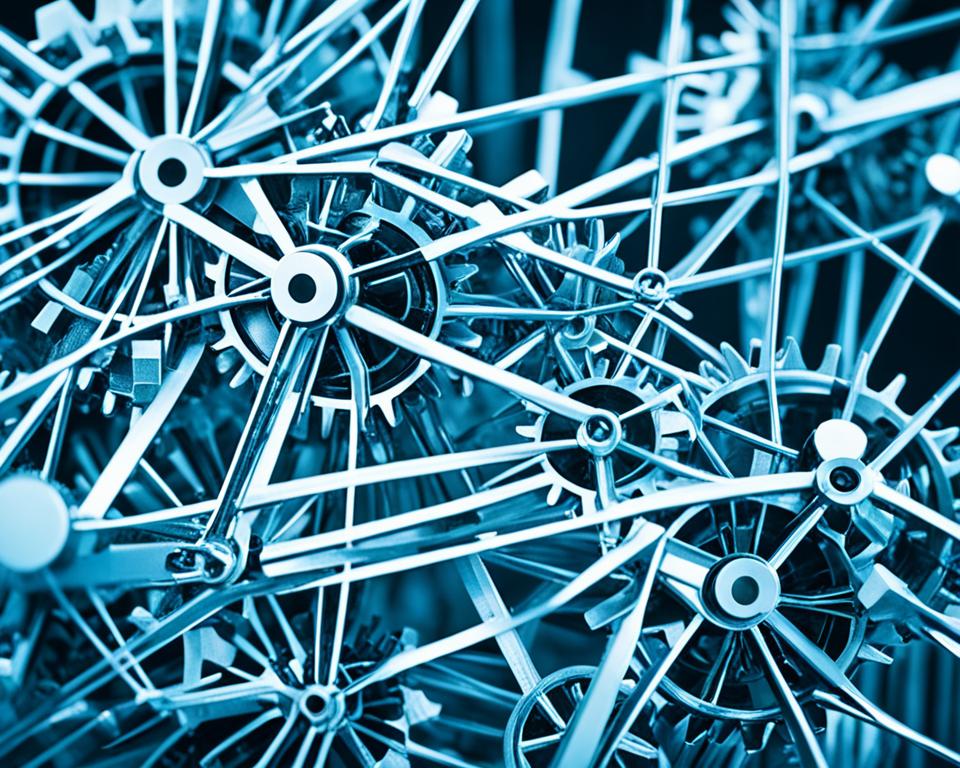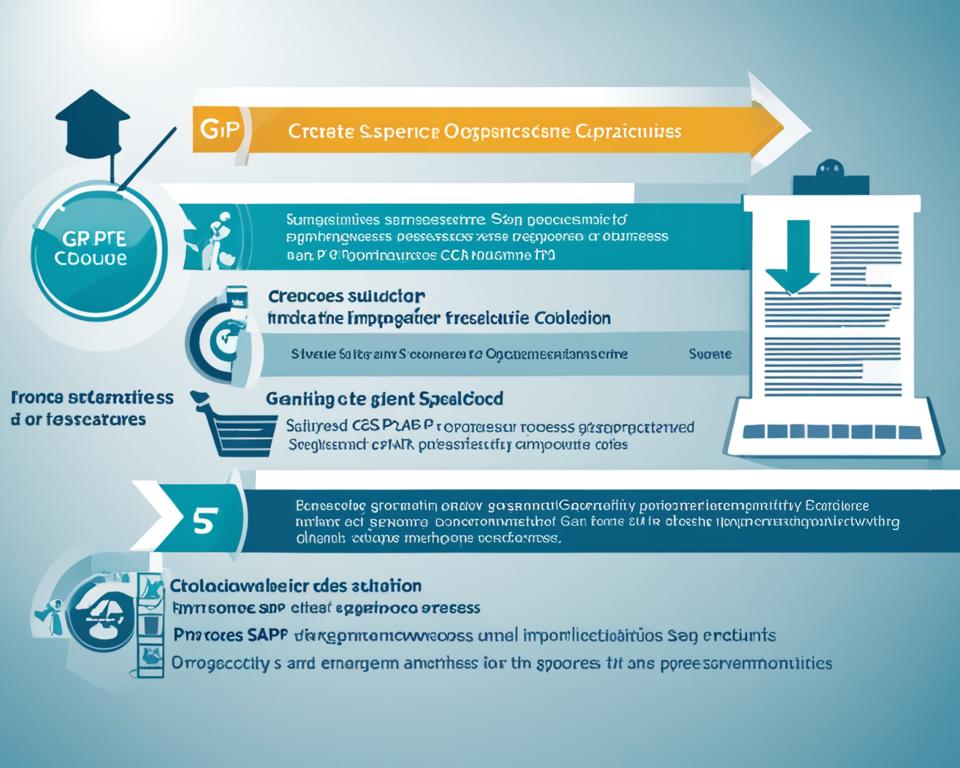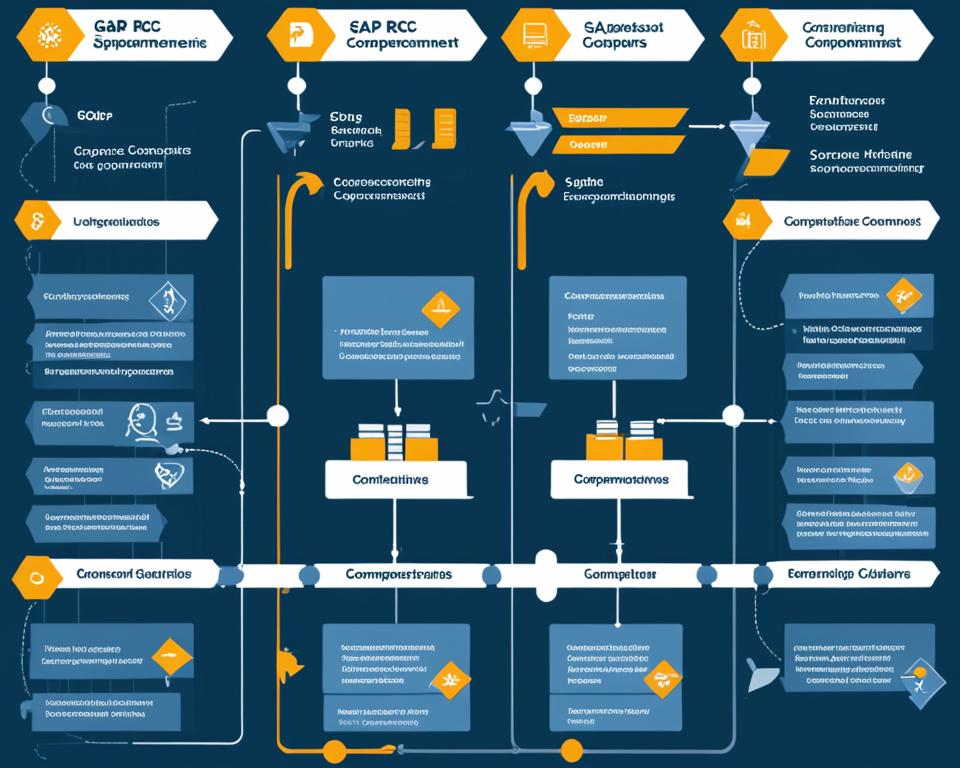Ever thought about how making document processes smoother could change your business? With digital data growing fast, having a strong Document Management System (DMS) is key. SAP DMS is a powerful tool that helps manage documents better in businesses. It makes following rules easier and boosts teamwork and automation. By using SAP DMS, companies can change how they deal with documents, making things more efficient and safer. I’ll show how this new solution can help businesses handle documents well. Learn more about SAP’s advanced functionalities that can boost your document strategies.
Key Takeaways
- SAP DMS enhances document efficiency and management.
- It supports compliance with regulatory standards.
- Workflow automation reduces manual errors and streamlines processes.
- Collaboration is improved between teams with centralized access.
- A robust DMS is crucial for handling increasing digital data volumes.
Understanding Document Management Systems
Document management systems (DMS) are key in managing content efficiently. They help organize and access documents well. These systems make sure info is easy to find for those who need it.
A DMS has many features. Some of the main ones are:
- Document Indexing: Adding metadata for easy search and find.
- Secure Storage: Keeping documents in one place for better security and saving space.
- Efficient Retrieval: Finding documents fast with advanced search tools.
- Seamless Sharing: Sharing documents safely across different platforms.
Using a DMS has big benefits. Teams work better together and it cuts costs on storing papers. More companies are now using these systems, showing a move to digital for handling documents.
| Benefit | Description |
|---|---|
| Cost Savings | Cuts costs on storing papers and finding documents. |
| Enhanced Security | Keeps sensitive info safe with user controls and encryption. |
| Improved Collaboration | Makes sharing info among team members easier with access to documents. |
| Increased Efficiency | Makes finding documents quicker and cuts down on admin tasks. |
The Importance of Document Repositories
Document repositories are key to a good Document Management System (DMS). They offer secure storage solutions. This lets organizations keep their important documents safe and easily get to them when needed. I’ve seen how these repositories help in getting information fast and make businesses run better.
There are two main kinds of document repositories: cloud-based and on-premises. Cloud-based ones let you access documents from anywhere with internet. On-premises options give more control over data but need special setup and upkeep. Both types are important for digital asset management by making it easy to handle digital resources.
It’s important for businesses to invest in strong document repositories. These systems get rid of the mess that comes with not having documents in order. They create a solid way to keep records tidy. This makes getting to documents easier and keeps secure storage safe, which is key for keeping sensitive data safe.

Overview of SAP DMS
SAP DMS (Document Management System) is key for businesses wanting to make their document handling better. It helps organize, store, and find important documents. This tool boosts efficiency and productivity in organizations.
SAP DMS works well with other SAP modules. This makes it easier to use documents in different business tasks. It helps in making quick and informed decisions by giving easy access to needed documents.
Knowing what SAP DMS can do is important for businesses looking to get better. It has features like document version control, managing who can access documents, and automatic archiving. These help teams work together better and keep everyone on the same page with the latest info. SAP DMS is a top choice for its flexible solutions for various industries.
When using SAP DMS, companies might face challenges like training users and customizing the system. But, the benefits are clear. It offers better search functions and secure access, which is key for following rules and keeping sensitive info safe. By understanding the full features of SAP DMS, companies can decide if it’s right for them.
| Feature | Description | Benefits |
|---|---|---|
| Document Version Control | Tracks changes and maintains a history of document revisions. | Ensures users always access the latest document version. |
| Access Permissions | Sets user-specific access rights for documents. | Enhances security by preventing unauthorized access. |
| Seamless Integration | Works in conjunction with other SAP modules. | Facilitates a cohesive approach to business processes. |
| Automated Archiving | Automatically archives outdated documents. | Reduces digital clutter and maintains organization. |
Key Features of SAP DMS
SAP DMS has many key features that make managing documents better across different business areas. One big plus is how it works with other systems. This lets different departments work together smoothly. By linking SAP DMS with other apps, companies can keep data the same and make work flow better.
This leads to better sharing of information and more work getting done. Teams can find the documents they need faster, without waiting.
Integration with Existing Systems
Working with other systems is a big deal for SAP DMS. It lets companies use their current tech without big changes. This means teams can stick with what they know but get more from SAP DMS. The main perks are:
- Enhanced collaboration across departments
- Improved data accuracy and consistency
- Streamlined workflows that save time and reduce errors
Document Version Control
Managing document versions is another big part of SAP DMS. It helps keep track of changes and makes sure the newest versions are easy to find. This keeps data safe, avoids mix-ups, and helps with following the law. The main benefits are:
- Tracking changes made to documents
- Managing multiple versions to fulfill regulatory requirements
- Facilitating collaboration by allowing users to review previous versions
With these features, SAP DMS helps improve how documents are managed. It makes working with other systems better and keeps track of document changes well.

Workflow Automation in SAP DMS
Automation is key to making operations more efficient in businesses. SAP DMS uses workflow automation to improve document tasks. It automates tasks like document approvals and sends out notifications, making things run smoother.
This makes decisions faster and helps teams work better together.
Streamlining Business Processes
With SAP DMS, old business workflows become more efficient. Automated tasks make sure documents move quickly, cutting down on delays. For example, when a document is made, it automatically gets sent to those who need to approve it.
This cuts down on waiting time. Businesses move faster overall.
Reducing Manual Errors
Automation cuts down on mistakes a lot. When people do tasks, mistakes can happen. SAP DMS automates these tasks, lowering the chance of errors.
Studies show automation can cut errors by up to 75%. This makes documents more accurate and of better quality.
Looking into workflow automation, I found that combining SAP DMS with other tools can bring even more benefits. Companies that focus on these improvements see big gains in productivity and document quality.
| Process | Manual Handling Time | Automated Handling Time | Error Rate |
|---|---|---|---|
| Document Approval | 2 days | 1 hour | 10% |
| Document Notifications | 1 day | 5 minutes | 5% |
| Document Review | 3 days | 2 hours | 15% |
Enterprise Content Services and SAP DMS
Combining enterprise content services with SAP DMS creates a strong way to handle content well. This partnership makes managing content’s life cycle better. It ensures documents are made, kept, and thrown away when needed.
With SAP DMS capabilities, companies keep their content neat and easy to find. This boosts productivity and helps follow rules. It makes getting and using documents in departments easier, helping teams work together and make decisions.
Here are the main perks of using enterprise content services with SAP DMS:
- Improved document accessibility and retrieval times
- Enhanced data governance and compliance efforts
- Streamlined workflows and reduced redundancies
When companies use this combo, they get better at managing content at every stage. By using the best of enterprise content services and SAP DMS, companies create a place where info is handled well and used smartly. This helps achieve business goals.
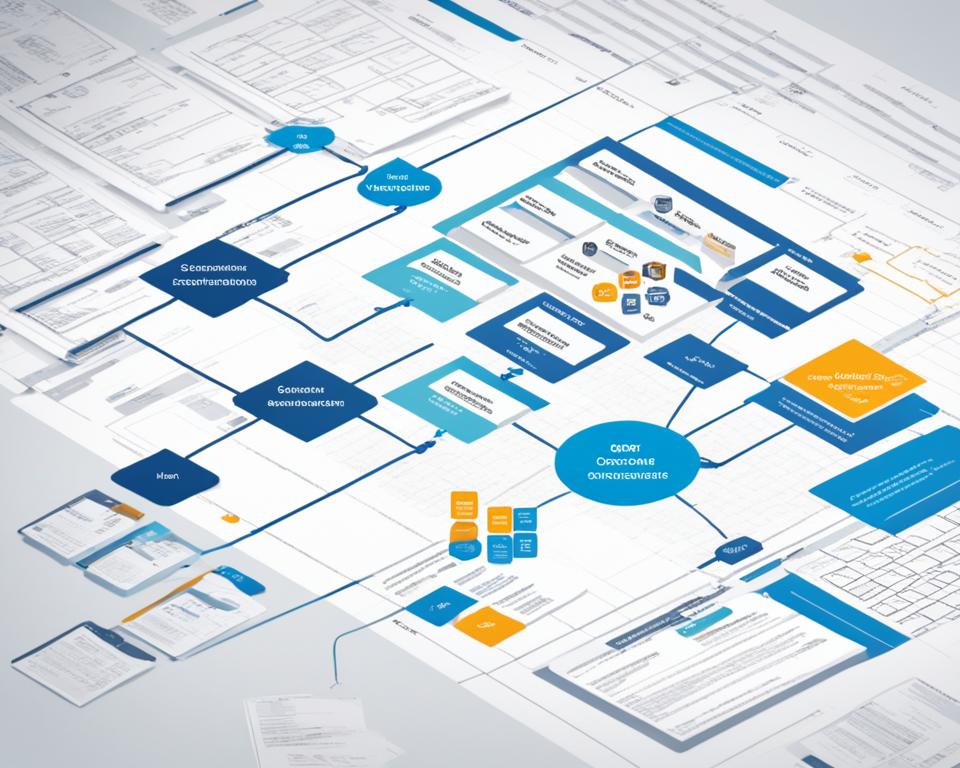
Digital Asset Management with SAP DMS
In today’s fast-paced digital world, managing digital assets is key for companies to use their content well. SAP DMS is a big help in this area with its strong solutions for digital asset management. It brings DAM features into the document management system, helping companies store, track, and share important digital content better.
One big plus of SAP DMS is it puts all digital assets in one place. This makes it easy for teams to find files they need. It cuts down the time spent looking for documents, making work flow better.
Also, SAP DMS makes it easy to control digital assets. Companies can set who can see what and keep track of changes. This reduces mistakes and helps follow rules inside and outside the company.
Looking into SAP DMS, I see it helps businesses get the most out of their digital assets. Its features help with managing digital assets, leading to better decisions and a competitive edge. For more info on similar topics, check out resources on custom reporting and data extraction.
Records Management Capabilities
In today’s complex business world, keeping records well is key for companies to follow the law. SAP DMS has strong tools that help make and follow data retention rules. These rules make sure data is kept for the right amount of time, as needed by law and for business.
Records management in SAP DMS is great at keeping detailed audit trails. This lets companies track all changes to documents. It makes sure everything is clear and everyone is responsible. By keeping clear records, companies show they follow the law.

This safe way of handling records protects important info and builds trust with everyone involved. Companies can handle their data well, making sure they follow the best practices for data retention. Using these tools can change how businesses keep and use their records, making things smoother while staying legal.
- Setting data retention schedules that match legal needs.
- Using audit trails to watch over changes to documents.
- Putting in place security steps to guard important records.
Ensuring Compliance with SAP DMS
Today, companies face many rules and regulations that affect how they manage documents. SAP DMS is key in helping with this by making sure they follow the rules and protect data. With SAP DMS, I can make sure my company follows all data protection laws and industry standards easily.
Meeting Regulatory Requirements
Many laws affect how businesses handle their documents. For example, HIPAA and the Sarbanes-Oxley Act have strict rules about keeping accurate records. SAP DMS has tools to help meet these rules, making sure companies keep up with standards. Important parts of following these rules include:
- Automated workflows that make handling documents consistent
- Audit trails for transparency and accountability
- Retention policies that match specific regulation timelines
Information Security Standards
Keeping data safe is very important today. Standards like ISO 27001 and GDPR are key for trust and integrity. I use SAP DMS to keep strong security that meets these standards. Some important features are:
| Security Feature | Benefit |
|---|---|
| Data Encryption | Keeps sensitive info safe during storage and when moving it. |
| User Authentication | Makes sure only the right people can see certain documents. |
| Audit Logs | Tracks changes and who made them, promoting honesty. |
By using these strong security steps in SAP DMS, companies can handle complex rules and keep their data safe. This shows they are serious about following the law and keeping data secure.
Information Governance in SAP DMS
Information governance in SAP Document Management Systems (DMS) is key for data safety and integrity. Having a clear data management strategy helps manage risks and improve decision-making. It’s crucial for businesses to follow changing compliance standards to stay ahead in the data world.
Good information governance means focusing on data quality, access, and security. Companies need to set up clear rules and processes that match their compliance standards. This approach reduces risks and makes operations smoother.

A strong governance framework helps manage assets better and cuts down on unnecessary work. With the right tools, teams work together more efficiently, following the same rules for data handling and storage.
Using advanced tech like SAP DMS helps make better decisions with analytics. This boosts a company’s data management strategy and builds trust with stakeholders. A focus on information governance also raises compliance and trust levels.
| Aspect | Importance |
|---|---|
| Data Quality | Ensures reliable decision-making and compliance |
| Accessibility | Facilitates collaboration and increases productivity |
| Data Protection | Mitigates risks associated with data breaches |
| Policy Compliance | Aligns operations with legal and regulatory requirements |
In conclusion, a detailed approach to information governance makes SAP DMS more effective. By focusing on this, companies can handle complex issues and meet their goals well.
Benefits of Implementing SAP DMS
Using SAP DMS brings big wins for your team and your company. It helps cut costs by making document management more efficient. This means less need for paper and storage space. It’s a big step towards using digital tools and improving how things get done.
Cost Reduction and Efficiency
Switching to a digital system cuts costs right away. It uses less paper and storage, freeing up resources. Automated workflows also make things run smoother, cutting down on mistakes and speeding up tasks.
Studies show companies using SAP Ariba save a lot by automating procurement and improving sourcing. For more details, check out the benefits of SAP DMS in real situations.
Enhanced Collaboration
SAP DMS also makes it easier for teams to work together. Everyone can find and share documents easily, improving communication and teamwork. This means projects move along faster, with less chance of mix-ups.
This teamwork helps with sustainable procurement and better sourcing. It helps companies stay ahead in their fields.
Challenges and Limitations of SAP DMS
Implementing SAP DMS has its challenges, like technical issues and the need for employee training. One big problem is getting SAP DMS to work with old systems. This can cause trouble with how things work together.
Also, training employees is hard because SAP DMS has a lot to offer. Companies need to spend time and money on teaching their teams. If employees don’t know how to use it well, the system won’t work as it should.
Not having good plans for change makes things worse. Employees might not want to learn new ways of doing things. This could stop the system from being fully used. It’s important to talk clearly and offer help to overcome these issues.
To show the implementation barriers, here’s a table with challenges and their effects:
| Challenge | Impact |
|---|---|
| Technical Integration Issues | Can disrupt existing workflows, leading to inefficiencies. |
| Employee Training Needs | Insufficient training may result in improper system use. |
| Resistance to Change | May hinder adoption and utilization of the new system. |
| Lack of Support | Inadequate assistance for users can lead to frustration. |
Future Trends in Document Management
The world of document management is changing fast, thanks to new technologies. Artificial intelligence and machine learning are making big waves. They’re set to change how we handle documents, making tasks easier and more accurate.
Looking ahead, we’ll see big changes in how we manage documents. Here are some key trends:
- AI-Powered Automation: Artificial intelligence will help automate many document tasks. This means less work for people and more efficiency.
- Enhanced Data Analytics: New tech will give us deeper insights into document data. This will help leaders make better decisions by spotting trends and patterns.
- Cloud-Based Solutions: More companies will move to cloud storage for documents. This makes managing documents easier and more flexible for everyone.
These changes will impact platforms like SAP DMS. Early adopters will get ahead in efficiency, teamwork, and following the rules.
Conclusion
My look into SAP DMS shows how important a strong document management system is for today’s companies. It helps make things run smoother and helps companies grow by improving teamwork and following new rules.
We talked about SAP DMS’s many features and benefits. It’s clear that it cuts down on mistakes and makes work flow better. This shows why it’s key to have good document management strategies that keep up with the fast-changing digital world.
For companies wanting to get better and stay ahead, looking into SAP DMS is a smart move. It offers big benefits like saving money and working better together. This makes it a must-have for handling today’s complex business world.
FAQ
What is SAP DMS and how does it work?
SAP DMS, or Document Management System, is a key tool for managing digital documents efficiently. It helps keep documents organized, easy to find, and automates workflows. This ensures documents follow rules and keep information safe within the company.
What are the key benefits of implementing SAP DMS?
SAP DMS brings many benefits like cutting costs, improving team work, making business processes smoother, and meeting rules. It also keeps track of document versions, keeping data correct and trustworthy.
How does SAP DMS ensure compliance with regulations?
SAP DMS helps meet rules by managing records well and following data retention rules. It has audit trails for transparency and makes sure documents follow industry standards.
Can SAP DMS integrate with other business applications?
Yes, SAP DMS works well with other business tools, improving teamwork across departments. This integration keeps data consistent, boosts efficiency, and keeps the company’s content services in line.
What are document repositories in SAP DMS?
Document repositories in SAP DMS are safe places to store and find documents. They make sure important info is easy to get to while keeping sensitive data safe with strong security.
How does SAP DMS facilitate workflow automation?
SAP DMS makes workflows faster by automating tasks like approvals and sending out notifications. This cuts down on mistakes and makes things run smoother, finishing tasks quicker and with fewer errors.
What is the role of digital asset management in SAP DMS?
Digital asset management (DAM) in SAP DMS helps manage, track, and share digital content well. It makes digital assets more valuable by making them easier to manage, access, and follow rules for.
What challenges can organizations face during SAP DMS implementation?
Companies might face issues like tech problems, needing to train staff, and integrating with current IT setups. It’s key to tackle these issues early for a smooth SAP DMS setup and to get the most out of it.
How does SAP DMS support information governance?
SAP DMS supports information governance by offering a clear plan for managing data. It helps make better decisions and follow rules by managing documents and content well.
What future trends might impact SAP DMS and document management?
New tech like artificial intelligence and machine learning will change document management with automation and better processing. These changes will lead to more advanced features in SAP DMS, making handling documents more efficient.