Have you ever seen developers do complex tasks with just a few lines of code? Scripting languages are key to this magic, making our coding more efficient and automating repetitive tasks. This guide will cover the basics of scripting languages and their role in modern programming. We’ll look at different scripting options and their benefits, helping us automate our projects better.
Understanding Scripting Languages
Scripting languages are a key part of coding today. They are different from compiled languages because they don’t need a separate compile step before running. This means you can see the results of your code right away, which is great for quick development.
These languages make it easy to automate tasks that you do over and over. Their syntax is simpler, making it easier to learn and use. This means even those new to coding can use scripting languages for their projects.
When it comes to automation, interpreted languages really stand out. You can quickly test and change code, making it easier to fix problems. This quickness is perfect for developers who need to solve problems fast without a lot of extra work.
Benefits of Using Scripting Languages for Automation

Scripting languages bring many benefits to automation. They make it fast to develop and test scripts. This means we can quickly solve problems and implement solutions.
These languages also make it easy to connect different systems. This helps streamline workflows that would take a lot of manual work. It lets us focus on solving complex problems, making our work more efficient.
Here are a few more benefits of using scripting languages for automation:
- Reduction of repetitive manual tasks, saving time and effort.
- Cross-platform compatibility, ensuring scripts work across different systems.
- Enhanced readability and maintainability of code, promoting better collaboration.
Using these benefits, teams can do more in less time. This leads to better overall performance and efficiency.
| Benefit | Description |
|---|---|
| Rapid Development | Quickly create and adjust scripts to meet dynamic needs. |
| System Integration | Connect multiple applications to streamline workflows. |
| Improved Efficiency | Focus on complex tasks rather than repetitive actions. |
| Cross-platform Compatibility | Ensure scripts function on various systems without modification. |
Popular Scripting Languages Overview
Understanding popular scripting languages is key to seeing how they help with automation. Python, Ruby, and JavaScript are top choices. Each has its own strengths for different automation tasks.
Python is known for being versatile. It has a simple syntax and lots of libraries. This makes it great for both new and experienced programmers. Python’s large community adds to its value, creating many frameworks and tools for web, data, and system automation.
Ruby is all about elegance and making things easier. Its easy syntax helps developers work faster. Ruby on Rails is a big example of how Ruby automates web tasks and makes development smoother. Ruby’s community is very supportive, offering lots of resources for developers.
JavaScript is crucial for web development today. It makes web pages more interactive. With Node.js, JavaScript also works on the server side. This makes it a top pick for developers who need to connect client and server smoothly.
Knowing what each scripting language is good at helps developers choose the right one. Whether you’re into Python for data, Ruby for web, or JavaScript for interactive web stuff, picking the right language can make automation more efficient.
| Language | Key Features | Common Applications |
|---|---|---|
| Python | Versatile, easy-to-read syntax, extensive libraries | Web automation, data analysis, system automation |
| Ruby | Elegant syntax, productivity-focused, supportive community | Web applications, process automation, framework support |
| JavaScript | Client-side scripting, dynamic interactions, server-side capability with Node.js | Web development, interactive applications, server-side scripting |
Getting Started with Shell Scripting
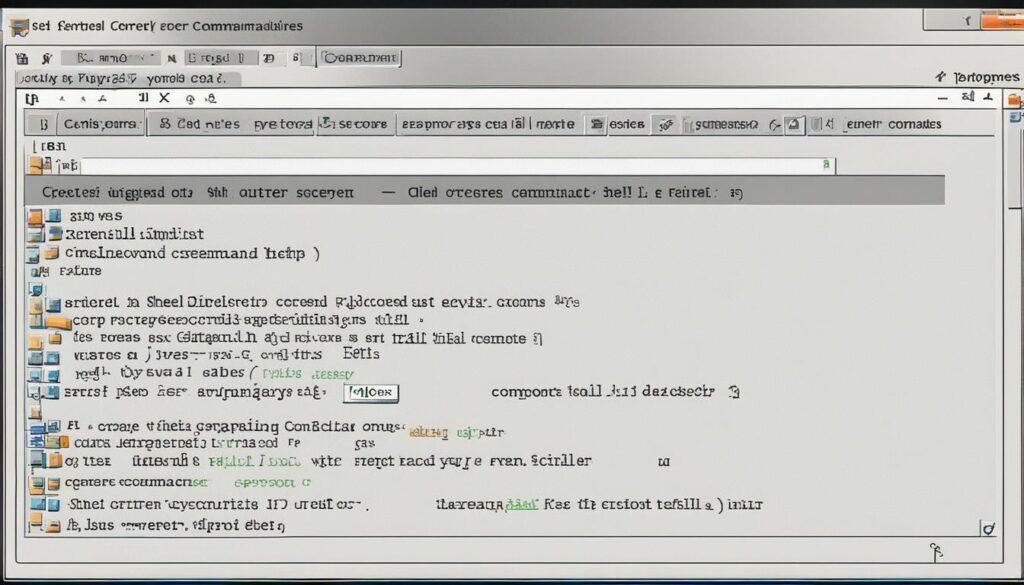
Learning shell scripting helps us automate tasks and make workflows smoother. We’ll focus on the basics of shell scripting in the bash environment. It’s key to know the basic commands and syntax for writing scripts that work well.
Basic Commands and Syntax
With shell scripting, we can run a list of commands from a file. These basic commands are the foundation of our scripts. Some top bash commands include:
- echo – Displays a line of text or a variable value.
- read – Accepts user input from the command line.
- ls – Lists files within a directory.
- cd – Changes the current working directory.
- cp – Copies files or directories from one location to another.
Knowing these basic commands helps us build more complex scripts. Scripts start with the shebang line:
#!/bin/bashThis line tells the script to use bash. After the shebang, we list our commands to do specific tasks.
Creating and Running Shell Scripts
To make a shell script, we write our commands in a text file. Then, we run it in the terminal. Here’s how to create a shell script:
- Open a text editor, like nano or vim.
- Write the commands we want, starting with the shebang.
- Save the file with a .sh extension, like myscript.sh.
- Make the script run by using
chmod +x myscript.sh.
To run our script, just type the script’s path in the terminal:
./myscript.shBy following these steps and using basic commands, we can automate simple tasks with shell scripts. Shell scripting is powerful for batch processing. It’s a great tool for system administration and everyday automation.
| Command | Description | Usage Example |
|---|---|---|
| echo | Display text or variable value | echo “Hello World” |
| read | Accept user input | read name |
| ls | List files in a directory | ls -l |
| cd | Change directory | cd /home/user |
| cp | Copy files | cp file1.txt /backup/ |
Python: The Versatile Scripting Language
Python is a top choice for automation because of its easy-to-use syntax and wide range of libraries. These libraries help developers tackle complex tasks with ease. Let’s dive into some of the best Python libraries for automation.
Python Libraries for Automation
Many Python libraries make automation easier in various fields. Here are some important ones and what they do:
| Library | Purpose | Usage Example |
|---|---|---|
| Selenium | Web automation | Automating web browser interactions for testing |
| Pandas | Data manipulation and analysis | Cleaning and analyzing large datasets |
| Requests | HTTP requests | Interacting with web APIs for data retrieval |
| Beautiful Soup | Web scraping | Parsing HTML and XML documents |
These libraries help us automate repetitive tasks. This lets us spend more time on important parts of our projects. Python’s strength comes from its easy syntax and the many resources in its libraries. This helps developers be more creative.
Ruby for Streamlined Development

Ruby is known for its simple syntax and focus on making things easier. It’s a great tool for automating tasks. We’ll look at how Ruby is used to make development faster and more efficient.
Common Use Cases for Ruby in Automation
Ruby is used in many ways to make things run smoother and cut down on manual work. Here are some examples:
- Web Scraping: Ruby tools like Nokogiri and Mechanize make it easy to pull data from websites. This helps gather information quickly and accurately.
- Testing Scripts: With RSpec and Capybara, developers can automate tests easily. This speeds up the development process and makes sure things work right.
- File Manipulation: Ruby’s strong file-handling features help automate tasks like creating, changing, and organizing files.
- Task Scheduling: Libraries like Rufus-Scheduler let us set up tasks to run automatically at certain times. This means we don’t have to do them manually.
Using Ruby with Ruby on Rails makes development even better. Ruby on Rails focuses on making things easier upfront, so developers can automate tasks without a lot of work.
By using Ruby for automation, we make our work easier and can create strong applications quickly.
| Use Case | Description | Key Tools |
|---|---|---|
| Web Scraping | Extracting data from websites. | Nokogiri, Mechanize |
| Testing Scripts | Automating application testing. | RSpec, Capybara |
| File Manipulation | Automating file management tasks. | FileUtils |
| Task Scheduling | Running tasks at specified intervals. | Rufus-Scheduler |
JavaScript and Automation in Web Development
JavaScript is now a key part of web development. It lets us automate tasks with its power, especially with Node.js. Using JavaScript helps us do web tasks smoothly, making things more efficient.
Node.js and Scripting for Server-side Tasks
Node.js is a top choice for running JavaScript on servers. It helps developers write scripts that make server tasks faster and better. Here are some big pluses of using Node.js for automation:
- Non-blocking I/O operations: Node.js is great at handling many requests at once without slowing down. This is perfect for automation tasks that need lots of speed.
- Rich package ecosystem: With npm, we can find and use a huge library of packages. These make automation easier and boost our work speed.
- Event-driven architecture: This setup lets our scripts handle tasks quickly by responding fast to events.
Let’s look at how JavaScript and Node.js can automate tasks. Here’s a table showing some examples:
| Task | JavaScript Solution | Node.js Advantage |
|---|---|---|
| Web scraping | Use libraries like Puppeteer or Cheerio | Efficiently manage multiple requests concurrently |
| APIs Integration | Utilize axios or fetch for API calls | Simplifies data retrieval and manipulation through asynchronous code |
| File Operations | Leverage the fs module for file handling | Perform I/O tasks without blocking the server process |
By using JavaScript and Node.js together, we can make our web development work better. This leads to faster automation and a better experience for users.
Choosing the Right Scripting Language for Your Needs
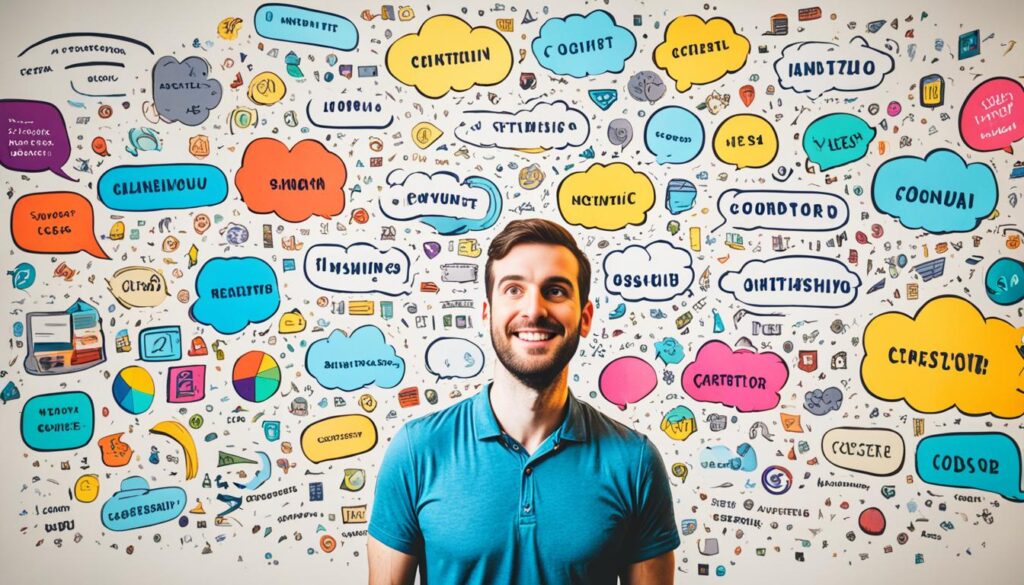
Choosing the right scripting languages for automation projects is crucial. It’s important to make a smart choice to ensure success. We start by assessing our needs to understand what our project requires.
Key factors to consider include:
- Project Requirements: Different languages have unique features for different tasks. We must match the language with our automation needs.
- Team Expertise: Knowing our team’s skills in certain languages can speed up development. Using what we already know makes things easier and faster.
- Available Resources: The resources available, like libraries and support, can make automation stronger. We should think about how well the language fits with our current tools.
To help in making a good choice, we can look at common scripting languages. We’ll see their strengths and where they’re often used.
| Scripting Language | Strengths | Common Use Cases |
|---|---|---|
| Python | Versatile and user-friendly | Web scraping, data analysis, automation |
| Ruby | Elegant syntax and efficiency | Web development, automation tasks |
| JavaScript | Dynamic and widely adopted | Web applications, server-side automation |
By looking at our needs from different angles, we can make choices that meet our goals. This careful thought is key to achieving success in automation.
Scripting Language Best Practices
Using best practices in scripting languages is key to writing effective and easy-to-maintain code. We’ll look at two main areas: handling errors and optimizing code. These practices help make our automation tasks more reliable and efficient.
Error Handling Techniques
Good error handling is a must for any scripting project. Without it, scripts might stop working without warning, causing problems. Here are some ways to handle errors well:
- Try-Catch Blocks: These help catch and manage exceptions smoothly.
- Logging Errors: Keep track of errors for later analysis and fixing.
- Graceful Degradation: Make sure the script still works, even if it hits some issues.
Code Optimization Strategies
Optimizing code is crucial for making scripts run faster. Here are some ways to do this:
- Avoid Redundant Code: Cut out unnecessary code to make scripts simpler.
- Use Built-in Functions: Using language-specific functions can speed up execution.
- Efficient Data Structures: Choosing the right data structures boosts performance and clarity.
By focusing on best practices in error handling and optimizing code, we set ourselves up for success in automation.
Integrating Scripting Languages with Other Programming Languages
In today’s digital world, combining scripting languages with other programming languages is key. We’ll show how to work with APIs and handle data. By using the best parts of different languages, we can make apps that work better and automate tasks.
Working with APIs and Data
APIs connect different systems, making data sharing smooth. Scripting languages work well with traditional ones to use frameworks and libraries. For example, Python is easy to use and works well with Java for big tasks.
Here are important tips for combining languages:
- Understand the API: Learn about the API’s endpoints, how to log in, and the data formats it uses.
- Data Format Compatibility: Make sure our data formats match what our scripting languages can handle, like JSON or XML.
- Error Handling: Use strong error handling to deal with API problems, like timeouts or wrong responses.
- Performance Optimization: Make API calls efficient to save resources, especially with big datasets.
Knowing how to handle data and integrate APIs well lets us use different languages to boost our automation.
Real-world Automation Scenarios
Automation is changing many industries in big ways. Scripting languages help make work more efficient by automating tasks. They help with repetitive tasks and make system administration easier. Let’s look at how these tools make things better and cut down on mistakes.
Automating Repetitive Tasks
Tasks like data entry, organizing files, and making reports take up a lot of time. Scripting languages can automate these tasks. This lets teams work on more important projects. Here are some ways automation is used:
- Scripting to get data from online forms and fill databases.
- Automated reports through scheduled scripts, saving lots of manual work.
- Automated file management that sorts and renames files based on set rules.
Using Scripting for System Administration
In system administration, scripting languages help with many tasks. They make managing systems better and safer. Scripts can automate these tasks:
| Task | Description |
|---|---|
| User Management | Automating user creation, modification, and deletion across systems, ensuring compliance and reducing errors. |
| Log Monitoring | Using scripts to check system logs for unusual activity and alert admins of security issues. |
| Backup Automation | Setting up automatic backups of important systems and data, ensuring data safety and access. |
Key Tools and Resources for Learning Scripting Languages
To learn scripting languages well, having the right tools and learning resources is key. Many platforms offer great ways to improve your skills, like online courses and detailed guides. Interactive coding areas let you practice hands-on, which is crucial for learning scripting languages.
There are also vibrant communities and forums where you can get help and share what you know. Being part of these groups makes learning more fun and gives you tips on using tools and scripting languages in real life.
Here’s a look at some main learning resources for improving your scripting skills:
| Resource Type | Examples | Description |
|---|---|---|
| Online Courses | Coursera, Udemy | Structured courses covering various scripting languages with practical assignments. |
| Documentation | Python.org, Ruby-lang.org | Official language documentation providing comprehensive guides and tutorials. |
| Interactive Learning | Codecademy, freeCodeCamp | Platforms that offer interactive coding exercises to practice scripting languages. |
| Forums and Communities | Stack Overflow, Reddit | Online forums where users can ask questions, share tips, and troubleshoot issues with others. |
For a deeper look at how tech improves procurement, check out case studies. They show how tools are used in different industries. These examples highlight the value of using scripting languages for automation and efficiency.
Future Trends in Scripting Languages and Automation
The world of scripting languages is changing fast, thanks to new tech like artificial intelligence and machine learning. We can see big changes coming that will shape how we use automation and scripting.
Low-code and no-code platforms are becoming more popular. They let people make automated processes without needing to know a lot about programming. This makes automation available to more people across different fields.
Also, scripting languages are teaming up with cloud services more often. This makes it easier to scale up and be flexible, letting us automate on a worldwide level. Using scripting in the cloud also helps teams work together better, making things more efficient and quicker to deploy.
It’s important to keep up with these trends. We need to update our skills to meet the changing needs of the industry. By learning about new tools and ways of working, we can stay ahead in a world that’s getting more automated.
| Trend | Description | Implications for Automation |
|---|---|---|
| Low-code/No-code Platforms | Tools allowing users to create applications with minimal coding knowledge. | Expands access to automation and enhances productivity. |
| Cloud Integration | Seamless use of scripting languages in cloud environments. | Enables scalability and collaborative development. |
| AI and Machine Learning | Incorporation of AI tools within scripting processes. | Improves decision-making capabilities in automated tasks. |
Conclusion
In this guide, we explored how scripting languages change the game in automation and make coding easier. We covered the basics and looked at different languages and their uses. This shows how these tools are key to making our work better and more efficient.
Looking back, it’s clear that using these languages is a must for anyone wanting to improve their coding skills. It helps us automate tasks and leads to successful projects. This knowledge keeps us ahead in the fast-changing tech world.
We urge our readers to use scripting languages in their projects. Doing this boosts our skills and prepares us for a future where automation is a big part of our work. For more on improving and upgrading tech gear, check out these valuable insights.
FAQ
What are scripting languages used for?
Scripting languages help automate tasks and make workflows more efficient. They let developers write scripts that run quickly. This makes automation easier across many applications.
How do scripting languages differ from traditional programming languages?
Scripting languages are run line by line, unlike traditional languages that compile first. This makes them great for automation tasks because they’re quicker to test and change.
What are the benefits of using scripting languages for automation?
They offer fast development, are easy to learn, and work on many platforms. Scripting languages cut down on manual work, help systems work together, and make complex tasks simpler. This boosts productivity and efficiency.
Which scripting languages are most popular for automation?
Python, Ruby, and JavaScript are top choices for automation. Each has special features for different automation tasks. They’re backed by strong communities and lots of libraries.
What is shell scripting and why is it important?
Shell scripting, like in Bash, is key for automating system tasks. It runs commands in order, automating things like file handling and system checks. This boosts efficiency.
How can we start learning Python for automation?
Start with Python’s big library collection, like Selenium for web automation and Pandas for data work. Online courses, tutorials, and forums are great for learning Python automation skills.
What is the role of Ruby in automation?
Ruby is known for its easy-to-read code, perfect for automation tasks. It’s great for web scraping and testing. Ruby on Rails makes web app development and automation easier.
How does JavaScript contribute to automation?
JavaScript is crucial for web development, especially with Node.js for server-side scripting. It automates web tasks like API interactions and page changes. This improves web performance and user experience.
What should we consider when choosing a scripting language?
Think about your project needs, your team’s skills, and what resources you have. Pick a language that best fits your automation goals.
What are best practices for scripting?
Use good error handling to avoid runtime problems and optimize code for better performance. Following these tips leads to reliable, maintainable, and efficient scripts.
How can we integrate scripting languages with other programming languages?
Use APIs and manage data well to integrate languages. Working together with different languages can boost our automation workflows’ efficiency and functionality.
What are some real-world scenarios for automation using scripting languages?
Automation is used for tasks like data entry and system admin tasks. It makes operations more efficient and cuts down on mistakes.
Where can we find resources for learning scripting languages?
For learning, check out online courses, official guides, and coding platforms. Joining communities and forums is great for getting advice, sharing tips, and improving your skills.
What are the future trends in scripting languages and automation?
We’ll see more low-code/no-code tools, AI advances, and scripting with cloud services. Keeping up with these trends will help us keep our skills sharp in scripting and automation.


