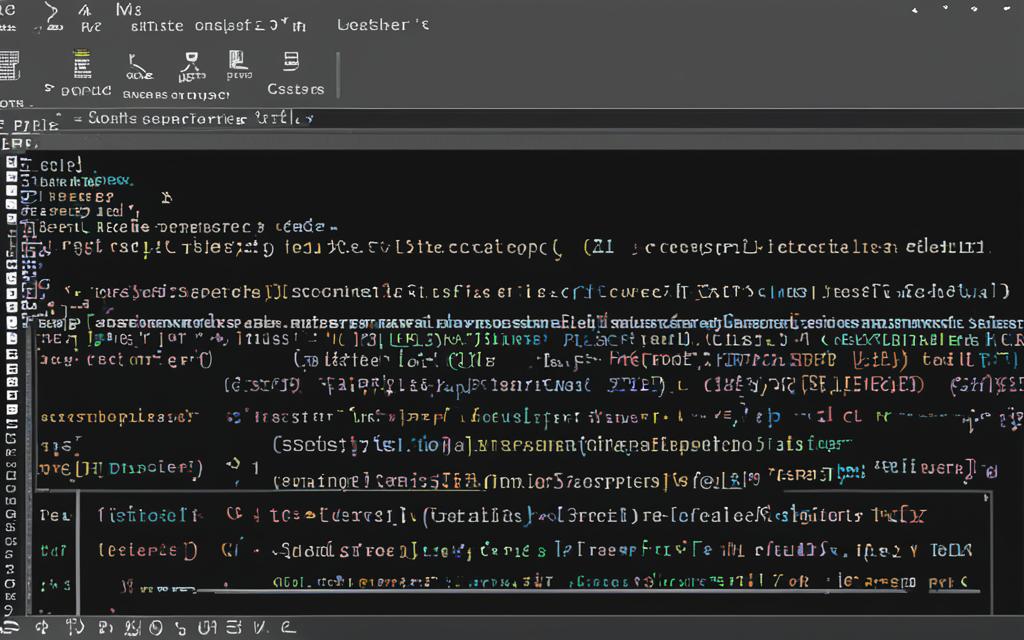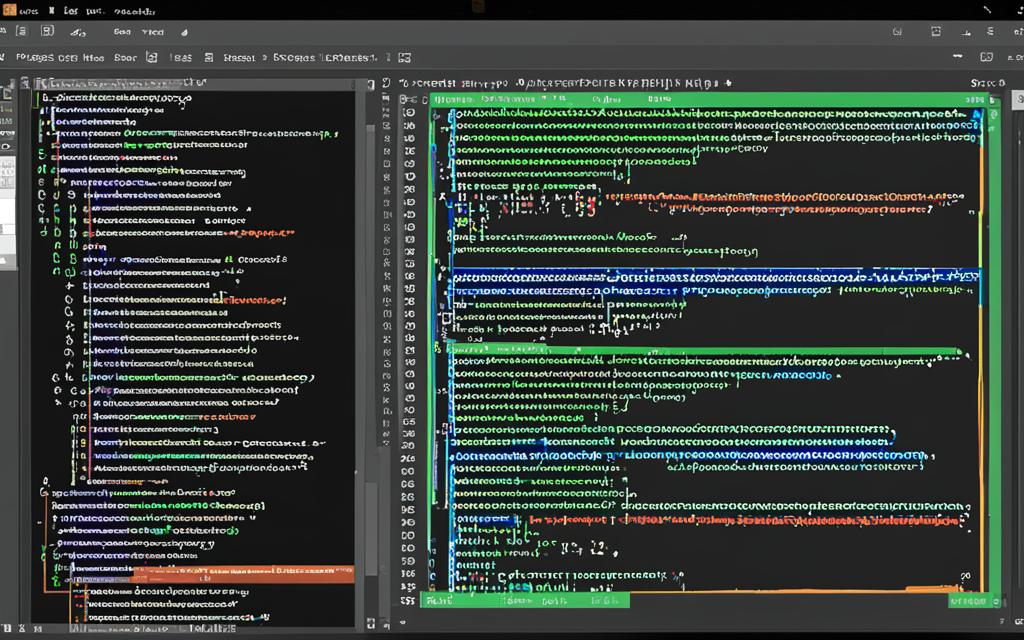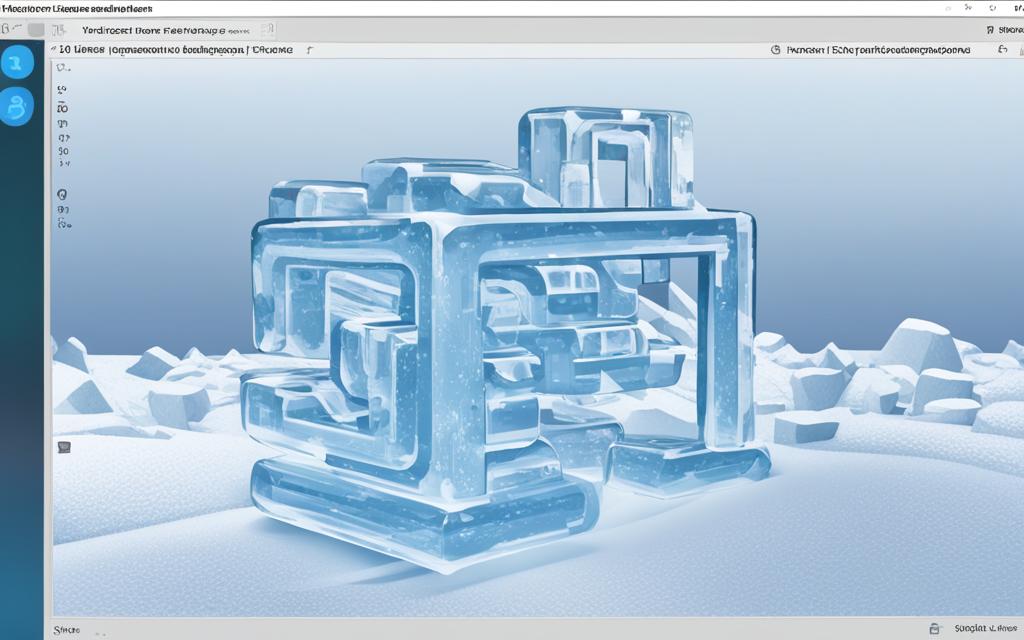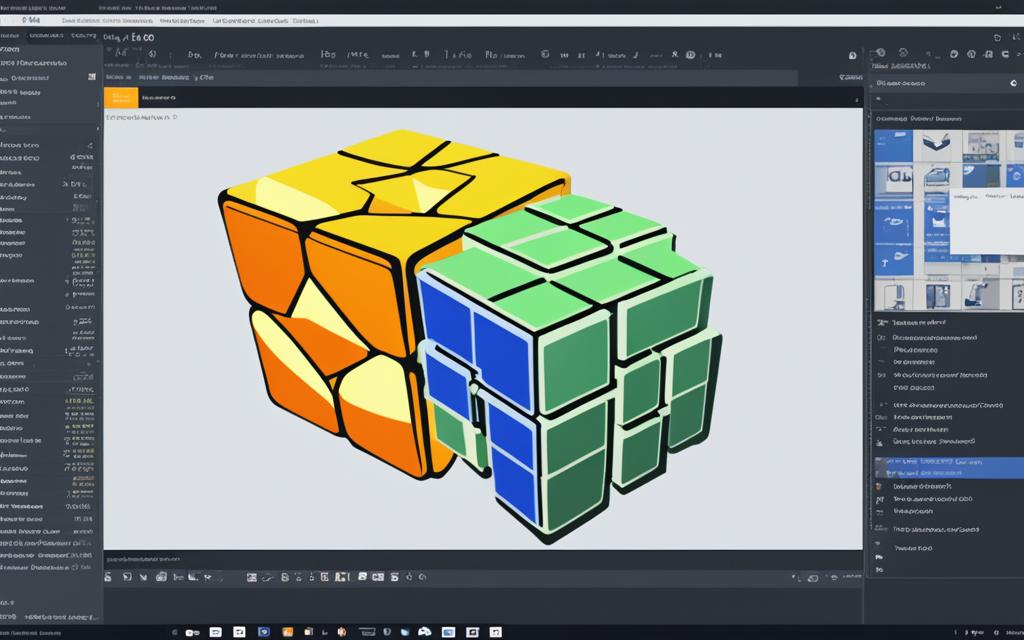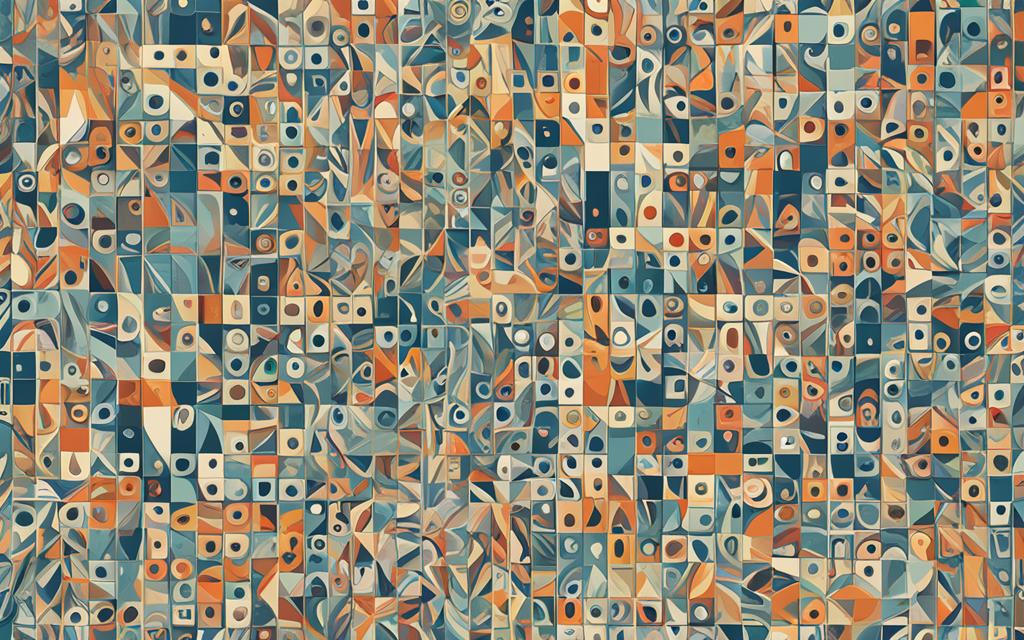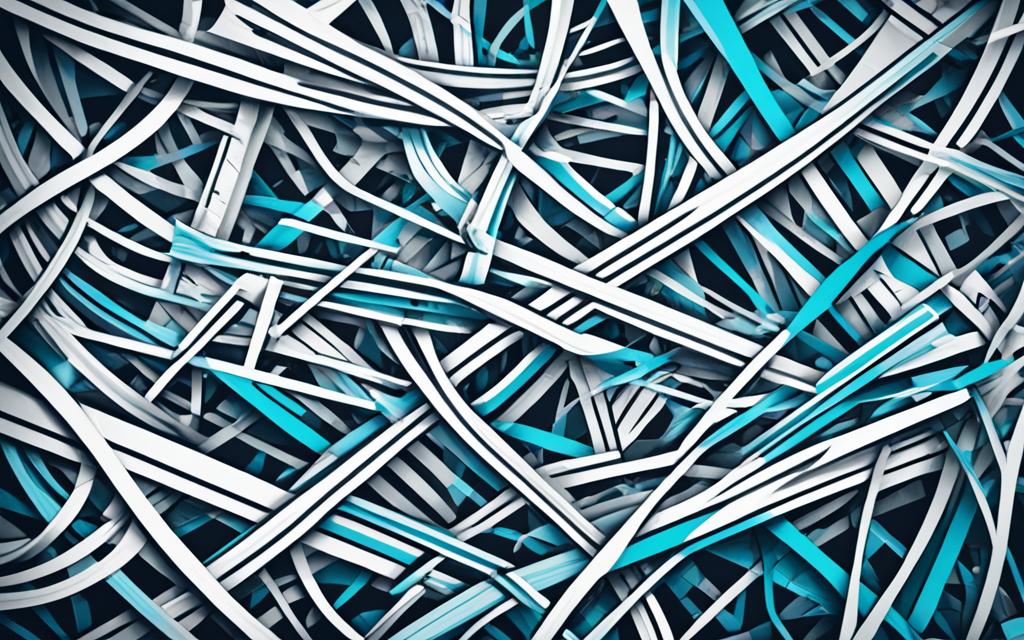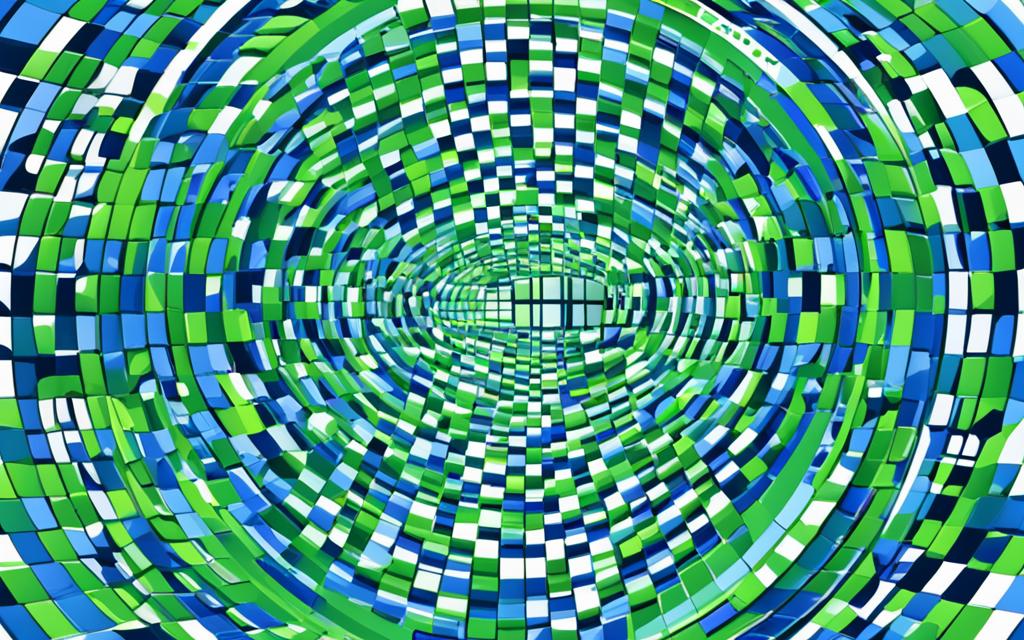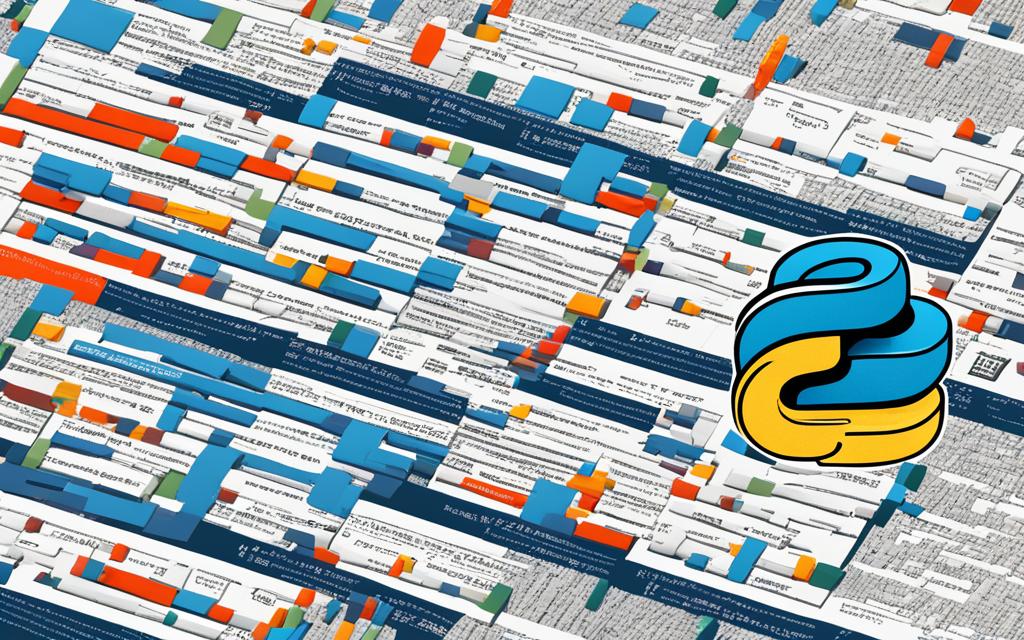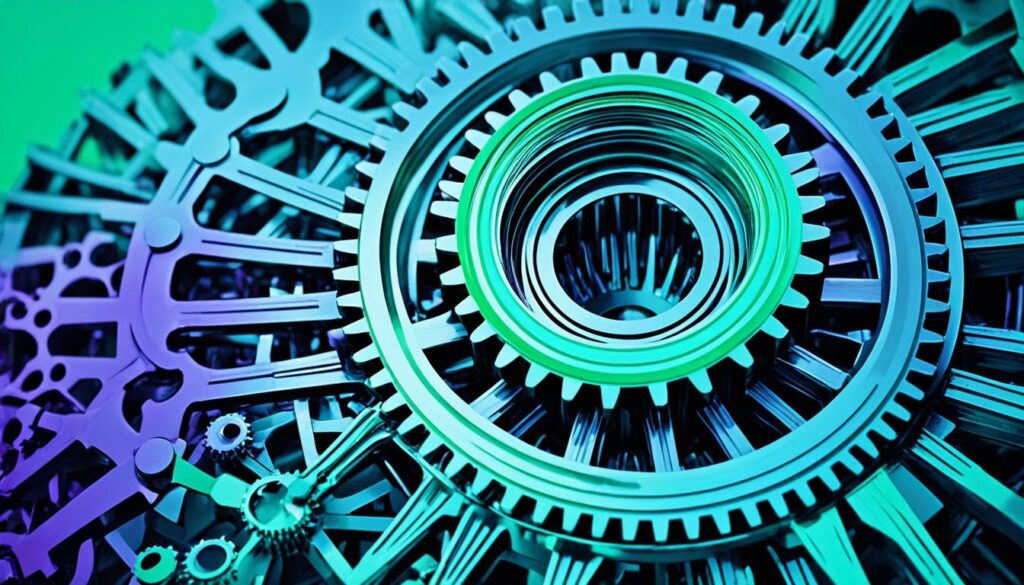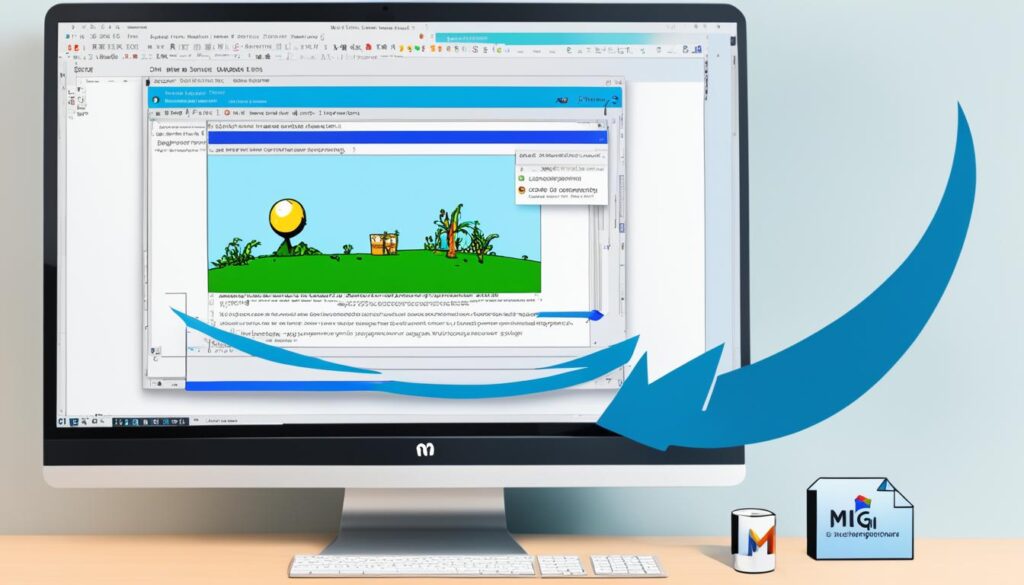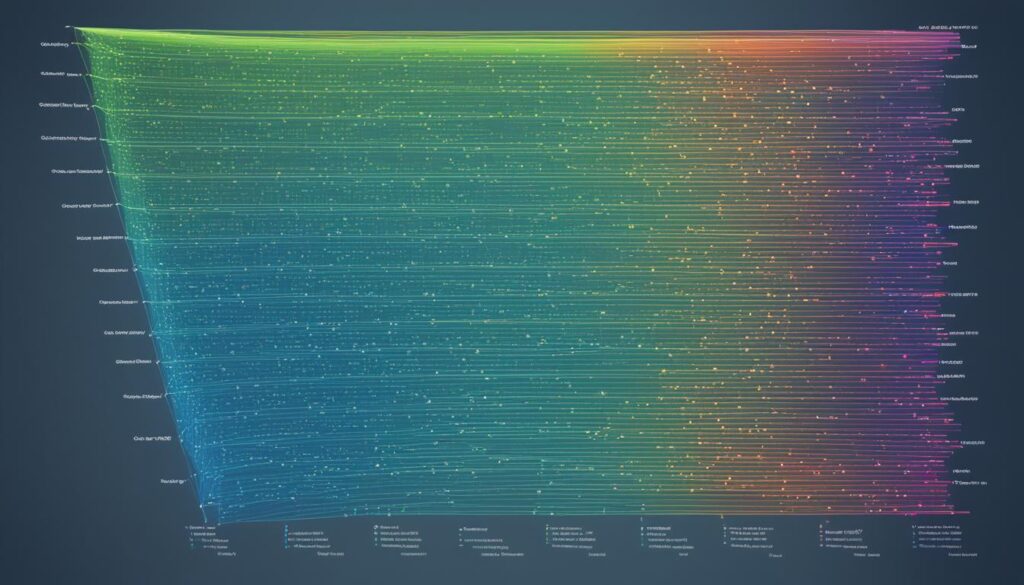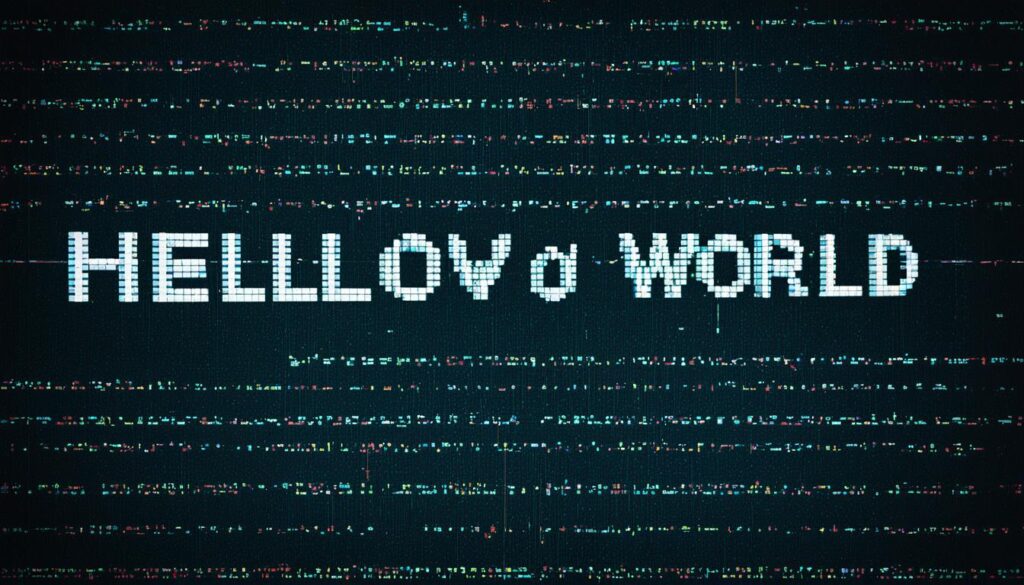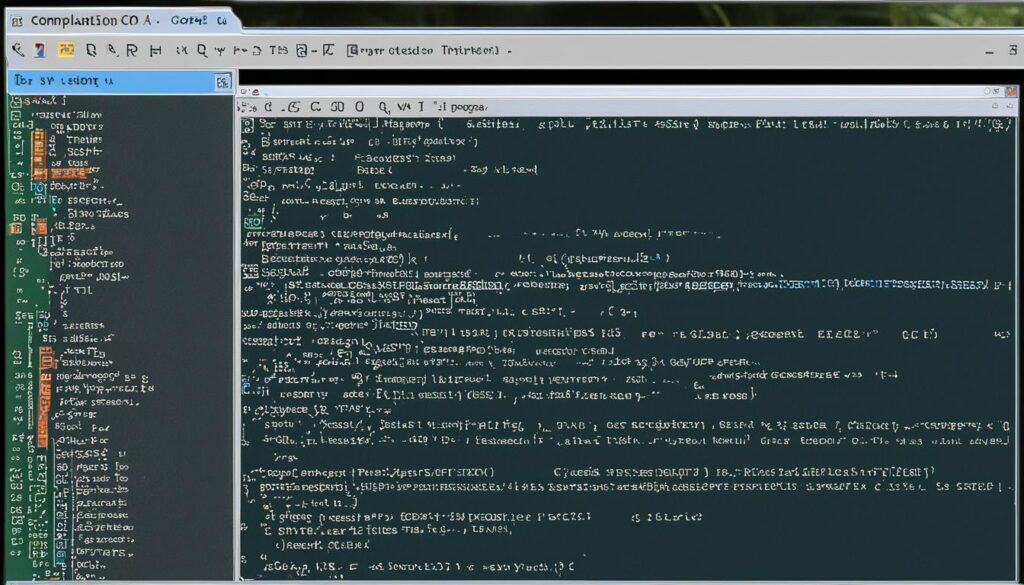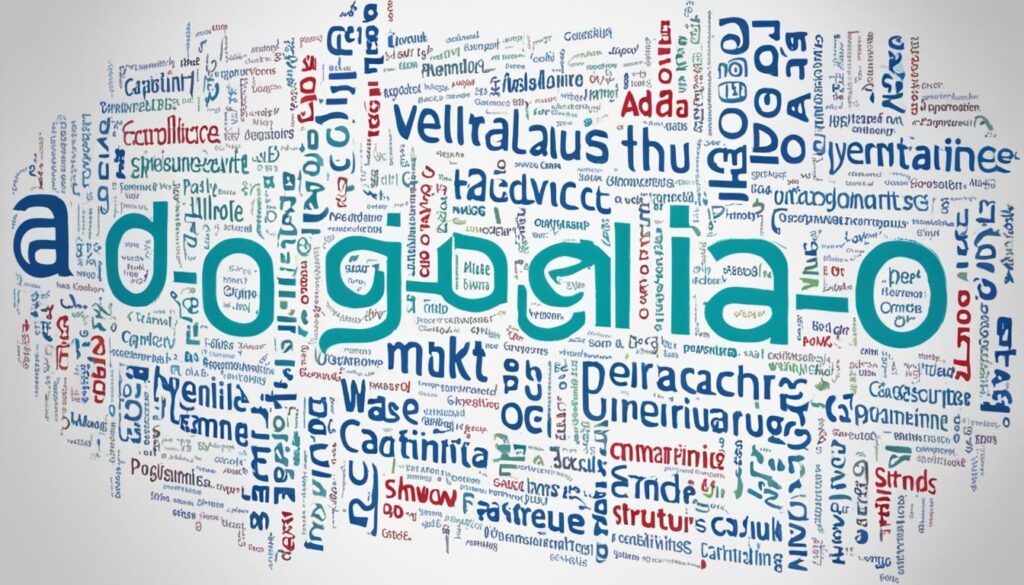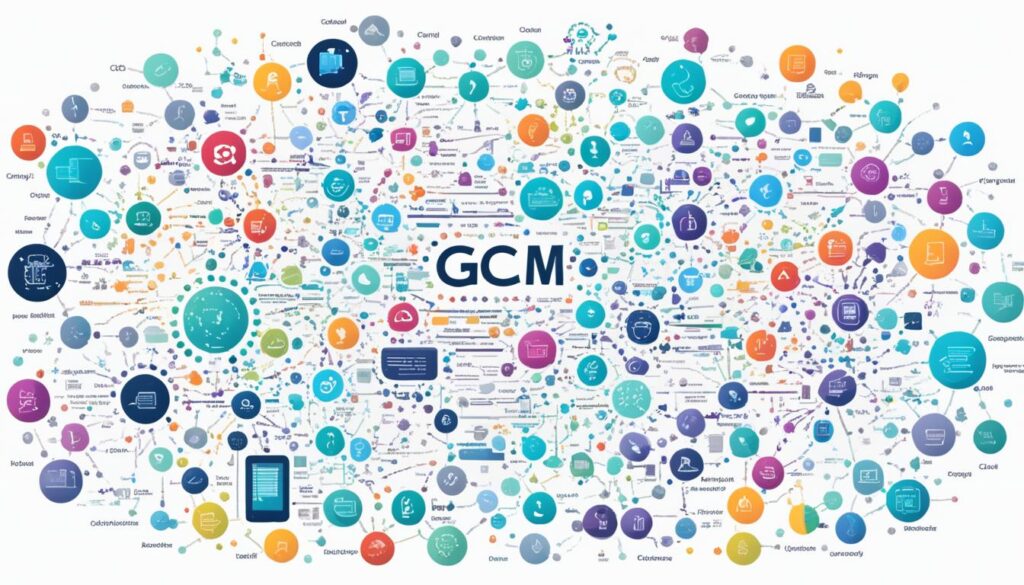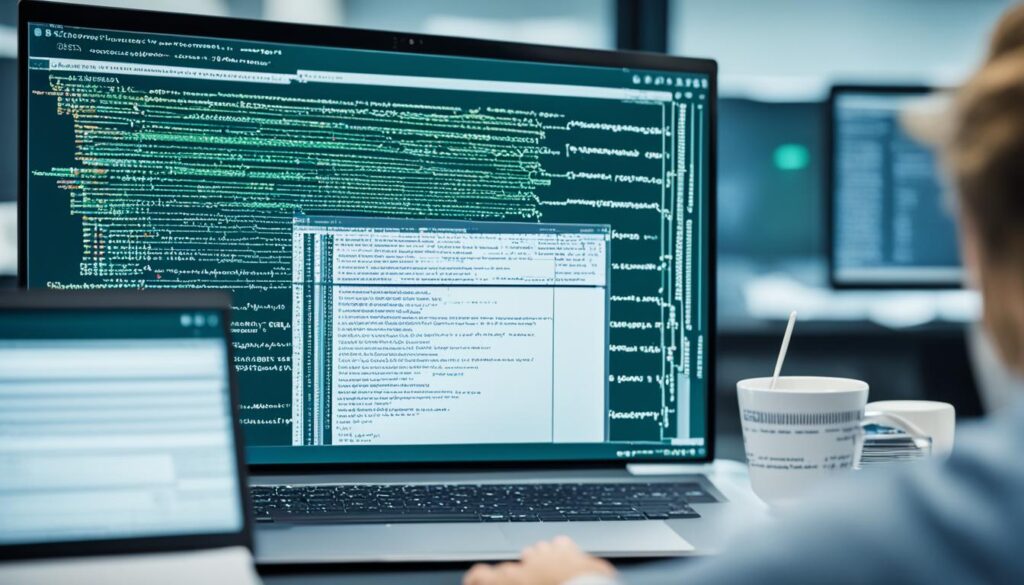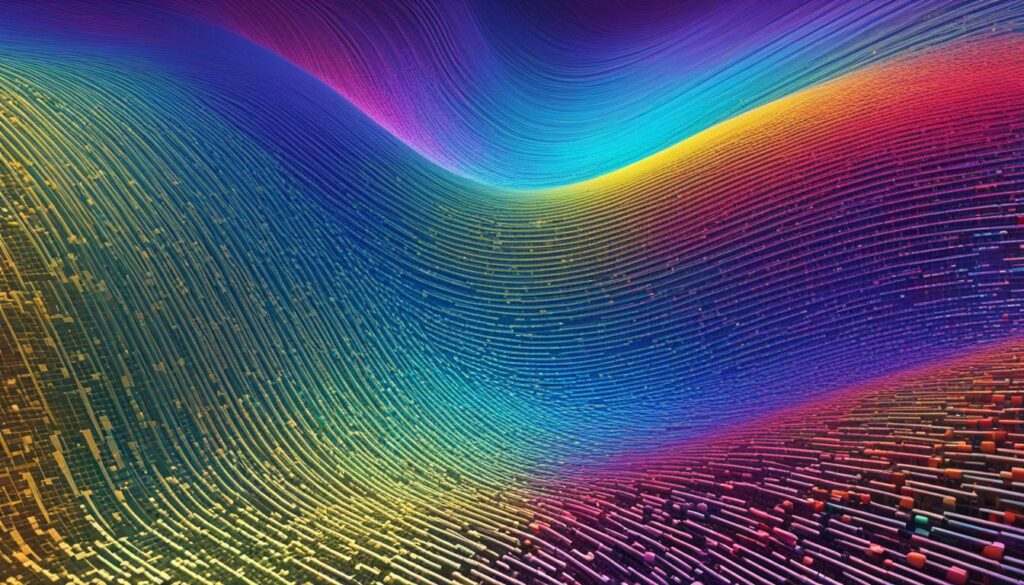Are you ready to unlock the full potential of Python? The release of Python 3.12 has opened up a world of exciting new possibilities for developers, data scientists, and automation enthusiasts alike. In this article, I’ll guide you through the key enhancements and innovative features that make this latest version a must-have in your programming toolkit.
From improved performance and optimization to powerful data analysis capabilities and seamless web development, Python 3.12 is poised to revolutionize the way you work. But the real question is: How can these advancements propel your projects to new heights? Let’s dive in and explore the transformative power of Python 3.12 together.
Introduction to Python 3.12
Python, the versatile and open-source programming language, has recently unveiled its latest iteration – Python 3.12. This latest version builds upon the success of previous Python releases, offering a host of enhancements and improvements that cater to the evolving needs of developers, data professionals, and the wider programming community.
The Significance of Python Upgrades
The steady progression of Python versions underscores the language’s commitment to innovation and responsiveness to user feedback. Each upgrade brings with it a renewed opportunity for programmers to leverage the latest features, capabilities, and performance improvements. Python 3.12 is no exception, as it promises to revolutionize the way developers approach their projects and tackle complex challenges.
Key Enhancements in Python 3.12
Among the standout features in Python 3.12, several stand out as game-changers for the programming landscape. These include:
- Enhanced data manipulation capabilities for more efficient and streamlined data processing
- Improved cross-platform compatibility for seamless deployment across diverse operating systems
- Optimized performance with targeted improvements in memory management and execution speed
- Expanded support for artificial intelligence and machine learning through upgraded libraries and tools
- Streamlined web development workflows for more efficient and rapid application delivery
These enhancements, combined with Python’s inherent strengths as an open-source, cross-platform programming language, make Python 3.12 an essential upgrade for anyone looking to stay at the forefront of modern software development.
Improved Performance and Optimization
As a Python enthusiast, I’m thrilled to share the exciting news about the performance and optimization enhancements in Python 3.12. This latest version of the popular programming language has taken significant strides in improving its execution speed and resource efficiency, making it an even more compelling choice for a wide range of applications.
One of the standout features of Python 3.12 is its enhanced optimization capabilities. The development team has meticulously fine-tuned the interpreter, introducing a series of targeted optimizations that result in noticeable performance improvements across the board. These optimizations cover various aspects of the language, from memory management to function call overhead, ensuring that your Python 3.12 programs run faster and more efficiently than ever before.
Additionally, Python 3.12 introduces several new tools and utilities that empower developers to further optimize their code. These include advanced profiling and debugging features, enabling you to identify and address performance bottlenecks with greater precision. By leveraging these tools, you can unlock even greater optimization potential, tailoring your Python 3.12 applications to deliver exceptional speed and responsiveness.
Whether you’re working on data-intensive tasks, complex simulations, or high-performance web applications, the performance and optimization enhancements in Python 3.12 will undoubtedly elevate your development experience. Embrace the power of this latest iteration and witness the transformative impact it can have on your programming projects.
New Features for Data Analysis
Python 3.12 has brought some exciting new features and enhancements for data analysis and manipulation. As a data enthusiast, I’m thrilled to explore how this latest version can streamline and elevate my workflow.
Enhanced Libraries for Data Manipulation
One of the standout improvements in Python 3.12 is the enhancement of popular data manipulation libraries. The pandas library, a staple for data analysis, has received significant upgrades that make working with structured data more efficient and intuitive. With the new version, data engineers and analysts can expect faster processing, more robust data handling, and seamless integration with other Python tools.
Another library that has seen a boost is NumPy, the go-to choice for numerical computing. Python 3.12 introduces optimizations that improve the performance of NumPy’s mathematical operations, enabling data scientists to tackle complex computational tasks with greater speed and ease.
Beyond these core libraries, Python 3.12 also enhances support for popular machine learning frameworks, such as TensorFlow and PyTorch. This integration ensures that data professionals working on cutting-edge machine learning projects can leverage the latest advancements in their field.

With these improved libraries and frameworks, Python 3.12 empowers data analysts and scientists to streamline their data manipulation and analysis workflows, ultimately leading to more insightful discoveries and data-driven decision-making.
Python 3.12 and Machine Learning
The latest version of Python, 3.12, brings exciting advancements that empower data scientists and AI/ML practitioners. With its enhanced performance and optimization, Python 3.12 has become an even more powerful tool for tackling complex machine learning and artificial intelligence challenges.
AI and ML Advancements with Python 3.12
One of the standout features in Python 3.12 is the improved support for machine learning and artificial intelligence. The language now offers better integration with popular ML libraries like TensorFlow, PyTorch, and scikit-learn, making it easier to build and deploy sophisticated models. Additionally, the new version introduces optimizations that significantly boost the speed of data processing and model training, giving data scientists a significant productivity boost.
Python 3.12 also introduces several new libraries and tools that cater to the specific needs of the AI and ML community. For instance, the updated NumPy and SciPy libraries provide enhanced functionality for numerical computing, while the revamped Pandas library simplifies data manipulation and analysis tasks. These improvements, coupled with the language’s ease of use and extensive ecosystem, make Python 3.12 an increasingly attractive choice for data science and AI/ML projects.
| Feature | Improvement |
|---|---|
| Machine Learning Libraries | Improved integration with TensorFlow, PyTorch, and scikit-learn |
| Data Processing Speed | Significant performance boost for data processing and model training |
| Numerical Computing | Enhanced functionality in NumPy and SciPy libraries |
| Data Manipulation | Revamped Pandas library for streamlined data analysis |
With these advancements, Python 3.12 solidifies its position as a premier language for data science, machine learning, and artificial intelligence. Developers and data scientists can now leverage the power of Python 3.12 to tackle even more complex problems and push the boundaries of what’s possible with AI and ML technologies.
Streamlined Web Development
Python’s versatility extends far beyond just data analysis and machine learning. With the release of Python 3.12, web development has become an even more streamlined and efficient process. This latest version of the popular programming language introduces a range of enhancements that simplify the task of building robust and scalable web applications.
One of the key advantages of Python 3.12 for web development is its improved support for modern web frameworks, such as Django and Flask. These frameworks, which are widely used in the Python community, have been optimized to work seamlessly with the latest version of the language, allowing developers to create web applications with greater efficiency and ease.
Moreover, Python 3.12 includes enhanced scripting capabilities, making it easier to automate various aspects of the web development process. Developers can now leverage the power of Python’s scripting features to streamline tasks such as deployment, testing, and content management, ultimately saving time and resources.
The latest version of Python also boasts improved performance and optimization, which can have a significant impact on the speed and responsiveness of web applications. Developers can now leverage these enhancements to create high-performance web applications that deliver a smooth and engaging user experience.
In summary, Python 3.12 offers a range of features and improvements that make web development a more streamlined and efficient process. Whether you’re building a simple web application or a complex, enterprise-level system, this latest version of the language can help you achieve your goals with greater ease and speed.
Automation with Python 3.12
Python has long been a popular choice for automation and scripting, and Python 3.12 builds upon this strength. The latest version of Python introduces several enhancements that make it an even more powerful tool for automating tasks and streamlining workflows.
Scripting and Task Automation Enhancements
One of the standout features in Python 3.12 is the improved support for scripting and task automation. Developers can now leverage a more robust set of libraries and tools to create sophisticated automation scripts that can handle a wide range of repetitive tasks. Whether it’s file management, system administration, or data processing, Python 3.12 provides the necessary functionality to streamline these workflows.
Python’s built-in os and shutil modules have received several updates, making it easier to interact with the operating system and perform file operations. Additionally, the subprocess module has been enhanced, allowing for more seamless integration with external commands and processes.
- Enhanced file and directory management capabilities
- Improved support for executing external commands and scripts
- Expanded integration with system-level tools and utilities
These improvements in Python 3.12 empower developers to build more efficient and reliable automation solutions, streamlining their workflow and boosting productivity.
| Feature | Description |
|---|---|
| os module updates | Expanded functionality for file and directory operations |
| shutil module enhancements | Improved file copying, moving, and archiving capabilities |
| subprocess module improvements | Enhanced integration with external commands and processes |
With these powerful automation tools in Python 3.12, developers can unlock new levels of efficiency and productivity in their python 3.12 projects, streamlining workflows and automating repetitive task automation tasks with ease.
Open-Source and Cross-Platform Benefits
As a Python enthusiast, I’m thrilled to dive into the open-source and cross-platform advantages of Python 3.12. This latest version of the popular programming language continues to cement its position as a versatile and accessible choice for developers across various platforms and projects.
One of the primary reasons Python has gained widespread adoption is its open-source nature. Python 3.12 upholds this principle, allowing developers to freely access, modify, and contribute to the language’s ongoing development. This collaborative ecosystem fosters innovation, encourages community involvement, and ensures that the language remains responsive to the evolving needs of the programming community.
Another key benefit of Python 3.12 is its cross-platform compatibility. Whether you’re working on Windows, macOS, or Linux, the latest version of Python seamlessly integrates with a wide range of operating systems. This versatility enables developers to write code once and deploy it across multiple platforms, saving time and resources while ensuring a consistent user experience.
| Platform | Python 3.12 Compatibility |
|---|---|
| Windows | Fully Supported |
| macOS | Fully Supported |
| Linux | Fully Supported |
The open-source and cross-platform nature of Python 3.12 empowers developers to create innovative solutions that cater to a diverse user base, without being limited by platform-specific constraints. This flexibility, coupled with Python’s renowned ease of use and extensive library ecosystem, makes it a compelling choice for a wide range of applications, from web development to data analysis and beyond.

Object-Oriented Programming in Python 3.12
Python has long been praised for its support of object-oriented programming (OOP), and Python 3.12 introduces exciting enhancements to the OOP experience. As an avid Python enthusiast, I’m thrilled to explore the key OOP principles and implementations that have been improved or added in this latest version.
Improved Class Definitions
One of the standout features in Python 3.12 is the streamlined syntax for defining classes. Developers now have access to more intuitive and expressive ways to create classes, making the code more readable and maintainable. This includes the introduction of dataclasses, which simplify the process of defining data-centric classes, reducing boilerplate code.
Enhanced Inheritance and Polymorphism
Python 3.12 has also strengthened its support for inheritance and polymorphism, two fundamental OOP concepts. Developers can now take advantage of improved syntax and tools to create more sophisticated class hierarchies and leverage the power of dynamic dispatch, enabling more flexible and adaptable code.
Seamless Integration with Python 3.12 Features
The OOP enhancements in Python 3.12 seamlessly integrate with the language’s other new features, such as the performance optimizations and the improved data analysis capabilities. This ensures that developers can fully harness the power of object-oriented programming while benefiting from the overall improvements in the latest version of Python 3.12.
As I continue to explore the object-oriented programming advancements in Python 3.12, I’m excited to see how they’ll empower developers to build more robust, scalable, and maintainable applications. The future of Python 3.12 and OOP looks brighter than ever.
Python 3.12 for Beginners
As a programming language, Python 3.12 offers a fantastic opportunity for beginners to dive into the world of coding. Its intuitive syntax and wealth of learning resources make it an excellent choice for those new to programming. Whether you’re interested in data analysis, web development, or automation, Python 3.12 provides a solid foundation to build upon.
One of the key reasons Python 3.12 is suitable for beginners is its readability. The language’s straightforward structure and emphasis on simplicity make it easier to understand and write code, even for those with little to no prior experience. Additionally, Python’s extensive library of modules and packages provides a wide range of functionalities, allowing beginners to tackle a diverse array of projects and tasks.
Moreover, the Python 3.12 community is thriving, with a wealth of online tutorials, forums, and resources available to help beginners learn and grow. From interactive coding platforms to comprehensive documentation, the resources available for learning Python 3.12 are plentiful and accessible, making it an ideal choice for those just starting their programming journey.
For beginners, the combination of Python 3.12’s user-friendly features, extensive libraries, and robust community support make it an excellent choice for exploring the world of programming. Whether your goal is to automate tasks, analyze data, or develop web applications, Python 3.12 provides a solid foundation to build upon and grow your coding skills.
| Feature | Benefit for Beginners |
|---|---|
| Intuitive Syntax | Easy to understand and write code |
| Extensive Libraries | Access to a wide range of functionalities |
| Vibrant Community | Abundant learning resources and support |
In conclusion, Python 3.12 is an excellent choice for beginners looking to explore the world of programming. Its user-friendly features, extensive libraries, and thriving community make it an ideal starting point for those new to coding. By leveraging the power of Python 3.12, beginners can unlock a world of opportunities and embark on their journey to become skilled programmers.
Compatibility and Migration Considerations
As the software development landscape evolves, it’s crucial to stay up-to-date with the latest advancements in programming languages. Python 3.12 offers a wealth of improvements, but transitioning to a new version can present some challenges. Let’s explore the key considerations for upgrading to Python 3.12 and ensuring a seamless migration process.
Upgrading to Python 3.12
Upgrading to Python 3.12 requires careful planning and preparation. Before making the switch, it’s essential to assess the compatibility of your existing Python projects and dependencies. This involves identifying any libraries or third-party packages that may not be compatible with the new version, and taking the necessary steps to update or replace them.
To facilitate a smooth migration, consider the following steps:
- Thoroughly test your existing codebase to identify any compatibility issues or breaking changes.
- Upgrade your development environment and any related tools, such as IDEs and package managers, to ensure they support Python 3.12.
- Familiarize yourself with the new features and functionalities introduced in Python 3.12, as they may impact your existing code or workflows.
- Develop a comprehensive plan for updating your projects, including a timeline and any necessary documentation or training for your team.
- Implement a phased approach, upgrading one project or component at a time, to minimize disruptions to your production environment.
By following these steps, you can ensure a smooth transition to Python 3.12 and take advantage of the latest performance enhancements, new features, and overall improvements in the language.
| Python Version | Compatibility | Migration Effort |
|---|---|---|
| Python 3.11 | High | Low |
| Python 3.10 | Moderate | Moderate |
| Python 3.9 | Low | High |
The table above provides a general overview of the compatibility and migration effort associated with upgrading to Python 3.12 from different versions of the language. Keep in mind that the actual impact may vary depending on the specific requirements and dependencies of your projects.
By carefully planning and executing your migration to Python 3.12, you can unlock the full potential of the latest version and ensure your projects continue to thrive in the evolving software landscape.
Python 3.12 in the Real World
As the latest version of the popular programming language, Python 3.12 has garnered significant attention from developers, data scientists, and businesses across various industries. Beyond the technical advancements, it’s crucial to explore how this powerful upgrade can be leveraged in real-world applications and success stories.
Industry Use Cases and Success Stories
One of the standout features of Python 3.12 is its improved performance and optimization capabilities, making it an excellent choice for data-intensive tasks. In the financial sector, Python 3.12 has been instrumental in developing advanced algorithmic trading systems, enabling firms to make more informed and strategic decisions based on comprehensive data analysis.
In the healthcare industry, Python 3.12 has become a valuable tool for medical researchers and practitioners. Its enhanced data manipulation libraries have facilitated the development of cutting-edge medical imaging analysis applications, leading to more accurate diagnoses and improved patient outcomes.
Furthermore, the streamlined web development features in Python 3.12 have been a game-changer for e-commerce businesses. Numerous online retailers have successfully integrated the latest version of Python into their web applications, resulting in faster page loads, improved user experiences, and increased customer engagement.
The versatility of Python 3.12 extends beyond these examples, as it continues to find its way into a wide range of real-world applications and use cases. From AI-powered chatbots to automated process control systems, the new features and enhancements in this version have empowered developers to create innovative solutions that drive success stories across industries.
As the Python community eagerly embraces Python 3.12, the future holds even more exciting success stories showcasing the language’s ability to adapt and excel in the ever-evolving technological landscape.
Python’s Vibrant Community
The enduring success of Python can be largely attributed to its thriving and dynamic community of developers, contributors, and enthusiasts. As an open-source programming language, Python’s growth has been fueled by the collective efforts and collective intelligence of this vibrant ecosystem.
At the heart of Python’s community lies a shared passion for innovation, collaboration, and a commitment to continuous improvement. Developers from around the world come together to contribute to the language’s development, propose new features, and address emerging challenges. This collaborative spirit has been a driving force behind the recent release of Python 3.12, which introduces a wealth of enhancements and optimizations.
A Diverse and Inclusive Community
The Python community is renowned for its inclusivity and diversity. Programmers of all skill levels, backgrounds, and interests are welcomed with open arms, creating a nurturing environment for both novice and experienced developers alike. Regular meetups, conferences, and online forums provide ample opportunities for members to connect, exchange ideas, and learn from one another.
The community’s diversity is further reflected in the wide range of projects and initiatives that thrive within the Python ecosystem. From data analysis and machine learning to web development and automation, Python’s versatility has spawned a thriving community of specialized sub-groups, each contributing to the language’s growth and evolution.
Driving Innovation and Collaboration
The Python community is not merely a passive audience; it is an active driving force behind the language’s continued development. Developers actively contribute to the python 3.12 codebase, propose new features, and engage in discussions that shape the future of the language. This collaborative approach ensures that Python remains at the forefront of technological advancements, adapting to the changing needs of the open-source ecosystem.
Through events like PyCon, PyData, and specialized conferences, the community comes together to share knowledge, showcase innovative projects, and discuss the future direction of Python. These gatherings foster a sense of camaraderie and collective ownership, further strengthening the bonds within the python 3.12 community.
A Vibrant Ecosystem of Resources
The Python community is not just about code contributions; it is also a rich tapestry of educational resources, tutorials, and learning materials. From beginner-friendly guides to advanced topic-specific resources, the community ensures that developers of all skill levels can access the knowledge they need to excel in the python 3.12 language.
Whether you’re a seasoned Python programmer or a newcomer to the language, the vibrant community is always there to lend a helping hand, provide guidance, and inspire you to push the boundaries of what’s possible with python 3.12.
Future of Python: What’s Next?
As we’ve explored the exciting new features and enhancements in Python 3.12, it’s natural to wonder what the future holds for this dynamic programming language. The Python community is constantly working to push the boundaries and deliver innovative updates that cater to the evolving needs of developers and data enthusiasts.
Upcoming Features and Roadmap
Looking ahead, the Python development team has outlined a roadmap that promises even greater capabilities in the years to come. While the specifics are still being finalized, we can expect to see a range of improvements and new functionalities that will further solidify Python’s position as a leading choice for a wide variety of applications.
- Increased performance optimizations to make Python even faster and more efficient
- Advancements in the area of machine learning and artificial intelligence, with enhanced libraries and tools for data-driven insights
- Streamlined web development features to simplify the creation of robust, scalable web applications
- Expanded support for distributed and parallel computing to tackle larger, more complex computational tasks
- Improved integration with emerging technologies, such as the latest cloud computing platforms and IoT (Internet of Things) devices
These are just a few of the exciting developments on the horizon for Python 3.12 and beyond. The Python community is committed to continuous improvement, ensuring that the language remains at the forefront of modern programming and data analysis.
| Feature | Description | Estimated Release Timeline |
|---|---|---|
| Enhanced Performance | Optimizations to improve the overall speed and efficiency of Python 3.12 | Python 3.13 (2024) |
| AI and ML Advancements | Improved libraries and tools for machine learning and artificial intelligence | Python 3.14 (2025) |
| Streamlined Web Development | New features and enhancements to simplify web application creation | Python 3.15 (2026) |
| Distributed Computing Support | Expanded capabilities for parallel and distributed computing | Python 3.16 (2027) |
As the Python 3.12 roadmap unfolds, developers and enthusiasts can look forward to a future filled with exciting new capabilities that will continue to push the boundaries of what’s possible with this versatile programming language.

Conclusion
As I’ve explored throughout this comprehensive guide, Python 3.12 introduces a wealth of exciting new features and improvements that solidify its position as a leading programming language. From enhanced performance and optimization to advancements in data analysis, machine learning, web development, and automation, this latest version of Python offers a diverse array of capabilities that cater to the needs of developers, data professionals, and automation enthusiasts alike.
The upgrades in Python 3.12 demonstrate the language’s ongoing evolution and commitment to staying at the forefront of modern programming. Whether you’re looking to harness the power of Python for data-driven insights, leverage machine learning for innovative applications, or streamline your web development and automation workflows, this latest release has something to offer.
As Python continues to thrive and grow, I’m confident that this programming language will remain a go-to choice for a wide range of industries and applications. With its vibrant open-source community, cross-platform compatibility, and object-oriented programming capabilities, Python 3.12 is poised to drive the future of software development, data analysis, and automation. I encourage you to explore the wealth of opportunities that this latest version of Python has to offer, and to stay tuned for the exciting developments yet to come.
FAQ
What are the key enhancements in Python 3.12?
Python 3.12 introduces a range of exciting new features and improvements, including enhanced performance and optimization, better error handling, and powerful additions to libraries and frameworks that benefit data analysis, machine learning, web development, and automation.
How does Python 3.12 improve performance and optimization?
One of the primary focuses of Python 3.12 is improved performance and optimization. The latest version includes specific optimizations and enhancements that make Python faster and more efficient for a wide range of applications, from data-intensive tasks to web development.
What new features does Python 3.12 offer for data analysis and machine learning?
Python 3.12 takes data analysis and machine learning to the next level with enhanced libraries for data manipulation, as well as advancements in AI and ML capabilities. Developers and data scientists can now leverage these improvements to build more powerful and efficient data-driven applications.
How does Python 3.12 streamline web development?
Python 3.12 introduces enhancements that simplify and streamline the web development process. Developers can now leverage the latest version of Python to build robust and efficient web applications, taking advantage of the language’s versatility and ease of use.
What automation and scripting improvements are available in Python 3.12?
Python 3.12 builds upon the language’s strengths in automation and scripting, introducing new features and improvements that make it an even more powerful tool for automating tasks and streamlining workflows. Developers can now leverage these advancements to boost their productivity and efficiency.
How does Python 3.12 continue to deliver on open-source and cross-platform benefits?
One of the key advantages of Python is its open-source nature and cross-platform compatibility. Python 3.12 maintains these benefits, making it a versatile choice for developers working on a wide range of platforms and projects.
What object-oriented programming (OOP) enhancements are included in Python 3.12?
Python has long been praised for its support of OOP, and Python 3.12 introduces enhancements to the OOP experience. Developers can now take advantage of improved OOP principles and implementations in this latest version of the language.
Is Python 3.12 suitable for beginners?
Yes, while Python 3.12 offers advanced features and capabilities, it also remains an excellent choice for beginners. The language’s intuitive syntax and wealth of learning resources make it a great starting point for those new to programming.
What are the key considerations for upgrading to Python 3.12?
When it comes to adopting a new version of Python, it’s important to consider compatibility and migration factors. I’ll discuss the key considerations for upgrading to Python 3.12, ensuring a smooth transition for both new and existing Python projects.
How is Python 3.12 being used in the real world?
To showcase the practical applications of Python 3.12, I’ll explore real-world use cases and success stories across various industries, highlighting how the new features and improvements can benefit developers, data scientists, and businesses.